IOGear GKB635, Q1506 Quick Start Manual
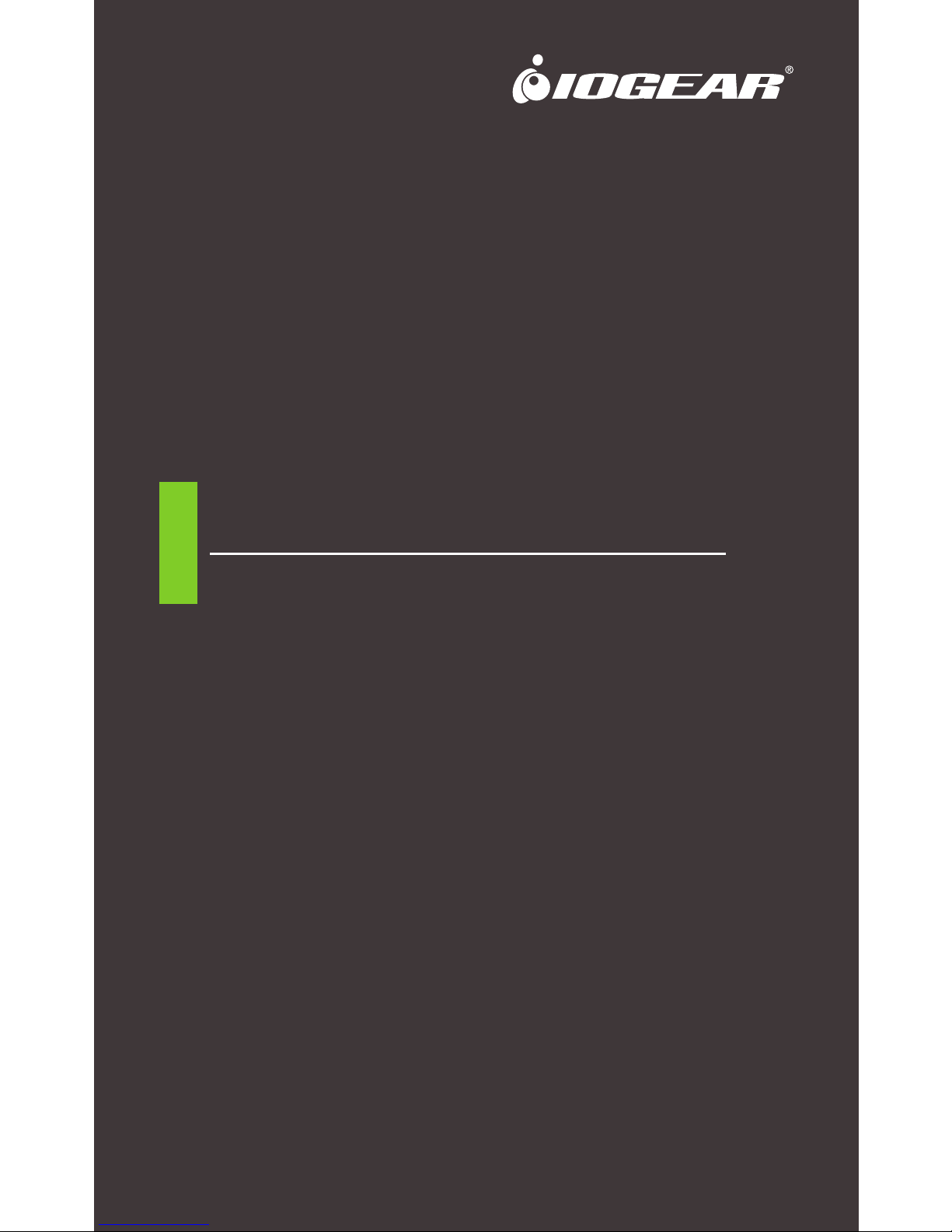
www.iogear.com
GKB635
PART NO. Q1506
Quick Start Guide
Wireless RF2.4 Keyboard w/Trackball

1 x GKB635W Keyboard
1 x GKB635W USB RF Receiver
2 x AA Batteries
1 x Quick Start Guide
1 x Warranty Card
Package Contents
System Requirements
Hardware:
• Compatible device with USB Type-A Port
Operating System
• Windows
®
7, Windows® 8.1 and above
• Mac OS X 10.6 and above
Keyboard Front View
Keyboard Back View
1
Overview
1. Mouse Left Click
2. Mouse Right Click
3. Scroll Wheel
4. Default Homepage (Internet Explorer)
5. Return to previous screen
6. Search
7. Email
8. Low Battery Indicator
9. 600CPI
10. 1000CPI
11. 1600CPI
12. Laser Trackball
13. Battery Cover
14. ON/OFF Switch
15. RESET
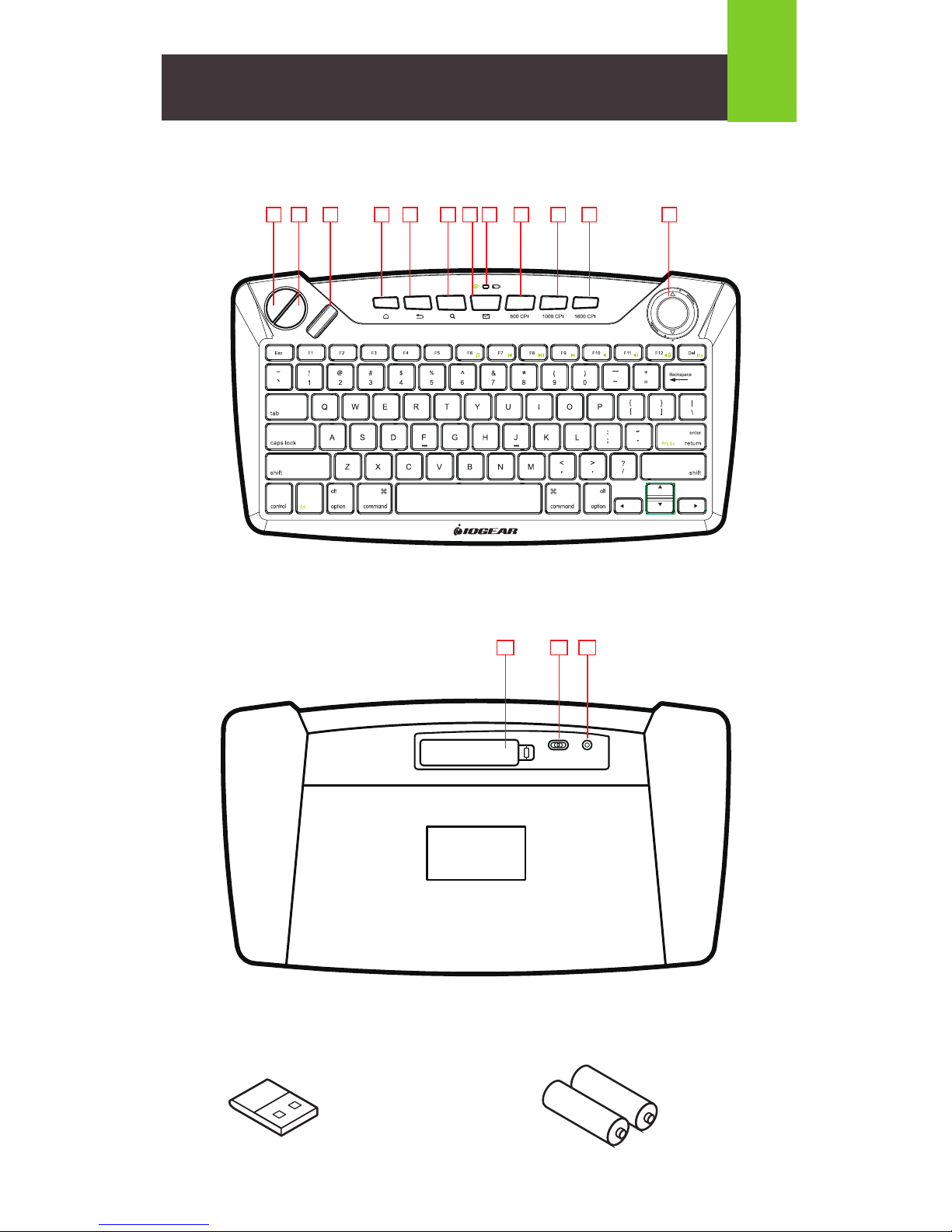
Overview
Keyboard Front View
Keyboard Back View
USB RF Receiver AA Batteries
2
Overview Continued
PgUp
PgDn
EndHome
ON/OFF RESET
1 2 3 4 5 6 7 8 9
10
11 12
13 14 15
