Iogear MINIVIEW GCS182 User Manual

MiniView
G-CS182 KVM switch now with audio support!
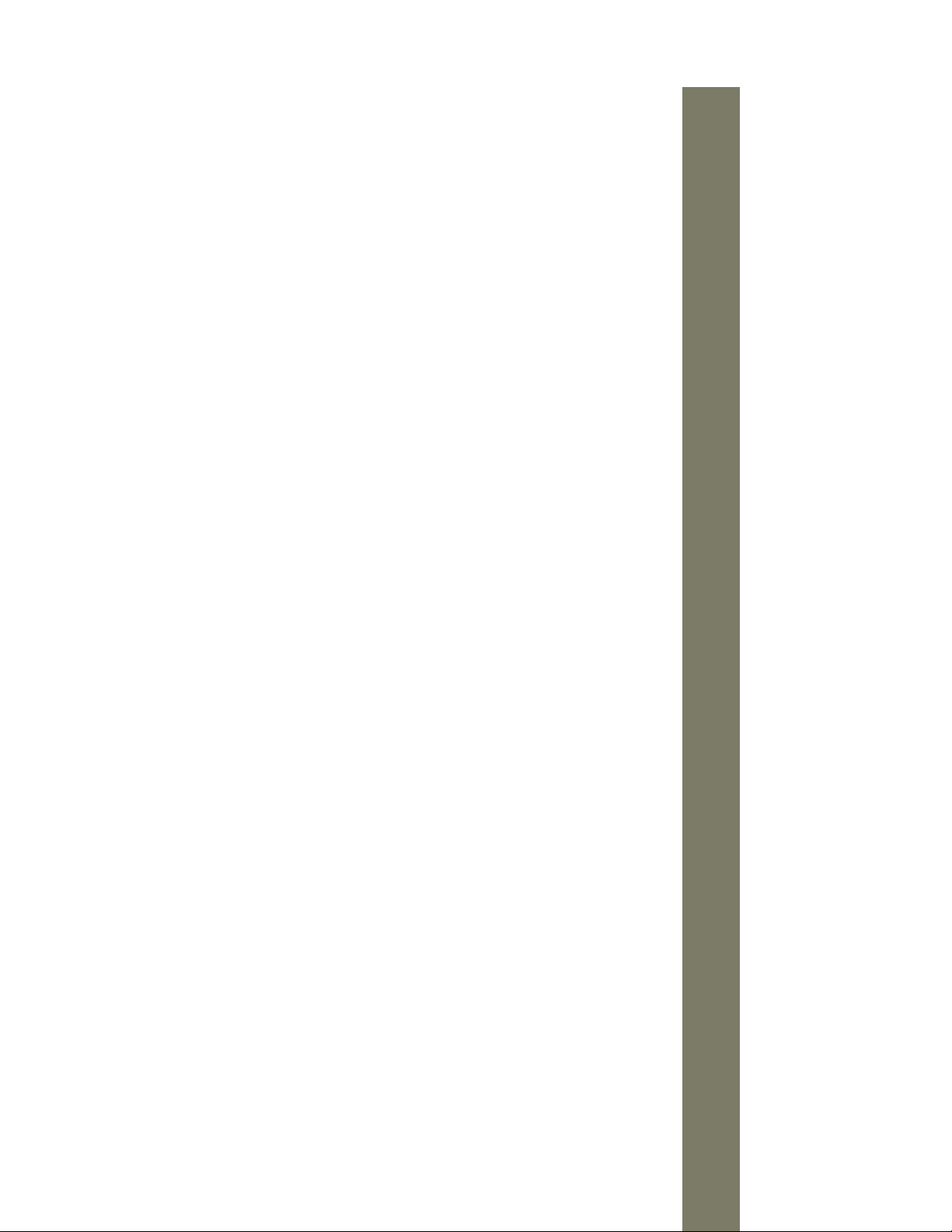
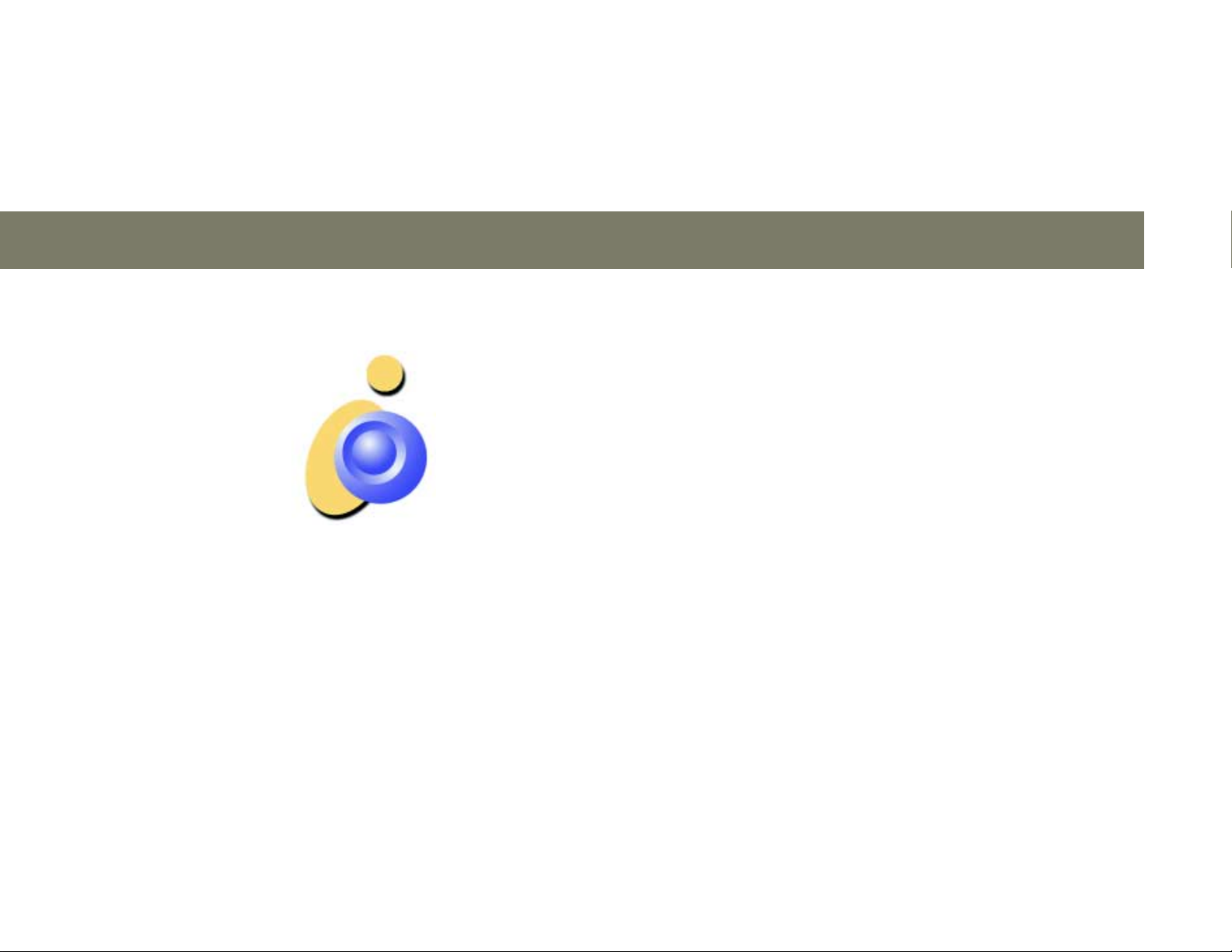
IOGEAR
www.iogear.com
© 2000 IOGEAR. All Rights Reserved.
Microsoft and Windows 98 are registered trademarks of Microsoft Corporation.
IBM is a registered trademark of International Business Machines, Inc.
Macintosh, G3/G4 and iMac are registered trademarks of Apple Computer, Inc.
IOGEAR is a registered trademark of ATEN Technology, Inc.
IOGEAR makes no warranty of any kind with regards to the information presented in
this document. All information furnished here is for informational purposes only and
is subject to change without notice. IOGEAR assumes no responsibility for any
inaccuracies or errors that may appear in this document.

MiniVMiniV
MiniV
MiniVMiniV
iewiew
iew
iewiew
Plus Plus
Plus
Plus Plus
Packing List
The complete IOGEAR MiniViewTM package consists of:
· One MiniViewTM Plus KVM switch
· Two sets of KVM + audio custom cables
· One PS/2 to AT Keyboard adapter
· One PS/2 to Serial Mouse adapter
· One User Manual
· One Quick-Start Setup guide
· Warranty/Product Registration form
Note:
If both of your computers use serial mice or AT
keyboards, please contact us to obtain an extra
set of adapters.
Please check to make sure that all components
are included and nothing is damaged. If you
discover a problem, please contact your dealer.
Before connecting your MiniView
manual thoroughly and follow the installation and
operation procedures carefully in order to
prevent any damage to the unit and/or any
devices it connects to.
TM
Plus, read the

Welcome ...……...…………...…........................…... 01
Features / Requirements .……………....................... 02
Installation …………………..………......................… 03
Operation
Manual / Hotkey Port Selection ….………......... 11
Auto Scan Mode ……………………….…....... 12
Appendix A ………………………………................... 13
Specifications
Appendix B ………………………………................... 14
Troubleshooting
Warranty .....………………………………................... 15
Contacting IOGEAR ………….…………................... 16
Radio Interference
MiniVMiniV
MiniV
MiniVMiniV
Contents
iewiew
iew
iewiew
Plus Plus
Plus
Plus Plus

MiniVMiniV
MiniV
MiniVMiniV
iewiew
iew
iewiew
Plus Plus
Plus
Plus Plus
Welcome
Thank you for purchasing one of the smallest and most feature-rich KVM
switches on the market. IOGEAR’s KVM switches are first-rate
connectivity accessories designed to help reduce the frustration of
managing multiple computer systems. With the MiniViewTM series by
IOGEAR, you can access multiple computers from a single console
(keyboard, mouse and monitor). The MiniViewTM provides two convenient methods to access connected computers. Change ports easily via
the push button selection switch located on the unit’s top panel, or by
entering Hot Key combinations from the keyboard. Setup is fast and
easy; plugging cables into their appropriate ports is all that is entailed.
We hope you enjoy using your MiniViewTM KVM switch, yet another firstrate connectivity solution from IOGEAR.
1

MiniVMiniV
MiniV
MiniVMiniV
iewiew
iew
iewiew
Plus Plus
Plus
Plus Plus
Product Features / Hardware Requirements
- Supports Microsoft IntelliMouse, Logitech MouseMan+, FirstMouse+, IBM
Scroll Point Mouse and many others
- Keyboard and mouse emulation for error free PC booting
- Hot pluggable – add or remove connected PCs without powering off the
MiniView
TM
- Full Plug-n-Play monitor support
- Caps Lock, Num Lock and Scroll Lock status is saved and restored when
switching ports
- Supports video resolutions up to 1920 x 1440
- Easy installation - no software required
- Built-in Auto Scan Mode
- Uses standard connectors to connect PC’s
- Easy to operate - PC selection via push button or Hot Keys
- Compatible with virtually all operating platforms
- LED display for easy status monitoring
- Saves time, space, power and equipment costs
- Power-free design – the MiniViewTM draws power from the attached
computers
Console
One VGA, SVGA, or Multisync monitor capable of the highest resolution that you
will be using on any PC in the installation
One PS/2 mouse
One PS/2 keyboard or one AT keyboard w/ a PS/2 keyboard adapter
One set of speakers and microphone (optional)
PC
The following equipment must be installed on each PC that is to be connected to
the system:
One VGA, SVGA or Multisync video card
One PS/2 mouse port or serial port
One PS/2 or AT keyboard port
One sound card
* See the note under Cables in the next section.
Cables
Although it’s possible to use standard extender cables to connect the PCs to the
MiniViewTM, for optimum signal integrity and to simplify the layout we strongly recommend
that you use the high quality custom cables that are provided as part of the package.
Note: The keyboard and mouse cables have PS/2 connectors at each end. If your PC uses a
standard AT style keyboard socket, you will need an AT-PS/2 keyboard adapter in order to plug
the cable into the PC’s keyboard port. If your computer uses a serial mouse, you will need to use
the provided PS/2 to Serial mouse adapter. Be aware, however, that because of the wiring and
pin assignments, attempting to use a PS/2 to Serial mouse adapter other than the one provided
with your MiniView
TM
could provide undesired results.
2
