Page 1

www.iogear.com
GUH3C24P
PART NO. Q1374
Quick Start Guide
HUB-C+™ – USB-C™ to 4-port USB-A
Hub with Power Adapter
Guide de demarrage rapide
HUB-C+™ – Concentrateur 4 ports USB-C™
vers USB-A avec adaptateur d'alimentation
Guia de confirguarcion rapide
HUB-C+™ – USB-C™ a 4-port USB Hub con
adaptador de corriente
Page 2

1 x GUH3C24P
1 x Quick Start Guide
1 x Warranty Card
1 x 5V 4A Full-Range AC Power Adapter (US, EU, UK and
AU Prongs)
Package Contents
System Requirements
• USB Type-C™ port
• Windows
®
7, Windows® 8, Windows® 8.1
• Mac OS X 10.6+
1
Page 3
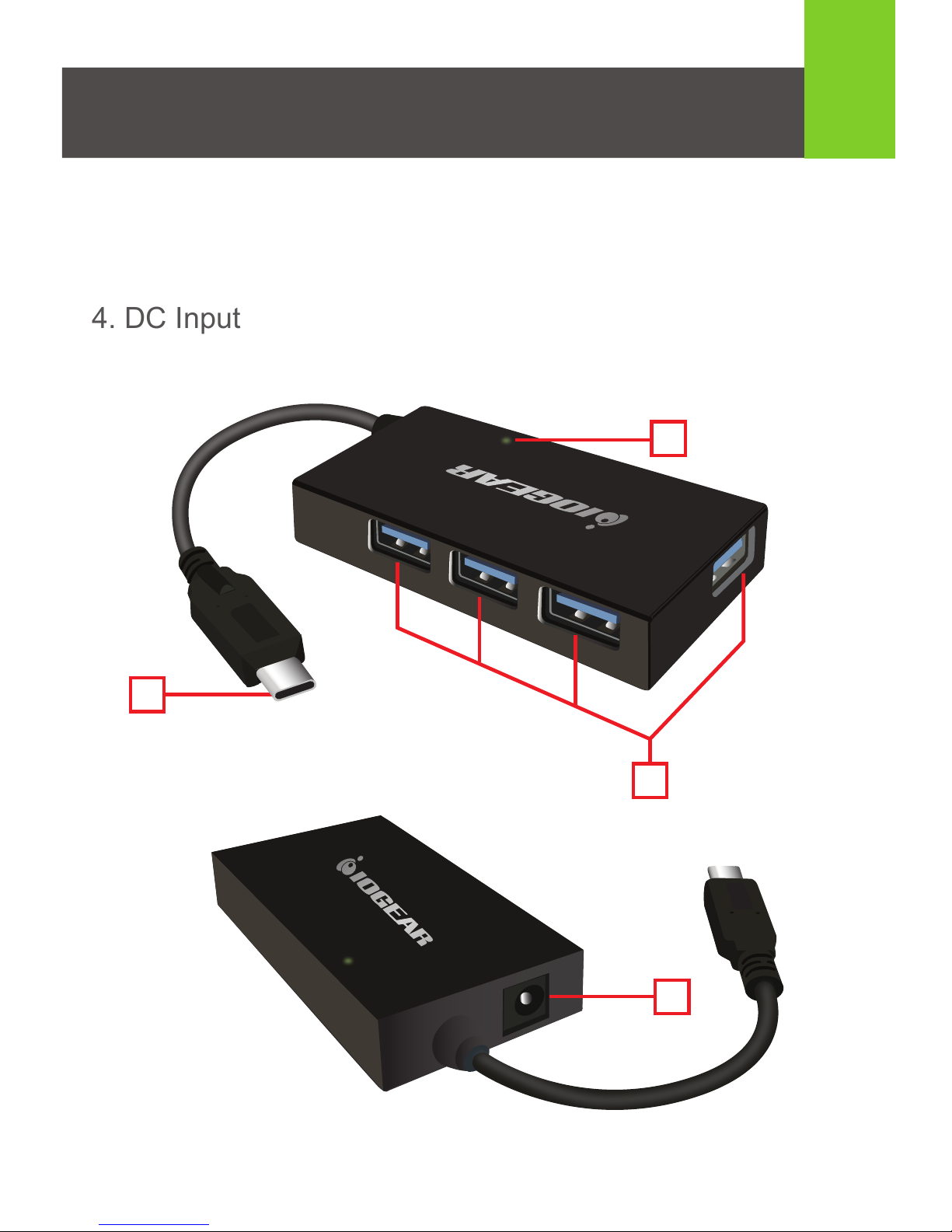
2
1. USB-C™ connector
2. 4 USB Type-A ports
3. Power On Indicator
4. DC Input
Overview
1
2
4
3
Page 4
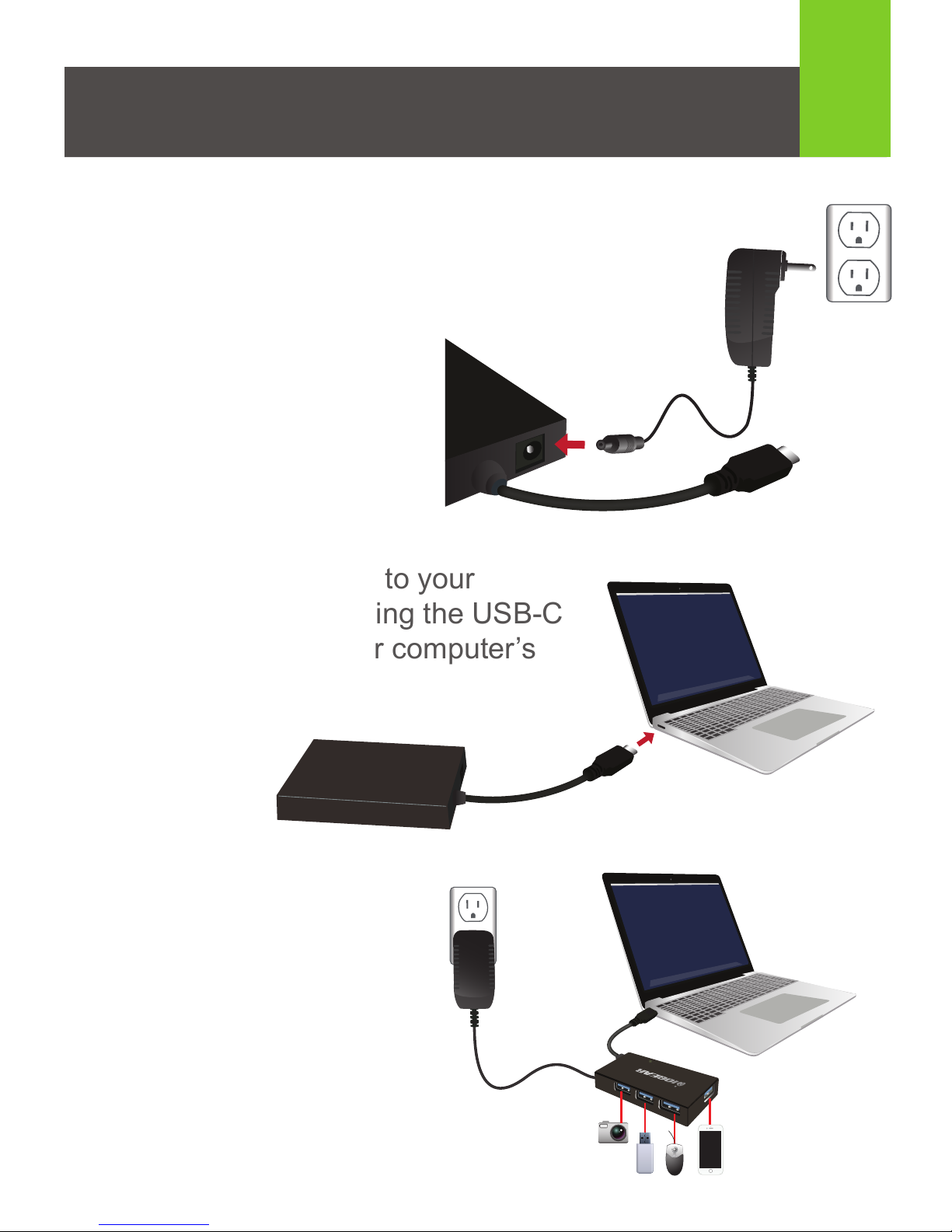
3
1. Plug the AC Power Adapter into a power outlet
and the opposing end of the cable in the
HUB-C+’s DC in power port.
2. Connect HUB-C+
™
to your
computer by plugging the USB-C
connector into your computer’s
USB-C
™
port.
3. Plug the USB
devices you wish to
connect to your
computer into the
HUB-C+
™
.
Hardware Installation
Page 5

Compliance Information
FCC Statement
This equipment has been tested and found to comply with
the limits for a Class B digital device, pursuant to Part 15 of
the FCC Rules. These limits are designed to provide
reasonable protection against harmful interference in a
residential setting. This product generates, uses, and can
radiate radio frequency energy and, if not installed and used
as directed, it may cause harmful interference to radio
communications.
CE Compliance
This device has been tested and found to comply with the
following European Union directives: Electromagnetic
Capability (2004/108/EC), Low Voltage (2006/95/EC) and
R&TTED (1999/5/EC).
IC Statement
Canada, Industry Canada (IC) Notices Complies with the
Canadian ICES-003 Class B specifications.
Declaration of Conformity and related documents can be
downloaded directly from our website:
http://www.iogear.com/product/GUH3C24P/certifications
Page 6

Contact
Limited Warranty
WE’RE HERE TO HELP YOU!
NEED ASSISTANCE SETTING UP THIS PRODUCT?
Make sure you:
1. Visit www.iogear.com for more product information
2. Visit www.iogear.com/support for live help and product support
iogear.custhelp.com
support@iogear.com
www.iogear.com
19641 Da Vinci, Foothill Ranch, CA 92610
Warranty Information
This product carries a 3 Year Limited Warranty. For the terms
and conditions of this warranty, please go to
http://www.iogear.com/support/warranty
Register online at http://www.iogear.com/register
Important Product Information
Product Model
Serial Number
Page 7

1 x GUH3C24P
1 x Guide de démarrage rapide
1 x Carte de garantie
1 x Adaptateur d'alimentation 5V 4A (Adaptateurs US, EU,
UK et AU)
Contenu de l’emballage
Configuration
• Port USB Type-C™
• Windows
®
7, Windows® 8, Windows® 8.1
• Mac OS X 10.6+
1
Page 8

Vue d'ensemble
2
1. Connecteur USB-C™
2. 4 ports USB Type A
3. Témoin d'alimentation
4. Prise d’alimentation
1
2
4
3
Page 9

3
1. Branchez l'adaptateur secteur dans une
prise de courant et l'extrémité opposée
du câble dans le port d’alimentation
du HUB-C+
™
.
2. Branchez le HUB-C+
™
à votre
ordinateur en branchant le câble
USB-C
™
dans un port USB C de
votre ordinateur.
3. Branchez les
périphériques USB
que vous souhaitez
connecter à votre
ordinateur dans le
HUB-C+
™
.
Installation du Matériel
Page 10

Déclaration de Conformité
Déclaration de la FCC
Cet équipement a été testé et est conforme aux limitations
établies pour les appareils numériques de classe B,
conformément à la section 15 du règlement de la FCC.
Ces limitations sont destinées à fournir une protection
raisonnable contre les interférences nuisibles en
environnement résidentiel. Ce produit génère, utilise et peut
émettre une énergie de radiofréquence et, s’il n’est pas
installé et utilisé conformément aux instructions, peut causer
des interférences nuisibles aux communications radio.
Conformité CE
Cet appareil a été testé et est conforme aux directives de
l’Union européenne suivantes: Capacité électromagnétique
(2004/108/EC), Basse tension (2006/95/EC) et R&TTED
(1999/5/EC).
Avis d'Industrie Canada
Cet appareil numérique de la classe B est conforme à la
norme NMB-003 du Canada.
La déclaration de conformité et documents annexes peuvent
être téléchargés sur notre site Web:
http://www.iogear.com/product/GUH3C24P/certifications
Page 11

Contact
Garantie limitée
NOUS SOMMES LÀ POUR VOUS AIDER! BESOIN D'AIDE
POUR LA CONFIGURATION DE CE PRODUIT?
Assurez-vous de:
1. Visiter www.iogear.com pour plus d'information sur
le produit
2. Visiter www.iogear.com/support pour obtenir de l'aide et un
soutien technique en ligne
iogear.custhelp.com
support@iogear.com
www.iogear.com
19641 Da Vinci, Foothill Ranch, CA 92610
Renseignements sur la garantie
Ce produit comporte une garantie limitée de 3 ans. Pour
connaître les modalités de cette garantie,veuillez aller à
http://www.iogear.com/support/warranty
Inscrivez-vous en ligne à http://www.iogear.com/register
Renseignements importants sur le produit
Modèle du produit
Numéro de série
Page 12

1 x GUH3C24P
1 x Guía de configuración rápida
1 x Tarjeta de Garantia
1 x 5V 4A Full-Range Adaptador de alimentación de AC
(US, EU, UK y AU Clanjas)
Contenidos del Paquete
Requisitos
• USB Type-C™ Puerto
• Windows
®
7, Windows® 8, Windows® 8.1
• Mac OS X 10.6+
1
Page 13

Generalidades
2
1. USB-C™ del conector
2. USB 4 puertos de Tipo A
3. Indicador de encendido
4. Entrada de DC
1
2
4
3
Page 14

3
1. Conecte el adaptador de alimentación de
AC a una toma de corriente y a la oposición
a finales del cable en el HUB-C+
™
de DC
en puerto de alimentación.
2. Conecte HUB-C+
™
para el
ordenador, conectando el USB-C
™
del conector en la toma USB del
ordenador-C puerto.
3. Conecte los
dispositivos USB que
desee conectarse a
su equipo en el
HUB-C+
™
.
Instalación del Hardware
Page 15

Información de Conformidad
Declaración de la FCC
Este equipo ha sido probado y se determinó que cumple con
los límites para un dispositivo digital Clase B, conforme a la
Parte 15 de las Normas FCC. Estos límites están diseñados
para proporcionar una protección razonable contra la
interferencia perjudicial en un entorno residencial. Este
producto genera, utiliza y puede irradiar energía de
radiofrecuencia, y si no se instala y utiliza como se indica,
puede producir interferencia perjudicial en las
radiocomunicaciones.
Cumplimiento CE
Este dispositivo ha sido probado y cumple con las directivas
de la Unión Europea siguientes: Capacidad electromagnética
(2004/108/CE).
La declaración de la Conformidad y los documentos
relacionados pueden ser descargados directamente de
nuestro sitio web:
http://www.iogear.com/product/GUH3C24P/certifications
Page 16

Contacto
Garantía limitada
¡ESTAMOS AQUÍ PARA AYUDARLE!
¿NECESITA AYUDA CON ESTE PRODUCTO?
Asegúrese de:
1. Visitar www.iogear.com para más información sobre
nuestros productos
2. Visitar www.iogear.com/support para ayuda en directo y
soporte técnico sobre el producto
iogear.custhelp.com
support@iogear.com
www.iogear.com
19641 Da Vinci, Foothill Ranch, CA 92610
Información sobre la garantía
Este producto está protegido por una garantía limitada de
3 años. Para los términos y condiciones de la garantía, visite
http://www.iogear.com/support/warranty
Registre el producto en línea en
http://www.iogear.com/register
Información importante sobre el producto
Modelo
Número de serie
