IOGear GWU635 Quick Start Manual
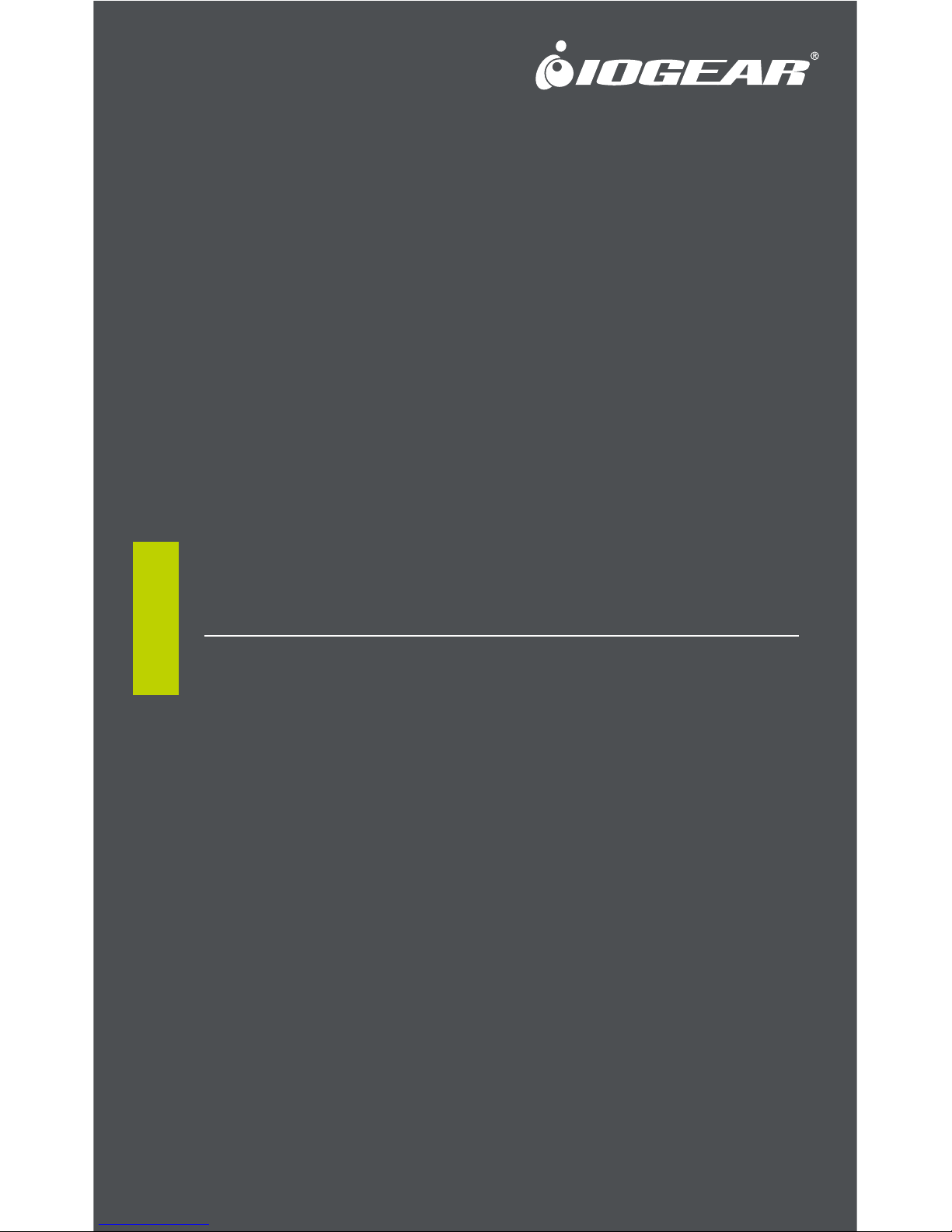
GWU635
PART NO. Q1318
Wireless AC600 Dual-Band USB Mini Adapter
Quick Start Guide
www.iogear.com
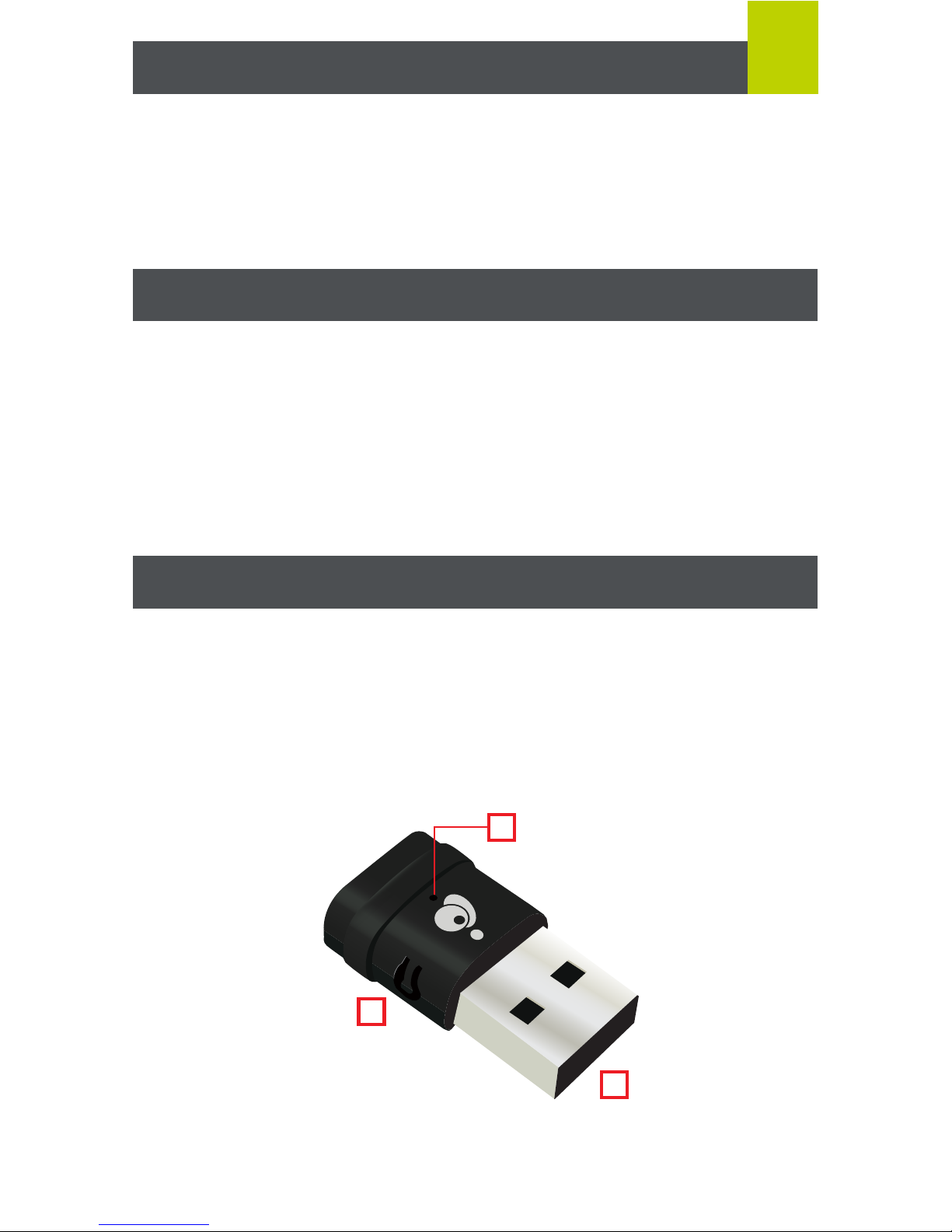
1 x GWU635 Wireless AC600 Dual-Band USB Mini Adapter
1 x Driver Installation CD
1 x Quick Start Guide
1 x Warranty Card
Operating System
• Windows Vista
®
, Windows® 7, Windows® 8,
Windows
®
8.1
Hardware
• USB Port
1
Package Contents
System Requirements
1. WPS Button
2. LED Status Indicator
a. Off – Wireless LAN Adapter is not active
b. On – Wireless LAN Adapter is active
3. USB Connector
Overview
1
2
3
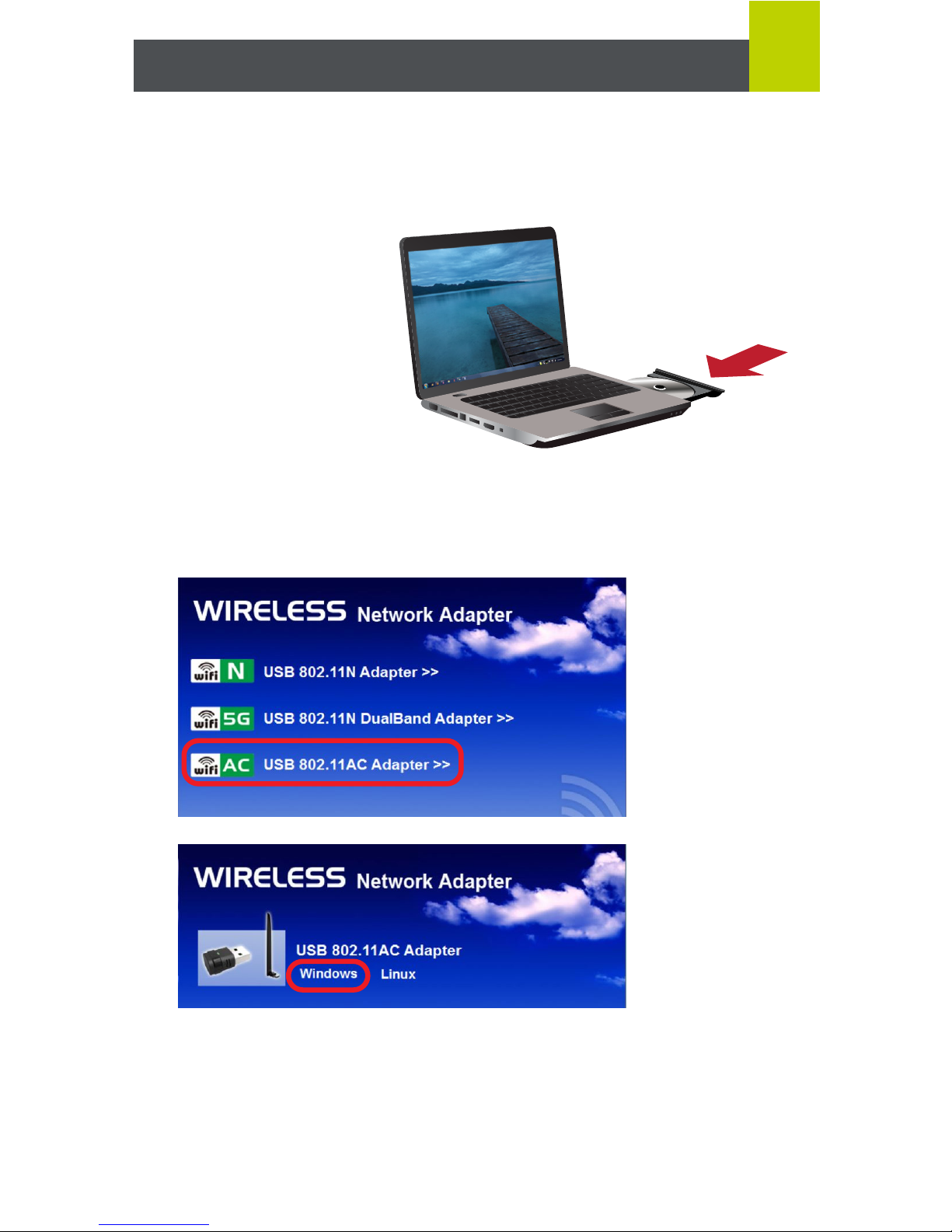
Note: Do NOT insert the Wireless USB Mini Adapter until
prompted to do so.
Software Installation
1. Insert the driver
installation CD into
the Disc Drive.
2
2. Select the USB 802.11AC Adapter from the listed options.
Then select the operating system type to proceed.

3
3. The installation wizard will open. Read through the
license agreement and select “I accept the terms of the
license agreement.” Click the Next button to continue.
4. Two installation options will be available: Install driver and
WLAN Utility or Install driver only. This Quick Start Guide
will cover the steps for installing the driver and WLAN Utility.
Select Install driver and WLAN Utility and click Next.
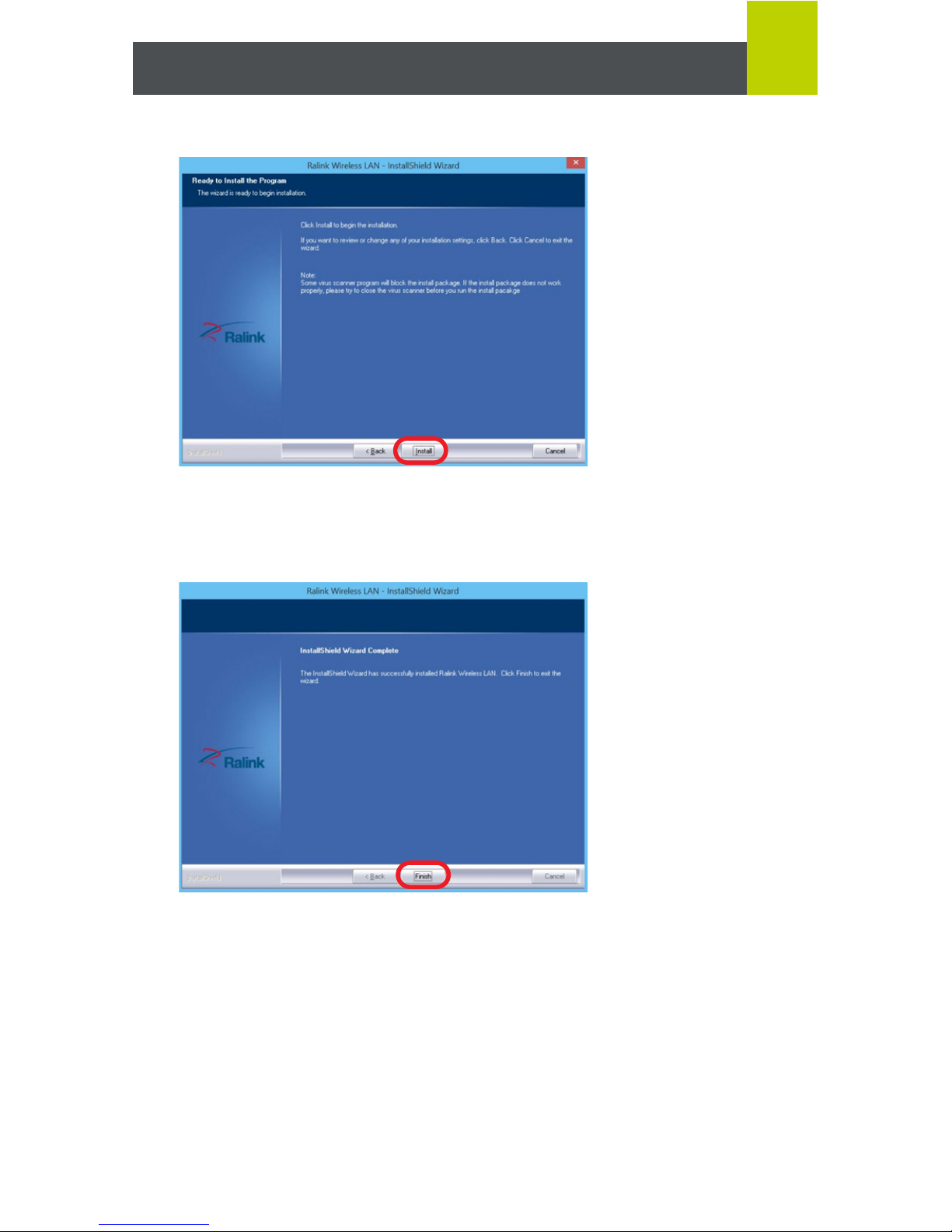
4
5. Click Install to begin installation.
6. Click Finish to complete and exit the installation wizard.
