Page 1
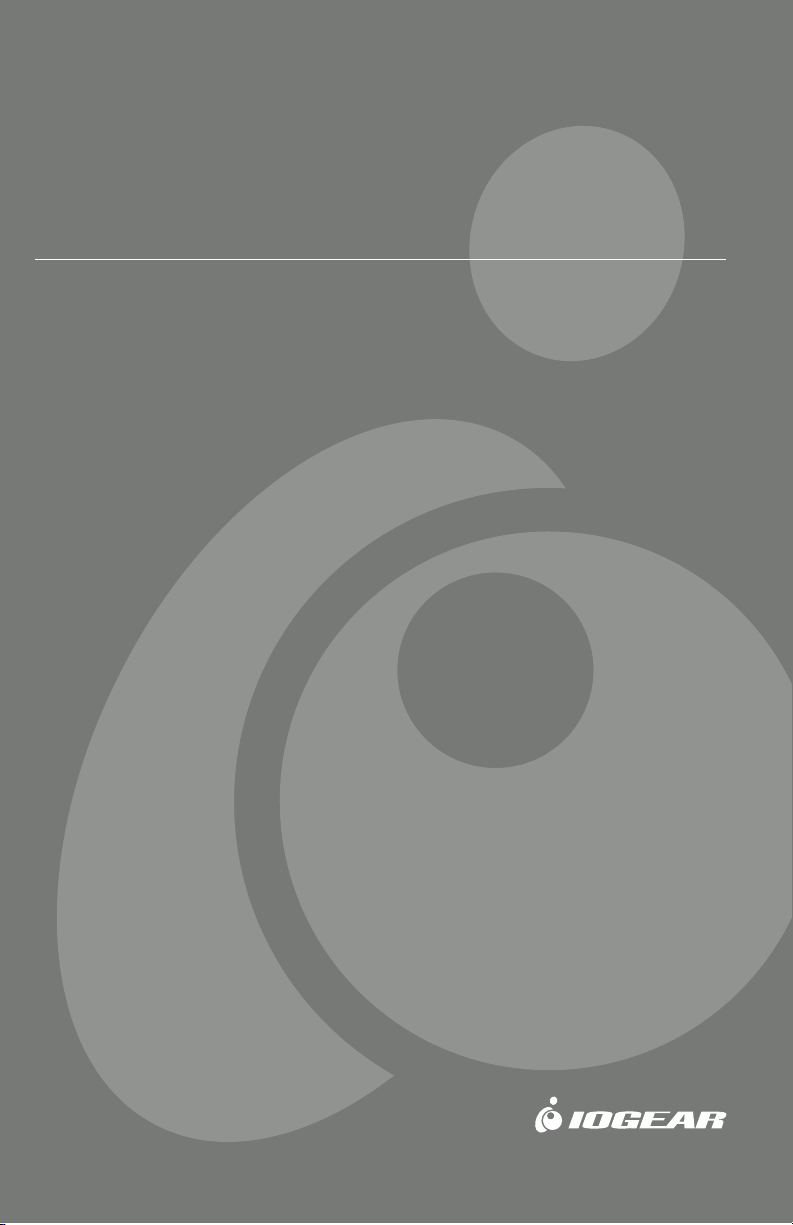
Wireless-G
USB 2.0 Flex Adapter
GWU513 Quick Start Guide
Read this guide thoroughly and follow the installation and operation procedures
carefully to prevent any damage to the unit and/or any of the devices it connects to.
GWU513 package contains:
1 802.11g USB Adapter
1 Quick Start Guide
1 Installation & Manual CD-ROM
1 Warranty/Registration Card
Copyright © 2003 IOGEAR
All brand names and trademarks are the registered
property of their respective owners
PKG-M0095/QS
®
®
Page 2

1. Welcome
Thank you for choosing IOGEAR® to serve your wireless needs. In no time you will be sharing files
or surfing the Internet wirelessly. We hope you will have as much fun using your IOGEAR®
Wireless-G USB 2.0 Flex Adapter, as we had designing it.
Rest assured, your IOGEAR® Wireless-G USB 2.0 Flex Adapter is built rock-solid to ensure
maximum up-time for you to stay up-and-running. If for any reason you have a problem, we stand
behind our products with an industry-leading 3 year factory warranty, so you can have peace-of-
mind with your current and future IOGEAR® purchases.
We want you to be happy with your purchase, so we have made every effort to ensure product
quality, reliability, and ease-of-use.
Note:
Your order has been carefully packaged and inspected, and we hope you are pleased with the IOGEAR® product you purchased.
Please inspect the contents of the package to ensure that you have received all items and that nothing has been damaged. If you
discover a problem, please contact your dealer immediately for assistance.
Contact Information:
949-453-8782
23 Hubble
Irvine, CA 92618
USA
www.iogear.com
support@iogear.com
2. Hardware Requirements & Features
Requirements
• Pentium® class PC with 200MHz or faster CPU
• Microsoft® Windows® 98/ME/2000/XP
• Available USB 2.0 port
• CD-ROM Drive
Features
• Dual-axial design allows the adapter to bend and pivot for maximum reception and flexibility in
different working environments
• 54 Mbps wireless connection speed - up to five times faster than previous 802.11b technology
• Hi-Speed USB 2.0 technology allows for the maximum wireless data transfer speed possible
• Backward compatible with 802.11b wireless networks, access points, hot spots and other
devices
• Ultra-easy installation in just a few simple steps
• Solid 3-year manufacturer warranty - built to last!
Page 3
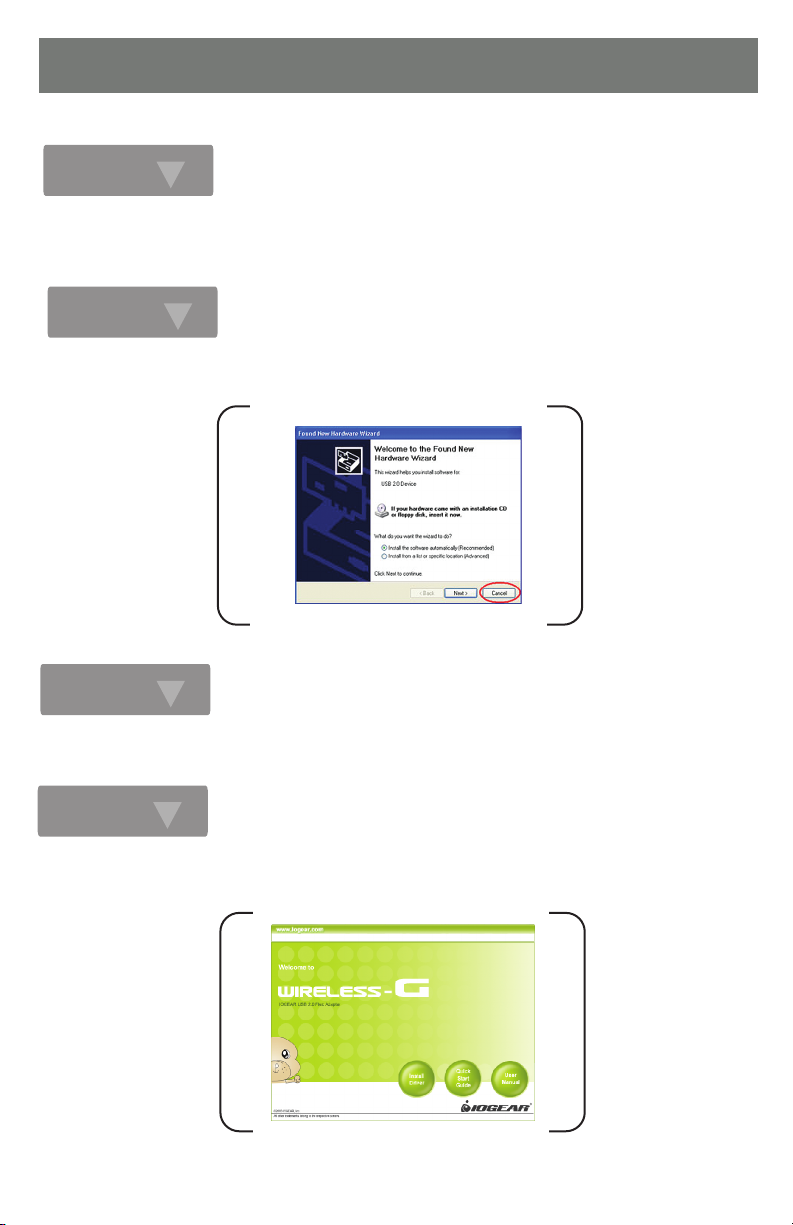
3. Installation
To have your Wireless-G USB 2.0 Flex Adapter appropriately installed, please read this guide carefully.
Step. 1
Plug your Wireless-G USB 2.0 Flex Adapter into a USB 2.0 port on your PC.
Step. 2
Your system will detect the device, and the Found New Hardware Wizard dialog box will appear.
Choose Cancel to proceed.
Step. 3
Insert the supplied Setup CD into your CD-ROM drive, and the Setup Wizard will run automatically. If it
does not, please manually execute Index.htm.
Step. 4
From the prompted startup window, choose Install Driver to begin the installation.
Page 4

Step. 5
Click Next in the WLAN 802.11G USB window to proceed. The system will star t to copy the drivers found.
Step. 6
Windows will notify you that the driver has not passed the Windows Logo testing. Because the
USB adapter has been tested to work with Windows XP, please choose Continue Anyway in the
Hardware Installation dialog box.
Step. 7
On the Reboot screen, you may choose either Yes, I want to restart my computer now or No, I will
restart my computer later. Then click Finish to complete the installation.
Page 5

Step. 8
After rebooting, you will find the Wireless-G Configuration Tool tray icon, appeared in the system tray.
Note that different colors of the tray icon reveal different status of the Internet connection.
Check the table below to learn more:
ICON QUALITY
Excellent Link Quality 100%
Data Frame Errors – Check WEP Settings
Fair Link Quality
Poor Link Quality or Not Linked
Radio Off
The installation is entirely finished at the moment. Double-click the icon to launch the application and
open the Wireless Settings dialog box, in which you may freely arrange your network connection
afterwards.
Note: For more details about Wireless-G Configuration Tool, please refer to the User Manual from the
supplied CD.
4. Verifying a Successful Installation
To confirm that your Wireless-G USB 2.0 Flex Adapter is properly installed, please follow the
procedures below.
Step. 1
Right-click the My Computer desktop icon and choose Properties from the menu.
Step. 2
In the System Properties dialog box, click the Hardware tab, and then choose the Device
Manager button.
Step. 3
In the opened window, expand Network adapters to find the USB network adapter - 802.11g/b
USB(2.0) Adapter. Right-click over the item and choose Properties.
Page 6

Step. 4
From the opened dialog box, on the General tab, find the descriptions under the Device Status pane to
learn if the module is working properly. However, if there’s an error message shown, please choose
Uninstall from the opened menu while right-clicking over the USB Adapter item, to which a red or yellow
icon is attached beside, in the Device Manager dialog box. Then restart your system and go through the
installation procedures again.
The following picture indicates a successful installation of the Wireless-G USB 2.0 Flex Adapter.
5. Installation Notes (Windows® XP)
If your system is running Windows XP, you shall find that four tabs are contained in the Wireless
Settings dialog box after you've followed the instructions above and successfully installed the drivers.
However, normally, the dialog box should be consisted of seven tabs. This is because Windows XP
has its built-in configuration tools - Windows XP Zero Configuration to assist you in networking
activities. It is recommended to utilize the attached Wireless-G Configuration Tool to enjoy more of
the benefits it brings.
Thus, to employ your Wireless-G Configuration Tool under Windows XP, please proceed to the next
step to change the default settings of Windows Zero Configuration to Wireless-G Configuration Tool.
The Wireless Settings Dialog Box
Page 7

The Wireless-G Configuration Tool Tray Icon
a) Right-click the Network Connections icon at the task bar to open the Wireless Network Connection
Status dialog box, and then select Properties.
The Wireless Network Connection Status Dialog Box
b) Choose the Wireless Networks tab in the Wireless Network Connection Properties dialog box,
and remove the check from the Use Windows to configure my wireless network settings checkbox.
The Wireless Network Connection Properties Dialog Box
c) Click OK. Now, you have successfully removed the Windows Zero Configuration.
Page 8

6. Radio and TV Interference
This equipment has been tested and found to comply with the limits for a Class B digital device,
pursuant to Part 15 of the FCC Rules. These limits are designed to provide reasonable protection
against harmful interference in a residential installation. This equipment generates, uses and can
radiate radio frequency energy and if not installed and used in accordance with the instructions, may
cause harmful interference to radio communications. However, there is no guarantee that
interference will not occur in a particular installation
IN NO EVENT SHALL THE DIRECT VENDOR'S LIABILITY EXCEED THE PRICE PAID FOR
THE PRODUCT FROM DIRECT, INDIRECT, SPECIAL, INCIDENTAL, OR CONSEQUENTIAL
DAMAGES RESULTING FROM THE USE OF THE PRODUCT, DISK OR ITS DOCUMENTATION.
The direct vendor makes no warranty or representation, expressed, implied, or statutory with
respect to the contents or use of this documentation, and especially disclaims its quality,
performance, merchantability, or fitness for any particular purpose.
The direct vendor also reserves the right to revise or update the device or documentation without
obligation to notify any individual or entity of such revisions, or update. For further inquiries,
please contact your direct vendor.
7. Warranty
IN NO EVENT SHALL THE DIRECT VENDOR'S LIABILITY FOR DIRECT, INDIRECT, SPECIAL,
INCIDENTAL OR CONSEQUENTIAL DAMAGES RESULTING FROM THE USE OF THIS PRODUCT,
DISK, OR ITS DOCUMENTATION EXCEED THE PRICE PAID FOR THE PRODUCT.
The direct vendor makes no warranty or representation, expressed, implied, or statutory with respect
to the contents or use of this documentation, and especially disclaims its quality, performance,
merchantability, or fitness for any particular purpose.
The direct vendor also reserves the right to revise or update the device or documentation without
obligation to notify any individual or entity of such revisions, or updates. For further inquiries please
contact your direct vendor.
