IOGear GWHDRX01 Quick Start Manual
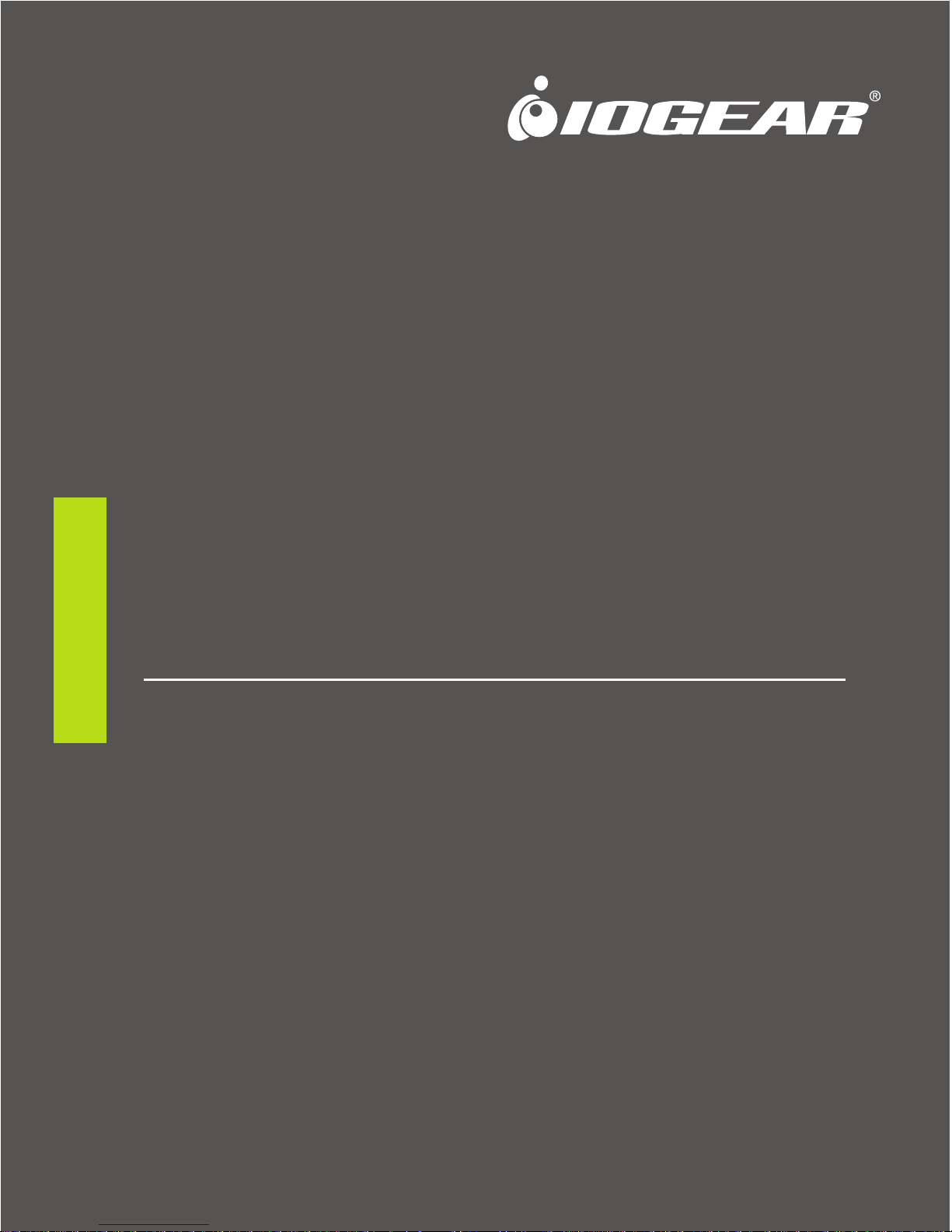
Quick Start Guide
GWHDRX01
PART NO. Q1286-a
www.iogear.com
Long Range Wireless 5x2 HDMI
Matrix PRO Receiver

1
Package Contents
System Requirements
1 x Long Range Wireless 5x2 HDMI Matrix PRO Receiver
1 x Remote Control
1 x HDMI Cable
1 x IR Extension Cable
1 x Power Adapter
2 x AAA Batteries
1 x Quick Start Guide
1 x Warranty Card
Long Range Wireless 5x2 HDMI Matrix PRO (Part# GWHDMS52MB)
Display:
• HDTV
Media Source:
• HDMI Output
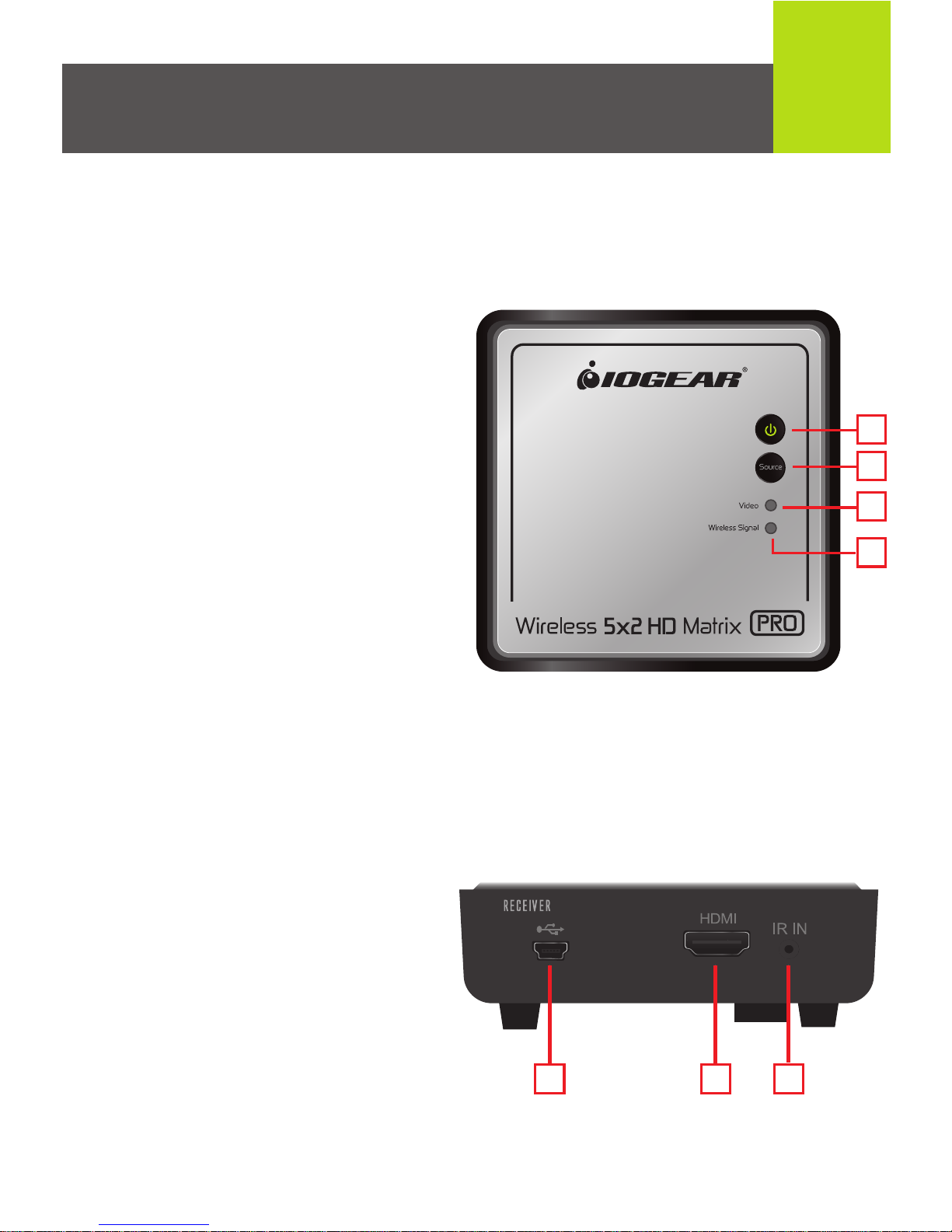
2
Overview
Front View
1. Power Button with LED Indicator
Press to turn the receiver
ON / OFF. The LED indicator
lights green when powered
on and lights red when in
Standby Mode.
2. Source Button
Press for Source device
input selection.
3. Video status LED
For video input status
indication.
4. Wireless Signal status LED
For wireless link status
indication.
Back View
1. Power Adapter DC IN
Connect to receiver’s power
adapter.
2. HDMI OUT
Connects the Receiver to an
HDTV via an HDMI cable.
3. IR IN
Available to connect IR sensor
extender cable.
1
2
3
4
1 2 3
