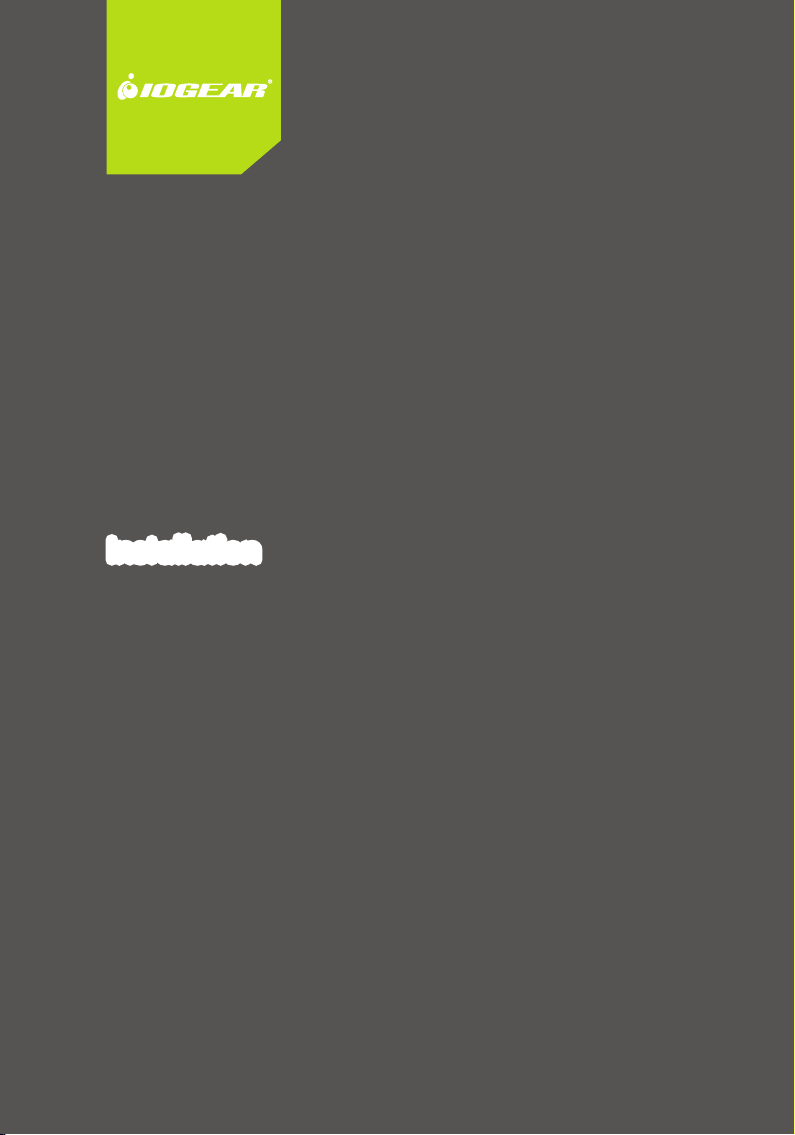
Installation Guide
Installation
Wireless HD Kit
GWAV8141K


Table of Contents
Package Contents 4
Overview 5
Wall Mount 7
Installation 8
Remote Control 12
Selecting Specic Ports 14
LED Indication 14
IR Blast 15
IR Extender 15
Video Format Support 15
Audio Format Support 15
Connection Between the Transmitter Unit and Receiver Unit 16
Factory Reset 16
Firmware Upgrade / Conguration Update 17
Streaming Mode 17
FCC Statement 17
CE Compliance 17
Limited Warranty 18
Contact 18
3

Package Contents
1 x Wireless HD Transmitter
1 x Wireless HD Receiver
1 x Remote Control
2 x Wireless HD Stand
1 x Component to VGA Adapter
1 x IR Blast
2 x Power Adapter
1 x Installation Guide
1 x Warranty Card
4

Overview
Transmitter Unit
Front View
Power/Link LED1.
HDMI1 LED2.
HDMI2 LED3.
PC LED4.
AV LED5.
IR Receiver6.
Front Panel Pushbutton 7.
Rear View
HDMI2 Input Port8.
HDMI1 Input Port9.
AV Input Port (Composite)10.
IR Blast Output Port11.
PC Audio Input Port 12.
(3.5mm Mini Stereo Jack)*
PC Video Input Port (VGA)**13.
LAN Port14.
DC Power Jack15.
8
1
9
2
3
4
5
6
10
11
12
13
7
*Note: For the audio part of a Component media source, please use the PC Audio Input Port with a 3.5mm
to RCA Cable (Not included and sold separately – IOGEAR Part No: G2LMMRCA006).
**Note: If you wish to use the PC Video Input Port for Component (YPbPr) media source, please use the
included Component to VGA Adapter.
5
14
15

Receiver Unit
Front View
Power/Link LED1.
HDMI LED2.
Component LED3.
AV LED4.
IR Receiver5.
Front Panel Pushbutton 6.
Rear View
HDMI Output Port7.
AV Output Port (Composite)8.
IR Extender Input Port*9.
PC Audio Output Port (3.5mm Mini 10.
Stereo Jack)**
Component Video Output Port (YPbPr)11.
USB Firmware Upgrade Port12.
LAN Port13.
DC Power Jack14.
1
2
3
4
7
8
9
10
11
5
6
12
13
14
*Note: IR Extender not included.
**Note: For the audio part of a Component media source, please use the PC Audio Input Port
with a 3.5mm to RCA Cable (Not included and sold separately – IOGEAR Part No:
G2LMMRCA006).
6
