Page 1

Installation
Installation Guide
Installation
Wireless USB Hub
GUWH104
1
PART NO. M0426
Page 2

Page 3

Welcome
Thank you for purchasing one of the most user-friendly Wireless USB devices on the market. IOGEAR’s
Wireless USB Hub is top of the line when it comes to Wireless USB connectivity, implementing the use of
Ultra-Wideband (UWB) to achieve data transfer speeds comparable to USB 2.0 without the need of wires
between peripherals and the computer.
To better serve you, IOGEAR offers an array of additional USB 2.0, USB 1.1, FireWire, KVM, and other
peripheral products. For more information or to purchase additional IOGEAR products, visit us at www.
IOGEAR.com
We hope you enjoy using your IOGEAR Wireless USB Hub, another fi rst-rate connectivity solution from
IOGEAR.
3
Page 4
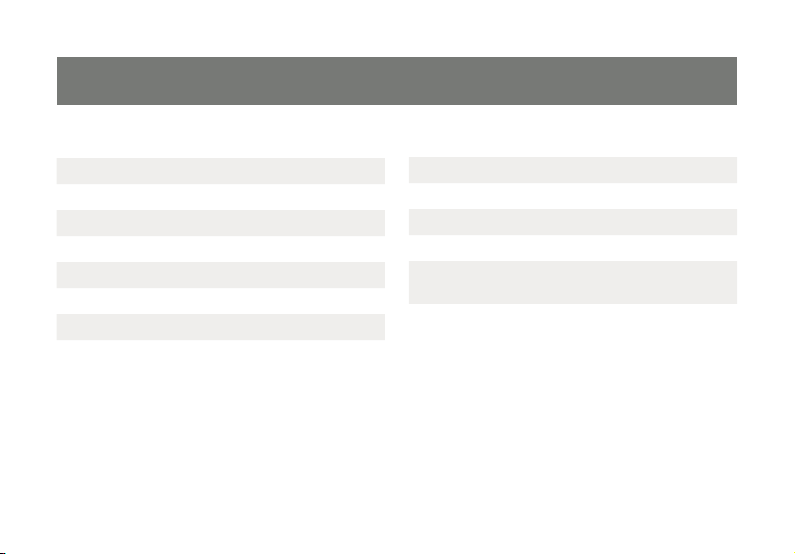
Table of Contents
Welcome 3
Introduction 5
Features 6
Requirements 7
Package Contents 8
Device Overview 9
Installation 10
Hardware Preparation 11
Software Installation 12
Driver Installation 16
Frequently Asked Questions 17
Technical Support 20
Limited Warranty 22
Federal Communications Commission
(FCC) Statement
Contact 24
4
23
Page 5

Introduction
IOGEAR’s Wireless USB allows you to connect your USB peripherals and computer with all the ease and
speed of USB 2.0 without the use of USB cables and extenders between the PC and your Wireless USB
Hub. Gain all of the advantages of USB 2.0 without the hassle of wires cluttering up your workspace. Plug
your USB devices into the Wireless USB Hub and within seconds you have wireless access and control
over the devices with no delay, purely plug-and-play.
The Ultra-Wideband Hub provides the ability for in-room Wireless USB connectivity at distances of up to
30 feet. It offers a data transmission speed of up to 480 Mbit/s at distances of up to 3 meters.
5
Page 6

Features
Wireless USB 2.0 speed through UWB medium•
Simple hardware interface•
Easy Installation has you connected in minutes•
Solid 3-year limited warranty•
6
Page 7

Requirements
Available AC outlets in the room•
Available USB ports•
Software requires Windows and CD-ROM drive•
7
Page 8

Package Contents
1 x Wireless USB Hub GUWH104
1 x Wireless USB Hub Antenna
1 x Wireless USB Hub Power Supply
1 x USB Type A to mini-B Cable
1 x Software CD (with Electronic Manual)
8
Page 9

Device Overview
HUB
ASSOC.
WIRELESS
MANUAL
AUTO
1. Host Selection button
2. Active Host LEDs
4. Switch 1 (S1)
5. Switch 2 (S2)
3. Power LED
The default and recommended setting is to operate in
Auto Association mode. In this mode, the Wireless USB Hub
will automatically connect to the Wireless USB Host Adapter.
The Host Selection button is used in Manual Association mode.
This mode is only needed if your Wireless USB Hub has already
been successfully associated with more than one Wireless
USB Host Adapter-PC combination. The Wireless USB Hub
can support up to three such associations. Set S2 to Manual
Association mode and then use the Host Selection button to
manually cycle through the three choices for which Wireless
USB Host Adapter-PC combination to connect to. Using this
button, you can force the Wireless USB Hub to connect to one
of three pre-associated PCs of your choosing.
S1 S2
Wired Wireless
(recommended)
Auto
(recommended)
Manual
9
Top View:
Side View:
1
2
3
4 5
Page 10

Installation
Before we get started, please NOTE:
Do not place Wireless USB devices under direct sunlight or near high heat emitting devices;
Do not place Wireless USB devices near water or wet surfaces to avoid electric hazards;
Do not place Wireless USB devices on any moving or unstable surfaces;
10
Page 11

Hardware Preparation
Remove the Wireless USB Hub, USB 2.0 A to Mini B Cable, power adapter, antenna and the installa-1.
tion CD from the package.
Allocate a space for the Wireless USB Hub. During a one-time-only installation, the Wireless USB 2.
Hub needs to be close to your PC. After installation the Wireless USB Hub can be moved to a more
permanent location. Make sure you avoid the places mentioned above. Do not plug in to an AC outlet
at this time.
Attach the antenna to the Wireless USB Hub.3.
Attach the power adapter connector to the Wireless USB Hub. Do not plug in to an AC outlet at this 4.
time.
11
Page 12

Software Installation
Please always check www.iogear.com for the
latest drivers.
To install the Wireless USB Hub drivers, insert 1.
the included CD into your computer. The
following menu should appear automatically.
If not, select “Run CD_Start.exe” OR navigate
to the CD Rom drive containing the installation
CD and double-click on CD_Start.exe to bring
up the user menu. Click on Driver Installation to
begin the installation process.
12
Page 13

The fi rst window will explain that Wireless USB 2.
Hub driver is going to be installed on your
computer, so select - Next.
The following window will request that you 3.
agree to the License Agreement before
proceeding with installation, select I accept and
click Next.
13
Page 14

The window shown below allows you to select 4.
where the fi les for the Wireless USB Hub are
installed and stored. Once you have made your
selections select - Next.
The following window confi rms that you are 5.
approving installation, select Install.
14
Page 15

Once you have selected Install the Wireless 6.
USB Hub driver installation will begin and show
the status in a window similar to the one shown
below.
Once the Wireless USB Hub driver has been 7.
installed properly, you will see a window
similar to the following stating installation has
completed. Select “Finish” to fi nalize the driver
installation.
15
Page 16

Driver Installation
Follow the instructions included with the PC or the manufacturer of the Wireless USB Host Adapter for
software and driver installation.
Once the IOGEAR Wireless USB Hub has been associated and then connects wirelessly, the driver will be
installed automatically.
16
Page 17

Frequently Asked Questions
Problem:1. No LEDs lighting up on the Wireless USB Hub.
Solution: Check the power supply’s connection to the Wireless USB Hub.
Problem:2. LED does not light up after inserting a USB device into a peripheral port on the
Wireless USB Hub.
Solution: Remove the Wireless USB Host Adapter from the PC and disconnect the power supply
from the Wireless USB Hub. Re-insert the Wireless USB Host Adapter and reconnect power to the
Wireless USB Hub.
Problem:3. Host LED blinking on the Wireless USB Hub.
Solution: Remove the Wireless USB Host Adapter from the PC and disconnect the power supply
from the Wireless USB Hub. Re-insert Wireless USB Host Adapter, connect the power supply to the
Wireless USB Hub and wait for the wireless connection.
Problem:4. Certain USB devices will not work with the Wireless USB Hub.
Solution: Verify that the USB device has the ability to operate when connected to a hub of any kind
by checking with the product documentation. If the USB device does not have the functionality to
operate with a wired hub, then it will not work with the Wireless USB Hub. Also, verify that the latest
drivers for the product are being used by going to the manufacturer’s website and downloading the
most up-to-date drivers.
17
Page 18

Problem:5. USB web-cameras, USB speakers, or Bluetooth devices do not work with the Wireless
USB Hub.
Solution: Isochronous products such as USB web-cameras, USB speakers, and Bluetooth devices
are not currently supported.
Problem:6. USB printer has loaded drivers correctly when connected to the Wireless USB Hub,
however, nothing will print.
Solution: Verify that the latest software has already been installed on the PC from the product
website. If the printer was installed previously when connected directly to the PC, the printer was
installed as “Model Name”. When the printer driver is installed when connecting to the Wireless USB
Hub, the printer is installed as a “Model Name (Copy 1)”.
If the printer was never directly connected to the PC and drivers were never installed, when it is
connected to the Wireless USB Hub, the printer will install as “Model Name” when installing the
printer drivers.
When printing to the printer when it is connected to the Wireless USB Hub, verify that the correct
printer is being selected in the printer options window by selecting the correct model name to print to.
18
Page 19

Problem:7. The throughput of USB Hard Drive or USB Flash drive is less when plugged in the Wireless
USB Hub than when plugged directly to the PC.
Solution: Due to the protocol overhead of Wireless USB, you will experience a slower throughput
wirelessly than over a wired connection.
19
Page 20

Technical Support
To help IOGEAR
IOGEAR® Service Support team is available to answer your technical questions. Do not hesitate to call if
you are having trouble getting your device to work correctly. IOGEAR® Service Support can be reached
by phone from 24 hours a day, 7 days a week or through the following address during normal business
hours.
Toll Free: 866-946-4327 (USA)
Phone: 949-453-8782
23 Hubble
Irvine, CA 92618
You may also reach us online at www.iogear.com/support 24 hours a day. Please be ready to give a brief
description of the problem, and what you were doing when the problem occurred, before calling Service
Support. The Service Support representative will be able to serve you much quicker if you are prepared to
answer the seven questions listed below.
®
customers obtain the highest level of performance from their Wireless USB devices, the
20
Page 21

What is the purchase date and serial number of the product?1.
Were any messages displayed on the screen when the error occurred? If so, what was the exact 2.
wording of the message?
What type of Computer are you using?3.
When does the problem occur?4.
Can the problem be reproduced? If so, what are the steps necessary to reproduce the problem?5.
What version of the OS are you using?6.
What have you already tried to get the problem resolved?7.
21
Page 22

Limited Warranty
IN NO EVENT SHALL THE DIRECT VENDOR’S LIABILITY FOR DIRECT, INDIRECT, SPECIAL, INCIDENTAL OR CONSEQUENTIAL DAMAGES RESULTING FROM THE USE OF THE PRODUCT, DISK, OR ITS
DOCUMENTATION EXCEED THE PRICE PAID FOR THE PRODUCT.
The direct vendor makes no warranty or representation, expressed, implied, or statutory with respect to
the contents or use of this documentation, and especially disclaims its quality, performance, merchantability, or fi tness for any particular purpose.
The direct vendor also reserves the right to revise or update the device or documentation without obligation to notify any individual or entity of such revisions, or updates. For further inquiries please contact your
direct vendor.
22
Page 23

Federal Communications Commission (FCC) Statement
This device complies with part 15 of the FCC Rules. Operation is subject to the following two conditions: (1) this device may not cause harmful interference, and (2) this device must accept any interference
received, including interference that may cause undesired operation. This device is authorized under 47
CFR 15.519 (the FCC Rules and Regulations). The operation of this device is subject to the following
restriction: This UWB device shall transmit only when it is sending information to an associated receiver.
This UWB device shall cease transmission within 10 seconds unless it receives an acknowledgement from
the associated receiver that its transmission is being received. An acknowledgement of reception must
continue to be received by the transmitting device at least every 10 seconds of operation or the UWB
device must cease transmitting.
23
Page 24

Contact
IOGEAR, INC.
23 Hubble
Irvine, CA 92618
P 949.453.8782
F 949.453.8785
Visit us at: www.iogear.com
© 2007 IOGEAR. All Rights reserved. Part No. M0426
IOGEAR, the IOGEAR logo, are trademarks or registered trademarks of IOGEAR, Inc. Microsoft and Windows are registered trademarks of
Microsoft Corporation. All other brand and product names are trademarks or registered trademarks of their respective holders. IOGEAR makes
no warranty of any kind with regards to the information presented in this document. All information furnished here is for informational purposes
only and is subject to change without notice. IOGEAR, Inc. assumes no responsibility for any inaccuracies or errors that may appear in this
document.
24
Page 25

25
Page 26

About Us
About Us
About Us
FUN
IOGEAR offers connectivity solutions that are innovative, fun, and stylish,
helping people enjoy daily life using our high technology products.
GREEN
IOGEAR is an environmentally conscious company that emphasizes the
importance of conserving natural resources. The use of our technology solutions
helps reduce electronic waste.
HEALTH
IOGEAR supports healthy and fi t lifestyles. By integrating products with
the latest scientifi c developments, IOGEAR’s solutions enhance the life of
end-users.
© 2007 IOGEAR, INC.
