Page 1
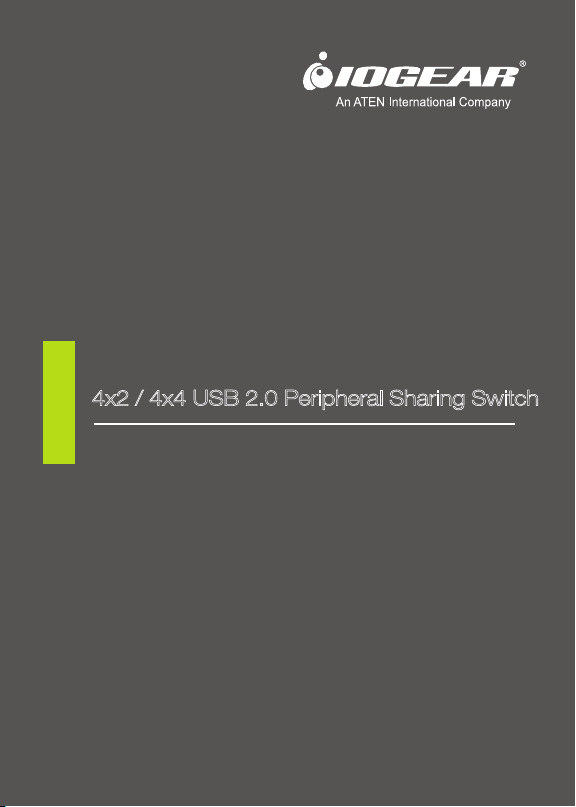
Quick Start Guide
4x2 / 4x4 USB 2.0 Peripheral Sharing Switch
GUS402 / GUS404
PART NO. Q1221
www.iogear.com
Page 2

Package Contents
GUS402
1 4x2 USB 2.0 Peripheral Sharing Switch
1 Quick Start Guide
1 Warranty/Registration Card
GUS404
1 4x4 USB 2.0 Peripheral Sharing Switch
1 Quick Start Guide
1 Warranty/Registration Card
System Requirements
For PC Users
• Windows XP, Windows Vista, Windows 7, and Windows 8
• Available USB 2.0 port
For MAC Users
• Mac 8.6 or greater. Requires OS X for USB 2.0 support
• Available USB 2.0 port
1
Page 3
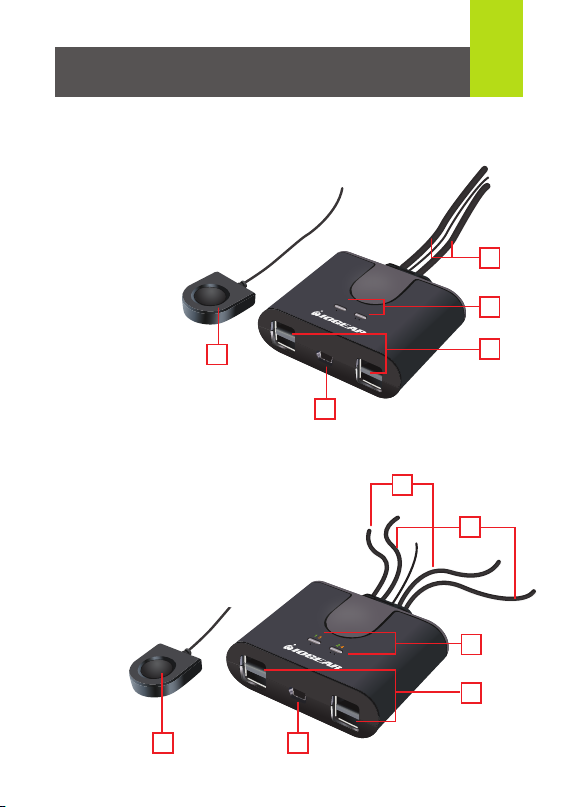
Overview
GUS402
1. PC Port 1 / 2
2. PC Indicator LEDs
3. USB 2.0 Device Ports
4. Optional Micro USB Power Input
5. Console Selection Button
2
1
5
GUS404
1. PC Port 1 / 3
2. PC Port 2 / 4
3. Console Indicator LEDs
4. USB 2.0 Device Ports
5. Optional Micro USB Power Input
6. Console Selection Button
1 2
4
1
56
2
3
2
3
4
Page 4

Hardware Installation
Step 1
Plug your USB 2.0 compatible devices into the ports on the front of
the unit.
Step 2
Plug the console USB cables into at USB2.0 compatible port on
each computer.
2
1 2
1
3
Note: The GUS402/GUS404 are hot-swappable and do not require
the computers to be turned off during connection, or when attaching
devices to the USB ports.
Page 5

Operation
Connected Devices:
The GUS402 and GUS404 allow a single keyboard, mouse, printer, USB
compatible monitor, hard disk drive, or other USB 2.0 device to be
shared by multiple computers. To share a non-USB monitor, IOGEAR
offers adapters (sold separately) enabling VGA, DVI or HDMI monitors to
be connected to a USB 2.0 port. The following part numbers are
available at www.iogear.com and other retail locations:
GUC2015V
GUC2020DW6
GUC2025H
Switching between computers:
Press the Console Selection Button to switch the USB ports connection
to the next computer in sequence. The Console Indicator LEDs will light
to indicate which computer is connected.
for VGA monitors
for DVI monitors
for HDMI monitors
FCC Statement
This equipment has been tested and found to comply with the limits for
a Class B digital device, pursuant to Part 15 of the FCC Rules. These
limits are designed to provide reasonable protection against harmful
interference in a residential setting. This product generates, uses, and
can radiate radio frequency energy and, if not installed and used as
directed, it may cause harmful interference to radio communications.
Although this product complies with the limits for a Class B digital
device, there is no guarantee that interference will not occur in a
particular installation.
Page 6

CE Compliance
This device has been tested and found to comply with the following
European Union directives: Electromagnetic Capability
(2004/108/EC), Low Voltage (2006/95/EC) and R&TTED
(1999/5/EC).
Limited Warranty
WE’RE HERE TO HELP YOU! NEED ASSISTANCE SETTING
UP THIS PRODUCT?
Make sure you:
1. Visit www.iogear.com for more product information
2. Visit www.iogear.com/support for live help and product support
Warranty Information
This product carries a 3 Year Limited Warranty. For the terms and
conditions of this warranty, please go to
http://www.iogear.com/support/warranty
Register online at http://www.iogear.com/register
Important Product Information
Product Model
Serial Number
Contact
Toll Free: 866-946-4327 (USA)
Phone: 949-453-8782
Address: 19641 Da Vinci, Foothill Ranch, CA 92610, USA
Web Site: www.iogear.com
E-mail: support@iogear.com
© 2012 IOGEAR
®
