IOGear G-UH102, G-UH7144, G-UH124 Owner's Manual


©1999 ATEN Technology, Inc. All Rights Reserved.
Microsoft and Windows 98 are registered trademarks of Microsoft
Corporation.
IBM is a registered trademark of International Business Machines,
Inc.
Macintosh, G3/G4 and iMac are registered trademarks of Apple
Computer, Inc.
ATEN is a registered trademark of ATEN Technology, Inc.
IOGEAR is a registered trademark of ATEN Technology, Inc.
ATEN Technology makes no warranty of any kind with regards to
the information presented in this document. All information
furnished here is for informational purposes only and is subject to
change without notice. ATEN Technology assumes no
responsibility for any inaccuracies or errors that may appear in
this document.
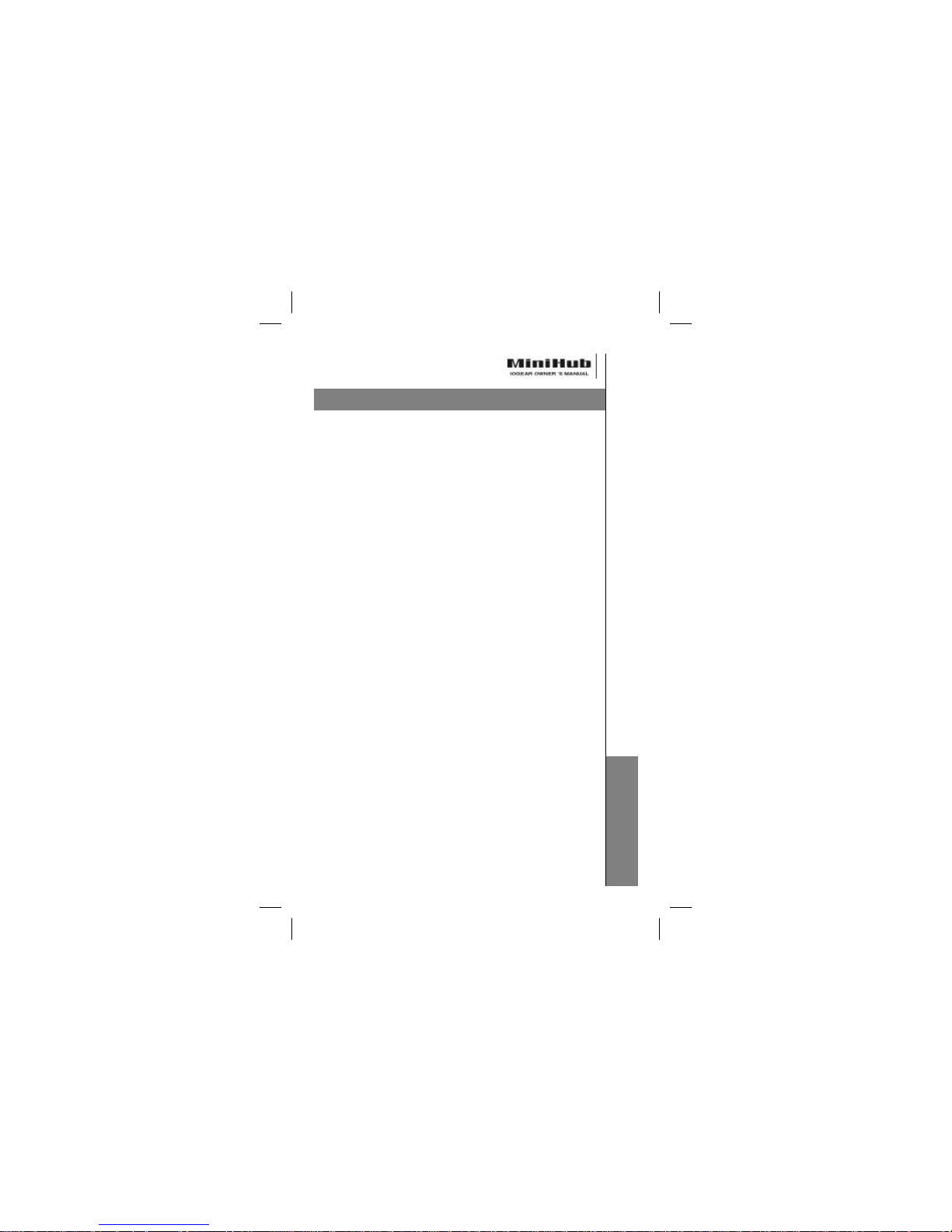
Packing List
This Package Comes With:
• MiniHub, MiniHub Plus or MiniHub Lite from IOGEAR
• MiniHub power adapter (MiniHub & MiniHub Plus)
• A-B USB cable (MiniHub & MiniHub Plus)
• User Manual (this document)
• Warranty & Registration Card
Please check to make sure that all components are
included and nothing is damaged. If you discover a
problem, please contact your dealer. Before connecting
your MiniViewTM, read the manual thoroughly and follow
the installation and operation procedures carefully in
order to prevent any damage to the unit and/or any
devices it connects to.
Packing ListPacking List
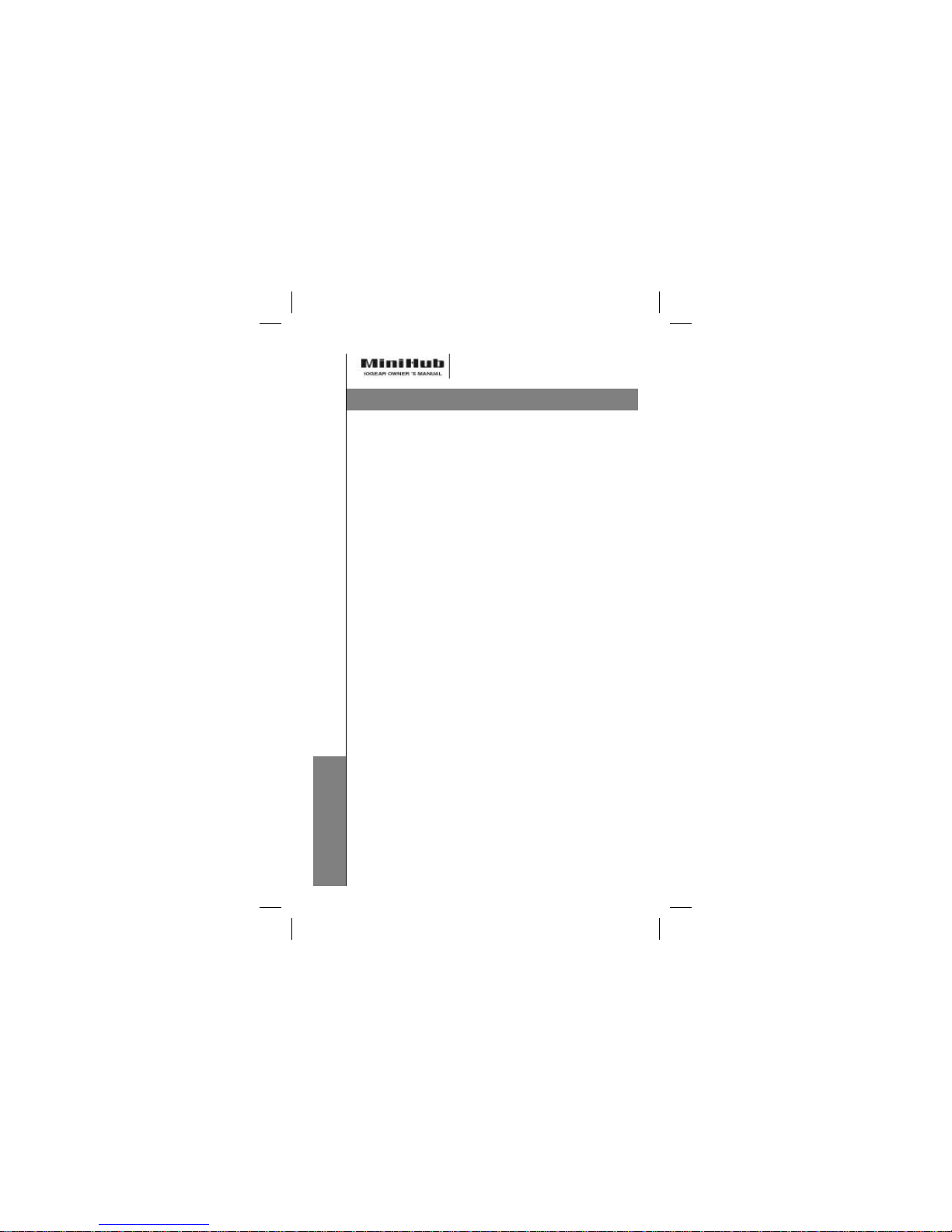
Contents
ContentsContents
Intro / System Requirements ……... 0101
Features …………………………..……... 0202
Specifications ………………...………… 0303
Component Overview ……………….… 0404
Installation …..…………………….……. 0606
General Installation
Self-Powering the Hub
Mounting the Hub Upright …...……………....
0808
Stacking Multiple Hubs Together ..…….…….
0909
Appendix A ……………………………… 1010
Troubleshooting
Appendix B ……………………………… 1111
Contacting IOGEAR
Appendix C ………………………………. 1212
Radio Interference / Warranty
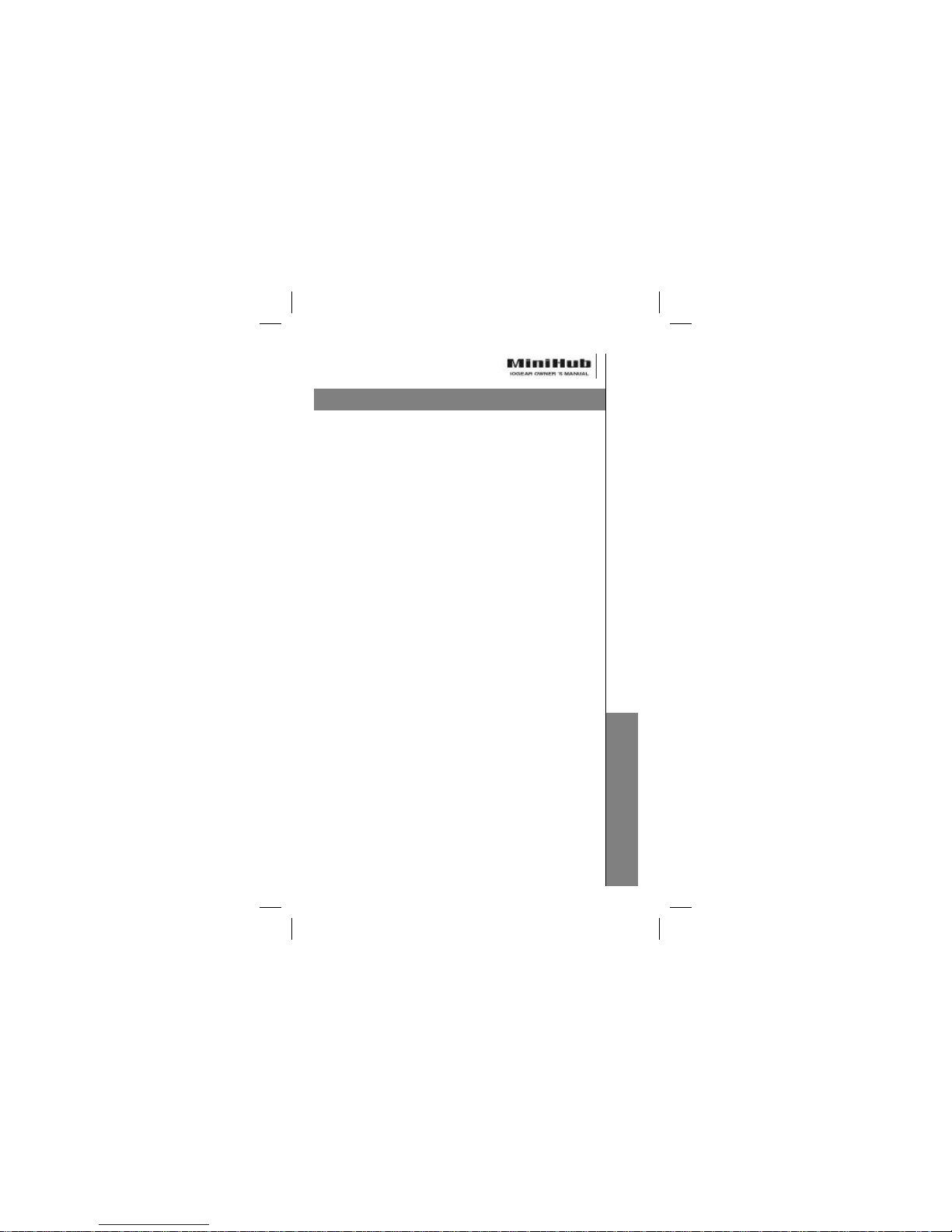
Intro / & Sys. Require...
Introduction
Thank you for purchasing an IOGEAR’s MiniHub - durable
USB hubs with many enhanced features. Or MiniHub
products expand your current USB configuration by
increasing the number of available USB ports. There has
never been a more convenient way to expand your USB
capacity. Since many USB devices draw power from the
USB port on your computer, problems can arise when
power-hungry devices (such as scanners, printers, etc.) are
connected to your system. That’s why our MiniHub &
MiniHub Plus come with power adapters for self-powered
operation. This ensures the hub has enough electricity to
power all your connected USB devices. For more technical
information regarding your MiniHub, please see the
Features & Specifications section in this user manual.
System Requirements
Any PC or Macintosh computer with an
available USB port and a USB-compliant
operating system (Windows 95 OSR 2.0,
Windows 98, MacOS 8.1 or later. etc.).
IntroIntro / / & Sys & Sys. R. Requirementsequirements
1
