IOGear GUCE64, Q1346 Quick Start Manual

GUCE64
PART NO. Q1346
www.iogear.com
Quick Start Guide
USB 2.0 4-Port BoostLinq Ethernet – 164ft
Guide de demarrage rapide
Ethernet BoostLinq à 4 ports USB 2.0 - 164 pi (50 m)
Guia de confirguarcion rapide
Ethernet BoostLinq de 4 puertos USB 2.0 - 164ft

1 x GUCE64 Local Unit
1 x GUCE64 Remote Unit
1 x USB Type A to B cable
1 x Power Adapter
1 x Quick Start Guide
1 x Warranty Card
Package Contents
System Requirements
Overview
GUCE64 Local Unit
1. Power LED – Red (when Local Unit is connected to a computer)
2. Device LED – Green (when a USB device is connected to Local Unit)
3. Link LED – Orange (when Local Unit is connected to Remote Unit over Cat5,
Cat5e, or Cat6 cable)
4. Power Port (Not required)
5. USB Type B Port
6. RJ45 Port
Operating System:
• Windows Vista
®
, Windows® 7,
Windows
®
8, Windows® 8.1
• Mac OS X 10.3.9+
• USB Port
1
1
2
3
Power
Device
Link
4 5
6
Hardware:
• USB 2.0 port
• USB 2.0 device
• Cat5, Cat5e, or Cat6 RJ45 ethernet cable
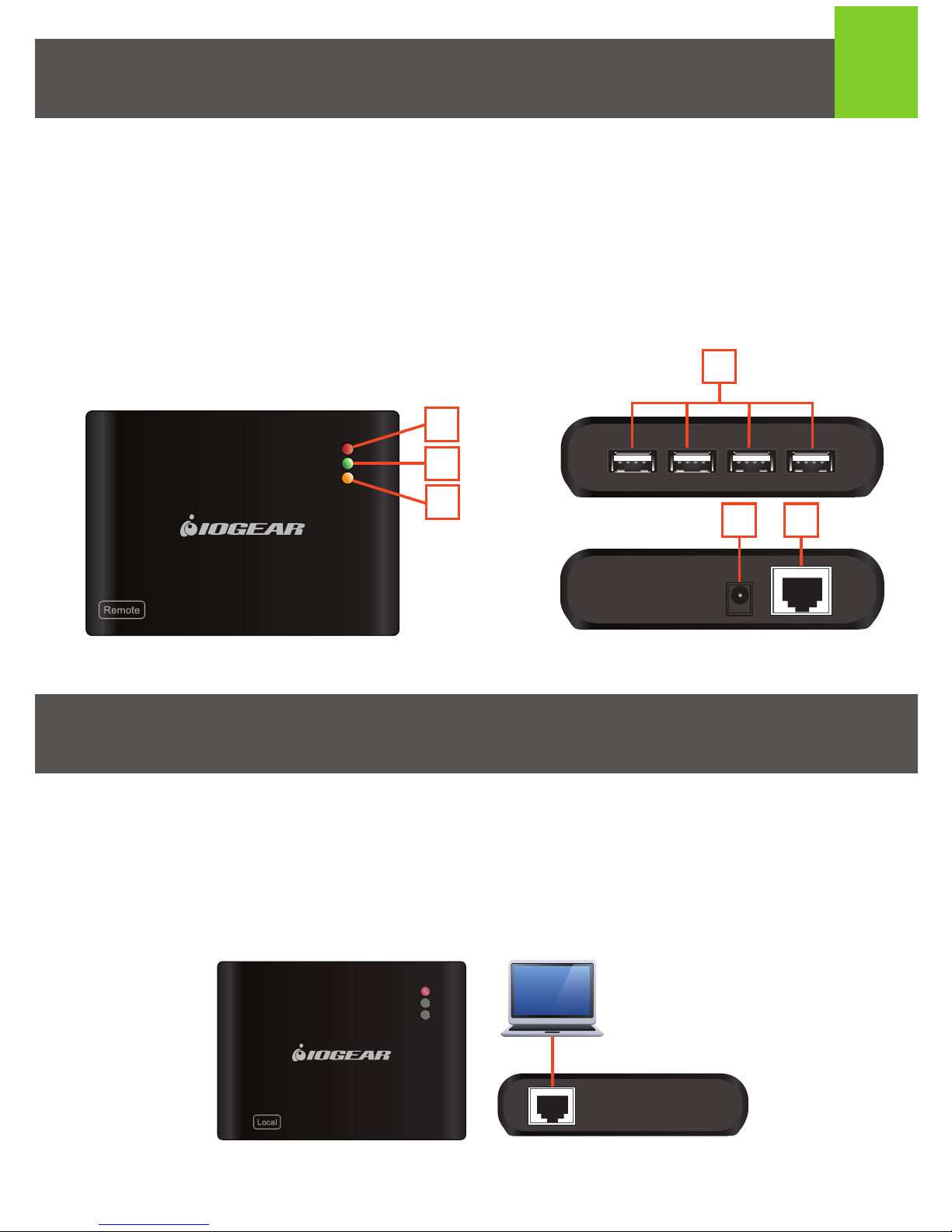
Hardware Installation
GUCE64 Remote Unit
1. Power LED – Red (when Remote Unit is connected to the power adapter)
2. Device LED - Green (when a USB device is connected to Local Unit)
3. Link LED - Orange (when Local Unit is connected to Remote Unit over Cat5,
Cat5e, or Cat6 cable)
4. USB Type A Ports x 4
5. Power Port
6. RJ45 Port
2
1
2
3
Power
Device
Link
4
5 6
1. Connect the GUCE64 BoostLinq Ethernet Local Unit to your computer, using the
included USB Type A to B cable. Plug the USB A end of the cable to your computer
and the USB B end to the GUCE64 Ethernet Local Unit. Power LED on Local Unit
should show red.
Local Unit
Power
Device
Link
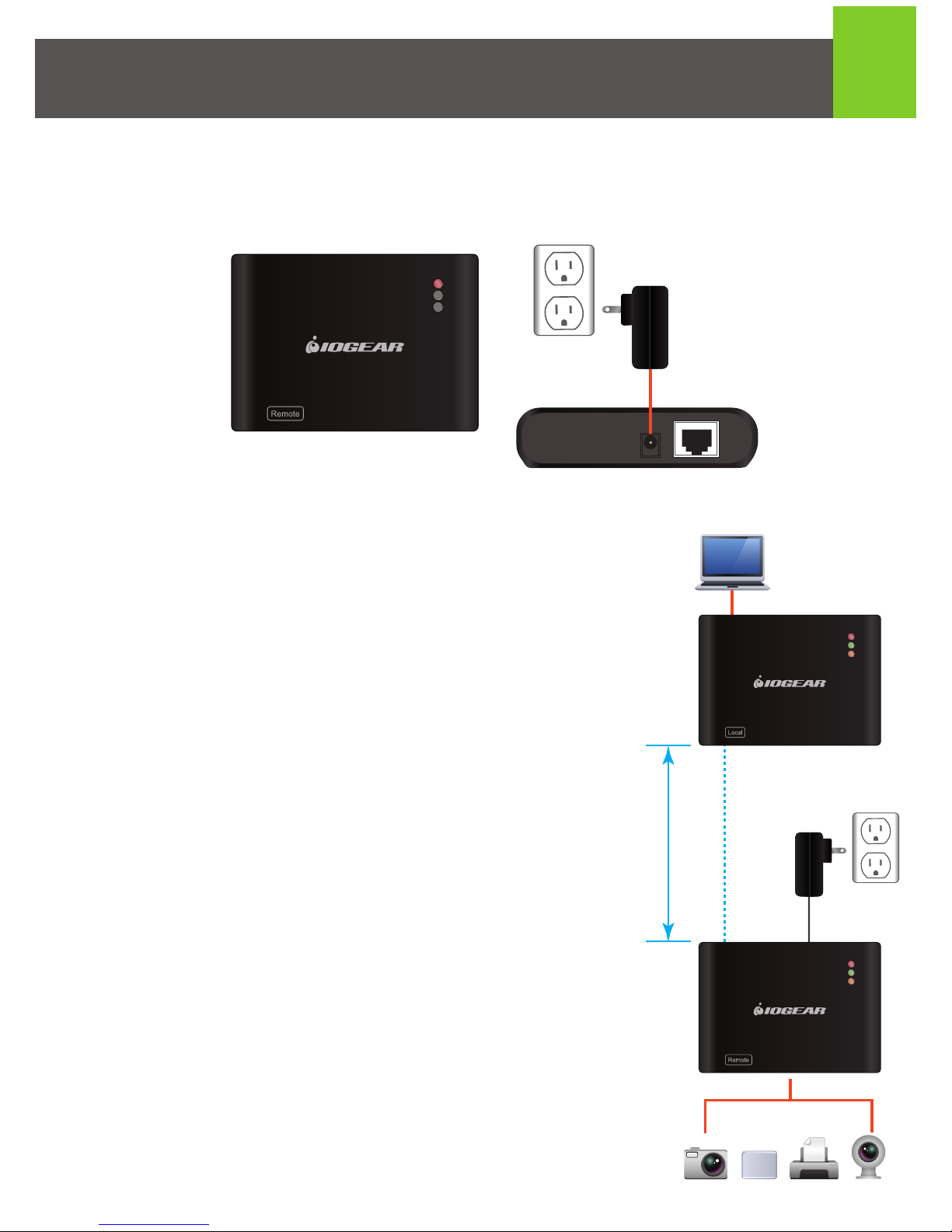
3
3. Connect the GUCE64 BoostLinq Ethernet Local
Unit with the Remote Unit, using a Cat5, Cat5e,
or Cat6 cable (not included). Link LED on both
Local and Remote Unit should show orange.
4. Plug up to four USB devices to the GUCE64
BoostLinq Ethernet Remote Unit. Device LED on
both Local and Remote Unit should show green.
5. The GUCE64 is plug-n-play, no additional driver or
software needed.
3.
4.
Power
Device
Link
Power
Device
Link
164ft
Cat5/Cat5e/Cat6
Remote Unit
Local Unit
HDD
2. Connect the GUCE64 BoostLinq Ethernet Remote Unit to a power source, using
the included power adapter. Power LED on Remote Unit should show red.
Remote Unit
Power
Device
Link

Limited Warranty
This product carries a 3 Year Limited Warranty. For the terms and conditions of this
warranty, please go to http://www.iogear.com/support/warranty
Register online at http://www.iogear.com/register
Important Product Information
Product Model
Serial Number
Compliance Information
FCC Statement
This equipment has been tested and found to comply with the limits for a Class B
digital device, pursuant to Part 15 of the FCC Rules. These limits are designed to
provide reasonable protection against harmful interference in a residential setting.
This product generates, uses, and can radiate radio frequency energy and, if not
installed and used as directed, it may cause harmful interference to radio
communications. Although this product complies with the limits for a Class B
digital device, there is no guarantee that interference will not occur in a
particular installation.
CE Compliance
This device has been tested and found to comply with the following European Union
directives: Electromagnetic Capability (2004/108/EC).
Declaration of Conformity and related documents can be downloaded directly from
our website: http://www.iogear.com/product/GUCE64/certifications.
