IOGear GPLHDPROK, Q1425 Quick Start Manual
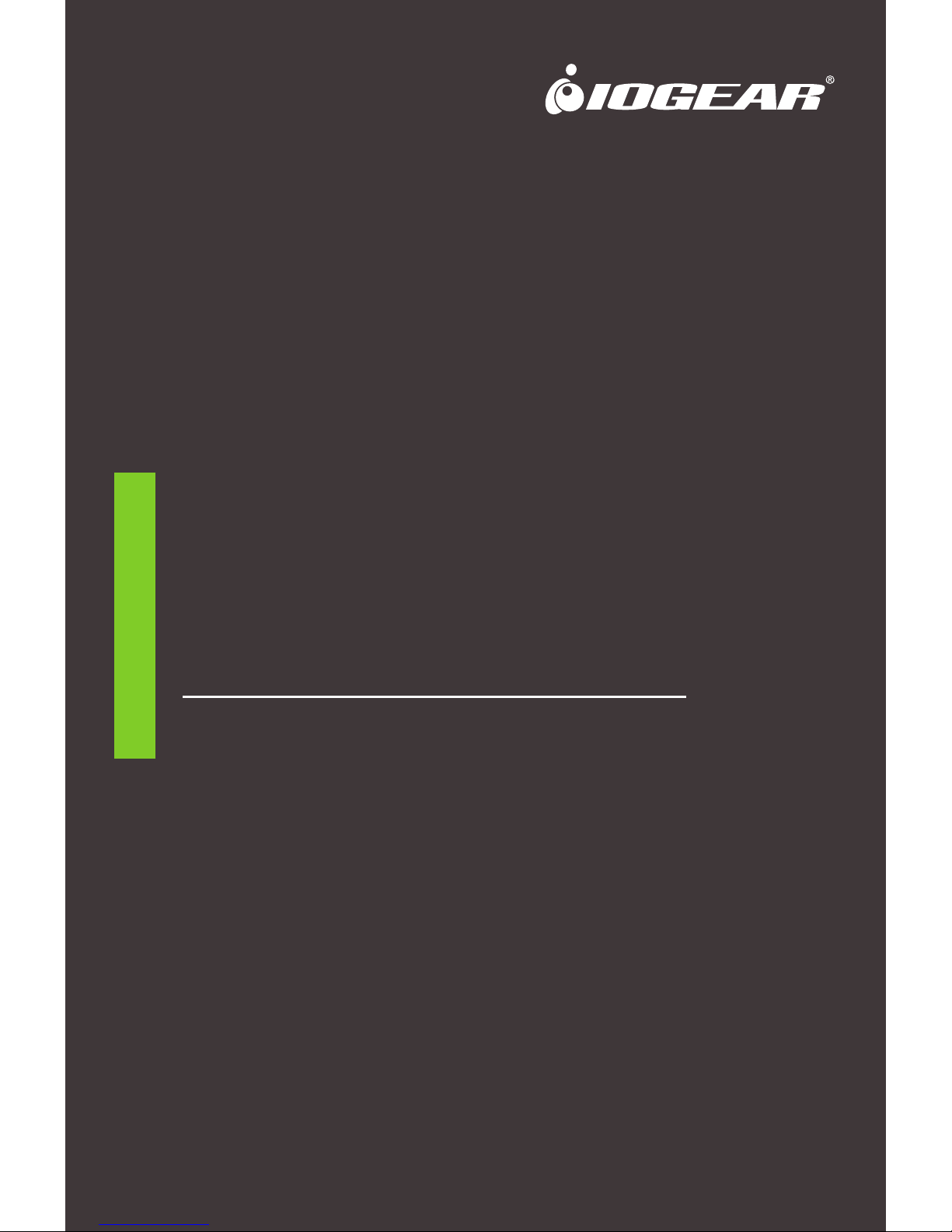
GPLHDPROK
PART NO. Q1425
www.iogear.com
Quick Start Guide
HDMI Over Powerline PRO Kit
Guide de demarrage rapide
Trousse Powerline HDMI PRO
Guia de confirguarcion rapide
Kit HDMI sobre cableado eléctrico PRO

1 x HDMI Over Powerline PRO Transmitter
1 x HDMI Over Powerline PRO Receiver
1 x IR Extension Cable
1 x IR Blast Cable
2 x Power Adapters
2 x HDMI Cables
1 x Quick Start Guide
1 x Warranty Card
Package Contents
System Requirements
Hardware:
• HDMI Over Powerline Pro Kit (Part #: GPLHDPROK)
Display:
• HDTV, HD Display or HD Projector with HDMI Input
Media Source:
• 1 HDMI Output
Cables:
• 2 HDMI Cables
1
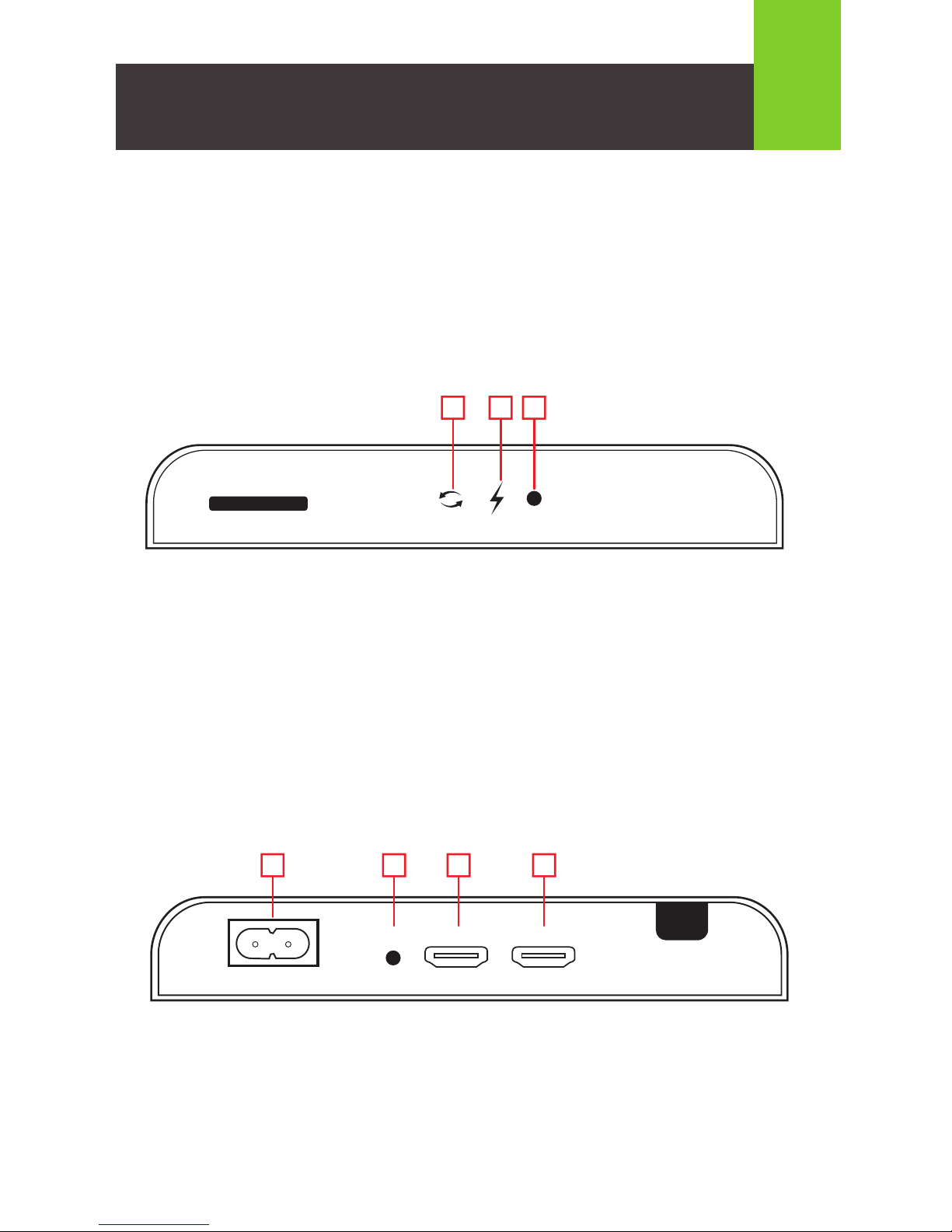
Transmitter (Back)
1. Power Input
2. IR Out Port
3. HDMI Output Port (Local Pass Through)
4. HDMI Input Port
Transmitter (Front)
1. Data Transmission LED
• Slow Blinking – Establishing Powerline connection
• Fast Blinking – Successful connection and transmitting data
2. Power LED
3. Reset Button
• Press for 1 second to restart the Transmitter
2
Overview
1
OUTPUT
HDMI100-240V~50/60Hz
OUT
IR
INPUT
HDMI
PRO
2 3 4
HDMI OVER POWERLINE PRO KIT
RESET
TRANSMITTER
1 2 3
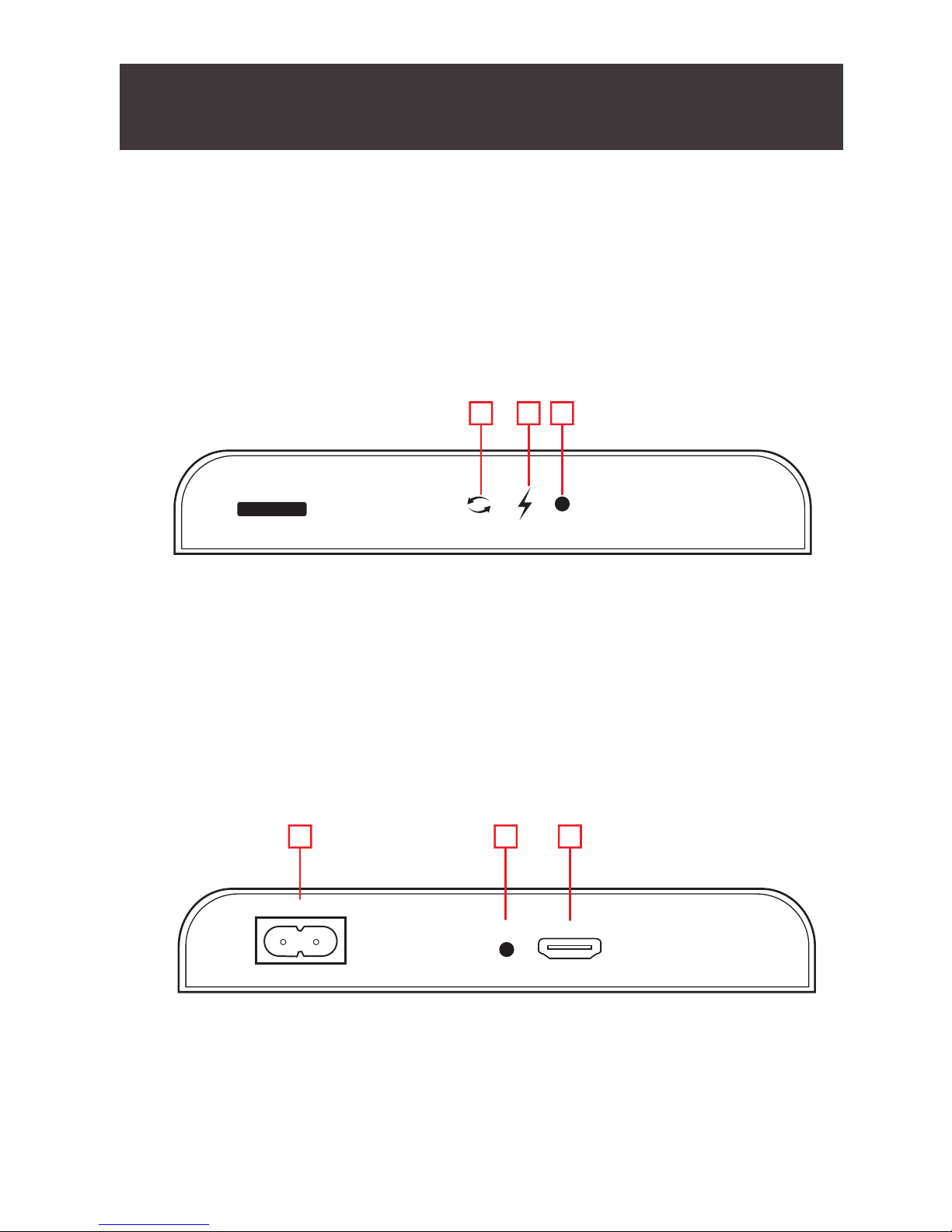
Receiver (Front):
1. Data Transmission LED
• Slow Blinking – Establishing Powerline connection
• Fast Blinking – Successful connection and transmitting data
2. Power LED
3. Reset Button
• Press for 1 second to restart the Receiver
Receiver (Back)
1. Power Input
2. IR In Port
3. HDMI Output Port
HDMI OVER POWERLINE PRO KIT
RESET
RECEIVER
1 2 3
1
OUTPUT
HDMI
HD T RX
100-240V~50/60Hz
IN
IR
2 3
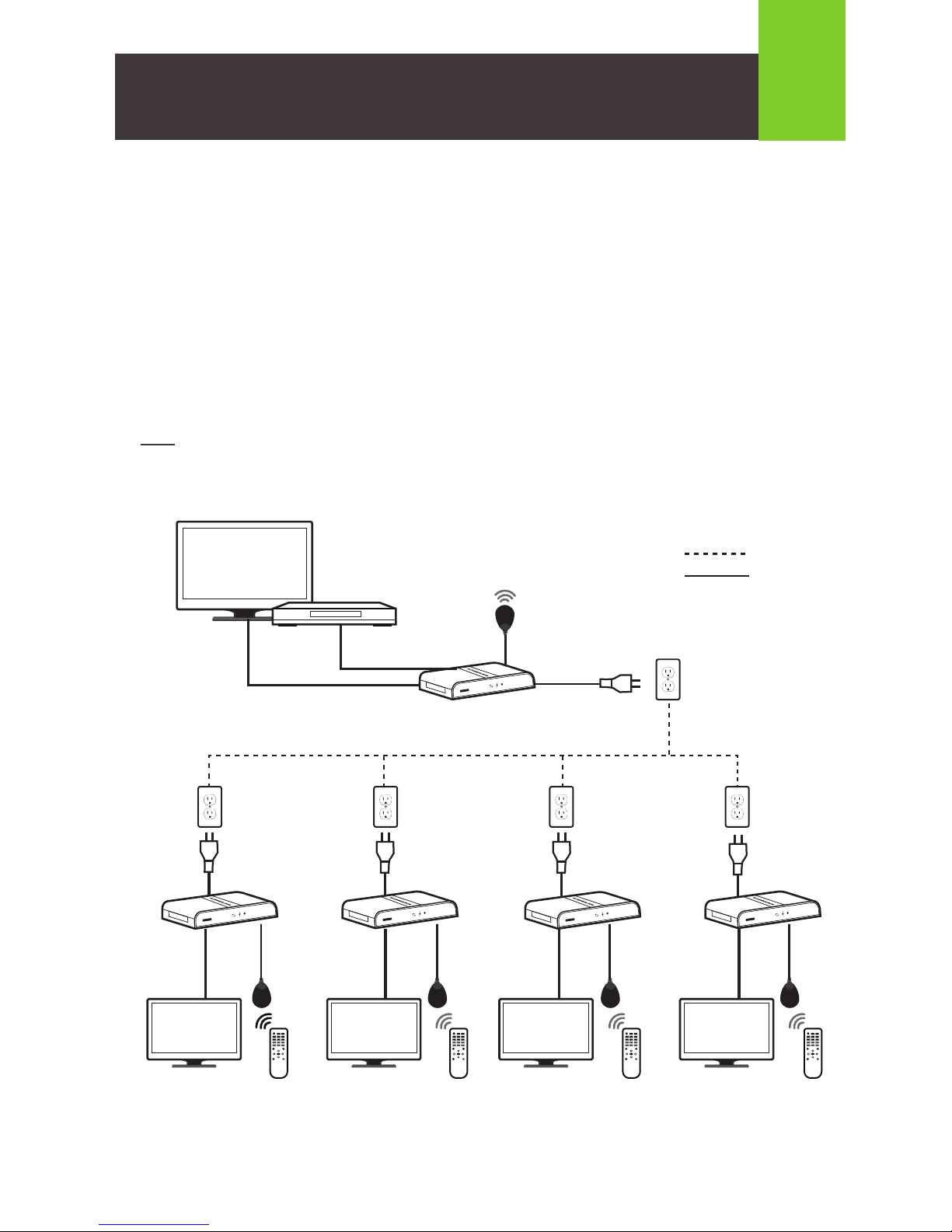
1. Connect the HDMI Input Port on the back of the Transmitter to the HDMI Output Port on your
video source using the included HDMI cable.
2. Connect IR Blast Cable to IR Out Port on the back of the Transmitter.
3. Connect the HDMI Output Port on the back of the Receiver to the HDMI Input Port on your
video display using the included HDMI cable.
4. Connect the IR Extension Cable to the IR In Port on the back of the Receiver.
5. Plug the power adapter cable into the power jack on both the Transmitter and Receiver.
Plug the power adapters into available power outlets.
Note: Follow steps 3~5 above to connect up to 3 additional receivers
3
Hardware Installation
IR IN
IR OUT
Blu-ray / DVD Player
IR IN IR IN IR IN
TV TV TV TV
Receiver
Transmitter
Receiver
Receiver
Receiver
Powerline
HDMI cable
IR INIR INIR INIR IN
IR OUT
HDMI OVER POWERLINE PRO KIT
RESET
......
HDMI OVER POWERLINE PRO KIT
RESET
......
HDMI OVER POWERLINE PRO KIT
RESET
......
HDMI OVER POWERLINE PRO KIT
RESET
......
ON
OK
ON
OK
ON
OK
ON
OK
HDMI OVER POWERLINE PRO KIT
RESET
......
