IOGear GMP8K, GMP16K Quick Start Manual

GearPower 8000mAh/16,000mAh
Capacity Mobile Power Station
Quick Start Guide
GMP8K / GMP16K
PART NO. Q1343 / Q1344
www.iogear.com

Package Contents
1
1 x 8000mAh/16,000mAh Mobile Power Station
1 x USB to Micro USB Charging Cable
1 x Carrying Pouch
1 x Quick Start Guide
1 x Warranty Card
Overview
1. USB Type A Female Port (Output): 5V 1A
2. Micro USB Female Port (Input): 5V 2A
3. USB Type A Female Port (Output): 5V 2.4A
4. LED Charging/Capacity Indicator
5. Battery Capacity Check/On Button
8000mAh Mobile Power Station 16,000mAh Mobile Power Station
5
1 2 3
4
1 2 3
5
4

Connect the GearPower Mobile Power Station to a power
source using the included Micro USB cable.
1. Plug the USB type A connector into the USB port of any
standard 5V 1A or 2A USB power adapter. Plug power
adapter into power outlet.
2. Insert the Micro USB connector into the Micro USB port
of the Mobile Power Station.
3. The LED charging indicator will light up “Blue” and blink.
Once the Mobile Power Station is fully charged, all four
LED charging indicators will light up solid “Blue”.
The USB charging cable can be plugged into your
computer’s available USB port or any wall-plug style
power source.
Charging GearPower
2
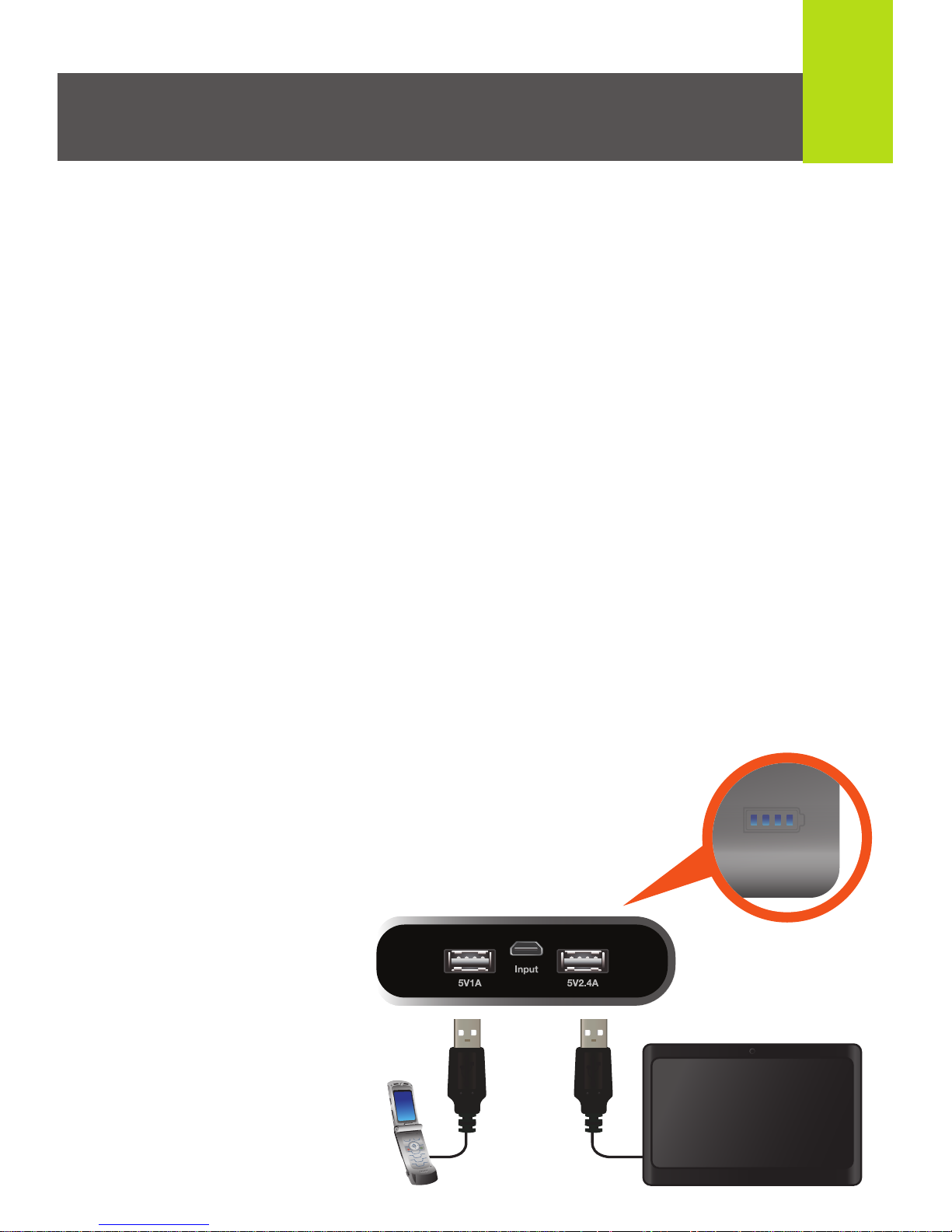
3
Users need to identify the power supply current they need
for their devices. It usually can be found in the mobile
device manual.
• 1A output port supports: cell phones, smartphones,
iPhones, iPods, Windows phones, digital cameras and
most MP3 players and other devices which require 1A
power supply (This port will not support devices requiring
2.1A power source).
• 2.4A output port supports: iPads, tablets and other devices
which require 2.4A as well as cell phones, smartphones,
iPhones, iPods, BlackBerry phones, digital cameras and
most MP3 players.
1. Connect the USB Type A connection end of the charging
cable to the desired power output port (1A or 2.4A).
2. Connect the other end to your mobile device.
3. Once connected to the device, charging
will begin automatically. If charging does
not begin, simply press the battery
check button once to
wake the Mobile
Power Station.
Charging Mobile Devices
or
