IOGear GMP10AL GearPower DuoLinq Quick Start Manual

GearPower DuoLinq
™
Mobile
Power Station
Quick Start Guide
GMP10AL
PART NO. Q1354
www.iogear.com
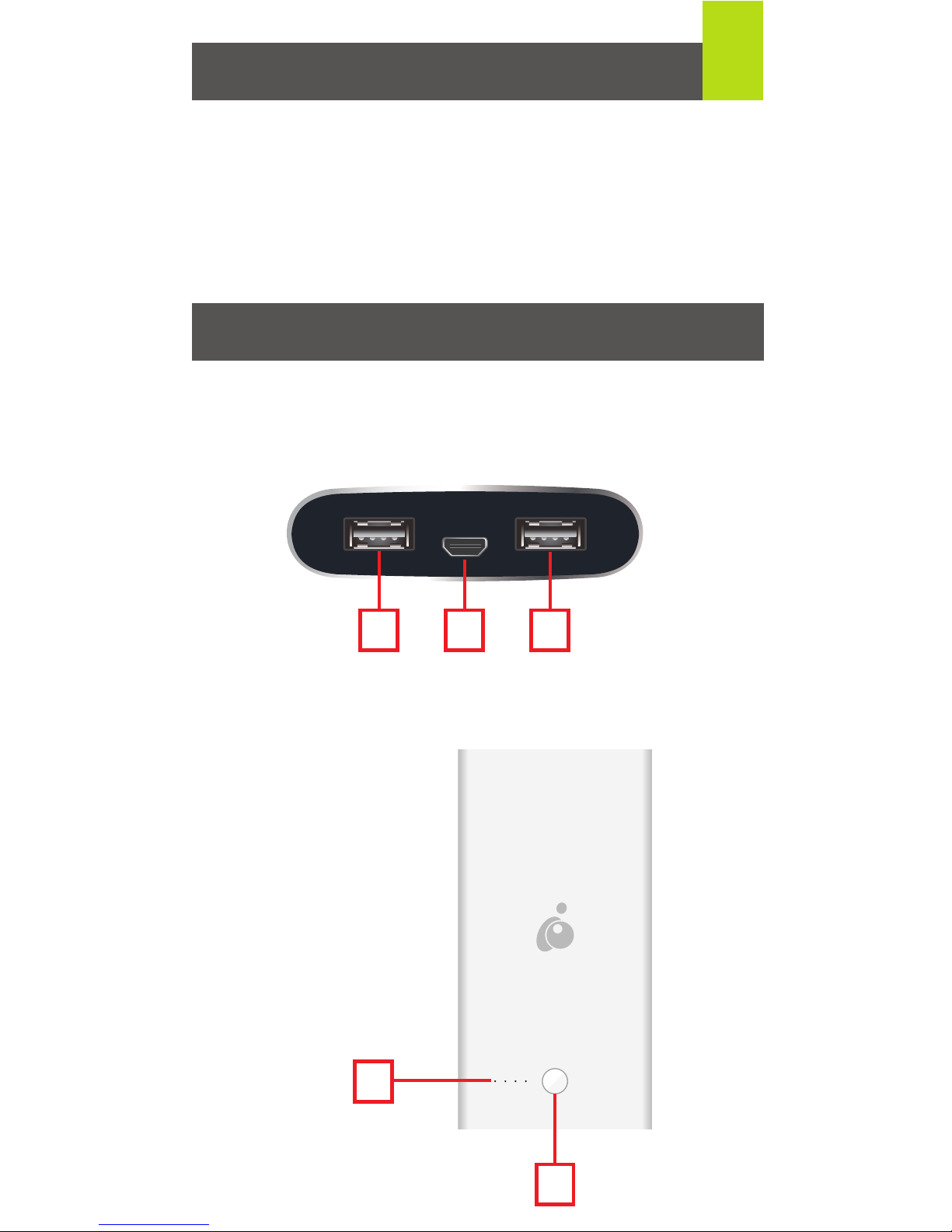
1
Package Contents
Overview
1 x 10,000mAh Mobile Power Station
1 x 2-in-1 DuoLinq Charging Cable
(Lightning and Micro USB)
1 x Carrying Pouch
1 x Quick Start Guide
1 x Warranty Card
1. USB Type A Female Port (Output): 5V 2.1A
2. Micro USB Female Port (Input): 5V 1.7A
3. USB Type A Female Port (Output): 5V 1A
4. LED Charging/Capacity Indicator
5. Battery Capacity Check/On Button
Input
5V2.1A 5V1A
1 2 3
4
5

2
Operation
iOS
Using the DuoLinq Charging Cable
Charging Micro USB Devices:
Use the micro USB end of the
DuoLinq cable to charge micro
USB devices such as
GearPower and Android devices.
Charging iOS devices:
Attach the Lightning connector adapter to
the micro USB end of the DuoLinq cable.
Now plug the cable into the lightning port
of your iPod, iPhone or iPad.
Input
5V2.1A 5V1A
Android/
Micro USB device
Input
5V2.1A 5V1A
