IOGear GICe702S3R5W6, M0557 User Manual

Installation
Installation Guide
Installation
RAID 5 eSATA 3Gbps 2 external port Low profi le PCI Express card
1
GICe702S3R5W6
PART NO. M0557

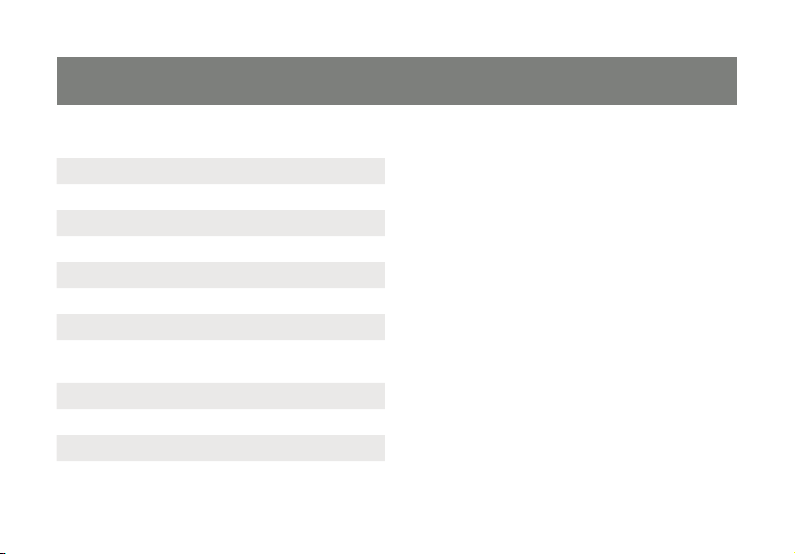
Table of Contents
Caution 4
Introduction 6
Features 7
Package Contents 8
What Is RAID? 9
Installation Procedure 12
Software Installation 19
Verifying Controller Installation 22
Federal Communications Commission
(FCC) Statement
CE Statement 25
Limited Warranty 26
Contact 27
23
3

Caution
• Before installation of the controller card we recommend that users study this manual fi rst. This RAID
manual has more information on RAID architecture, RAID features, RAID installation, RAID settings
and Management software for the RAID5 GUI (Graphical User Interface).
• Windows Device Manager cannot recognize hard drives without the correct RAID settings in place.
• The working data on your existing hard drive may NOT work when you migrate it to a RAID Host Card
confi guration.
• After driver installation you can install the SATARAID5 GUI for RAID management. Before the
SATARAID5 GUI installation, you must remove all existing SATARAID GUIs (or Java SATARAID GUI)
to ensure your new SATARAID5 GUI works without issues.
• RAID sets can be created and managed by either the BIOS utility setting or the SATARAID5 GUI
setting under Windows.
4

• If you’re using a used hard drive with the RAID5 card you must perform the “Delete RAID Set” under
the BIOS settings. The reason this is necessary is because the used hard drive has system data on
it which may cause recognition issues when confi guring it for use with the RAID5 card.
• RAID 0 and RAID1 setups require at least 2 drives, with RAID5 requiring 3 drives and RAID10
requiring 4 drives.
If one hard drive only, make sure to have “Concatenate” or “Contiguous” setting.•
The setting of Raid 0, 1, 10, 5 and JBOD will appear on screen accordingly and automatically when •
Port Multiplier and multiple Drives be connected.
5

Introduction
The Low Profi le PCI-Express Host Adapter allows support for both Low profi le PCI and standard size PCI
connections. The card offers the option of upgrading your desktop with a 2 port Serial ATA II transfer rate
of up to 3 Gb/s. The board allows you the options of setting up RAID 5, RAID 0+1, RAID 0, or RAID 1 as
well as JBOD within your system.
6

Features
External SATA II (eSATA) Connector.•
48 bits LBA can Break Capacity-Limit to Support HDD larger than 137GB. •
Supports 1-lane 2.5Gbps PCI Express.•
Hot-plug capability. •
Supports SATA II transfer rate of 3.0Gbps.•
Fully compliant with Serial ATA 1.0 specifi cations. •
Supports two independent Serial ATA channels.•
Independent Link, Transport, and data FIFO. •
Independent command fetch, scatter/gather, and command execution.•
Supports Legacy Command Queuing (LCQ).•
Supports Native Command Queuing (NCQ).•
Supports Non-zero offsets NCQ.•
Supports Out of order data delivery NCQ.•
Supports FIS-based switching with Port Multipliers.•
31 Commands and Scatter/Gather Tables per Port.•
Two Pin headers on board for LED connection.•
Completely with drivers for Windows 2000, Windows XP and Windows Server 2003.•
Provides RAID 0 (Stripping) to greatly increase the performance of data transfer by simultaneously •
writing data to 2 drives.
Provides RAID 1 (Mirroring) to protect the data from a disk failure by writing identical data on 2 drives.•
RAID 0+1 (Mirrored-Stripping) combine both Striping and Mirroring technologies to provide both the •
performance enhancements that come from Striping and the data availability and integrity that comes
from Mirroring.
7

Package Contents
RAID5 SATA II – 3Gbps 2Port PCI Express Host Adapter•
Low PCI Bracket•
Quick Start Guide•
Driver CD•
8

What Is RAID?
RAID - Redundant Array of Independent Disks
RAID technology manages multiple disk drives to enhance I/O performance and provide redundancy in
order to withstand the failure of any individual drive, without loss of data.
Disk Striping (RAID 0)
Striping is a performance-oriented, non-redundant data mapping technique. While Striping is discussed
as a RAID Set type, it actually does not provide fault tolerance. With modern SATA bus technology,
multiple I/O operations can be done in parallel, enhancing performance. Striping arrays use multiple disks
to form a larger virtual disk.
Disk Mirroring (RAID 1)
Disk mirroring creates an identical twin for a selected disk by having the data simultaneously written to
two disks. This redundancy provides instantaneous protection from a single disk failure. If a read failure
occurs on one drive, the system simply reads the data from the other drive.
9
