IOGear GHSW8441, GHSW8481 Quick Start Manual

Quick Start Guide
4/8-Port 4K HDMI Switch
GHSW8441 / GHSW8481
PART NO. Q1529
www.iogear.com

Package Contents
1
1 x GHSW8441 / GHSW8481
1 x HDMI Cable
1 x IR Remote Control
1 x IR Receiver Cable (GHSW8481 only)
1 x Power Adapter
1 x Quick Installation Guide
1 x Warranty Card
System Requirements
- HDMI output from source
- HDMI input to display
Introduction
The GHSW8441/GHSW8481 4/8-Port HDMI Switch allows you to quickly
connect 4/8 HDMI sources to your HDMI display and easily switch
between them via front panel pushbuttons, RS-232 or IR remote control.
The front panel’s LEDs indicate the source device selected for the
display at a glance. The GHSW8441/GHSW8481 supports True 4K of
4096 x 2160 @ 60Hz (4:4:4), the newest resolution for high definition
displays; Auto Switching modes for auto port selection; Instant Switching
for a smooth video transition between HDMI ports with increased
efficiency; and features a built-in bi-directional RS-232 serial port that
allows the switch to be controlled through a high-end controller, PC,
and/or home automation/home theater software package.
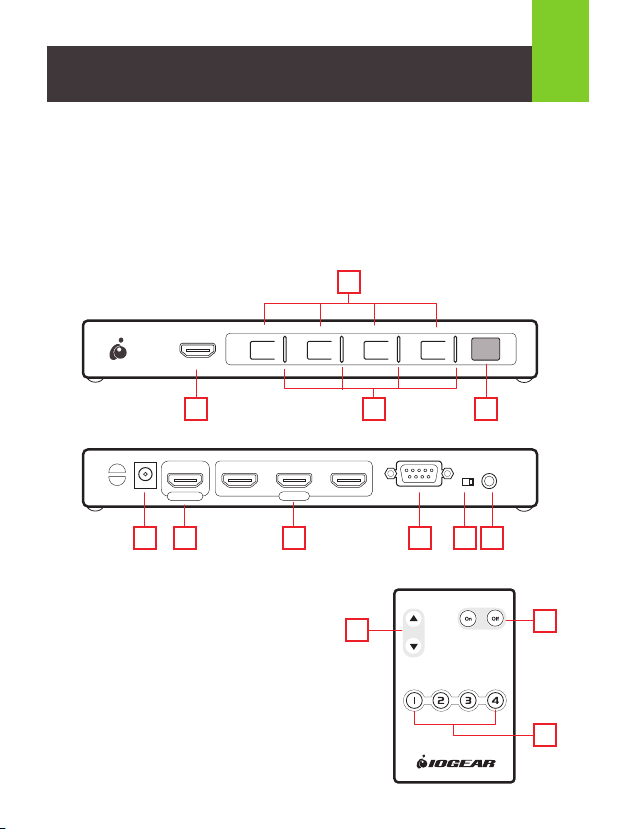
Overview - GHSW8441
2
1. HDMI Input Port
2. Port Selection Switch
3. Port LEDs
4. IR Receiver
5. Power Jack
HD INPUT
4
1 4
HDMI OUT
5 6 7 8 9 10
IR Remote Control
1. Port Up/Down Buttons
2. Power On/Off Buttons
3. Port Selection Buttons
6. HDMI Output Port
7. HDMI Input Ports
8. RS-232 Serial Port
9. On/Off Auto Switch
10. IR Extension Port
2
1 2 3 4
3
3
2
1
HDMI IN
1
2
3
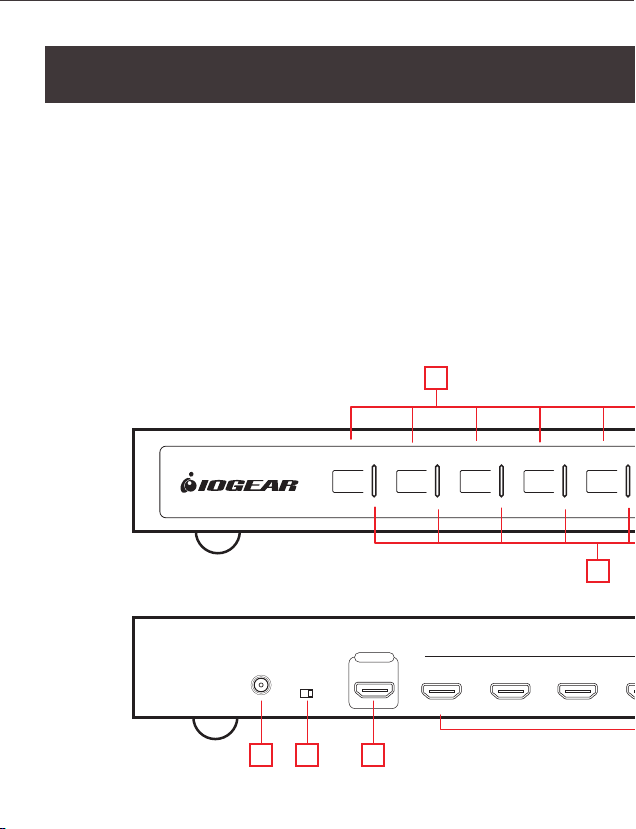
Overview - GHSW8481
1. Port Selection Push Buttons
2. Power Button
3. Power LED
4. Port LEDs
5. Power Jack
6. On/Off Auto Switch
7. HDMI Output Port
8. HDMI Input Ports
9. IR Extension Port
10. RS-232 Serial Port
1
1 2 3 4 5 6 7 8
4
HDMI OUT
1 2 3 4 5 6 7 8
5 6 7
