Page 1

Quick Start Guide
4x2 Port HD Switch Splitter
GHSW8242
PKG-Q1202
Page 2

Package Content
1 x GHSW8242 4x2 Port Switch Splitter
1 x IR Remote Control Unit
1 x Power Adapter
1 x IR Receiver Cable
Requirements
Source Device
• HDMI Type A output connector(s)
Note:
A DVI/HDMI adapter is required when connecting a DVI
source device.
Display Device
• Up to 2 display devices or receivers with an
HDMI Type A input connector
1 x Foot Kit
1 x Rack Mounting Kit
1 x User Manual
1 x Quick Start Guide
Cables
• 4 HDMI cables (available separately)
Note:
1. We strongly recommend that you purchase
high-quality cables of appropriate length since this will
affect audio and video quality of the audio. Contact your
dealer to purchase the correct cables.
2. If you wish to utilize the GHSW8242’s high-end serial
controller functions, you will also need to purchase an
appropriate RS-232 cable
1
Page 3
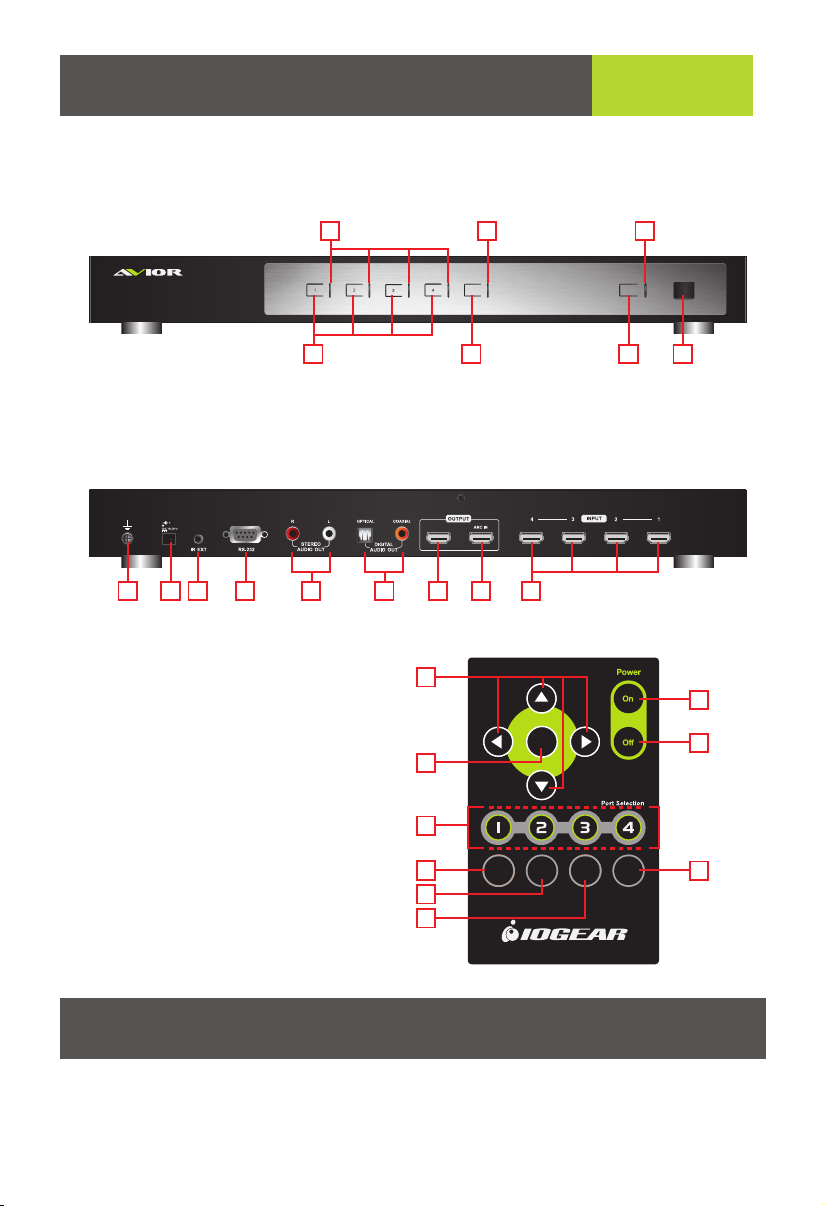
GHSW8242 Overview
Start Here!
Front View
1. Port LEDs
2. Port Selection Buttons
3. ARC LED
4x2 HD Audio / Video Switch Splitter
Back View
1. Grounding Terminal
2. Power Jack
3. IR Extender Port
1 2 7 8 93 4 5
Remote Control Top View
1. Up / Down / Left / Right Buttons
2. OK
3. On
4. Off
5. Port Selection Buttons 1~4
6. Menu
7. Info
8. ARC
9. HDMI Mute
4. ARC button
5. Power LED
1
2
4. RS-232 Serial Port
5. Stereo Audio Ports
6. Digital Audio out Ports
6
1
2
5
6. Power Button
7. IR Receiver
3 5
ARC
4
7. HDMI Out (port 2)
8. HDMI Out (port 1) (ARC In)
9. HDMI In
OK
POWER
6 7
IR
3
4
INFO
6
MENU ARC
7
8
Before Installation
• Make sure that the power to all devices connected to the installation are turned off.
• Make sure that all devices you will be installing are properly grounded.
2 3
HDMI
MUTE
9
Page 4

Installation
Note: Make sure your source devices and display are powered off before you start.
Step 1
Use an HDMI cable to connect the HDMI input port
on the video display device to the HDMI output port
on the rear of the GHSW8242.
Step 2
Use HDMI cables to connect the HDMI output ports
on the source device(s) to the HDMI input ports on
the GHSW8242.
Step 3
Plug the provided power adapter into an appropriate
AC power source; plug the power adapter cable into
the Power Jack on the GHSW8242.
Step 4
Connect your audio devices (such as speakers or
AVRs) to the Stereo Audio Ports or Digital Audio Ports.
Step 5 (optional)
To edit the GHSW8242 system settings through the
RS-232 port, connect the hardware / software
controller here.
Final Step
This completes the basic installation of the
GHSW8242. You may now power on the display and
source devices.
RS-232 Controller
Port Switching
Via front panel pushbutton
To select a source device, press the pushbutton that corresponds to the port to which it is connected.
Via IR remote control
To select a source device with the remote control, press the number button that corresponds to the port to
which it is connected.
Via RS-232 hardware or software device
The GHSW8242’s built-in bi-directional RS-232 serial interface allows system control through a high-end
controller, PC, and/or home automation / home theater software package.
OSD Setting
On-Screen Display (OSD) for system configuration settings and information display
Note:
The OSD function is disabled while 3D content is being displayed. Switch to 2D content or a different
input port to enable the OSD.
Page 5

Serial Port (RS-232) Command List
Switch Port Commands
1. Switch Command (and) Input(and)Port Number [Enter]
For example, to switch to the input port 01, input the following: sw i01 [Enter]
2. Switch Command (and) Port Sequence [Enter]
For example, to switch to the next port (+), input the following: sw + [Enter]
Note: Each command string can be separated with a [Space]. For a complete list of RS232 commands, please
see user guide.
Power On Detection Commands
Power On Detection – if one of the HDMI source devices is powered off or unplugged, the switch will
automatically switch to the next active port. The Power On Detection feature is turned on by default.
Please note that the Power On Detection function might not work on some devices due to the various design on
devices.
The formula for Power On Detection commands is as follows: pod (and) Control command [Enter]
For example, to turn on or turn off the Power On Detection feature, input the following: pod on [Enter] or pod off [Enter]
Verification
After entering a command, a verification message appears at the end of the command line as follows:
• Command OK - indicates that the command is correct and successfully performed by the switch
• Command incorrect - indicates that the command has the wrong format and/or values.
The following table shows the possible values and formats:
Description
Switch command
Input Port
Port number (default is 01)
Port Sequence - Next Port
Port Sequence - Previous Port
Power On Detection - On
Power On Detection - Off
Command
sw
i
01-04
+
-
pod on
pod off
Powering Off and Restarting
To power off the switch, follow these steps before powering it on again:
1. Power off the attached devices.
2. Unplug the power adapter cable from the switch.
3. Wait 10 seconds, and then plug the power adapter cable back in.
4. After the switch is powered on, power on the attached devices.
Note: Whenever the switch is powered on, it automatically selects the first port connected to a powered
on source device.
Page 6

Rack Mounting
Step 1
Remove the screws from
the left and right sides of the
switch (2 screws total) near
the front of the switch.
Step 2
Use the M3 x 8 Phillips
hex head screws
supplied with the rack
mounting kit to screw
the rack mounting
brackets into the sides
near the front of the unit.
Final Step
Place the switch in the
rack. Position it so that
the holes in the mounting
brackets line up with the
holes in the rack. Secure
the mounting brackets to
the front of the rack
(screws not included).
ARC
ARC
POWER
IR
POWER
IR
ARC
POWER
IR
54
Page 7

Federal Communications
Commission (FCC) Statement
This equipment has been tested and found to comply with the limits for a Class B digital device,
pursuant to Part 15 of the FCC Rules. These limits are designed to provide reasonable protection against
harmful interference in a residential setting. This product generates, uses, and can radiate radio
frequency energy and, if not installed and used as directed, it may cause harmful interference to radio
communications. Although this product complies with the limits for a Class B digital device, there is no
guarantee that interference will not occur in a particular installation.
CE Compliance
This device has been tested and found to comply with the following European Union directives:
Electromagnetic Capability (89/336/EMC), Low Voltage (73/23/EEC) and R&TTED (1999/5/EC).
Limited Warranty
WE’RE HERE TO HELP YOU! NEED ASSISTANCE SETTING UP THIS PRODUCT?
Make sure you:
1. Visit avior.iogear.com for more product information
2. Visit www.iogear.com/support for live help and product support
Warranty Information
This product carries a 3 Year Limited Warranty. For the terms and conditions of this warranty, please go
to http://www.iogear.com/support/warranty
Register online at http://www.iogear.com/register
Important Product Information
Product Model
Serial Number
Contact
Toll Free: 866-946-4327 (USA)
Phone: 949-453-8782
Address: 19641 Da Vinci, Foothill Ranch, CA 92610, USA
Web Site: avior.iogear.com
E-mail: support@iogear.com
