IOGear GHSP8422B, GHSP8424B Quick Start Manual
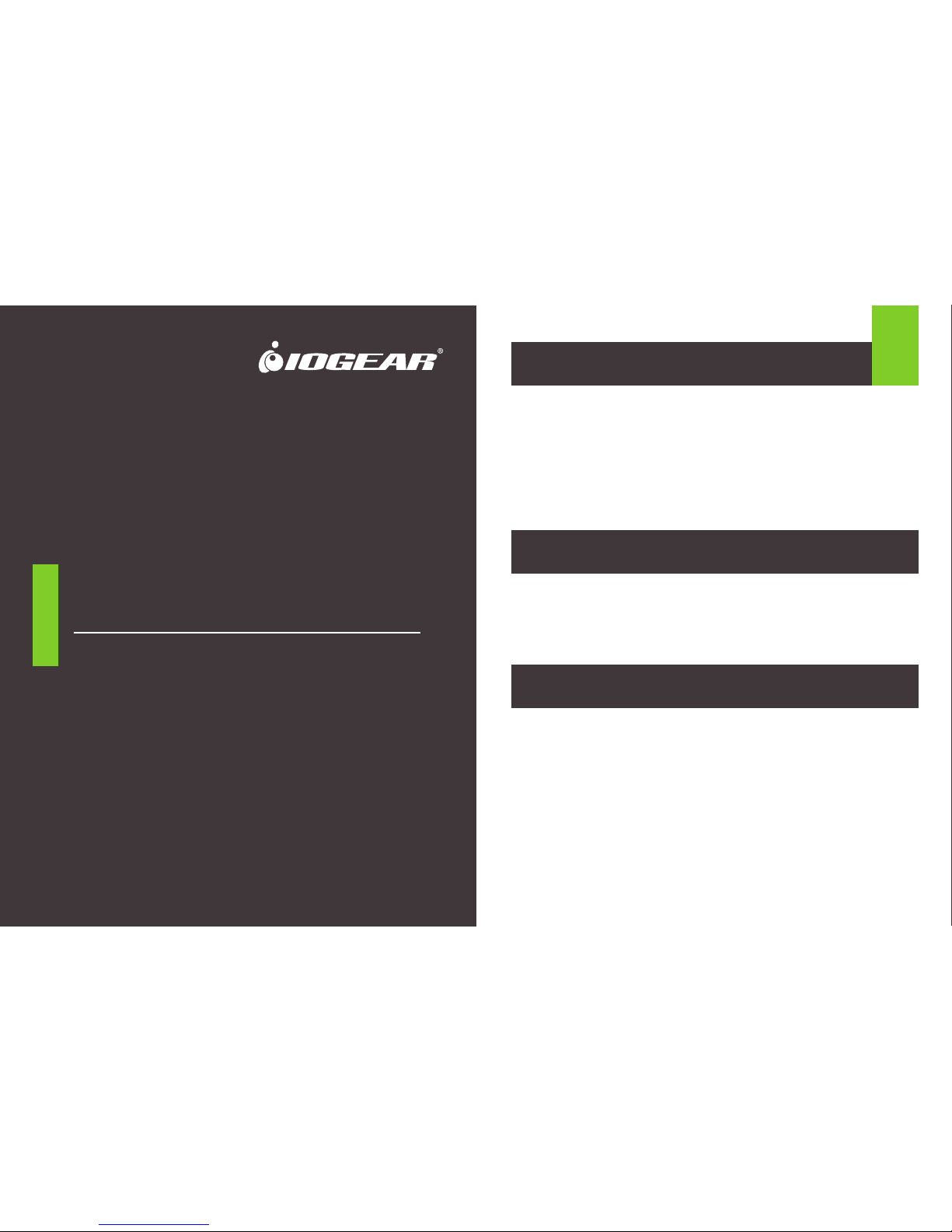
Package Contents
Introduction
System Requirements
1
1x GHSP8422B/GHSP8424B 4K HDMI Splitter
1x HDMI Cable
1x Power Adapter
1x Quick Installation Guide
1x Warranty Card
- HDMI input from source
- HDMI output to display
The GHSP8422B/GHSP8424B HDMI Splitter is the perfect solution
for anyone who needs to send one source of digital high definition
video to two displays at the same time. It supports all HDMI-enabled
equipment, such as DVD players, satellite set-top boxes and all
HDMI displays.
The GHSP8422B/GHSP8424B HDMI Splitter is HDCP (High
Bandwidth Digital Content Protection) compliant, making it ideal for
use with all HDMI displays in home theater applications, as well as in
corporate, educational and commercial settings
2/4-Port 4K HDMI Splitter
Quick Start Guide
GHSP8422B / GHSP8424B
PART NO. Q1524
www.iogear.com

Overview
2
Hardware Installation
3
DC 5.3V
1 2
2-Port 4K HD Splitter
2
1
DC 5.3V
1 2
2-Port 4K HD Splitter
D
E
F
2-Port 4K HD Splitter
OUTPUT 2
POWERINPUT1
A
B
C
Front View
Rear View
A. Output Pushbuttons
B. Input Port LEDs
C. Power switch
D. Power Jack
E. HDMI Input
F. HDMI Outputs
STEP 1
Use a Male-to-male Type A HDMI cable to connect your computer or
HDMI source device to the GHSP8422B/GHSP8424B HDMI input port.
STEP 2
Use up to 2/4 Male-to-Male Type A HDMI cables to connect up to 2/4
HDMI display devices to the GHSP8422B/GHSP8424B output ports
