Page 1

Quick Start Guide
2-Port USB 3.0 ExpressCard
PART NO. Q1137
GEU302
Page 2
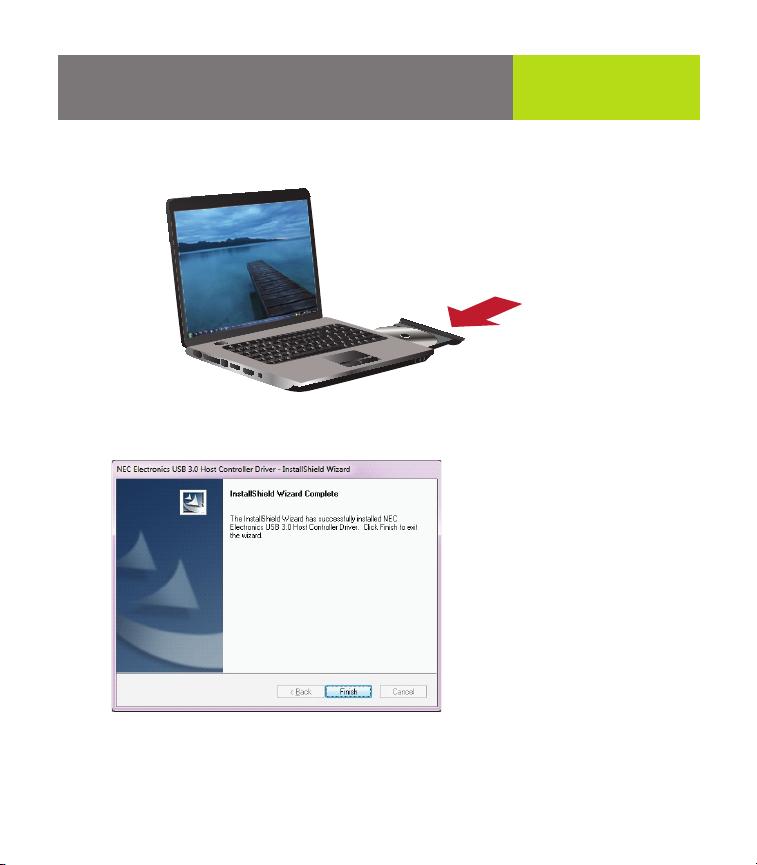
Software Installation Start Here!
1. Insert the CD-ROM, double–click Setup.exe to start the software installation.
2. Follow the onscreen instructions to install the driver software.
3. Restart your computer when installation is completed.
2
Page 3
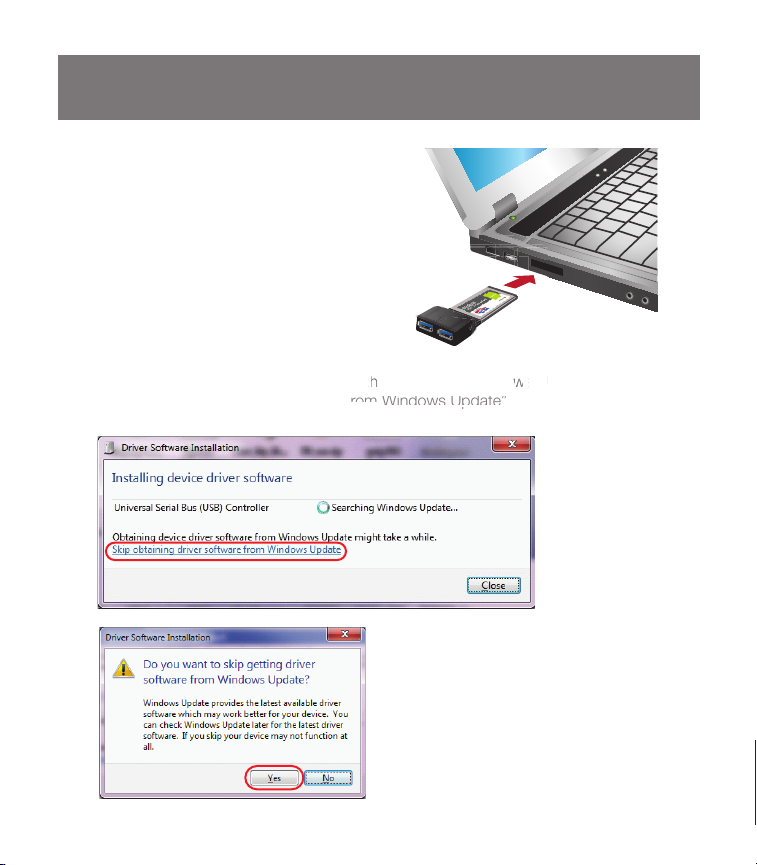
Hardware Installation
i
n t
t
Uww
whd
1. After your computer is restarted,
insert the GEU302 into its
ExpressCard™ slot (refer to your
computer’s manual for more
instructions). Windows should
load the driver you just installed
automatically.
If your Windows system tries to obtain the driver from Windows Update, please
click “Skip obtaining driver software from Windows Update”.
n
3
oe driver from Win
Page 4

Package Contents
1 x USB 3.0 ExpressCard
1 x Power Adapter
1 x Quick Start Guide
1 x Installation CD
1 x Warranty / Registration Card
System Requirements
• Windows XP, Windows Vista, Windows 7
• Available ExpressCard Slot
ʳ
1
Page 5

Connect to USB Devices
When the dialog box indicates that the installation has finished, your computer is
now ready for USB 3.0 SuperSpeed devices. This card also supports USB 2.0 or
USB 1.1 devices.
If you choose to use the Power Adapter, plug it into an AC power source, and then
connect it to the GEU302’s power jack.
Note: The Power adapter is optional. When used, the GEU302 supplies up to
900mA to an attached USB device.
4
Page 6

Federal Communications
Commission (FCC) Statement
This product has been tested and found to comply with the limits for a Class B
device, pursuant to part 15 of the FCC Rules. It is intended for use in residential
setting, but may also be used in commercial or industrial setting.
CE Compliance
This device has been tested and found to comply with the following European
Union directives: Electromagnetic Capability (89/336/EMC), Low Voltage
(73/23/EEC) and R&TTED (1999/5/EC).
5
Page 7

Warranty
WE’RE HERE TO HELP YOU!
NEED ASSISTANCE SETTING UP THIS PRODUCT?
Make sure you:
1. Use the live chat at www.iogear.com to try and solve any issues you may be having
with the product
2. Visit the Tech Info Library/FAQ on www.iogear.com (under the Support tab)
3. Call the tech support line at 1(866) 946-4327 (U.S. only) or (949) 453-8782
Warranty Information
This product carries a 3 Year Limited Warranty. For the terms and conditions of this
warranty, please go to http://www.iogear.com/support/warranty or call 1-866-946-4327
Register online at http://www.iogear.com/register
Important Product Information
Product Model ___________________________
Serial Number ___________________________
Contact
Toll Free 866-946-4327 (USA)
Phone: 949-453-8782
19641 Da Vinci
Foothill Ranch, CA 92610
www.iogear.com
support@iogear.com
Page 8

About UsAbout Us
FUN
IOGEAR offers connectivity solutions that are innovative,
fun, and stylish, helping people enjoy daily life using our
high technology products.
GREEN
IOGEAR is an environmentally conscious company that
emphasizes the importance of conserving natural
resources. The use of our technology solutions helps
reduce electronic waste.
© 2010 IOGEAR
