IOGear GearPower 4400, GearPower GMP4400P, GearPower GMP4400PP Quick Start Manual
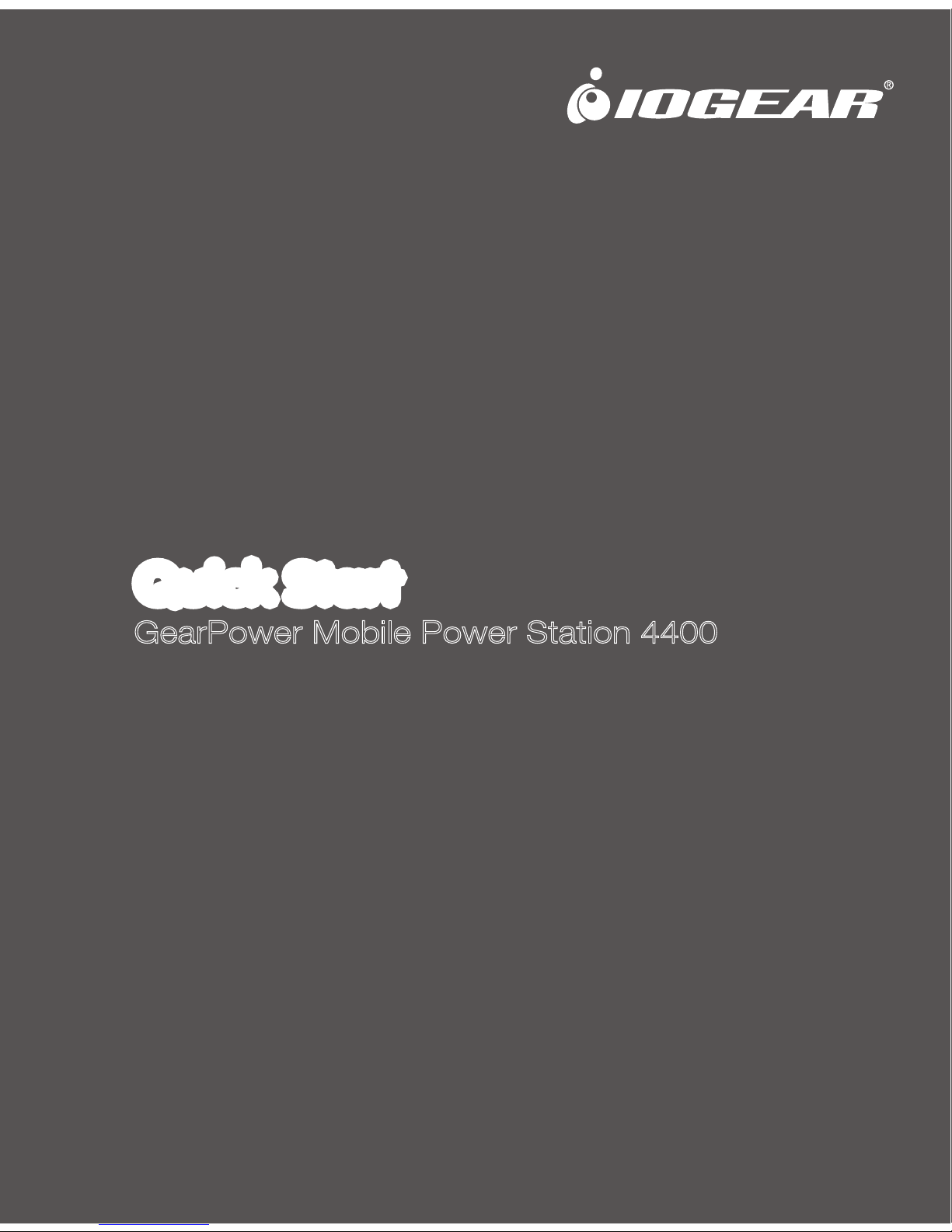
GearPower Mobile Power Station 4400
Quick Start Guide
GMP4400P/GMP4400PP
PART NO. Q1362
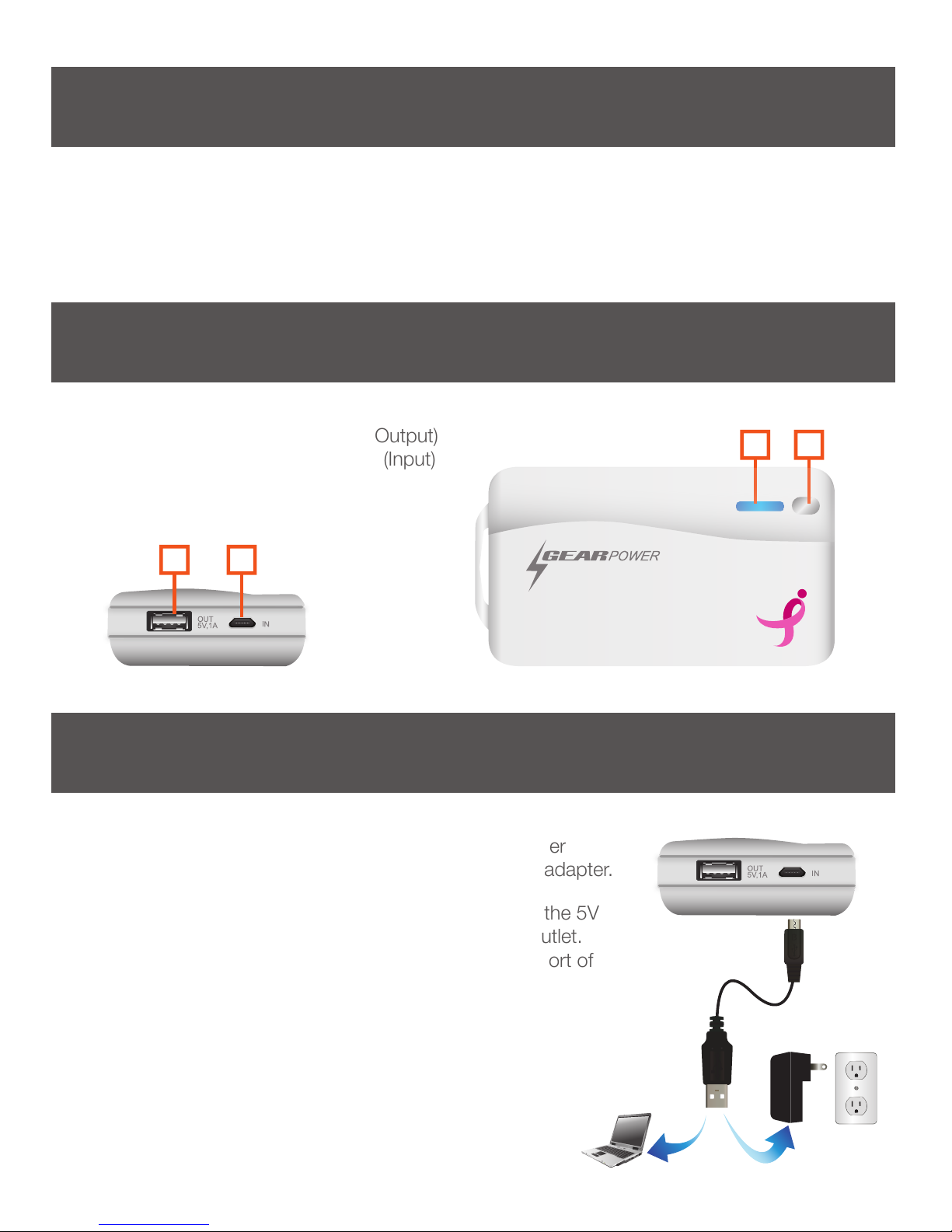
1 x GearPower Mobile Power Station
1 x Coiled USB Charging Cable
1 x 5V 1A AC Adapter
5 x Device Adapters
1 x Carrying Pouch
1 x Quick Start Guide
Package Contents
Overview
Connect the GearPower Mobile Power Station to a power
source using the included Micro USB cable and power adapter.
1. Plug the USB type A connector into the USB port of the 5V
1A power adapter. Plug power adapter into power outlet.
2. Insert the Micro USB connector into the Micro USB port of
the Mobile Power Station.
3. The LED charging indicator will light up “Blue” and blink.
Once the Mobile Power Station is fully charged, all four
LED charging indicators will light up solid “Blue”.
The USB charging cable can be plugged in to your
computer’s available USB port or any wall-plug style power
source with the included 5V 1A power adapter.
Charging GearPower
1 x Warranty Card
1
1. USB Type A Female port 5V 1A (Output)
2. Micro-USB Female charging port (Input)
3. Charging/Capacity indicator
4. Battery capacity button
by IOGEAR
3 4
or
1 2
