Page 1

MiniView
2-Port KVM Switch with Built-in KVM Cables and Audio Support
Installation Manual (GCS632U)
™
Micro USB Plus
®
Page 2
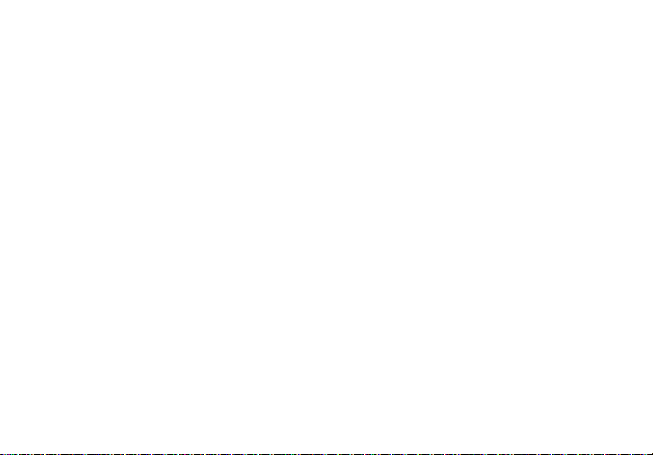
©2003 IOGEAR. All Rights Reserved. PKG-M0089
IOGEAR®, the IOGEAR® logo, MiniView, VSE are trademarks or registered trademarks of IOGEAR®,
Inc. Microsoft® and Windows® are registered trademarks of Microsoft Corporation. IBM is a registered
trademark of International Business Machines, Inc. Macintosh, G3/G4 and iMac are registered
trademarks of Apple Computer, Inc. IOGEAR® makes no warranty of any kind with regards to the
information presented in this document. All information furnished here is for informational purposes
only and is subject to change without notice. IOGEAR®, Inc. assumes no responsibility for any
inaccuracies or errors that may appear in this document.
Page 3

Thank you for purchasing one of the most feature-rich keyboard, video, and
mouse switches on the market. IOGEAR®’s MiniView™ Micro USB PLUS
switches are first-rate connectivity accessories designed to help reduce the
frustration of managing multiple computer systems. With the MiniView™ Micro
USB PLUS by IOGEAR®, you can access two USB computers from a single
USB console (USB keyboard, USB mouse and monitor). MiniView™ Micro
USB PLUS allows you to change ports easily by entering Hot Key combinations from the keyboard or push buttons at the front of the switch. Setup is fast
and easy; plugging cables into their appropriate ports is all that is entailed.
We hope you enjoy using your MiniView™ Micro USB PLUS, yet another firstrate connectivity solution from IOGEAR®.
Page 4
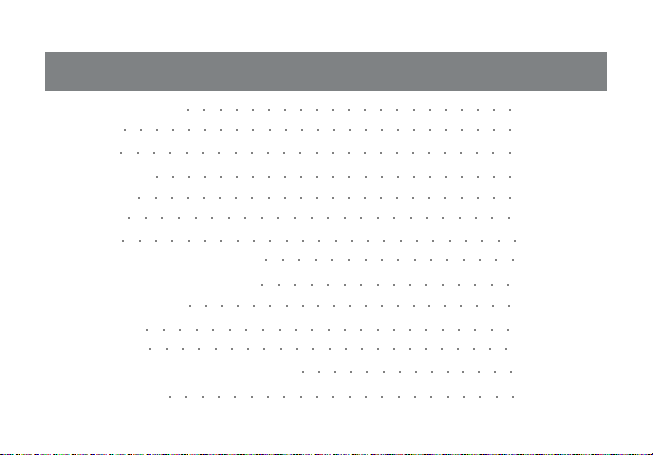
Table of Contents
Package Contents
Overview
Features
○○○○○○○○○○○○○○○○○○○○○○○○○
○○○○○○○○○○○○○○○○○○○○○○○○○
Requirements
Introduction
Installation
Operation
○○○○○○○○○○○○○○○○○○○○○○○○○
Basic Hotkeys to Switch Ports
Advanced Hotkey Operations
Appendix (HotKey)
Specification
Tech Support
Radio & TV Interference Statement
Limited Warranty
○○○○○○○○○○○○○○○○○○○○○
○○○○○○○○○○○○○○○○○○○○○○○
○○○○○○○○○○○○○○○○○○○○○○○○
○○○○○○○○○○○○○○○○○○○○○○○○
○○○○○○○○○○○○○○○○
○○○○○○○○○○○○○○○○
○○○○○○○○○○○○○○○○○○○○○
○○○○○○○○○○○○○○○○○○○○○○○
○○○○○○○○○○○○○○○○○○○○○○○
○○○○○○○○○○○○○○○○○○○○○○
○○○○○○○○○○○○○○
02
03
05
06
07
08
10
10
10
22
23
24
25
26
Page 5
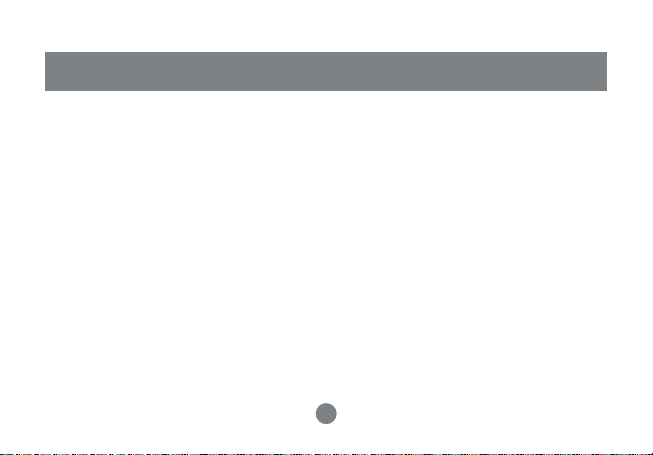
Package Contents
This package contains:
1 MiniView™ Micro USB PLUS 2 Port KVM Switch (cables built-in)
1 User Manual
1 Quick Start Guide
1 Warranty Registration Card
If any items are damaged or missing, please contact your dealer.
2
Page 6
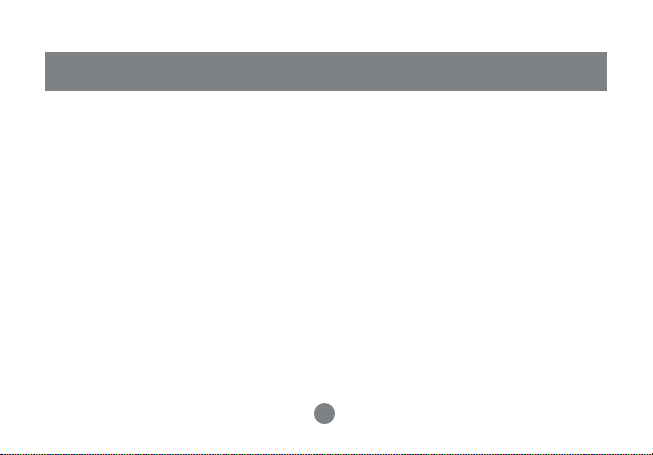
Overview
Introducing the two port MiniView™ Micro USB PLUS KVM switch from
IOGEAR® – A simple solution for those with more PCs than hands. Use one USB
keyboard, one monitor and one USB mouse to control two USB computers. This
self-powered KVM switch features the unique USB sniffing technology for USB
mouse & keyboard emulation to ensure smooth operation, as well as support for
Plug-n-Play monitors and most wheel mice. Our patented VSE Video Signal
Enhancement® technology provides rich, 32-bit color at resolutions up to 2048 x
1536.
Another big plus of this switch is the capability to provide audio support, it allows
you to share your multimedia speakers among the two connected computers.
This switch also offers multi-platform support, it is compatible with Macs and
Sun Solaris workstations. IOGEAR® made a huge breakthrough in supporting
Mac and Sun, by allowing Mac and Sun special keys to be functional, either with
3
Page 7
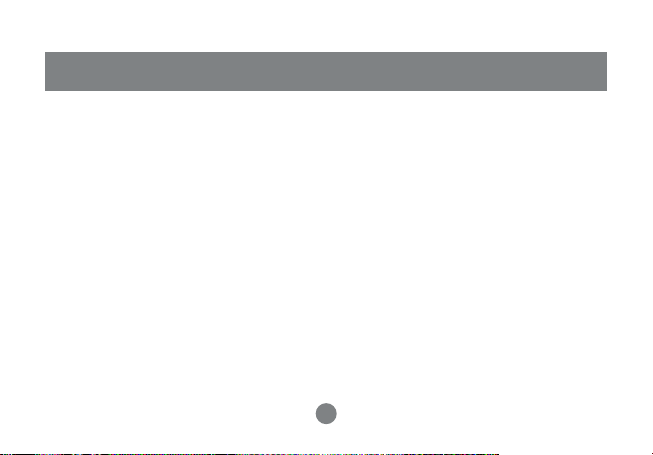
Overview
the Mac or Sun keyboard as the console keyboard, or with a standard PC keyboard. When use a PC keyboard, a special set of hot keys are designated to
emulate the Mac and Sun special keys.
With KVM cables (6' long) molded into the unit, all you need to do is to plug it into
your computers, and you’ve got a complete KVM solution from IOGEAR®.
4
Page 8
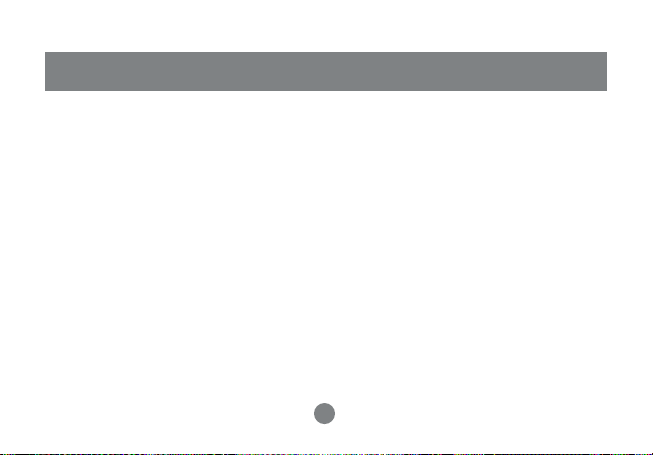
Features
• Use one USB keyboard, monitor and USB mouse to control two USB computers.
• 6' long molded-in cables to simplify setup.
• Share your multimedia speakers among the two connected computers.
• Full support for Mac and Sun systems.
• Supports special keys on Mac and Sun keyboards.
• Port selection through convenient Hot Keys.
• USB sniffing technology allows complete USB mouse and keyboard
emulation for error-free boot-up.
• Plug-n-Play monitor support.
• Support video resolutions up to 2048 x 1536
• No software required.
• Built in AutoScan mode.
• LEDs allow for easy status monitoring.
• 3 Year Limited Warranty.
5
Page 9
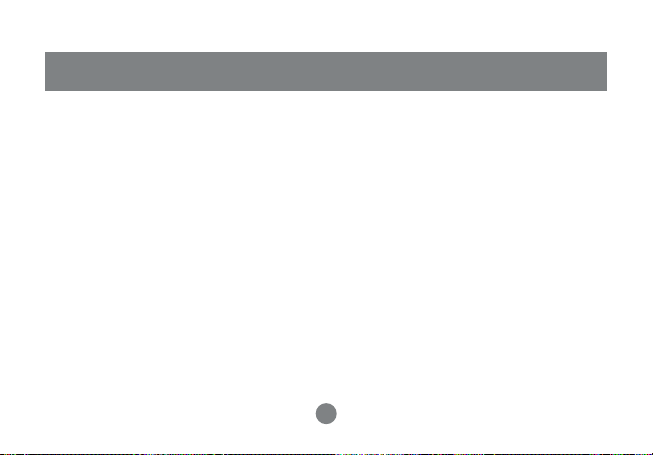
Requirements
Console
• A VGA, SVGA, or Multisync monitor capable of the highest resolution that
you will be using on any computer in the installation
• A USB Keyboard
• A USB Mouse
Computers
The following equipment must be installed on each computer that is to be connected to the system:
• A VGA, SVGA or Multisync card.
• A USB type A port
6
Page 10

Introduction
1
3
1. Port LEDs (Refer to Appendix for LED indications)
2. KVM Cables
3. Console Ports
4. Speaker Jack
7
2
4
Page 11

Step. 1
Before you begin, make sure that the
power to all the devices you will be connecting up have been turned off.
NOTE: To prev ent damage to your installation due to
ground potential difference, make sure that all devices on the installation are properly grounded.
1.
Plug your keyboard, monitor,
mouse, into their respective ports
on the GCS632U. The keyboard
and mouse ports are labeled with
an icon, located at the bottom of the
switch, to indicate which is which.
Installation
2. Plug your speakers into the speaker
jack on the GCS632U.
8
Page 12

Installation
Step. 2
3.
Plug the USB, video, and speaker
connectors of the attached KVM
cables into their respective ports on
the computers you are installing.
Note: The computer attached to the cable with one
dot at its base is the Port 1 computer; the computer attached to the cable with two dots at its base
is the Port 2 computer (see p. 10 for hotkey port
selection).
4.
Repeat the above step for your second computer.
Turn on the power to the computers
5.
and refer to Operations Instructions.
Note: The GCS632U’s Power On default is to link
to the first computer you turn on.
9
Page 13

34
Operation
MiniView™ Micro USB PLUS allows you
to access the computers through Hot Key
combinations from the keyboard.
Basic Hotkeys to switch ports
The most basic hotkey operation for this
unit is to switch ports between the two
connected computers.
Press [Scroll Lock] [Scroll Lock] will allow
you to toggle between the two computers.
For some people such as Mac users,
pressing [Scroll Lock] is either not feasible
or not convenient. There are other wa ys to
switch ports, such as using [Ctrl] [Ctrl].
The following section will discuss how
to use these choices.
Advanced Hotkey Operations
Invoking Hotkey Mode
To invok e Hotk e y Mode , do the following:
1. Press and hold down the [Num Loc k] key
2. Press and release the minus [-] key
3. Release the [Num Lock] key
10
Page 14

Operation
When Hotkey Mode is active, the Caps
Lock, and Scroll Lock LEDs flash in succession to indicate that Hotkey Mode
is in effect. They stop flashing and revert to normal status when you exit
Hotkey Mode.
When Hotkey Mode is active, ordinary
keyboard and mouse functions are suspended - only Hotkey compliant keystrokes can be input. At the conclusion
of some hotkey operations, you automatically exit hotkey mode. With some
operations, you must exit manually. To
exit Hotkey Mode manually, press the
[Esc] key, or the [Spacebar].
Selecting the Active Port:
You can bring the KVM focus to either
computer with the following hotkey
combination:
1. Invoke Hotkey Mode (see p. 10).
2. Press and release the computer’s
port number (1 or 2).
3. Press [Enter].
The KVM focus switches to the com-
puter connected to the port you just
11
Page 15

Operation
specified, and you automatically exit
Hotkey Mode.
Auto Scan Mode:
The GCS632U Auto Scan feature automatically switches the KVM focus between the two computers at regular 5
second intervals so that you can monitor their activity without having to take
the trouble of constantly switching yourself. To start auto scanning:
1. Invoke Hotkey Mode (see p. 10)
2. Press and release the [A] key
Once scanning begins, it continues until
you press [Esc] or [Spacebar] to exit
Auto Scan Mode. The Port that is active at
the time scanning stops remains active.
Note: 1. While Auto Scan Mode is in effect, ordinary
keyboard and mouse functions are suspended. You
must exit Auto Scan Mode by pressing [Esc] or
[Spacebar] in order to regain normal control of their
use.
2. Pressing [Esc] or [Spacebar] e xits both A uto Scan
Mode and Hotkey Mode.
12
Page 16

Operation
Alternate Hotkey Invocation Keys
An alternate set of Hotkey Invocation
keys is provided in case the default set
conflicts with programs running on the
computers.
To switch to the alternate Hotkey Invocation set, do the following:
1. Invoke Hotkey Mode (see p. 10)
2. Press and release the [H] key
The Hotkey Invocation k eys become the
[Ctrl], [F12] (instead of [Num Lock] and
minus [-]).
Note: This procedure is a toggle between the two
methods. To revert back to the original Hotkey Invocation keys, Invok e Hotkey Mode, then press and
release the [H] key again.
Alternate Basic Hotkeys to switch
ports
The Basic Hotkeys to switch ports can
Alternate Basic Hotkeys to switch ports
The Basic Hotkeys to switch ports can
be changed from tapping the [Scroll
Lock] key twice to tapping the [Ctrl] key
twice ([Ctrl] [Ctrl]). To make the change,
do the following:
13
Page 17

Operation
1. Invoke Hotkey Mode (see p. 10)
2. Press and release the [T] key
Note: This procedure is a toggle between the two
methods. To revert back to the original [Scroll Lock]
[Scroll Lock] method, invoke the Hotkey Mode, then
press and release the [T] key again.
Restore Defaults
To restore the GCS632U’s settings to
their default values:
1. Invoke Hotkey Mode (see p. 10).
2. Press and release the [R] key.
3. Press [Enter]
The GCS632U’s default settings are the
following:
Hotkey Invocation [Num Lock] [ - ]
Skip Mode Activation [Scroll Lock]
[Scroll Lock]
Keyboard Platform [Auto]
Keyboard Language [English]
14
Page 18

Operation
Multi Platform (Mac, Sun, Win) and
Multi Language Setup
The default port settings are for a Windows Compatible operating platform,
and US English keyboard language
code (Refer to the previous section).
Some multi platform operations require
you to change the Keyboard platfor m
in order to fully support all the functions under that particular platform.
Once the appropriate Keyboard Platform is set, such as Mac or Sun, you
will be able to use all the special keys
on these special platform keyboards
(Mac and Sun).
Following is a matrix table showing the
required Keyboard Platform under various multi platform operations:
15
Page 19

Operation
Operation
Using a PC keyboard to control a Window based PC
Using a Mac keyboard to control a Mac
Using a Sun keyboard to control a Solaris based Sun
Using a PC keyboard to control a Mac
Using a PC keyboard to control a Solaris based Sun
16
Keyboard Platform
Auto
Auto
Auto
Mac
Sun
Page 20

Operation
You can change the Keyboard Platform
by bringing the KVM focus to the port you
want to change and then do the following:
1. Invoke Hotkey Mode (see p. 10)
2. Press and release the appropriate
Function key:
- [F2] to change to Mac keyboard
platform
- [F3] to change to Sun keyboard
platform
- [F10] to go back to Auto mode
After completing a setting, you automati-
cally exit Hotkey Mode.
T o setup language other than English,
do the following:
1. Invoke Hotkey Mode (see p. 10)
2. Press [F6], then the language [nn],
and then [Enter]. The table below is
the reference for the language code
[nn]:
Language
US English
French
Japanese
17
Code
33
08
15
○○○○○○○○○○○○○○○○○○
Page 21

After completing a setting, you automatically exit Hotkey Mode.
Using a PC keyboard to emulate a Sun
Keyboard
After you set up the appropriate Keyboard Platform (refer to Page16), y ou will
be able to use a PC (101/104) key keyboard to emulate the functions of the Sun
keyboard when the Control key [Ctrl] is
used in conjunction with other keys. The
corresponding functions are shown in the
table below.
Note: When using [Ctrl] combinations, press and release the [Ctrl] key , then press and release the activ ation key.
Operation
18
Page 22

Operation
Using a PC keyboard to emulate a Mac
Keyboard
After you set up the appropriate Keyboard Platform (refer to P age16), you will
be able to use a PC (101/104) key keyboard to emulate the functions of the
Mac keyboard. The corresponding functions are shown in the table below.
Note: When using key combinations, press and release the first key [Ctrl] or [Alt]), then press and re-
lease the activation key.
19
Page 23

Other Useful Hotkeys
There are two other hotkeys designed
for troubleshooting purpose:
1.
USB Console reconnect
This hotkey combination does an automatic console reconnect, which is
equivalent to unplug and replug USB
keyboard and mouse. It is useful when
USB console is not responding.
To perform this hotkey, you need to
invoke the Hotkey Mode first (see
page, 10), and then press [F5].
Operation
Current KVM setting statement
2.
This hotkey allows you to see the current KVM setting on any opened text
file, it can be used as a troubleshooting tool. For example, if you think you
already change the keyboard platform
to Mac, but you just can not get the
special Mac keys to go through, you
will be able to use this hotkey to see if
this port is actually on Mac keyboard
platform or not.
T o perf orm this hotkey, you need open
a text document, and invoke Hotkey
Mode (see Page. 10 ), then press [F4].
Following is an example for what you
20
Page 24

Operation
might see:
“HK
NUM LOCK AND SCROLL LOCK
SCROLL LOCK
OS
PC1-MAC
PC2-AUTOKB
PC1-ENGLISH
PC2-ENGLISH”
You can tell from this statement that
computer 1 is in Mac keyboard platform, computer 2 is in Auto mode, and
both are in English language code.
21
Page 25

LED Display Table
Appendix
Activity
Off
On (Steady)
Flashing (On and Off Equal)
Indication
Port is not selective
Port is connected to an active computer
Port is connected to an active computer
and is being accessed in Auto Scan Mode
22
Page 26

Specification
23
Page 27

Technical Support
If you need technical support, please check out our IOGEAR Tech Info Library
(T.I.L.) at www.iogear.com/support for the latest tips, tricks, and troubleshooting. The IOGEAR T.I.L. was designed to provide you with the latest technical
information about our products. Most of the answers to your questions can be
found here, so please try it out before contacting technical support.
Technical support is available Monday through Friday from 8:00 am to 5:00 pm
PST and can be reached at (949) 453-8782 or by email support@iogear.com.
24
Page 28

Radio & TV Interference Statement
WARNING!!! This equipment generates, uses and can radiate radio frequency
energy and, if not installed and used in accordance with the instruction manual,
may cause interference to radio communications. This equipment has been
tested and found to comply with the limits for a Class B computing device
pursuant to Subpart J of Part 15 of FCC Rules, which are designed to provide
reasonable protection against such interference when operated in a commercial
environment. Operation of this equipment in a residential area is likely to cause
interference, in which case the user at his own expense will be required to take
whatever measures may be required to correct the interference.
25
Page 29

Limited Warranty
IN NO EVENT SHALL THE DIRECT VENDOR’S LIABILITY FOR DIRECT,
INDIRECT, SPECIAL, INCIDENTAL OR CONSEQUENTIAL DAMAGES
RESULTING FROM THE USE OF THE PRODUCT, DISK OR ITS DOCUMENTATION EXCEED THE PRICE PAID FOR THE PRODUCT.
The direct vendor makes no warranty or representation, expressed, implied, or
statutory with respect to the contents or use of this documentation, and
especially disclaims its quality, performance, merchantability, or fitness for any
particular purpose.
The direct vendor also reserves the right to revise or update the device or
documentation without obligation to notify any individual or entity of such
revisions, or updates. For further inquires please contact your direct vendor.
26
Page 30

®
Contact info.
23 Hubble • Irvine, CA 92618 • (P)949.453.8782 • (F)949.453.8785 • www.iogear.com
