IOGear GCS62DP Quick Start Manual
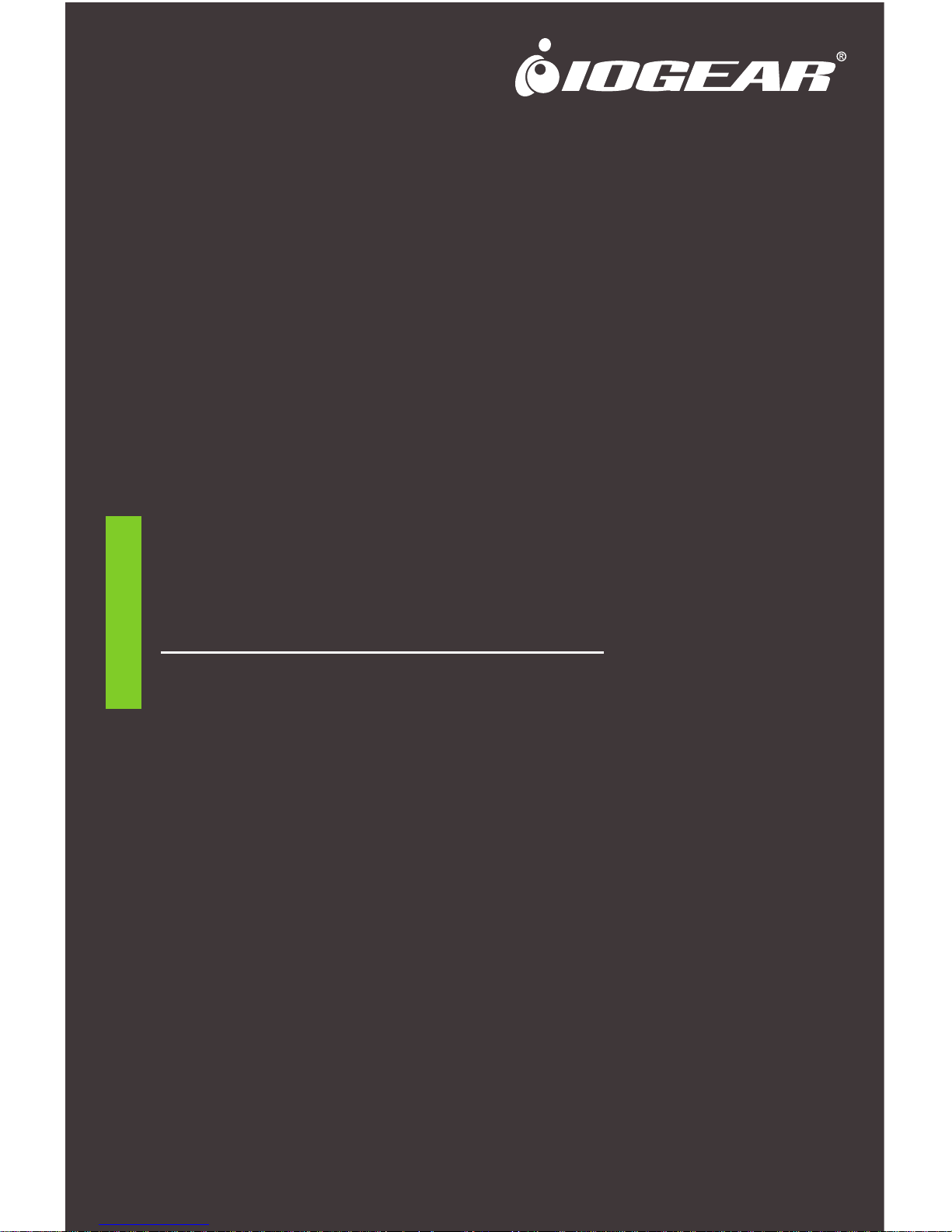
www.iogear.com
GCS62DP
PART NO. Q1391
Quick Start Guide
DisplayPort KVM
2-Port DisplayPort KVM Switch
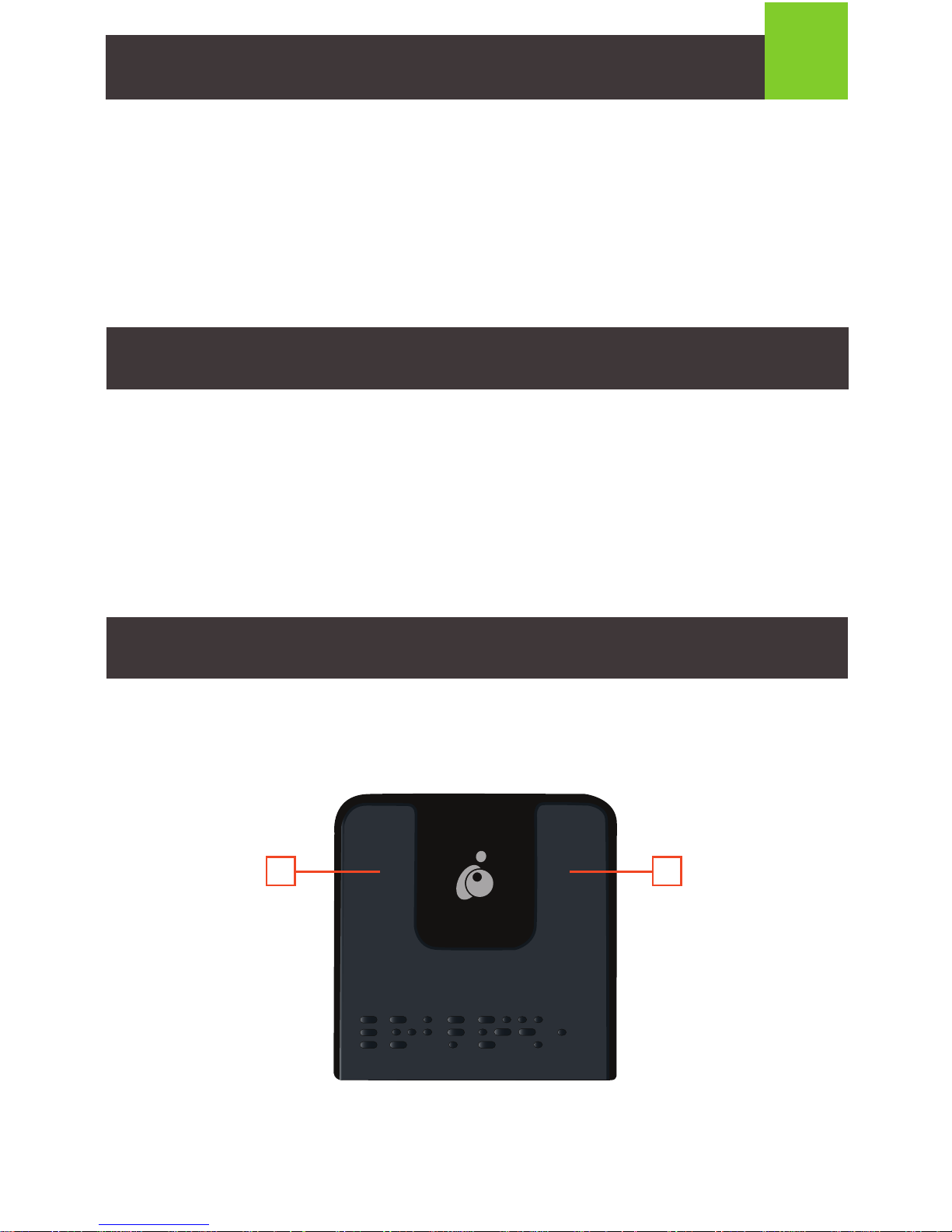
1
Package Contents
Overview
1 x GCS62DP
2 x USB 2.0 A to B Cable
2 x 3.5mm Audio Cable
2 x DisplayPort Cable
1 x Port Selection Remote
1 x Quick Start Guide
1 x Warranty Card
System Requirements
Front
1. PC #2
2. PC #1
Computer
• USB Type A port
• DisplayPort Port
Operating System
• Windows
®
7, Windows® 8, Windows® 8.1, Windows® 10
• Mac OS
®
X 10.7 +
PC2 PC1
1 2
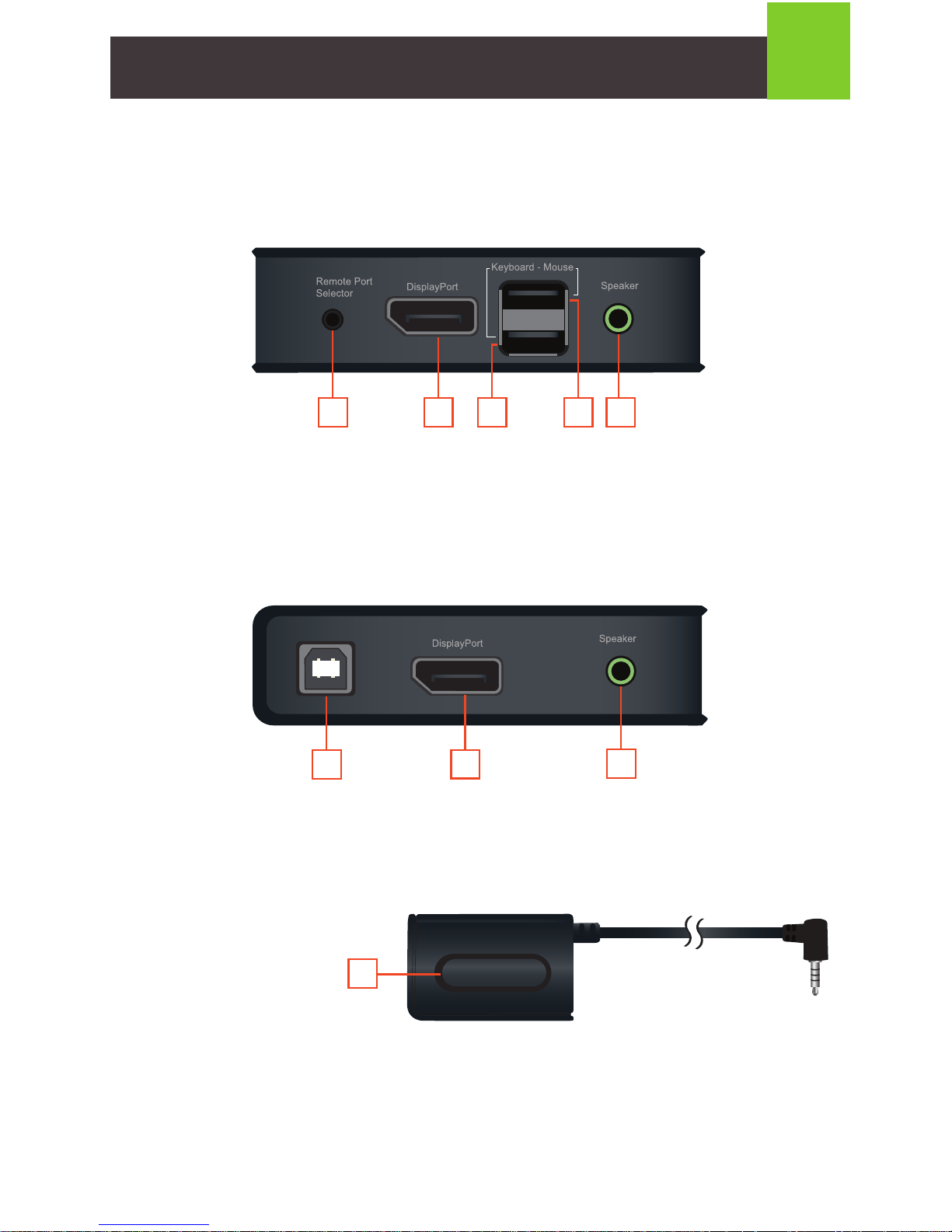
2
Back
1. Remote Port
2. Console DisplayPort
3. Console USB Keyboard Port
Side
1. CPU 1 / 2 USB Connection
2. CPU 1 / 2 DisplayPort
3. CPU 1 / 2 Audio Port
Port Selection Remote
1. Port Selection Button
21 3 4 5
USB Type-B
1
2
3
4. Console USB Mouse Port
5. Console Audio Connection
1
