Page 1

MiniView™ Micro Audio
4 Port KVM Switch with Built-in KVM Cables
Quick Start Guide (GCS614A)
®
Page 2
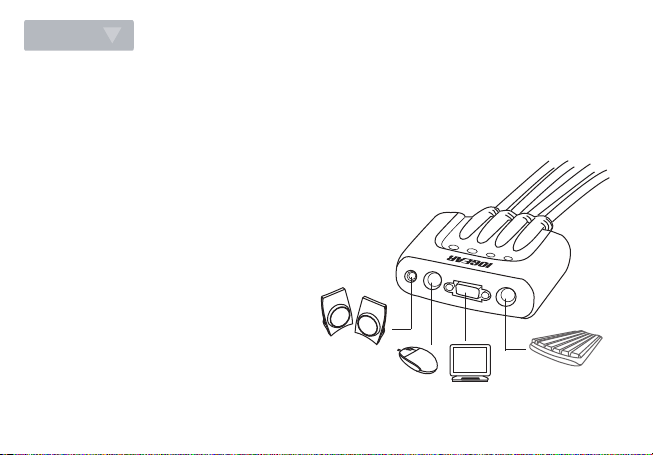
Step. 1
Before you begin, please turn off the computers you are going to connect to the MiniView™ Micro Audio.
NOTE:
To prevent damage to your equipment due to static electric discharge, please make sure that all devices on the installation are properly grounded.
1. Connect your monitor to the female VGA port
on your MiniView™ Micro Audio.
2. Connect your PS/2 keyboard into the PS/2
keyboard port on your MiniView™ Micro Audio.
3. Connect your PS/2 mouse into the PS/2 keyboard
port on your MiniView™ Micro Audio.
4. Connect your speakers directly into the audio
port on your MiniView™ Micro Audio.
Page 3

Step. 2
1. Connect the VGA cable that is built into the KVM
cable of your MiniView™ Micro Audio to the VGA
port on your computer.
2. Connect the PS/2 keyboard cable that is built into
the KVM cable of your MiniView™ Micro Audio to
the PS/2 key-board port on your computer.
3. Connect the PS/2 mouse cable that is built into the
KVM cable of your MiniView™ Micro Audio to the
PS/2 mouse port on your computer.
4. Connect the speaker cable that is built into the
KVM cable of your MiniView™ Micro Audio to the
speaker port on your computer.
Page 4

Step. 3
Repeat step 2 for the rest of you computers.
Step. 4
Turn on the power to the computers.
Operation
Accessing all of your computers from a single console could not be easier. The GCS614A uses Hotkey
combinations to give the KVM focus to the computer of your choice.
The GCS614A provides the following Hotkey features:
• Selecting the Active Port
• Auto Scan Mode
Please refer to Page 11 of the GCS614A user manual for details on Hotkey operations.
Page 5

Congratulations!
Congratulations! You have completed installing
the IOGEAR
®
MiniView™ Micro Audio.
Page 6

MiniView™ Micro Audio
4 Port KVM Switch with Built-in KVM Cables
Quick Start Guide (GCS614A)
IOGEAR
23 Hubble Drive
Irvine, CA 92618
866.946.4327
949.453.8785
Web-site: www.iogear.com
E-mail: info@iogear.com
Entire contents copyright 2003 IOGEAR
All rights reserved. Reproduction in whole or in
part without permission is prohibited. MiniView™
is a trademark of IOGEAR®. All other trade marks
are the property of their respective owners.
PKG-M0089/QS
®
®
