IOGear GCS1942, GCS1944 Quick Start Manual
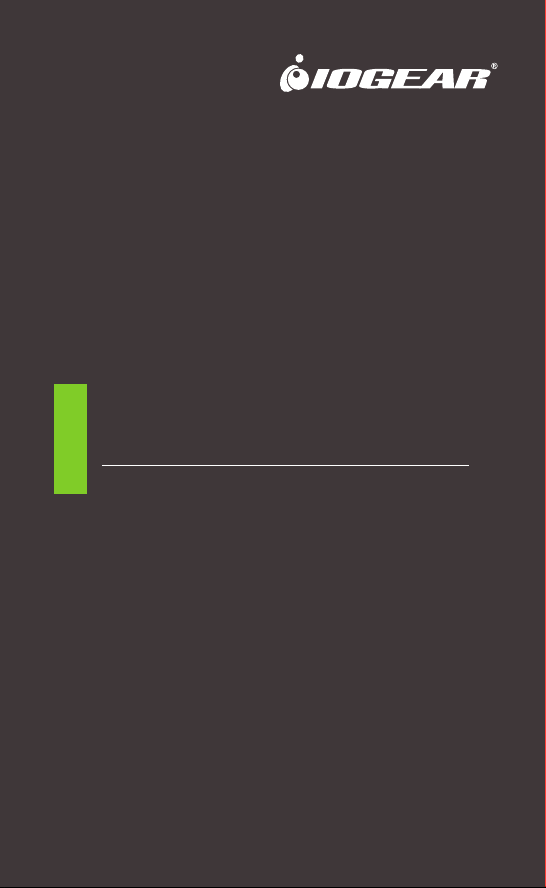
Quick Start Guide
2/4-Port 4K Dual View DisplayPort KVMP
Switch with USB 3.0 Hub and Audio
GCS1942/GCS1944
PART NO. Q1501/Q1502
www.iogear.com

Package Contents
1
GCS1942
1 x GCS1942
4 x DisplayPort 1.2 Cables
2 x USB 3.0 Cables
2 x Audio Cable Sets
1 x Power Adapter
1 x Quick Start Guide
1 x Warranty Card
GCS1944
1 x GCS1944
8 x DisplayPort 1.2 Cables
4 x USB 3.0 Cables
4 x Audio Cable Sets
1 x Power Adapter
1 x Quick Start Guide
1 x Warranty Card
System Requirements
Console:
• DisplayPort monitors
• Standard wired USB keyboard
• Standard 3-button wired USB mouse
• Speakers and Microphones (optional)
Computer:
• 2 x DisplayPort ports
• USB Type-A port
• Audio ports (optional)
Operating Systems:
• Windows
• Mac OS X 9.0+
• Oracle
• Linux
®
2000, Vista, 7, 8.1, 10
®
Solaris
®
, UNIX, and other USB supported systems
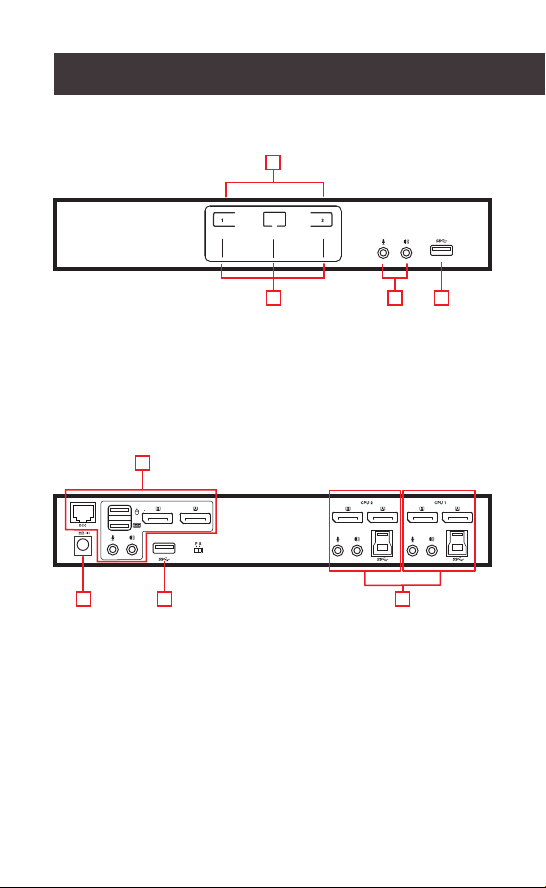
Overview
GCS1942 Front View
1
1
2-Port Dual View DisplayPort KVMP
GCS1942
GCS1942 Rear View
1
5
CONSOLE
1
7
1
4
1. Port selection pushbuttons
2. Port LEDs
3. Audio Ports
4. USB 3.0 Hub
5. Console Ports
6. KVM Ports
7. Power Jack
MODE
1
2
1
1
3
4
1
6
