IOGear GCS1808H, GCS1808HKITU, GCS1816H, GCS1816HKITU Quick Start Manual

Quick Start Guide
8/16-Port USB HDMI
GCS1808H/GCS1816H/GCS1808HKITU/GCS1816HKITU
PART NO. Q1571/Q1572/Q1582/Q1583
®
KVMP Switch
www.iogear.com
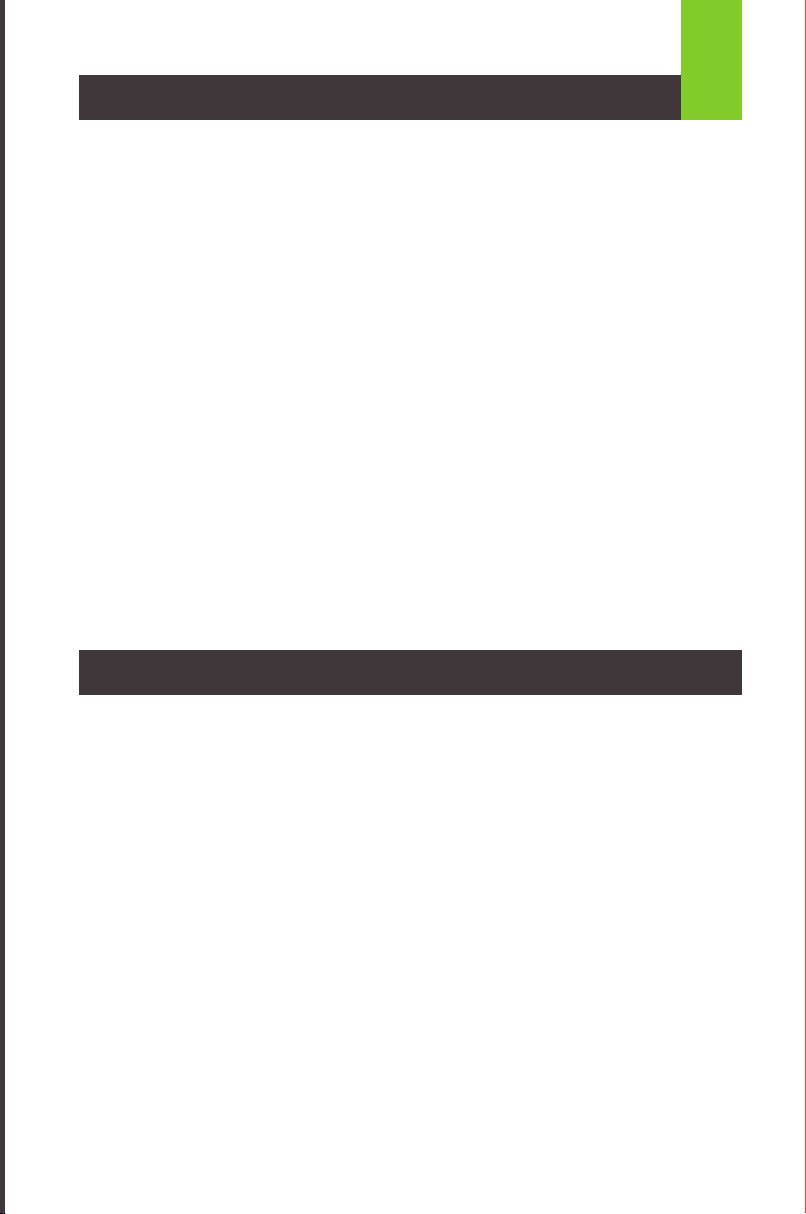
Package Contents
GCS1808H/GCS1816H
1 x GCS1808H/1816H 8/16-port USB HDMI KVMP Switch
2 x Custom USB HDMI KVM Cable Sets
1 x Firmware Upgrade Cable
1 x Power Adapter
1 x Foot Pad Set (4 pcs)
1 x Quick Start Guide
1 x Rack Mounting Kit
GCS1808HKITU/GCS1816HKITU
1 x GCS1808H/1816H 8/16-port USB HDMI KVMP Switch
8/16 x Custom USB HDMI KVM Cable Sets
1 x Firmware Upgrade Cable
1 x Power Adapter
1 x Foot Pad Set (4 pcs)
1 x Quick Start Guide
1 x Rack Mounting Kit
System Requirements
1
Console:
• An HDMI monitor
• A USB mouse
• A USB keyboard
• Speakers (optional)
Computers:
• An HDMI output*
• A USB Type-A port
• Speaker ports (optional)
Note: *The HDMI card quality will affect quality of the display. For best results, we
recommend using a high quality HDMI card
The terms HDMI, HDMI High-Definition Multimedia Interface, and the HDMI Logo
are trademarks or registered trademarks of HDMI Licensing Administrator, Inc.
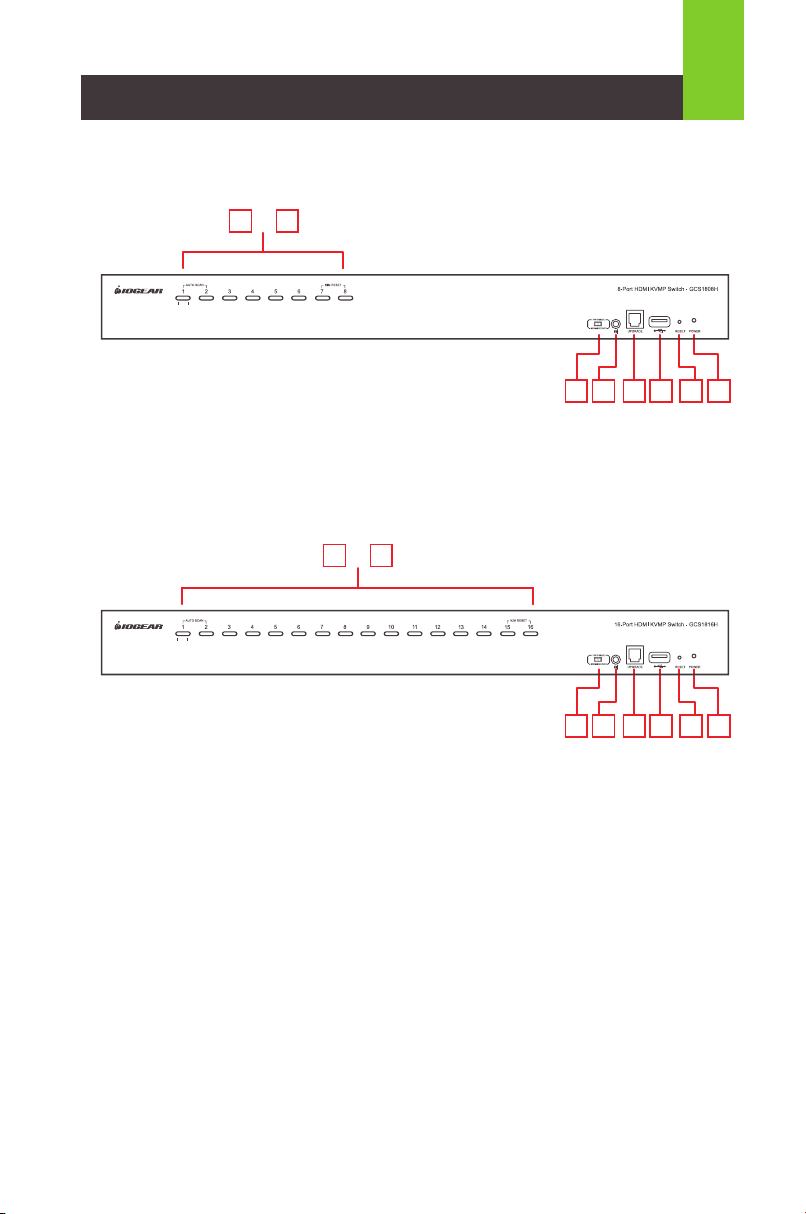
Overview
Overview
GCS1808H Front View
1 2
&
ON LINE/SELECTED USB LINK
GCS1816H Front View
ON LINE/SELECTED USB LINK
1 2
&
2
3 4 7 85 6
Front View
1. Port Selection Pushbuttons
2. Port LEDs
3. Firmware Upgrade Recovery Switch
4. Audio Port
5. Firmware Upgrade Port
6. USB 2.0 Port
7. Reset Switch
8. Power LED
3 4 7 85 6
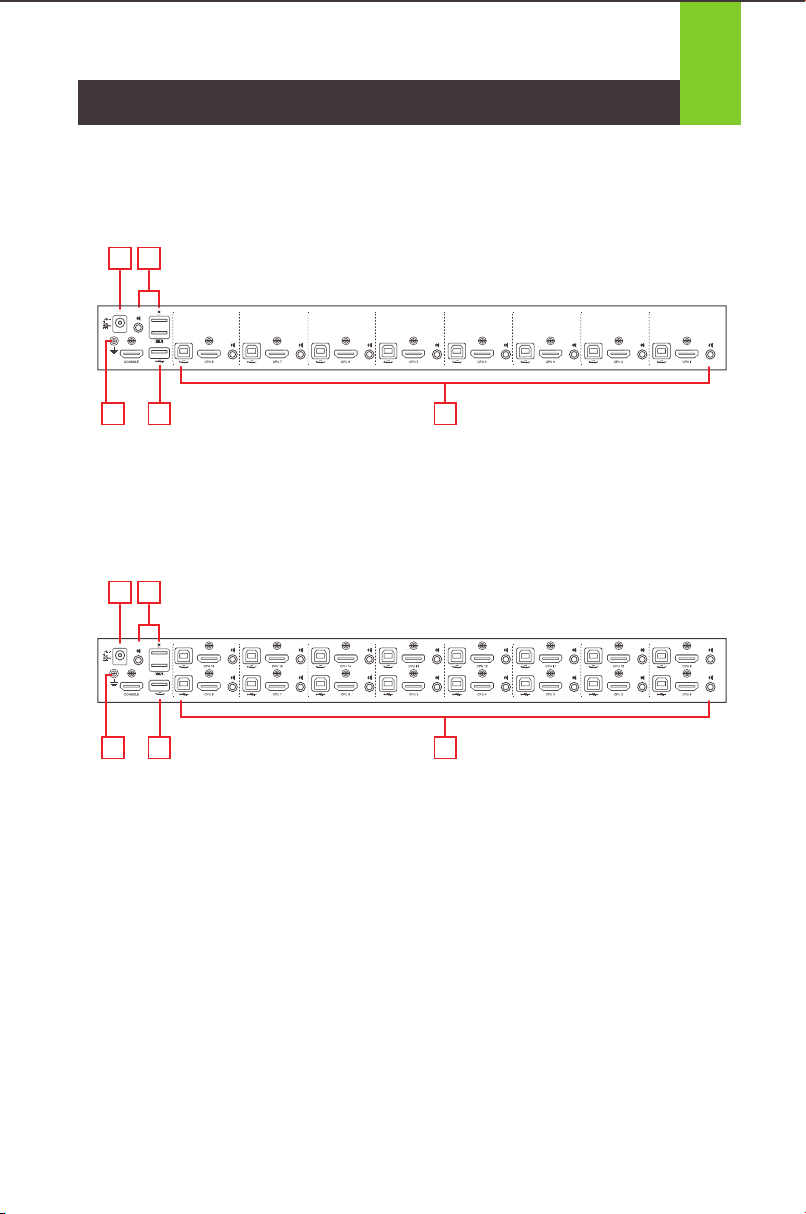
Overview
GCS1808H Rear View
1 2
GCS1816H Rear View
1 2
3
543
Rear View
1. Power Jack
2. Console Ports
3. Grounding Terminal
4. USB 2.0 Port
5. KVM Port Sections
543
