IOGear GCS1212TAA, 1214TAA, GCS1214TAA Installation Manual
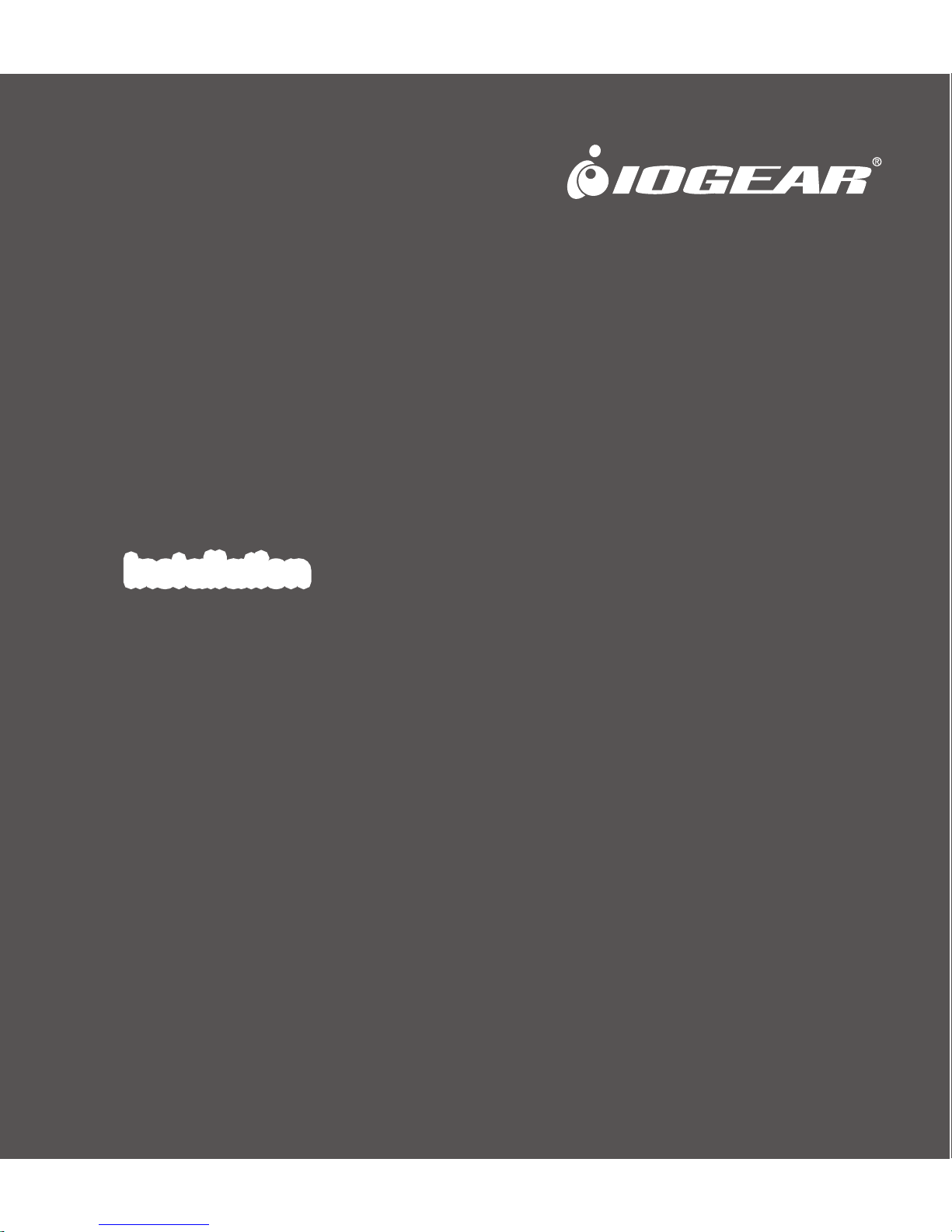
1
Installation
Installation Guide
2/4 port DVI Secure KVM
GCS1212TAA / 1214TAA
PART NO. M1191 / M1192


3
Table of Contents
Conventions 4
Package Content 4
System Requirements 5
Components 6
Hardware Setup 8
Operation 11
Specications 12
Federal Communications Commission
(FCC) Statement
14
CE Compliance 14
Technical Support 14
Limited Warranty 15
Contact 15
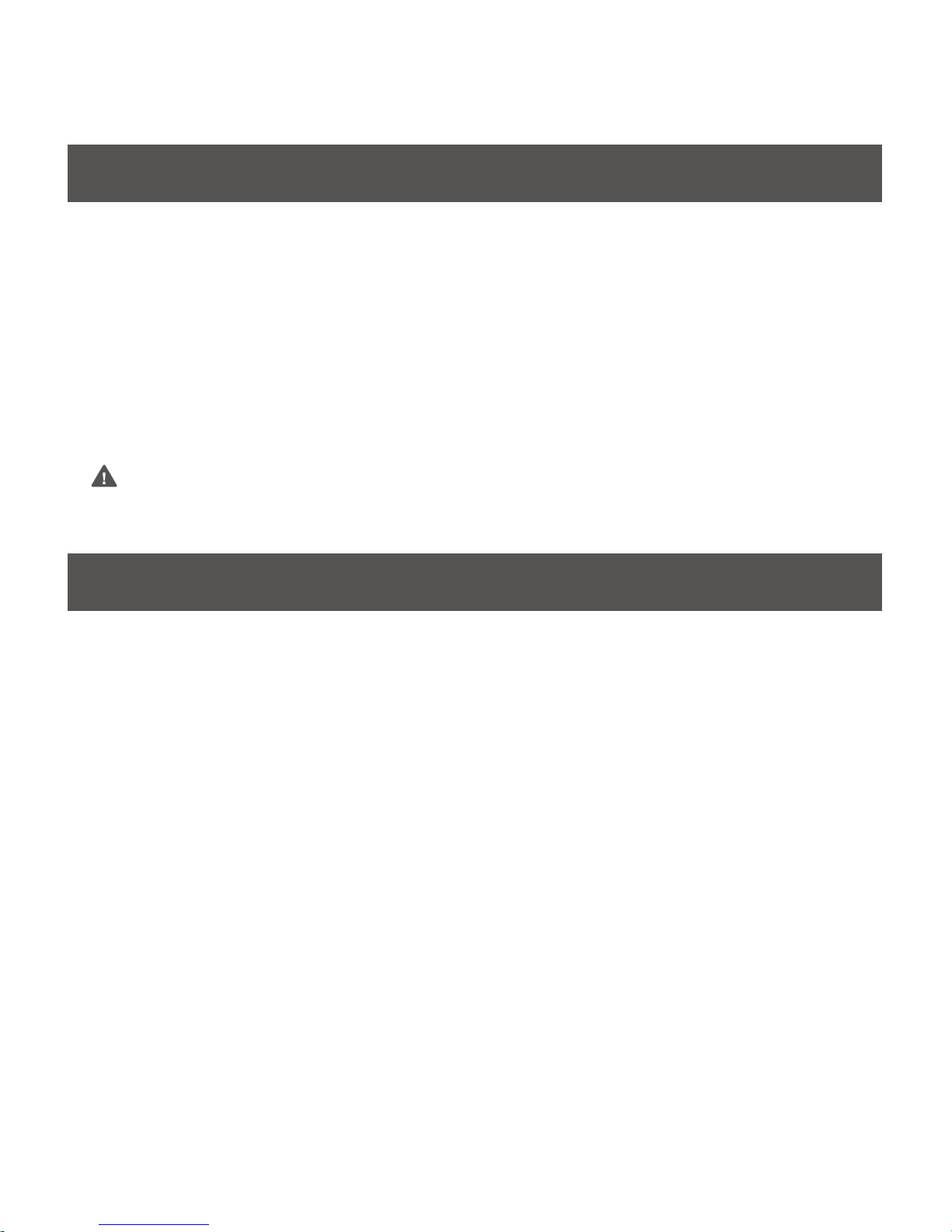
4
5
Conventions
This manual uses the following conventions: Monospaced Indicates text that you should key in.
[ ] Indicates keys you should press. For example, [Enter] means to press the Enter key. If keys need to be
chorded, they appear together in the same bracket with a plus sign between them: [Ctrl+Alt].
1. Numbered lists represent procedures with sequential steps.
• Bullet lists provide information, but do not involve sequential steps.
––> Indicates selecting the option (on a menu or dialog box, for example), that comes next. For example,
Start ––> Run means to open the Start menu, and then select Run.
Indicates critical information.
Package Content
1 x 2/4-Port dual link DVI secure KVM switch
1 x Power cord
1 x User manual
1 x Registration Form
Verify all the components are present and that nothing was damaged in shipping. If you encounter a problem,
contact your dealer, or IOGEAR.
Read this manual thoroughly and follow the installation and operation procedures carefully to prevent any
damage to the unit, and / or any of the devices connected to it.

5
System Requirements
Console:
• DVI monitor
• USB keyboard and mouse
• Speakers and microphone
Computer:
• DVI port - Single or Dual Link DVI video card
• Type “A” USB port
*Dual Link DVI-D USB 2.0 KVM Cables sold separately (G2L7D02UD, G2L7D03UD, G2L7D05UD)
Operating Systems:
• Windows XP, Vista, 7
• Mac OS X or greater
• Sun Solaris
• Linux, UNIX and other USB supported systems**
**Additional drivers and support may be needed
