IOGear GCS104U User Manual
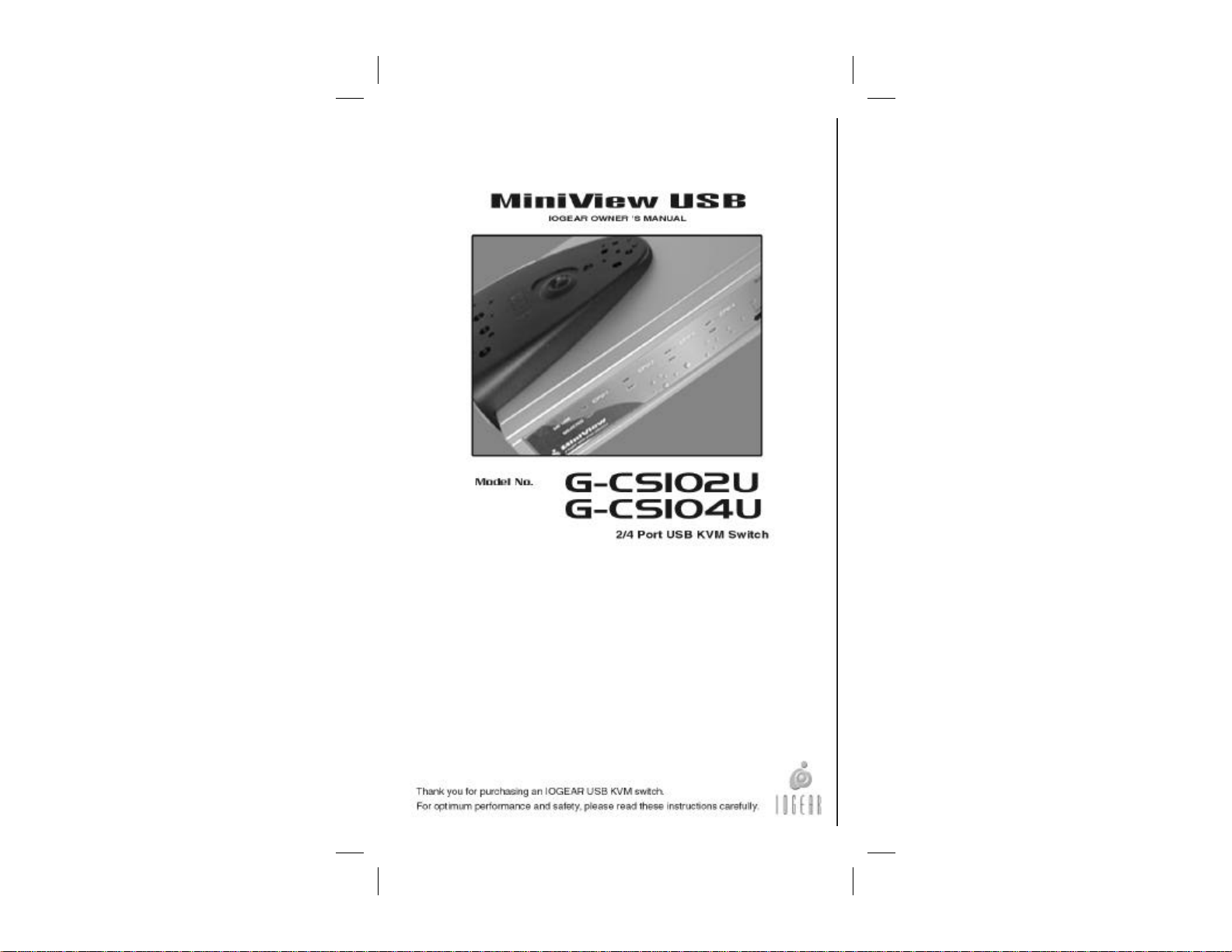

©1999 ATEN Technology, Inc. All Rights Reserved.
Microsoft and Windows 98 are registered trademarks of Microsoft
Corporation.
IBM is a registered trademark of International Business Machines,
Inc.
Macintosh, G3/G4 and iMac are registered trademarks of Apple
Computer, Inc.
ATEN is a registered trademark of ATEN Technology, Inc.
IOGEAR is a registered trademark of ATEN Technology, Inc.
ATEN Technology makes no warranty of any kind with regards to
the information presented in this document. All information furnished here is for informational purposes only and is subject to
change without notice. ATEN Technology assumes no responsibility for any inaccuracies or errors that may appear in this document.
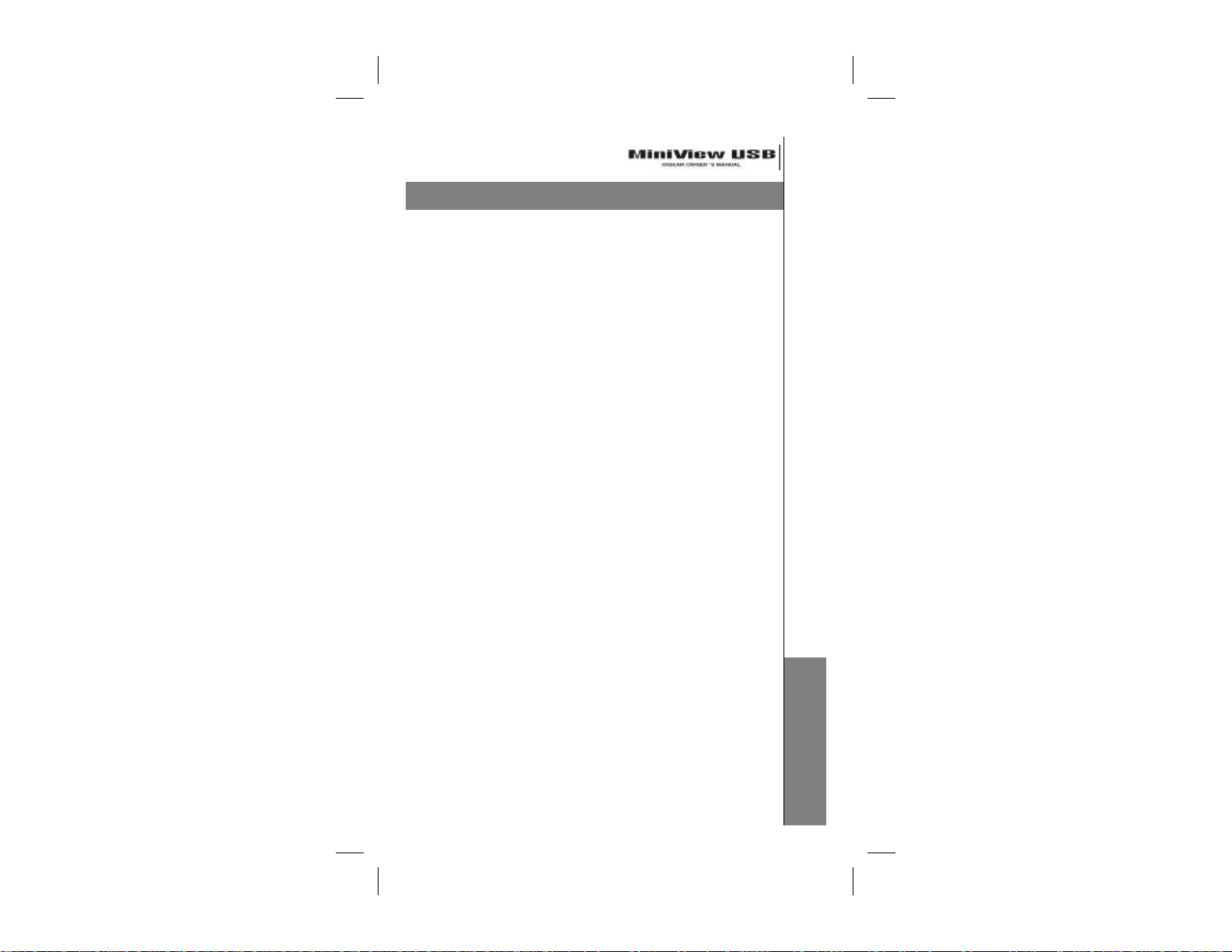
Packing List
Packing List
Packing List & System RequirementsPacking List & System Requirements
This complete IOGEAR MiniViewTM package consists
of:
• One MiniView
• Two or four USB A-B cables
• Two or four VGA cables
• One DC 5V Power Adapter
• One User Manual & Quick Setup Guide
Please check to make sure that all components are
included and nothing is damaged. If you discover a
problem, please contact your dealer. Before connecting your MiniViewTM, read the manual thoroughly and
follow the installation and operation procedures carefully in order to prevent any damage to the unit and/or
any devices it connects to.
System Requirements:
Any PC or Macintosh computer with:
An available USB port
A USB-compliant operating system
(Windows 95 OSR 2.0, Windows 98, Windows
2000, MacOS 8.1 or later)
A standard HDB-15 video adapter
TM
: USB KVM switch
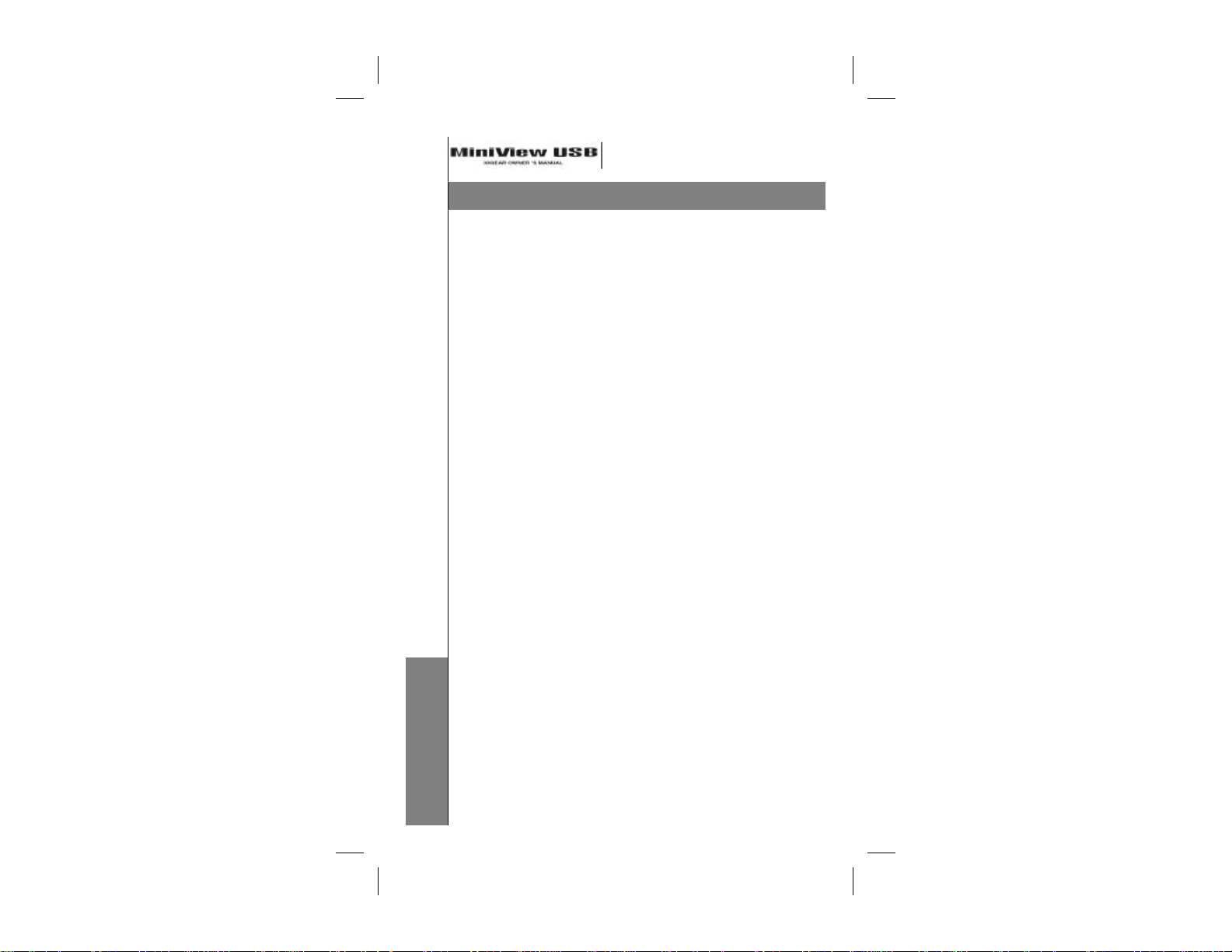
ContentsContents
Introduction ……...…………...……... 0101
Features ………………………………... 0202
Specifications ………………….……… 0303
Component Overview ….…..………… 0404
Front View
Back View …………………………………..
Installation …………………………..… 0808
Connection Diagram …..…………..… 0909
Operation ………………...…………..… 1010
Manual Port Selection
Auto Scan Mode
Appendix A ……………………………… 1212
Troubleshooting
Appendix B ……………………………… 1313
Contacting IOGEAR
Appendix C ………………………………. 1414
Radio & TV Interference Statement
Limited Warranty
0606
1111
Contents
Contents
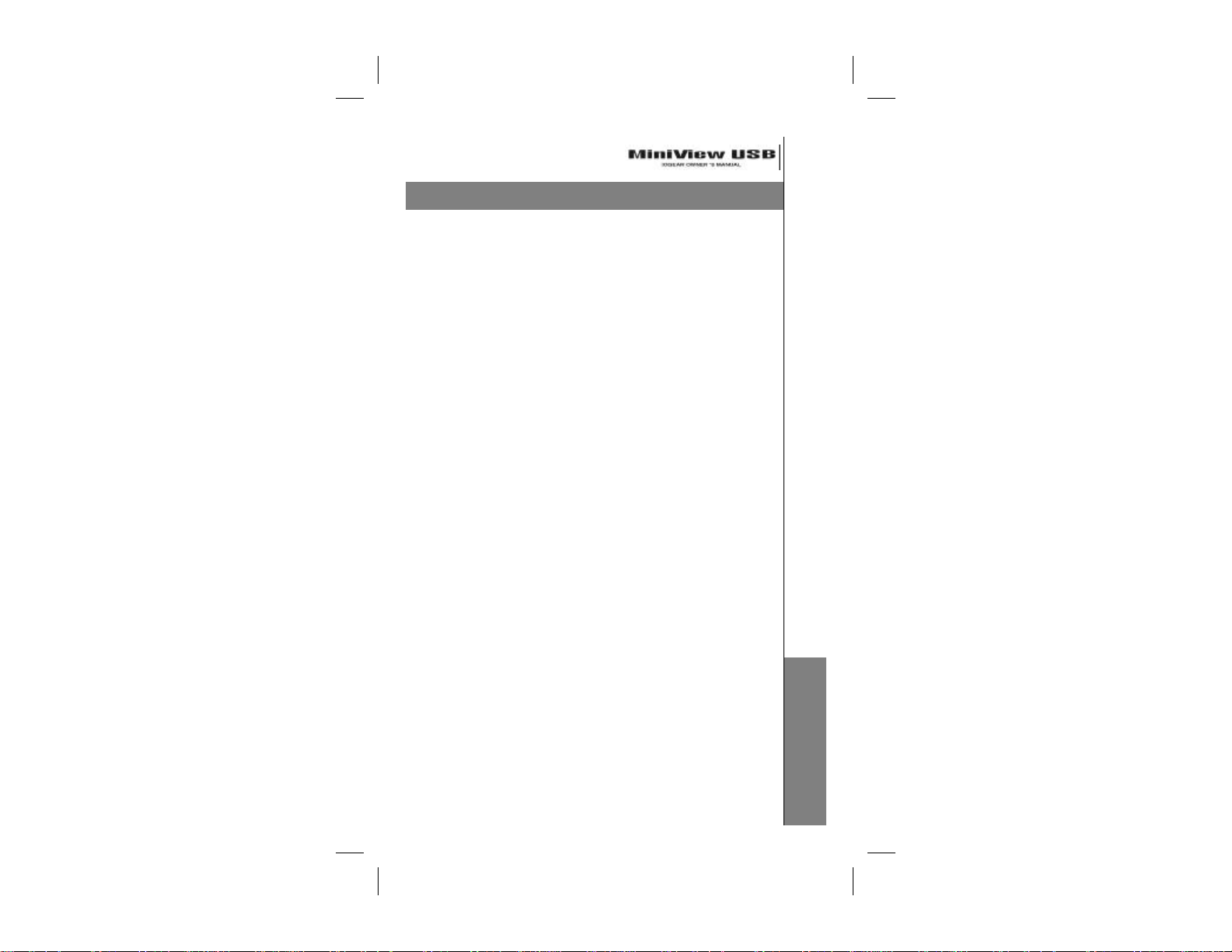
Introduction
Introduction
IntroductionIntroduction
Thank you for purchasing a MiniViewTM: USB KVM
switch, a revolutionary new KVM design from IOGEAR.
Recognizing the importance of USB for small office &
home office users, we’ve combined four downstream
USB ports and a standard HDB-15 video port into a single KVM switch that fits right on your desktop. Now you
can use the MiniViewTM: USB to share a monitor and four
USB devices between two (G-CS102U) and four (GCS104U) computers. Connect a USB keyboard, USB
mouse and two other USB devices – any USB devices.
Scanners, Zip Drives, Printers and all other USB compliant devices will work with the MiniViewTM: USB. If four
USB devices aren’t enough, connect a USB hub to one of
the shared ports and expand your USB capacity. Because the MiniViewTM: USB is platform-independent, you
can use it with Macs and PCs. Your only limitation is the
software support for your USB peripherals. Rest assured, though, that if your peripherals will work with a
Mac and a PC, they’ll work with the MiniViewTM: USB as
well. We sincerely hope you enjoy using your new MiniViewTM: USB. If you have any questions or comments
regarding this product, or any other IOGEAR products,
please feel free to contact us. Full contact information is
available on the Contacting IOGEAR page in this manual.
11
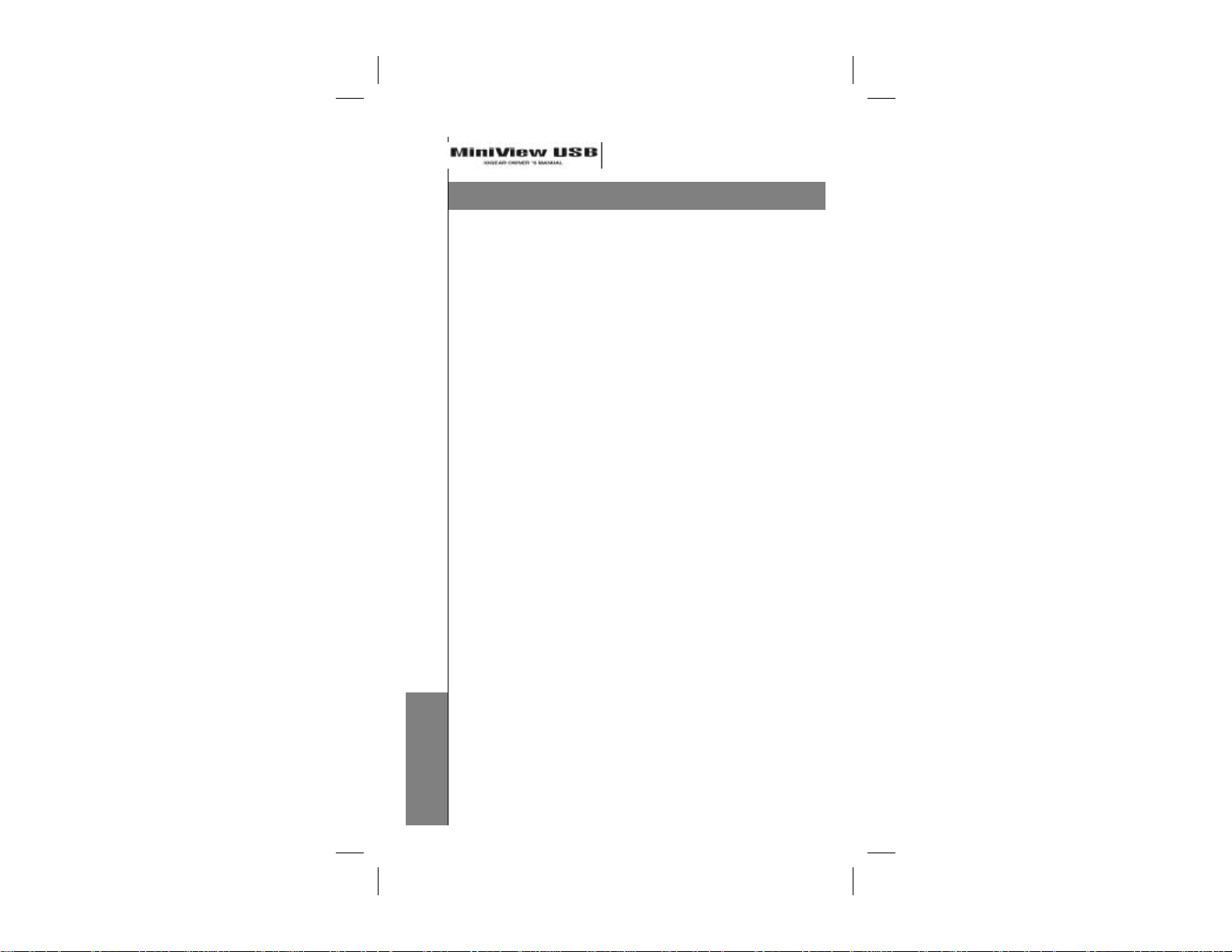
FeaturesFeatures
• Use one keyboard, monitor and mouse to control be-
tween two and four PCs.
• Share four USB devices among attached com-
puters.
• USB 1.1 compliance ensures full compatibility with
your USB devices.
• Operating System-independent operation.
• Connected PC’s can be added or removed from the
setup without powering off the KVM switch.
• Plug-n-Play monitor support.
• Miniview
1920 x 1440.
• No software required.
• Built in Auto Scan mode.
• Buffering technology prevents system failure.
• LEDs allow for easy status monitoring.
• Saves space, power, and equipment costs.
• Trim-line, compact design for easy use.
• Uses standard connectors to connect PC’s.
• 3 Year Limited Warranty.
TM
switches support video resolutions up to
Features
Features
22
