IOGear GCN1000 PCPortal Installation Manual
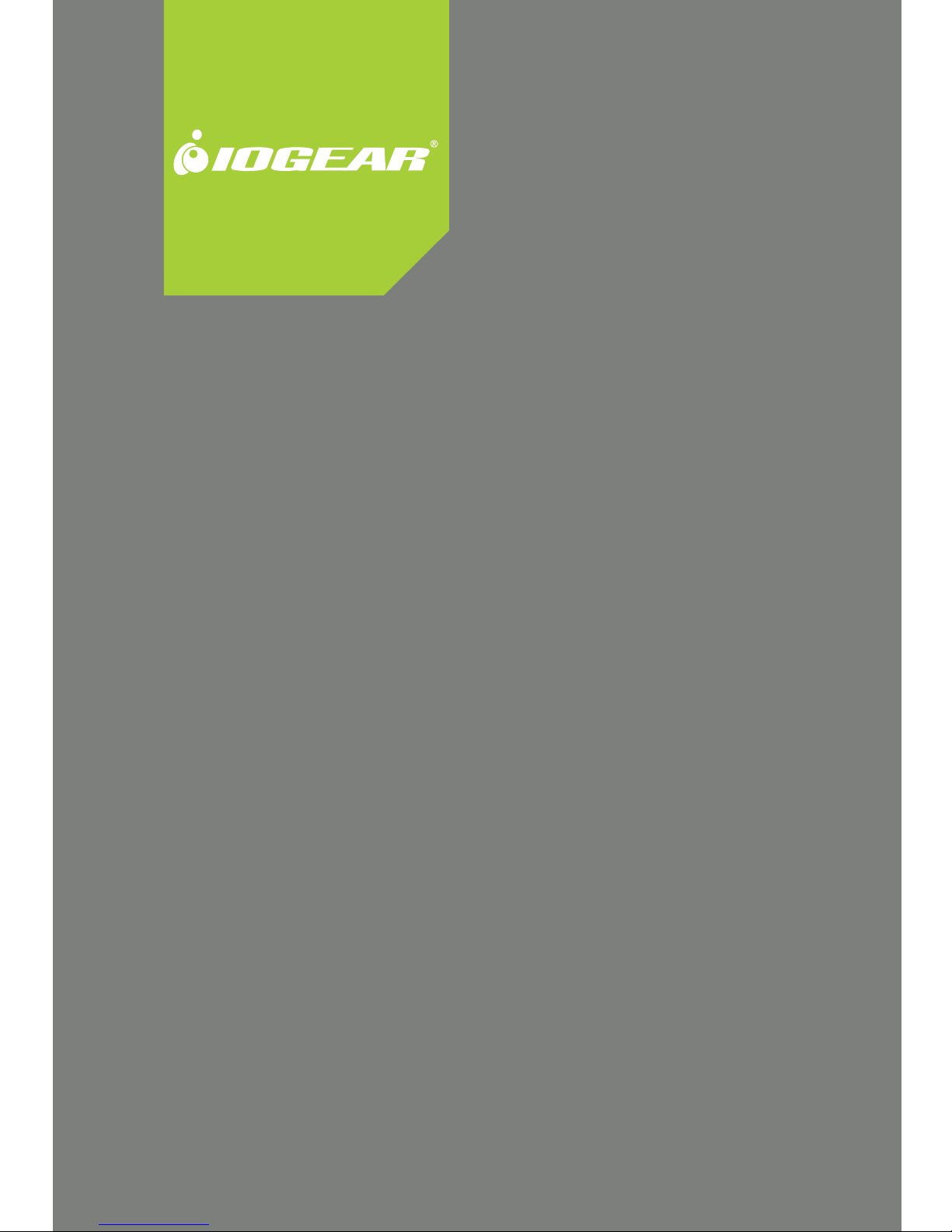
GCN1000
PART NO. M0566
Installation
Installation
Installation Guide
GCN1000 PCPortal

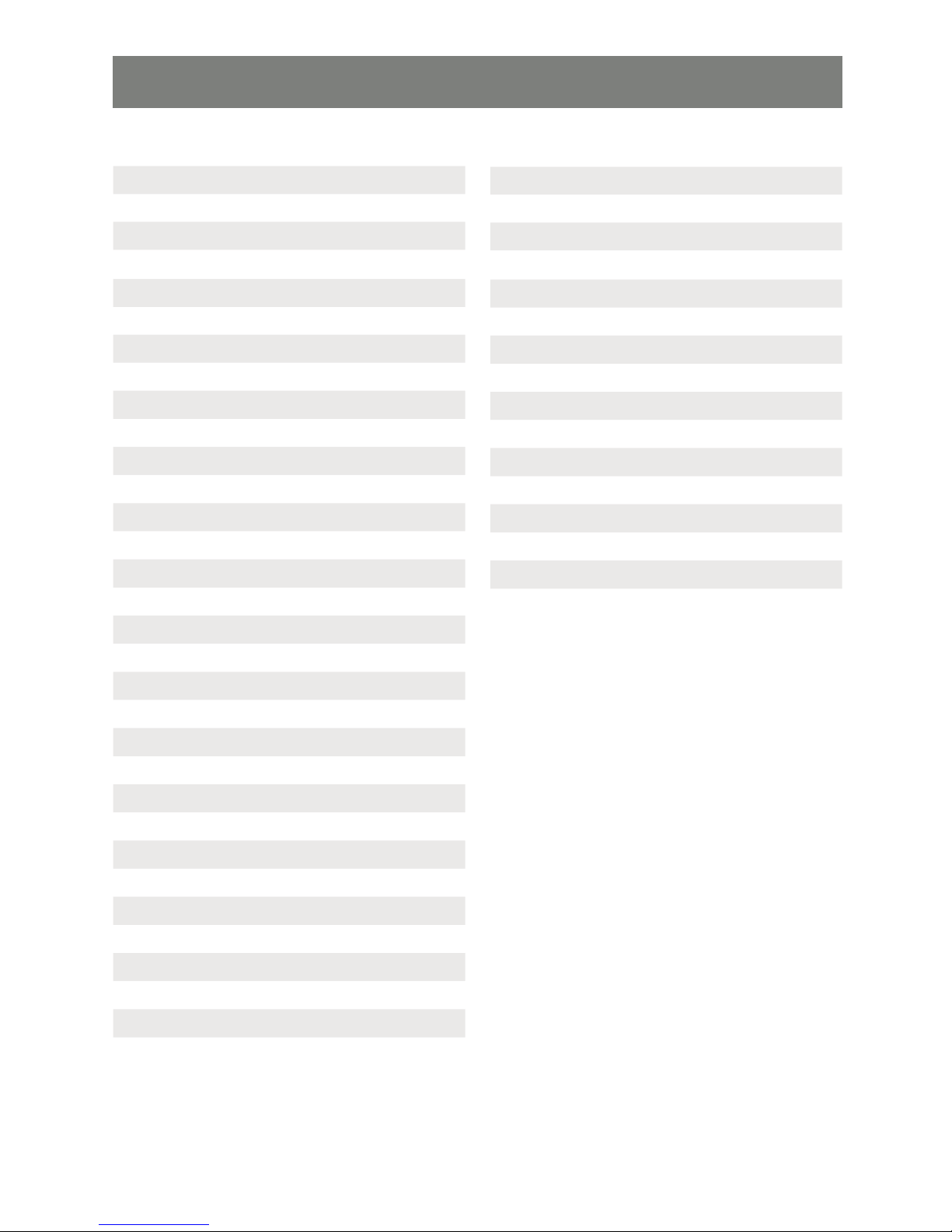
3
Table of Contents
Package Contents 4
Conventions
System Requirements 5
Video
Operating systems
Components 6
Computer Preliminary Setup 8
GCN1000 Preliminary Setup 9
GCN1000 Initial Confi guration 11
Hardware Setup 13
Normal Logon 14
Utility Icons 15
Administration Icons 16
Network 17
Access ports
IP Address 18
DNS server
IP Change Notifi cation
Security 19
Overview
Filtering
User Station Filtering: IP Address 20
User Station Filtering: MAC Address
User Manager 21
Customization 22
Firmware 23
Windows Client 25
Operation 27
Windows Client Control PNEL
Hotkey setup 29
Video ADJUSTMENT 30
Message Board 31
Virtual Media 33
The Java Client 35
Java Applet Tool Bar 36
Video Parameters
Keypad 38
Mouse Synchronization
Message Board
Administrator Reset 40
Connecting from the internet 41
Troubleshooting 43
General Operation
Java Applet
Windows Client 44
Additional Mouse Synchronization Procedures 45
Windows 2000
Windows XP / Vista / Server / Server 2003 46
Optional Cable
Table of Contents
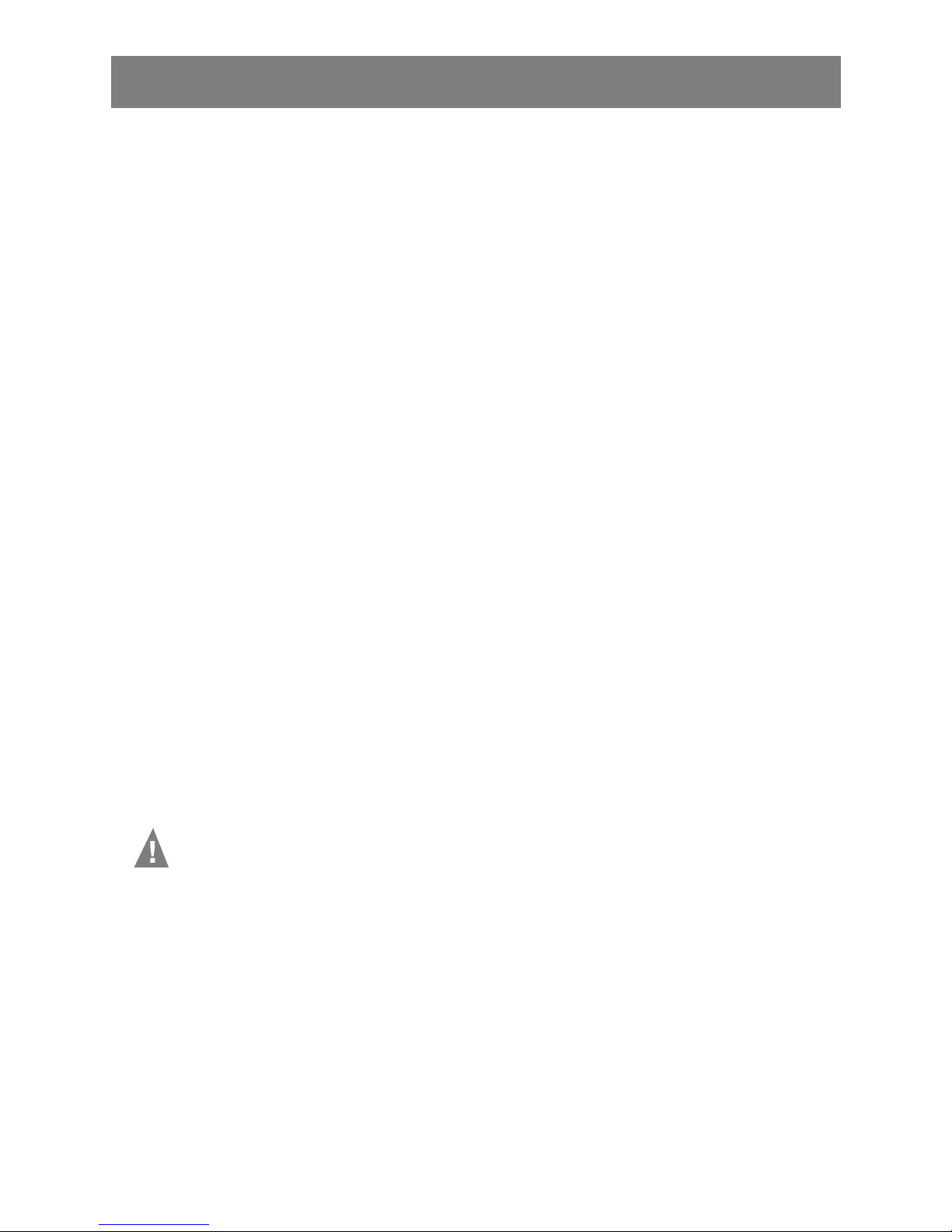
4
Caution
The GCN1000 package Contains:
• 1 GCN1000
• 1 USB Custom KVM Cable Set
• 1 Ethernet cable (6ft)
• 1 Custom USB Console Cable Set
• 1Virtual Media USB Cable (mini B to A)
• 1 User Manual
Check to make sure that all the components are present and that nothing was damaged in
shipping. If you encounter a problem, contact your dealer.
Read this manual thoroughly and follow the installation and operation procedures carefully to prevent
any damage to the unit, and/or any of the devices connected to it.
Conventions :
This manual uses the following conventions:
Monospaced Indicates text that you should key in.
[ ] Indicates keys you should press. For example, [Enter] means to press the Enter key. If keys need to be
chorded, they appear together in the same bracket with a plus sign between them: [Ctrl+Alt].
1. Numbered lists represent procedures with sequential steps.
• Bullet lists provide information, but do not involve sequential steps.
−> Indicates selecting the option (on a menu or dialog box, for example), that comes next. For
example, Start −> Run means to open the Start menu, and then select Run.
Indicates critical information.
NOTE: Because of the uniqueness of the GCN1000 and its operation: at any given time either computer
can be considered the local or the remote computer. To avoid confusion the following convention is used:
Local computer: The computer the GCN1000 is physically attached to Remote computer
The computer that is accessing the GCN1000 from the network or internet.
Package Contents
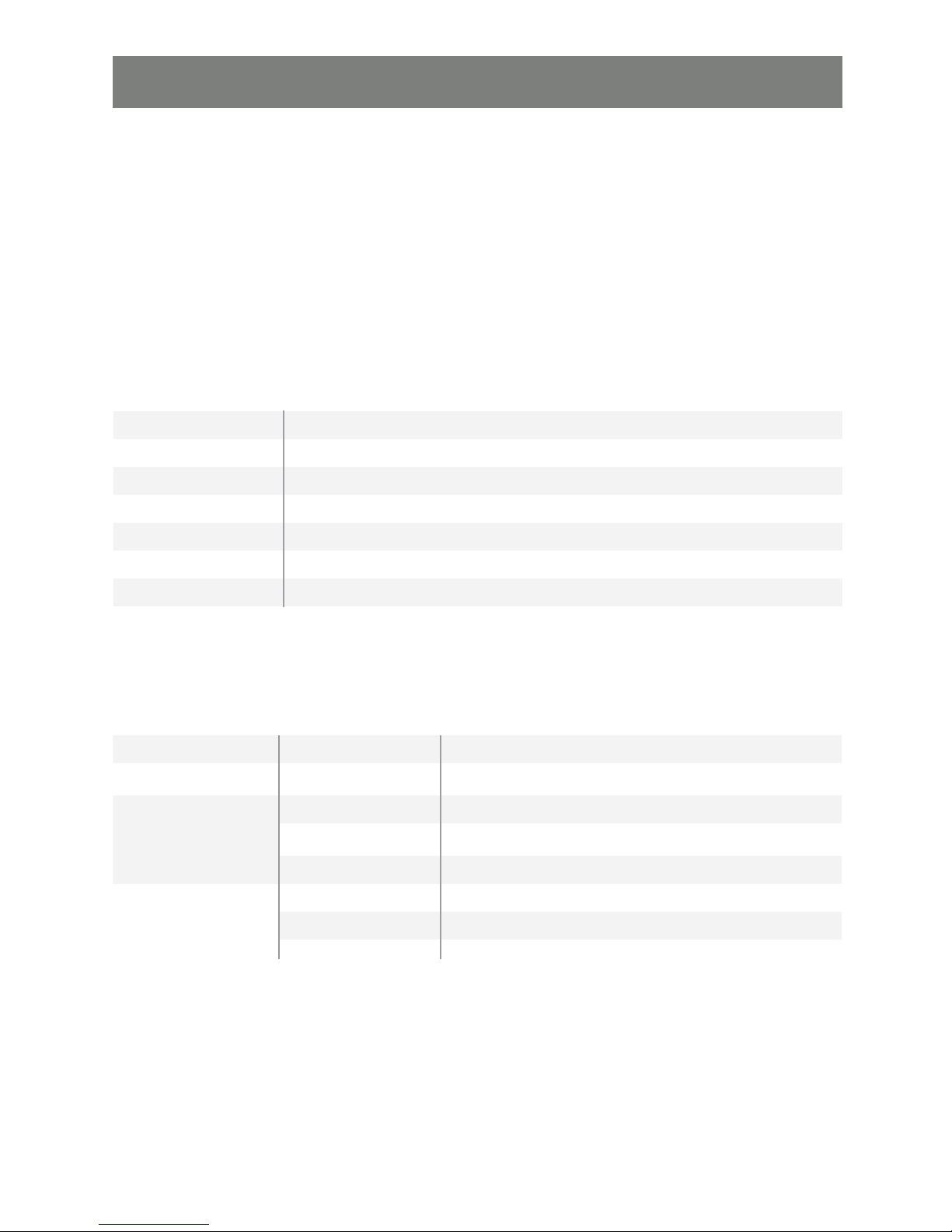
5
• For best results, we recommend that the computers used to access, the GCN1000 control unit have
at least a P III 1 GHz processor, with the screen resolution set to 1024 x 768.
• Browsers must support 128-bit SSL data encryption.
• We recommend that the internet connection speed be at least 128 kbps.
• For the browser-based Windows Client, you must have DirectX 7.0 or higher installed.
• For the browser-based Java Applet, you must have Sun’s Java Runtime Environment Version 6
Update 3 or higher.
• Your router and ISP must support Port Forwarding to allow access from the internet.
Video
The unit supports the following resolutions and refresh rates.
System Requirements
Resolution Refresh Rates
640x480 60, 72, 75, 85
720x400 70
800x600 56, 60, 72, 75, 85
1024x768 60, 70, 75, 85
1152x864 75
1280x1024 60, 75
Operating Systems
Supported operating systems:
OS Version
Windows 2000 and higher
Linux RedHat 9 and higher
SuSE 10 and higher
Mandriva (Mandrake) 2007 and higher
UNIX AIX 4.3 and higher
FreeBSD 6 and higher
Novell Netware 6 and higher

6
Front View
Components
1
2
3
4
5
No. Component Description
1 Reset Switch System Reset: Pressing and holding this switch in for more that
three seconds performs a system reset.
Restore Factory Default Settings: Power off the GCN1000, then
press and hold the reset switch for at least 3 seconds while
reconnecting power.
Note: This will not reset users or passwords
2 10/100 Mbps LED The LED lights ORANGE to indicate a 10 Mbps connection, and
GREEN to indicate a 100 Mbps connection.
3 Link LED Flashes GREEN to indicate that a
Client program is accessing the device.
4 Power LED Lights ORANGE when the GCN1000 is powered and ready to operate.
5 LAN Port The network’s Ethernet cable
connection

7
PCI Interface
1
2
3
4
No. Component Description
1 Power Jack The power adapter connection.
2 PC/KVM Port The connection for the cable that links the GCN1000 to your computer.
3 USB Console Port This is the connection for the local console cable (USB keyboard,
monitor, and USB mouse). Each port is color coded and marked
with an appropriate icon for identifi cation. *
4 Virtual Media Port The connection for the virtual media cable that connects the GCN1000
to a USB port on your computer. It allows fi le transfers to occur
5 LAN Port The network’s Ethernet cable
connection
* Note: if you are using a wireless keyboard/mouse set, connect the receiver to the Keyboard port of the
KVM cable

8
Package Contents
Computer Preliminary setup
Find your computer’s IP address and default Gateway
1. Go to Start −> RUN
3. Enter CMD in the box
4. [OK] or [Enter]
A command line window opens
5. Type ipconfi g
6. [Enter]
Look for the heading that says Ethernet adapter Local Area Connection:
7. Write down the IP Address and Default Gateway.
If the fi rst three groups of numbers of your IP Address happens to be 192.168.0.
Proceed to Hardware set up
IP Address ....................................................................................................................................
Default Gateway ...........................................................................................................................
Exit the command line by clicking on the “X” on the top right corner of the Command line
window
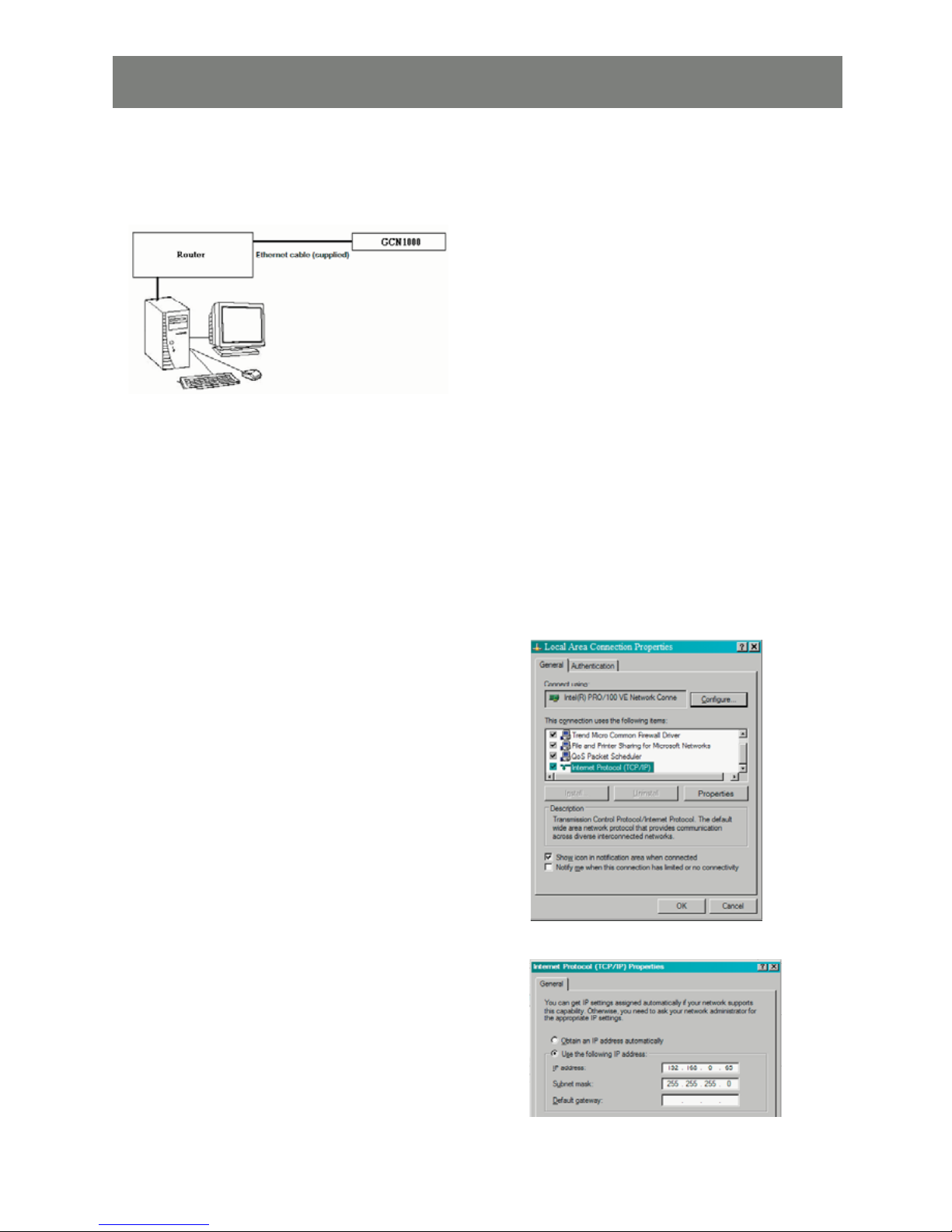
9
GCN1000 preliminary setup
Connect the GCN1000 and your computer to your network using the following diagram. This is a preliminary set up so no other connections are needed.
What Is RAID?
Most home networks use automatic IP Addressing, and the GCN1000 is provided with a default fi xed IP
address of 192.168.0.60: so to log in for the fi rst time, you must have your computer and the GCN1000
on the same network.
Be sure to write down your existing settings prior to changing anything so you can return to them after the
initial set up
The following instructions will explain how to put your computer and GCN1000 on the same network, the
fi rst set of instructions cover Windows XP and 2000, the second set explains Vista.
Windows XP and 2000
1. Go to control panel look for the Network
Connections icon
2. Double click on the icon
3. Right click on Local Area Connection
(or Wireless network connection)
4. Select Properties
5. Under the General tab highlight Internet
Protocol TCP/IP
6. Click on properties
Click on the Radio button “Use the following 7.
IP address” In the top block labeled “IP
Address”
Enter: 192.168.0.65
In the center block labeled “Subnet Mask”
Enter: 255.255.255.0
Click on OK – your computer will take a few
moments to change its IP address
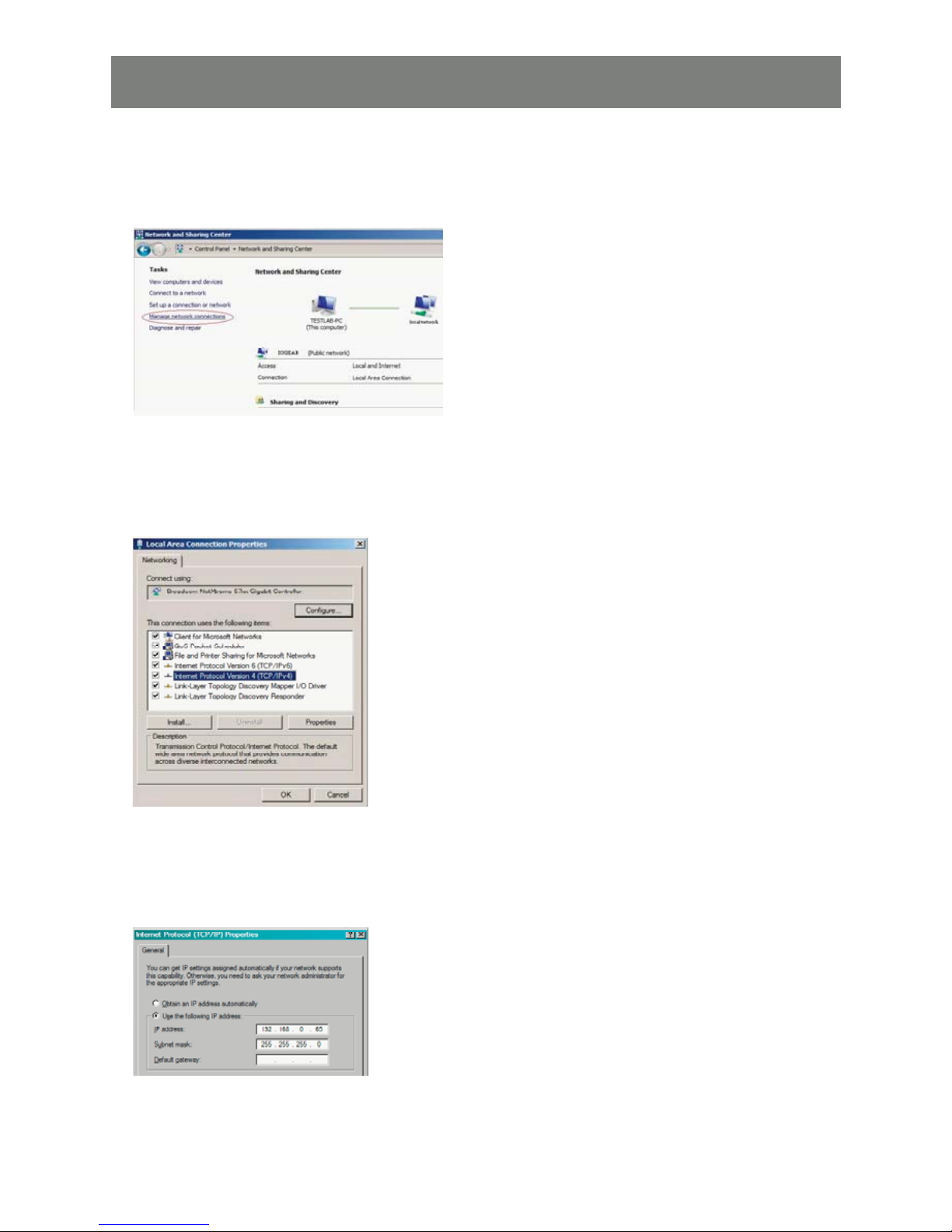
10
Windows Vista
1. Go to control panel
2. Select “Network and Sharing Center”
3. Select “Manage network connections”
4. Select “Local area Connection” right click select “Properties”
5. Highlight “Internet Protocol Version 4 (TCP/IPv4)
6. Select [Properties]
7. Select “Use the following IP address” In the top block labeled IP address type 192.168.0.65
Enter 255.255.255.0 for the Subnet mask Leave the default Gateway blank
8. Click [OK] – your computer will take a few moments to change its IP address
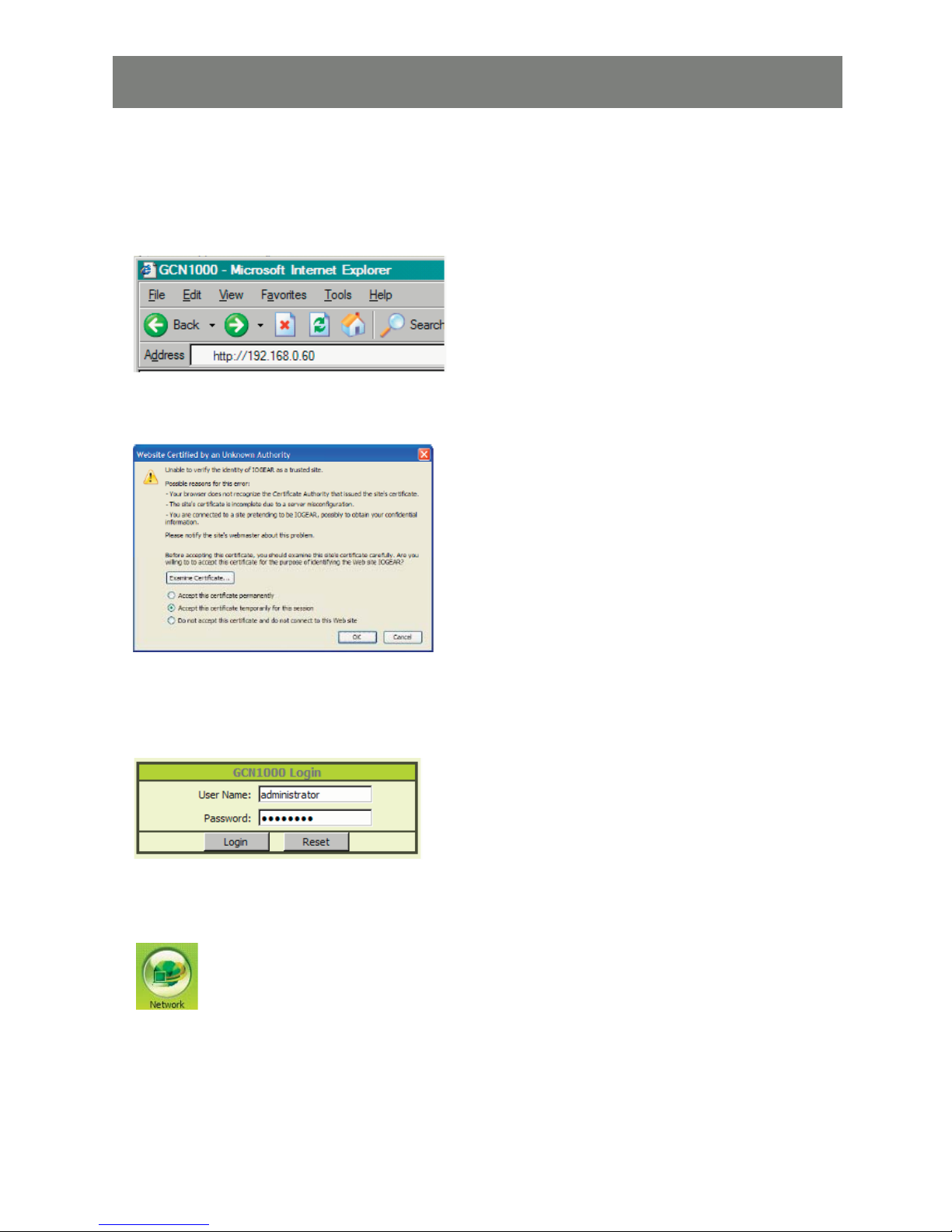
11
GCN1000 Initial confi guration
1. Open your web browser. You will get a “Page cannot be displayed” error message, this is normal.
2. Type http:// 192.168.0.60 in address bar of your web browser, then [ Enter ]
3. When the certifi cate windows pop up, accept them.
4. When the below screen appears, log into the GCN1000:
User name: administrator (lowercase)
Password: password (lowercase).
5. After logging in, click on the Network icon along the top of the Window. This is where the GNS1000’s
network confi guration settings and information are located.
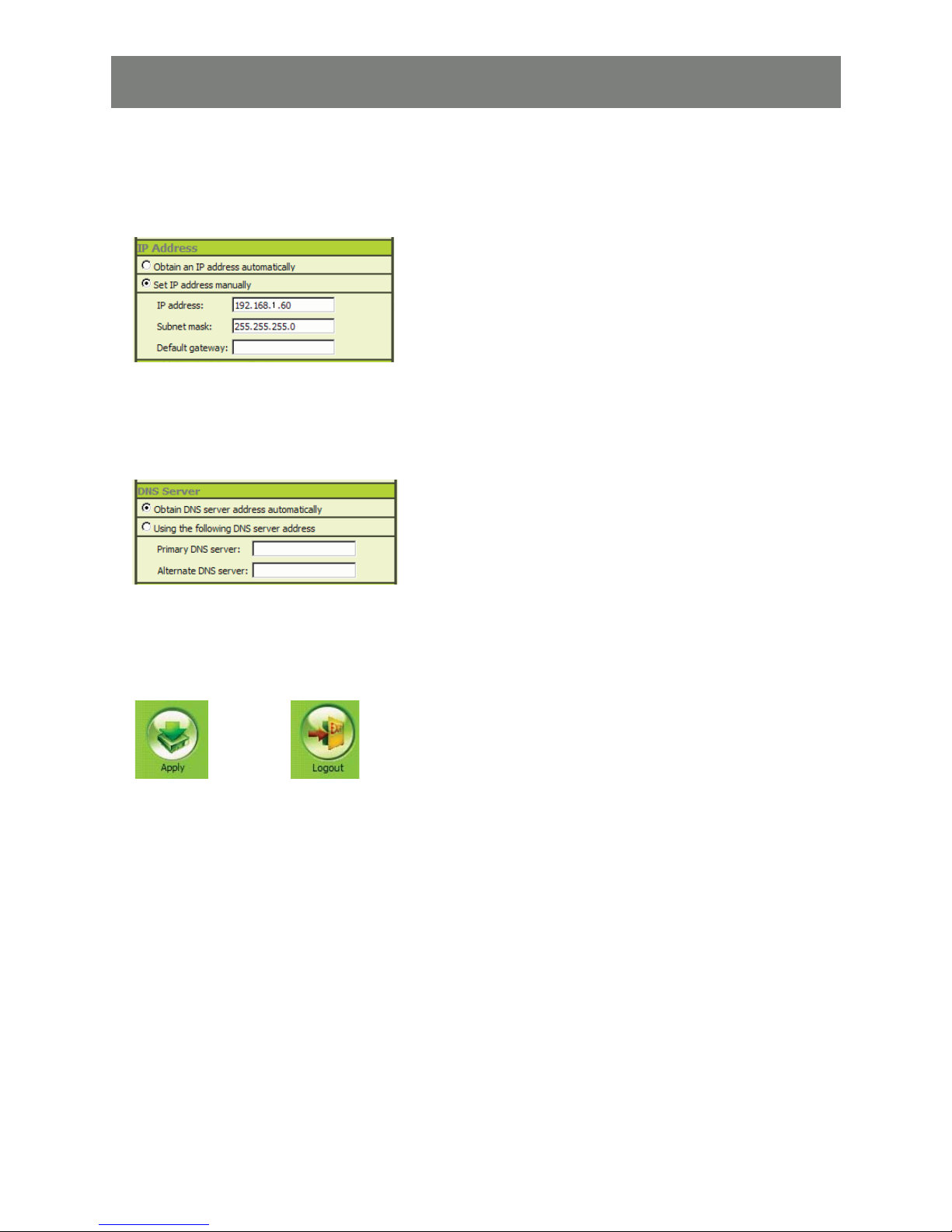
12
6. Select Set IP address manually (A static IP Address is preferred)
The actual address you use is dependent on your network’s address range:
The following is an example: In the preliminary set up, the IP Address noted is 192.168.1.16, so the
IP Address you would enter would be 192.168.1.60
IP Address assigned ………………………….
6. Select Obtain DNS server address automatically,
7. For now leave the rest of the settings at their default values (they will be covered latter)
8. Click on Apply then Logout, The GCN1000 will reset. (It is important to log out so the GCN1000
will close the connection)
NOTE:
Change your computer’s IP address and Default Gateway back to the original settings as
noted in the preliminary Steps (if both are obtained automatically, click on the radio button
to restore your settings). Reconnect the computer to your network; connect the GCN1000
into your system as described in the following section:
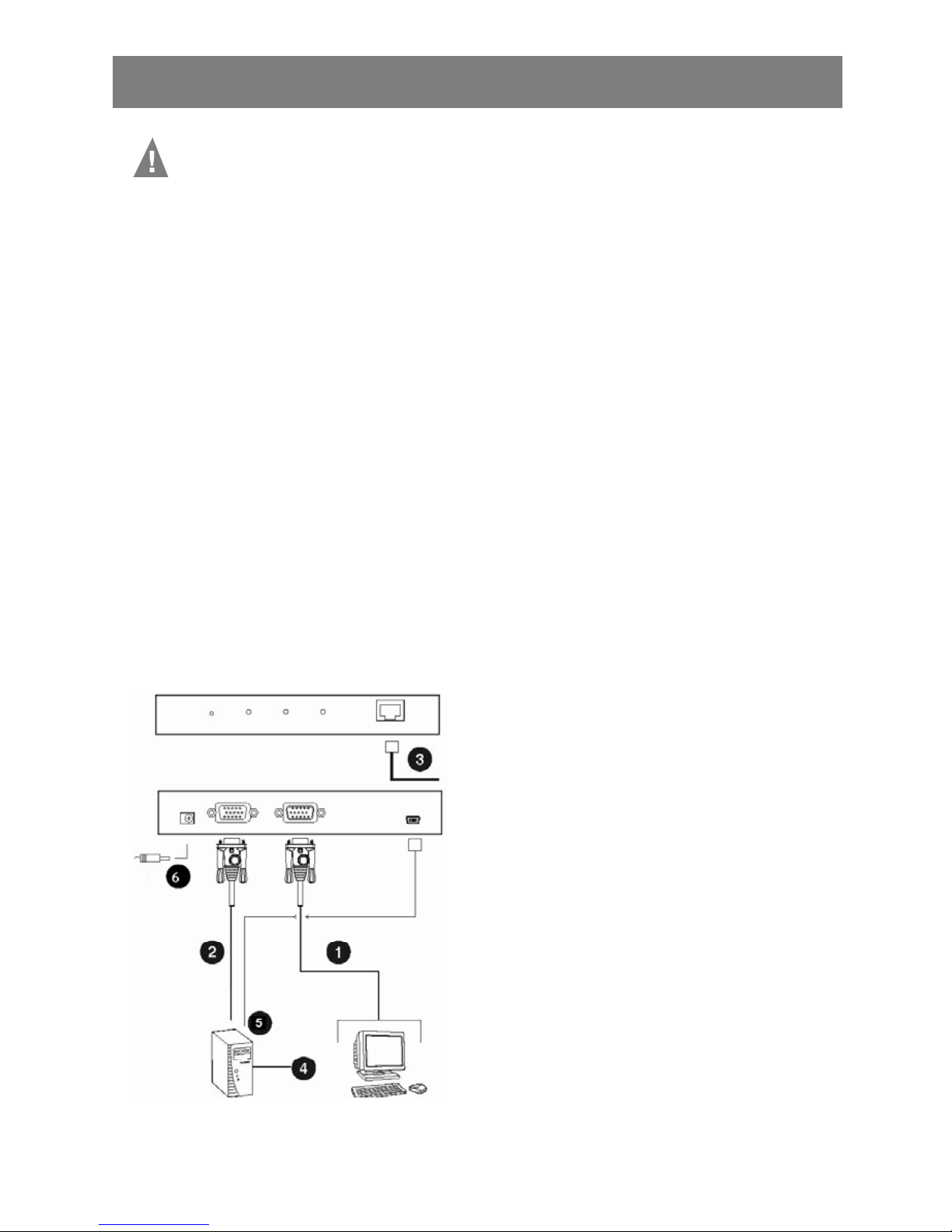
13
Ensure that power has been removed from all devices in the installation.
You must unplug the power cords of any computers that support Keyboard Power On function.
Hardware Setup
Installation
To install the GCN1000, refer to the installation diagram:
1. Use the Console cable provided to connect the GCN1000’s Console port, to the
local keyboard, monitor and mouse, they are color coded for identifi cation.
2. Use the KVM cable provided to connect the GCN1000’s PC/KVM port, to the video
and a USB port on the computer.
3. Connect your network cable between the GCN1000’s LAN port and your router.
4. Connect your computer to the network.
Note: Both the GCN1000 and your computer must be connected to your router. If you are using a wireless
network , switch to a wired connection to set up the GCN1000, once you know everything is working
you can switch back to wireless
Note: The GCN1000 to router connection must be wired.
5. Connect the mini B to A -USB connector between GCN1000 Virtual Media port and a USB port on
your computer.
6. Connect the power adapter cable to the GCN1000’s power jack
Installation Diagram:
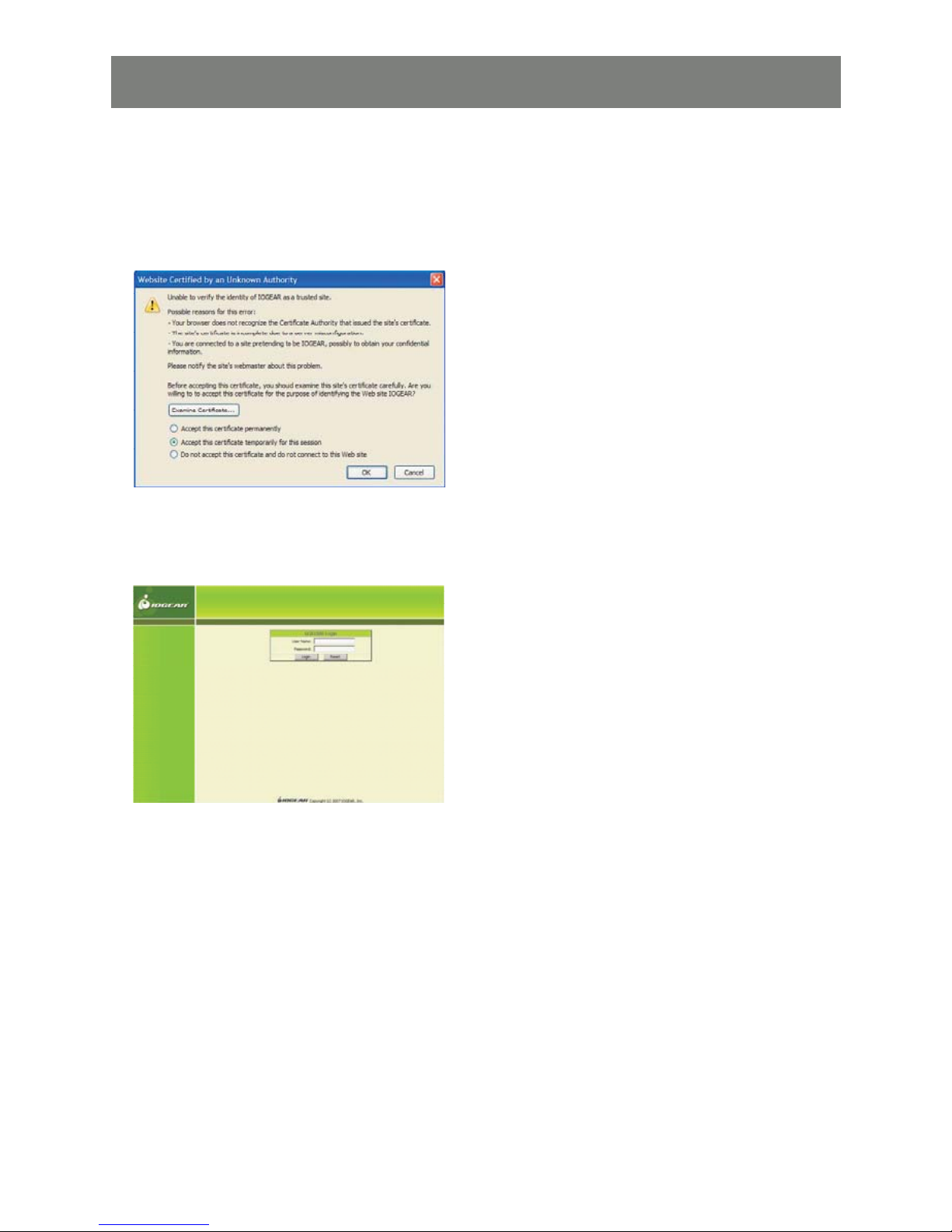
14
Normal Logon
To operate the GCN1000 from an Internet browser, begin by logging in: Open your browser and specify the
IP address (assigned in the preliminary set up) of the GCN1000 in the browser’s Address bar.
1. A Security Alert dialog box, similar to the one below, appears.
Accept the certifi cate. If a second certifi cate appears, accept it as well.
The GCN1000 login page appears:
Provide a valid Username and Password
Default:
User name : administrator
Password : password
Click on Login
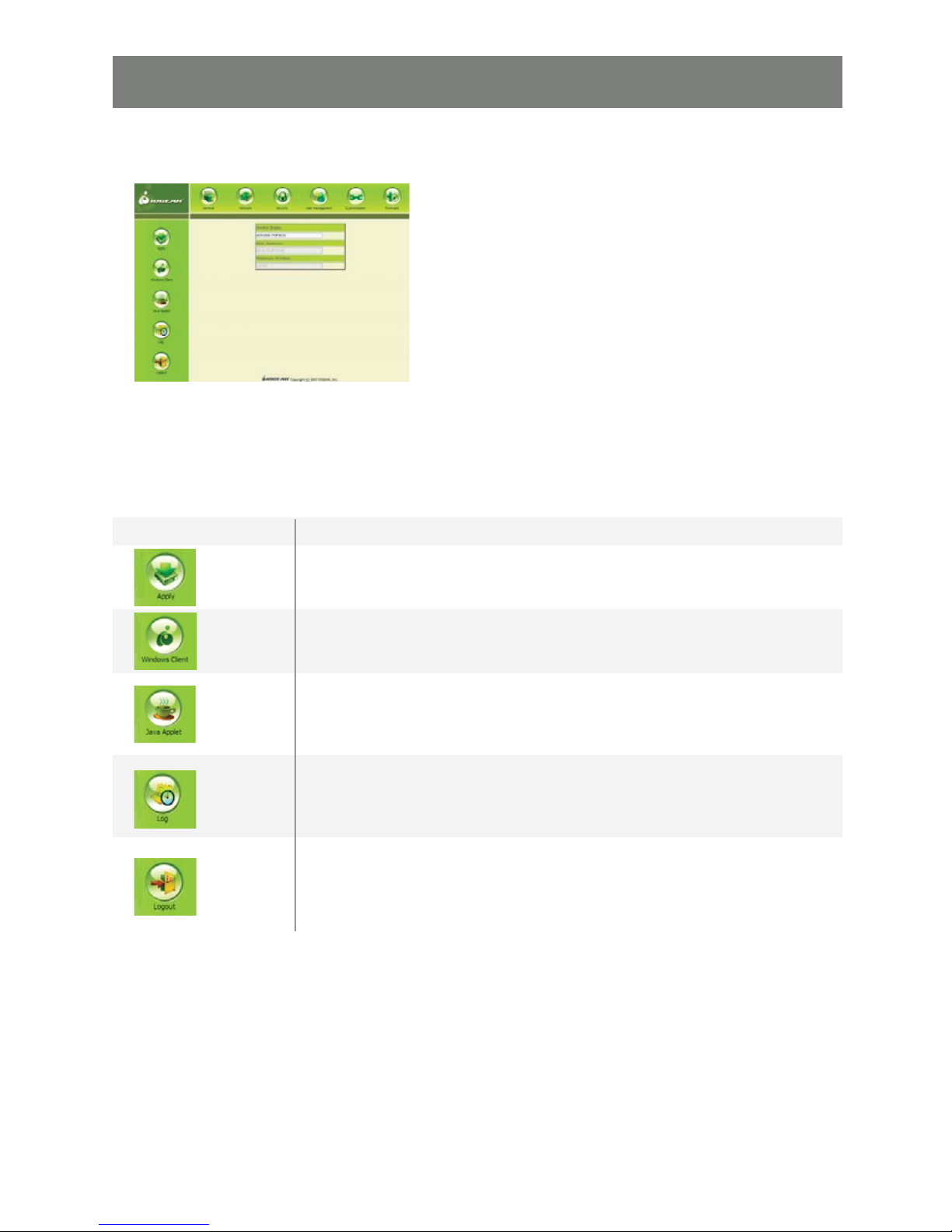
15
The GCN1000 Main Screen appears:
The Main Screen consists of:
Utility icons arranged vertically down the left side Administration icons arranged across the top;
Utility icons
Icon Purpose
Apply: Saves the changes you make in the administration
dialog boxes, but does not implement the changes, which go into
effect when you enable Reset on exit (see Customization) and log out.
Windows Client: Allows users with the proper permission (see User Manager) to connect to the GCN1000 using Windows software, to remotely
control the server.
Java Applet: For platform independence, the Java applet allows users
with the proper permission (see User Manager ) and Java installed
on the remote computer, to connect to the GCN1000 and
remotely control the sever.
Log: All the events that take place on the GCN1000 are recorded in a
log fi le. If you have the proper permission clicking on this Icon displays
the contents of the log fi le
Note: See the next page for an explanation of the Log utility.
Logout: Click this icon to log out and end your session
Note: It is important to end your session, so the CN1000 can
terminate the session. If you get a “System in use” error message
its because the session ended with out Logging out, Logon with the
other Client.
