Page 1

Installation Guide
Installation
17” LCD Combo Console
GCL1800
1
PART NO. M1122
Page 2

3
©2009 IOGEAR. All Rights Reserved. Part No. M1122
IOGEAR, the IOGEAR logo, MiniView®, VSE are trademarks or registered trademarks of IOGEAR. Microsoft and Windows
are registered trademarks of Microsoft Corporation. IBM is a registered trademark of International Business Machines, Inc.
Macintosh, G3/G4 and iMac are registered trademarks of Apple Computer, Inc. IOGEAR makes no warranty of any kind
with regards to the information presented in this document. All information furnished here is for informational purposes only
and is subject to change without notice. IOGEAR, Inc. assumes no responsibility for any inaccuracies or errors that may
appear in this document.
2
Page 3
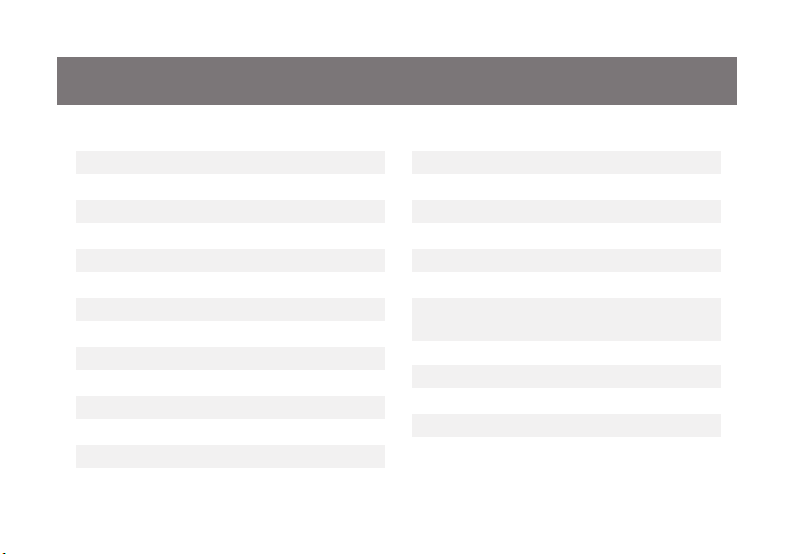
Table of Contents
Package Contents 4
System Requirements 5
Overview 6
Rack Mounting 8
Grounding 11
Open/Close Console 12
Installation 14
Connect to a KVM 17
External Console Ports (Optional) 20
USB External Mouse Port (Optional) 21
LCD Conguration 22
LCD Adjustment Setting 23
Reset Button 24
Keyboard Function Keys 25
Hotkey Commands 26
Mac Keyboard Emulation 27
Sun Keyboard Emulation 28
Firmware Upgrade 29
Upgrade Fail 33
Safety Instructions 34
Specications 38
Federal Communications Commission
(FCC) Statement 39
CE Statement 40
SJ/T 11364-2006 41
Limited Warranty 42
Contact 43
3
Page 4

5
Package Contents
- 1 x 17" LCD Console
- 1 x USB KVM Cable
- 1 x Firmware Upgrade Cable
- 1 x Rack Mount Kit (Long and Short L Brackets)
- 1 x Grounding Wire
- 1 x Power Cord
- 1 x Installation Guide
- 1 x Warranty Card
4
Page 5

System Requirements
Computers
VGA, SVGA, or MultiSync video graphics card with an HDB-15 port •
PS/2 mouse and keyboard ports (6-pin mini DIN) or 1 USB port •
5
Page 6
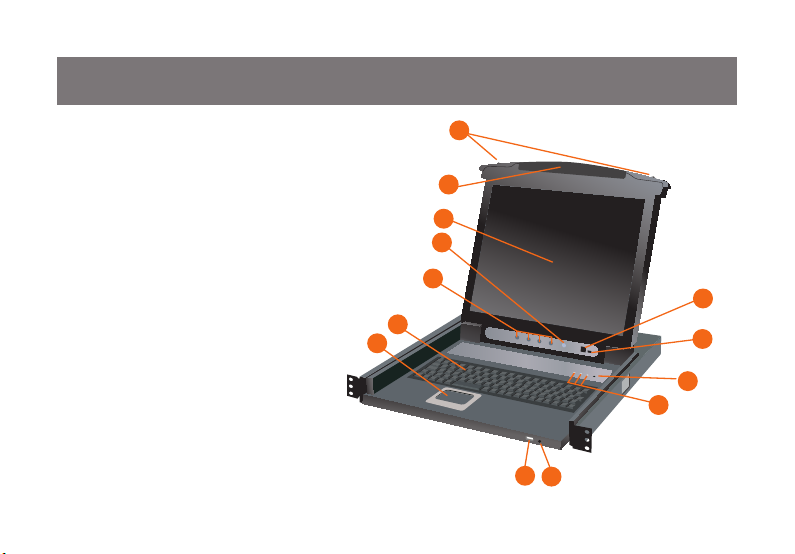
1
2
4
5
6
7
8
9
10
11
12
13
3
7
Overview
Slide Release1.
Handle Bar2.
LCD Display3.
LCD Power Button4.
LCD Controls5.
Keyboard6.
Touchpad7.
External USB Mouse Port8.
Power LED9.
Num Lock/Caps Lock/Scroll Lock LED10.
Reset Button11.
Firmware Upgrade Recovery Switch12.
Firmware Upgrade Port13.
Front view
6
Page 7
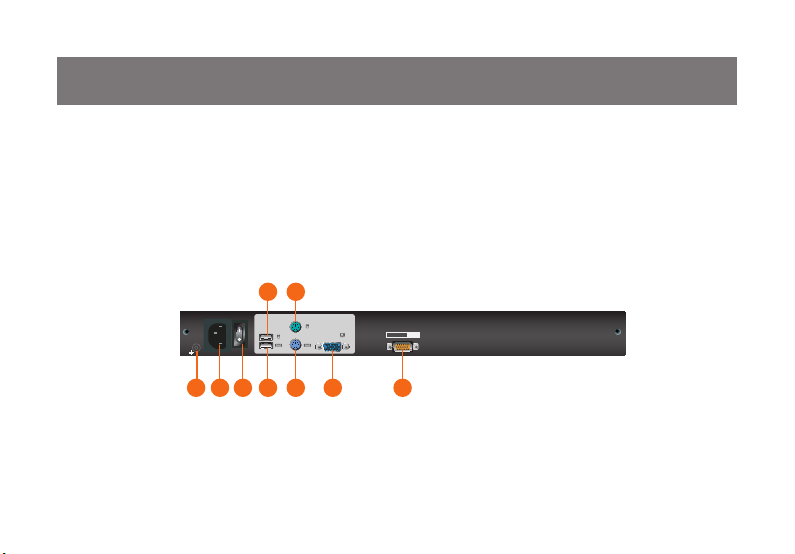
PS/2-USB
CPU
PS/2-USB
CPU
Console
1
2
54768 93
Grounding Terminal1.
Power Socket2.
Power Switch3.
External USB Mouse Port4.
External PS/2 Mouse Port6.
External PS/2 Keyboard Port7.
External VGA Port8.
CPU Port9.
External USB Keyboard Port5.
Back view
7
Page 8
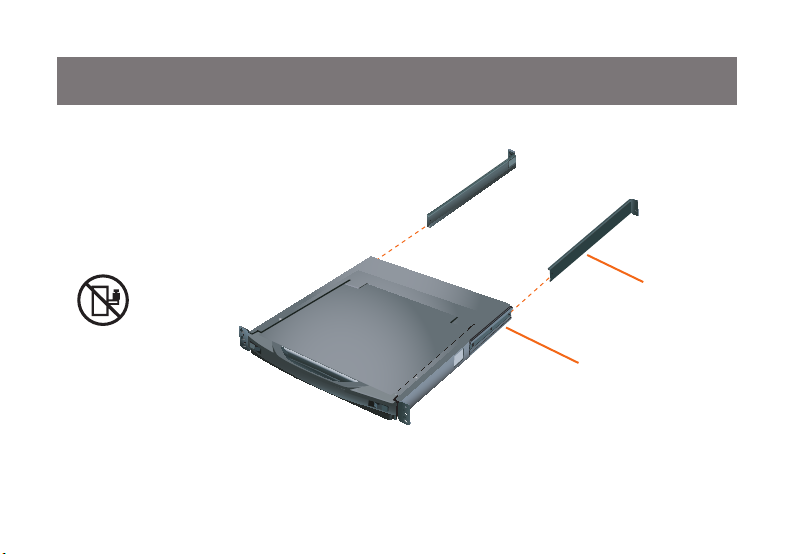
9
Rack Mounting
The following diagram shows the required
components to mount the LCD Console to the rack.
CAUTION: Slide/rail
mounted equipment
is not to be used as a
shelf or a work space.
Note: The Slide Mounting Brackets are pre-installed onto the LCD Console.
8
L Bracket
Side Mounting Brackets
Page 9
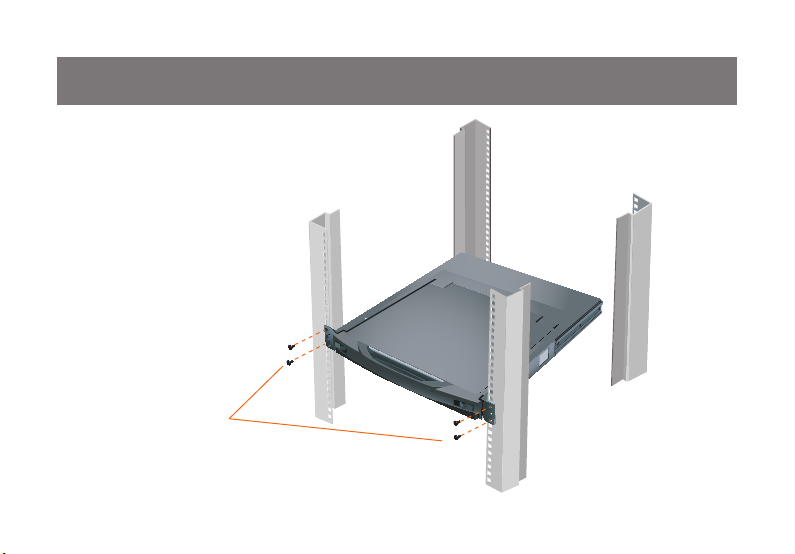
Step 1
While one person holding the LCD
Console in the proper position in the
rack, the second person can lock
the screws loosely through the front
bracket onto the front of the rack.
M4 x 6 Phillips
Head Screws
9
Page 10
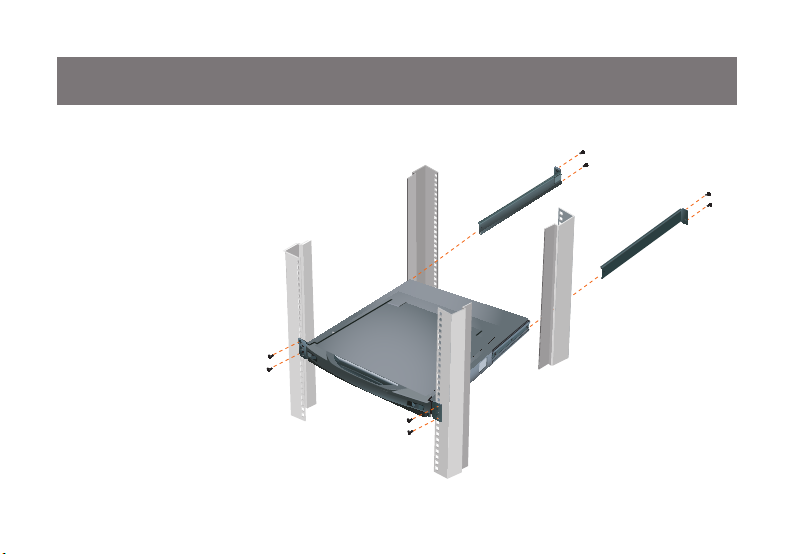
Step 2
11
While the person continue holding the position of
the LCD Console, the second person can slide the
L brackets from the back of the rack into the Slide
Mounting Brackets. Then, you can lock the screws
through the rear bracket onto the back of the rack.
Final Step
After the rear brackets are
completely secured, tighten
the front brackets’ screws.
M4 x 6 Phillips
Head Screws
10
Page 11
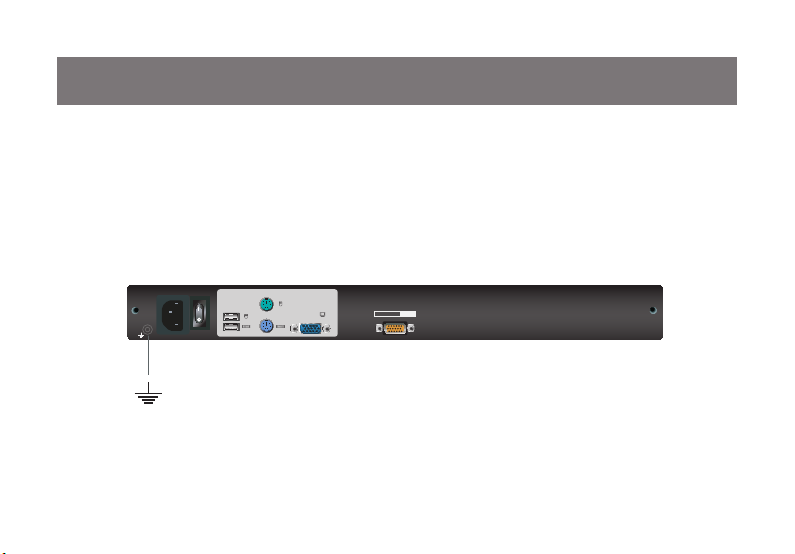
PS/2-USB
CPU
PS/2-USB
CPU
Console
Grounding
To prevent damaging your equipment, it is important that all devices are properly grounded. Use the
included grounding wire to ground the LCD Console by connecting one end of the wire to the grounding
terminal, and the other end of the wire to a suitable grounded object.
11
Page 12
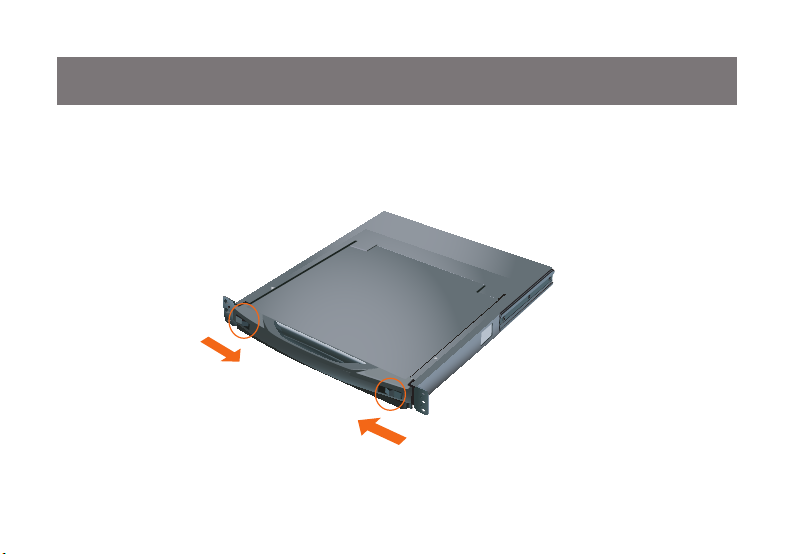
13
Open/Close Console
Opening the Console
Slide the 2 Slide Releases toward the center of the LCD Console, then pull the console module out while
holding the Slide Releases’ position. Then simply open the console by raising the handle bar.
12
Page 13

Closing the Console
First, close the LCD module with the handle bar, then pull the safety catches on both sides of the console
module towards yourself to release the safety lock. Then slide the 2 Slide Releases toward the center of
the LCD Console, then push the console module all the way in while holding the Slide Releases’ position.
Then simply release the Slide Releases to keep the console module in the lock position.
13
Page 14

PS/2-USB
CPU
PS/2-USB
CPU
Console
15
Installation
Please make sure the computer is powered off before you start.
Step 1
Connect the power cord to the power outlet and the power socket of the LCD Console.
14
Page 15

PS/2-USB
CPU
PS/2-USB
CPU
Console
Step2
Connect a USB KVM Cable (with a green connector) or PS/2 KVM Cable* (with a yellow connector) from
the CPU port of the LCD Console to your computer
USB KVM Cable
Connection
PS/2 KVM Cable*
or
Connection*
*PS/2 KVM Cables (Model No.: G2L5202P, G2L5203P and G2L5206P) are available and sold separately,
please visit our website at www.iogear.com for details.
15
Page 16

PS/2-USB
CPU
PS/2-USB
CPU
Console
17
Step 3
Turn on LCD Console by using the power switch that’s located in the back of the LCD Console.
Final Step
Turn on your computer.
16
Page 17

PS/2-USB
CPU
PS/2-USB
CPU
Console
Connect to a KVM
Note: This LCD Console is ideal for our GCS1808/GCS1716. Please visit our website at
www.iogear.com for details about these two KVMs.
Step 1
Connect the power cord to the power outlet and the power socket of the LCD Console.
17
Page 18

1234 5 678
11121314 15 161718
PS/2-USB
CPU
CONSOLE
PS/2-USB
CPU
PS/2-USB
CPU
Console
19
Step 2
Connect the provided USB KVM Cable from the CPU port of the LCD Console to the KVM switch’s
console VGA and USB keyboard port.
(GCS1716)
18
Page 19

PS/2-USB
CPU
PS/2-USB
CPU
Console
Step 3
Refer to your KVM’s manual for details on how to connect your computers to your KVM.
Step 4
Turn on LCD Console by using the power switch that’s located in the back of the LCD Console.
Step 5
Refer to your KVM’s manual for detail on how to turn on your KVM.
Final Step
Turn on your computers.
19
Page 20

PS/2-USB
CPU
PS/2-USB
CPU
Console
VGA
PS/2
USB
21
External Console Ports (Optional)
If you wish to use external monitor, keyboard or mouse rather then the built-in LCD, keyboard or touchpad,
you can connect your external VGA monitor, USB or PS/2 keyboard and mouse to the external console
ports that are located in the back of the LCD Console.
20
Page 21

USB External Mouse Port (Optional)
There is an external mouse port in the front of the LCD Console next to the Power LED. Simply plug in
any USB connection of the mouse to that USB port to use an external mouse instead of the touchpad.
21
Page 22

23
LCD Conguration
There are four buttons for LCD conguration, the functions are as follow:
Button Function
Menu If you are currently not in the LCD OSD (On Screen Display) Menu, press this •
|
Menu button will bring up the LCD OSD Menu.
If you are currently in the LCD OSD Menu, this button acts as an Enter button.•
This button navigates up or right within the OSD Menu. During an adjustment, this
button increases the value of the specic adjustment.
|
Exit If you are currently not in the LCD OSD Menu, press this Exit button will perform •
This button navigates left or down within the OSD Menu. During an adjustment,
this button decreases the value of the specic adjustment.
an auto adjustment.
If you are currently in the LCD OSD Menu, press this Exit button to exit from the •
current menu and return to the previous menu.
If you are currently in the LCD OSD main menu, press this Exit button to exit •
from the OSD.
22
Page 23

LCD Adjustment Setting
There are ten functions in the LCD OSD Menu, and they are as follow:
Setting Function
Brightness This function adjusts the brightness of the LCD
Contrast This function is to eliminate pixel jitters or horizontal line noise
Phase
Clock If a port has been given a name, its name appears in this column.
H-Position This function is to adjust the position of the LCD panel horizontally
V-Position This function is to adjust the position of the LCD panel vertically
Color
Temperature
Language This function is to select the OSD Menu display language
OSD Duration This function is to set the amount of time for the LCD. If there is no input for this amount
Reset This function turns all LCD settings back to factory default settings
This function is to eliminate vertical banding
This function is to adjust the color quality of the LCD.
The warmth value and color balance can be adjusted by this function. The Adjust Color
selection has a submenu that lets you ne tune the RGB values.
of time, LCD display will turn off.
23
Page 24

RESET
RESET
25
Reset Button
Use a paper clip or any kind of small object to press the reset button, you will then hear a beep sound
which indicates that it will perform a system reset on the LCD Console.
24
Page 25

Home
END
Keyboard Function Keys
There are 6 sets of Keyboard Function Keys on the built-in keyboard and they are as follow. Simply press
and hold the [Fn] key then press the function key and release the [Fn] key to trigger the specic function.
Function Description
Mute key
Volume Down key
Volume Up key
Trigger Computer Sleep Mode
Home key
End key
25
Page 26

27
Hotkey Commands
Combination Description
[Ctrl][Alt][Shift][P][C][Enter] Set keyboard operating platform to PC compatible
[Ctrl][Alt][Shift][S][U][N][Enter] Set keyboard operating platform to SUN compatible*
[Ctrl][Alt][Shift][M][A][C][Enter] Set keyboard operating platform to MAC compatible*
[Ctrl][Alt][Shift][U][P][G][R][A][D][E][Enter] Trigger Firmare Upgrade Mode
[Ctrl][Alt][Shift][L][Enter] Enable Internal Console and disable External
[Ctrl][Alt][Shift][R][Enter] Enable External Console and disable Internal
[Ctrl][Alt][Shift][L][R][Enter] or
[Ctrl][Alt][Shift][R][L][Enter]
*This function can ONLY be used if you have physically connected one computer to the LCD Console.
If you have connected multiple computers to the LCD Console through a KVM such as GCS1808/
GCS1716, you would need to enable the SUN Keyboard Emulation from the KVM, please see the user
manual for the specic KVM for details.
Console
Console
Enable both Internal Console and External Console
26
Page 27

Mac Keyboard Emulation
The PC compatible (101/104 key) keyboard can emulate the functions of the Mac keyboard. The
emulation mappings are listed in the table below.
PC Keyboard Mac Keyboard
[Shift] Shift
[Crtl] Ctrl
[Ctrl] [1]
[Ctrl] [2]
[Ctrl] [3]
[Ctrl] [4]
*Note: When using key combinations, press and release the rst key (Ctrl), then press and release the
second key.
[Alt] Alt
[Print Screen] F13
[Scroll Lock] F14
=
[Enter] Return
[Backspace] Delete
[Insert] Help
[Ctrl] F15
27
Page 28

29
Sun Keyboard Emulation
The PC compatible (101/104 key) keyboard can emulate the functions of the Sun keyboard. The
emulation mappings are listed in the table below.
PC Keyboard Sun Keyboard
[Crtl] [t] Stop
[Crtl] [F2] Again
[Crtl] [F3] Props
[Crtl] [F4] Undo
[Crtl] [F5] Front
[Crtl] [F6] Copy
[Crtl] [F7] Open
[Crtl] [F8] Paste
*Note: When using key combinations, press and release the rst key (Ctrl), then press and release the
second key.
[Ctrl] [F9] Find
[Crtl] [F10] Cut
[Crtl] [1]
[Crtl] [2]
[Crtl] [3]
[Crtl] [4]
[Crtl] [h] Help
28
Compose
Page 29

Firmware Upgrade
Note: In order to perform a rmware upgrade, you
need to use a set of computer that is not connected to the LCD Console.
Step 1
Connect the provided rmware upgrade cable to
the rmware upgrade port of the LCD Console
and the serial port of the computer that you will be
using to perform the rmware upgrade.
Step 2
Connect the power cord to the power outlet and
the LCD Console. Then turn on the LCD Console
by the power switch that’s located in the back of
the LCD Console.
Step 3
Go to www.iogear.com to download the latest
available rmware or the specic rmware that you
wish to upgrade to.
Step 4
Make sure the computer that is connected to
the LCD Console is completely shutdown. Then
Invoke Firmware Upgrade Mode. (Please refer to
Hotkey Commands Section)
Step 5
Extract the le that you have downloaded by using
software such as Winrar. Then double-click on
the execute le to open up the Firmware Upgrade
Utility.
29
Page 30

31
Step 6
Read the License Agreement and click “I Agree”
then click “Next” if you wish to continue with the
rmware upgrade. Otherwise, click “Cancel” to exit.
Step 7
Choose the correct device* that you wish to perform
rmware upgrade from the “Device List” and then
click “Next” to continue. Then the Firmware Upgrade
Utility will verify if the device is connected to the
computer via the rmware upgrade cable. (Check
Firmware Version checkbox is optional)
*Note: Please choose MAIN to proceed the
rmware upgrade. KB is a sub layer in the LCD
Console rmware.
30
Page 31

Step 8
If you have checked the “Check Firmware Version”
checkbox, then the utility will check the current
rmware that is on your LCD Console. If the
current rmware is newer than the rmware that
you wish to upgrade to, a window will popup and
prompt you to ask if you wish to proceed. Simply
click “Yes” to start the upgrade and “No” to cancel
the upgrade.
Note: If you did not check the “Check Firmware
Version” checkbox, utility will perform the upgrade
automatically no matter what version of rmware
you have in the LCD Console.
Step 9
Warning window may popup again for 2nd part of
the rmware upgrade (KB).
31
Page 32

Step 10
33
When the rmware upgrade is done, you will see
“Firmware upgrade OK” in the “Status Messages”
window. Then simply click “Finish” to complete the
whole rmware upgrade process.
Final Step
Now the LCD Console will reset by itself and it will
be ready for usage after the reset.
32
Page 33

F/W UPGRADE
NORMAL RECOVER
F/W UPGRADE
NORMAL RECOVER
Upgrade Fail
If you don’t see “Firmware upgrade OK” in the
“Status Messages” window, it means the utility has
failed to complete the rmware successfully. If that
occurs, please do the following:
Step 1
Unplug the power cord from the LCD Console.
Then, connect the provided rmware upgrade
cable to the rmware upgrade port of the LCD
Console and the serial port of your computer.
Step 2
Slide the Firmware Upgrade Recovery Switch
to the Recover position (slide to the right). Then,
connect power cord back to the LCD Console.
Step 3
Repeat the rmware upgrade process. (Please refer
to Firmware Upgrade Section)
Step 4
After the rmware upgrade has completed, turn off
the LCD Console. Then, unplug the power cord
from the LCD Console.
Step 5
Slide the Firmware Upgrade
Recovery Switch back to
the Normal position (slide
to the left). Then, connect
power cord back to the LCD
Console.
Final Step
Now the LCD Console is ready to function again,
simply reconnect all your computer and console
back to the LCD Console and begin using it.
33
Page 34

35
Safety Instructions
General
Please read all of these instructions and save them for future reference.•
Carefully follow all warning and instructions marked on the device.•
Do not place the device on any unstable surface (cart, stand, table, etc.). If the device falls, serious •
damage may result.
Do not use the device near water.•
Do not place the device near or over any radiator, heat register or other heat source.•
The device cabinet is equipped with ventilation openings to ensure that the device remains adequately •
ventilated and does not overheat. These openings must never be blocked or covered.
The device should never be placed on a soft surface (bed, sofa, rug, etc.) as this will block the •
ventilation openings. Additionally, the device should not be placed inside another enclosure (bookcase,
etc.) unless adequate ventilation is provided.
Do not place any liquids on top of the device and take all precautions to avoid spilling any liquids on •
the device.
Unplug the device from the wall outlet before cleaning. Do not use liquid or aerosol cleaners. Use only •
a lightly dampened cloth for cleaning.
The device should only be operated from the type of power source indicated on the label. If you are •
not sure what type of power is available, consult your dealer or local power company.
The device is designed for IT power distribution systems with 110V and 230V phase-to phase voltage.•
34
Page 35

In order to prevent damage once installed, it is important that this device and all devices connected to •
it are properly grounded.
As a safety feature, the device is equipped with a 3-wire grounding plug. If you are unable to insert the •
plug into an outlet, please contact an electrician to repair/replace the outlet. You should never attempt
to override or modify the plug. Always follow your local and/or national wiring codes.
Do not allow anything to rest on the power cord or cables. Make sure the power cord and cables are •
in a location that prevents them from being stepped on or tripped over.
If an extension cord is used with this device add the total ampere rating of each product plugged into •
the extension cord and verify that the total does not exceed the ampere rating of the extension cord.
Additionally, make sure that the total ampere rating of all products plugged into the wall outlet does not
exceed 15 amperes.
To protect the system from sudden, transient increases and decreases in electrical power, use a surge •
suppressor, line conditioner, or un-interruptible power supply (UPS).
Position the system and power cables carefully. Make sure that nothing rests on any of the cables.•
Do not push objects of any kind into or through the cabinet slots. Pushing objects through the slots •
poses an electrical and shock hazard.
Do not attempt to service the device yourself. Only qualied service personnel should attempt to •
service the device.
35
Page 36

37
If the following conditions occur, unplug the device from the wall outlet and bring it to qualied •
service personnel for repair:
- The power cord or plug is damaged or frayed;
- Liquid was spilled into the device;
- The device was exposed to rain or water
- The device was dropped, or the cabinet was damaged;
- The device exhibits a distinct change in performance, indicating a need for service
When following the operating instructions, the device does not operate normally.•
Only adjust those controls that are discussed in the operating instructions. Improper adjustment •
of other controls may result in damage that could require extensive repair by a qualied technician.
Do not connect the RJ-11 connector marked “UPGRADE” to a public telecommunication •
network.
36
Page 37

Rack Mounting
Before working on the rack, make sure that the stabilizers are secured to the rack, extended to the •
oor, and that the full weight of the rack rests on the oor. Install front and side stabilizers on a single
rack or front stabilizers for joined multiple racks before working on the rack.
Always load the rack from the bottom up and load the heaviest item in the rack rst.•
Make sure that the rack is level and stable before extending a device from the rack.•
Use caution when pressing the device rail release latches and sliding a device into or out of a rack as •
the slide rails can pinch your ngers.
After a device is inserted into the rack, carefully extend the rail into a locked position and then slide the •
device into the rack.
Do not overload the AC supply branch circuit that provides power to the rack. The total rack load •
should not exceed 80 percent of the branch circuit rating.
Make sure that all equipment used on the rack, including power strips and other electrical connectors, •
are properly grounded.
Ensure that proper airow is provided to all devices in the rack.•
Ensure that the operating ambient temperature of the rack environment does not exceed the •
maximum specied by the equipment manufacturer.
Do not step on or stand on any device when servicing other devices in a rack.•
37
Page 38

39
Specications
Model GCL1800
Power Consumption 29.6W
Physical
Properties
Environment Operating Temperature 0-40˚C
Housing Metal + Plastic
Weight 25.94lb
Dimension (W x H x D) 17in. x 1.75in. x 21in.
Storage Temperature -20-60˚C
Humidity 0-80% RH; Noncondensing
38
Page 39

Federal Communications Commission (FCC) Statement
This product has been tested and found to comply with the limits for a Class A digital device, pursuant
to Part 15 of the FCC Rules. These limits are designed to provide reasonable protection against harmful
interference when the equipment is operated in a commercial environment. This product generates, uses,
and can radiate radio frequency energy. If this product is not installed and used as directed it may cause
harmful interference to radio communications. Operating this product in a residential area will likely cause
harmful interference which will require correction by the user at his/her personal expense.
39
Page 40

41
CE Statement
This device has been tested and found to comply with the requirements set up in the council directive on
the approximation of the law of member states relating to EMC Directive 89/336/EEC, Low Voltage
Directive 73/23/EEC and R&TTE Directive 99/5/EC.
The product has been approved for LVD and covered the following countries:
Belgium, Denmark, France, Germany, Italy, Portugal, U.K., Spain, Sweden
40
Page 41

SJ/T 11364-2006
The following contains information that relates to China.
部件名称
电器部件 ● ○ ○ ○ ○ ○
机构部件 ○ ○ ○ ○ ○ ○
○:表示该有毒有害物质在该部件所有均质材料中的含量均在SJ/T 11363-2006规定的限量要求之下。
●:表示符合欧盟的豁免条款,但该有毒有害物质至少在该部件的某一均质材料中的含量超出
SJ/T 11363-2006的限量要求。
×: 表示该有毒有害物质至少在该部件的某一均质材料中的含量超出SJ/T 11363-2006的限量要求。
有毒有害物质或元素
铅 (Pb) 汞 (Hg) 镉(Cd) 六价 (Cr(VI))
41
多溴联苯
(PBB)
多溴二苯醚
(PBDE)
Page 42

43
Limited Warranty
IN NO EVENT SHALL THE DIRECT VENDOR’S LIABILITY FOR DIRECT, INDIRECT, SPECIAL,
INCIDENTAL OR CONSEQUENTIAL DAMAGES RESULTING FROM THE USE OF THE PRODUCT,
DISK, OR ITS DOCUMENTATION EXCEED THE PRICE PAID FOR THE PRODUCT.
The direct vendor makes no warranty or representation, expressed, implied, or statutory with respect to
the contents or use of this documentation, and especially disclaims its quality, performance,
merchantability, or tness for any particular purpose.The direct vendor also reserves the right to revise
or update the device or documentation without obligation to notify any individual or entity of such
revisions, or updates. For further inquiries please contact IOGEAR.
42
Page 43

Contact
IOGEAR
19641 Da Vinci
Irvine, CA 92610
P 949.453.8782
F 949.453.8785
Visit us at: www.iogear.com
43
Page 44

About Us
About Us
FUN
IOGEAR offers connectivity solutions that are innovative, fun, and stylish,
helping people enjoy daily life using our high technology products.
GREEN
IOGEAR is an environmentally conscious company that emphasizes the
importance of conserving natural resources. The use of our technology solutions
helps reduce electronic waste.
HEALTH
IOGEAR supports healthy and t lifestyles. By integrating products with
the latest scientic developments, IOGEAR’s solutions enhance the life of
end-users.
44
© 2009 IOGEAR
®
