Page 1

User Manual / Manual del Usuario (GBHFK201W6)
Bluetooth® Hands Free Car Kit
Kit voiture mains libres Bluetooth
®
Kit manos libres Bluetooth® para automóvil
Page 2
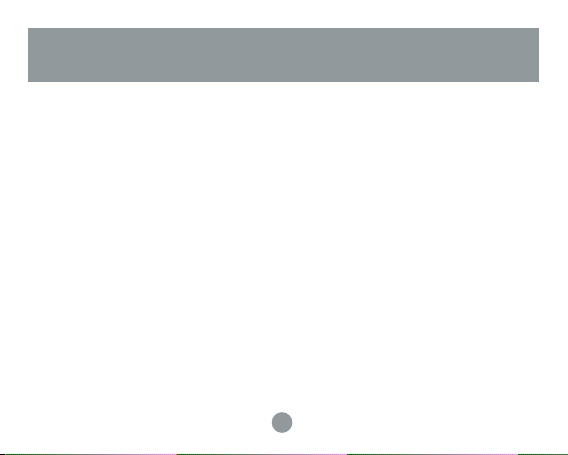
2
Thank you for purchasing this IOGEAR Bluetooth
®
Hands-Free Car Kit.
We hope that you will enjoy using your hands-free device and fi nd it to be a useful solution.
Welcome
©2006 IOGEAR. All Rights Reserved. M0335
IOGEAR, the IOGEAR logo, are trademarks or registered trademarks of IOGEAR, Inc. Microsoft and Windows
are registered trademarks of Microsoft Corporation. IBM is a registered trademark of International Business
Machines, Inc. Macintosh, G3/G4 and iMac are registered trademarks of Apple Computer, Inc. All other brand
and product names are trademarks or registered trademarks of their respective holders. IOGEAR makes no
warranty of any kind with regards to the information presented in this document. All information furnished here
is for informational purposes only and is subject to change without notice. IOGEAR, Inc. assumes no responsi-
bility for any inaccuracies or errors that may appear in this document.
Page 3
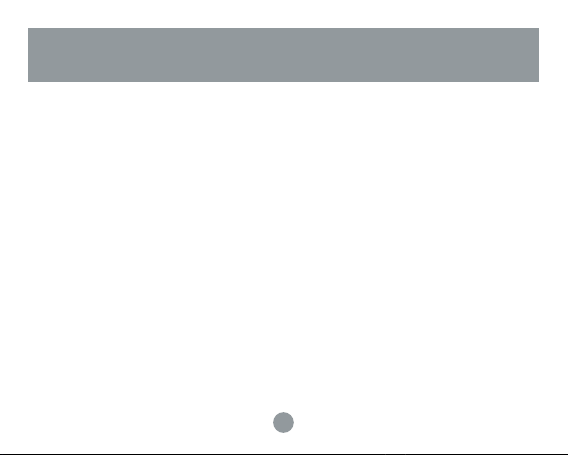
3
Welcome ......................................................................................................................
Table of Contents ............................................................................................................ 1
Package Contents .......................................................................................................... 2
Requirements ........................................................................................................ ...........3
Introduction .......................................................................................................................4
Initial Setup .......................................................................................................................5
Use as Computer Microphone/Speaker ...........................................................................5
Hands-free Speakerphone Setup ....................................................................................5
Using the Hands-free Speakerphone ...............................................................................6
Technical Support ............................................................................................................6
Table of Contents
Features ....................................................................................................................
Warranty ......................................................................................................................
2
3
5
6
7
8
9
10
11
12
13
Page 4
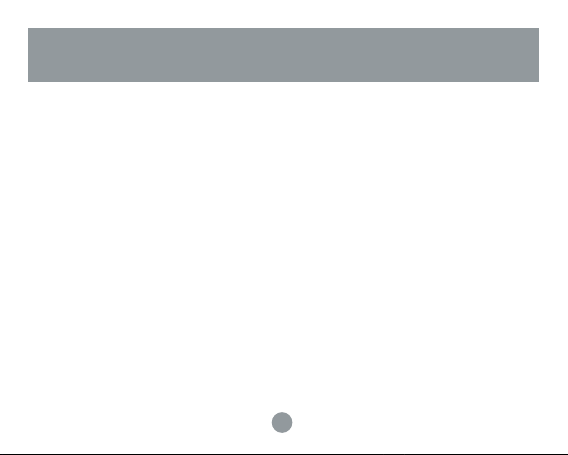
4
This package should contain:
• IOGEAR Bluetooth
®
Hands-free Device
• Compact Lithium Ion Battery
• USB Cable (A to mini-B style)
• Car charging adapter
• User Manual
• Warranty/Registration Card
If any items are damaged or missing, please contact your dealer.
Package Contents
Page 5
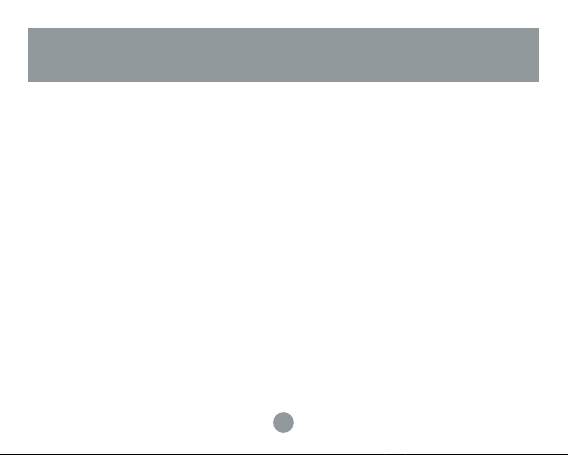
5
• Hardware noise cancellation and echo reduction for superior sound quality
• Bluetooth 1.2 Specifi cation resists interference
• Class 2 device can transmit up to 30 feet
• Rechargeable battery allows 8 hours talk time, 150 hours standby time
• Can be used as computer speakers, with automatic mute for incoming calls
• Automatic shutoff after 30 minutes idle – never come back to a dead battery
Features
Page 6
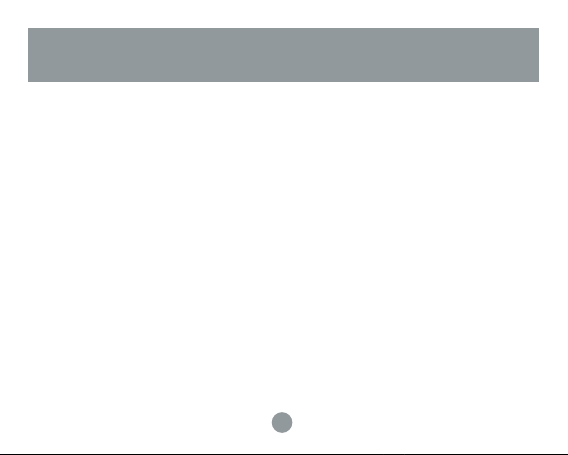
6
Hands-free Bluetooth operation requires:
• A phone with built-in Bluetooth capability
Computer speaker operation requires:
• An available USB port
Requirements
Page 7
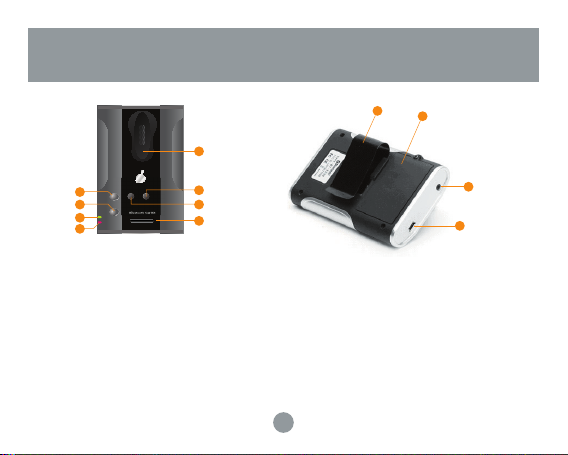
7
Introduction
1) Speaker
2) Volume Down button
3) Volume Up button
4) Microphone
5) Start button
6) Power/End button
7) Bluetooth light
8) Charging light
9) Headset jack (2.5mm)
10) USB port
11) Battery compartment
12) Mounting clip
5
6
8
7
2
1
3
4
12
11
9
10
Page 8
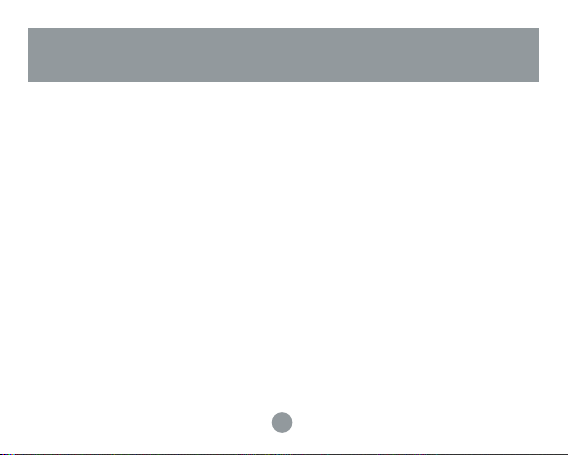
8
Initial Setup
1) Open the battery compartment on the rear of the hands-free device, insert the battery
pack, and secure the cover again using the screw. Do not over-tighten.
2) Using the included USB cable, connect the hands-free device to the car charging
adapter or a computer to fully charge the battery pack. If you are using a computer,
make sure that the computer is turned on.
3) The red light will turn on when charging, and turn off when the battery is fully charged.
4) Make sure you charge the unit at least 6 hours before using it for the fi rst time.
Page 9
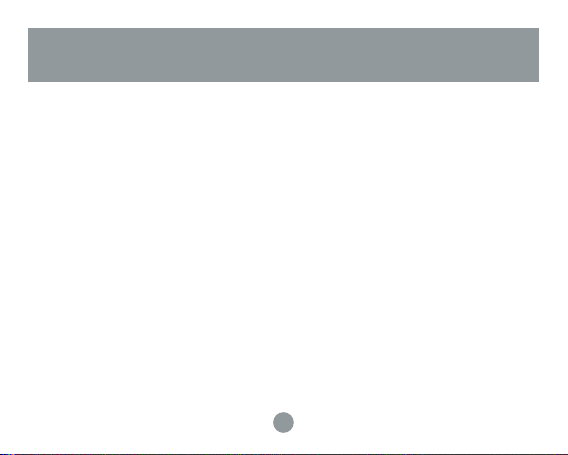
9
Use as Computer Microphone/Speaker
1) While the hands-free device is off (the Bluetooth light should not be blinking), connect
it to an available USB port on your computer using the included cable. It will be identi
fi ed as a “USB Audio Device” and the appropriate drivers will be installed automatically.
2) Volume can be controlled only through software while your IOGEAR Bluetooth
®
Hands-free Device is being used as a sound device for the computer. The volume
control buttons on the hands-free device are disabled.
3) If a phone call begins the Bluetooth connection will temporarily override the computer
audio. When the call ends the USB connection will be restored.
Page 10
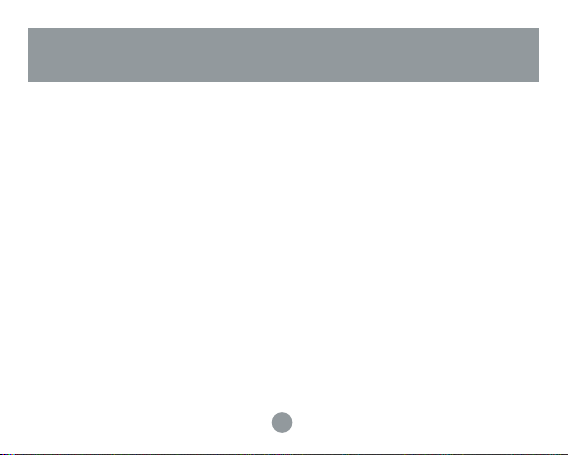
10
Hands-free Speakerphone Setup
1) To pair the IOGEAR Bluetooth
®
Hands-free Device with your Bluetooth-capable
phone, fi rst hold down the Power button for fi ve seconds. You will hear the startup
chime and the Bluetooth light will begin to blink slowly.
2) When the hands-free device is on, press and hold the Start button for fi ve seconds.
A different chime will play to indicate that the hands-free device is now discoverable.
While the hands-free device is discoverable the Bluetooth light will blink quickly.
3) Using your phone, search for Bluetooth devices. Select the “BT-1230” device and
enter 1234 when asked for the passkey.
4) On some phones you may need to enable hands-free operation by fi nding the BT-
1230 in the paired device list and making it the active hands-free headset. Consult
your phone’s documentation if you are not sure how to do this.
Page 11
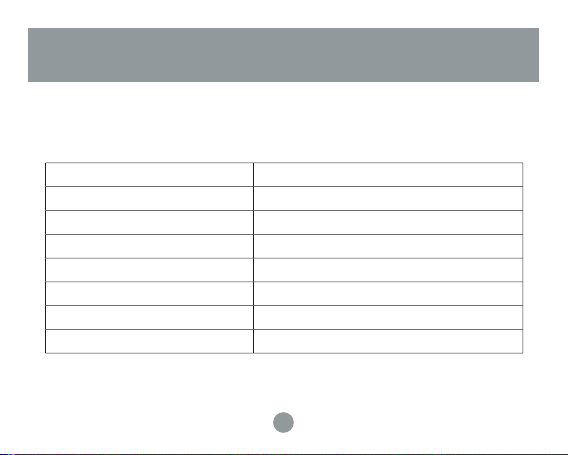
11
Using the Hands-free Speakerphone
Once the hands-free device and your phone are paired, simply turn on the device when
you are nearby – it will automatically detect your phone and wait for a call to begin. Refer
to the following table for dialing and receiving calls using your hands-free device:
Powering on
Press the Power button for 5 seconds
Powering off
Press the Power button for 5 seconds while not on a call
Answer an incoming call
Press the Start button briefl y when the chime plays
Transfer call from hands-free back to phone
Press the Power button for 3 seconds while on a call
End a phone call
Press the Power button briefl y while on a call
Start a call using voice dial
Press the Start button briefl y while not on a call
Redial the last number
Press the Start button for 5 seconds while not on a call
Adjust the speaker volume
Press the Volume Up or Volume Down buttons
Page 12
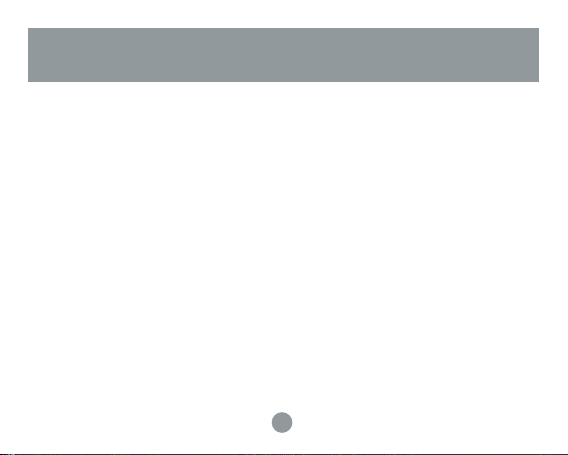
12
Technical Support
If you need technical support, please check out our IOGEAR Tech Info Library (TIL) at
http://www.iogear.com/support for the latest tips, tricks, and troubleshooting. The TIL is
designed to provide you with the latest technical information about our products. Most of
the answers to your questions can be found here, so please try it out before contacting
technical support.
Technical support is available Monday through Friday from 8:00 am to 5:00 pm PST
by calling our toll-free number 866-9-IOGEAR (866-946-4327). International callers
may need to use the number 949-453-8782. Help is also available by e-mailing us at
support@iogear.com.
Page 13

13
Warranty
IN NO EVENT SHALL THE DIRECT VENDOR’S LIABILITY FOR DIRECT, INDIRECT,
SPECIAL, INCIDENTAL OR CONSEQUENTIAL DAMAGES RESULTING FROM THE
USE OF THE PRODUCT, DISK, OR ITS DOCUMENTATION EXCEED THE PRICE PAID
FOR THE PRODUCT.
The direct vendor makes no warranty or representation, expressed, implied, or statutory with respect to the
contents or use of this documentation, and especially disclaims its quality, performance, merchantability, or
fi tness for any particular purpose.
The direct vendor also reserves the right to revise or update the device or documentation without obligation
to notify any individual or entity of such revisions, or updates. For further inquiries please contact your
direct vendor.
Page 14

14
Bienvenue
© 2006 IOGEAR. Tous droits réservés. M0335
IOGEAR et le logo IOGEAR, MiniView, VSE sont des marques de commerce ou des marques déposées
de IOGEAR Inc. Microsoft et Windows sont des marques déposées de Microsoft Corporation. IBM est une
marque déposée de International Business Machines, Inc. Macintosh, G3/G4 et iMac sont des marques
déposées de Apple Computer, Inc. IOGEAR ne donne aucune garantie d’aucune sorte quant aux informa-
tions données dans le présent document. Les informations contenues dans le présent document sont à titre
informationnel et susceptible de modifi cation sans préavis. IOGEAR Inc. n’endosse aucune responsabilité
quant aux inexactitudes ou erreurs qui auraient pu se glisser dans ce document.
Merci d’avoir choisi ce Kit mains libres Bluetooth
®
pour voiture d’IOGEAR.
Nous espérons que votre appareil mains libres vous donnera entière satisfaction et qu’il
constituera pour vous une solution des plus utiles.
Page 15
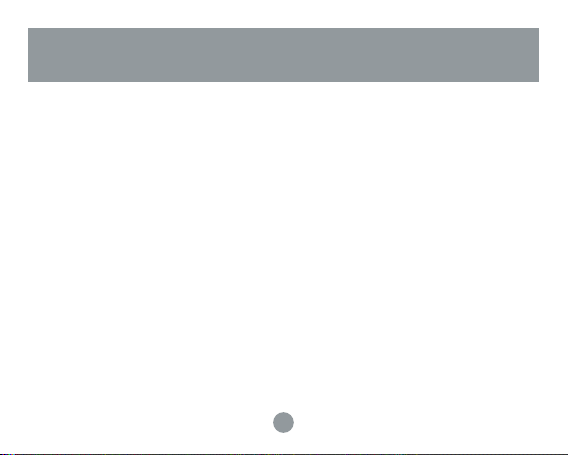
15
Table des matières
Bienvenue .........................................................................................................................
Table des matières .........................................................................................................
Contenu du paquet ....................................................................................................
Caractéristiques ...........................................................................................................
Confi guration minimum ....................................................................................................
Introduction ...............................................................................................................
Confi guration initiale ...................................................................................................
Utilisation micro/haut-parleur d’ordinateur ....................................................................
Confi guration haut-parleur mains libres .........................................................................
Utilisation du haut-parleur mains libres ..............................................................................
Assistance technique ....................................................................................................
Garantie .......................................................................................................................
15
16
17
18
19
20
21
23
25
Page 16

16
Contenu du paquet
Le présent paquet contient :
• Kit mains libres Bluetooth IOGEAR
• Batterie Lithium-ion compacte
• Câble USB (de type A à mini-B)
• Chargeur de voiture
• Manuel de l'utilisateur
• Carte de garantie/enregistrement
Si l’un quelconque des éléments était endommagé ou absent, veuillez contacter votre
revendeur.
Page 17

17
Caractéristiques
• Supression de bruit et réduction d’écho pour une qualité audio supérieure
• La spécifi cation Bluetooth 1.2 offre une résistance aux interférences
• Ce périphérique de classe 2 peut transmettre jusqu’à 10 mètres
• La batterie remplaçable permet d’avoir une autonomie de 8 heures en conversation et
de 150 heures en veille
• Peut être utilisé comme haut-parleur d’ordinateur, et coupe le son en cas d’appel
entrant
• Mise hors tension automatique après 30 minutes d’inactivité – ne soyez jamais avec
une batterie à plat
Page 18

18
Confi guration minimum
Le fonctionnement Bluetooth mains libres nécessite :
• Un téléphone avec capacité Bluetooth intégrée
Le fonctionnement comme haut-parleur d’ordinateur nécessite :
• Un port USB disponible
Page 19

19
Introduction
1) Haut-parleur
2) Bouton Volume -
3) Bouton Volume +
4) Micro
5) Bouton démarrer
6) Bouton marche/arrêt
7) Voyant Bluetooth
8) Voyant de mise en charge
9) Prise pour oreillette (2,5 mm)
10) Port USB
11) Compartiment à piles
12) Clip de montage
5
6
8
7
2
1
3
4
12
11
9
10
Page 20

20
Confi guration initiale
1) Ouvrez le compartiment batterie à l’arrière du kit mains libres, insérez la pile et fermez
le couvercle avec la vis. Ne serrez pas trop.
2) A l’aide du câble USB fourni, branchez le kit mains libres dans le chargeur voiture ou
à un ordinateur pour recharger complètement la batterie. Si vous utilisez un ordinateur,
assurez-vous qu’il soit bien allumé.
3) L’indicateur rouge s’allume lors de la mise en charge et s’éteint lorsque la batterie est
complètement rechargée.
4) Veillez à bien charger l’unité pendant au moins 6 heures avant de l’utiliser pour la
première fois.
Page 21

21
Utilisation comme micro/haut-parleur d’ordinateur
1) Lorsque le kit mains libres est éteint (l’indicateur Bluetooth ne doit pas clignoter), bran
chez le kit à un port USB de votre ordinateur à l’aide du câble fourni. Le kit sera identi
fi é comme “USB Audio Device” (Périphérique audio USB) et les pilotes appropriés
seront installés automatiquement.
2) Le volume peut être contrôlé par le biais du logiciel pendant que votre kit mains libres
Bluetooth IOGEAR est en cours d’utilisation comme périphérique audio pour l’ordina
teur. Les boutons de contrôle du volume du kit mains libres sont désactivés.
3) En cas d’appel téléphonique, la connexion Bluetooth prend temporairement le dessus
sur l’audio de l’ordinateur. Lorsque l’appel est terminé, la connexion USB est rétablie.
Page 22

22
Confi guration de haut-parleur mains libres
1) Pour synchroniser le kit mains libres Bluetooth IOGEAR avec votre téléphone Blue-
tooth, appuyez d’abord sur le bouton Marche pendant cinq secondes. Vous entendrez la
sonnerie de démarrage et l’indicateur Bluetooth se mettra à clignoter lentement.
2) Lorsque le kit mains libres est allumé, appuyez sur le bouton Démarrer pendant cinq
secondes. Une sonnerie différente se fait entendre pour indiquer que le kit mains libres
est maintenant en mode découverte. Lorsque le kit mains libres est en mode découverte,
l’indicateur Bluetooth clignote rapidement.
3) A l’aide de votre téléphone, recherchez les périphériques Bluetooth. Sélectionnez
le périphérique “BT-1230” et entrez 1234 lorsque le système vous demande le mot de
passe.
4) Sur certains téléphones, il se peut que vous deviez activer le fonctionnement mains
libres en recherchant le BT-1230 dans la liste des périphériques et en le confi gurant
comme oreillette mains libres active. Si vous n’êtes pas sûr, consultez le manuel de votre
téléphone pour les instructions correspondantes.
Page 23

23
Utilisation du haut-parleur mains libres
Une fois que votre kit mains libres et votre téléphone sont synchronisés, il suffi t d’allumer
le kit lorsque vous êtes à proximité – il détectera automatiquement votre téléphone et
attendra qu’il y ait un appel. Veuillez vous reporter au tableau suivant pour placer et
accepter des appels avec votre kit mains libres:
Mise sous tension
Appuyer sur le bouton Marche pendant 5 secondes
Mise hors tension
Appuyez sur le bouton Marche pendant 5 secondes lorsqu’il
n’y a pas d’appel
Prise d’un appel entrant
Appuyez brièvement sur le bouton Démarrer pendant que la
sonnerie retentit
Transfert d’un appel du kit mains libres
vers le téléphone
Appuyez sur le bouton Marche pendant 3 secondes pendant
l’appel
Fin d’un appel téléphonique
Appuyez brièvement sur le bouton Marche en cours d’appel
Placer un appel avec la numérotation
vocale
Appuyez brièvement sur le bouton Démarrer alors que vous
n’êtes pas en cours d’appel
Recomposer le dernier numéro
Appuyez sur le bouton Démarrer pendant 5 secondes alors
qu’il n’y a pas d’appel
Réglage du volume haut-parleur
Appuyez sur le bouton Volume + ou Volume -
Page 24

24
Assistance technique
Si vous avez besoin d’assistance technique, veuillez vous reporter à la Bibliothèque
d’infos techniques (TIL) d’IOGEAR sur http://www.iogear.com/support pour les derniers
trucs et astuces et pour le dépannage. La TIL a été conçue de façon à vous fournir
les dernières informations techniques concernant nos produits. Vous y trouverez les
réponses à la plupart de vos questions ; faites-y un tour avant de prendre contact avec
l’assistance technique.
L’assistance technique est disponible du lundi au vendredi de 8:00 am à 5:00 pm Heure
Pacifi que en appelant le numéro gratuit 866-9-IOGEAR (866-946-4327). Si vous appelez
de l’étranger, peut-être vous faudra-t-il appeler le 949-453-8782. Vous pouvez aussi
obtenir de l’aide en nous envoyant un email à support@iogear.com.
Page 25

25
Garantie
EN AUCUN CAS, LA RESPONSABILITÉ DU REVENDEUR DIRECT NE POUR-
RAIT ÊTRE SUPÉRIEURE AU MONTANT RÉGLÉ POUR LE PRODUIT, QUE LES
DOMMAGES AIENT ÉTÉ DIRECTS, INDIRECTS, SPÉCIAUX, ACCIDENTELS OU
CONSÉCUTIFS RÉSULTANT DE L’UTILISATION DU PRODUIT, DU DISQUE OU DE SA
DOCUMENTATION
Le revendeur direct n’offre ni garantie ni représentation, implicite, explicite ou statutaire quant au contenu
ou à l’exploitation de la documentation et décline plus particulièrement toute garantie en matières de
qualité, performance, commercialisation ou adaptation à une application donnée.
Le revendeur direct se réserve également le droit d’éditer ou de mettre à jour le dispositif ou la docu-
mentation sans être tenu d’avertir un individu ou une entité desdites éditions ou mises à jour. Pour toute
demande d’informations supplémentaires, contactez votre revendeur direct.
Page 26

26
Bienvenido
Gracias por haber adquirido este kit para automóvil manos libres Bluetooth
de IOGEAR.
Esperamos que esta solución de dispositivo manos libres le sea de utilidad
y agrado.
© 2006 IOGEAR. Reservados todos los derechos. Nº de serie M0335
IOGEAR y el logotipo de IOGEAR son marcas comerciales o marcas registradas de IOGEAR, Inc.
Microsoft y Windows son marcas comerciales de Microsoft Corporation. El resto de marcas y nombres de
productos son marcas comerciales o registradas de sus respectivos propietarios. IOGEAR no concede
ninguna garantía de ningún tipo con relación a la documentación que contiene el presente documento. El
propósito de toda la información aquí contenida es puramente informativo y dicha información está sujeta
a cambio sin previo aviso. IOGEAR, Inc. no se responsabiliza de ninguna imprecisión ni error que pueda
aparecer en este documento.
Page 27

27
INDICE
Bienvenido
Tabla de Contenido
Contenido del Paquete
...............................................................................................
Características
................................................................................................................
Requisitos
Introducción
Confi guración Inicial
.......................................................................................................
Uso como Micrófono o Altavoz para la PC
................................................................
Confi guración del Altavoz para el Teléfono Manos Libres
.........................................
Utilizar el Altavoz con Teléfono Manos Libres
Asistencia Técnica
Garantía
.......................................................................................................................
26
28
29
30
31
32
33
34
35
36
37
Page 28

28
Contenido del Paquete
Este paquete contiene los siguientes artículos:
• Dispositivo manos libres Bluetooth de IOGEAR
• Batería de ion-litio compacta
• Cable USB (tipo A a mini B)
• Adaptador de carga para automóvil
• Manual del Usuario
• Tarjeta de Garantía y Registro
Si alguno de estos artículos falta o está dañado, póngase en contacto son su distribuidor.
Page 29
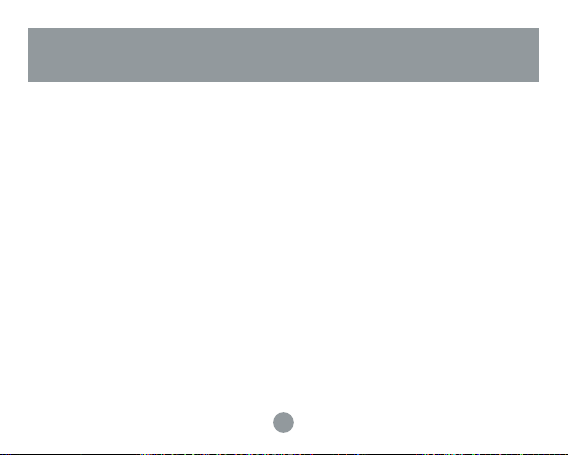
29
Características
• Cancelación de ruido por hardware y reducción de eco para conseguir una excelente
calidad de sonido
• Especifi cación Bluetooth 1.2 resistente a las interferencias
• Dispositivo de Clase 2 que puede transmitir a una distancia de hasta 9,14 metros (30
pies)
• Batería reemplazable que proporciona 8 horas de conversación o 150 horas en el
estado de espera
• Se puede utilizar como altavoz de PC con función de silencio automático para llama
das entrantes
• Desconexión automática después de 30 minutos de inactividad – con ello no se
descargará más la batería
Page 30

30
Requisitos
Requisitos del funcionamiento Bluetooth con manos libres:
• Un teléfono con la funcionalidad Bluetooth integrada
Requisitos para el uso de altavoces de PC:
• Un puerto USB disponible
Page 31

31
Introducción
1) Altavoz
2) Botón para Bajar el volumen
3) Botón para Subir el volumen
4) Micrófono
5) Botón de Inicio
6) Botón de Encendido/Apagado (Fin)
7) Luz de Bluetooth
8) Luz de carga
9) Conector del auricular (2,5 mm)
10) Puerto USB
11) Compartimento para la batería
12) Pinza para sujetar
5
6
8
7
2
1
3
4
12
11
9
10
Page 32

32
Confi guración Inicial
1) Abra el compartimento de la batería situado en la parte posterior del dispositivo manos
libres, inserte la batería y vuelva a colocar la tapa fi jándola con el tornillo. No apriete
demasiado el tornillo.
2) Mediante el cable USB incluido, conecte el dispositivo manos libres al adaptador de
carga del automóvil o a un equipo para cargar completamente la batería. Si utiliza un
equipo, asegúrese de que éste se encuentra (está) encendido.
3) La luz de color rojo se encenderá durante la carga y se apagará cuando la batería esté
completamente cargada.
4) Asegúrese de cargar la unidad al menos durante 6 horas la primera vez.
Uso como Micrófono o Altavoz de PC
Page 33

33
Uso como Micrófono o Altavoz de PC
1) Con el dispositivo apagado (la luz Bluetooth no debe parpadear), conéctelo a un
puerto USB disponible de su PC utilizando el cable incluido. Se identifi cará como un
“Dispositivo de Audio USB” y los controladores apropiados se instalarán automática-
mente.
2) El volumen solamente se puede controlar mediante software, mientras el dispositivo
manos libres Bluetooth de IOGEAR se utilice como dispositivo de sonido para el equipo.
Los botones de control de volumen del dispositivo manos libres están deshabilitados.
3) Si se inicia una llamada telefónica, la conexión Bluetooth anulará temporalmente el
audio del equipo. Cuando la llamada termine, la conexión USB se restaurará automática-
mente.
Page 34

34
Confi guración del Altavoz con Teléfono Manos Libres
1) Para asociar el dispositivo manos libres Bluetooth de IOGEAR con el teléfono
Bluetooth, mantenga presionado el botón Encendido durante cinco segundos. Oirá el
tono de inicio y la luz Bluetooth comenzará a parpadear lentamente.
2) Cuando el dispositivo manos libres se encienda, pulse y mantenga presionado el
botón Inicio durante cinco segundos. Se reproducirá un tono diferente para indicar
que el dispositivo manos libres ahora se puede detectar. La luz Bluetooth parpadeará
rápidamente siempre que el dispositivo manos libres se pueda detectar.
3) Utilizando el teléfono, busque dispositivos Bluetooth. Seleccione el dispositivo “BT-
1230” y (especifi que 1234) cuando se le pida la contraseña, seleccione 1234.
4) En algunos teléfonos puede ser necesario habilitar la funcionalidad de manos libres
buscando el dispositivo BT-1230 en la lista de dispositivos asociados y convirtiéndolo
en los auriculares manos libres activos. Consulte la documentación del teléfono si no
está seguro de cómo realizar esta operación.
Page 35

35
Utilizar el Altavoz con Teléfono Manos Libres
Cuando el dispositivo manos libres y el teléfono estén asociados, simplemente encienda
el dispositivo cuando esté cerca - el dispositivo detectará automáticamente el teléfono
y esperará que se inicie una llamada. Consulte la tabla siguiente para realizar y recibir
llamadas utilizando el dispositivo manos libres:
Encender
Presione el botón Encendido durante 5 segundos.
Apagar
Presione el botón Encendido durante 5 segundos mientras
no hay una llamada
Responder a una llamada entrante
Presione el botón Inicio unos instantes cuando suene el
tono
Transferir una llamada desde el disposi-
tivo manos libres al teléfono
Presione el botón Encendido durante 3 segundos durante
una llamada
Terminar una llamada telefónica
Presione el botón Encendido unos instantes durante una
llamada
Iniciar una llamada utilizando marcación
por voz
Presione el botón Inicio unos instantes mientras no hay
una llamada
Volver a marcar el último número
Presione el botón Inicio durante 5 segundos mientras no
hay una llamada
Ajusta el volumen del altavoz
Presione los botones Subir Volumen o Bajar Volumen
Page 36

36
Asistencia Técnica
Si necesita asistencia técnica (soporte técnico), consulte nuestra Biblioteca de infor-
mación técnica de IOGEAR (T.I.L., Tech Info Library) en la dirección Web www.iogear.
com/support para obtener los consejos, los trucos y la solución de problemas más
recientes. La biblioteca TIL se diseñó para proporcionar la información técnica más
reciente sobre nuestros productos. Aquí podrá encontrar la mayoría de las respuestas a
sus preguntas. Por lo tanto, consulte esta referencia antes de ponerse en contacto con el
servicio de ayuda técnica.
El servicio de ayuda técnica está disponible de lunes a viernes de 08:00 a 17:00
(hora estándar del Pacífi co) llamando a nuestro teléfono gratuito 866-9-IOGEAR
(866-946-4327). Para llamadas internacionales puede ser necesario utilizar el número
949-453-8782. También puede obtener ayuda enviándonos un correo electrónico a
latinsupport@iogear.com.
Page 37

37
Garantía
EN NINGÚN CASO, EL PROVEEDOR DIRECTO SERÁ RESPONSABLE DE NINGÚN
DAÑO DIRECTO, INDIRECTO, ESPECIAL, INCIDENTAL O CONSECUENTE RESUL-
TANTE DEL USO DEL PRODUCTO, DISCO O SU DOCUMENTACIÓN, SUPERIOR AL
PRECIO PAGADO POR EL PRODUCTO.
El proveedor directo no representa ni otorga ninguna garantía expresa, implícita o legal
respecto al contenido o uso de esta documentación y renuncia expresamente a su
calidad, rendimiento, comerciabilidad o idoneidad para cualquier fi n determinado.
El proveedor directo también se reserva el derecho a revisar o actualizar el dispositivo
o documentación sin tener la obligación de notifi car a ningún individuo o entidad, tales
revisiones o actualizaciones. Si tiene alguna pregunta no dude en ponerse en contacto
con su proveedor directo.
Page 38

Contact Info.
Hubble • Irvine, CA 92618 • (P) 949.453.8782 • (F) 949.453.8785 • www.iogear.com
