Page 1

Quick Start Guide
ELEVATR
™
Mouse Cable Manager
Guide de démarrage rapide
ELEVATR
™
Guide de câble de souris
Guía de configuración rápide
ELEVATR
™
Mando para cable de ratón
GGMCS
PART NO. Q1402
www.iogear.com
Page 2

Package Contents
1 x GGMCS
1 x Quick Start Guide
1 x Warranty Card
Overview
To use the ELEVATR Mouse Cable Manager
1. Place the ELEVATR close to your mouse mat, and align it with
the center of the mat.
1
Page 3
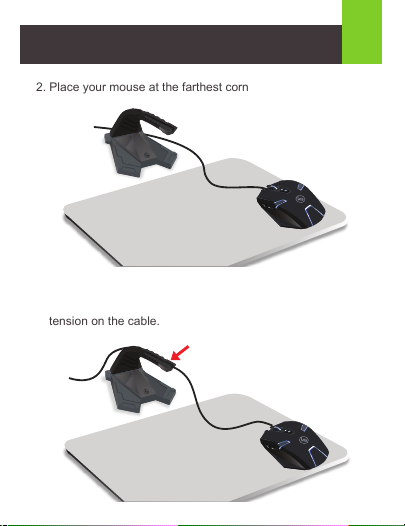
2
2. Place your mouse at the farthest corner reach of your mat.
3. Press the mouse cable into the channel on the ELEVATR arm,
leaving just enough slack to reach the corner without feeling
tension on the cable.
Page 4

Limited Warranty
Warranty Information
This product carries a 1 Year Limited Warranty. For the terms
and conditions of this warranty, please go to
http://www.iogear.com/support/warranty
Register online at http://www.iogear.com/register
Important Product Information
Product Model
Serial Number
Contact
WE’RE HERE TO HELP YOU!
NEED ASSISTANCE SETTING UP THIS PRODUCT?
Make sure you:
1. Visit www.iogear.com for more product information
2. Visit www.iogear.com/support for live help and product support
IOGEAR
iogear.custhelp.com
support@iogear.com
www.iogear.com
15365 Barranca Pkwy, Irvine, CA 92618
Page 5

Contenu de l’emballage
1 x GGMCS
1 x Guide de démarrage rapide
1 x Carte de garantie
Vue d'ensemble
Pour utiliser le Gestionnaire de câble de souris ELEVATR
1. Placez le ELEVATR près de votre tapis de souris et alignez-le
au centre du tapis.
1
Page 6

2
2. Placez la souris au coin le plus éloigné du tapis de souris.
3. Appuyez sur le câble de la souris dans la rainure du bras de
ELEVATR. Assurez-vous de laisser suffisamment de longueur
de câble pour que la souris se rende jusqu'au coin sans mettre
de tension sur le câble.
Page 7

Garantie limitée
Renseignements sur la garantie
Ce produit comporte une garantie limitée de 1 an.
Pour connaître les modalités de cette garantie, veuillez aller à
http://www.iogear.com/support/warranty
Inscrivez-vous en ligne à http://www.iogear.com/register
Renseignements importants sur le produit
Modèle du produit
Numéro de série
Contact
NOUS SOMMES LÀ POUR VOUS AIDER! BESOIN D'AIDE
POUR LA CONFIGURATION DE CE PRODUIT?
Assurez-vous de:
1. Visiter www.iogear.com pour plus d'information sur le produit
2. Visiter www.iogear.com/support pour obtenir de l'aide et un
soutien technique en ligne
IOGEAR
iogear.custhelp.com
support@iogear.com
www.iogear.com
15365 Barranca Pkwy, Irvine, CA 92618
Page 8

Contenidos del Paquete
1 x GGMCS
1 x Guía de configuración rápida
1 x Tarjeta de Garantia
Generalidades
Para usar el administrador de cable para ratón ELEVATR
1. Coloque el ELEVATR cerca de la almohadilla de su ratón, y
luego póngalo en línea con el centro de la almohadilla.
1
Page 9

2
2. Coloque el ratón en la esquina más lejana de la almohadilla.
3. Presione el cable del ratón dentro del canal en el brazo del
ELEVATR. Asegúrese de dejar suficiente holgura para que el
ratón alcance la esquina sin tensión en el cable.
Page 10

Garantía limitada
Información sobre la garantía
Este producto está protegido por una garantía limitada de
1 año. Para los términos y condiciones de la garantía, visite
http://www.iogear.com/support/warranty
Registre el producto en línea en http://www.iogear.com/register
Información importante sobre el producto
Modelo
Número de serie
Contacto
¡ESTAMOS AQUÍ PARA AYUDARLE! ¿NECESITA AYUDA
CON ESTE PRODUCTO?
Asegúrese de:
1. Visitar www.iogear.com para más información sobre
nuestros productos
2. Visitar www.iogear.com/support para ayuda en directo y
soporte técnico sobre el producto
IOGEAR
iogear.custhelp.com
support@iogear.com
www.iogear.com
15365 Barranca Pkwy, Irvine, CA 92618
