Page 1

2.5” COMBO ION™ Drive
Hi-Speed Portable External Hard Drive
GHE125C User Manual
®
Page 2

Thank you for purchasing IOGEAR’ s® ION™ Drive , one of the fastest and slimmest Hi-Speed portable external
Hard Drives on the market. IOGEAR® only manufactures high quality stor age devices so we are sure y ou will be
satisfied with your purchase. IOGEAR® is dedicated to customer service and satisfaction, and wishes you the
best with your new ION™ drive .
To better serve you, IOGEAR® off ers an arra y of additional USB 2.0, USB, FireWire , KVM, and other peripheral
products. For more inf ormation, or to purchase additional IOGEAR® products, visit us at www.IOGEAR®.com.
We hope you enjo y using your ION™ Drive, yet another first-r ate connectivity solution from IOGEAR®.
© 2003 IOGEAR®. All Rights Reserved. PKG-M0050
IOGEAR®, the IOGEAR® logo, ION™, are trademarks or registered trademarks of IOGEAR® Inc. Microsoft and Windows are registered
trademarks of Microsoft Corporation. IBM is a registered trademark of international Business Machines, Inc. MAC, Macintosh, and Apple are
registered trademarks of Apple Computer, Inc. All other brand and product names are trademarks or registered trademarks of their respective
holders. IOGEAR® makes no warranty of any kind with regards to the information presented in this document. All information furnished here is for
informational purposes only and is subject to change without notice. IOGEAR® assumes no responsibility for any inaccuracies or errors that may
appear in this document. Reproduction in whole or part without permission is prohibited.
Page 3

Table of Contents
Package Contents..........................................................................................................................................
Overview........................................................................................................................................................
Features.........................................................................................................................................................
Requirements.................................................................................................................................................
Introduction....................................................................................................................................................
Pictorial Introduction......................................................................................................................................
Installation of Hard Drive................................................................................................................................
ION™ Drive Setup.........................................................................................................................................
Installation of ION™ Drive Software (PC).....................................................................................................
Installation of ION™ Drive Software (Mac)....................................................................................................
Device Removal.............................................................................................................................................
Driver Removal..............................................................................................................................................
Care & Handling.............................................................................................................................................
T rouble Shooting............................................................................................................................................
Technical Support..........................................................................................................................................
Appendix........................................................................................................................................................
Specification...................................................................................................................................................
Radio & TV Interf erence Statement...............................................................................................................
Limited Warranty .............................................................................................................................................
02
03
04
05
06
08
11
17
21
23
25
26
28
29
31
32
33
34
35
Page 4
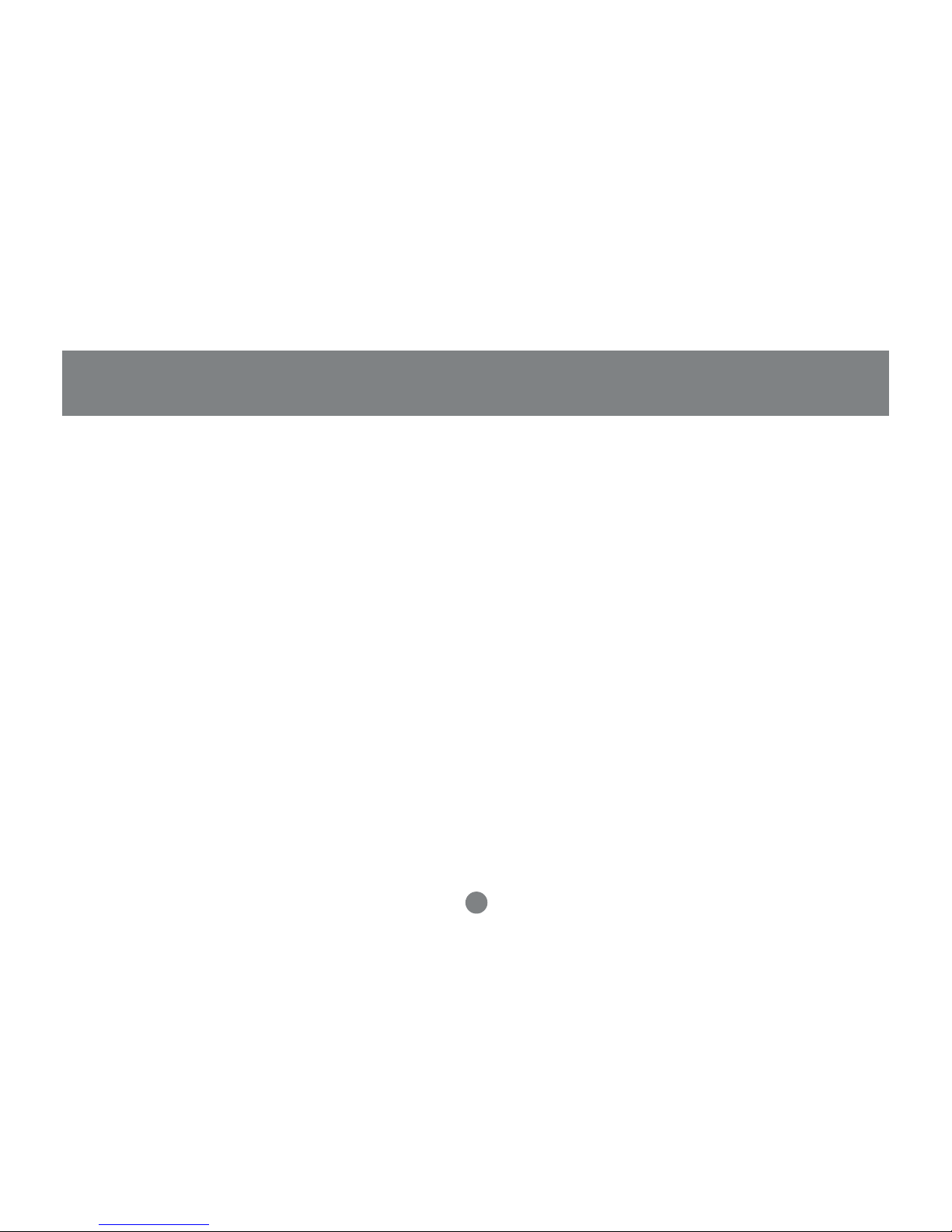
2
Package Contents
This package contains:
1 2.5” ION™ Drive
1 Hi-Speed USB 2.0 (Type A to Mini-B) Cable
1 FireWire (6 pin - 4 pin) Cable
1 IOGEAR ® Installation CD
1 Pow er Adapter
1 User Manual
1 W arranty / Registration Card
If any of the items are missing or damaged please contact your dealer immediately .
Page 5
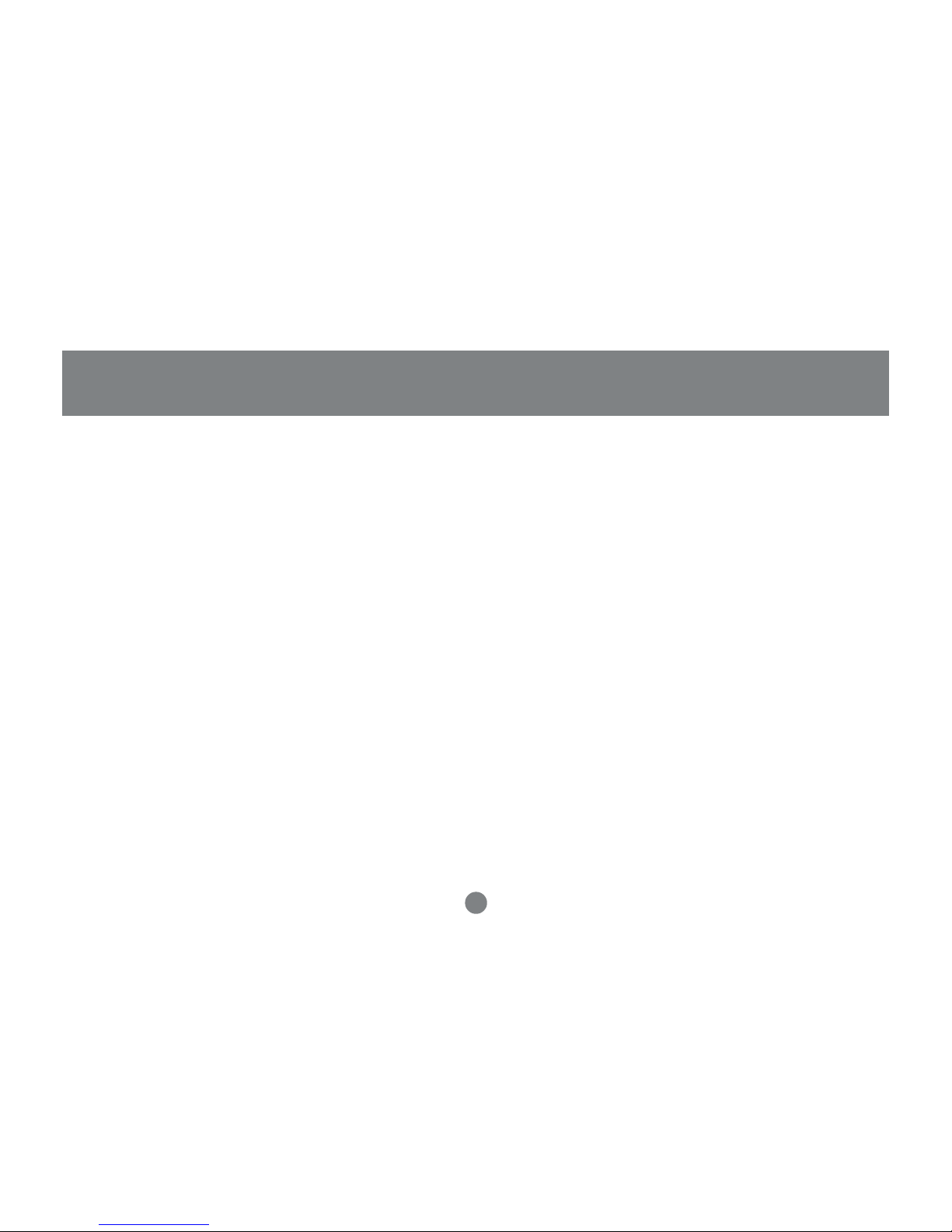
3
Overview
The ION™ Drive is yet another innovative FireWire/Hi-Speed USB 2.0 solution developed by IOGEAR®. The
ION™ Drive offers a complete high speed storage solutions at the fraction of the cost of other external Hard
Drives.
Setup is fast and easy. Simply plug in the driv e and install the software and you’ re ready to go. The ION™ Driv e
offers a f eature rich interface, complete with the latest in Hi-Speed technology.
IOGEAR® brings FireWire and the next generation of USB to your computer . You will enjoy the conv enience and
reliability that has made these two technologies an industry standard when it comes to connecting multiple hightech peripheral devices. *FireWire®, also kno wn as Sony’s® iLink™ or IEEE1394, de veloped b y Apple Computer,
Inc., is the latest connectivity standard for high speed digital de vices like DV Camcorders. Firewire® has a data
transfer rate up to 400Mbps (Megabits per second) and allo ws you to connect up to 63 separate de vices simultaneously . USB 2.0 is the ne xt generation of USB connectivity , providing additional bandwidth thus broadening the
range of peripherals that may be attached to your computers . USB 2.0 allows you to move data at a b lazing rate of
480 Mbps (Megabits per second). Hi-Speed USB 2.0 is fully backward compatible with the first generation of USB
devices. With the increase in speed, USB 2.0 offers increased functionality, allowing more devices to share the
increased bandwidth. The combination of FireWire and USB 2.0 is the right choice for your external storage
environment.
Page 6
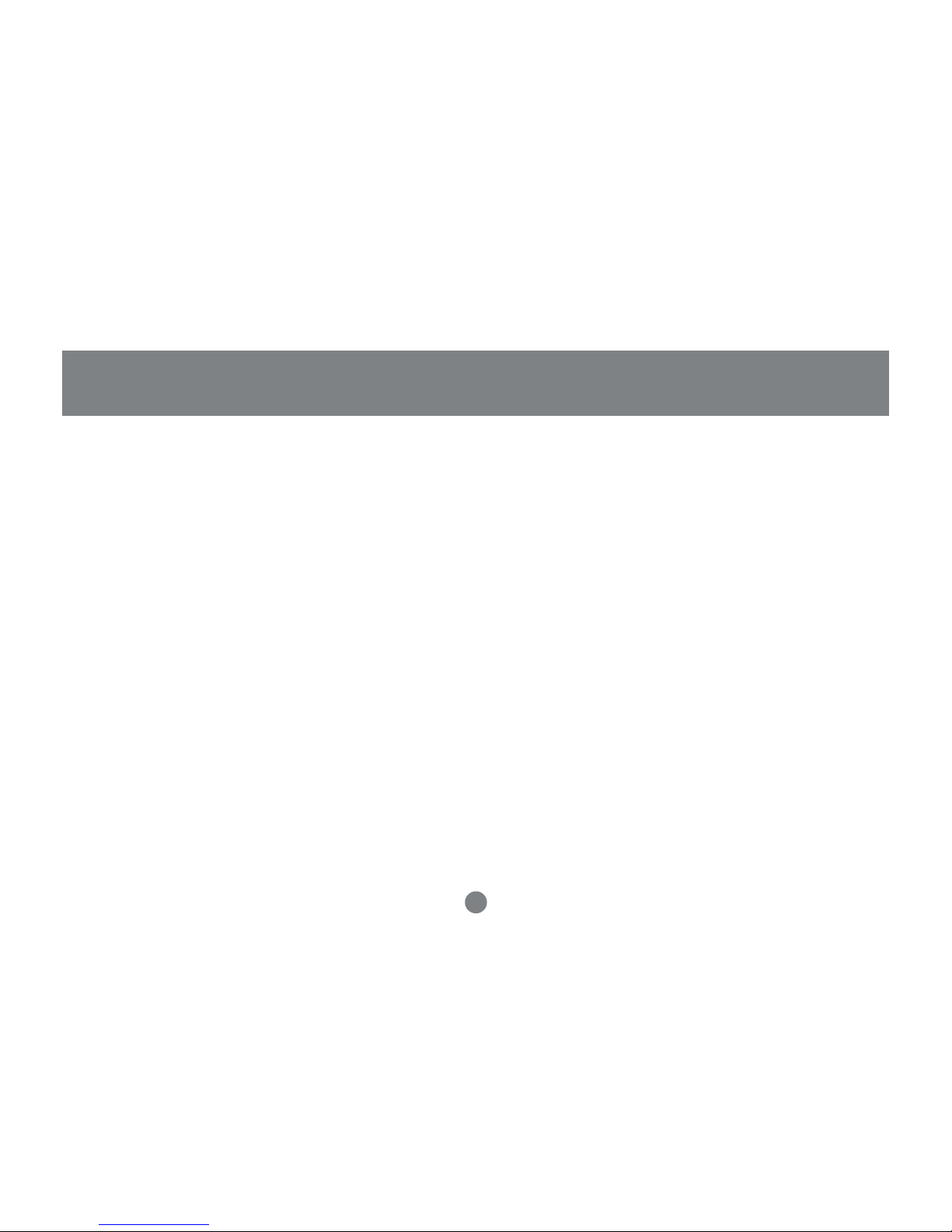
4
Features
•T r ansfer pictures , music and more at speeds up to 480 Mbps. Transfer 1 GB in under 30 seconds
• Ideal for backup , storage expansion, file sharing, software installation and data management
• 3 connectivity solutions in one (FireWire, USB 1.1, & USB 2.0)
• Hot plug capable, hot s wappable, Plug-N-Pla y
• Preformatted for your con venience, so y ou are up and running in no time (those with preinstalled drives)
• The FireWire interf ace supports data transfer rates of up to 400 Mbps
• USB 2.0 interface, supporting high speed data transfer rates of up to 480 Mbps
• Backward compatible with USB 1.1 specifications
• Compact size, perfect f or the mobile professional
• Three y ear limited warranty
Page 7
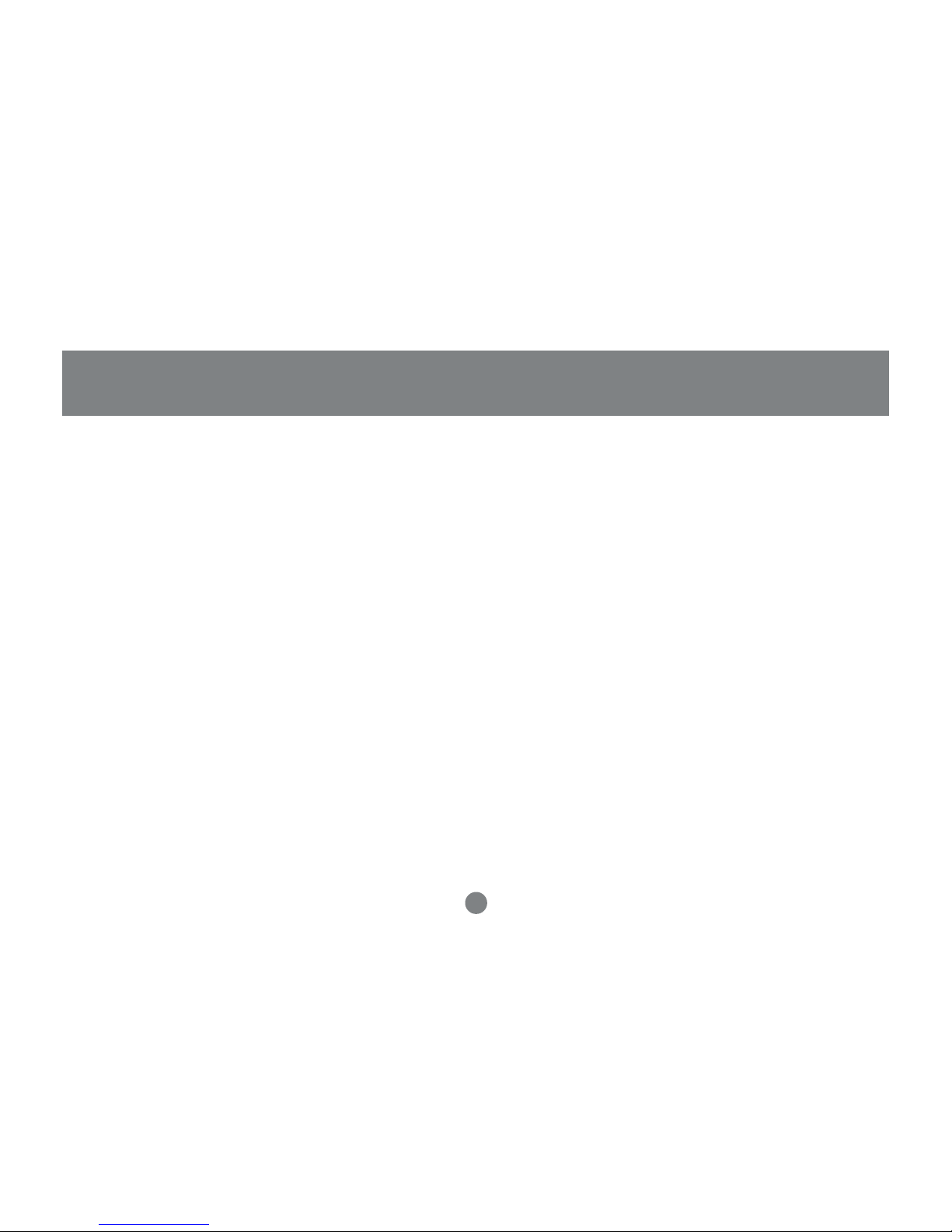
5
T o access FireWire or USB 2.0 speeds , your computer system m ust be either FireWire or Hi-Speed USB 2.0
enabled. The COMBO ION™ drive will work at USB 1.1 speeds with USB 1.1 enabled computers.
For Mac Users
• Mac OS 8.6 to 9.x *
• Mac OS X **
• Av ailable hi-speed USB 2.0 port or FireWire port
• CD-ROM drive
* Will operate as a FireWire or USB 1.1 de vice.
** Mac OS X takes advantage all three connectivies; FireWire, USB 2.0, & USB 1.1.
Accessories / Additional Products
2-in-1 Hi-Speed USB 2.0 Memory Bank™ (GFR201)
6-in-1 Hi-Speed USB 2.0 Memory Bank™ (GFR206)
USB Flex™ Web Cam - USB Fle xable Web Camera (GCA210U)
KVMP™ Switch – 2 and 4 port USB KVMP™ switch (GCS1712/14)
IOGEAR 4 pin to 4 pin FireWire cable (G2L13944-6)
Requirements
For PC Users
• PC Compatible, 200MHz or greater
• Windo ws® 98SE, 2000, ME, XP
• Minimum 64MB RAM
• Av ailable Hi-Speed USB 2.0 port or FireWire port
• CD-ROM drive
Page 8
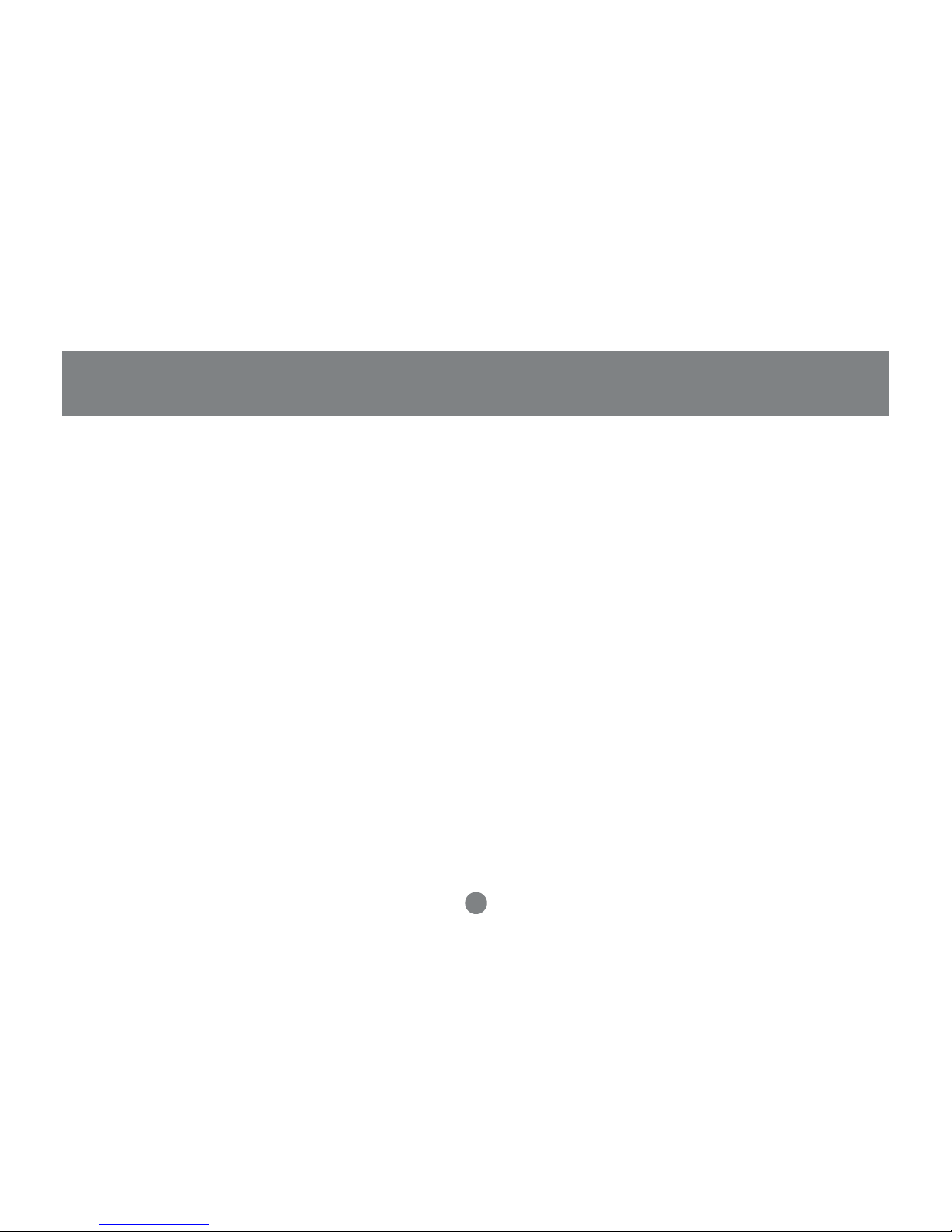
6
Introduction
Introduction of the COMBO ION™ Drive’s Underlying Technology
The combination of FireWire, USB 1.1, and Hi-Speed USB 2.0 is the backbone of our ION™ Drive. USB 2.0 is
the next generation of USB connectivity, providing additional bandwidth thus broadening the range of peripherals
that may be attached to your computers. USB 2.0 will move data at a blazing rate of 480 Mbps (Megabits per
second), and is fully backward compatible with the first generation of USB 1.1 devices. With the increase in
speed, USB 2.0 will offer increased functionality, allowing more devices to share the increased bandwidth.
With the increase in demand for FireWire and USB 2.0 products, IOGEAR® decided to provide our customers
with a total solution. W e hav e taken some of the top peripherals on the market and ha ve upg raded them to the
new FireWire and/or USB 2.0 standard.
Today’s connectivity standards are faster and easier to use than it has ever been. Moving data at a blazing
speed of 12Mbps, 400Mbps, and 480Mbps and now allo ws for high speed de vices to take full adv antage of the
bandwidth and reliability offered by the new technologies.
Page 9
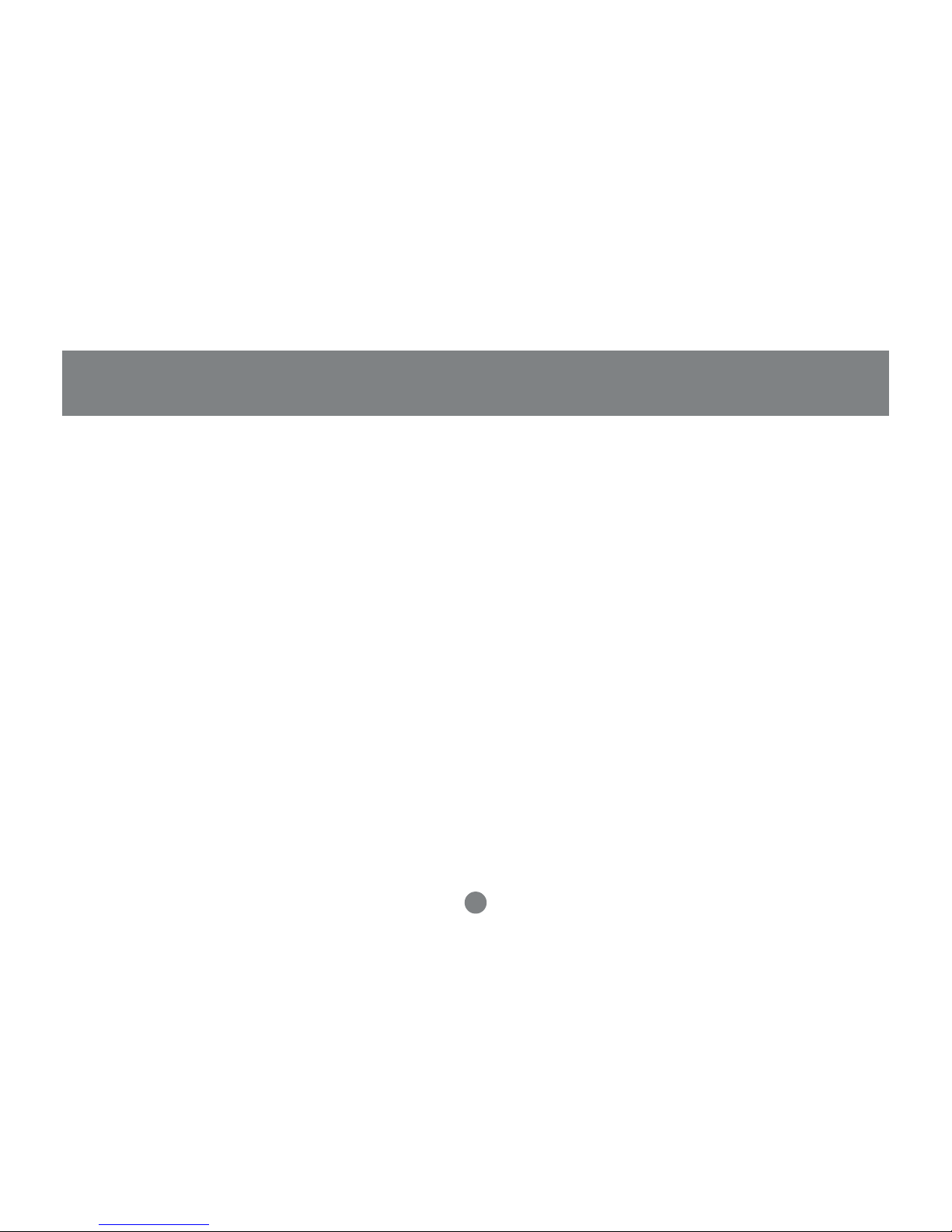
7
Introduction
This manual contains information on the installation and capabilities of your new COMBO ION™ Driv e.
In sections of the manual where sequential steps are listed, each action is listed with no indentation. Additional
text is included, but indented, to further explain each of these actions. A glossary has been added at the end of
the manual so you ma y look up unfamiliar terms.
A few things should be mentioned bef ore explaining the installation procedure:
All IOGEAR® ION™ drives are tested before they are shipped.
The connectors on a FireWire and Hi-Speed USB 2.0 cable designed in such a way as to pre vent plugging the
cable in upside down, backwards , or into a different type of connector .
At time of print, most computers do not have Hi-Speed USB 2.0 capabilities. To ensure optimum compatibility ,
please make sure your computer is USB 2.0 compatible or has had a USB 2.0 upgrade card added to your
computer system.
Page 10

8
Pictorial Introduction
Top View
1. Activity Indicator Light
2. The IOGEAR Logo, a mark of quality
Page 11

9
Pictorial Introduction
Bottom View
1. P ock et Clip
Page 12

10
Pictorial Introduction
Side View
1. FireWire 4-pin Port (female)
2. P ow er Switch
3. Mini Power Port
4. Hi-Speed USB 2.0 Type mini B Port (female)
Page 13

11
If you purchased the enclosure model (GHE125C), please follow these instructions to install y our 2.5" Hard Disk
Drive. O THERWISE, PROCEDE TO PA GE 17.
WARNING: Opening ION Driv e’s with b uilt in Hard Drives (GHD125C40, GHD125C60, etc...) WILL VOID Y OUR
WARRANTY. F or assistance with your hard drive, please contact your IOGEAR service support representative.
Hardware Installation:
Attention! Please take all proper Electro Static Discharge (ESD) precautions during the installation of your new
hardware. For further information on ESD please visit http://www.esda.org.
Installation of Hard Drive
Step 1.
Before you begin, please ha ve a Phillip’ s head
screw driver av ailable.
Step 2.
Unscrew the top two screws of the ION Drive .
Page 14

12
Step 3.
Gently pull the top end cap out of the main body of the ION Drive.
Installation of Hard Drive
Page 15

13
Step 4.
Remove the Bridge Board from the end cap .
Installation of Hard Drive
Page 16

14
Installation of Hard Drive
Step 5.
Attach the 2.5" Drive to the Bridge Board. Please take care to line up the drive pins to the bridge board so as to
not bend them in any way.
Page 17

Installation of Hard Drive
15
Step 6.
Insert the Bridge Board with attached drive back into the end cap.
Step 7.
Gently insert the Bridge Board with attached drive and end cap back into the main body of the ION Drive enclosure.
Be sure the Bridge Board slides into the channels on the inside of the main body of the ION Drive.
Page 18

Installation of Hard Drive
16
Step 8.
To complete the installation simply replace the two top screws.
Page 19

17
ION™ Drive Setup
FireWire Installation
(It is not necessary to install a driver for FireWire under any OS, how ever please make sure y our computer has all
of the latest updates, critical updates, service packs, service releases, OS patches, security updates, and all
other OS updates provided by the respective de velopers. )
Step 1. Plug the FireWire 4 pin connector into the bac k of the ION™ Drive.
Step 2. Plug the Power Adapter into the bac k of the ION™ Drive. (You must connect the power adapter in order to
utilize the drive)
Note: Bef ore you begin, please make sure that the pow er to the device and y our computer has been turned off.
Page 20

18
ION™ Drive Setup
FireWire Installation Cont.
Step 3. Plug the FireWire 6 pin connector into your computer’ s FireWire P ort.
(if your computer only has a 4 pin FireWire or iLink® connection please us a FireWire 4 pin(m) to 4 pin(m) cable. IOGEAR part # G2L13944-6 ; or
you may pick one up at any local electronics store or catalog reseller.)
Step 4. Plug the power adapter into a surge protector .
Step 5. Once complete, turn the ION™ Drive and your computer on. Your computer will automatically identify the
ION™ Drive and load all necessary drivers.
Page 21

19
Step 1. Plug the USB Type mini-B connector into the back of the ION™ Drive.
Step 2. Plug the P ower Adapter into the back of the ION™ Drive. (You must connect the power adapter in order to
utilize the drive.)
Hi-Speed USB 2.0 Installation
Note: Bef ore you begin, please make sure that the pow er to the device and y our computer has been turned off.
For Windo ws® 98SE users, Insert the IOGEAR® Installation CD into your computer’ s CD-R OM tr a y bef ore y ou
begin. (It is not necessary to install a driver under Windows® 2000, ME, XP or under any Mac OS) Please refer to
page 14 after completing the instructions on pages 12 and 13.
ION™ Drive Setup
Page 22

Hi-Speed USB 2.0 Installation Cont.
Step 3. Plug the USB Type A connector into your computer’s USB 2.0 P ort.
Step 4. Plug the po wer adapter into a surge protector .
Step 5. Once complete, turn the ION™ Drive and your computer on. Y our computer will automatically identify
the ION™ Drive and load all necessary drivers.
20
ION™ Drive Setup
Page 23

21
Installation of ION™ Drive Software (PC)
For Windows® 98SE Users Onl y
Step 1. Once the ION™ Drive has been plugged in,
the following window should appear. (If the
drive automatically loads you will not need to
continue.) Click
next
to continue.
Step 2. In the next window please select “Search for the
best driver for this de vice” and click
next
to
continue.
Page 24

22
Installation of ION™ Drive Software (PC)
Step 3. The ne xt window will allo w you to point the
driver search to a specific folder. Please
select the “Specify a location:” button and Click
“Browse…”.
Page 25

23
Installation of ION™ Drive Software (Mac)
For Mac OS X Users Only
• Open
Combo ION Drive
Folder
• Open Mac OS 10 folder that corresponds to your OSX installation. Either 10.1.X f or 10.1.5 or bef ore or choose
10.2.X for 10.2 or later .
• Double click on
GHE125C Installer.pkg
• Enter Administrator Password and click
OK.
• Click
Continue
when prompted
• Again, click
Continue
when prompted
• Select Destination. Mak e sure to choose the partition that has your OS X installation on it. Then clic k
OK.
• Now click
Next
at the next screen.
• The computer will prompt y ou that the installation will require a reboot. Click
Continue Installation.
• After installation completes click on
Restart
and computer reboots. When boot is complete the drive is ready to
be attached and used.
Page 26

24
For Mac OS 9 Users Only
• Open Combo ION Drive Folder
• Open Mac OS 9.X folder
• Double Click on
Install Cypress MSC Driver
• When complete click
OK.
Installation of ION™ Drive Software (Mac)
Page 27

25
Device Removal (PC Users)
Step 1
Before you unplug the ION™ Drive, clic k on the green
arrow on the lower right corner of the Window .
Step 2
A message of [Safely Remov e...] will appear , click on this
message to remove the de vice
Step 3
The system will tell you that you can saf ely unplug your ION™ Driv e now
Page 28

26
Driver Removal
Driver Removal
Step. 1
Follow the path of “Start”>”Settings”>”Control P anel”.
Step. 2
Click on “Add/Remov e Programs”.
Page 29

27
Step. 3
The “Add/Remove Programs Properties” will
appear. Select [TPP Storage Driver ...], then click
“Add/Remove.”
Step. 4
Click on “OK” when the system ask y ou if y ou want to
remove driver .
Step. 5
After the removal of the driver , select Restart
Computer and click on Finish.
Driver Removal
Page 30

28
Care & Handling
Your IOGEAR® storage device is a high performance FireWire/Hi-Speed USB 2.0 HardDrive (ION™ Drive). The
head that reads the information on the disk is a fragile piece of technology. Theref ore, care m ust be taken not to
bump the ION™ Drive while it is operating. Please do not bump the ION™ Drive excessively when the drive is
turned off.
T o insure maxim um reliability of the ION™ Drive, please f ollow the guidelines listed below:
• DO NOT bloc k the air circulation around the vents of the driv e.
• DO NOT move or bump the drive while it is operating.
• Keep all cables out of isles and off desktops where they can be hooked and pulled.
• Keep the drive firmly secured in the shipping container when shipping the drive.
• Keep the environment around the drive clean and free of e xcessive dust and chemicals.
• Use a damp cloth to clean the drive. NEVER put cleansers directly on the drive case .
• Use surge protectors with the drive.
• DO NOT expose the ION™ Driv e to extreme temperatures.
• DO NOT e xpose the ION™ Drive to direct sun light f or e xtended periods of time.
• DO NOT get the ION™ Drive wet.
• DO NOT place the ION™ Drive in an area with an e xcessiv e amount of dirt.
Page 31

29
Trouble Shooting
Basic Trouble Shooting
ION™
• Make sure the drive is turned on before you start-up your computer .
• Make sure your new IOGEAR® ION™ Drive is the only device hooked into the USB 2.0 or FireWire port.
• Do not use a hub or repeater in connecting your drive to the computer .
• Use the cable that was shipped with your ION™ Driv e.
• Check all cable connections.
• Use other IOGEAR® cables if you hav e an y extr a.
Other Issues
At the very least, make sure your computer has all av ailable updates pro vided by the manuf acture of both your
hardware and software. Updates can be f ound at http://www.versiontracker.com or http://www.download.com.
Upgrade your CPU firmware to the latest revision. Please read all text on the download pages to determine
which firmware update is appropriate for your computer .
• Make sure you hav e Critical Updates from the Microsoft® W ebsite at http://windowsupdate.microsoft.com;
then, click on “Product Updates,” select the latest Critical Update package for y our Windo ws® OS, and
then click “Do wnload.”
Page 32

30
OSD Operation
Trouble Shooting
Notes:
All URLs are subject to change. If the URLs listed in this manual are no longer valid, y ou can find the majority of
necessary updates at http://www.versiontracker.com or http://www.download.com.
Contacting IOGEAR® Service Support
If you are still experiencing problems using your IOGEAR® ION™ Drive, please follow the directions on pg.
31 on how to contact IOGEAR’s Service Support depar tment for your technical support needs.
Seagate Trouble Shooting Tip
Set up the jumper on the Seagate drive to the SLA VE position.
Setting up your drive:
If for some reason you need to re-partition your ION™ drive, y ou will need to keep in mind that Windo ws limits the
partition size that can be created, through the USB interface, to roughly 30GB when using the F AT32 file system.
If you have Windo ws 2000 or XP you can f ormat the drive with NTFS which has no limit on the partition size.
Compatibility Note:
F AT32 is compatible with Windows 98/98SE/ME/2000 & XP
NTFS is only compatible with Windows 2000 & XP
Page 33

31
OSD Operation
Technical Support
To help IOGEAR® customers obtain the highest level of performance from their ION™ Drive, IOGEAR®
Service Support team is available to answer your technical questions. Do not hesitate to call if you are having
trouble getting your drive to work correctly. Service Suppor t can be reached at IOGEAR® from 8am to 5pm
Pacific Standard Time, Monday through Friday or at the following address:
23 Hubble Drive
Irvine, CA 92618
You may also reach us online at www.iogear.com/support 24 hours a day.
Please be ready to give a brief description of the problem, and what you were doing when the problem
occurred, before calling Service Support. The Service Support representative will be able to serve you much
quicker if you are prepared to answer the following questions listed below.
1) What version of OS are you using?
2) What type of computer are you using?
3) Can the problem be reproduced? If so, what are the steps necessary to reproduce the problem
4) When does the problem occur?
5) What have you already tried to get the problem resolved?
6) What is the purchase date and serial number of the drive?
7) Are you on a network? If so, what type of network is it?
8) Were any messages displayed on the screen when the error occurred? If so, what was the exact wording
of the message?
9) What type of data are you trying to transfer to your ION™ Drive?
Page 34

32
Appendix
Glossary
Desktop - The background area on the computers monitor screen. This area also includes the menu bar.
Document windows are not part of the desktop; rather the y sit on the desktop.
Icon - Symbols used to represent a particular object. For example a disk has an icon on the desktop which
represents the disk. When you doub le click the disk icon it tells finder to display inf ormation related to that disk.
Mount - Makes the computer aware of a disk.
Power Adapter P ort - The plug on the ION™ Drive into which the pow er-cord is plugged into.
Service Support - The team of IOGEAR emplo yees dedicated to help y ou resolve your technical issues .
Spin down - The act of the disk inside the driv e or cartridge ceasing its rotation.
Spin up - The act of the disk inside the driv e getting up to the proper rotations per minute. The disk inside the
drive must spin at the proper speed for the disk to w ork.
Page 35

33
Specification
Product Specification (MODEL: GHE125C , GHD125C(XXX))
Page 36

34
Radio & TV Interference Statement
WARNING!!! This equipment generates, uses and can r adiate radio frequency energy and, if not installed and
used in accordance with the instruction manual, may cause interference to r adio communications. This equipment
has been tested and found to comply with the limits for a Class B computing de vice pursuant to Subpart J of Part
15 of FCC Rules, which are designed to provide reasonable protection against such interference when operated in
a commercial environment. Operation of this equipment in a residential area is likely to cause interf erence, in
which case the user at his own expense will be required to take whate ver measures ma y be required to correct
the interference.
Page 37

35
IN NO EVENT SHALL THE DIRECT VENDOR’S LIABILITY FOR DIRECT, INDIRECT , SPECIAL, INCIDENTAL
OR CONSEQUENTIAL DAMA GES RESULTING FROM THE USE OF THE PRODUCT, DISK, OR ITS DOCUMENTATION EXCEED THE PRICE PAID FOR THE PRODUCT.
The direct vendor makes no warranty or representation, e xpressed, implied, or statutory with respect to the
contents or use of this documentation, and especially disclaims its quality , performance, merchantability, or fitness
for any particular purpose.
The direct vendor also reserves the right to revise or update the de vice or documentation without obligation to
notify any individual or entity of such revisions, or updates. F or further inquires please contact your direct vendor .
Limited Warranty
Page 38

23 Hubble • Irvine, CA 92618 • (P) 949.453.8782 • (F) 949.453.8785 • www.iogear.com
Contact info.
