Page 1

No.57, Ln. 350, Nanshang Rd., Guishan Dist., Taoyuan City 333, Taiwan (R.O.C.)
Tel:+886-3-322-9898 Fax:+883-3-321-1992 Http://www.in-win.com 1
In Win
Storage Chassis
8-Port 6Gb/s 3.5”
Mini-SAS Backplane
User’s Manual
2014/3/6
Page 2
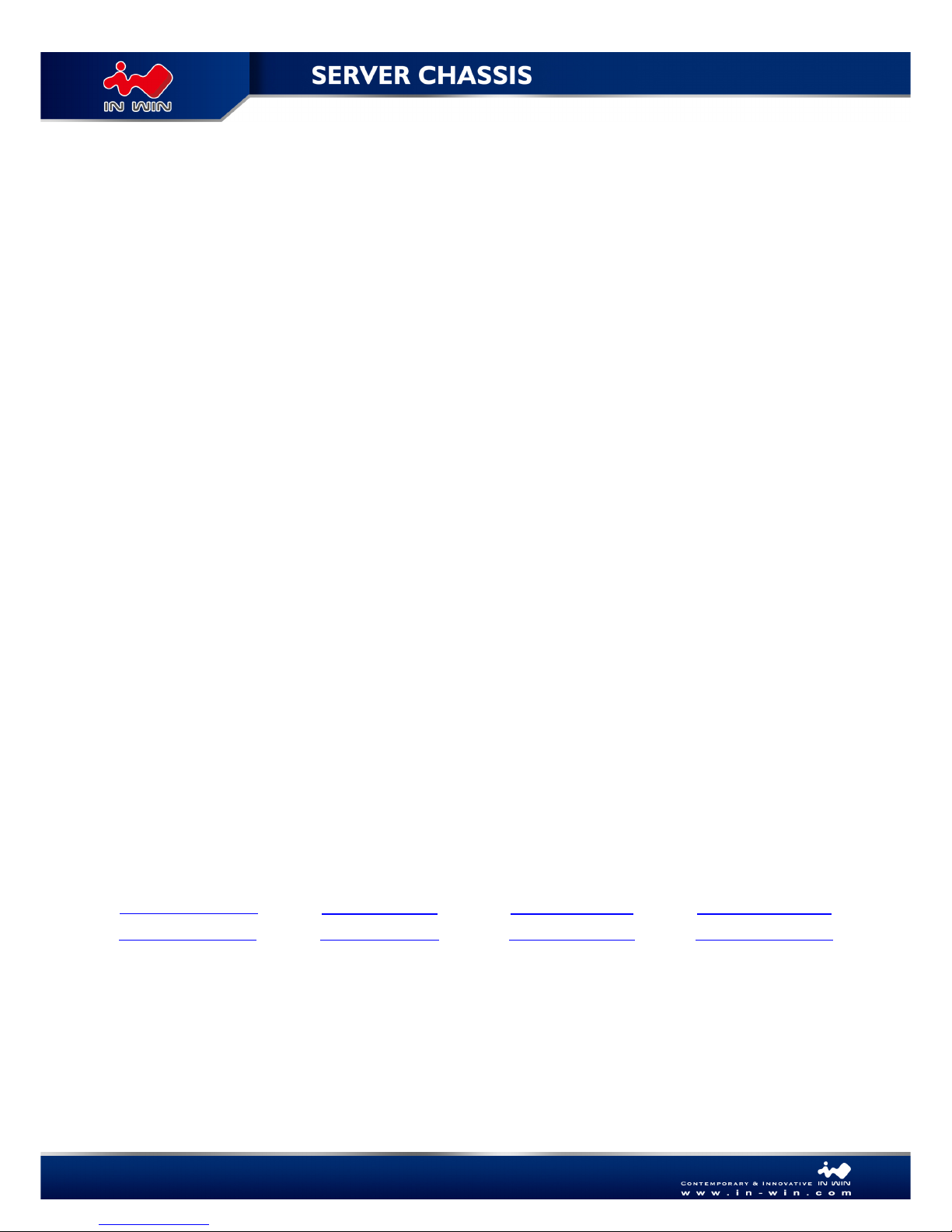
Backplane User’s manual
The actual product is subject to change without prior notice.
In Win Development Inc. reserves the right to make final modifications.
2
Copyright
Copyright © 2013 IN WIN DEVELOPMENT INC., Ltd... All rights reserved.
Unless otherwise indicated, all materials in this manual are copyrighted by IN WIN DEVELOPMENT
INC., All Rights Reserved. No part of this manual, either text or image may be used for any purpose
other than internal use within purchasing company. Therefore, reproduction, modification in any
form or by any means, electronic, mechanical or otherwise, for reasons other than internal use, is
strictly prohibited without prior written permission.
IN WIN DEVELOPMENT INC., reserves the right to make improvement and modification to the
products indicated in this manual at any time. Specifications are therefore subject to change without
prior notice.
Information provided in this manual is intended to be accurate and reliable. However, IN WIN
DEVELOPMENT INC., assumes no responsibility for its use, nor for any infringements upon the rights
of third parties, which may result from its use.
Technical Support
In win works hard to offer our customers maximum performance from our chassis. But in case you
have any problem with our product you can find supports from the following resources.
Web Support
Detail information of our products is in our website. You can find technical updates, installation guides,
FAQs technical specifications and more. Our web address is: www.in-win.com
Phone Support
You can also contact In Win HQ or branch office for immediate support; contact Information is
as following:
In Win HQ
Tel:+886-3-322-9898
Fax:+886-3-321-1992
In Win USA
Tel:1-909-348-0588
Fax:1-909-348-0599
In Win UK
Tel:+44 1442 250977
Fax:+44 1442 241761
In Win NL
Tel:+31(0)180-530-150
Fax:+31(0)180-519-443
Page 3

Backplane User’s manual
The actual product is subject to change without prior notice.
In Win Development Inc. reserves the right to make final modifications.
3
Contents
Technical Support
Copyright
Revision History
Backplane Specification
Backplane Layout
Backplane Assembly
Page 4

Backplane User’s manual
The actual product is subject to change without prior notice.
In Win Development Inc. reserves the right to make final modifications.
4
Revision History
Date Modification
Jan/22/2013
●
First release(V1.0)
Mar/06/2014
●
modify back-plane P/N(V1.1)
Page 5

Backplane User’s manual
The actual product is subject to change without prior notice.
In Win Development Inc. reserves the right to make final modifications.
5
Backplane Specification
PCB DIMENSION : 138.1mm X 79 mm X 2.0mm
PCB LAYERS : 4
COMMUNICATION INTERFACE : SATA/SAS 6.0Gbit/s COMPATIBLE INTERFACE
DC POWER CONNECTOR : 3
SATA HDD 29 PIN CONNECTOR : 8
MINISAS CONNECTOR : 2
FAN CONNECTOR (4PIN) : 2 (PWM TYPE)
ON BOARD LED :
(A) HDD POWER LED (BLUE)
WHEN HDD INSERT -------- ACTIVE
(B) HDD ACCESS / FAIL LED (GREEN / RED)
WHEN HDD R/W -------- ACTIVE (GREEN)
WHEN HDD FAIL ------- ACTIVE (RED)
ACCESS SINNAL : Always from device
HDD FAIL SIGNAL INPUT CONNECTOR : 1
ON BOARD SENSOR : 1
Temperature setting:
29℃ fan speed :70%
39℃ fan speed:100%
Temperature Alarm : 47℃
(When the temperature is less than the temperature of 44 ° C, automatic discharge alarm)
FAN SPEED CONTROL : 2 TYPE
(A) AUTO ---- By Temperature
(B) MANUAL
(a) 60% : 60% of the max fan speed
(b) 80% : 80% of the max fan speed
Fan fail control function
B/P to B/P can be connected by cable to link function
When one fan fail in any three B/P, the others fan will be full speed.
ALARM BUZZER
(A) Fan fail(single beep)
(B) Temperature fail(double beep)
Accommodation Chassis
●
RS224-02
Page 6

Backplane User’s manual
The actual product is subject to change without prior notice.
In Win Development Inc. reserves the right to make final modifications.
6
Backplane Layout
(A) Power Connector x 3
Pin No.
Descriptions
1 12V
2 GND
3 GND
4 5V
Page 7

Backplane User’s manual
The actual product is subject to change without prior notice.
In Win Development Inc. reserves the right to make final modifications.
7
(B) Fan Connector x2
(C) Fan Setting
Jumper Setting Description
1-2 Short Alarm Reset
No Jumper on P3 ~P8
Default rpm from 70% /29℃ to 100%/39℃
3-4 Short
Fan speed max 60% by temperature control Fan speed
Minimize about 42% to Maximize 60%
5-6 Short
Fan speed max 60% by temperature control Fan speed
Minimize about 42% to Maximize 60%
7-8 Short
Temperature Fault set 55℃
(D) HDD Fail signal input
Pin No.
Descriptions
1 Fan PWN Output
2 Fan Clock Input
3 +12V
4 GND
Pin No. Descriptions
1 HDD1
2 HDD2
3 HDD3
4 HDD4
5 HDD5
6 HDD6
7 HDD7
8 HDD8
Page 8

Backplane User’s manual
The actual product is subject to change without prior notice.
In Win Development Inc. reserves the right to make final modifications.
8
(E) SGPIO Setting x2
E1 for HDD 1~4 ; E2 for HDD 5~8
(F) Fan fail control pin
B/P to B/P can be connected by cable to link function. When one fan fail in any three B/P, the
others fan will be full speed. [Cable P/N: 3RAMRW026200]
(G) Mini SAS connector x2
Led Indicator
Pin No. Descriptions
1-2 short SGPIO Disable
2-3 short SGPIO Enable
LED Status Color
Power Led Power On Blue
HDD Led Active Green
HDD Led Fail Red
Page 9

Backplane User’s manual
The actual product is subject to change without prior notice.
In Win Development Inc. reserves the right to make final modifications.
9
Backplane Layout
The In Win 8-Port 6Gb/s Backplane can be assembled on In Win Storage Server Chassis
RS224-02. Please refer to the chassis Quick Installation Guide.
