Page 1
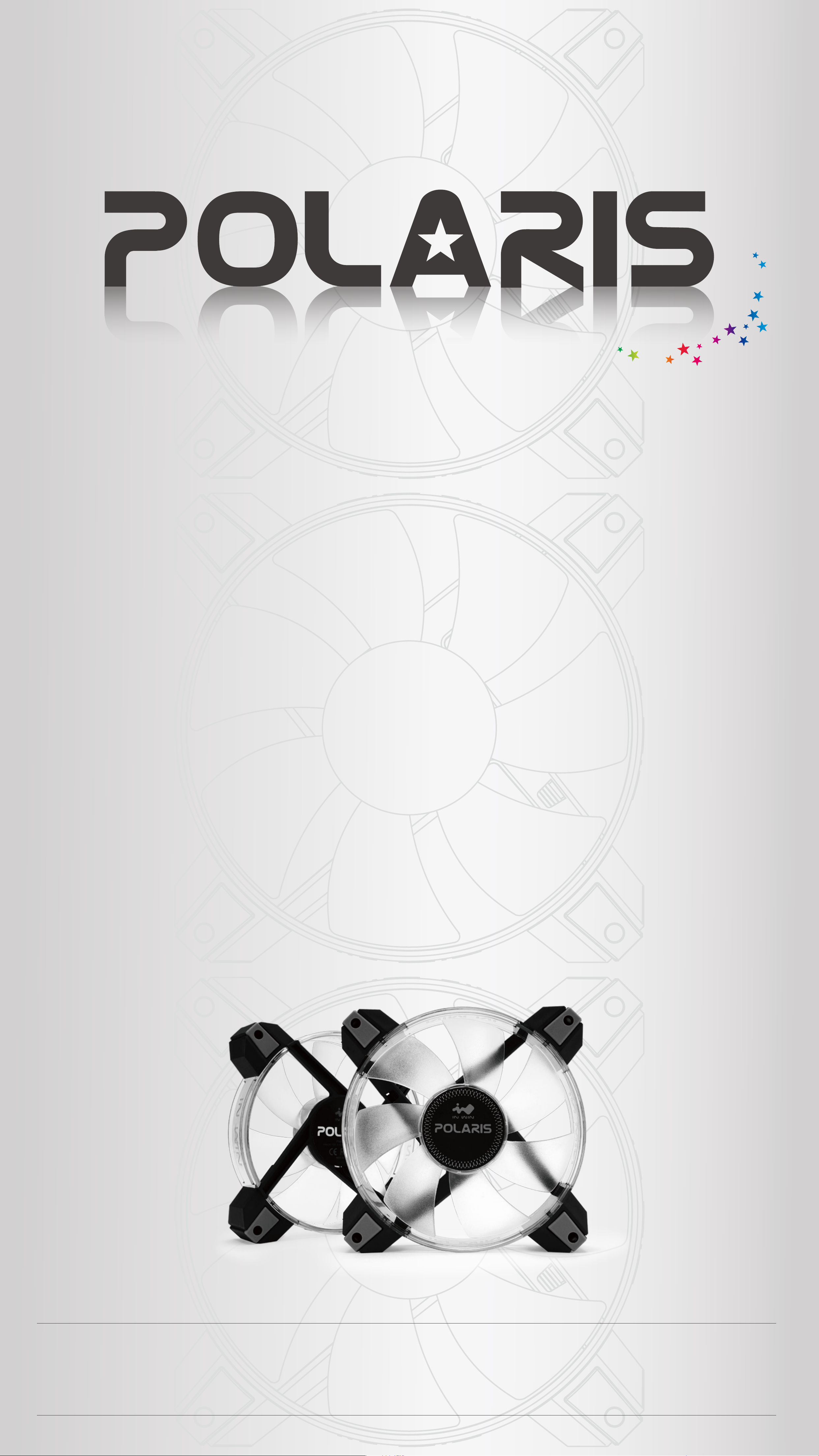
Silent RGB Case Fan
User Manual‧English
Polaris RGB Fan is controlled by RGB ready motherboards.
Please make sure your motherboard supports RGB lighting.
Page 2
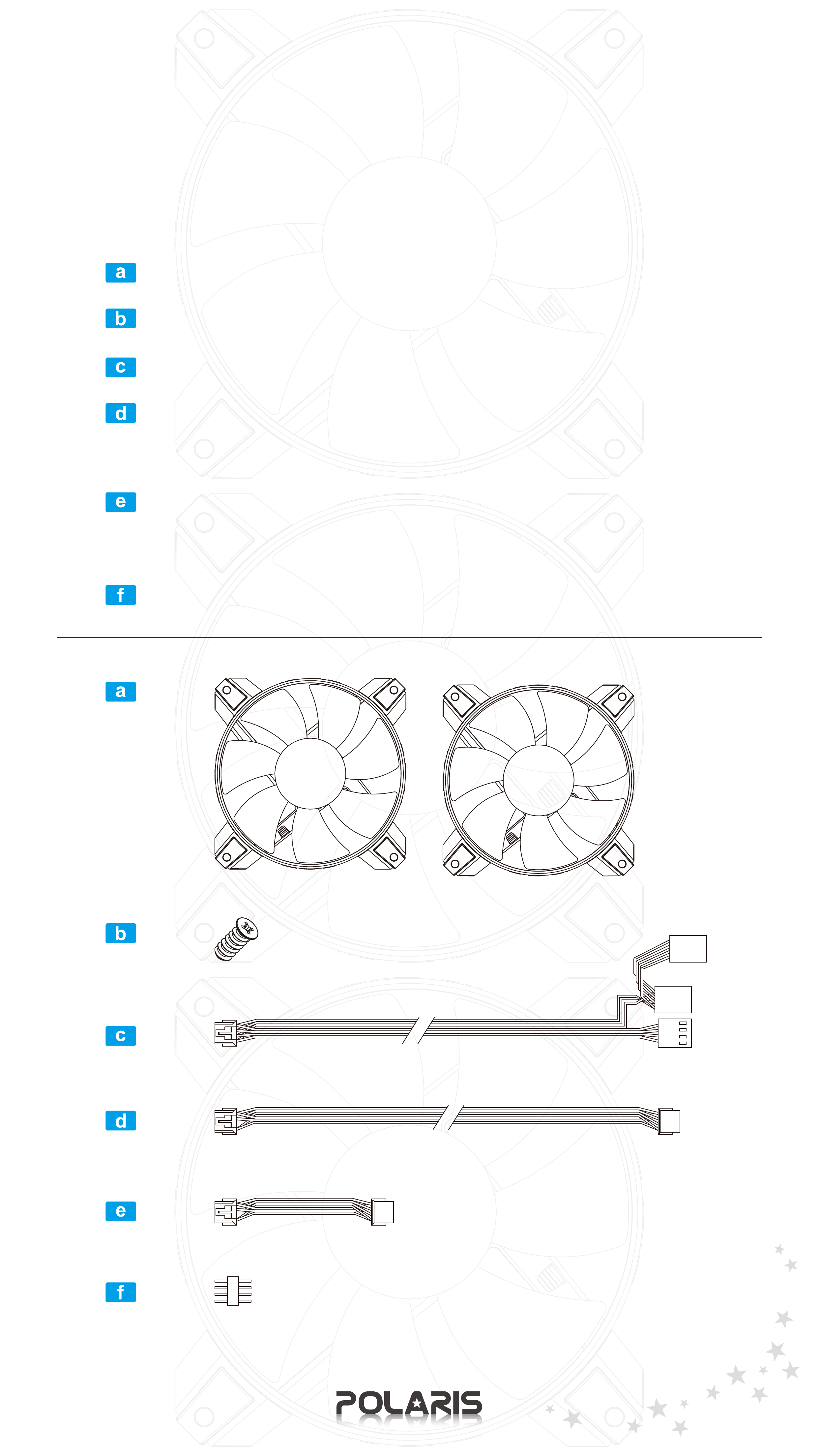
★ Package Contents
1. Polaris fans x 2
2. Screws x 8
3. RGB Y-Cable (connect motherboard to fan) x 1
4. 8-8 pin long connecting wire
(connect fan to fan) 800mm x 1
5. 8-8 pin short connecting wire
(connect fan to fan) 100mm x 1
6. 4-Pin Header x 1
x 2
x 8
x 1
x 1
x 1
x 1
Page 3
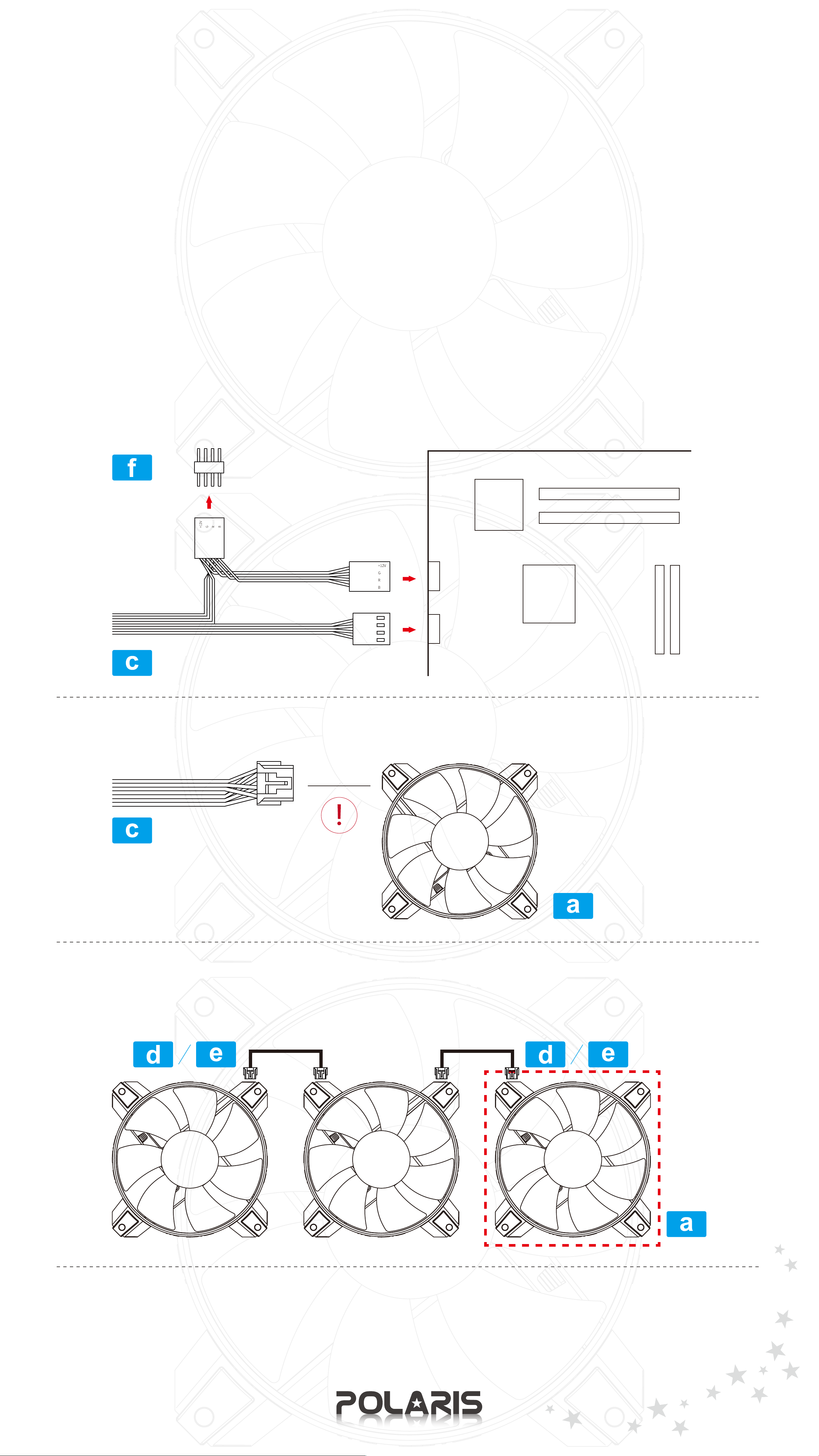
★ Installation
1. Please make sure the power is off.
2. Install the fans in your PC case, and screw it in the designated
areas.
3. Use RGB Y-Cable to connect the fan and the motherboard.
Please use RGB 4-Pin connector to an RGB header, and 4-pin
fan connector to a fan header on the motherboard.
RGB
Fan
Motherboard
4. Use the RGB Y-Cable 8-pin header to connect the first fan.
5. Use the 8-8 pin long or short connecting wire to connect
other fans.
6. If extra fans are needed, please purchase Polaris RGB single
pack. (Maximum fan connecting suggestion: 8)
Page 4

★ Troubleshooting
If your fan does not operate properly, please follow the
instructions below:
1. Please check your system’s power.
2. Please make sure all the connectors are connected
properly.
★ Note to use
1. Please install the fan by following our instructions.
2. When storing the fan, please keep this product away
from high temperatures. Keep away from machines
such as heaters that might cause high temperatures.
3. Please do not put anything in the impeller.
4. Please do not modify the wire or the connector
provided by In Win.
5. Please only use your fan in the computer case.
6. Please keep this product away from any liquid.
Page 5

Polaris RGB
★ Specifications
Product Name
Fan Size
Material
Starting Voltage
Fan Rated Voltage
Polaris RGB
120 x 120 x 25mm
PBT, PC
5V
12V
Fan Rated Power
Fan Rated Current
RGB LED Rated Voltage
RGB LED Rated Power
RGB LED Rated Current
1.2W
0.10A
12V
1.2W
0.10A
Speed Mode
Air Flow
Air Pressure
Noise Level
Bearing Type
500~1280R.P.M
43.31CFM
1.26mm/H2O
20.2dB(A)
Sleeve Bearing
Life Expectation
Warranty
35,000 hrs/ 25℃
2 years
Page 6

Polaris RGB Aluminium
★ Specifications
Product Name
Fan Size
Material
Starting Voltage
Fan Rated Voltage
Polaris RGB Aluminium
120 x 120 x 25mm
PBT, PC, Aluminium
5V
12V
Fan Rated Power
Fan Rated Current
RGB LED Rated Voltage
RGB LED Rated Power
RGB LED Rated Current
1.2W
0.10A
12V
1.2W
0.10A
Speed Mode
Air Flow
Air Pressure
Noise Level
Bearing Type
500~1280R.P.M
43.31CFM
1.26mm/H2O
20.2dB(A)
Fluid Dynamic Bearing (FDB)
Life Expectation
Warranty
60,000 hrs/ 40℃
5 years
Page 7

Silent RGB Case Fan
