Page 1
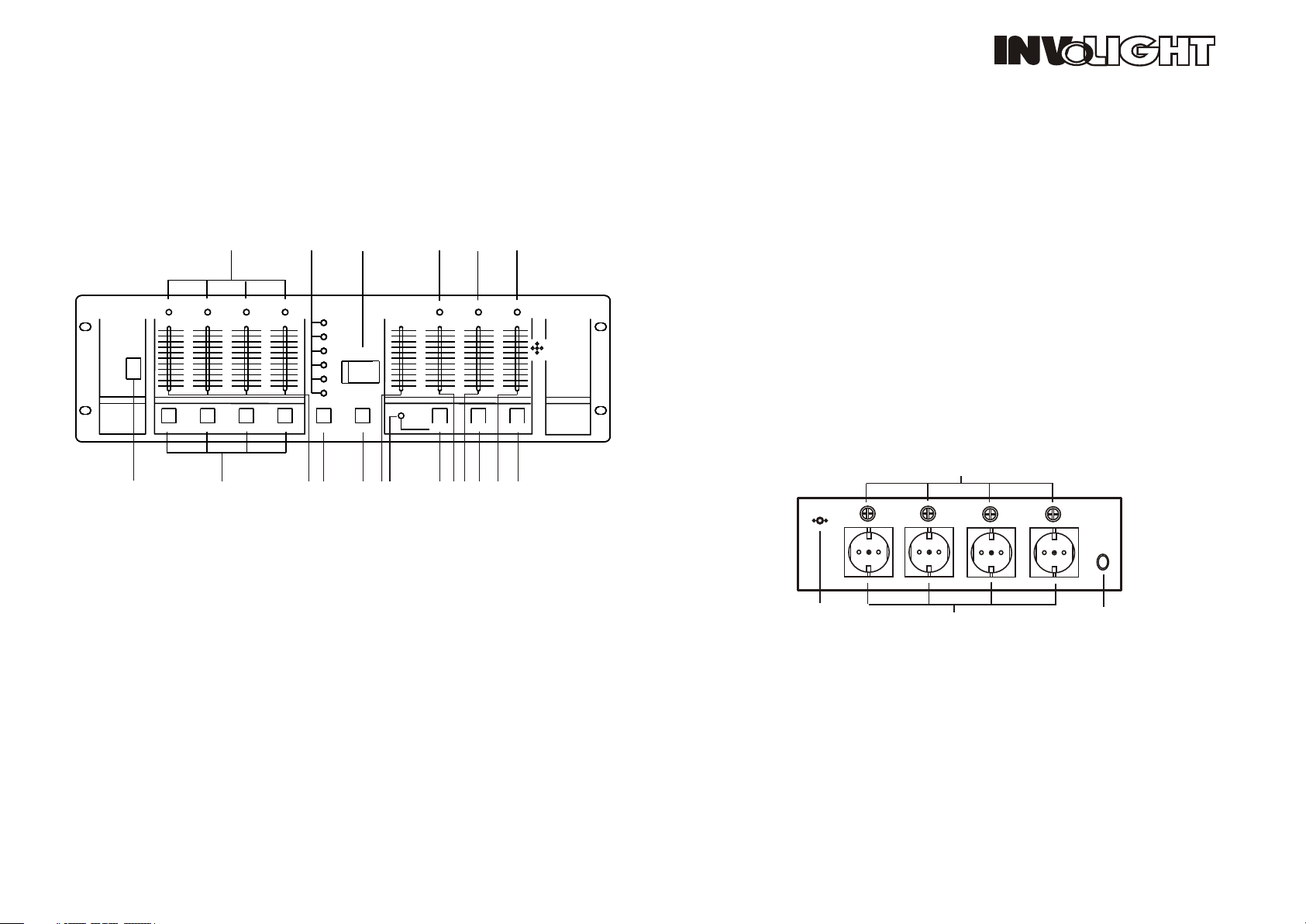
4 CHANNEL DIMMER USER MANUAL
CX603
INTRODUCTION
The pack is a 4 channel dimmer It is the most
It has 7 operating modes
and memory
Backup.
and 42 built-in chasing programs
advanced unit for
CHASER DESCRIPTION
19
Front panel
CH 1POWER SWITCH CH 2 CH 3 CH 4 DIMMERFADE TIME AUDIO SPEED
1010
1010
1010
88
88
66
66
44
44
22
22
00
00
22 3
4 CHANNEL
DIMMING CHASER
88
66
44
22
00
11
1. POWER SWITCH
2. CHANNEL FLASH button: press to activate channel full on .
3. CHANNEL DIMMER control: this control adjusts the dimming level
ding channel.
4.MODE SELECT button: press the button you can select desired
dimmer/Hold sound/Progsound/
Speed/Memory and
microphone.
5.PROGRAM SELECT button: press the button to select desired
program
sound.
sub-mode to select desired operating mode
gram/Manual/Auto sound/Auto speed
MODE
HOLD DIMMER
1010
88
HOLD SOUND
PROG SOUND
PROG SPEED
AUTO
SPEED
MEMORY
4
AUTO
SOUND
I: Internal Mic
E: Audio Line Input
PROGRAM
567
66
44
22
00
1010
10S
88
88
66
66
44
44
22
22
00
STOP
8 9
of correspon-
Prog speed/Auto sound/Auto
Music control form line input or
program from
Prog
in
In Memory mode,
Sound/Prog speed/Auto
you can press to
its size and price.
and fade time control
1010
88
66
44
22
00
1011 12 13
1415161718
1010
88
66
MIC
44
22
00
4 CHANNEL
DIMMING CHASER
Tap SyncFull OnStand ByPROG SELECTMODE SELECTFLASHFLASHFLASHFLASH
mode from Hold
built-in
42preset
Speed/Auto
activate
from Pro-
Using
standby.
8.STAND BY button: the button will force all output to "0".
9.MASTER DIMMER control: the fader adjusts the dimming level of
10.AUDIO control: the fader adjusts the sensitivity of music
all
rhythms by the built
output.
in microphone or line in.
11.FULL ON button: the button will activate full on of all output.
12.SPEED control: the fader adjusts the chasing speed.
13.TAP SYNC button : the button is effective only in Prog Speed and
It is used to define chasing speed.
ton twice in 10 minutes,
will be
assigned to chasing speed.
when you press the but-
the interval between two pressing
Auto Speed.
14.SPEED INDICATOR: the indicator indicates the chasing speed.
15.AUDIO LEVEL INDICATOR: the indicator indicates the sensitivity
of music rhy
16.MASTER DIMMING INDICATOR: The indicator indicates master dimming
thms.
level.
17.ROGRAM DISPLAY: shows desired pre-set digit parameter.
18.PROGRAM INDICATOR: the indicator indicate the operating mode being
excuted.
19.CHANNEL DIMMER INDICATOR: the indicator indicates the dimming level of
corr esponding cannel.
Rear panel
20
23
21
22
20.AUDIO INPUT: line in 100mV-1Vpp audio single.
21.output : VDE socket.
22.power input: AC power input VDE plug
23.fuse : F 6.3A 250v 5x20mm.
PY-S242027
not
Effective in
6.FADE TIME control: the slider adjusts the delay time.it is
Hold sound
and memory.
7.STAND BY INDICATOR: press STAND BY the indicator blink.
Page 1
TECHNICAL SPECIFICATION
Power input...............................................................AC 230V~50HZ,16A
Audio input........................................................... .....100mv-1Vpp.
Fade time .................................................................0-10seconds.
Fuse .........................................................................F6.3A 250v 5x20mm.
Page 2
Page 2

Dimensions................................................................482x132x126.5mm(19"x 3U).
Weight ......................................................................4.5kg.
OPERATING INSTRUCTIONS
1. Confirm the loading and power is connected then turn on the power switch.
2. Press Mode select to select desired mode from Hold dimmer/
Prog sound/prog
HOLD DIMMER: channel output is controlled by channel dimmer
HOLD SOUND: corresponding indicator is lighting. Channel
PROG SOUND: you can select desired program from 42 pre-set
Prog select
Chasing speed is controlled
PROG SPEED: corresponding indicator is lighting. the way is
AUTO SPEED: operation according to Prog speed. in this mode
AUTO SOUND: operation is same as Auto speed. each program
MEMORY: in this mode ,you can select desire operating
mode. Press Stand by once more ,next mode will be selected.
Speed/Auto sound/Auto speed/
Corresponding
Ed fourt times. Then
master control.
control and the
controlled by channel
adjusted by the AUDIO LEVEL control.
Select button. Press
increased
then program will be decreased. Corresponding
PROG SOUND but the
chasing speed is
control
will be execut
corresponding indicator
Four times.
Program/manual/Auto
indicate "PR,ST, AS ,AP."
Stand by
release Prog select
press
10 steps pre second. Press Prog select+Mode
or Tap sync.
sound/Auto speed.
once. PROG DISPLAY will show present operating
the selected mode will be executed.
button once, program will be increased.
and hold it one
second ,program will be
indicator is lighting.
lighting.
is lighting.
Press and hold
Prog select ,then press
Memory.
Select
by audio single.
go to next program.
Hold sound/
control and
output is
music sensitivity is
using Prog.
indicator is
same as
controlled by Speed
each program
will be executed
mode from
Corresponding to digit
ST mode: inthis mode ,press Prog select once, program will
the DISPLAY will show the information.
AS mode: program is executed according to the music rhythmsand
shows the steps
AP mode; program is executed automatically and DISPLAY shows the
can adjust the chasing speed using TAP SYNC or
3.Full on and flash: press Full on button to activate full on
output. Press flash button to
channel. These two
4.Stand by: press the button once to turn off all output. Press it
Exit stand by. The indicator will change
5.Audio input select: you can select audio signal from mic or audio
press Prog select and turn off the
turn on the power, now
Mode select
DISPLAY will change accordingly. press it once
signal will be changed once more.
once, audio signal will be changed. and the
Functions are effective in any mode.
Activate full on function of
power, wait some second
the DISPLAY show "1"or "E".press
executed one step
DISPLAY
step. You
Speed control.
Function of all
Once more to
from "flash" to "off".
line input
more, audio
WARNING
1.to prevent fire or shock hazard, do not expose this
rain or moisture.
2.this apparatus must be earthed.
3.if the fuse is bad, please must use the same type
the operating instruct
ions
4.if the apparatus is out of order, do not attempt to service it yourself.
Sent back to your supplier for repairing .
apparatus to
Described in
PR mode: press Prog select till "0 1"appear in DISPLAY, adjust
nnel dimmer control to meet
dimmer control or cha
ISPLAY will flash 4
is memorized and DISPLAY
program in this way till "32" appears.
PY-S242027
requirement. press Prog select button, the D
times continuously, which means it
Will
"PR" mode and engage in other mode, if you fail
Now exit from
certain step, you should restart
show "02".you can make
programing, otherwise
Master
User's
not
in
effective.
Page 3
Page 4
