Page 1
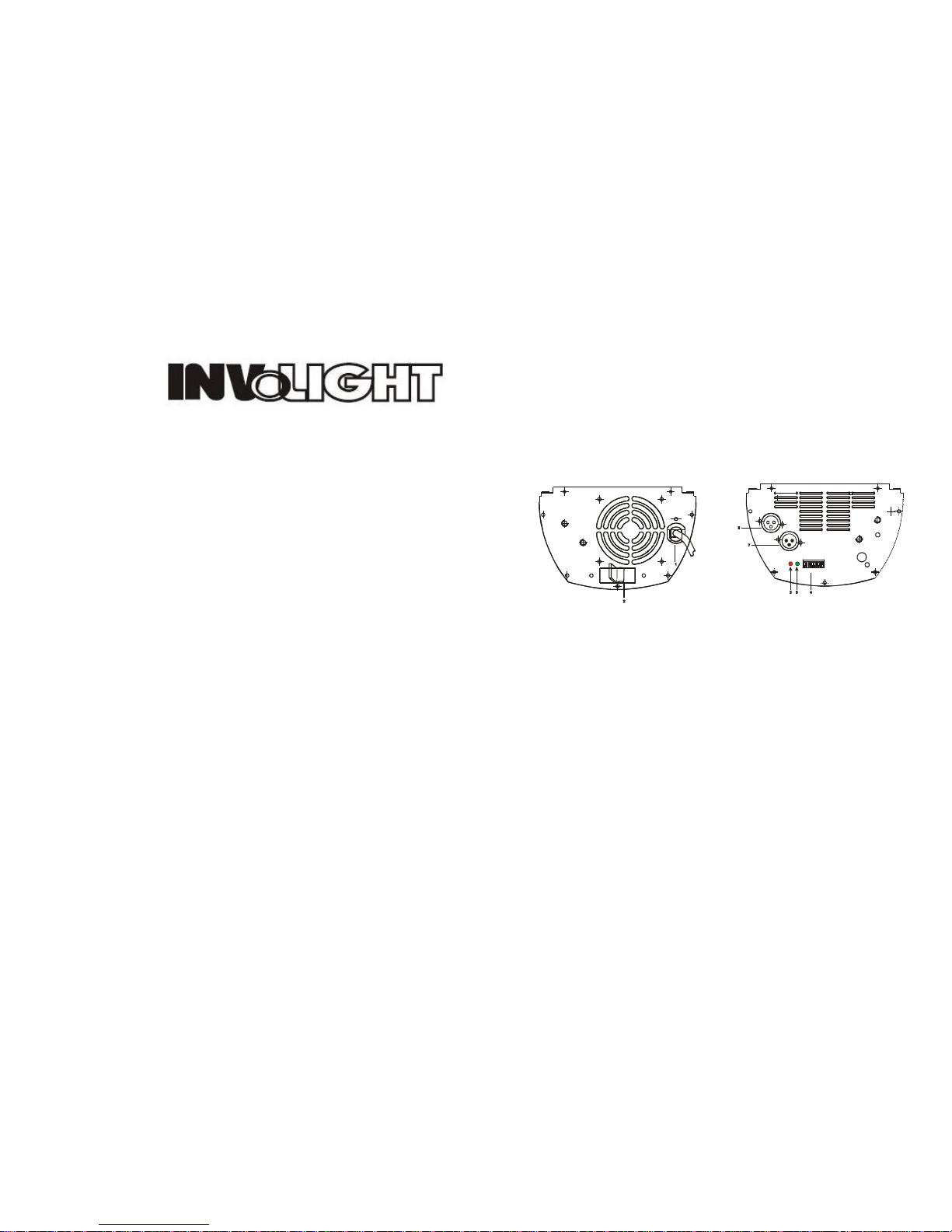
BS-750DMX USER MANUAL
I. PRODUCT DESCRIPTIONS
Thank you for using our company the BS-750DMX, it is a powerful DMX
strobe that allows control flash speed and di mmer, and it has two operating
mode by changing DIP switch setting: DMX self-test mode and DMX pack
mode . Prior to use, we suggest that you carefully read all of the instructions.
By following the instructions found in these operations, you can look forward
to relia ble and sa tisfactory performance of your BS-750DMX for years to
come.
II.TECHNICAL SPECIFICATIONS
Power Input: AC 120V/230V, 60/50Hz, 16A max.
Flash Tube : DB901-1 750W, 5x106life
Circuit Breaker: 16A
DMX In/Out:3 pin female & male XLR socket x 1
Dimensions : L320xW136xH207 mm
Weight: 4.6Kgs
III.REAR FUNCTIONS
1. Power Input: AC 120V/230V, 60/50Hz, 16A max.
2. Circuit breaker: 16A.
3. Power Indicator: Indicator when power is on.
4. DMX DIP switch: Assign DIP switch 10 to ON,the unit is in DMX pack
mode.Follow DMX addressing printed on the rear for desired s peed and
dimming settings. Assign DIP switch 10 to OFF, the unit is in DMX self-test
mode , follow self-test settings to select desired chase.
5. DMX Indicator: Indicator when DMX is effective.
6. DMX Signal Output: XLR female s ocket,use to connect other strobe.
7. DMX Signal Input: XLR male socket,use to receive DMX signal.
123
4567891
0
Page 3
IV.OPERATION INSTRUCTIONS
1. Please confirm power input is matched with that specified on this unit.
2. Plug in p ower cord to turn the power on.
3. This unit has two operating modes:DMX self-test mode and DMX pack mode.
4. Switch DIP switch 10 to OFF position,this unit is in DMX self-test
mode.There are two self-test modes:AUTO and MANUAL.Set DIP switch 9 to
OFF,it performs AUTO self-test.When strobe flashes within the dimming
range from 0% to 100% and then from 100% to 0%,a slower or faster speed
will be executed.This strobe will flash with the regular speed corresponding to
the variety of the duration of dimmer.Set DIP switch 9 to ON, it performs
MANUAL self-test.DIPswitch 1,2,3 and 4 are assigned to control speed,and
DIP switch 5,6,7 and 8 are assigned to adjust dimming level.
5. Switch DIP switch 10 to ON position,this unit is in DMX pack mode. Follow
DMX address setting printed on the rear for desired flas h speed and dimmer.
Page 2
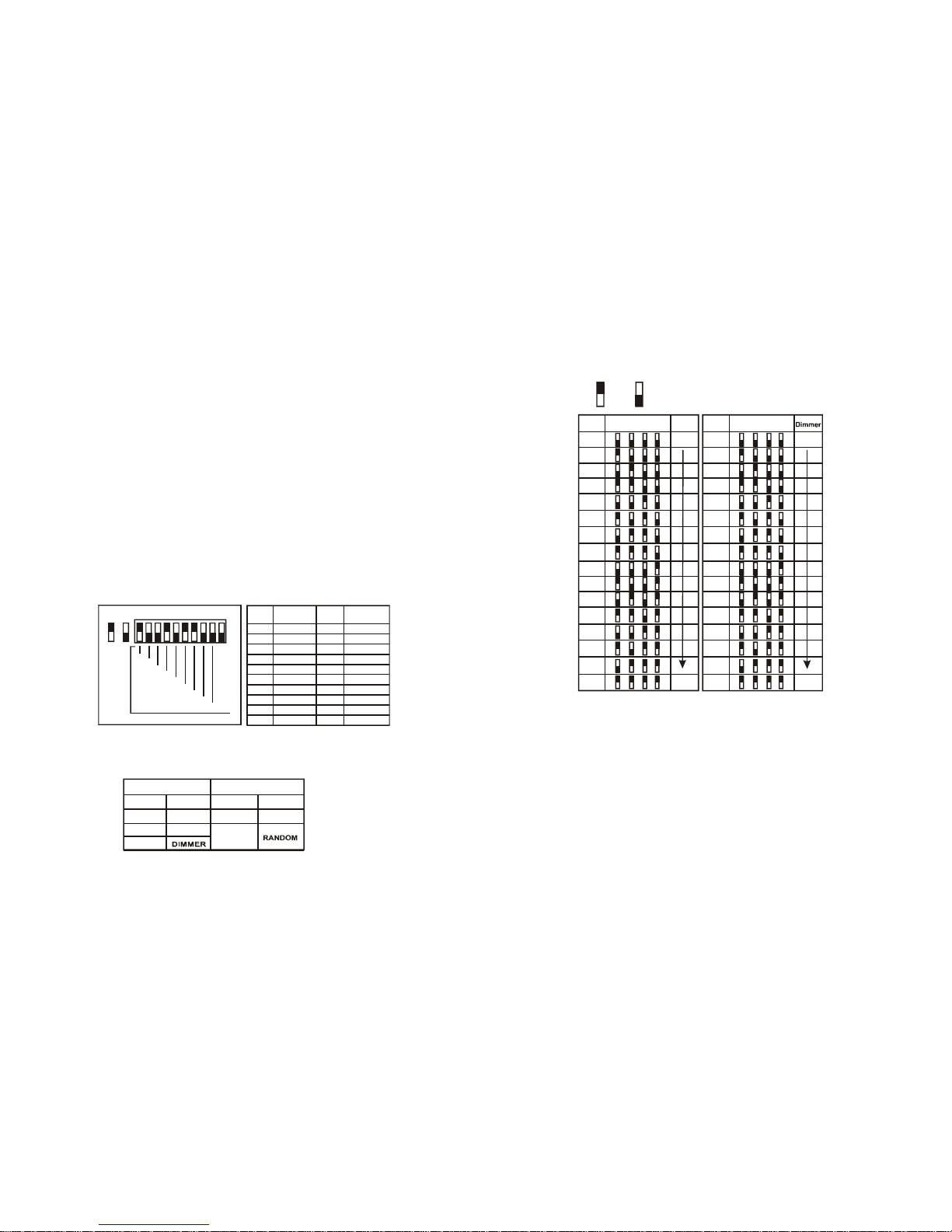
6. For safety,disconnect power cable when not using.
V. WARNING
1. Avoid direct eye exposure.
2. Disconnect from main power before replacing lamps or servicing unit.
3. Remember to always replacewith same lamp.
4. To prevent fire or shoc k hazard,do not expose this unit to rain or moisture.
5. This product must not be used continously longer t han 15 minutes under
maximum speed and dimmer.
IV.APPENDIX
1. In DMX pack mode,please refer to following illustrations for desired channel
setting:
DMX Address Setting
DMX Address Table
(Dip switch 10=ON)
on off
Switch#
START START
SWITCHS ONSWITCHS ON
Switch
Binary
Value
Address 105
1
1 1 1,2,411
2 2 3,412
3 1,2 1,3,413
4 3 2,3 ,414
5 1,3 1,2,3,4
2,3 5
1,2,3
15
6 16
.
..
.
..
.
..
.
..
.
..
.
..
7
8 4
9 1,4
10 2,4 1,2,3,4,5,6,7,8,9511
(1)
(2)
(4)
(8)
(16)
(32)
(64)
(128)
(256)
2345678910
CH#
CH#
2. In DMX self-test mode,please follow below table for desired chase:
DMX Self-test
(Dip switch 10=OFF)
AUTOMANUAL
Dip switch Dip switchFunction Function
9
1~4
1~8
5~8
SPEED
9ONOFF
3. In MANUAL of self-test mode, spee and dimmer are classified as 16 levels
respectively,and are specif ied as follows:
Dip switch
Dip switch
Level
(
级
)
Level
(
级
)
Speed
Slowest
Min.
Fastest
Max.
1 1
2 2
9 9
3 3
10 10
4 4
11 11
5 5
12 12
6 6
13 13
16 16
7 7
14 14
8 8
15 15
1 12 23 34 4
=on =off
Page 3

