Invitrogen Qubit 4 User Manual

Qubit™ 4 Fluorometer
Catalog Number Q33226
Publication Number MAN0017209
Revision A.0
For Research Use Only. Not for use in diagnostic procedures.
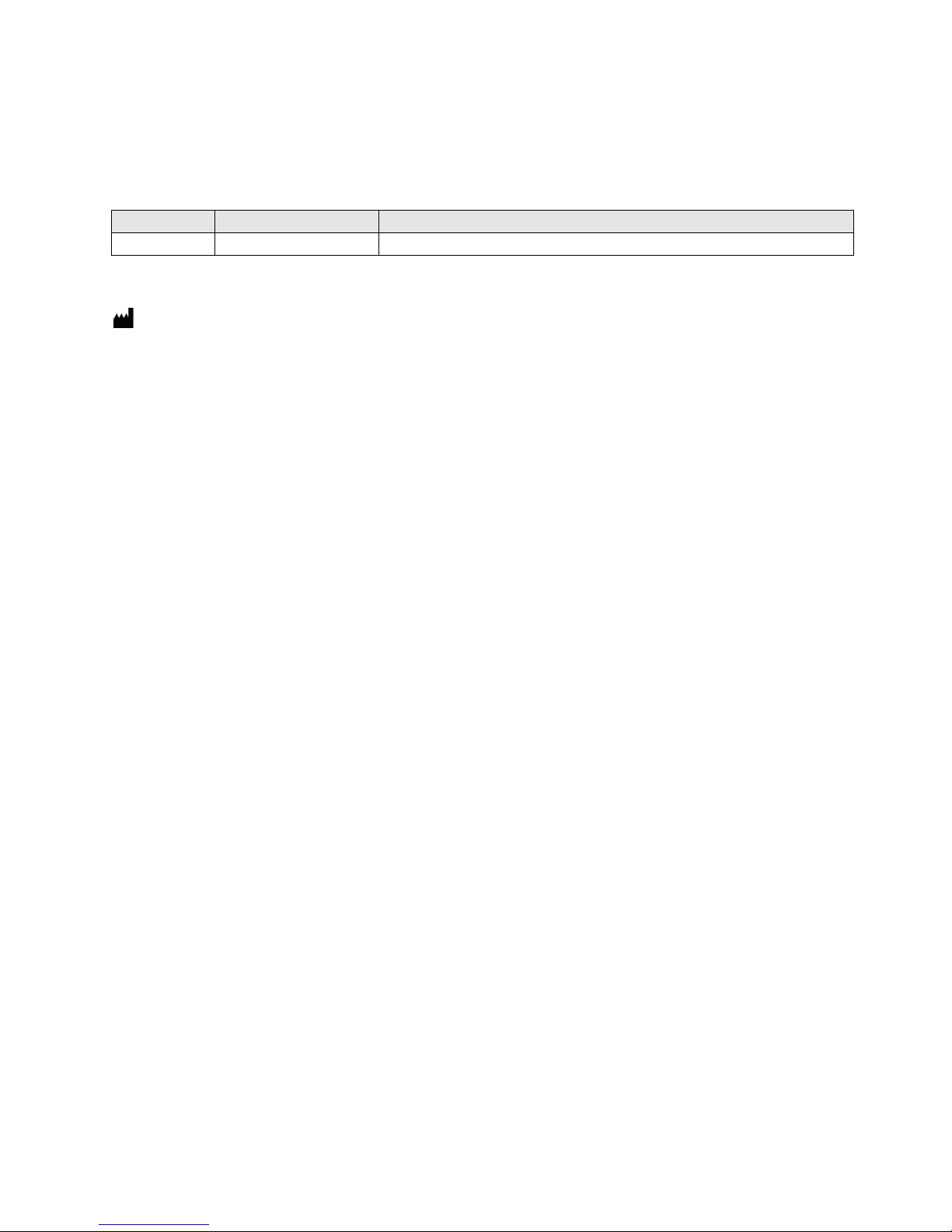
Information in this document is subject to change without notice.
Revision
Date
Description
DISCLAIMER: TO THE EXTENT ALLOWED BY LAW, THERMO FISHER SCIENTIFIC AND/OR ITS AFFILIATE(S) WILL NOT BE LIABLE FOR
SPECIAL, INCIDENTAL, INDIRECT, PUNITIVE, MULTIPLE OR CONSEQUENTIAL DAMAGES IN CONNECTION WITH OR ARISING FROM
THIS DOCUMENT, INCLUDING YOUR USE OF IT.
Revision history: MAN0017209
A.0 05 October 2017 New user guide.
Important Licensing Information: This product may be covered by one or more Limited Use Label Licenses. By use of this product,
you accept the terms and conditions of all applicable Limited Use Label Licenses.
Manufacturer: Life Technologies Holdings Pte Ltd | Block 33 | Marsiling Industrial Estate Road 3 | #07-06, Singapore 739256
Trademarks: All trademarks are the property of Thermo Fisher Scientific and its subsidiaries unless otherwise specified. Kimwipes is
a registered trademark of Kimberly-Clark Corporation.
© 2017 Thermo Fisher Scientific Inc. All rights reserved.
ii
Qubit™ 4 Fluorometer User Guide

Contents
About this guide ............................................................................................................ 3
1. Product information ................................................................................................ 5
Product contents .............................................................................................................................................. 5
Product description ......................................................................................................................................... 6
Instrument exterior components ................................................................................................................... 7
Product specifications ..................................................................................................................................... 8
2. Getting started ........................................................................................................ 9
Set up the Qubit™ 4 Fluorometer ................................................................................................................... 9
Optional: Configure instrument settings ..................................................................................................... 11
Guidelines for using the Qubit™ 4 Fluorometer ........................................................................................ 16
3. Perform assays ..................................................................................................... 17
Overview ........................................................................................................................................................ 17
Optional: Use Reagent Calculator to prepare Qubit™ Working Solution ............................................... 18
Calibrate assays on the Qubit™ 4 Fluorometer .......................................................................................... 20
Read samples ................................................................................................................................................. 24
Results ............................................................................................................................................................. 26
Fluorometer mode ......................................................................................................................................... 29
Ion Sphere™ Assay ......................................................................................................................................... 31
4. Manage data .......................................................................................................... 32
Introduction ................................................................................................................................................... 32
View detailed sample data ........................................................................................................................... 32
Rename data files........................................................................................................................................... 35
Export data ..................................................................................................................................................... 36
Delete data ...................................................................................................................................................... 39
5. Manage, import, and create assays ....................................................................... 40
Overview ........................................................................................................................................................ 40
Manage assays ............................................................................................................................................... 40
Show/Hide assays ........................................................................................................................................ 41
Move assays ................................................................................................................................................... 43
Import assays ................................................................................................................................................. 45
Create your own assay for the Qubit™ 4 Fluorometer .............................................................................. 50
6. Instrument maintenance ....................................................................................... 51
Maintenance and cleaning............................................................................................................................ 51
Software updates ........................................................................................................................................... 52
Device verification test ................................................................................................................................. 54
Qubit™ 4 Fluorometer User Guide
1
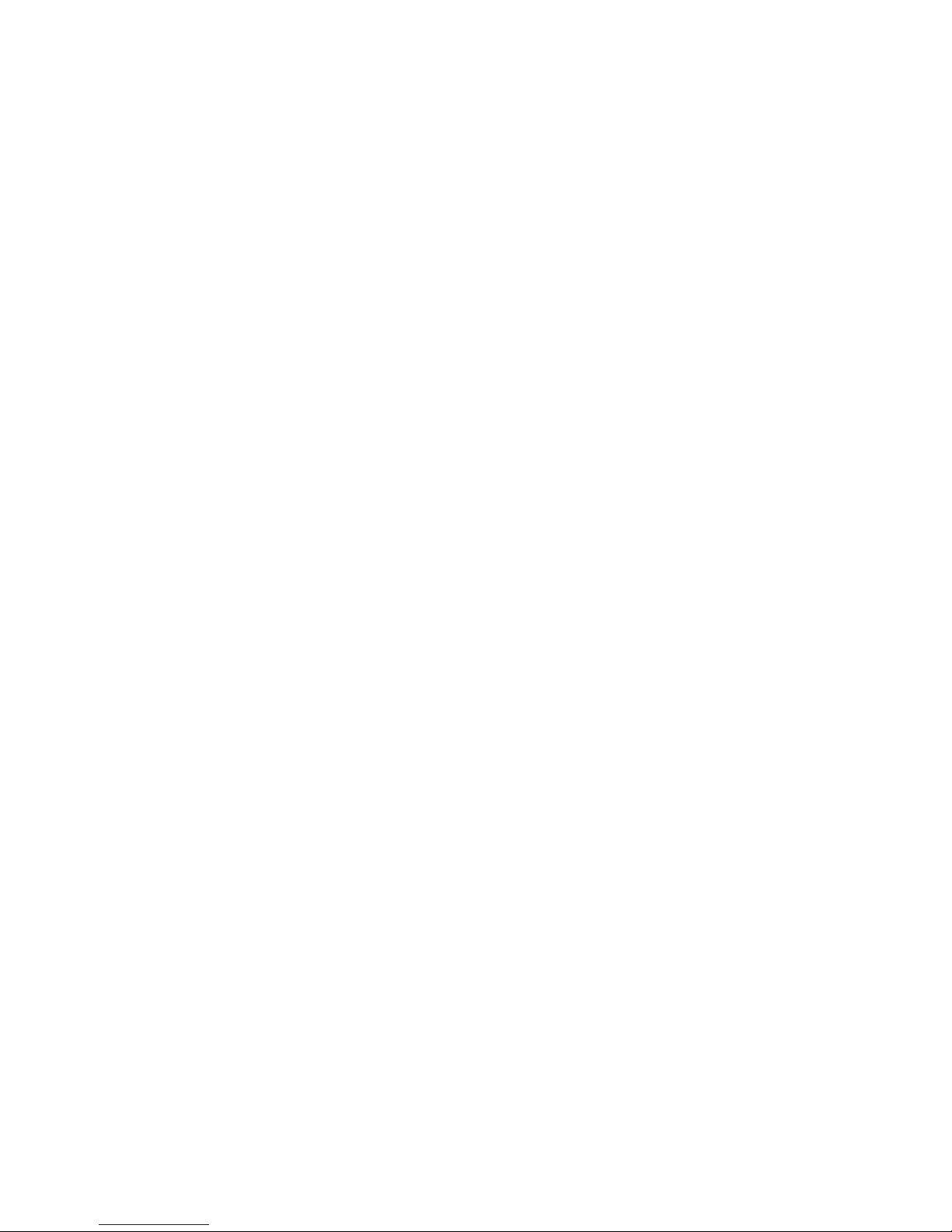
Appendix A: Troubleshooting...................................................................................... 55
Troubleshooting ............................................................................................................................................. 55
Critical Qubit™ Assay considerations ......................................................................................................... 57
Appendix B: Ordering information .............................................................................. 59
Qubit™ 4 Fluorometer and accessories ....................................................................................................... 59
Appendix C: Safety ...................................................................................................... 60
Symbols on instruments ............................................................................................................................... 60
Safety labels on instruments ........................................................................................................................ 61
General instrument safety ............................................................................................................................ 62
Chemical safety .............................................................................................................................................. 63
Chemical waste safety................................................................................................................................... 64
Electrical safety .............................................................................................................................................. 65
Biological hazard safety ................................................................................................................................ 66
Safety and Electromagnetic Compatibility (EMC) standards ................................................................. 67
Documentation and support ....................................................................................... 69
Obtaining support ......................................................................................................................................... 69
2
Qubit™ 4 Fluorometer User Guide

Overview
This user guide describes how to operate the Qubit™ 4 Fluorometer.
User
documentation
The guides listed below are available with the Qubit™ 4 Fluorometer.
thermofisher.com/qubit to access protocols, application notes, and tutorials.
Text and keyboard
Text and keyboard conventions used in the Qubit™ 4 Fluorometer User Guide are
user documentation, see page 4.
User attention
words
Two user attention words appear in Thermo Fisher Scientific user documentation.
About this guide
Guide Pub. No.
Qubit™ 4 Fluorometer User Guide
Qubit™ 4 Fluorometer Quick Reference Card (QRC)
Additional resources are available on the Qubit™ Technical Resources page. Go to
MAN0017209
MAN0017210
conventions
listed below. For safety alert words and symbols used in Thermo Fisher Scientific
Convention Use
Bold
Right arrow symbol () indicates a menu choice, and
Each word implies a particular level of observation or action as described below.
Bold text indicates user action. For example:
Click Run.
separates successive commands you execute or select from a
drop-down or shortcut menu. For example:
Select SettingsInstrument settings.
Note: Provides information that may be of interest or help but is not
critical to the use of the product.
IMPORTANT! Provides information that is necessary for proper
instrument operation, accurate installation, or safe use of a chemical.
Qubit™ 4 Fluorometer User Guide
3
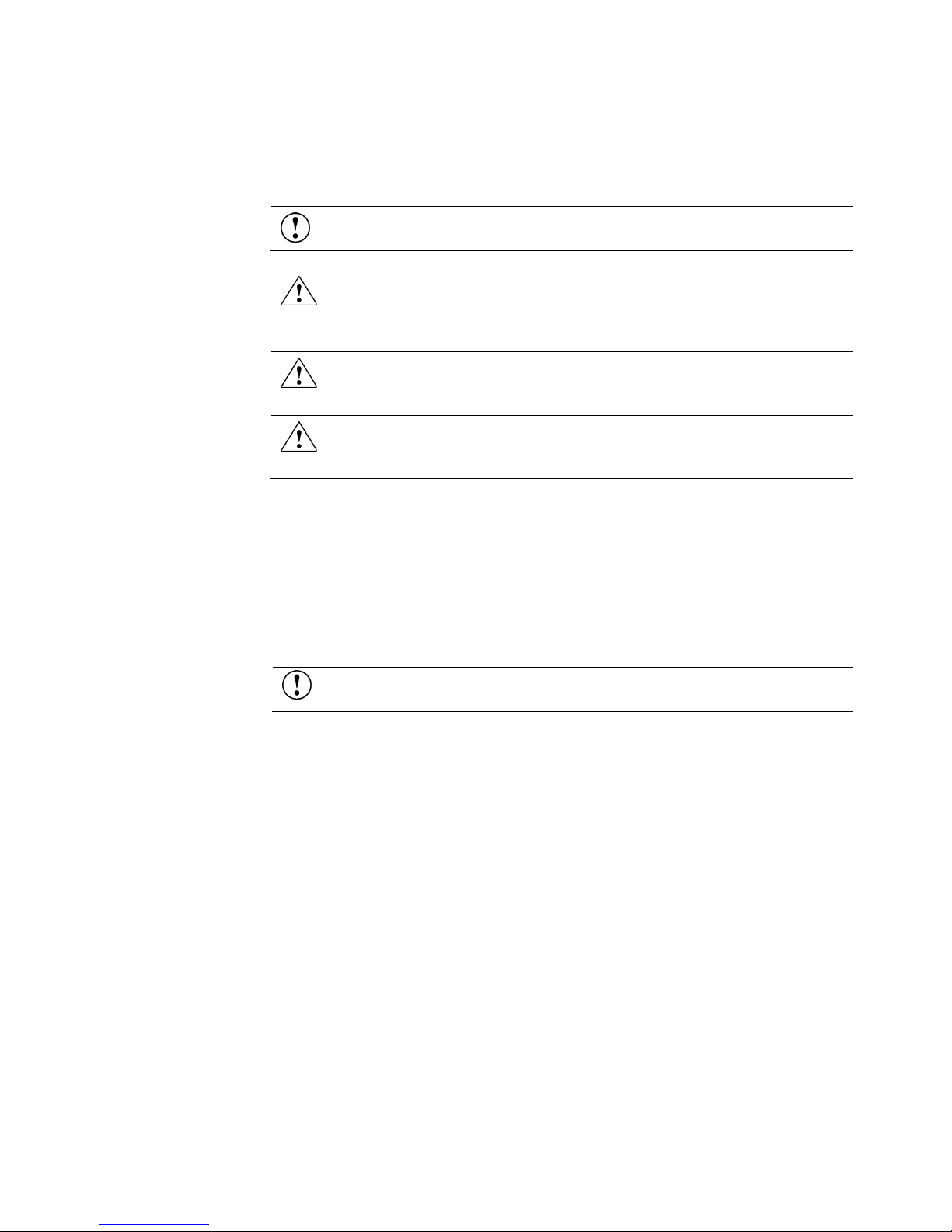
Safety alert words
Four safety alert words appear in Thermo Fisher Scientific user documentation at
points in the document where you need to be aware of relevant hazards. Each
particular level of observation or action, as defined below:
Except for IMPORTANT! safety alerts, each safety alert word in a Thermo Fisher
to Thermo Fisher Scientific instruments (see “Safety symbols” in Appendix C).
SDSs
The Safety Data Sheets (SDSs) for any chemicals supplied by Thermo Fisher
SDSs, see “Safety Data Sheets (SDS)”.
alert word—IMPORTANT, CAUTION, WARNING, DANGER—implies a
IMPORTANT! – Provides information that is necessary for proper
instrument operation, accurate installation, or safe use of a chemical.
CAUTION! – Indicates a potentially hazardous situation that, if not
avoided, may result in minor or moderate injury. It may also be used to
alert against unsafe practices.
WARNING! – Indicates a potentially hazardous situation that, if not
avoided, could result in death or serious injury.
DANGER! – Indicates an imminently hazardous situation that, if not
avoided, will result in death or serious injury. This signal word is to be
limited to the most extreme situations.
Scientific document appears with an open triangle figure that contains a hazard
symbol. These hazard symbols are identical to the hazard symbols that are affixed
Scientific are available to you free 24 hours a day. For instructions on obtaining
IMPORTANT! For the SDSs of chemicals not distributed by Thermo
Fisher Scientific contact the chemical manufacturer.
4
Qubit™ 4 Fluorometer User Guide

The Qubit™ 4 Fluorometer is shipped with the components listed below:
The complete user guide is also available for download at thermofisher.com/qubit.
See page 6 for the description and specifications of the Qubit™ 4 Fluorometer.
Upon receiving the
Examine the instrument carefully for damage incurred during transit. Ensure that
See page 9 for instructions to set up the Qubit™ 4 Fluorometer.
Register your
Go to thermofisher.com/qubit to register your instrument. You will be asked to
Product contents
Qubit™ 4 Fluorometer 1 each
Universal Power Cord with 4 adaptor plugs
(for U.S./E.U./U.K./Australia)
USB drive (includes the user guide) 1 each
Qubit™ 4 USB cable 1 each
Qubit™ 4 Fluorometer Quick Reference Card (QRC) 1 each
Certificate of Conformity (COC) 1 each
Qubit™ screen cleaning cloth 1 each
1. Product information
Component Quantity
1 each
instrument
instrument
all parts of the instrument, including the accessories listed above, are included with
the product. Damage claims must be filed with the carrier; the warranty does not
cover in-transit damage.
supply the serial number, your name, and your contact details. Registering your
instrument ensures that you will receive notifications of software upgrades and
information on new assays for use with the Qubit
™
4 Fluorometer.
Qubit™ 4 Fluorometer User Guide
5

Product description
Qubit™ 4
The Qubit™ 4 Fluorometer is a benchtop fluorometer that can be used for the
programmed into the instrument.
Features
•
Japanese.
Fluorometer
quantitation of DNA, RNA, microRNA, and protein, as well as for the measurement
of RNA integrity and quality using the highly sensitive and accurate fluorescence-
™
based Qubit
the Qubit
performing a sequencing run on the Ion Personal Genome Machine
Sequencer. You can also use the Qubit
assays. Additionally, Ion Sphere™ Particle quality can be evaluated on
™
4 Fluorometer using the Ion Sphere™ Quality Control Kit prior to
™
4 Fluorometer to directly measure the
™
(PGM™)
fluorescence of samples or to create new assays using the MyQubit software pre-
Fast and highly accurate quantitation of DNA, RNA, and protein in less than
3 seconds per sample.
• Measure percentage of intact and degraded RNA in the sample in less than
5 seconds per sample.
• High levels of accuracy using only 1–20 µL of sample, even with very dilute
samples.
• Use of dyes selective for dsDNA, RNA, or protein minimizes the effects of
contaminants in the sample.
• Stores results from up to 1000 samples.
• Large, state-of-the-art color touchscreen for easy workflow navigation.
• Graphically displays up to 20 data points for quantitation assays.
• Instrument indicates samples that are in the extended range or out of range in
the graph, as well as in the simple sample output screen.
• Saves sample data as a CSV (comma separated value) file.
• Exports data to a USB drive or directly to your computer via a USB cable.
™
• On-board Reagent Calculator provides instructions to prepare Qubit
working
solution using your sample and standard inputs.
• Allows easy definition and saving of assay preferences.
• Instrument user interface can be personalized to show only the frequently used
assays, to add new assays, including user-defined assays created with the
MyQubit software and web tool, and to display in the language of your choice
including English, French, Spanish, Italian, German, simplified Chinese and
6
Qubit™ 4 Fluorometer User Guide
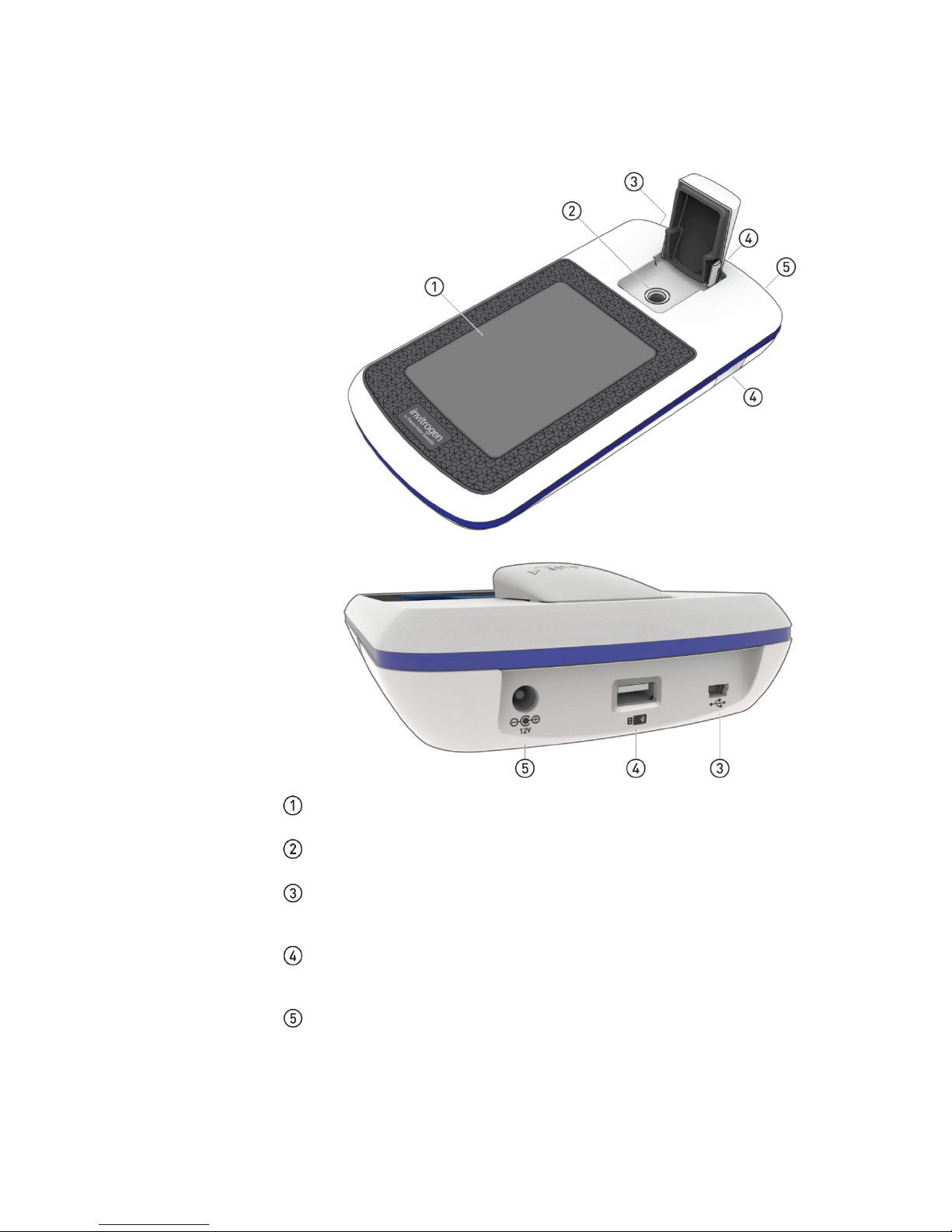
Top view
Back view
configuration in your country.
Instrument exterior components
Touchscreen is the user interface containing the controls for all the functions
needed and displays data from the assays.
Sample chamber is used to load the assay tube containing the sample into the
fluorometer for analysis.
USB cable port (type mini-B) allows you to transfer your data directly to your
computer using the USB cable supplied with the instrument or any other similar
USB cable.
USB drive ports (Type A) allow you to transfer and save data to your computer
using the USB flash drive supplied with the instrument (or any other similar
USB drive) for record keeping and printing purposes.
Power inlet connects the Qubit™ 4 Fluorometer to an electrical outlet using the
supplied power cord and the appropriate plug, based on the electrical outlet
Qubit™ 4 Fluorometer User Guide
7
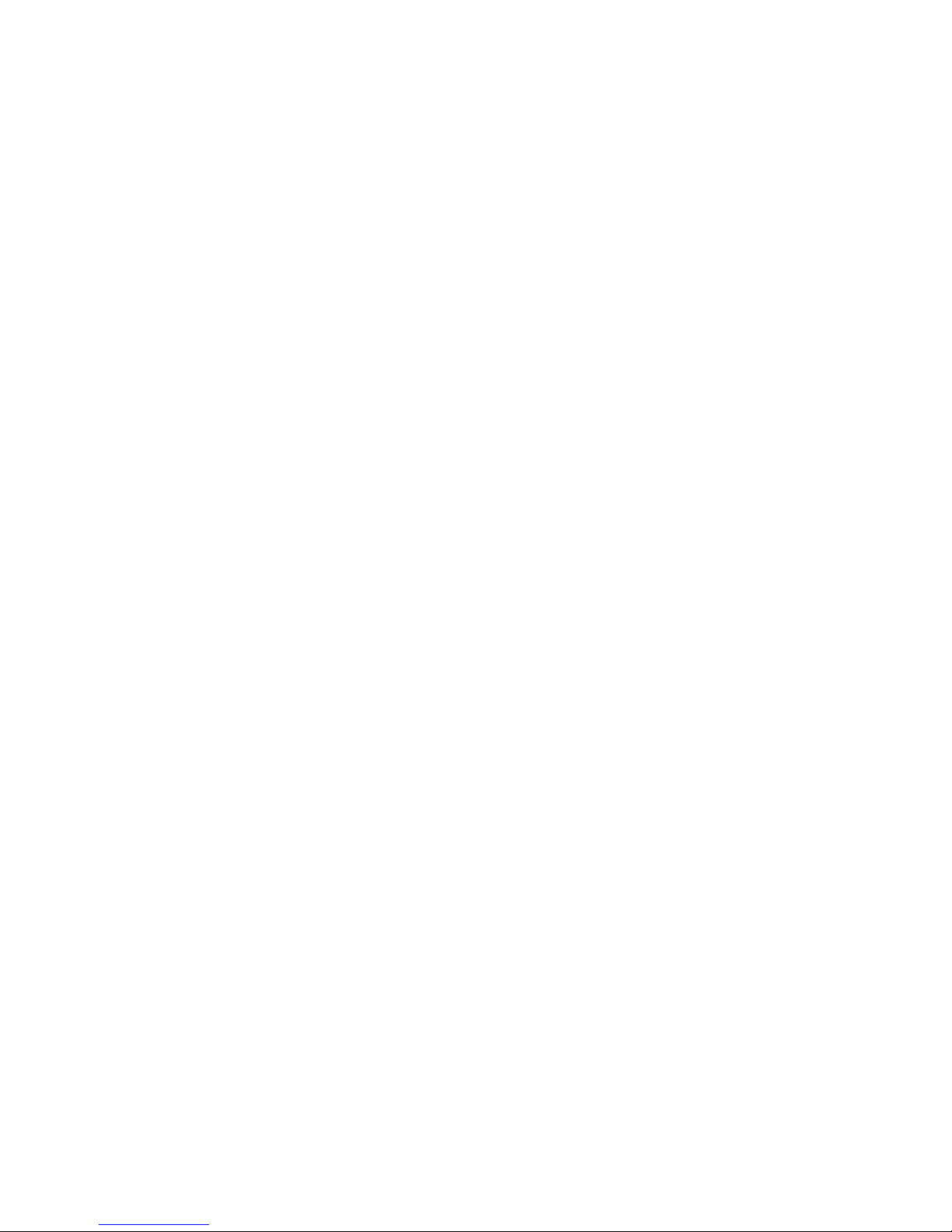
Product specifications
Physical
Instrument type: Benchtop fluorometer
Technical
Dynamic range: 5 orders of magnitude
USB drive
Capacity: 4 Gigabyte
characteristics
specifications
Instrument dimensions: 5.4 in (w) × 10 in (l) × 2.2 in (h)
(13.6 cm × 25 cm × 5.5 cm); rectangular shape
Weight: 26.2 oz (743 g)
Operating power: 100–240 VAC, 1.0 A/1.2 A
Frequency: 50/60 Hz
Electrical input: 12 VDC, 2.5 A
Installation site: Indoor use only
Operating temperature: 10–40°C
Operating humidity: 20–80% (non-condensing)
Processing time: ≤5 seconds/sample
Light sources: Blue LED (max ~470 nm)
Red LED (max ~635 nm)
Excitation filters: Blue 430–495 nm
Red 600–645 nm
Emission filters: Green 510–580 nm
Red 665–720 nm
Detectors: Photodiodes; measurement capability from
300–1000 nm
Calibration type: 2- or 3-point standard
Tube type: 0.5-mL Real Time PCR (polypropylene) tubes
Warm-up time: <35 seconds
8
Qubit™ 4 Fluorometer User Guide
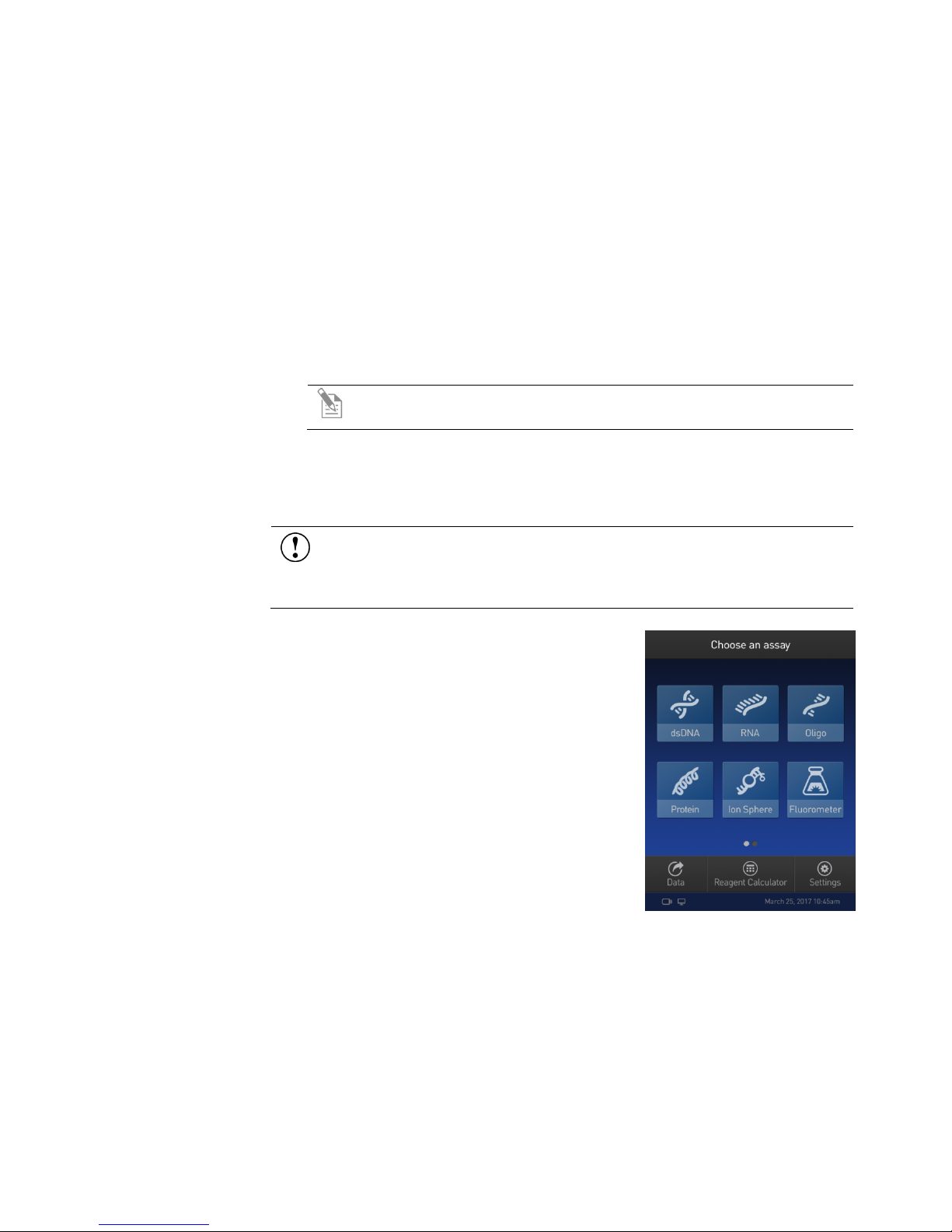
Set up the
The Qubit™ 4 Fluorometer is a stand-alone instrument that does not require
4. Plug the power cord into the electrical outlet.
5. The instrument automatically powers on, first displaying the splash screen,
6. To power down the Qubit™ 4 Fluorometer, unplug it.
Home screen
When the instrument is powered on, the Home
2. Getting started
Set up the Qubit™ 4 Fluorometer
instrument
connection to a computer.
1. After unpacking the instrument, place the instrument on a flat, level, dry
surface.
2. Plug one end of the supplied power cord into the Qubit
3. Attach the appropriate plug adaptor to the other end of the power cord.
and then the Home screen.
screen is automatically displayed.
From the Home screen, you can:
• Select one of the assays: dsDNA, RNA, oligo
(ssDNA), protein, or Ion Sphere
• Select the Fluorometer mode (the instrument
behaves like a mini-fluorometer).
• Access saved data.
• Configure instrument settings.
• Use the Reagent Calculator to determine the
exact volumes of Qubit
required to prepare the Qubit
solution.
™
4 Fluorometer.
Note: Ensure the plug of power adaptor remains accessible to allow
disconnection.
IMPORTANT! Use the power cord plug adapter supplied with the
instrument that is appropriate for the electrical outlet configuration in your
country. Powering the instrument with an unapproved power cord may
damage the instrument.
™
.
™
buffer and reagent
™
working
Qubit™ 4 Fluorometer User Guide
9
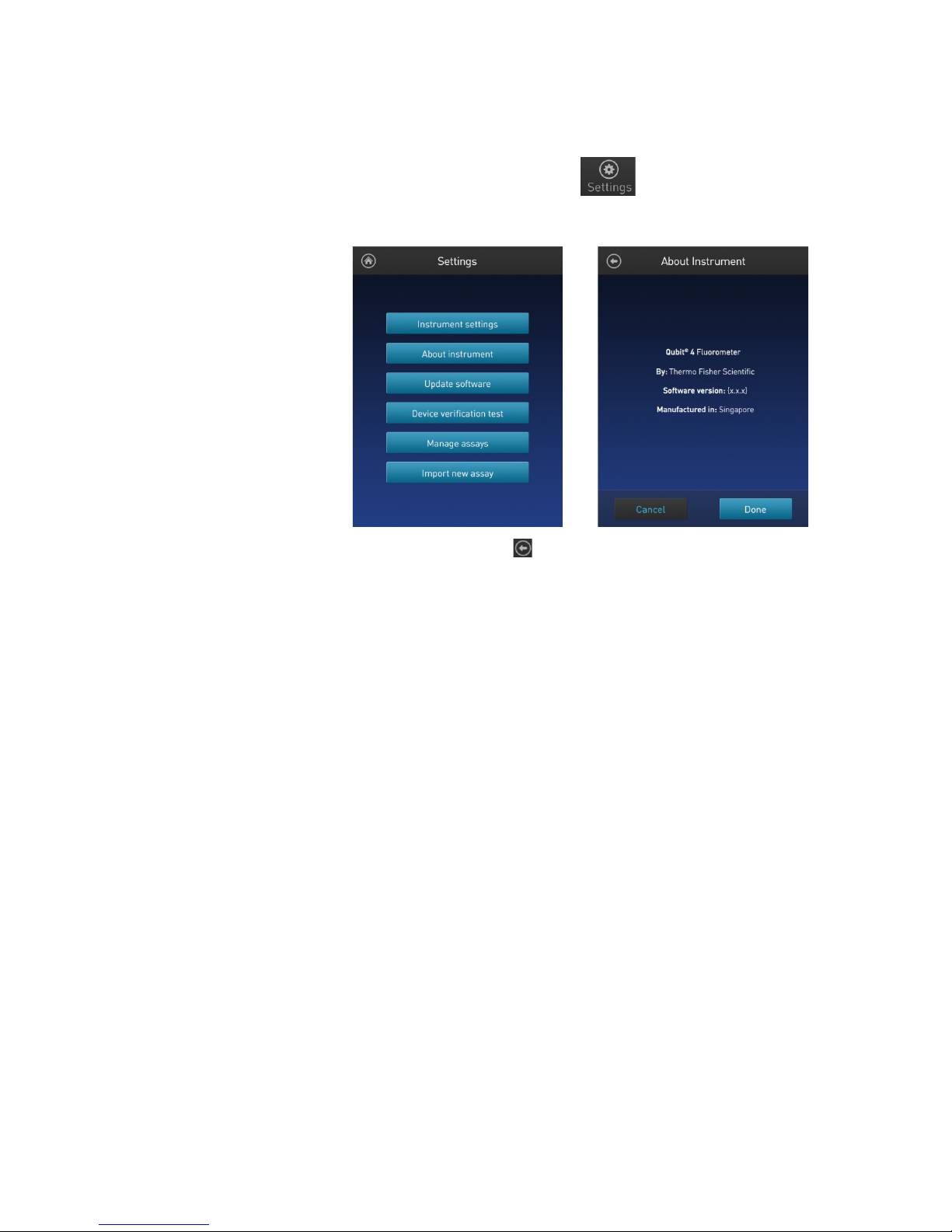
About Instrument
screen
The About Instrument screen displays information about your Qubit™ 4 Fluorometer,
3. Press Done, Cancel, or Back ( ) to return to the Settings screen.
including the currently installed software version. To access the About Instrument
screen:
1. On the Home screen, press Settings.
2. On the Settings screen, press About Instrument to display the About
Instrument screen.
10
Qubit™ 4 Fluorometer User Guide

Introduction
You can configure the following instrument settings for the Qubit™ 4 Fluorometer:
Language (page 15)
Access the
1. On the Home screen, press Settings.
Optional
: Configure instrument settings
Instrument settings
screen
• Sleep mode (page 12)
• Brightness (page 12)
• Date/Time (page 13)
• Reset instrument (page 14)
•
2. On the Settings screen, press Instrument settings to display the
Instrument settings screen.
Qubit™ 4 Fluorometer User Guide
11

Adjust the sleep
mode
The Qubit™ 4 Fluorometer has a sleep mode (i.e., automatic standby) that is
The
saving the changes.
Adjust screen
1. On the Instrument settings screen (page 11), press Brightness to display the
saving the changes.
triggered by inactivity. The system default is 10 minutes of inactivity before the
instrument goes into sleep mode. To adjust this time:
1. On the Instrument settings screen (page 11), press Sleep mode to display the
Sleep mode screen.
2. Enter the time in minutes allowed before the instrument goes into sleep mode
by pressing the minutes field, then using the number pad to select a value.
software requires a minimum of 1 minute and a maximum of 60 minutes.
3. Press Done to save the changes and return to the Instrument settings screen.
Press Cancel or Back ( ) to return to the Instrument settings screen without
brightness
Brightness screen.
2. Move the slider button up or down to adjust the brightness of the display.
3. Press Done to save the changes and return to the Instrument settings screen.
Press Cancel or Back ( ) to return to the Instrument settings screen without
12
Qubit™ 4 Fluorometer User Guide
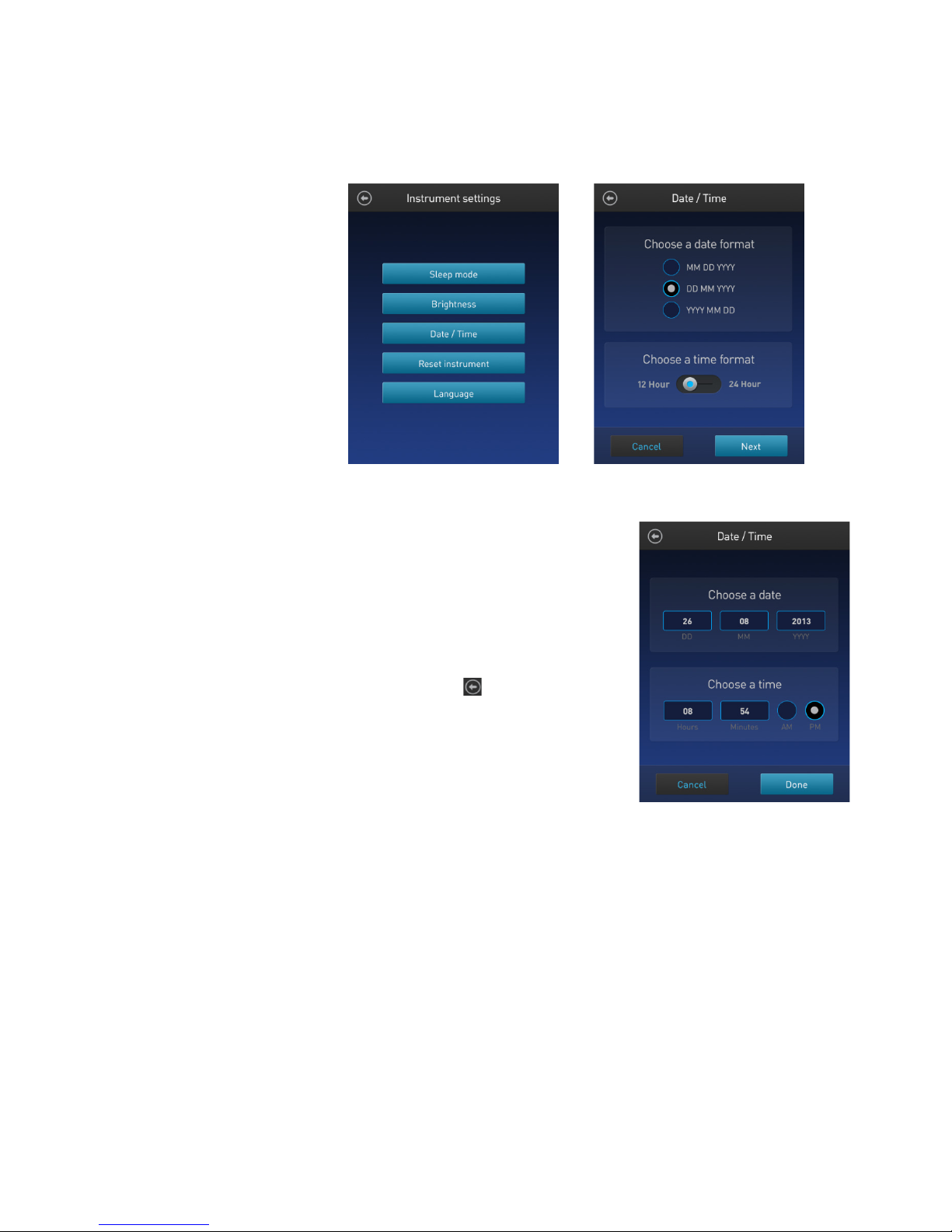
Adjust the date and
The date and time are preset when you receive the instrument. To adjust the date
time
and time:
1. On the Instrument settings screen (page 11), press Date/Time.
2. Select a date format, select a time format, then press Next.
3. Enter the date and time:
a. Press a date field (day, month, or year),
then use the number pad to select a value.
b. Press a time field (hours or minutes),
then use the number pad to select a value.
c. Select AM or PM.
4. Press Done to save the changes and return to
the Instrument settings screen.
Press Cancel or Back ( ) to return to the
Instrument settings screen without saving the
changes.
Qubit™ 4 Fluorometer User Guide
13
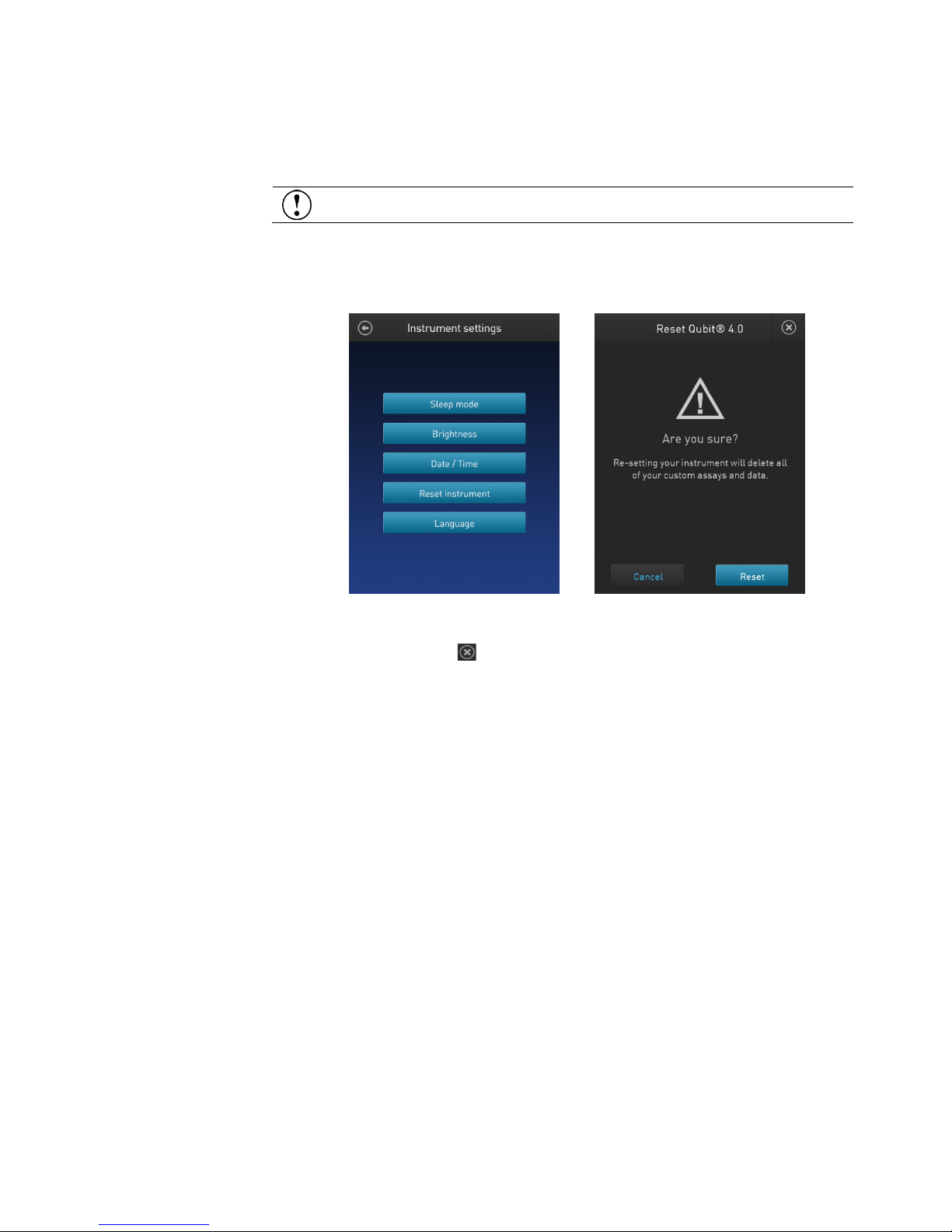
Reset function
The Reset function returns the Qubit™ 4 Fluorometer to its default factory
settings, erasing all saved data, user–defined instrument settings, and custom
assays.
To return the instrument to its default factory settings:
saving the changes.
IMPORTANT! The reset function is not reversible.
1. On the Instrument settings screen (page 11), press Reset instrument to display
™
the Reset Qubit
4 screen.
2. Press Reset. After the reset is complete, the Home screen is displayed. All
data, user–defined instrument settings, and custom assays are removed.
Press Cancel or Exit ( ) to return to the Instrument settings screen without
14
Qubit™ 4 Fluorometer User Guide
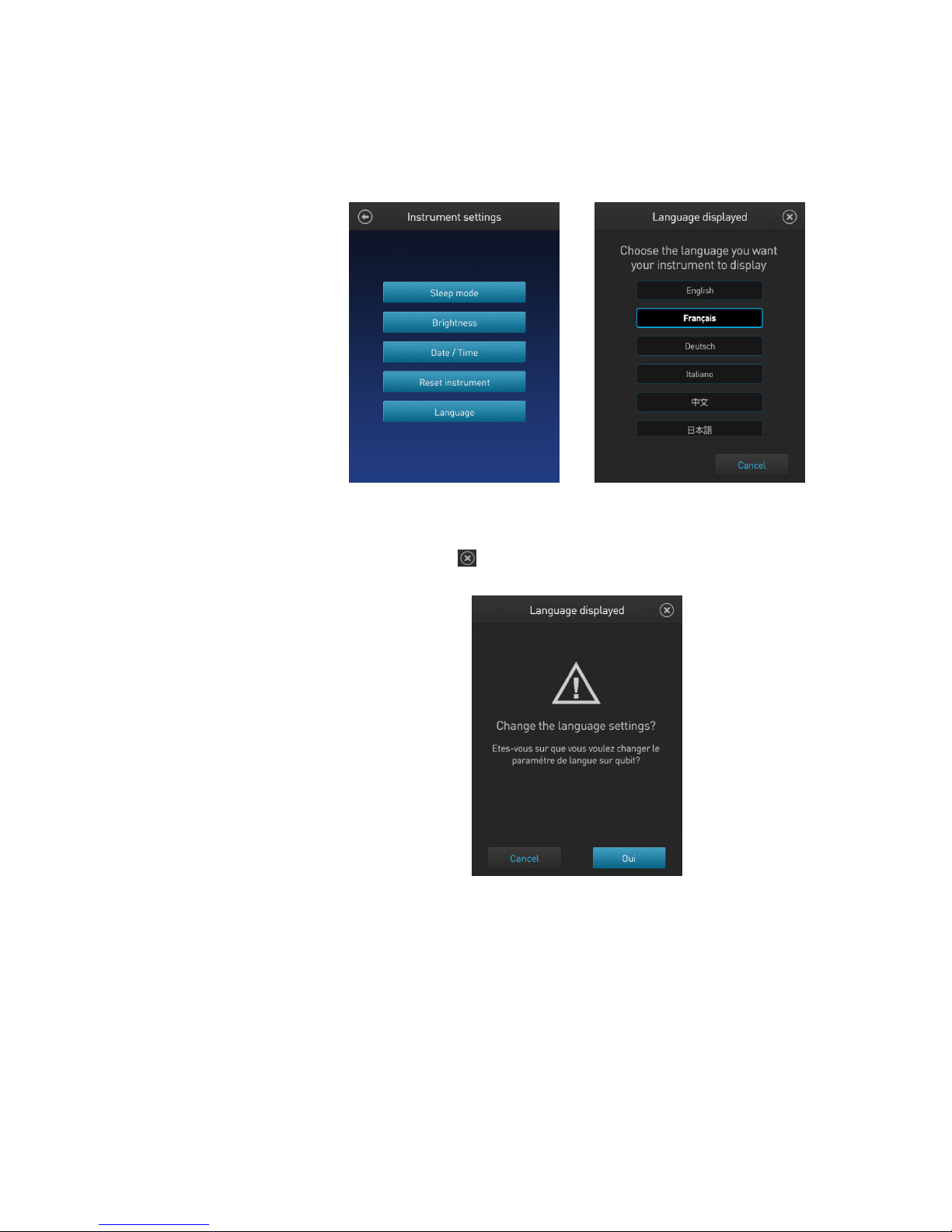
Change the display
language
You can change the language that the Qubit™ 4 Fluorometer displays to English
1. On the Instrument settings screen (page 11), press Language to display the
(default), French, German, Italian, Spanish, simplified Chinese, and Japanese.
Language screen.
2. Select a language, then press Next.
3. Press Yes to confirm the change and return to the Instrument settings screen.
Press Cancel or Exit ( ) to return to the Instrument settings screen without
saving the changes.
Qubit™ 4 Fluorometer User Guide
15

Guidelines for using the Qubit™ 4 Fluorometer
Recommendations
To obtain the best results, follow the recommendations below. For more
been tested using the Qubit™ 4 Fluorometer.
Assay tubes for the
Fluorometer
Only thin-wall, clear 0.5-mL PCR tubes are appropriate for use in the Qubit™ 4
information, see “Critical Qubit™ Assay considerations”, page 57.
• Do not operate the instrument in direct sunlight.
• Wear gloves during sample handling.
• Use the instrument at room temperature only (22–28ºC).
• Bring all kit reagents to room temperature and insert all assay tubes into the
instrument only for as much time as it takes for the instrument to measure the
fluorescence.
• Do not hold the assay tubes in your hand before performing a measurement.
• Make sure that you have calibrated the Qubit
appropriate standards.
™
• Incubate the tubes for the Qubit
mixing the sample or standard with the working solution.
• Incubate the tubes for the Qubit
the sample or standard with the working solution.
• If you are performing multiple readings of a single tube, remove the tube
from the instrument and let it equilibrate to room temperature for 30 seconds
before taking another reading.
Note: Multiple readings of RNA samples is not recommended.
• Visit thermofisher.com/qubit
citations, software updates, and a list of validated Qubit
DNA and RNA assays for 2 minutes after
™
protein assays for 15 minutes after mixing
for additional application notes, technical notes,
™
4 Fluorometer using the
™
assays that have
Qubit™ 4
Fluorometer. Acceptable tubes include Qubit™ assay tubes (Cat. No. Q32856,
500 tubes). The minimum assay volume must be 200 µL for an accurate read.
16
Qubit™ 4 Fluorometer User Guide
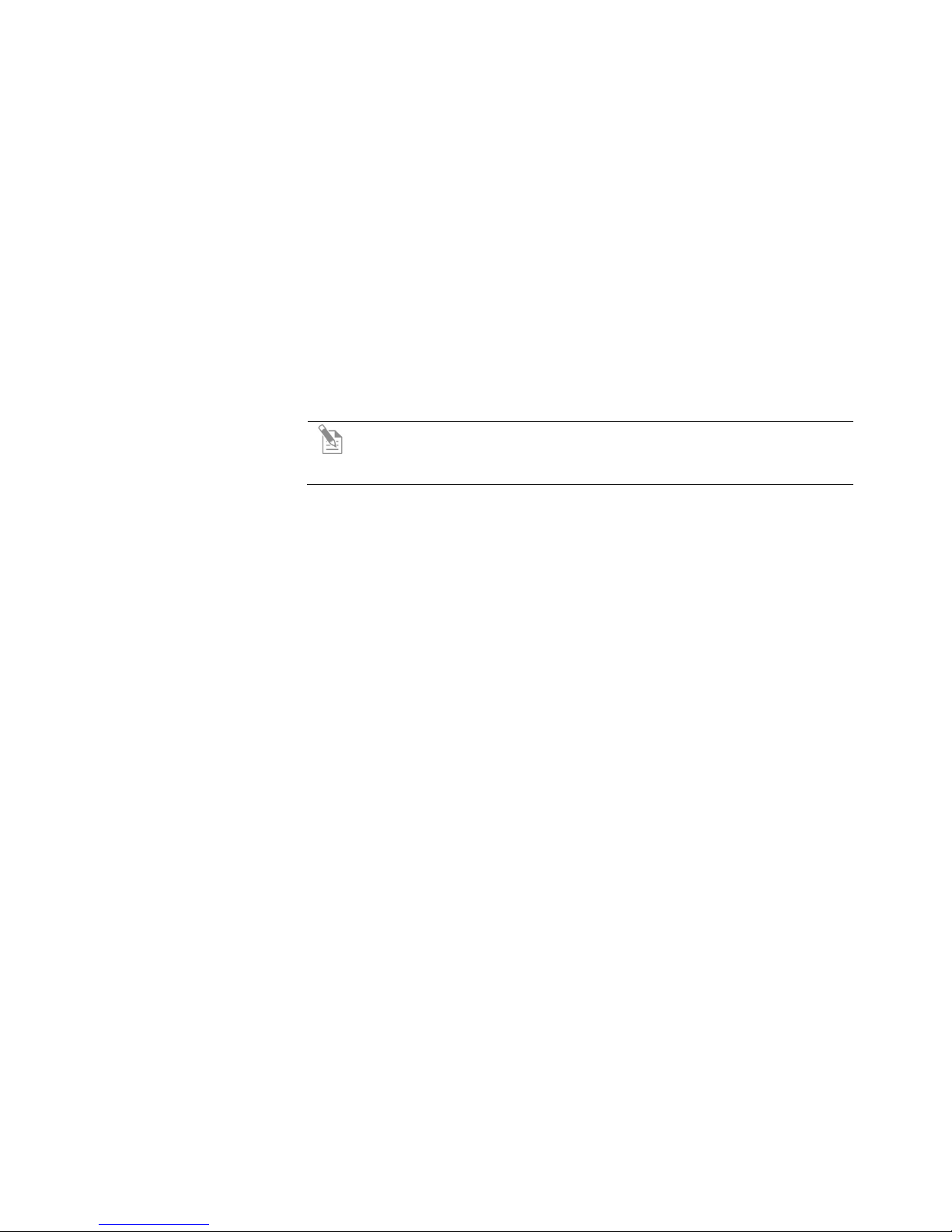
This section provides instructions for using the Reagent Calculator, running new
using a Qubit
assay kit.
Materials needed
•
Appropriate standards for the assay you are performing
instrument or available separately
Overview
3. Perform assays
calibration standards or for using the last calibration, and for reading the samples
™
A Qubit™ assay kit appropriate for quantifying your samples (see page 59 for
™
available Qubit
assay kits and ordering information)
• DNA, RNA, or protein samples
™
• Qubit
assay tubes or other appropriate 0.5-mL assay tubes
•
Note: For instructions on the preparation of these standards, see the
instructions that accompany the assay you are using or the Qubit
™
4
Fluorometer Quick Reference Card (QRC) (Pub. No. MAN0017210).
• (Optional) USB drive or USB cable for data transfer, supplied with the
Qubit™ 4 Fluorometer User Guide
17
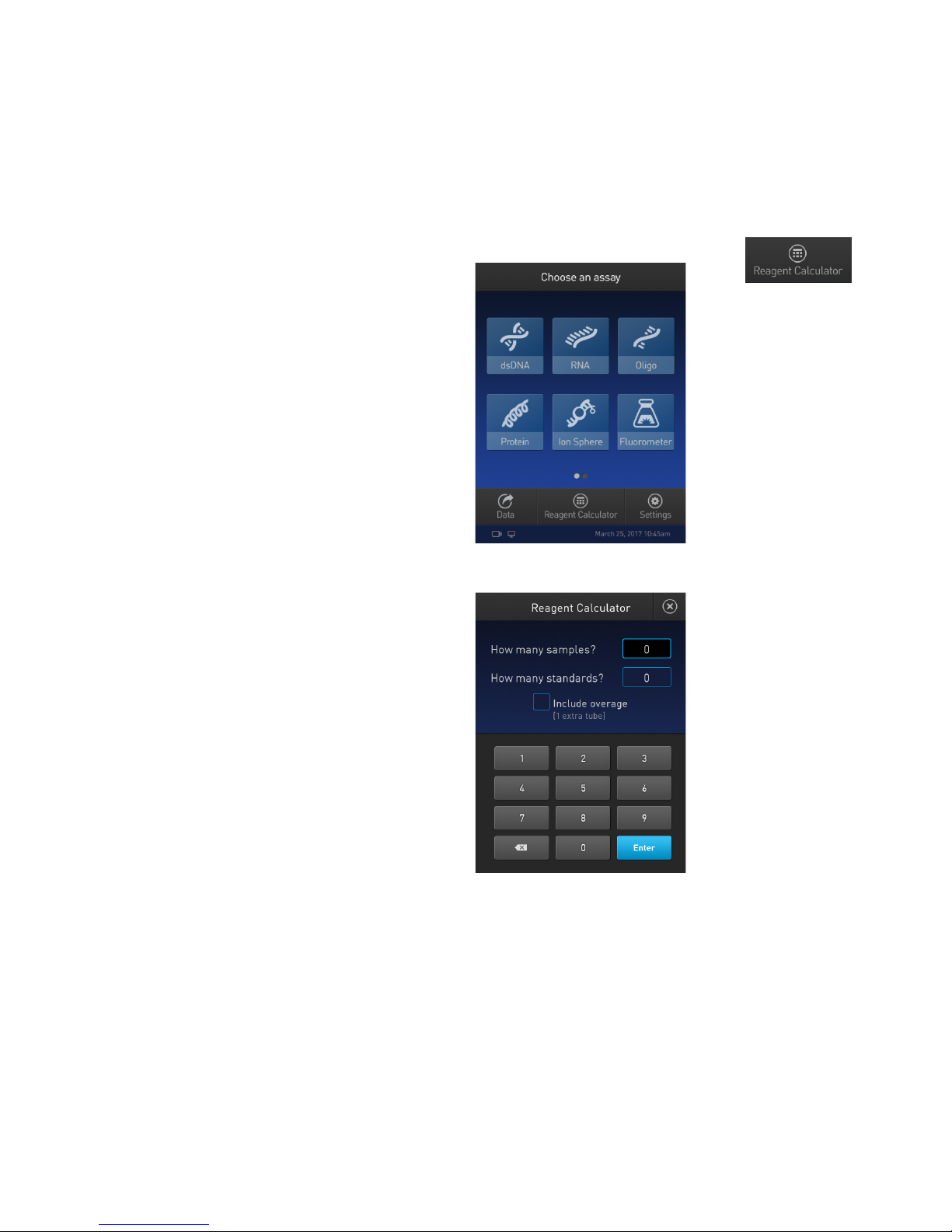
Optional
Introduction
Use the on-board Reagent Calculator to quickly determine the correct amount of
Working Solution required to prepare your samples and standards.
Use the Reagent
1. On the Home screen, press Reagent Calculator.
: Use Reagent Calculator to prepare Qubit™ Working Solution
Qubit™ dye and buffer required to make the appropriate amount of Qubit™
Calculator
2. Enter the total number of samples and standards that you will be running on
the Qubit
™
4 Fluorometer.
3. Optional: Press the check box for overage if you want to include an additional
tube in the total calculated volume.
18
Qubit™ 4 Fluorometer User Guide
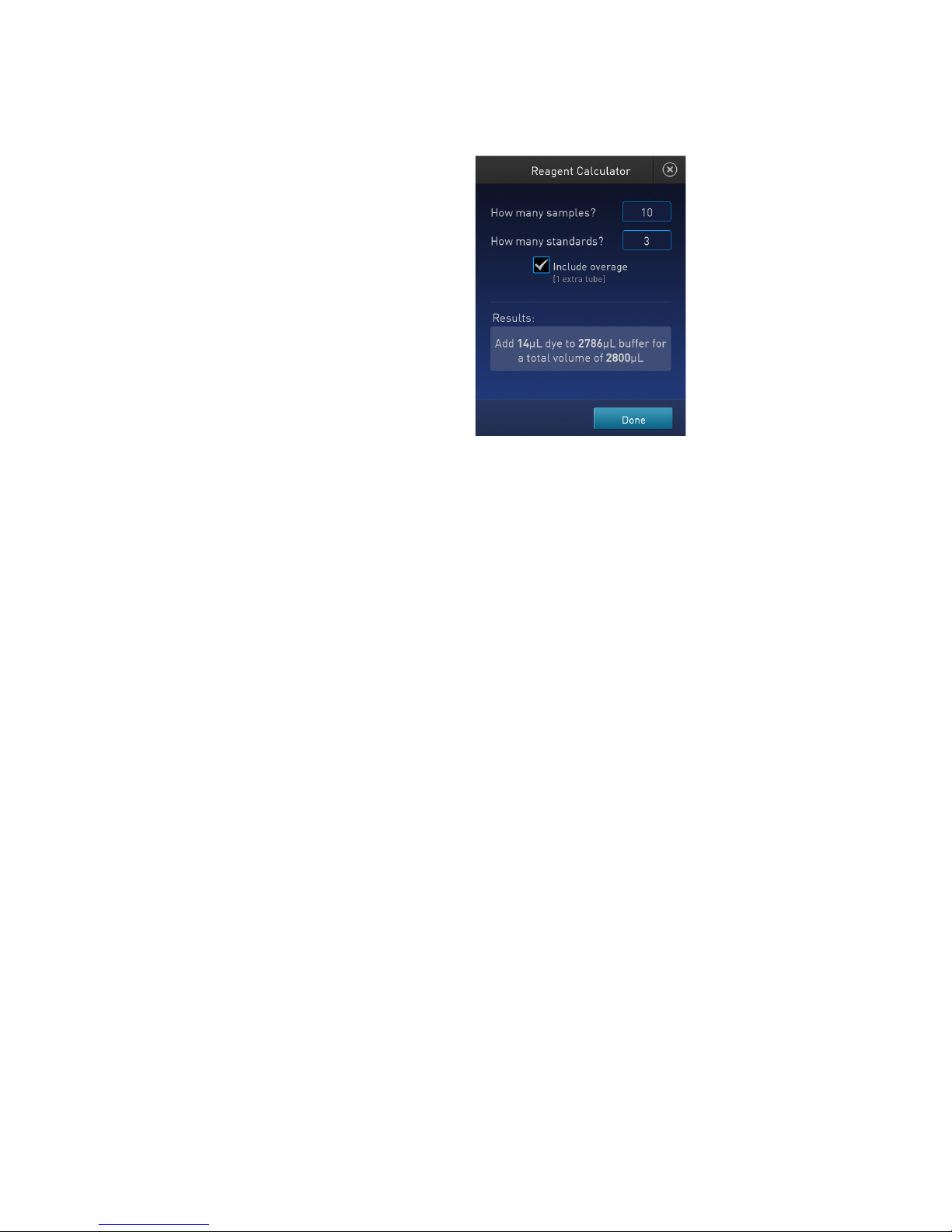
4. Press Enter to calculate the amount of Qubit™ dye and buffer required to
prepare the Qubit™ Working Solution with these inputs.
Note: You can change the total number of tubes that you plan to run or the
overage selection on this screen.
5. Press Done to return to the Home screen to run your Qubit
™
assay.
Qubit™ 4 Fluorometer User Guide
19

Calibrate assays on the Qubit™ 4 Fluorometer
Introduction
For each assay, you have the choice to run new standards for calibrating the assay
calibration.
Read new
1. On the Home screen, select the assay type for which you wish to read new
2. Select the desired assay.
on the Qubit™ 4 Fluorometer or to use the values from the previous calibration (for
more information, see “
instructions for running new calibration standards and for using the last
Qubit™ 4 Fluorometer”, page 58). This section provides
standards for
calibration
standards.
To go to the second page of available assays, swipe the screen to the right. To
return to the first page, swipe the screen to the left.
Note: The software displays the available assays for the assay type
you selected in step 1. The example in step 2 shows the available
assays for the dsDNA assay type.
20
Qubit™ 4 Fluorometer User Guide
