Inves Secureuro Plus User Manual

User manual
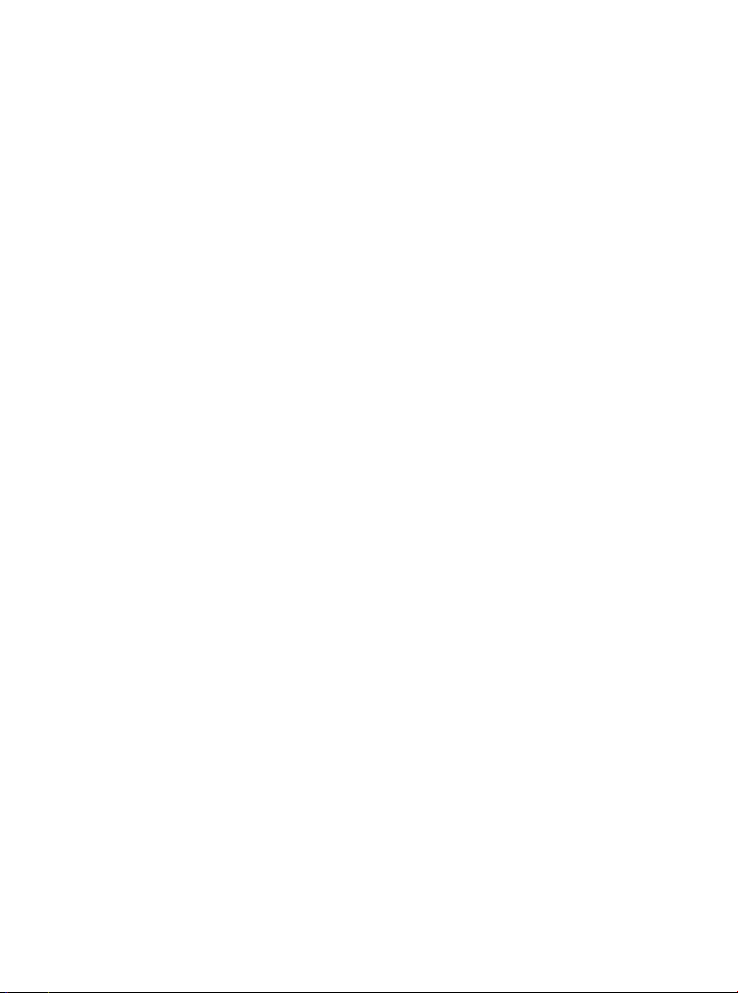

Índice
1. Safety instructions ................................................................................ 3
2. Introduction ........................................................................................... 4
2.1. Features .............................................................................................. 4
2.2. List of accessories ............................................................................... 5
2.3. Component description ....................................................................... 6
3. Device preparation ................................................................................ 7
3.1. Installing feeding plate. ........................................................................ 7
3.2. Installing the receiving Steel bracket. .................................................. 7
3.3. Connecting the power source. ............................................................. 8
3.4. Battery charging (optional) .................................................................. 8
4. Operating device placement. ............................................................... 9
4.1. Desktop mode (typical). ....................................................................... 9
4.2. Slant mode. ......................................................................................... 9
4.3. Wall-mounted. ................................................................................... 10
5. Operation. ............................................................................................ 11
5.1. Switching ON/OFF the device. .......................................................... 11
5.2. Detection. .......................................................................................... 12
5.3. REP/CLR button. ............................................................................... 13
5.4. Power saving mode ........................................................................... 13
5.5. Battery status message ..................................................................... 14
5.6. Software updating ............................................................................. 15
6. Troubleshooting .................................................................................. 20
6.1. Self-test error code display ................................................................ 20
6.2. Detection error codes display ............................................................ 21
6.3. Important notices. .............................................................................. 21
7. Maintenance ......................................................................................... 22
8. Technical specifications ..................................................................... 23
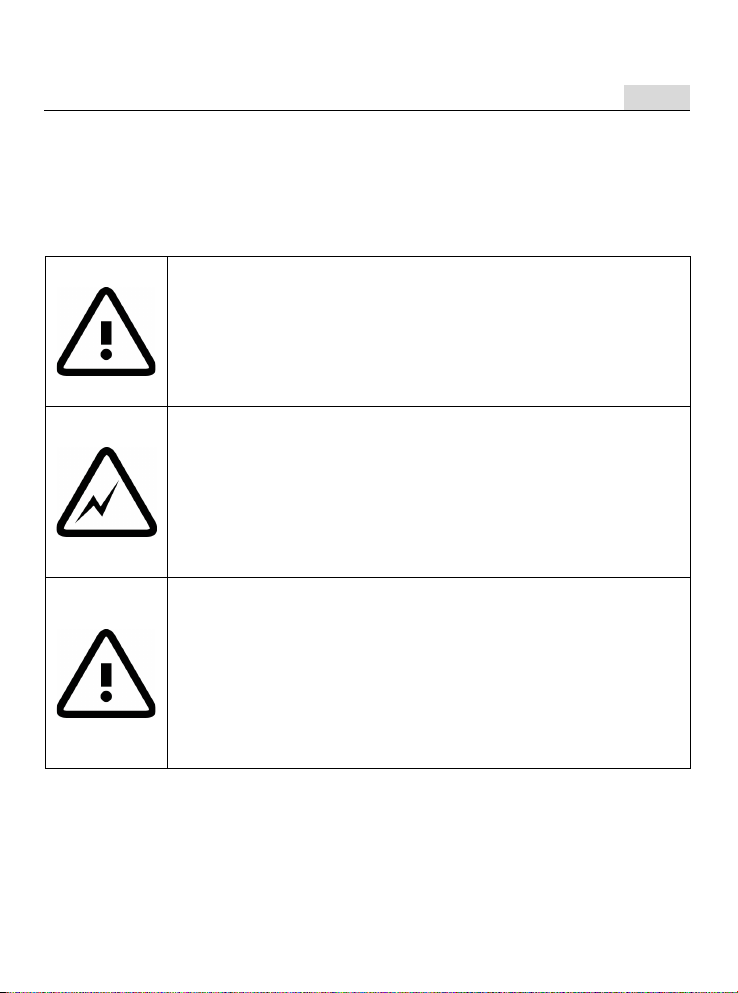
Secureuro Plus – User manual
EN
!
Página 3
1. Safety instructions
To avoid damage to the machine and personal injury, please read all
warnings and cautions carefully before first use!.
• When cleaning the device don´t use spray with
inflammable gases.
• If the machine is exposed to cold for a long time, it is
necessary to sustain it at room temperature about two
hours before using it.
• Don´t let flammable material or metal objects fall over the
unit.
• To prevent shock hazard, do not disconnect the plug of
the AC/DC adapter when hands are wet.
• To prevent fire or short circuit, unplug the unit if you want
to place it to another position.
• Don´t pull out the plug strongly in order to avoid damaging
the power cord. Avoid placing heavy objects on the cord.
• The unit should be connected to a power supply by using
the same type of AC/DC as provided.
• The battery storage shall de in the clean and dry
ventilation room at the temperature of -5ºC-35ºC, and
shall be keep out of fire or heat and avoid touching
corrosion elements.
• When the battery is unused for a long time, please take it
out from the device, we recommend you to charge it every
6 months.
• When the battery level is low, it will take 10 hours to be
fully charged.

Secureuro Plus – User manual
EN
!
Página 4
2. Introduction
Secureuro Plus is a reliable and easy-operated banknote detector. It
can tell counterfeit banknotes from genuine ones. With rechargeable
battery inside, it can be brought to anywhere when needed. The
features of currency detection include magnetism, infrared, image,
paper quality, etc.
2.1. Features
• Small size, convenient to portable usage.
• It can be paced flat, or slant, or hanging on the Wall when
working.
• Distinguish currency type and denomination automatically
(Only Euro currency).
• Displays number of sheets for banknotes and total value of
each currency type.
• Feed banknote at any side and in any position to the feeding
entrance.
• Optionally can include rechargeable battery with a capacity
from 120 to 150 minutes.
• Provided with sound-light alarm function.
• Can update the software and charge the battery trough USB
port.
• Software and hardware design is more excellent. Auto
adjustable technology is adopted on sensors and it is easy to
maintenance.
• Pass authentication of CE, REACH y ROHS.
• The Bank of Spain has certified this product.
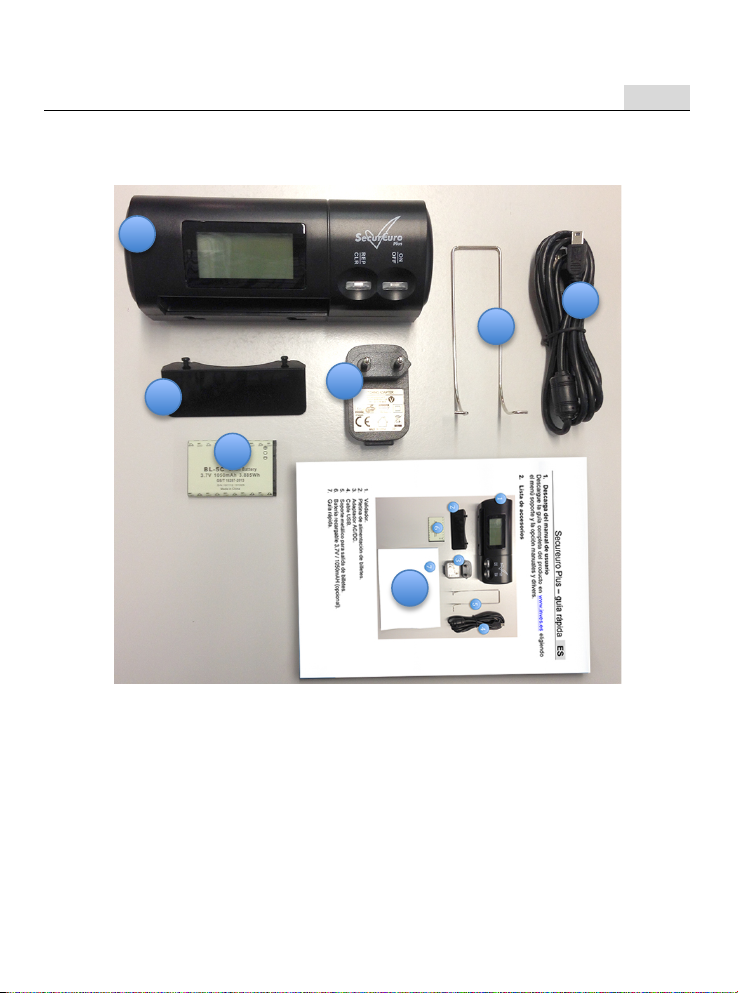
Secureuro Plus – User manual
EN
!
Página 5
2.2. List of accessories
1. Counterfeit detector.
2. Feeding plate.
3. AC/DC adapter (with USB connection).
4. USB cable.
5. Receiving steel bracket.
6. 3.7V / 1050mAH rechargeable battery (optional).
7. Quick user guide.
2!1!3!4!5!6!7!

Secureuro Plus – User manual
EN
!
Página 6
2.3. Component description
1. Feeding plate.
2. Banknote feeding sensor and rollers.
3. LCD screen.
4. REP/CLR button (allows to see the different type of banknotes
inserted or to set counter to “0”).
5. ON/Off button.
6. Receiving Steel bracket.
7. USB port.
8. Slot for micro SD cards.
9. Display rotation switch.
10. Battery compartment cover.
11. Wall-mount (hole for hang).
12. Underprop foot.
1!2!3!
4!
5!
6!
7!
8!
9!
10!
11!
11!
12!
12!
12!
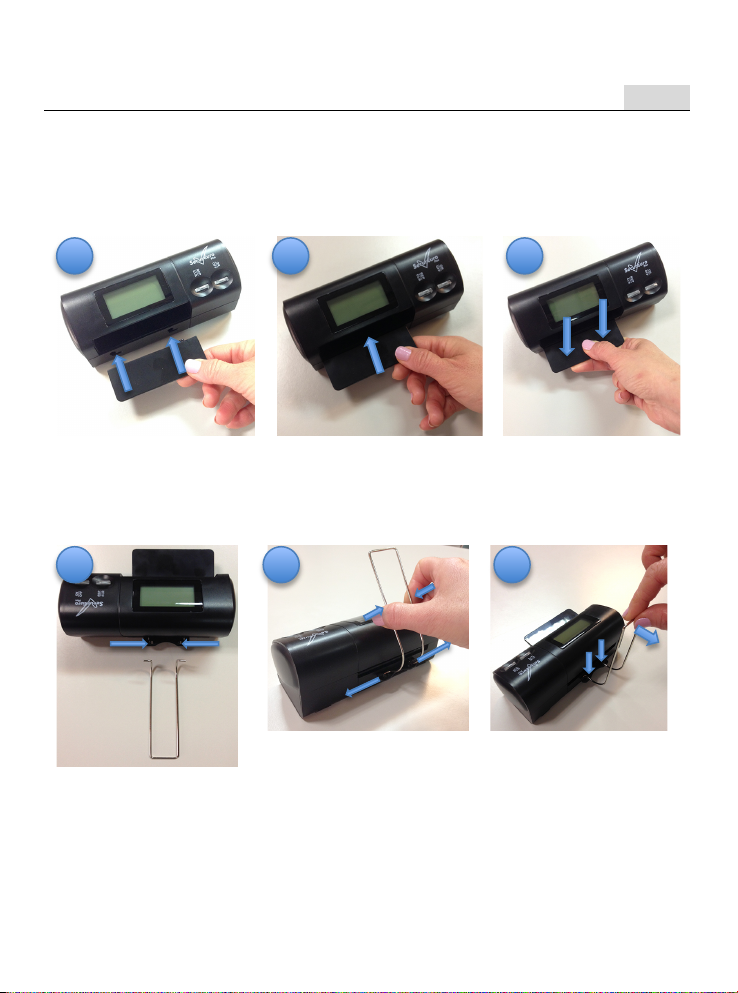
Secureuro Plus – User manual
EN
!
Página 7
3. Device preparation
3.1. Installing feeding plate.
!
!!!
• Align the feeding plate
with the Wall-mount
holes.
• Putt he plate into the
holes.
• Pull it down.
3.2. Installing the receiving Steel bracket.
!
!
!
• Align the Steel
bracket with the
device holes.
• Press both sides inside
and release it when
the trims will be align
with the device holes.
• Pull the Steel bracket
back, make the
plastic tracks hold
the steel bracket.
1!2!3!1!2!
3!
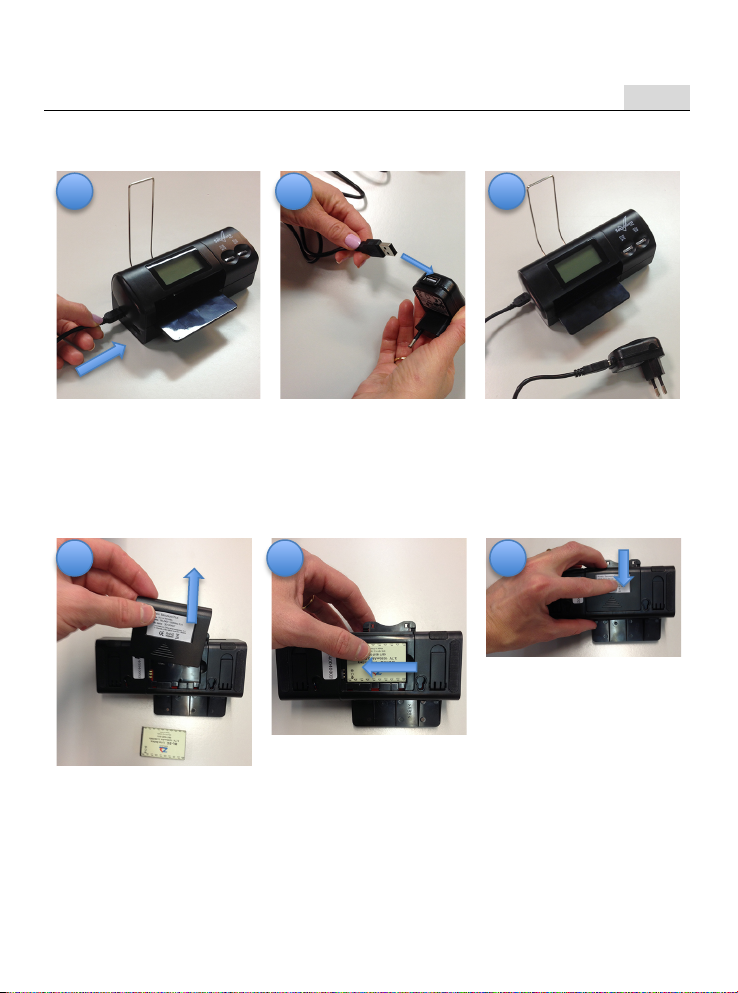
Secureuro Plus – User manual
EN
!
Página 8
3.3. Connecting the power source.
!!!
• Connect the USB
cable to the device.
• Connect the other
side of the USB
cable to the PC USB
port or to the
adapter USB port.
• If you are using the
adapter, plug in to the
nearest socket.
3.4. Battery charging (optional)
!
!
!
• Open the battery
compartment cover.
• Put he battery inside
the compartment,
make sure the
connectors are in the
right way.
• Put the cover back
again.
1!2!3!
1!2!3!
