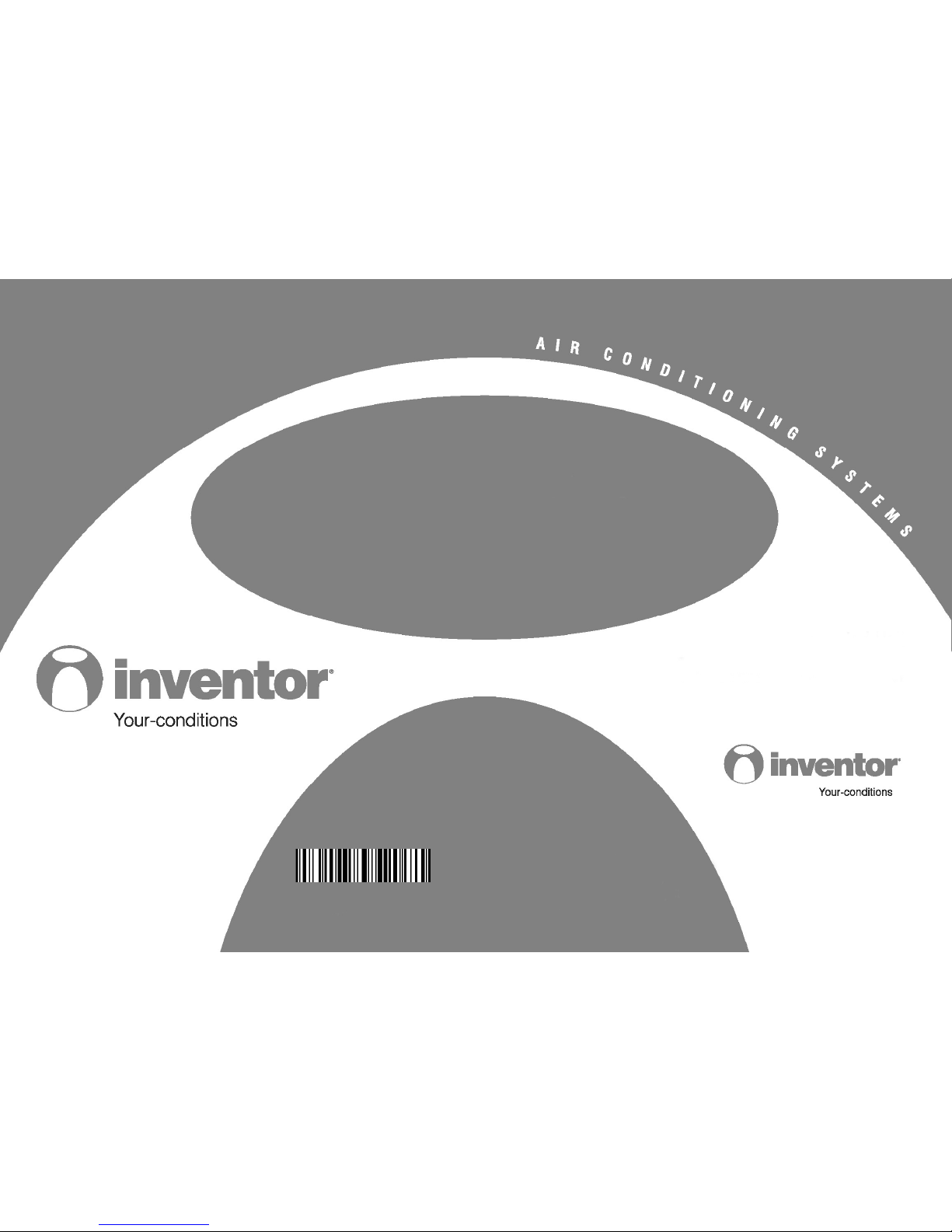
Wall Mounted Unit
Owner’s Manual
Models
Thank you for choosing INVENTOR air
conditioning system. For correct use of this unit,
please read this manual carefully and keep it for
future reference.
C1VI-09 / C1VO-09
C1VI-12 / C1VO-12
C1VI-24 / C1VO-24
C1VI-18
/ C1VO-18
66129909862

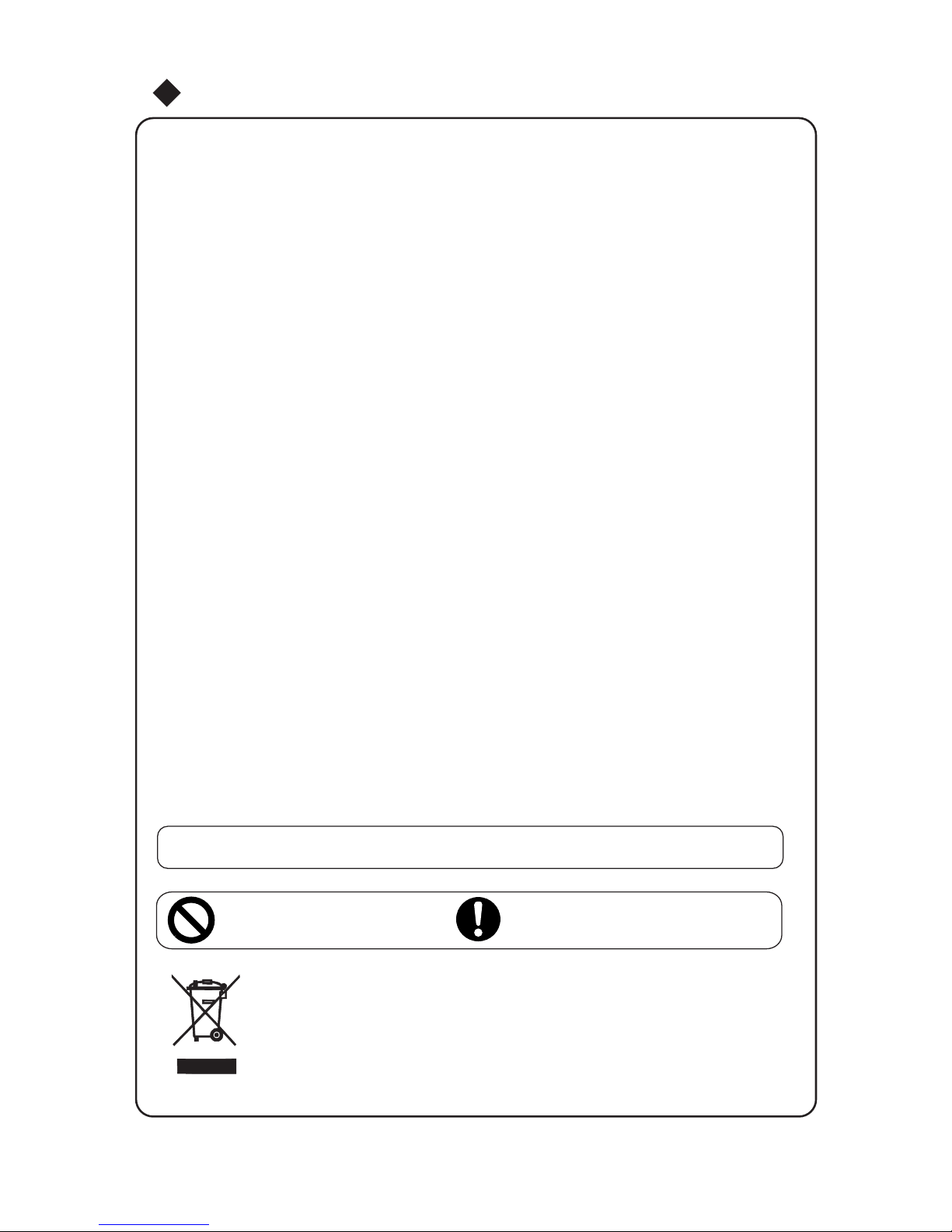
■ .............................1
■ ...................4
■ .....................5
■ ...................................11
■ ...................................13
■
...
..............18
■ ...............................19
■ ..............................21
■ ...............................16
■ .................23
■ ....................................3
■ ..............................10
Do not dispose this product as unsorted municipal waste.
Collection of such waste separately for special treatment
is necessary.
CONTENTS
Operation and maintenance
Notices for operation
Notices for use
Names and functions of each part
Operation of wireless remote control
Clean and care
Troubleshooting
Installation service
Notices for installation
Installation dimension diagram
Install indoor unit
Install outdoor unit
Test operation and check after installation
This symbol stands for the items
should be forbidden
This symbol stands for the items
should be followed
Emergency operation
The figures in this manual may be different with the material objects, please refer
to the material objects for reference.
...
...........
...
...
■
..............
24
Installation and Maintenance of Healthy Filter

1
★
★
★
★
★
The power supply
must adopt the
special circuit that with air
switch protection and assure
★
★Keep combustilble
spray away from the
units more than 1m.
★
Don't block the air
intake or outlet vents
of both the outdoor and indoor
units.
It can decrease the air conditioning
capacity or cause a malfunction.
Don’ t leave windows
and doors open for
a long time while operating
the air conditioner.
It can decrease the air
conditioning capacity.
It can cause a fire or explosion
Don’t attempt to
repair the air
conditioner by yourself.
The wrong repair will lead to
an electric shock or fire, so
you should contact the service
center to repair.
Be sure to pull out
the power plug as
the air conditioner not in use
for a long time.
Otherwise, the accumulated
dusts that may cause over
heating or fire.
Never splice the
power cord or use
an extended cord.
It can cause overheating or
fire.
When having a
burning smell or
smoke, please turn off the
power supply and contact
with the service center.
If the abnormity still exists,
the unit may be damaged,
and may cause electric
shock or fire.
Please read the following carefully before operating
Notices for operation
components would be easily
damaged, when the voltage
is very low, the compressor
vibrates terribly and that the
refrigerant system will be
damaged, the compressor
and electric components
cannot work, the voltage
should be stable; there
shouldn’t be big fluctuation.
When the voltage
is very high, the
it has enough capacity.
The unit will be turned
on or off according to your
requirement automatically,
please do not turn on or turn
off the unit frequently, otherwise disadvantage effect may
be caused to the unit.
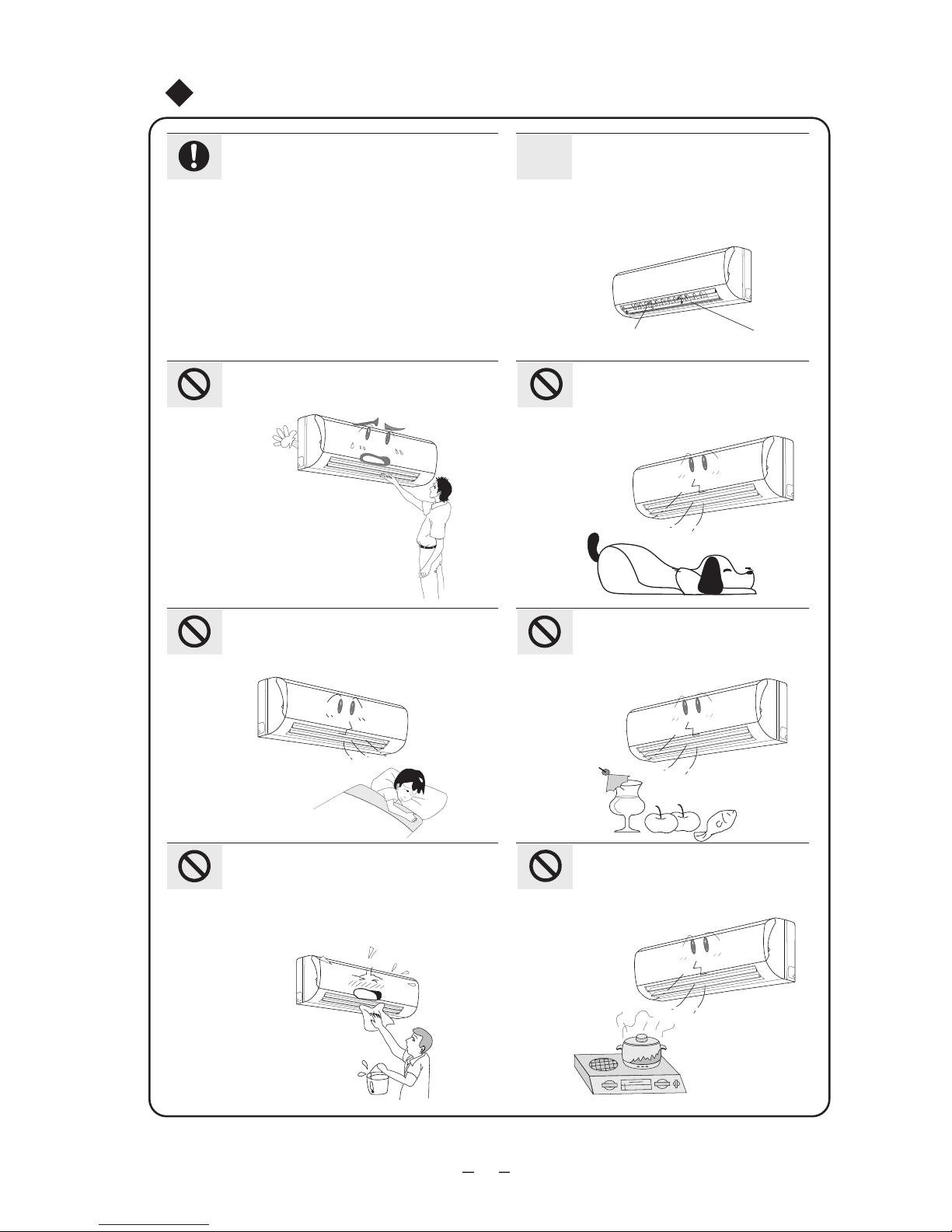
2
★
★
★
★
★
★
★
★
Don’t apply the cold wind to
the body for a long time.
It can cause the health problems.
Splashing water on the air
conditioner can cause an electric
shock and malfunction.
Don’t place a space heater
near the air conditioner.
Don’t blow the wind to animals
and plants directly. It can cause
a bad influence to them.
Don’t insert your hands or stick into
the air intake or outlet vents.
Don’t use the air conditioner
for other purposes, such as
drying clothes, preserving foods, etc.
To adjust the airflow direction
appropriately. When operating
the unit, to adjust the vertical and lateral air
flow direction by use of remote controller.
Swing louver
Guide louver
Please don't cut off or damage the
power cords and control cords.
If they are damaged, please ask the qualified
personnel to change them.
Notices for operation
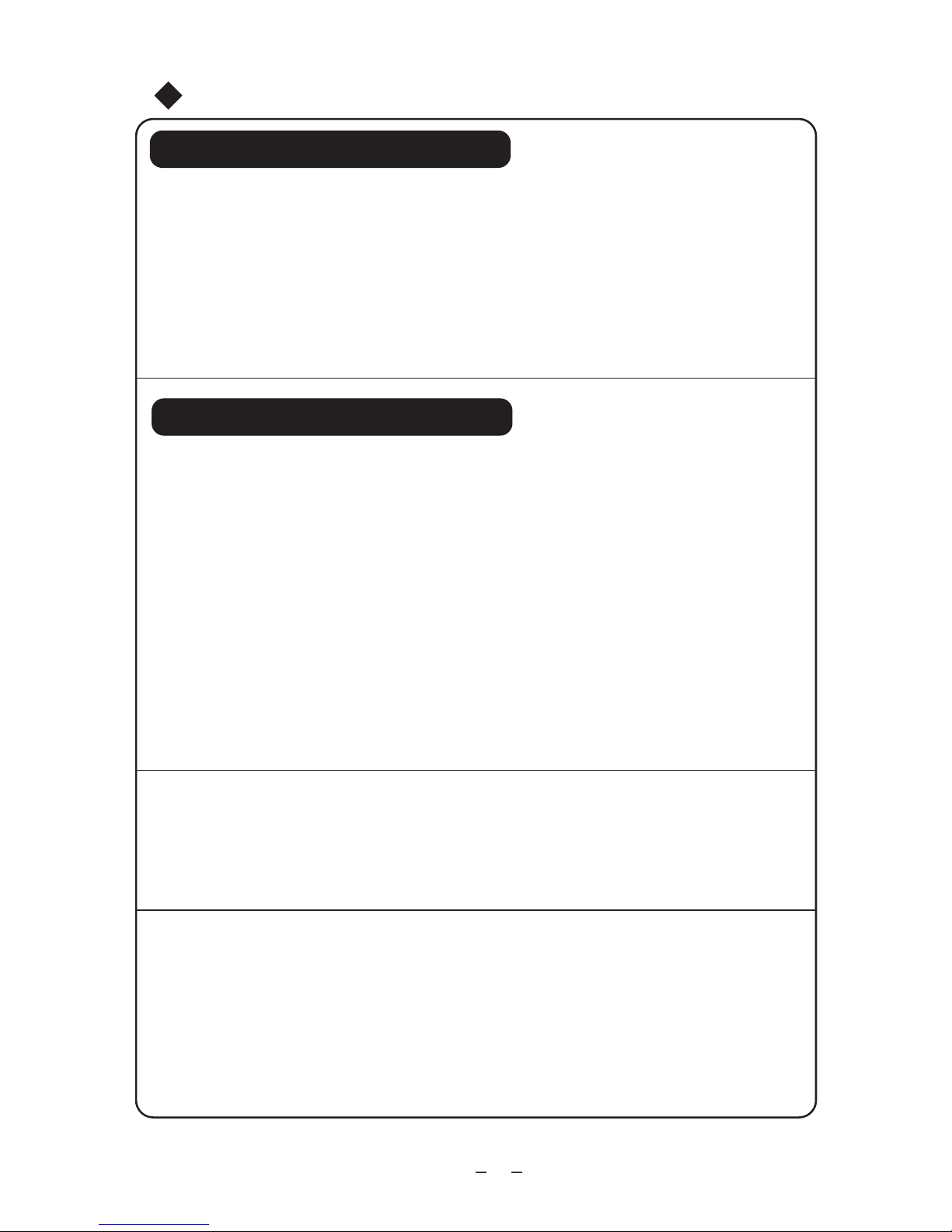
3
Working principle and special functions for cooling
Working principle and special functions for heating
Defrosting:
*
When outdoor temperature is low but high humidity, after a long while running, frost will
form on outdoor unit, that will effect the heating effect, at this time, the auto defrosting
function will act, the heat running will stop for 8-10mins.
*
During the auto defrosting, the fan motors of indoor unit and outdoor unit will stop.
*
During the defrosting, the indoor indicator flashes, the outdoor unit may emit vapor.
This is due to the defrosting, it isn't malfunction.
*
After defrosting finished,the heating will recover automatically.
The climate type of this unit is according to the nameplate.
Notices for use
Air conditioner absorbs heat in the room and transmit to outdoor and discharged, so that
indoor ambient temperature decreased, its cooling capacity will increase or decrease by
outdoor ambient temperature.
If the unit is running in COOL mode and in low temperature, there will be frost formed on
the heat exchanger, when indoor heat exchanger temperature decreased below 0 , the
indoor unit microcomputer will stop compressor running and protect the unit.
℃
Principle:
*
Air conditioner absorbs heat from outdoor and transmits to indoor, in this way to increase
room temperature. This is the heat pump heating principle, its heating capacity will be
reduced due to outdoor temperature decrease.
*
If outdoor temperature becomes very low, please operate with other heating equipments.
Anti-cool wind function:
In Heat mode, the following three kinds of status, if indoor heat exchanger hasn't achieve
certain temperature that indoor fan motor will not start, in this way to prevent blowing cool
wind (within 3mins):
1.Heat operation just startedup. 2.After Auto defrosting operation is finished.
3.Heating under low temperature.
Principle:
Anti-freezing function:
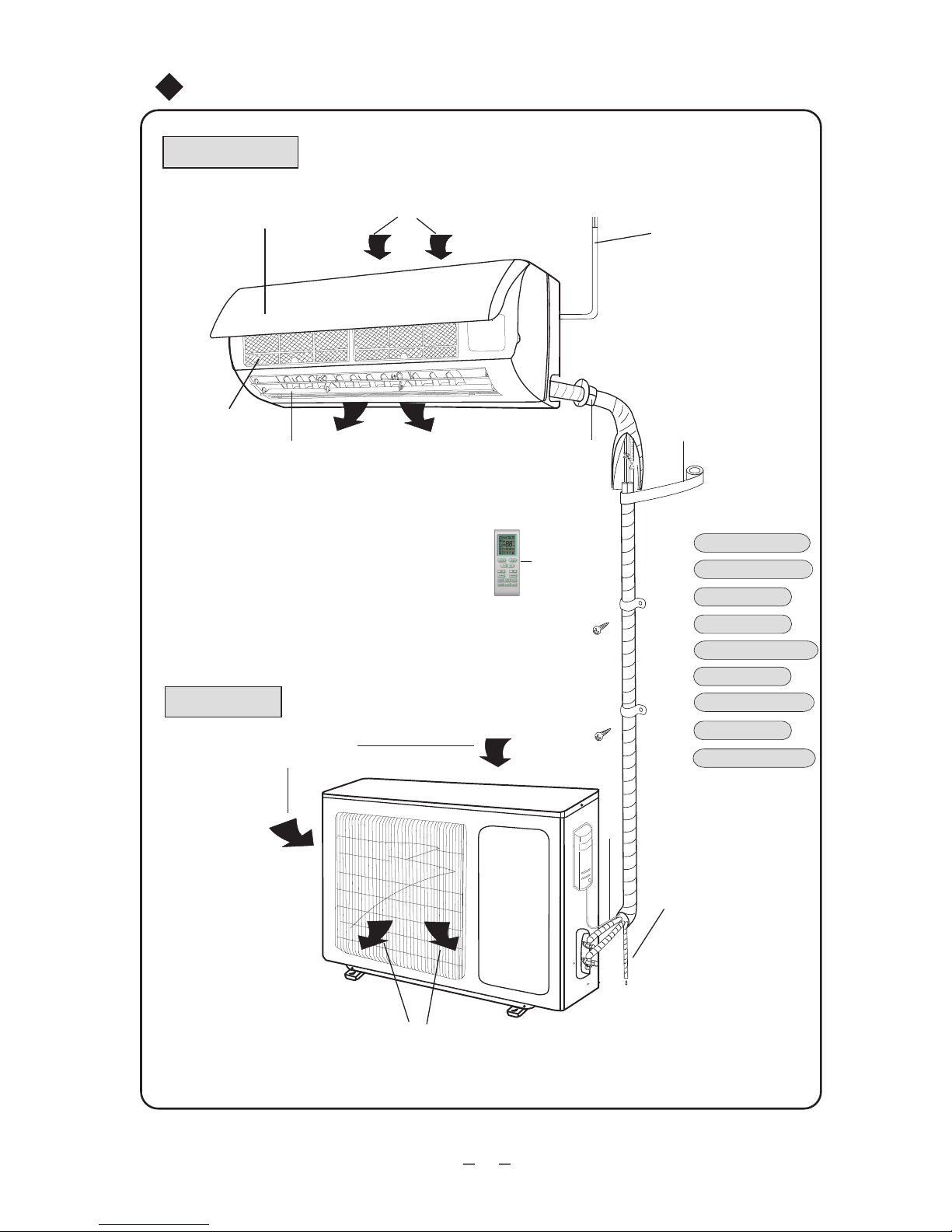
4
⑴
⑹
⑶
⑵
⑸
⑷
⑺
⑼
⑹
⑵
⑻
⑼
⑷
⑺
⑶
⑻
Names and functions of each part
Indoor unit
Air in
Air out
Front panel
Filter
Guide louver
Bind tape
Connection wire
Drainage pipe
Remote control
Outdoor unit
Air in
Air out
⑴
⑸
Power cable
Wall pipe
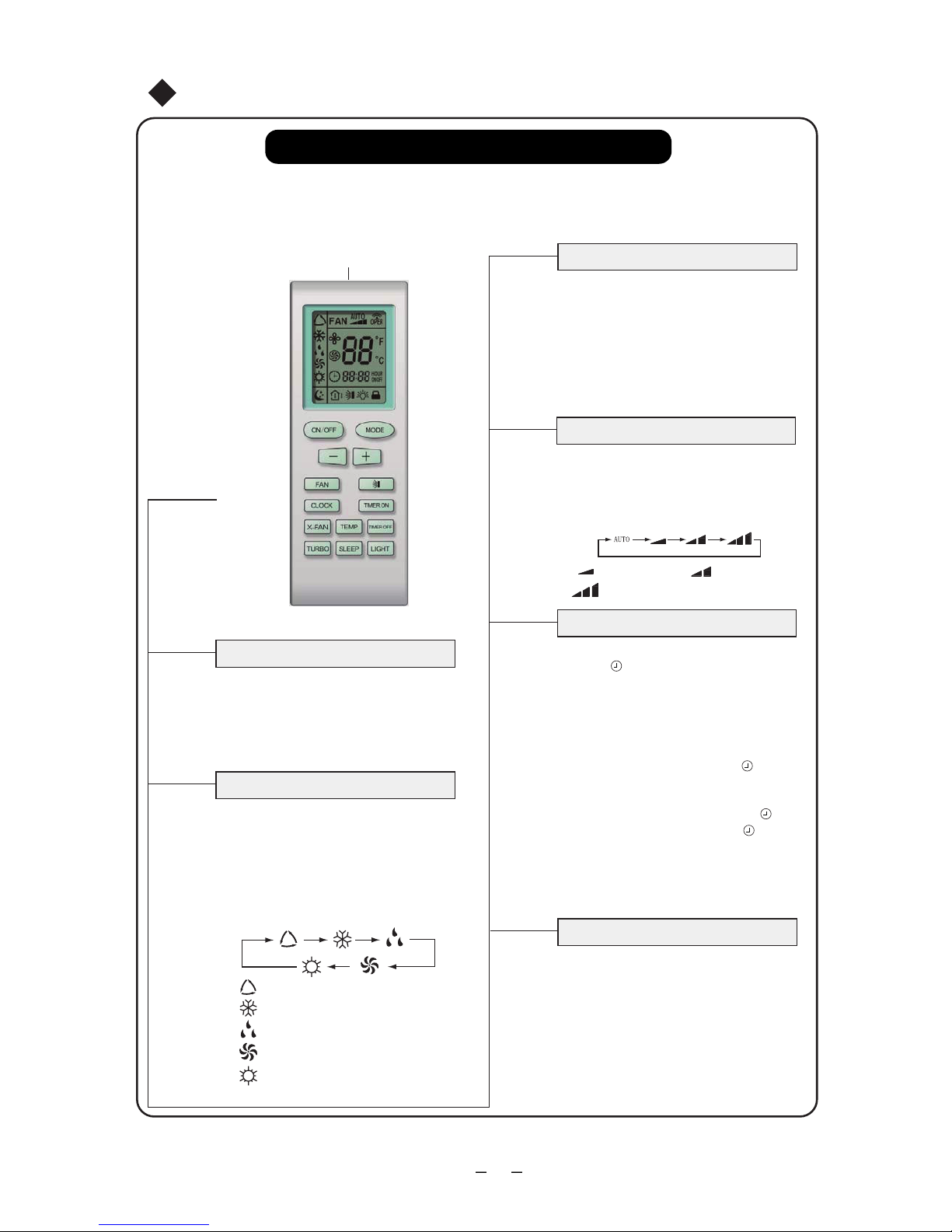
遥控器各按键的名称及作用
5
Names and functions of wireless remote control
●
ON/OFF button
ON/OFF
Remote control
Signal transmitter
AUTO
COOL
DRY
FAN
HEAT
(only for cooling and heating unit)
Don't drop or throw the remote control; Don't let any liquid in the remote control and
Note: Be sure that there are no obstructions between receiver and remote controller;
Middle fan
put the remote control directly under the sunlight or any place where is very hot.
●
Press this button, Auto, Cool, Dry, Fan,
Heat mode can be selected circularly.
MODE button
MODE
Auto mode is default while power on.
Under Auto mode, the temperature will not
be displayed; Under Heat mode, the
initial value is 28℃
;Under other
modes,
the initial value is 25℃ .
●
Press this button, Sleep On and Sleep
Off can be selected. After powered on,Sleep
SLEEP button
SLEEP
Off is defaulted. After the unit is turned
off, the Sleep function is canceled. After
Sleep function set up, the signal of Sleep
will display. In this mode, the time of timer
can be adjusted. Under Fan and Auto
modes, this function is not available.
●
Press this button, Auto, Low, Middle, High
speed can be circularly selected. After
FAN button
FAN
powered on, Auto fan speed is default.
Under DRY mode, Low fan speed
only
can be set up.
Low fan
High fan
●
Press this button, the clock can be set up,
signal blink and display. Within 5
CLOCK button
CLOCK
seconds, the value can be adjusted by
pressing + or - button, if continuously
press this button for 2 seconds above,
in every 0.5 seconds, the value on ten place
of Minute will be increased 1. During blinking,
repress the Clock button, signal will be
constantly displayed and it denotes the
setting succeeded. After powered on, 12:00
is defaulted to display and signal will
be displayed. If there is signal be
value is Clock value, otherwise is Timer
value.
displayed that denotes the current time
Operation of wireless remote control
(
o
F)
82
(
o
F)
77
Press this button, the unit will be turned on,
press it once more, the unit will be turned
off. When turning on or turning off the unit,
the Timer, Sleep function will be canceled,
but the presetting time is still remained.
●
Press this button at unit On or Off status,
Light On and Light Off can be set up.
LIGHT button
LIGHT
After powered on, Light On is defaulted.
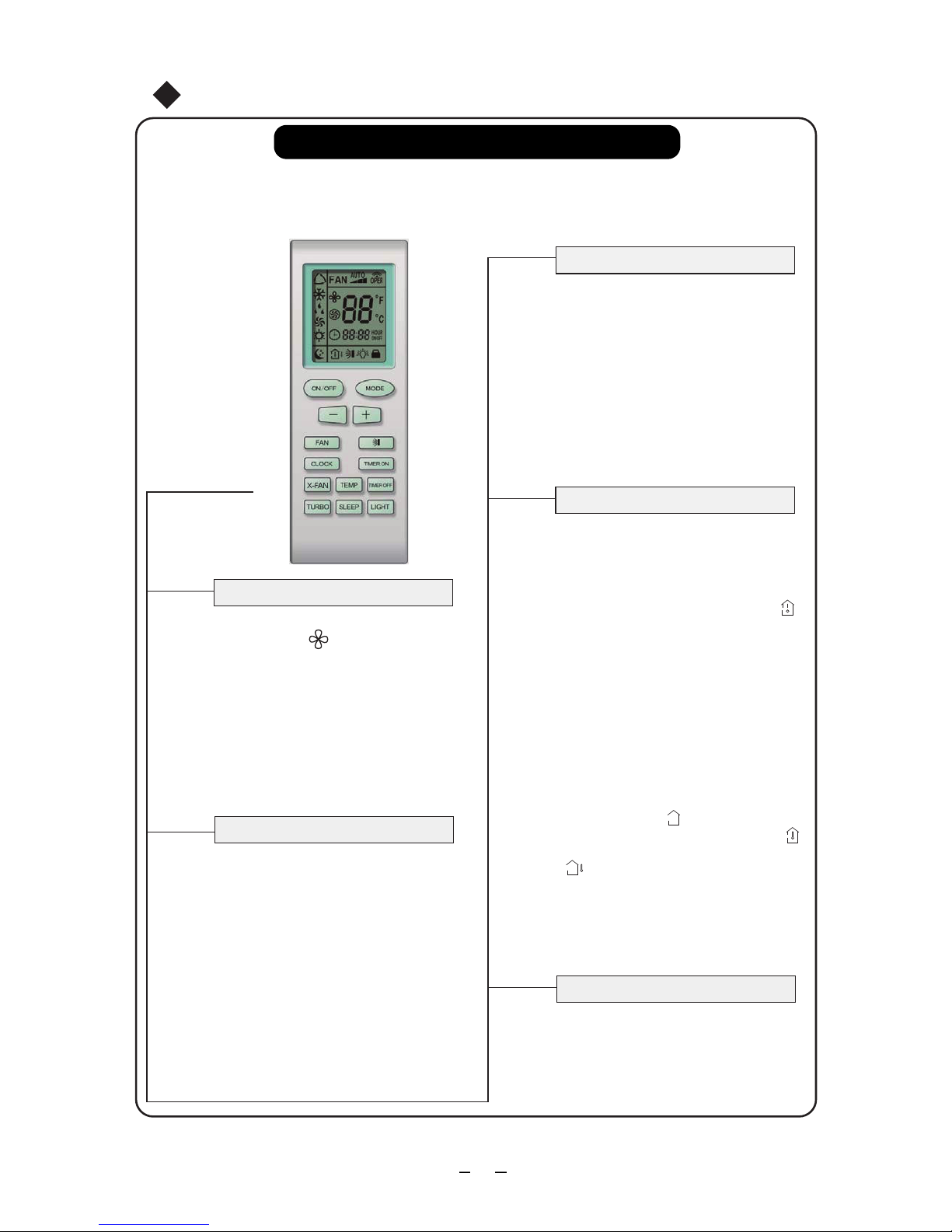
6
Remote control
●
TURBO button
TURBO
●
+ button
+
Names and functions of wireless remote control
Operation of wireless remote control
For presetting temperature increasing.
Press this button, can set up the temperature,
when unit is on. Continuously
press and
hold this button for more than 2 seconds,
the corresponding contents will be
changed
rapidly, until unpress the button
℃(℉)
laying all along. In Auto mode, the temperature can not be set up, but operate this
button can send the signal. Centigrade
setting range : 16-30; Fahrenheit scale
setting range 61-86.
then send the information, is disp-
with multifunction; For some function, which the model dosen't have, if press the
corresponding button on the remote controller that the unit will keep the original
running
status.
Notice: This is a general use remote controller, it could be used for the air conditioners
●
Press this button, could select displaying
the indoor setting temperature or indoor
ambient temperature.When the indoor unit
firstly power on it will display the setting
temperature, if the temperature's displaying
status is changed from other status to" ",
displays the ambient temperature, 5s later
or within 5s, it receives other remote control
signal that will return to display the setting
temperature. if the users haven't set up the
temperature displaying status, that will
display the setting temperature.
●
After powered on, the setting temperature
displaying is defaulted, (according to
customers requirements to display, if
there is no requirement that will default
to display the presetting temperature
and there is no icon displayed on wireless
remote control). Press this button,
(When displaying ) , will display
presetting temperature; (when displaying )
will display indoor ambient temperature,
TEMP button
TEMP
current displaying status will not be
changed. If current displays indoor
ambient temperature, if received the other
remote control signal, it will display
presetting temperature, 5s later, will back
to display the ambient temperature.
(This function is applicable to partial of models)
(This function is applicable to partial of models)
In Cool or Heat mode, press this button
can turn on or turn off the Turbo function.
After turned on the Turbo function, its
signal will be displayed. When switching
the mode or changing fan speed, this
function will be canceled automatically.
●
Presetting temperature can be decreased.
Press this button, the temperature can be
- button
-
set up, continuously press this button
and hold for two seconds, the relative
contents can quickly change, until unhold
this button and send the order that the ℃
(oF)signal will be displayed all the time.
The temperature adjustment is unavailable under the Auto mode, but the order
can be sent by if pressing this button.
●
X-FAN button
X-FAN
PressingX-FAN button in COOL or DRY
mode,the icon
After energization, X-FAN OFF is defaulted.
X-FAN is not available in AUTO, FAN or
HEAT mode.
is displayed and the
indoor fan will continue operation for
10 minute in order to dry the indoor unit
even though you have turned off the unit.
Note: X-FAN (or BLOW: same function,
different name)

7
SWING UP AND DOWN BUTTON
TIMER ON
TIMER ON BUTTON
Timer On setting: Signal “ON” will blink
and display, signal will conceal, the
numerical section will become the timer
on setting status. During 5 seconds blink,
by pressing + or - button to adjust the
time value of numerical section, every
press of that button, the value will be
increased or decreased 1 minute. Hold
pressing + or -button, 2 seconds later,
it quickly change, the way of change is:
During the initial 2.5 seconds, ten numbers
change in the one place of minute, then
the one place is constant, ten numbers
change in the tens place of minute at 2.5
seconds speed and carry. During 5s blink,
press the Timer button, the timer setting
succeeds. The Timer On has been set up,
repress the timer On button, the Timer
On will be canceled. Before setting the
Timer, please adjust the Clock to the
current actual time.
TIMER OFF BUTTON
●Once press this key to enter into
TIMER OFF setup, in which case
the TIMER OFF icon will blink.
The method of setting is the same
TIMER OFF
as for TIMER ON.
●
Remote control
Names and functions of wireless remote control
Operation of wireless remote control
OFF
This is an universal use remote controller. If
remote controller sends the following three
kinds of status that the swing status of main
unit will be:
When the guide louver start to swing up and
down, if turn off the Swing, the air guide louver
will stop at current position.
which indicates the guide louver swings up
and down between that all five positions.
with multifunction; For some function, which the model dosen't have, if press the
corresponding button on the remote controller that the unit will keep the original
running status.
Notice: This is a general use remote controller, it could be used for the air conditioners
●
Press this button, to set up swing angle,
which circularly changes as below:

8
Operation of wireless remote control
Introduction for special function
1. After powered on, press ON/OFF button, the unit will start to run. (Note: When
it is powered on, the guide louver of main unit will close automatically.)
2. Press MODE button, select desired running mode.
3. Pressing +or - button, to set the desired temperature.
(It is unnecessary
to set the temp. at AUTO mode.)
4. Pressing FAN button, set fan speed, can select AUTO FAN, LOW, MID
and HIGH.
5. Pressing button, to select the swing.
1. Press SLEEP button, to set sleep.
2. Press TIMER ON and TIMER OFF button, can set the scheduled timer on
3. Press LIGHT button, to control the on and off of the displaying part of the
unit (This function may be not available for some units).
4. Press TURBO button, can realize the ON and OFF of TURBO
function.
or timer off.
Guide for operation- General operation
Guide for operation- Optional operation
When AUTO RUN mode is selected, the setting temperature will not be displayed on the
LCD, the unit will be in accordance with the room temp. automatically to select the suitable
running method and to make ambient comfortable.
About turbo function
If start this function, the unit will run at super-high fan speed to cool or heat quickly so that
the ambient temp. approachs the preset temp. as soon as possible.
★
★
About AUTO RUN
When the unit is running in Heat mode or Auto Heat mode, compressor and indoor fan is running,
to turn the unit off, the compressor, outdoor fan will stop running. The upper and lower guide board
rotate to horizontal position, then the indoor fan will run at low fan speed, 10s later, the unit will turn off.
About blow over heat (This function is applicable to partial of models)
★
★
This function indicates that moisture on evaporator of indoor unit will be blowed after the unit
About X-FAN function
is stopped to avoid mould.
1. Having set X-FAN function on: After turning off the unit by pressing ON/OFF button indoor
fan will continue running for about 10 min. at low speed. In this period, press X-FAN
button
to stop indoor fan directly.
2. Having set X-FAN function off: After turning off the unit by pressing ON/OFF button, the
complete unit will be off directly.

9
Press +and - buttons simultaneously to lock or unlock the keyboard. If the remote controller
is locked, the icon
flicker for three times. If the keyboard is unlocked, the mark will disappear.
1. Press swing up and down button continuously more than 2s, the main unit will swing back
and forth from up to down, and then loosen the button, the unit will stop swinging and present
position of guide louver will be kept immediately.
2. Under swing up and down mode, when the status is switched from off to , if press this
button again 2s later, status will switch to off status directly; if press this button again
within 2s, the change of swing status will also depend on the circulation sequence stated above.
About switch between Fahrenheit and Centigrade
Under status of unit off, press MODE and - buttons simultaneously to switch
℃ and .
It indicates: after starting this function by remote controller and the unit has been under
defrost status, If turn off the unit by remote controller, the unit will not stop defrosting until
it is finished; if change setting mode by remote controller, the function, which is set last
time, won't be carried out until defrosting finished.
Operation of this function on or off: If remote controller is under off status, press mode button
and X-FAN button simultaneously in order to enter or cancel this new function. If the unit is under
defrost mode, dual eight position on remote controller will display H1. If switch to heat mode,
the position will display H1, which flickers for 5s, in which case, press +/- button, H1 will
disappear and setting temp. be displayed.
After remote controller is powered on, the new defrost function will be defaulted to be closed.
★
★
★
★
About swing up and down
About lock
About new function of defrosting
will be displayed on it, in which case, press any button, the mark will
Operation of wireless remote control
1.
4.
2.
3.
★
●
●
●
●
●
Slightly to press the place with , along the arrowhead direction to push the back cover of wireless
remote control. (As show in figure)
Take out the old batteries. (As show in figure)
Insert two new AAA1.5V dry batteries, and pay attention to the polarity.
(As show in figure)
Attach the back cover of wireless remote control. (As show in figure)
When changing the batteries, do not use the old or different batteries,
If the wireless remote control will not be used for a long time, please
otherwise, it can cause the malfunction of the wireless remote control.
take them out, and don't let the leakage liquid damage the wireless
remote control.
The operation should be in its receiving range.
It should be placed at where is 1m away from the TV set or stereo sound sets.
If the wireless remote control can not operate normally, please take them out,
after 30s later and reinsert, if they cannot normally run, please change them.
Sketch map for
changing batteries
NOTE:
Changing batteries and notices

10
●
●
●
●
Emergency Operation
Emergency Operation
When the wireless remote control is lost or damaged, please use the manual switch, at this
time, it is running in Auto Run mode that will not change the temperature setting value and
fan speed.
The manual switch can be operated as follow:
At operation: When the unit stopped running,
press ON/OFF button, unit will enter into AUTO
RUN mode. The microcomputer will accord to
the room temperature to select the (COOL,
HEAT, FAN) mode automatically, to obtain the
comfortable effect.
At stopping: When the unit is running, press the
ON/OFF button of the manual switch, the unit
will stop work.
The code switch can be operated as follow:
At operation: When the unit is stopped running,
adjust the code switch to AUTO, the unit will
enter into AUTO RUN mode. The microcomputer
will accord to the room temperature to select the
(COOL, HEAT, FAN) mode automatically, to
obtain the comfortable effect.
At stopping: When the unit is running, adjusts
the code switch to STOP position, the unit will
stop work.
Code Switch
Manual Switch
AUTO/STOP

11
●●
①
②
③
Clean and care
CAUTION
Turn power off and pull out the power plug before cleaning air conditioner. Or it may
cause electric shock.
Never sprinkle water on the indoor unit and the outdoor unit for cleaning because it
can cause an electric shock.
Volatile liquid (e.g. thinner or gasoline) will damage the air conditioner. (So wipe the
units with a dry soft cloth, or a cloth slightly moistened with water or cleanser.)
Clean the front panel(make sure to take it off before cleaning)
Take off the front panel
Along the direction of arrows to lift the front panel
up, meanwhile to hold both slots of the front panel
and take it out forcibly and then can take it off.
Washing
Clean with a soft brush, water and neutral detergent
and then dry it.(Note: Before cleaning the unit,
℃
please take down the displayer box firstly, then
to wash the panel, if the unit has displayer on the
front panel. Never use the water
above 45
Install front panel
Place two supporters of the front panel into the slots,
along the direction of arrows to cover and clasp the
front panel. As show in right figure.
Cleaning the air filters (Recommended once every three months)
Note: If dust is much more around the air conditioner, the air filters should be cleaned many
times. After taking off the filter, don't touch the fin of indoor unit, in order to avoid hurt your
fingers.
to wash the panel, or it could cause deformation
or discoloration.)
●●
●●

12
①
②
③
④
①
②
③
Check before use
Be sure that nothing obstructs the air outlet and intake
vents.
Check that whether ground wire is properly connected
or not.
Check that whether the batteries of air conditioner are
changed or not.
Check that whether the installation stand of the outdoor
unit is damaged or not. If damaged, please contact the dealer.
Maintain after use
Turn main power off.
Clean the filter and indoor and outdoor units' bodies.
Repaint the rubiginous place on the outdoor unit to prevent it from spreading.
②
③
①
(a)
(b)
Clean and care
Take down the air filter
Cleaning
Reinsert the filters
Reinsert the filters along with the arrow head, then cover
the surface panel and clasp it.
To clean the dust adhering to the filters, you can either
use a vacuum cleaner, or wash them with warm water
(the water with the neutral detergent should below 45
℃).
When the filters are very dirty (such as oil stain), and
dry it in the shade.
NOTE: Never use water above 45
℃
to wash, or it can
cause deformation or discoloration. Never partch it by
fire, or can cause a fire or deformation.
At the slot of surface panel to open an angle, pull the
air filter downward and take it out.

13
●
●
●
●
●
●
Troubleshooting
Warning
Do not repair the air conditioner at your discretion. Incorrect repair may cause electric
shock or fire, so please contact Authorized Service Center for professional repair.
Following checks prior to contact may save your time and costs.
Air conditioner does not run upon immediately
restart after a stop.
Phenomenon
To protect the air conditioner upon
immediate restart after a stop, the
microcomputer controller will delay
the unit for 3 minutes before the air
conditioner will run.
Troubleshooting
Air conditioner blows out bad smell when it is
initially started.
You may hear “Water Flowing” noise
when the air conditioner is running.
Sometimes a thin fog will flow out of the
outlet when air conditioner is running
under cooling mode.
You may hear a slight crack when the
air conditioner is started or stopped.
The air conditioner itself has no bad smell.
If any. It is the bad smell accumulated from
environment. Solution: Clean the air filter.
If still any problem, the air conditioner shall
be cleaned. (Please contact Authorized
Service Center)
When the air conditioner is started, or the
compressor is started or stopped during
running or the air conditioner is stopped,
sometimes you may hear “hua-hua” or “di-di-”
noise. This is the flowing sound of refrigerant
other than fault.
This might occur when indoor temperature
and humidity are high. This is because the
indoor air is quickly cooled down.
After a period of time, the fog will disappear
with the decrease of indoor temperature
and humidity.
This is the sound of friction caused by
expansion of panel or other parts due
to the change of temperature.
Waiting

14
●
●
●
●
●
●
●
●
●
●
●
●
●
●
●
●
●
●
●
●
●
●
Troubleshooting
The unit can not run.
Breaking off
Cooling(Heating) efficiency is not good.
Wireless remote control is not available.
If water leakage in the room.
If water leakage in outdoor unit.
Noise from indoor unit emitted.
Phenomenon
Troubleshooting
Has the power been shut down?
Is voltage higher or lower?
(Tested by professionals)
Is the Timer correctly used?
Is the circuit protection device tripped off or not?
Is Temp. setting suitable?
Were inlet and outlet vents obstructed?
Are the windows and doors closed?
Did Fan speed set at low speed?
Is there any heat sources in the room?
The unit is interfered by abnormal or frequent
funct
ions switchover occasionally the controller
cannot operate. At this time, you need to pull
out of the plug, and reinsert it.
Is it in its receiving range? Or obstructed?
To check the voltage in wireless remote control
inside is charged, otherwise to replace the
batteries.
Whether the wireless remote control is damaged.
The air humidity is on the high side.
Condensing water over flowed.
The connection position of indoor unit drainage
pipe is loosed.
When the unit is running in COOL mode, the
pipe and connection of pipe would be condensed
due to the water cooled down.
When the unit is running in Auto Defrosting mode,
the ice thawed and flowed out.
When the unit is running in HEAT mode, the
water adhered on heat
exchanger dripped off.
The sound of fan or compressor relay is switching
on or off.
When the defrosting is started or stop running,
it will sound. That is due to the refrigerant flowed
to the reverse direction.
Dose power plug come loose from the socket?
Is there too much dusts accumulated and
obstructed the filter?

15
●
●
●
●
Troubleshooting
Phenomenon
Troubleshooting
Indoor unit cannot deliver air.
Moisture on air outlet vent.
Immediately stop all operations and plug out, contact
the dealer in following situations.
There is harsh sound during operation.
The terrible odors emitted during operation.
Water is leaking in the room.
Air switch or protection switch often breaks.
Carelessy splash water or something into unit.
There is an abnormal heat in power supply cord
and power plug.
Stop running and pull out of the plug.
If unit is running under the high humidity for
a long time, the moisture will be condensed
on the air outlet grill and drip off.
In HEAT mode, when the temperature of
indoor heat exchanger is very low, that
will stop deliver air in order to prevent cool
air. (Within 3min)
In HEAT mode, when the outdoor temperatur
e
is low or high humidity, there are much frost
be formed on the outdoor heat exchanger,
that the unit will automatically defrost, indoor
unit stop blowing air for 3-
12mins.During the
d
efrosting, there is water flowing out or vapor
be produced.
In dehumidifying mode, sometimes indoor
fan will stop, in order to avoid condensing
water be vaporized again, restrain temper-
ature rising.

16
●
●
●
●
●
●
Installation service- Notices for installation
Important Notices
1. The unit installation work must be done by qualified personnel according to the local rules
and this manual.
Basic Requirements For Installation Position
Install in the following place may cause malfunction. If it is unavoidable contact with
service center please:
Place where strong heat sources, vapors, flammable gas or volatile objuct are emitted.
Place where high-frequency waves are generated by radio equipment, welders and
medical equipment.
Place where a lot of salinities such as coast exists.
Place where the oil (machine oil) is contained in the air.
Place where a sulfured gas such as the hot spring zones is generate
d.
Other place with special circumstance.
Indoor Unit Installation Position Selection
1. The air inlet and outlet vent should be far from the obstruction, make sure that the air can
be blown through the whole room.
2. Select a position where the condensing water can be easily drained out, and the place is
easily connected for outdoor unit.
3. Select a location where the children can not reach.
4. Can select the place where is strong enough to withstand the full weight and vibration of
the unit. And will not increase the noise.
5. Be sure to leave enough space to allow access for routine maintenance. The height of the
installed location should be 230 cm or more from the floor.
6. Select a place about 1m or more away from TVset or any other electric appliances.
7. Select a place where the filter can be easily taken out.
8. Make sure that the indoor unit installation should accord with installation dimension
diagram requirements.
Outdoor Unit Installation Position Selection
1. Select a location from which noise and outflow air emitted by unit will not inconvenience
neighbors, animals, plants.
2. Select a location where there should be sufficient ventilation.
3. Select a location where there should be no obstructions cover the inlet and outlet vent.
4. The location should be able to withstand the full weight and vibration of the outdoor unit
and permit safe installation.
5. Select a dry place, but do not expose under the direct sunlight or strong wind.
6. Make sure that the outdoor unit installation dimension should accord with installation
dimension diagram, convenient for maintenance, repair.
7. The height difference of connecting the tubing within 5m, the length of connecting the tubing
within 10m.
8. Select a place where it is out of reach for the children.
9. Select a place where will not block the passage and do not influence the city appearance.
2. If the air conditioner has not plug, directly connect it into the fixed circuit, a breaker should be
installed in the fixed circuit. all pole of this breaker should be switching off and the distance
of the contact should be at least 3mm.

17
①
②
③ ④
3
4.
1.
2.
2
Notices for installation
Earthing requirements
Others
Safety Requirements For Electric Appliances
The connection method of unit and power cable as well as the interconnect method of
each isolated component should refer to the circuit diagram stick on the unit.
The model of the blown fuse and rated value should refer to the silk-screen on the
controller or fuse sleeve.
1. Air conditioner is type I electric appliance, thus please do conduct reliable earthing
measure.
2. The yellow-green two-color wire in air conditioner is earthing wire and cannot be used for
other propose. It cannot be cut off and be fix it by screw, otherwise it would cause electric
shock.
3. The earth resistance should accord to the National Criterion.
4. The user power must offer the reliable earthing terminal. Please don't connect the earthing
wire with the following place:
Tap water pipe
. Gas pipe.
Contamination pipe.
Other places that professional personnel consider them unreliable.
Note:
Make sure that the Live wire or Zero line as well as the earth wire in the family power
socket can not be wrong connected, there should be reliable and no short circuit in the
diagram.
wrong connection may cause fire.
The min. distance from the unit and combustive surface is 1.5m.
It should be reliably earthed, and it should be connected to the special earth device,
the installation work should be operated by the professional.
The air switch must have the functions of magnetic tripping and heat tripping, in order
to protect the short circuit and overloading.
1. The power supply should be used the rated voltage and AC exclusive circuit, the power
cable
diameter should be satisfied.
Don't drag the power cable emphatically.
●
●
3. The appliance shall be installed in accordance with national wiring regulations.
4. This appliance is not intended for use by persons (including children) with reduced physical,
sensory or mental capabilities, or lack of experience and knowledge, unless they have been
given supervision or instruction concerning use of the appliance by a person responsible
for their safety.
5. Children should be supervised to ensure that they do not play with the appliance.

Installation dimension diagram
18
mc05
Installation dimension diagram
Space to the ceiling
Above
Above
Above
Above
Space to the wall
Space to the wall
Space to the wall
Above
Above
Above
mc03
50cm
02 0
15cm
15cm
300
cm
2
15
cm
Space to the floor
Air outlet side
Space to the obstruction
Air outlet side
Air inlet side
Above
mc02 mc0
Above
30cm
Above
cmcm
230
Space to the wall

19
Install indoor unit
Install the rear panel
1.Always mount the rear panel horizontally. As the water drainage pipe at the left, when adjusting the rear
panel, this side should not be too high; the right side should be slightly high.
2. Fix the rear panel on the selected location
3. Be sure that the rear panel has been
fixed firmly enough to withstand the weight
of an adult of 60kg, furthermore, the weight
should be evenly shared by each screw.
Install the piping hole
1. Make the piping hole in the wall at a slight downward slant to the outdoor
side.
2. Insert the piping-hole sleeve into the hole to prevent the connection
piping and wiring from being damaged when passing through the hole.
Install the water drainage pipe
1. For well draining, the drain hose should be placed at a
downward slant.
2. Do not wrench or bend the drain hose or flood its end
by water.
3. When the long drainage hose passing through indoor,
should wrap the insulation materials.
Wrenched
Bent
Flooded
Indoor
Outdoor
Wall pipe
Seal pad
Fig.1
(Rear piping hole)
(Rear piping hole)
Left
Right
Mark on the middle of it
Gradienter
Space to
the wall
150mm
above
Space to
the wall
150mm
above
Wall
Wall
Connect indoor and outdoor electric wires
1. Open the front panel upwardly.
2.Screw off the fixing screw of cover plate and screw off cover plate.
3. Put the power connection cable through the back of indoor unit wire hole and take it out.
4. All the wiring should be connected according to the circuit diagram on the unit.
5. Put the power connection cable the section, which with sheath into wire groove, and cover
the cover plate, screw on the fixing screw, tighten the connection wire.
6. Cover the front panel cover.
7. For the cooling and heating unit, signal control wire can be passed through the connection
of connector and indoor unit, and use the wire clip that is under the body case, tighten the
signal control wire.

20
●
●
●
●
●
1.
2.
(N·m)
Ф6
Ф 9.52
Ф 12
31~35
15~20
50~55
Ф 16 60~65
Ф 19 70~75
2.
3.
●
1.
Install indoor unit
NOTE:
When connecting the electric wire if the wire length is not enough, please contact with
the authorized service shop to buy a exclusive electric wire that is long enough and the
joint on the wire are not allowed.
The electric wiring must be correctly connected, wrong connection may cause spare parts
malfunction.
Tighten the terminal screw in order to prevent loose.
After tighten the screw, slightly pull the wire and confirm whether is it firm or not.
If the earth wire is wrong connection, that may cause electric shock.
The cover plate must be fixed, and tighten the connection wire, if it is poor installed, that
the dust, moisture may enter in or the connection terminal will be affected by outside force,
and will cause fire or elelctric shock.
Install the indoor unit
The piping can be lead out from right, right rear,
left, left rear.
When routing the piping and wiring from the left
or right side of indoor unit, cut off the tailings
from the chassis in necessary (show in Fig.2)
(1).Cut off the tailings 1 when routing the wiring only;
(2).Cut off the tailings 1 and tailings 2 when routing
both the wiring and piping.(or 1,2,3);
Take out the piping from body case, wrap the piping
electric wire, water pipe with tape and put them through the piping hole (As show in Fig. 3)
Hang the mounting slots of the indoor unit on the
upper tabs of the rear panel and check if it is firm
enough. (As show in Fig.4)
Install the connection pipe
Align the center of the piping flare with the
relevant valve.
Screw in the flare nut by hand and then tighten
the nut with spanner and torque wrench refer
to the following.
Tightening torque table:
Hex nut diameter
Tightening torque
NOTE: Firstly connect the connection pipe to indoor unit, then to outdoor unit; pay attention
to the piping bending, do not damage the connection pipe; the joint nut couldn't tighten too
much, otherwise it may cause leakage.
Spanner
Torque wrench
Indoor unit piping
Taper nut Piping
Fig.4
Fixing hook
Mounting
board
Mounting
board
Right
Left rear
Left
Right rear
Fig.3
Fig.2
Tailing 3
Tailing 2
Tailing1
Gas side piping
External connection
electric wire
Liquid side
piping
Liquid side
piping
insulation
Water drainage pipe
Finally wrap it
with tape
Gas side piping
insulation
●
Leakage circuit-breaker and air switch of correct capacity must be installed.

21
●
●
Install outdoor unit
Air p urging and l eakage test
Electric Wiring
1. Disassemble handle of right side plate or front side plate of outdoor unit.
4. Ensure if wire has been fixed well.
5. Install handle or front side plate.
NOTE:
Wrong wiring may cause
spare parts malfunction.
After the cable fixed, make sure
there should be a free space
between the connection and
fixing place on the lead wire.
2. Take off wire clamp, connect and fix power connect cord to terminal of line bank.
Wiring should fit that of indoor
unit.
3. Fix the power connection cable with wire clamp, for cooling and heating unit, then use the
wire clamp to fix the signal control wire, then connect the corresponding connector.
●
5
-1.0 10
pa
(-76cmHg).
5
Air purging and leakage test
Liquid pipe
Gas pipe
Valve
cap
Vacuum
gauge
Vacuum pump
Fig.
1. Connect charging hose of manifold valve to charge end of low
pressure valve (both high/low pressure valves must be tightly
shut).
2. Connect joint of charging hose to vacuum pump.
3. Fully open handle of Lo manifold valve.
4. Open the vacuum pump to evacuate. At the beginning, slightly
loosen joint nut of low pressure valve to check if there
is air coming inside. (If noise of vacuum pump has
been changed, the reading of multimeter is 0) Then
tighten the nut.
5. Keep evacuating for more than 15mins and make
sure the reading of multi-meter is
6. Fully open high/low pressure valves.
7. Remove charging hose from charging end of low
pressure valve.
8. Tighten bonnet of low-pressure valve. (As shown in Fig.5)

22
Ø
●
Outdoor condensation drainage (Heat pump type only)
When the unit is heating, the condensing water
and defrosting water can be drained out reliably
through the drain hose.
Installation: Install the outdoor drain elbow in
25 hole on the base plate, and joint the
drain hose to the elbow, so that the wastewater
formed in the outdoor unit can be drained out
to a proper place.
Chasis
Outdoor drain
elbow
Install outdoor unit
Fig.6
Use soap water or leak hunting meter to check whether
the joints is leak.
Indoor unit check point
Indoor unit check point
Leak hunting

23
Check after installation and test operation
Items to be checked
Possible malfunction
Has it been fixed firmly?
The unit may drop, shake or emit noise.
Have you done the refrigerant leakage test?
It may cause insufficient cooling(heating)
capacity.
Is heat insulation sufficient?
It may cause condensation and dripping.
Is water drainage well?
It may cause condensation and dripping.
Is the voltage in accordance with the rated
voltage marked on the nameplate?
It may cause electric malfunction
or damage the part..
Is the electric wiring and piping
connection installed correctly and securely?
It may cause electric malfunction
or damage the part.
Has the unit been connected to a secure
earth connection?
It may cause electrical leakage.
Is the power cord specified?
It may cause electric malfunction
or damage the part
Is the inlet and outlet been covered?
It may cause insufficient cooling(heating)
capacity.
Has the length of connection pipes
and refrigerant capacity been recorded?
The refrigerant capacity is not accurate.
Test Operation
1. Before test operation
(1) Do not switch on power before installation isfinished completely.
(2) Electric wiring must be connected correctly and securely.
(3) Cut-off valves of the connection pipes should be opened.
(4) All the impurities such as scraps and thrums must be cleared from the unit.
2. Test operation method
(1) Switch on power, press "ON/OFF" button on the wireless remote control to start the
operation.
(2) Press MODE button, to select the COOL, HEAT, FAN to check whether the operation
is normal or not.
Check after installation

24
Fig. a
1. Forcibly pull the panel for a specific angle
from the two ends of the front panel according
to the arrow direction. Then pull the air filter
2. Mount the healthy filter onto the air filter,(as
shown in Fig.b). If the air filter cannot be installed, please mount the healthy filter on
3. Mount the air filter properly along the arrow
direction in Fig.d, and then close the panel cover.
ion filter can't be cleaned with water, while active carbon, photocatalyst,
low temperature conversion (LTC) catalyst, formaldehyde eliminator, ca-
The healthy filter commonly has its usage lifetime for one year under
normal condition. As for silver ion filter, it is invalid when its surface becomes
according to the installation instruction. Pay special attention to that silver
Take out the healthy filter before cleaning and reinstall it after cleaning
Installation and Maintenance of Healthy Filter
●
Healthy filter
Air filter
Healthy filter
downwards to remove it. (See Fig.a)
the front case. (as shown in Fig.c).
Fig. b
Fig. c
Fig. d
techin or mite killing filter can, but can't with brush or hard things. Dry it in
the shade or sun after cleaning, but not by wiping.
black (green).
goods, the latter one shall prevail. The quantity of healthy filters shall be
based on the actual delivery.
This supplementary instruction is provided for reference to the unit with
healthy filter. If the graphics provided herein is different from the physical
Service Life
Cleaning and Maintenance
Installation Instructions
