INV Tuty User Manual

USER MANUAL
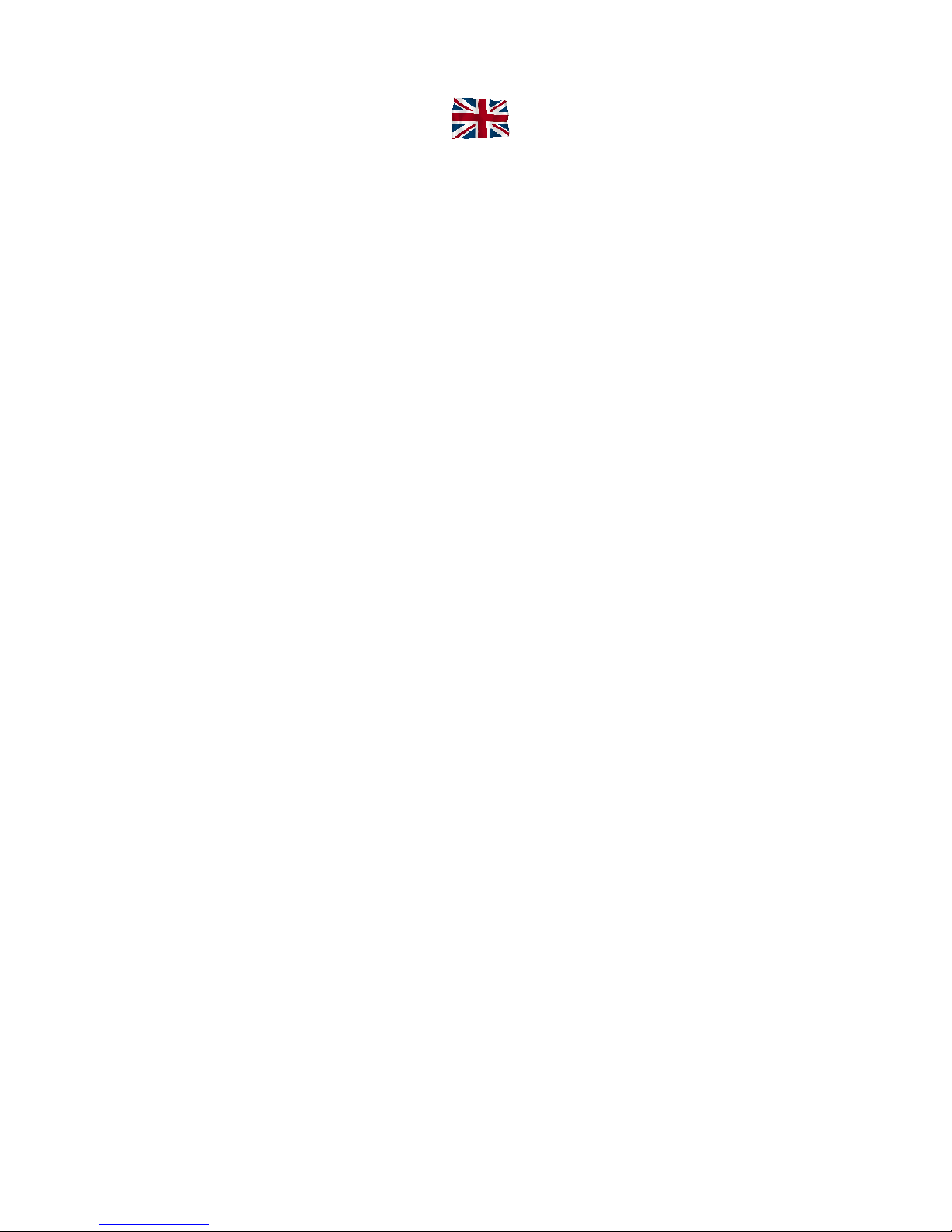
EN – TUTY User Manual ed. September 2011
English
© 2011 INV SRL , All rights reserved.
All rights reserved, no part of this publication may be reproduced, stored in
digital archives, in any form or method, except those permitted by Italian law,
without the written consent of the author and / or publisher.
This document contains confidential information and property INV SRL. No part
of this document may be copied, reprinted or reproduced in any material form
or electronically, either completely or in part, and no information may be used
or disclosed to third parties except by prior written agreement with INV SRL.
providing that the relevant terms and conditions.
Trademark:
All terms used herein which are known as brand, product or service, have been
identified as such. INV SRL can not certify the accuracy of those identifications.
Other product or company names used herein may be trademarks, product or
service, or trademarks of other companies are used only for explanatory
purposes and for the benefit of their owner, with no intention of infringement.
The use of a term in this document should not be considered as touching the
validity of any trademark, product or service.
Only for the Documentation of Product: This publication is subject to change
without notice. INV SRL reserves the right to make changes to the description
of the system or its components as a result of technological change, the change
in manufacturing methods or other circumstances.
This document is for informational purposes only. For permitted uses refer to
the above. It does not constitute a contract with the user or a guarantee
regarding the products INV SRL. described herein and may even constitute a
licensing or similar rights of intellectual property rights related to information or
materials included or referred to in this document.
INV SRL claims not to grant any warranty, whether express or implied, with
respect to the information contained herein. Any contract, license, or warranties
between INV SRL and the customer will be effective only as an object of the
appropriate legal document.
Printed in Arezzo, Italy
TUTY – User Manual 2
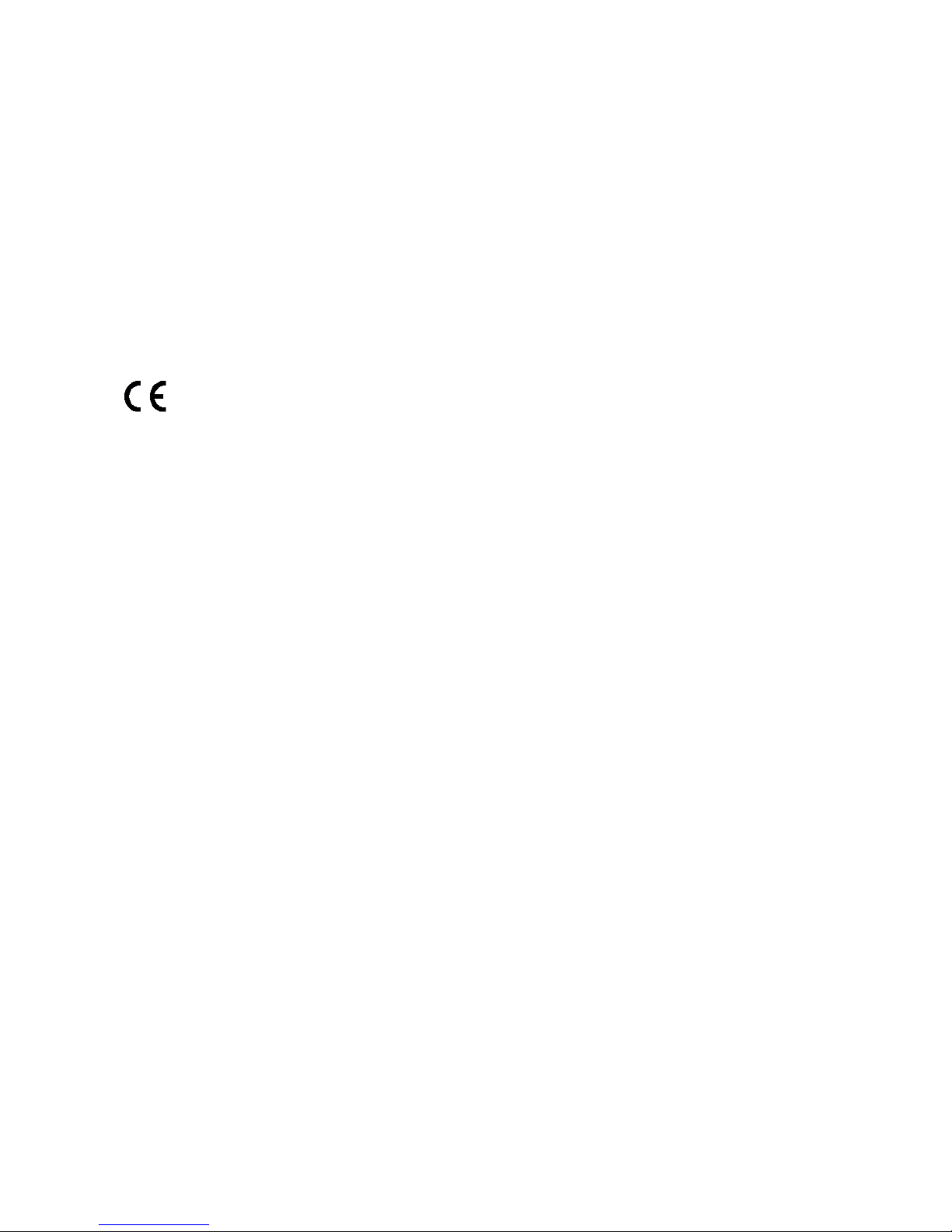
This manual is related to TUTY with firmware version S0.1.09
TUTY-103 are produced in the PRC and are projected and imported from:
INV S.r.l.
Email: support@tuty.it
Website: www.tuty.it
Via Calamandrei, 120/h
52100 Arezzo
Italy
It is highly recommended that you register your name and contact information on our website
should we need to contact you for important information regarding your Tuty.
Go to www.tuty.it for more information and details on our privacy policy
European Compliance
This product conforms to the following:
EMC Directive 89/336/EEC as amended by 92/31/EEC and 93/68/EEC.
Mains operated products for the European market comply with Low Voltage Directive
2006/95/EC.
Communication / RF wireless products for the European market comply with R&TTE Directive
1999/5/EC.
CAUTION: To comply with the Europe CE requirement, this device must be installed with CE
certified computer equipment which meet with Class B limits.
All cables used to connect this device must be shielded, grounded and no longer than 3m in
length. Operation with non-certified computers or incorrect cables may result in interference to
other devices or undesired effects to the product.
MODIFICATION: Any changes or modifications not expressly approved by INV S.r.l. or one of its
affiliated companies could void the user’s warranty and guarantee rights.
FCC Information
This device complies with part 15 of the FCC Rules. Operation is subject to the following two
conditions: (1) This device may not cause harmful interference, and (2) this device must accept
any interference received, including interference that may cause undesired operation.
This equipment has been tested and found to comply with the limits for a Class B digital device,
pursuant to Part 15 of the FCC Rules. These limits are designed to provide reasonable protection
against harmful interference in a residential installation. This equipment generates, uses and
can radiate radio frequency energy and, if not installed and used in accordance with the
instructions, may cause harmful interference to radio communications. However, there is no
guarantee that interference will not occur in a particular installation. If this equipment does
cause harmful interference to radio or television reception, which can be determined by turning
the equipment off and on, the user is encouraged to try to correct the interference by one or
more of the following measures:
- Reorient or relocate the receiving antenna.
- Increase the separation between the equipment and receiver.
- Connect the equipment into an outlet on a circuit different from that to which the receiver is
connected.
- Consult the dealer or an experienced radio/TV technician for help.
This Class B digital apparatus complies with Canadian ICES-003.
TUTY – User Manual 3
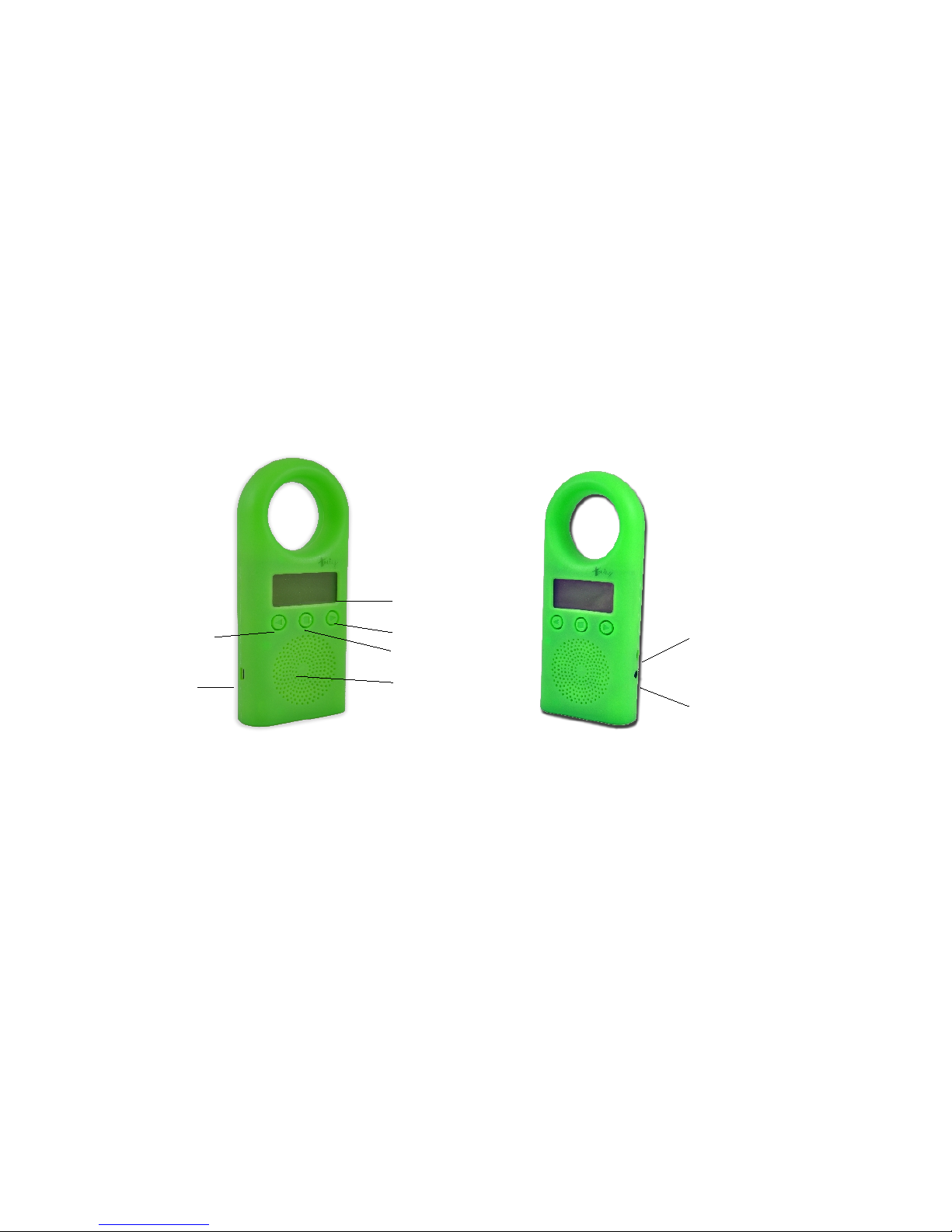
Thank you for purchasing Tuty – the first Early Age Smart Player Toy designed
to grow with your child.
package Contents
1. Tuty
2. USB cable for PC connection
3. Alkaline battery
4. Quick User Guide
5. Registration Cards
Description of component parts and Tuty
The figure below shows the image of Tuty and description of the various
functional parts that compose it.
Specifications and special features
Your Tuty has the following specifications and special features:
• Fully functional MP3 player with integrated speaker
• 2 GB memory (32 hours at 128 kbit/s data rate. More than 30 CDs!)
• Hidden volume control (controlled by the parents)
• Programmable Auto Off time
• Over 40 hours on a single AA battery (included)
• Durable exterior of soft, food-grade rubber
• USB port
• Headphone jack
• Safety tested: meets CE, RoHS and ASTM F963 Toy Safety
• No toxic paints and lead-free
• Dimensions: 16,5x7,0x2,75 cm
TUTY – User Manual 4
DISPLAY
Middle Button
Speaker
Left Button
Rigth Button
USB
Socket
Non-operating
external power
socket
headphone
jack

Special Features
• Graphic Display (96x40 pixels)
• Multiple Playlists (max 99) with sub-folders
• Real Time Clock
• Log all the play times, durations and files played
• Firmware updateable as new features and functionality become available
• “Smile and Play with me” function
Encourages usage by playing an audio prompt that invites the child to
play with the Tuty. After enough play time, the child is rewarded with a
happy face on the display.
• Automatic change of unit lesson
• Birth Day management
• Tuty Name management
Computer System
Requirements
• Pentium III 500MHz or higher recommended
• Macintosh iMac G3 or higher
• Windows® 2000 SP4, XP, Vista or 7
• Mac OS X Version 10.1.5 or higher
• USB port
• CD-ROM (for transferring music from a CD)
• Internet connection (for purchasing music online)
Hearing Safety
The Tuty speaker volume levels are safe during normal operation. Prolonged
exposure to the speaker at very close proximity could lead to hearing damage
now or later in your child’s life.
• Do not allow your child to sleep holding the Tuty.
• The speaker could fall too close to the ear for a prolonged period.
• Do not allow your child to hold the speaker directly to their ear for a
prolonged period of time.
• Do not use headphones for children under age 6. Older children may use
headphones occasionally for very short lengths of time (less than 20
minutes).
• Do not allow your child to use headphones when the HPhone Loud setting
is ON (see Settings information on p.6). This setting is not intended for
use by children and can harm their hearing.
TUTY – User Manual 5
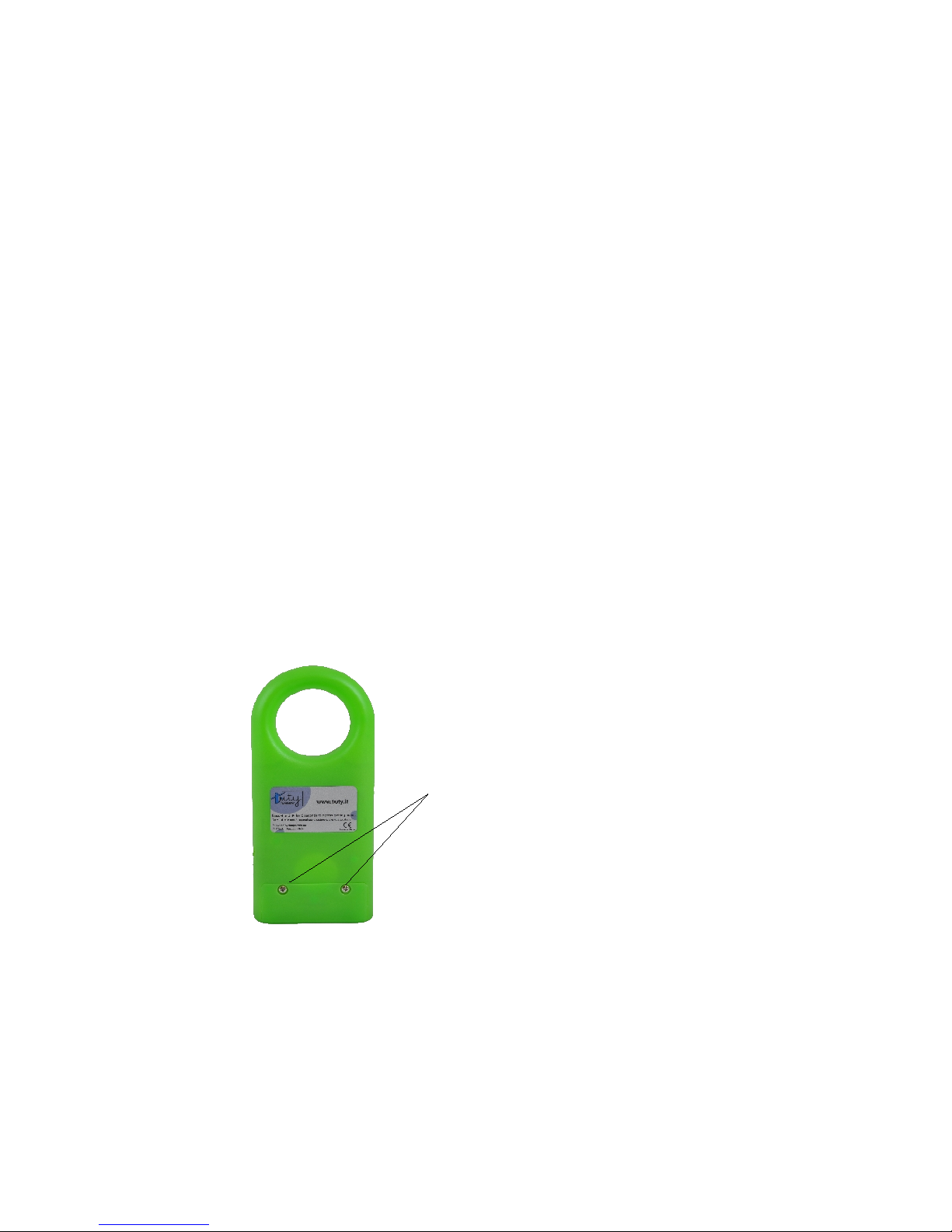
General Safety
• Do not allow children under age 6 to use headphones because they may
not hear warning sounds in their environment.
• Do not allow your child to play with the Tuty while it is plugged into the
USB cable.
• Do not allow your child to play with the Tuty with the battery door open or
missing.
Care for your product
• Your Tuty is water resistant but is not waterproof.
• Do not immerse your Tuty in liquids.
• Do not allow your child to play with the Tuty in water such as a bath or
pool.
• Avoid direct spray of liquids.
• Clean with a mild detergent and a soft damp cloth. Never use solvents.
• Do not open the Tuty. There are no user serviceable parts inside.
• Do not store the Tuty in direct sunlight or near high temperatures. Avoid
parked cars on hot days.
About the battery
To replace the battery used by Tuty follow these steps.
Please note that the type of battery can be any battery type AA, alkaline or
rechargeable. Rechargeable batteries are recharged externally Tuty.
• Use a small screwdriver to open the battery compartment.
• Do not remove the small plastic retaining washers, as loose screws can
pose a choking hazard.
• Insert one ‘AA’ battery with polarity corresponding to the diagram on the
bottom of the battery compartment.
• Replace the battery door using a screwdriver. Do not over-tighten.
TUTY – User Manual 6
Battery compartment
screws
