Page 1

Companion Microphone CM-1
User Manual
22981_A
Page 2

Introduction to this booklet
The User Manual guides you in how to use and maintain the Companion Mic, an optional accessory to your hearing
device. Please read the User Manual carefully.
Page 3
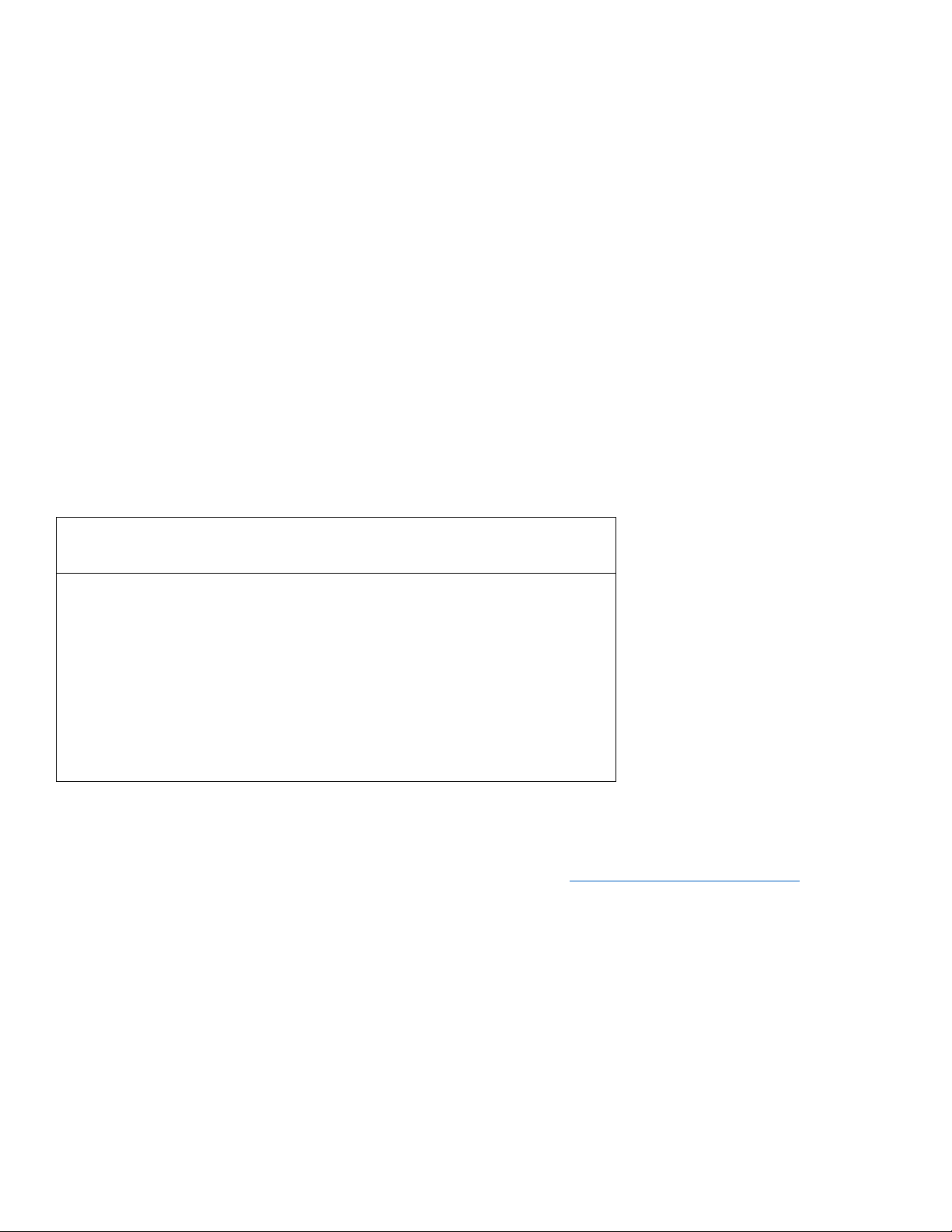
Place UDI label or record serial number here:
Intended Use
The Companion Microphone is an optional accessory for your hearing device. It is used to help you listen to speech or
other audio signals. A hearing device and Companion Microphone will not restore normal hearing, and will not prevent
or improve biologic hearing sensitivity resulting from damage including but not limited to; the aging process, noise
exposure, and/or head trauma.
Companion Microphone Purchase & Warranty Information
Date Purchased:
NOTE: the FDA’s Universal Device Identification (UDI) system is intended to provide rapid and accurate identification of
medical devices, including hearing aids, using the unique UDI number, and to provide easy access to important
information about the device through the Access GUDID portal located at https://accessgudid.nlm.nih.gov/ . Please
retain a copy of your UDI label(s) here.
For more information on warranty for your Companion Mic, please refer to the “Service and Warranty” section.
Page 4

Table of Contents
Introduction to this booklet .................................................................................................................................................... 2
Intended Use ........................................................................................................................................................................... 3
Companion Microphone Purchase & Warranty Information ................................................................................................. 3
Companion Microphone at a Glance ...................................................................................................................................... 5
LED Light Behavior Guide ........................................................................................................................................................ 6
Getting Started – Charging the Companion Mic ..................................................................................................................... 7
Turning your Companion Microphone On and Off ................................................................................................................. 8
Pairing your Companion Microphone and Hearing Device..................................................................................................... 9
Streaming .............................................................................................................................................................................. 10
Microphone Directionality .................................................................................................................................................... 11
Operating Instructions – Volume Control ............................................................................................................................. 12
Labeling ................................................................................................................................................................................. 13
Trouble Shooting ................................................................................................................................................................... 14
Caring for your Companion Microphone .............................................................................................................................. 15
Warnings ............................................................................................................................................................................... 16
Service and Warranty ............................................................................................................................................................ 17
FCC Information: ................................................................................................................................................................... 18
Information and Description of Symbols .............................................................................................................................. 19
Technical Information ........................................................................................................................................................... 21
Page 5
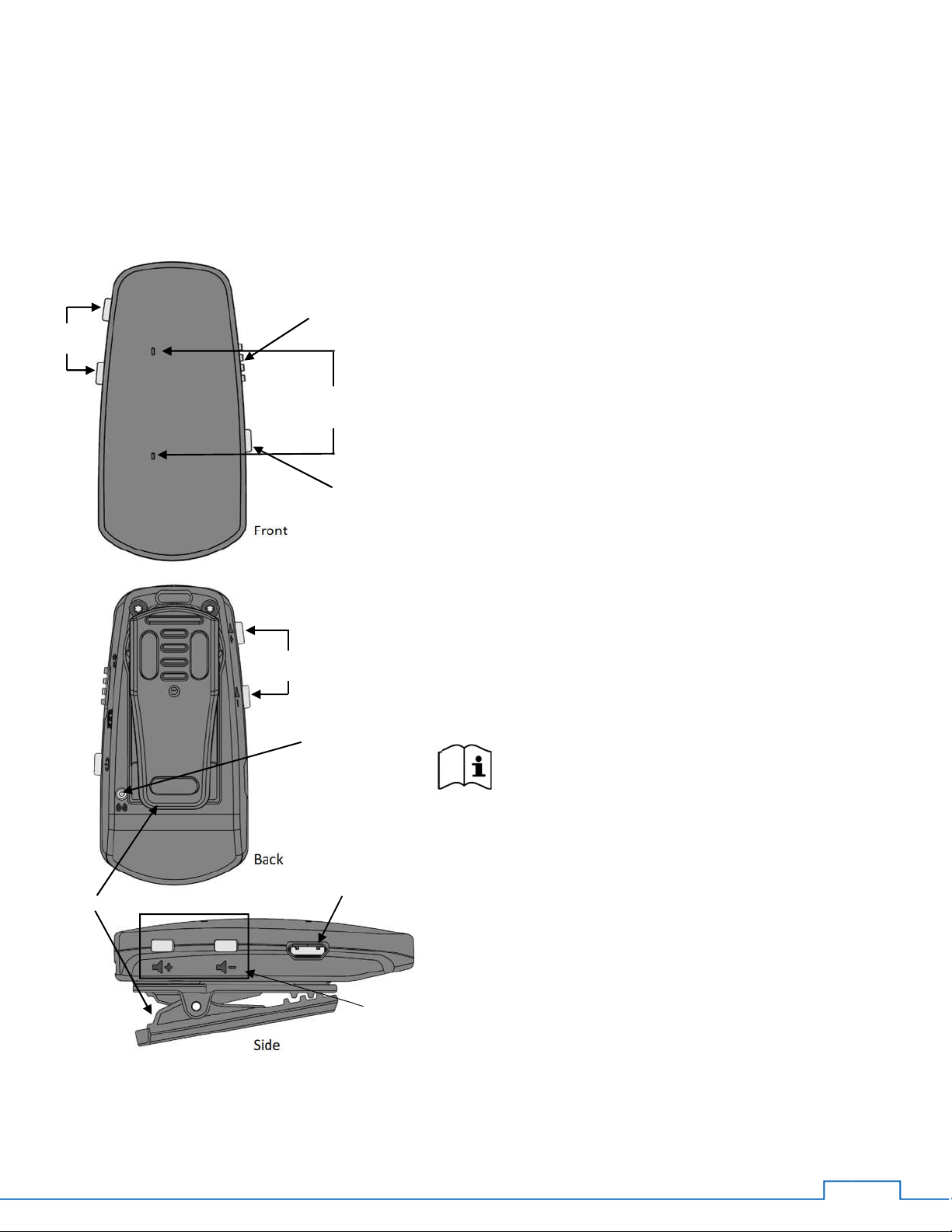
5
1. Microphone Inlets – Captures audio and sound
1
2
2
4
4
3
3
5
6
7
3
Companion Microphone at a Glance
Front
Back
for the Companion Mic.
2. Omni/Directional Switch – The switch will turn
change microphone option to either Omni or
Directional.
3. Volume Button – Press ( + ) to increase volume
and ( - ) to decrease the volume.
4. Power Button – Use the button to turn device
on and off.
5. Pairing Button – Press the pair button to initiate
the pair sequence.
6. Removable Clip – The clip is used to attach
Companion Microphone to the speaker.
7. Micro USB Charging Port – Used to charge the
companion mic.
For additional information on the use and
operation of these hearing devices after
reviewing the contents of this instruction guide,
contact your hearing healthcare provider, or
visit www.intricon.com.
Side
Page 6
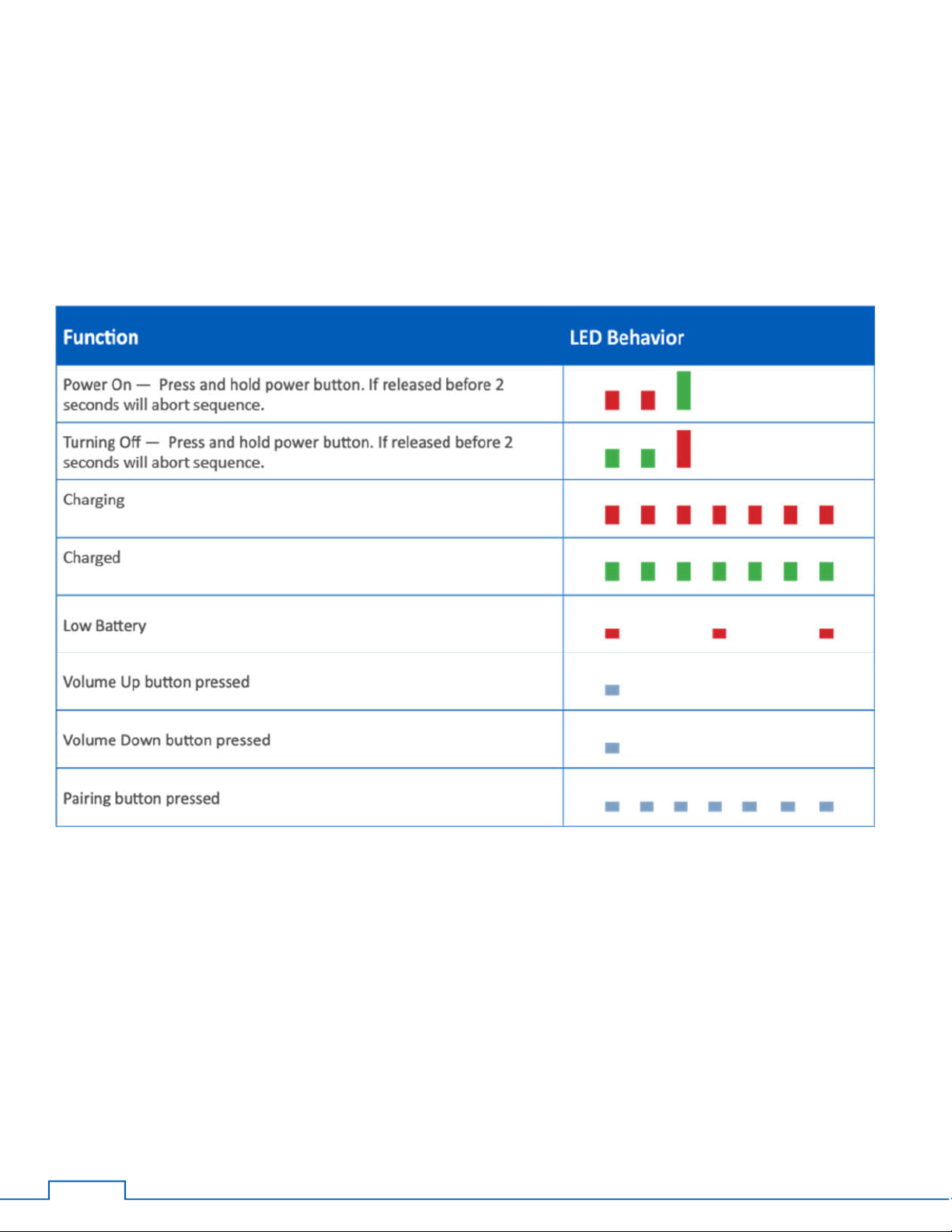
6
LED Light Behavior Guide
The table below shows the LED behavior on the Companion Mic.
Page 7
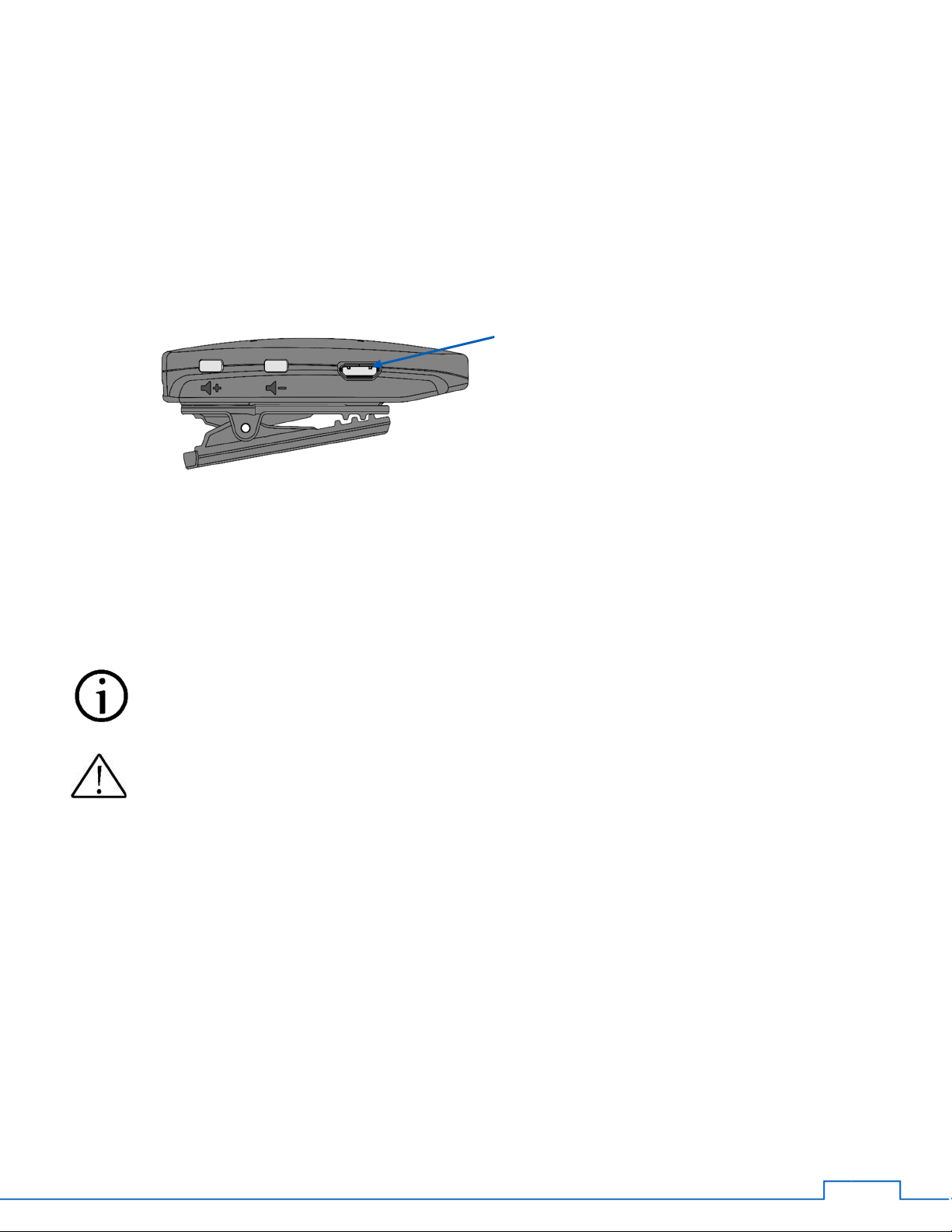
7
Micro USB Charging Port
Getting Started – Charging the Companion Mic
The Companion Microphone has a rechargeable battery. Charge your Companion Microphone before using. To charge
the Companion Microphone, plug the charging cable into the Micro USB charging port with the other end plugged into
the wall plate. Then plug the wall plate into the outlet.
During the charging process, the LED indicator will continuously flash red lights. When it is fully charged, the flashing
lights will become green.
Charging an empty battery will take approximately one hour. It is safe to leave the charger connected overnight. In the
case of a fully discharged battery, you will need to charge for a minimum of five minutes before the Companion
Microphone can be turned on.
Tip: For safety reasons, only recharge the battery with the chargers supplied by IntriCon.
Warning: Do not charge the Companion Microphone while it is on your body.
Page 8

8
Turning your Companion Microphone On and Off
Power Button
To turn the Companion Microphone on, push and hold down the Power Button for at least two seconds – until you see
the green LED light.
To turn the Companion Microphone off, press and hold down the Power Button for at least two seconds– until you see
the red LED light.
Page 9

9
Pair Button
Pairing your Companion Microphone and Hearing Device
The Companion Microphone unit is compatible with the Lumen 155. You must pair the Companion Microphone to your
hearing device(s).
To pair the Companion Microphone with your hearing device(s):
1. Open the battery door to turn off the hearing device.
2. Turn on the Companion Microphone and press the Pair button on the
back of the Companion Microphone. The LED will blink blue while in
pairing mode.
3. Within 30 seconds, close the battery door(s) to turn on the hearing
device(s) that you are pairing. Once your hearing device(s) are paired
successfully, you will hear a “Paired” prompt through your hearing
device(s).
NOTE: If you do not have a Companion Mic, please ask for one from your
hearing healthcare provider.
Page 10

10
Streaming
Once the Companion Microphone is turned on, it is automatically streaming.
The hearing device paired with the Companion Microphone needs to be set up to receive the stream. Streaming needs
to be set up by your hearing healthcare provider on your hearing device as a program. When using the Companion
Microphone, you should push the program button on the hearing device to set it on the streaming program.
To stop streaming, turn off the Companion Microphone.
Page 11

11
Microphone Directionality
The Companion Microphone can be used for picking up the voice from one speaker or used as a microphone to pick up
multiple voices at a time.
One Speaker (Directional Microphone Mode)
When the Companion Microphone is being used for one speaker, the Companion Microphone should be clipped onto
the speaker’s shirt, or worn around the neck using the optional lanyard that is supplied. The Companion Microphone
should be within a range of six to eight inches from the speaker’s mouth and should be worn vertically with the
microphone pointed towards the speaker’s mouth.
Multiple Speakers (Omni Microphone Mode)
When the Companion Microphone is being used for more than one speaker, the Companion Microphone should be
placed horizontally on a flat surface close to a group of people.
Page 12

12
Operating Instructions – Volume Control
The volume control buttons allow you to increase and decrease volume levels of the companion microphone, so it is
louder or softer. When the hearing aid is mixing the audio of the hearing instrument’s built-in microphone with the
audio from the companion microphone, changing the companion microphone volume changes the mix. The volume will
default to a center position when powered on.
If the voice prompts are turned on, you will hear voice prompts when you reach the maximum or minimum volume
setting.
If the voice prompts are turned off, you will hear a single beep signal during each incremental change.
Voice Indicator
“Remote 5 Maximum” *
“Remote 5”
“Remote 4”
“Remote 3” (default at power on)
“Remote 2”
“Remote 1”
“Remote 1 Minimum” *
* While using the Companion Microphone, once you
reach volume levels 1 and 5, volume will no longer
increase or decrease. You will hear the “Minimum” and
“Maximum” prompts to indicate that volume cannot be
increased or decreased.
Page 13

13
Labeling
The serial number (S/N) is located on the hearing device as an 8-digit number. The first two digits of the S/N represent
the year of manufacture (i.e. “15” refers to 2015). The last six digits is a unique identifier. All eight numbers create the
serial number of the device.
Page 14

14
Trouble Shooting
Companion Microphone
Press and hold the power button for at least 2
Charge the Companion Microphone (refer to
Volume cannot be changed
Hearing device is not set to
Press the program button to set the hearing
Companion Microphone and
Limit the distance of the wireless communication
Turn on the Companion Microphone (refer to
Companion Microphone is out of
Charge the Companion Microphone (refer to
The battery in the hearing device
The companion microphone
Companion Microphone is not
Turn on the Companion Microphone (refer to
Symptoms CAUSE POSSIBLE REMEDY
The
will not turn on or off
using the Companion
Microphone
No sound in the hearing
device
Power button is not pressed
long enough
Dead battery
Companion Microphone is not
paired with hearing device
streaming program
hearing device are out of
wireless range
Companion Microphone is off
seconds and until you see the LED light sequence
(refer to page 8)
page 7)
Pair hearing device to Companion Microphone
device to the streaming program
between the companion microphone and the
hearing device to 3-5 feet
page 8)
power
Hearing device(s) drop out
of streaming program
will not pair
is so low that it cannot support
streaming
turned on
page 7)
Replace the battery in your hearing device
page 8)
Page 15

15
Caring for your Companion Microphone
Please use the following instructions to care of your Companion Microphone and to prolong the life of
your product:
You should familiarize yourself fully with the entire contents of this user manual before using the
Companion Microphone to ensure personal safety and correct use. Consult customer support if
you experience unexpected operations or performance.
Do not drop the Companion Microphone or knock it against hard surfaces.
Protect your Companion Microphone from excessive heat.
Regular use of a dehumidifier can help prevent corrosion and prolong the life of your Companion
Microphone.
Do not immerse Companion Microphone in water.
Do not wear your Companion Microphone while bathing, showering, swimming, or in a damp
atmosphere, like steam baths or sauna.
If your Companion Microphone gets wet, do not attempt to dry it in an oven or microwave. Do not
adjust any controls. Do not use the Companion Microphone until the device is completely dry.
Page 16

16
Warnings
These WARNINGS point out situations which could cause serious injuries to the user or to the device.
General Warnings
Keep the device and accessories out of reach of children under three years old.
The Companion microphone has been designed and treated to protect against water damage, however for best
results, avoid exposure to water, rain, or other liquids to protect it against damage.
Keep cables and lanyard away from operating machinery.
If the Companion Microphone overheats, is dropped, damaged, or dropped in liquid, discontinue use, and
contact your hearing healthcare provider.
The Companion Microphone should only be used as directed by your physician or hearing healthcare provider.
Do not use your Companion Microphone in explosive or oxygen-enriched areas.
Do not use the Companion Microphone where it is forbidden to use electronic devices.
Do not use the Companion Microphone during CT and MRI scans or for other electromagnetic procedures.
Opening the Companion Microphone may damage it. If problems occur, consult your hearing healthcare
provider.
Use in Wireless Restricted Areas
Your Companion Microphone uses wireless function to stream audio to a connected hearing aid. Turn it off in
any wireless restricted area like airplanes or hospitals.
Battery/Charging Warnings
Do not charge the Companion Microphone while it is on your or someone else’s body.
Unplug the charger from the electrical plug and the product when not in use.
Leaving the product in the hot locations may reduce the capacity and lifetime of the battery.
Battery performance is limited in temperatures below freezing.
Do not attempt to open the Companion Microphone to replace the battery. It is built in and cannot be replaced.
Only charge the Companion Microphone with the power supply unit that has been supplied with the Companion
Mic.
Do not dispose the Companion Microphone or its battery as household waste or in a fire.
Batteries may catch fire or explode if damaged.
Page 17

17
Service and Warranty
Please see your hearing healthcare provider if you believe your hearing instrument needs service. Alternatively, contact
IntriCon at:
IntriCon Corporation
1260 Red Fox Road
Arden Hills, MN 55112
IntriCon offers you a comprehensive, worldwide warranty, valid starting from the date of purchase. Please ask your
hearing healthcare provider about the term of the warranty valid in the country of purchase. The warranty covers
repairs in case of processing and material errors.
Note: No warranty claims will be considered if the hearing device shows normal wear and tear, improper handling or
care, exposure to chemicals, immersion in water or undue stress. In case of damage caused by third parties or nonauthorized service, the IntriCon warranty is invalid. This warranty does not cover services performed by a hearing
healthcare provider at his or her workplace.
Page 18

18
FCC Information:
FCC ID: POMCM1
Per FCC 15.19(a)(3) and (a)(4), this device complies with part 15 of the FCC Rules. Operation is subject to the following
conditions:
This device may not cause harmful interference, and this device must accept any interference received, including
interference that may cause undesired operation.
Note: The manufacturer is not responsible for any radio or TV interference caused by unauthorized modifications to this
equipment. Such modifications could void the user’s authority to operate the equipment.
Radio Equipment Directive Information:
The equipment operates in the ISM 2.4 GHz band (2.40 – 2.4835 GHz), using a proprietary audio streaming protocol, and
the maximum RF Power transmitted in that band is 5.0 dBm EIRP.
Statement concerning the use of hearing instruments and life-sustaining implants
IntriCon strongly advises users of hearing instruments to always follow the guidance set out in this hearing
instrument user manual. When life-sustaining implants (“implants”) (like pacemakers) are used along with
hearing instruments, IntriCon strongly advises users to always follow the guidelines of the implant manufacturer
as well.
If you suspect any interference to your implant, please immediately stop using all other electronic devices,
including your hearing instruments, and contact the manufacturer of the implant as well as IntriCon to advise
about the suspected interference.
To ensure our hearing instruments can operate safely and effectively in close proximity to other electronic
devices, IntriCon hearing instruments have been proven to meet the requirements of the international standard
for electromagnetic compatibility (EMC) IEC 60601-1-2, IEC 60118-13, and ANSI C63.19.
Life-sustaining implants are required to comply with the standards described in ANSI/AAMI/ISO 14117 on
securing electromagnetic compatibility with other electronic devices including hearing instruments. As a
consequence, implants complying with the ANSI/AAMI/ISO 14117 standards should continue to operate within
the requirements of basic safety and essential performance when used with hearing instruments from IntriCon.
Page 19

19
With the CE symbol, IntriCon confirms that this product – including accessories – meets the
The symbol with the crossed-out garbage bin is to make you aware that this hearing device and
This symbol indicates important information on handling and product safety.
This is the symbol for caution and warning. This is a safety symbol used to highlight that there are
This is the symbol to keep the device dry.
Telecoil compatible assisted listening Device
This symbol indicates the manufacturer’s serial number. The serial number is located on part as an 8-
Indicates the manufacturer’s catalogue number so that the medical device can be identified.
Indicates the medical device manufacturer, as defined in EU Directive 93/42/EEC.
Indicates the year of manufacture. The first 2 digits of the serial number (assume 2 digits are
Consult instructions for use
Symbol for fragile, handle with care.
Information and Description of Symbols
requirements of the Medical Device Directive 93/42/EEC as well as Radio Equipment Directive
2014/53/EU. A copy of the Declaration of Conformity can be obtained from IntriCon. The numbers
after the CE symbol correspond to the code of certified institutions that were consulted under the
above-mentioned directives.
batteries may not be thrown away as normal household waste. Please dispose of old or unused
hearing devices, at waste disposal sites intended for electronic waste, or give your hearing device to
your hearing healthcare provider for disposal. Proper disposal protects the environment and health.
specific warnings or precautions associated with the devices that are not otherwise found on the
label.
digit number. Last 6 digits represent the serial number.
preceded by “20”; e.g. “14” = year 2014)
Page 20

20
During transport or storage, the temperature should not exceed the limit values of 14° to 158°
Fahrenheit (-10° to 70° Celsius) for a long period of time.
The air pressure range between 500 and 1100 hPa is appropriate.
During transport or storage, the relative humidity should not exceed the limit values of 10% to 95%
for a long period of time.
Page 21

21
Non-replaceable Lithium Polymer
Technical Information
Operating Range Over 80 feet (25 meters)
Power Supply
Wireless 2.4 GHz
Operating and Charging Temperature
Storage Temperature
Microphone Switchable omni- and uni-directional
battery recharged with External wall
adapter
32 to 113 F (0 to 45 C)
-4 to 113 F (-20 to 45 C)
Page 22

0086
Distributor / Trust
IntriCon Corporation
1260 Red Fox Road
Arden Hills, MN 55112, USA
CEpartner4U BV
Esdoornlaan 13, 3951DB Maarn,
The Netherlands
22981_A
