Page 1
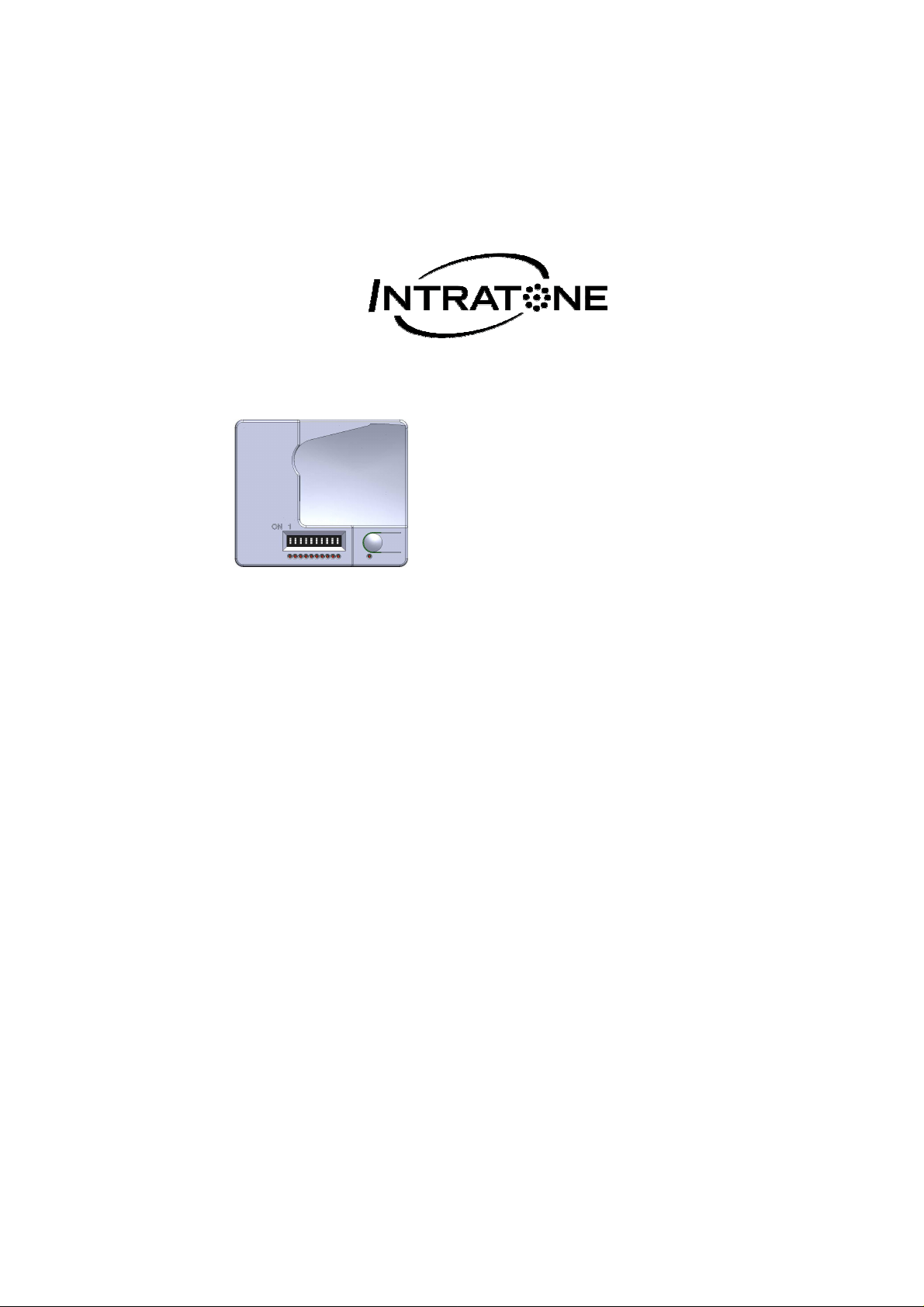
INSTRUCTIONS AND ASSEMBLY OF HF
DIP SWITCH PROGRAMMER
Reference
12-0122-EN
PRODUCT PRESENTATION
The HF DIP SWITCH PROGRAMMER is a device used to quickly programme DIP
SWITCH codes for one or more remote controls. The concept is simple: you toggle the HF
DIP SWITCH PROGRAMMER switches to create a DIP SWITCH code that will be written
to remote control(s) that you wish to program. The DIP SWITCH code for your remote
controls will then be saved by your receiver when in detection mode.
Some important points to remember:
• The HF DIP SWITCH PROGRAMMER is a device used to independently program one
or more remote controls.
• The HF DIP SWITCH PROGRAMMER’s “Copy” mode provides on the fly copies of as
many remote controls as you desire.
• The HF DIP SWITCH PROGRAMMER is compatible with 07-0106-EN (EEN-REC4)
receivers.
• The HF DIP SWITCH PROGRAMMER includes a selection of 1022 different DIP
SWITCH codes for use with your remote controls.
• The HF DIP SWITCH PROGRAMMER runs on two CR2032 batteries, available in
stores.
EN-V233 - 5011 - AB - Instructions and Assembly of
HF DIP SWITCH PROGRAMMER 12-0122-EN
Page 1 / 8
Page 2

CONTENTS
PRODUCT PRESENTATION ----------------------------- 1
CONTENTS --------------------------------------------------- 2
PRESENTATION OF HF DIP SWITCH
PROGRAMMER --------------------------------------------- 3
1) HF D
2) HF DIP SWITCH PROGRAMMER
IP SWITCH PROGRAMMER DESCRIPTION
GENERAL OPERATIONS
---------------------------------------- 3
---------------------- 3
FEATURES --------------------------------------------------- 4
1) W
RITE
--------------------------------------------------------------------------------------- 4
2) D
ELETE
3) R
EAD
4) C
OPY
5) T
URN OFF DEVICE
------------------------------------------------------------------------------------- 4
---------------------------------------------------------------------------------------- 4
---------------------------------------------------------------------------------------- 4
------------------------------------------------------------------------- 4
CHANGING BATTERIES ---------------------------------- 5
1) W
HEN SHOULD I CHANGE THE BATTERIES
2) H
OW DO I CHANGE THE BATTERIES
? --------------------------------------------------- 5
? ------------------------------------------- 5
PRODUCT SIZE --------------------------------------------- 6
CERTIFICATE OF CONFORMITY ---------------------- 7
NOTES --------------------------------------------------------- 8
EN-V233 - 5011 - AB - Instructions and Assembly of
HF DIP SWITCH PROGRAMMER 12-0122-EN
Page 2 / 8
Page 3
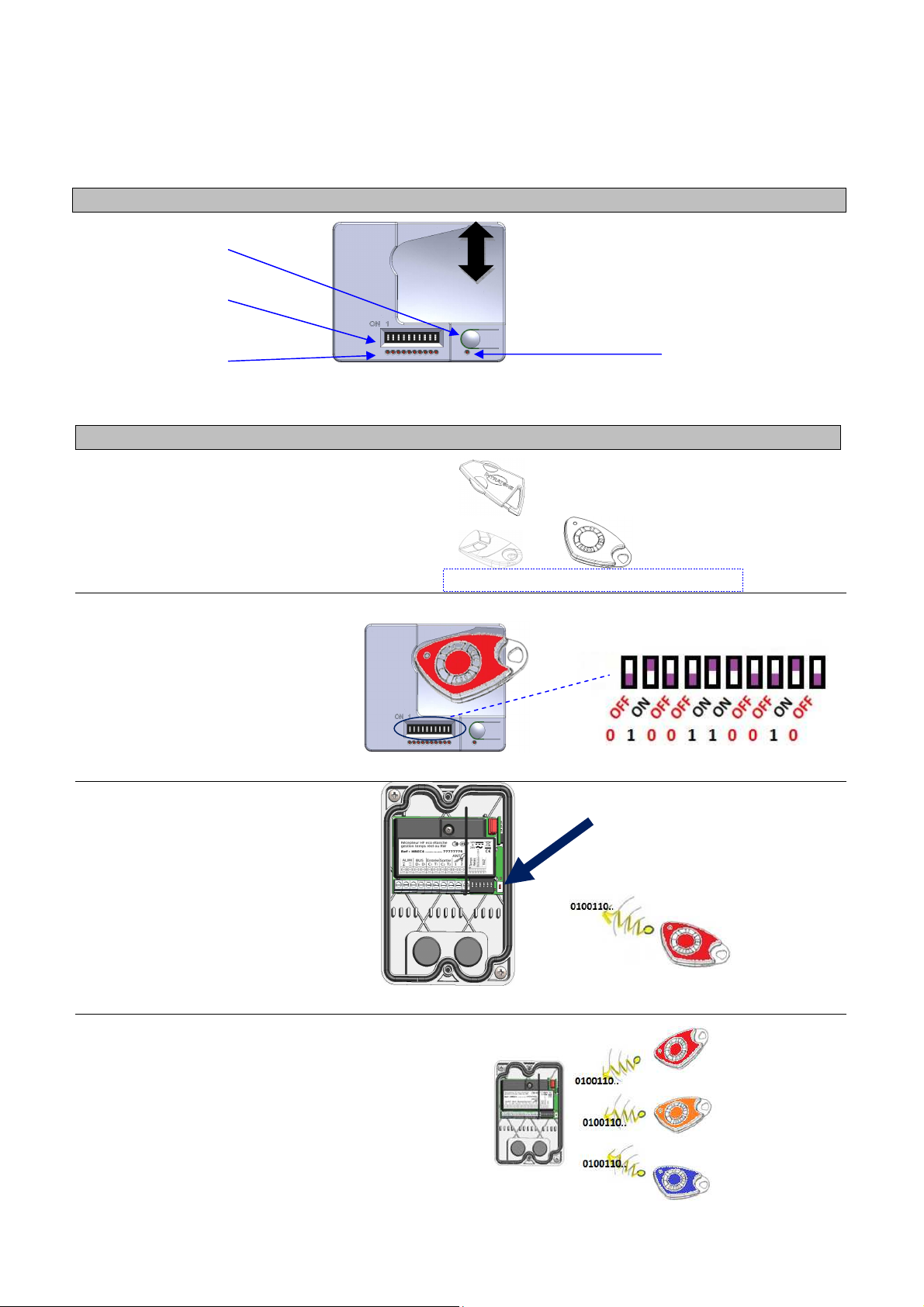
1) HF D
PUSH
CONTROL
Only those produced after 2014
PRESENTATION OF HF DIP SWITCH
PROGRAMMER
IP SWITCH PROGRAMMER DESCRIPTION
ON/OFF
SWITCHES
SETTINGS LEDs
2) HF DIP SWITCH PROGRAMMER
NO
1
2
Compatible
remote controls
Write
DIP SWITCH code
YES
POSITIONING THE REMOTE
GENERAL OPERATIONS
ON
LED LIGHTING
Example
3
DIP SWITCH code
detected by receiver
Fitting
4
for all remote controls
with DIP SWITCH code
12-0122-EN
07-0106-EN
(see receiver instructions)
1. Press detection button
2. Remote control detects DIP SWITCH
code
EN-V233 - 5011 - AB - Instructions and Assembly of
HF DIP SWITCH PROGRAMMER 12-0122-EN
Page 3 / 8
Page 4

1) W
1 2 3 4
1 2 3 4
1 2 3 4
1 2 3 4
READ
ON
RITE
FEATURES
Set switches
ON
ON
2) D
ELETE
Set all switches to ON
ON
3) R
EAD
Set all switches to OFF
ON
Example
Turn on the DIP SWITCH
programmer
Turn on the DIP SWITCH
programmer
Turn on the DIP SWITCH
programmer
Set the remote control on the
DIP SWITCH programmer
Set the remote control on the
DIP SWITCH programmer
Set the remote control on the
DIP SWITCH programmer
Confirm programming
Confirmation delete
The LEDs show the DIP
SWITCH code
programmed earlier
settings
settings
4) C
OPY
mode
5) T
Press power on button Toggle switch
Start programmer in “READ"
(the copied code is displayed)
DIP SWITCH code to copy
URN OFF DEVICE
There are three ways to turn off the device Confirm power off
Press and hold the DIP
SWITCH programmer power
button for 3 seconds
Automatically powers down
after 10 seconds without
3 beeps confirm launch of
“COPY” mode
COPY mode
use
10 sec
One by one, set your remote
controls on the DIP SWITCH
programmer
EN-V233 - 5011 - AB - Instructions and Assembly of
HF DIP SWITCH PROGRAMMER 12-0122-EN
Page 4 / 8
Page 5

CHANGING BATTERIES
Battery level
Changing batteries
1 2
NO
+
+
+
FLASH
1) W
HEN SHOULD I CHANGE THE BATTERIES
?
Press power on button
2) H
OW DO I CHANGE THE BATTERIES
The following diagram shows you how to change the batteries. CR2032 batteries are
available in most stores.
The settings LEDs flash and show the battery charge levels
Make sure that the batteries are positioned correctly as shown.
NEW BATTERIES NEEDED
?
+
When removing the batteries, take care not to damage the
electronic circuit that houses them, especially if using a
screwdriver.
The warranty is void if damaged.
EN-V233 - 5011 - AB - Instructions and Assembly of
HF DIP SWITCH PROGRAMMER 12-0122-EN
Page 5 / 8
Page 6

PRODUCT SIZE
EN-V233 - 5011 - AB - Instructions and Assembly of
HF DIP SWITCH PROGRAMMER 12-0122-EN
Page 6 / 8
Page 7

NOTES
Example
Remote Control no. SW 1 2 3 4 5 6 7 8 9 10
1234567890 ON x x x x x Mr Smith – A302
OFF x x x x x
Remote Control no. SW 1 2 3 4 5 6 7 8 9 10
ON
OFF
ON
OFF
ON
OFF
ON
OFF
ON
OFF
ON
OFF
ON
OFF
ON
OFF
ON
OFF
ON
OFF
ON
OFF
ON
OFF
ON
OFF
ON
OFF
Residence: Sunny Meadows
Comment
Comment
EN-V233 - 5011 - AB - Instructions and Assembly of
HF DIP SWITCH PROGRAMMER 12-0122-EN
Page 8 / 8
