Page 1
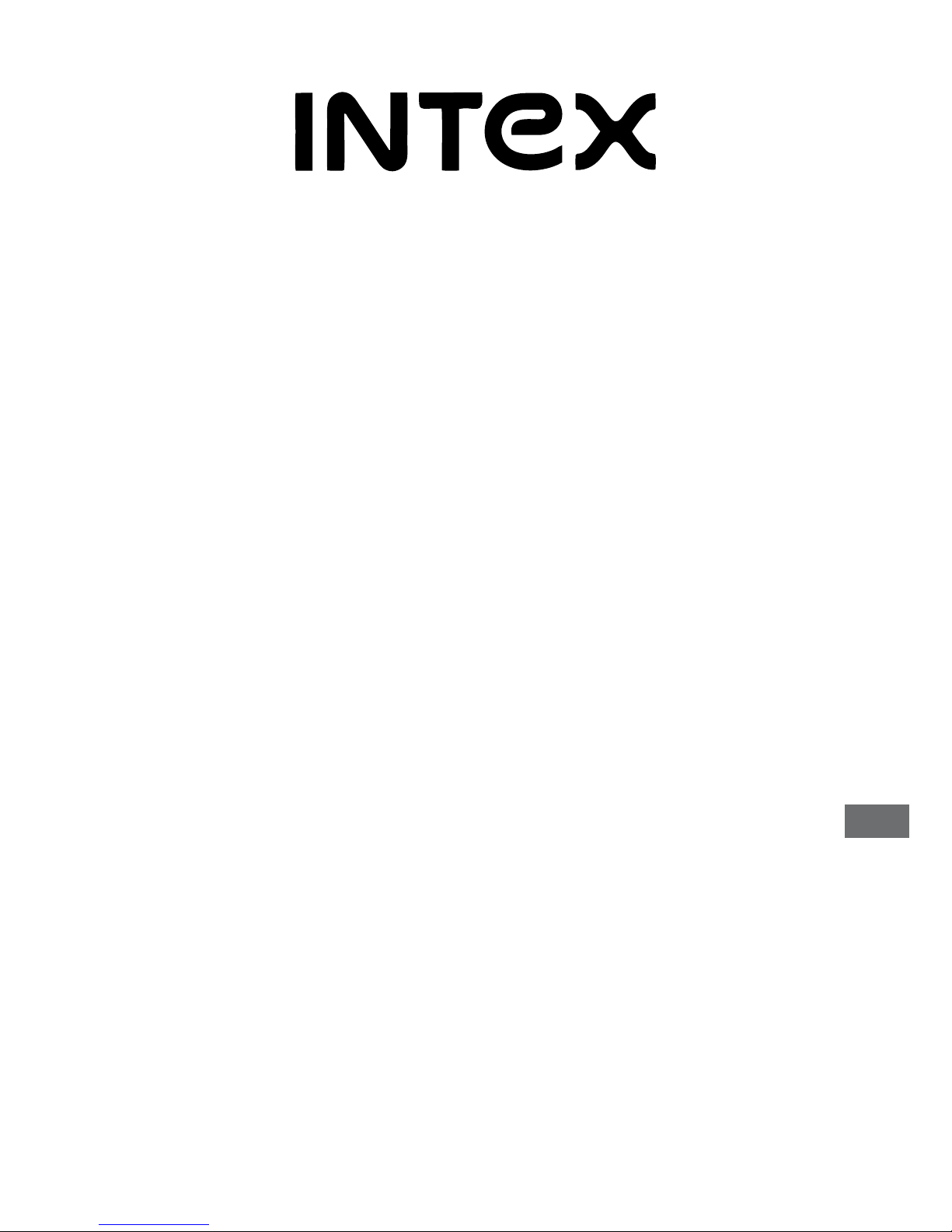
EN
KOM0654
PL
RO
User's manual
Instrukcja obsługi
Manual de utilizare
ACTIVE FLOORSTANDING
SPEAKERS
Page 2

Page 3

3
Owner’s manual
EN
Dear INTEX customer,
Congratulations on becoming a proud owner of INTEX product. You have now
joined the fraternity of millions of satised INTEX customers spread across the
globe.
Intex Technologies is one of fastest growing IT Hardware, Moble Phones and
Electronics companies. A well established brand, INTEX has kept pace with
the technology needs of millions of IT hardware & electronics consumers and
has been serving them with more than 350 users friendly, high quality, stateof-the art. yet simple products/solutions. The products have been in the market
since 1996 and conform to global standards.
Brand INTEX covers a wide range of computer peripherals and accessories
such as Computer Multimedia speakers, Cabinets, Keyboards, Mouse, UPS,
Add-on cards, Webcams, Headphones, Laptop bags, etc. As a port of it is
divarication strategy, Intex also offers an interesting range of Pcs, TFT-LCD
Monitors, Consumer Electronics (DVD Players) & Mobile Phones.
Every INTEX product goes through rigorous process of sample evaluation
and approval before commercial launch. Customers look upon the brand as
a value-for-money & feature-rich offering, supported by efcient after sales
service.
We look forward to your patronage.
It would be our pleasure to receive feedback and suggestions you may have
for improvements in the product(s) you are using.
Page 4
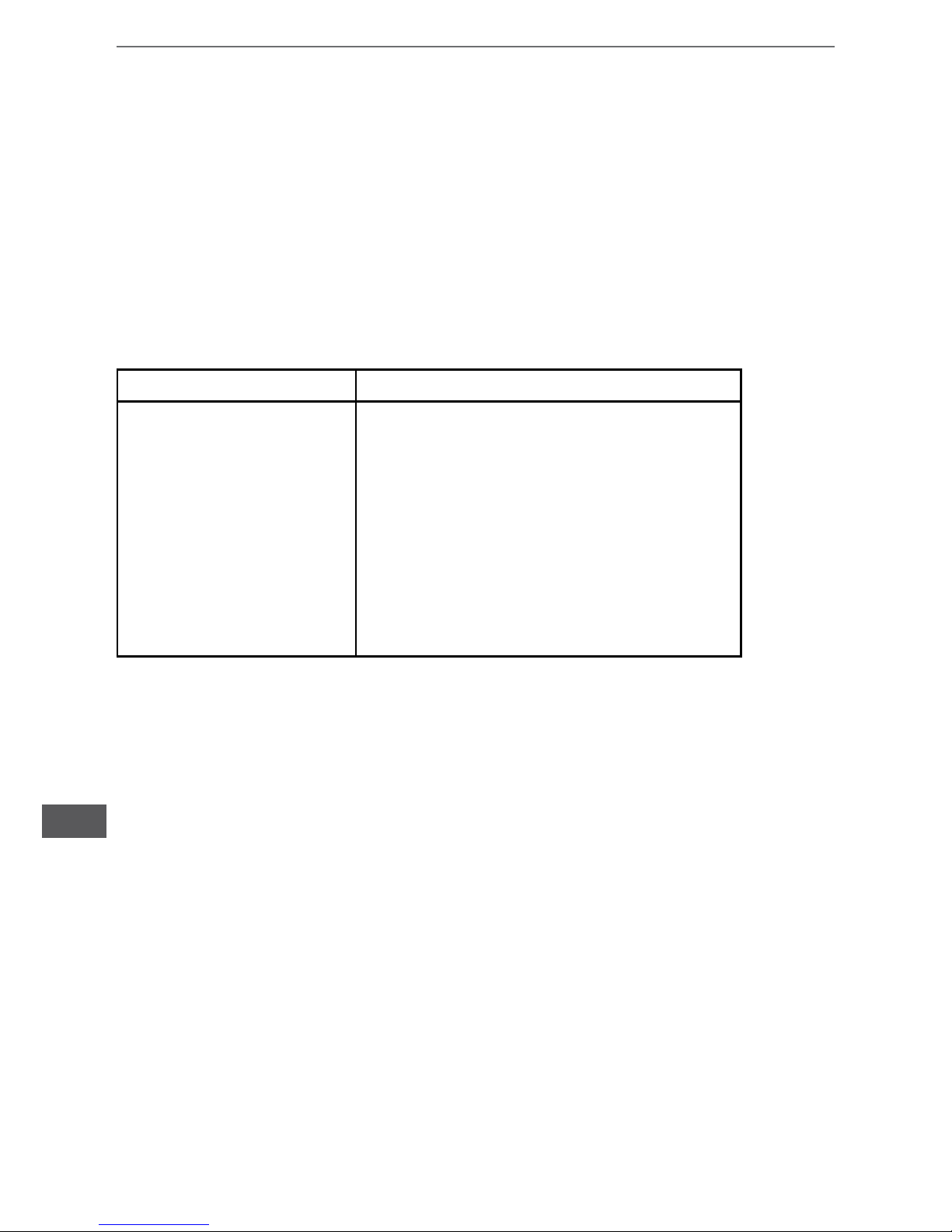
4
Owner’s manual
EN
CHARACTERISTICS OF THE PRODUCTS
• 2.0 Channel multimedia speaker
• Digital FM Receiver
• USB/SD/MMC Mp3 Player
• AUX audio input compatible with DVD/PC/LCD TV
SPECIFICATION
Feature Specication
Power supply
Rated power
Impedance
Sensitivity
Frequency response
SNR
Separation
Speakers
FM frequency response
220-240 V AC; 50/60 Hz
30 W + 30 W
4 Ω
< 500 mV
50 Hz-20 kHz
≥60 dB
≥40 dB
(2 x 8” + 2 x 3,5”)
88 MHz - 108 MHz
USER PRECAUTIONS
1) Take care not to drop the unit on to a hard oor.
2) Avoid placing the unit in areas of extremely high humidity and temperature.
3) Never open the unit or touch its internal components.
4) Clean the unit’s exterior periodically with a soft dry cloth. If it gets a very
dirty wipe rst a soft damp cloth lightly soaked in a neutral detergent and then
dry with a soft cloth.
5) Never use thinner, benzine, or other solvents which may damage the plastic
parts of the unit.
6) Remove the battery if the unit is to be stored for two weeks or more.
Page 5
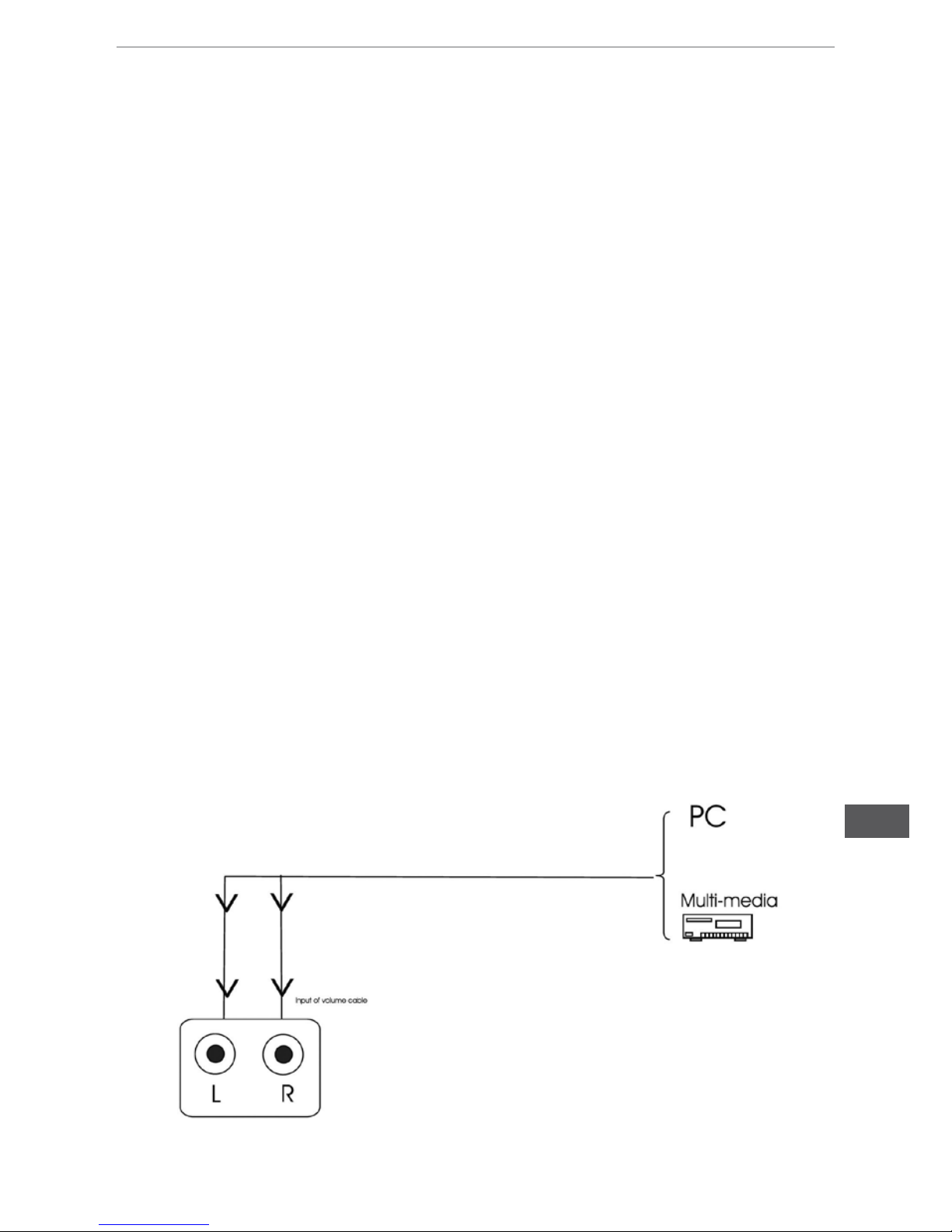
5
Owner’s manual
EN
INSTALLATION
1) Connect the main unit output port to sub unit with core wire.
2) Insert input cable (two pin socket) into input port of main unit and the other
end at the output port of your audio/video player in respective color socket.
3) Plug in power cable.
4) Rotate all function knobs to minimum level and then press button on.
5) Adjust all knobs (volume, bass, treble) to your listening level and enjoy the
music.
6) Rotate all function knobs to minimum level before pufng the power off.
Note: The wireless mic receiver must also be on for the wireless to work.
DESCRIPTION FOR THE FRONT PANEL
1) MODE: Mode selection button, AUX, USB,SD/MMC & FM is optional.
2) NEXT, VOL+: Press for long time means increase the volume, press for
short time means select the next song.
3) PREV, VOL-: Press for long time means reduce the volume, press for short
time means select the prev song.
4) PLAY PAUSE: In USB/SD mode, is play/pause.
In FM mode, press shortly, is auto-search for radio channel and the auto save
the searched radio channel.
LAYAUT OF CONNECTION
Page 6
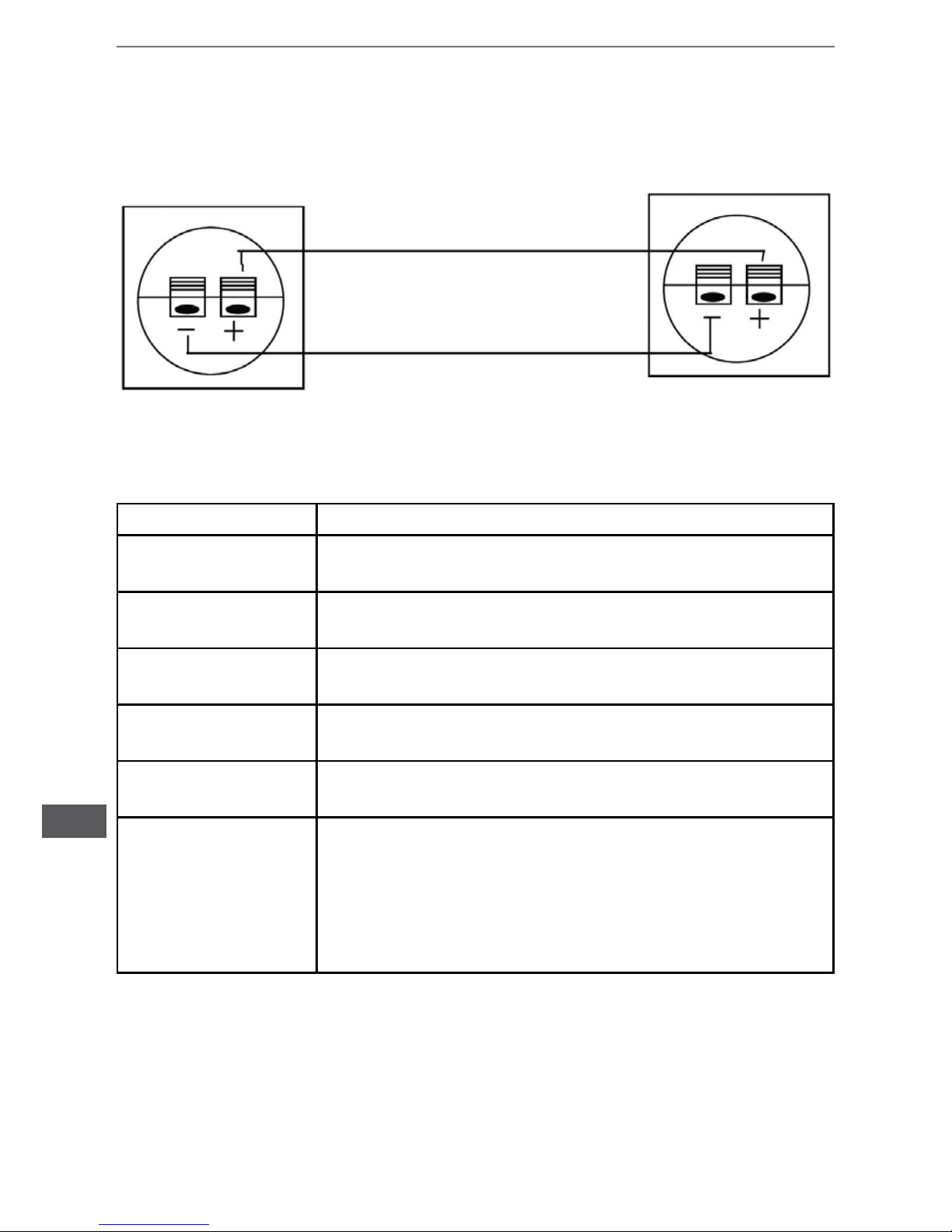
6
Owner’s manual
EN
Problem Check point
No power Check if the mains power cord is properly connected.
Check ON/OFF switch. Turn ON the power.
No sound Check the input & output cable. It must be connected
properly.
One channel not
working
Check the audio input cable, source audio output.
Barring sound coming in high volume
Reduce the volume
Main unit is not
working
Check the audio input cable
FM with noise or
interference
1. Connect the appropriate antenna. You may need an
outdoor antenna
2. Adjust the position of the antenna
3. Separate the antenna from other cables & appliances
4. Turn off nearby TV, DVD & Video decks
Note: If the problem still are not solved, please contact your local dealer. Do
not repair it by yourself.
TROUBLESHOOTING
Connect the cable of the
speakers to+and-positions
Output of volume
Page 7

7
Owner’s manual
EN
SAFETY INSTRUCTIONS
1. There is high voltage in the main unit. Do not remove the outer cover, as
this may result in electric shock.
2. The appliance should not be under direct sun, in high temperature or wet
environment.
3. Please turn off the appliance disconnect power cord from the outlet during
the long term no-use periods.
4. Do not attempt to service the main unit yourself as opening or removing
covers may expose you to dangerous voltage or other hazards.
5. When replacing parts is required please make sure the service technician
has adopted parts that have the same characteristics as the original parts.
Unauthorised substitutions may result in electric shock or other hazards.
Page 8

8
Owner’s manual
EN
English
Correct Disposal of This Product
(Waste Electrical & Electronic Equipment)
(Applicable in the European Union and other European countries with separate collection systems) This marking
shown on the product or its literature, indicates that it should not be disposed with other household wastes at the
end of its working life. To prevent possible harm to the environment or human health from uncontrolled waste
disposal, please separate this from other types of wastes and recycle it responsibly to promote the sustainable
reuse of material resources. Household users should contact either the retailer where they purchased this
product, or their local government ofce, for details of where and how they can take this item for environmentally
safe recycling. Business users should contact their supplier and check the terms and conditions of the purchase
contract. This product should not be mixed with other commercial wastes for disposal.
Made in China for LECHPOL ELECTRONICS Sp. z o.o. Sp.k., ul. Garwolińska 1, 08-400 Miętne.
“The LECHPOL ELECTRONICS Sp. z o.o. Sp.k. company declares that product KOM0654 is consistent with
the essential requirements and other relevant provisions of directive 2014/53/UE. The proper declaration for
download from www.lechpol.eu”
Page 9

9
Instrukcja obsługi
PL
Drogi kliencie INTEX,
Gratulujemy, stałeś się dumnym właścicielem produktu INTEX. Dołączyłeś do
milionów zadowolonych klientów INTEX na całym świecie.
Intex Technologies jest jednym z najszybciej rozwijających się producentów
sprzętu komputerowego i elektronicznego. Dobrze znana marka INTEX nadąża z potrzebami technologicznymi milionów konsumentów. Produkty są wprowadzane na rynek od 1996 roku, zgodne z międzynarodowymi normami.
Marka INTEX obejmuje szeroką gamę urządzeń peryferyjnych i akcesoriów,
takich jak multimedia, głośniki komputerowe, szafy, klawiatury, myszki, UPS-y,
karty rozszerzeń, kamery internetowe, słuchawki, torby na laptopy, itp.
Każdy produkt INTEX przechodzi rygorystyczny proces oceny. Klienci patrzą
na markę jako stosunek wartości do ceny. Artykuły wspierane są przez efektywną obsługę posprzedażową.
Byłoby nam bardzo miło poznać Państwa opinie i sugestie, które mogą służyć
poprawie używanego przez Państwa produktu.
Page 10

10
Instrukcja obsługi
PL
OPIS PRODUKTU
• Zestaw głośników 2.0
• Radio FM
• Port USB/SD
• Wejście AUX (kompatybilne z DVD/PC/LCD TV itp.)
SPECYFIKACJA
Cecha Specykacja
Zasilanie
Moc
Impedancja
Czułość
Pasmo przenoszenia
SNR
Separacja
Głośniki
Radio FM
220-240 V AC; 50/60 Hz
30 W + 30 W
4 Ω
< 500 mV
50 Hz - 20 kHz
≥60 dB
≥40 dB
(2 x 8” + 2 x 3,5”)
88 MHz ~ 108 MHz
UWAGA
1) Nie należy narażać urządzenia na silne wstrząsy, upadki itp.
2) Nie należy umieszczać urządzenia w miejscach o wysokiej wilgotności powietrza lub skrajnie wysokiej lub niskiej temperaturze.
3) Nigdy nie należy zdejmować obudowy / dotykać wewnętrznych elementów
urządzenia.
4) Do czyszczenia urządzenia należy użyć miękkiej ściereczki (nie należy używać środków czyszczących).
5) Należy wyjąć baterię z urządzenia jeżeli nie będzie ono używane przez
dłuższy okres czasu.
Page 11

11
Instrukcja obsługi
PL
INSTALACJA
1) W pierwszej kolejności należy wykonać podłączenie kabli sygnałowych.
2) Następnie należy podłączyć kabel zasilający do źródła zasilania.
3) Przed włączeniem urządzenia zaleca się ustawienie poziomu głośności na
minimum.
4) Należy włączyć urządzenie a następnie dokonać regulacji podstawowych
parametrów (głośność, bass, treble).
POŁĄCZENIA
Page 12

12
Instrukcja obsługi
PL
Problem Rozwiązanie
Brak zasilania Należy sprawdzić czy urządzenie jest podłączone do
źródła zasilania.
Należy sprawdzić czy urządzenie jest włączone.
Brak dźwięku Należy sprawdzić podłączenie kabli.
Jeden kanał nie
działa
Należy sprawdzić podłączenie kabli.
Zniekształcony
dźwięk przy dużej
głośności
Należy zmniejszyć poziom dźwięku.
Jednostka główna
nie działa
Należy sprawdzić podłączenie kabli.
Szumy w odbiorze
radia FM
1. Należy sprawdzić podłączenie anteny, w miejscach
gdzie sygnał jest słaby możliwe, że jest konieczne
podłączenie zewnętrznej anteny.
2. Należy dostosować położenie anteny.
3. Należy odseparować antenę od innych przewodów.
4. Należy umieścić urządzenie z dala od innych urządzeń, które mogą powodować zakłócenia (TV, DVD,
odtwarzacze video itp.).
Uwaga: Jeżeli problem nadal pozostaje nierozwiązany to należy skontaktować się z lokalnym dystrybutorem lub serwisem urządzenia. Nie należy naprawiać urządzenia samodzielnie.
ROZWIĄZYWANIE PROBLEMÓW
Page 13

13
Instrukcja obsługi
PL
BEZPIECZEŃSTWO
1. Wewnątrz urządzenia znajduje się wysokie napięcie, aby uniknąć porażenia
prądem nie należy zdejmować obudowy urządzenia.
2. Nie należy umieszczać urządzenia w miejscach gdzie będzie ono narażone
na bezpośrednie padanie promieni słonecznych, wysoką temperaturę oraz w
miejscach o dużej wilgotności powietrza.
3. Jeżeli urządzenie nie będzie używane przez dłuższy okres czasu to należy
trwale odłączyć je od źródła zasilania.
4. Samodzielna próba naprawy urządzenia może skutkować porażeniem prądem elektrycznym. Wszelkie naprawy należy powierzyć wykwalikowanemu
serwisowi.
5. Jeżeli zajdzie konieczność wymiany jakiegoś elementu przez serwis, należy
upewnić się, że ten element jest kompatybilny z oryginałem. Użycie podzespołów o innej specykacji może skutkować trwałym uszkodzeniem urządzenia.
Page 14
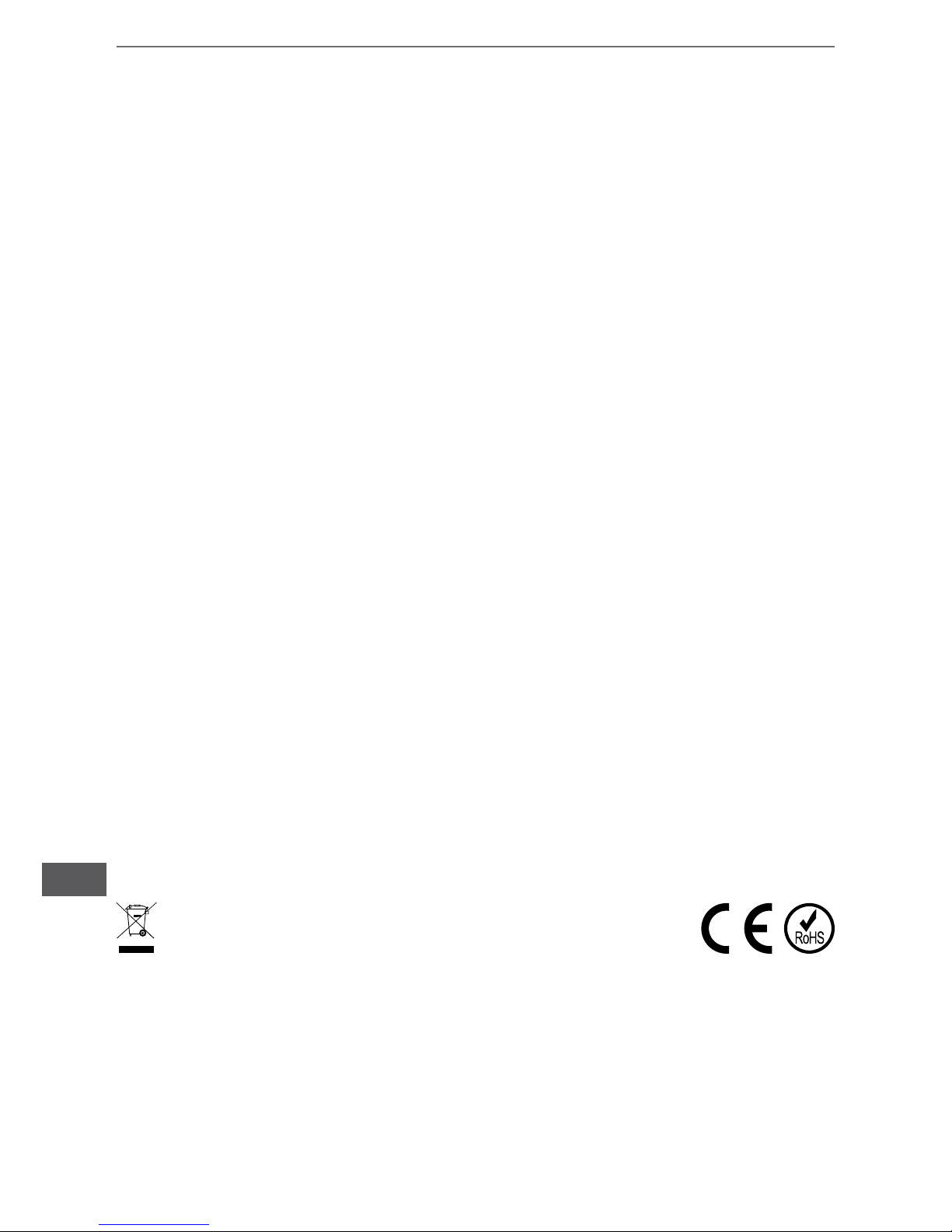
14
Instrukcja obsługi
PL
Poland
Prawidłowe usuwanie produktu
(zużyty sprzęt elektryczny i elektroniczny)
Oznaczenie umieszczone na produkcie lub w odnoszących się do niego tekstach wskazuje, że po upływie okresu
użytkowania nie należy usuwać z innymi odpadami pochodzącymi z gospodarstw domowych. Aby uniknąć
szkodliwego wpływu na środowisko naturalne i zdrowie ludzi wskutek niekontrolowanego usuwania odpadów,
prosimy o oddzielenie produktu od innego typu odpadów oraz odpowiedzialny recykling w celu promowania
ponownego użycia zasobów materialnych jako stałej praktyki. W celu uzyskania informacji na temat miejsca
i sposobu bezpiecznego dla środowiska recyklingu tego produktu użytkownicy w gospodarstwach domowych
powinni skontaktować się z punktem sprzedaży detalicznej, w którym dokonali zakupu produktu, lub z organem
władz lokalnych. Użytkownicy w rmach powinni skontaktować się ze swoim dostawcą i sprawdzić warunki
umowy zakupu. Produktu nie należy usuwać razem z innymi odpadami komercyjnymi.
Wyprodukowano w CHRL dla LECHPOL ELECTRONICS Sp. z o.o. Sp.k., ul. Garwolińska 1, 08-400 Miętne.
„Niniejszym rma LECHPOL ELECTRONICS Sp. z o.o. Sp.k. oświadcza, że urządzenie KOM0654 jest zgodne
z zasadniczymi wymaganiami oraz innymi stosownymi postanowieniami dyrektywy 2014/53/UE. Właściwa
deklaracja do pobrania na stronie www.lechpol.eu”
Page 15
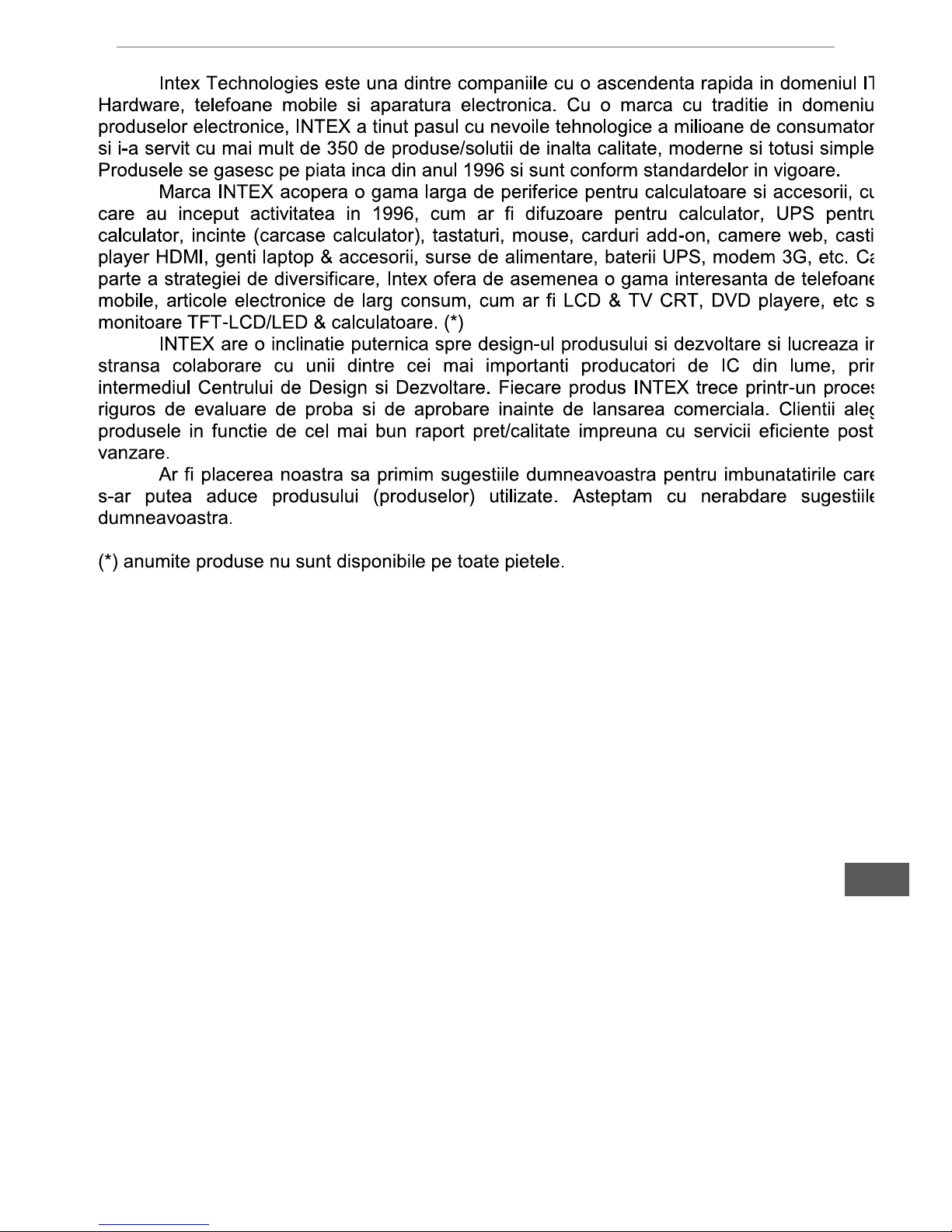
15
Manual de utilizare
RO
Page 16
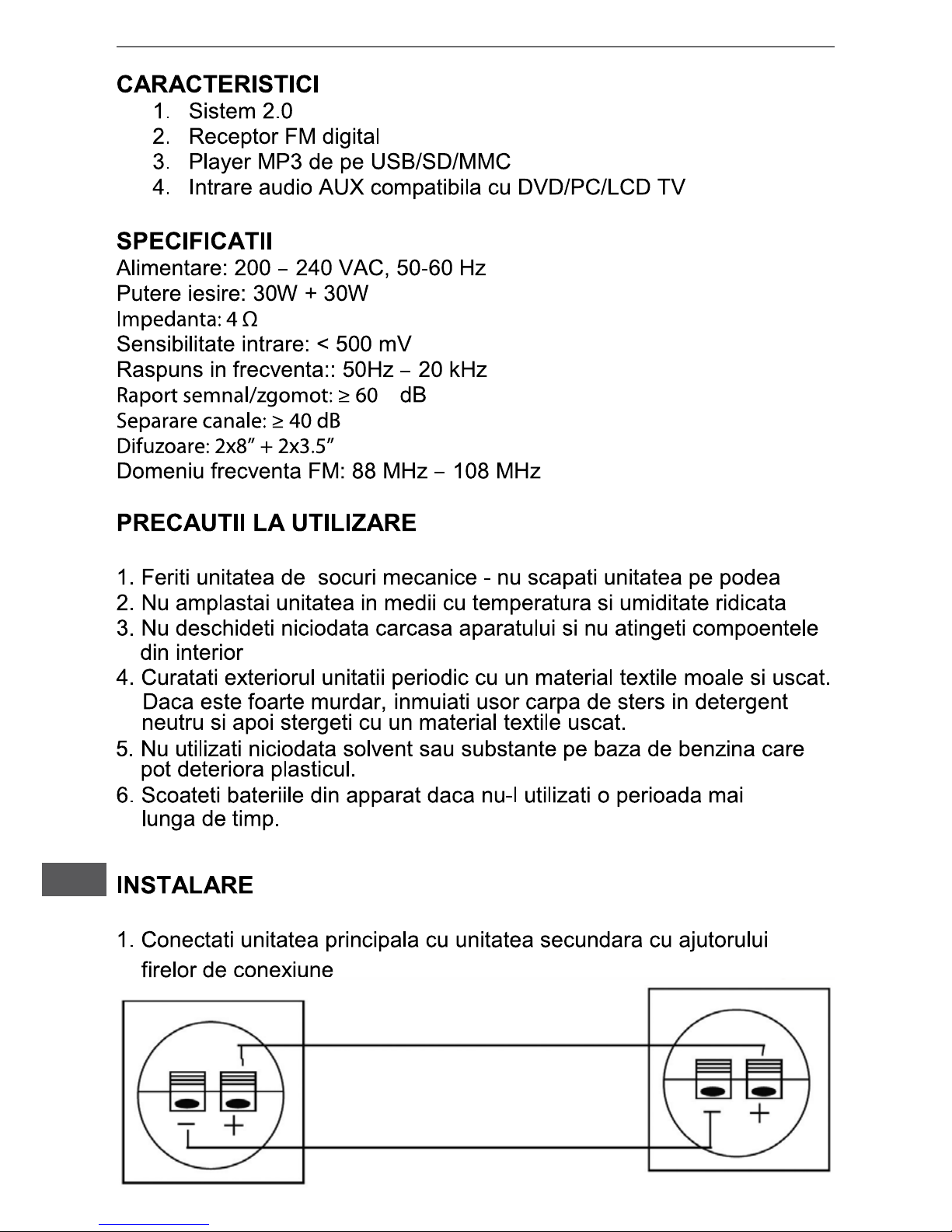
16
Manual de utilizare
RO
Page 17
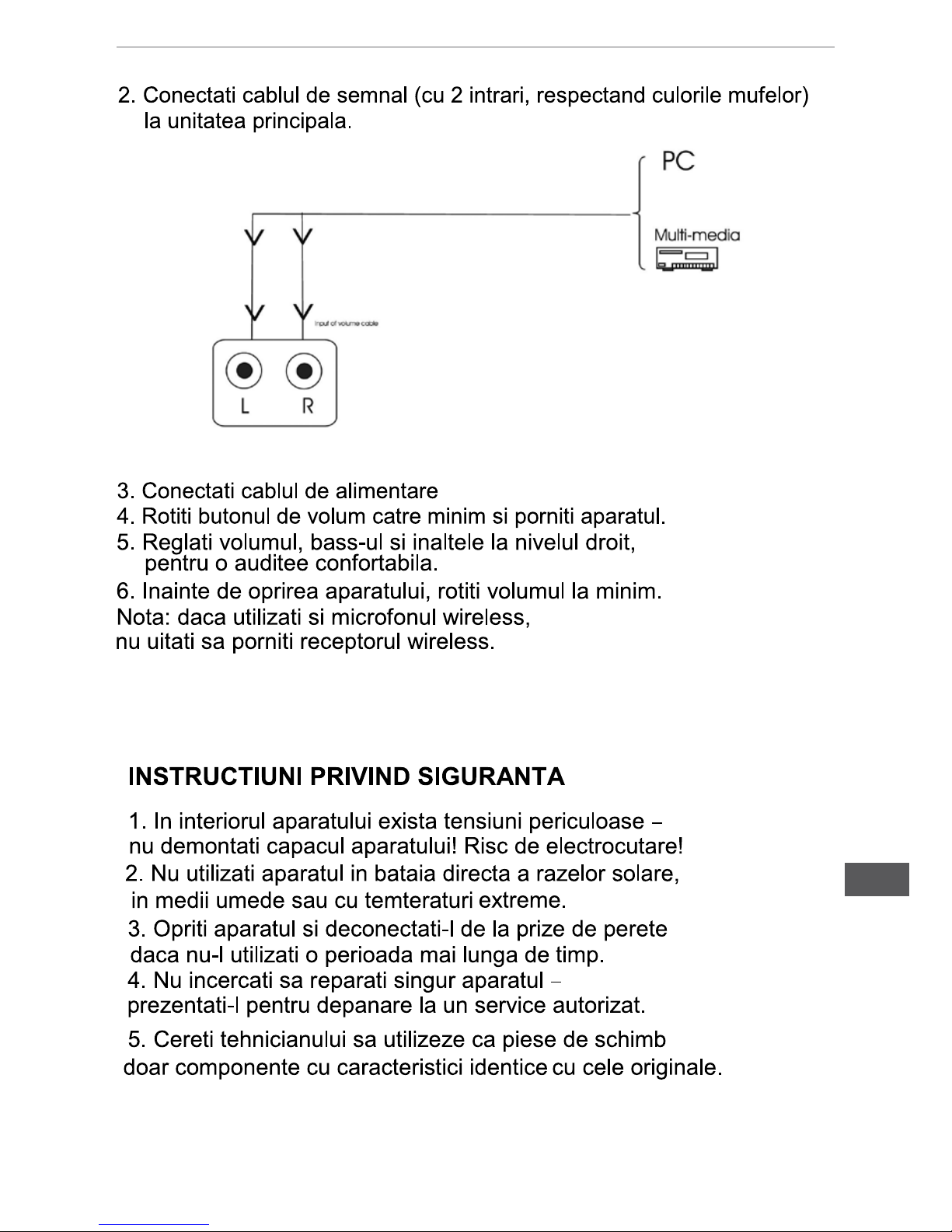
17
Manual de utilizare
RO
Page 18
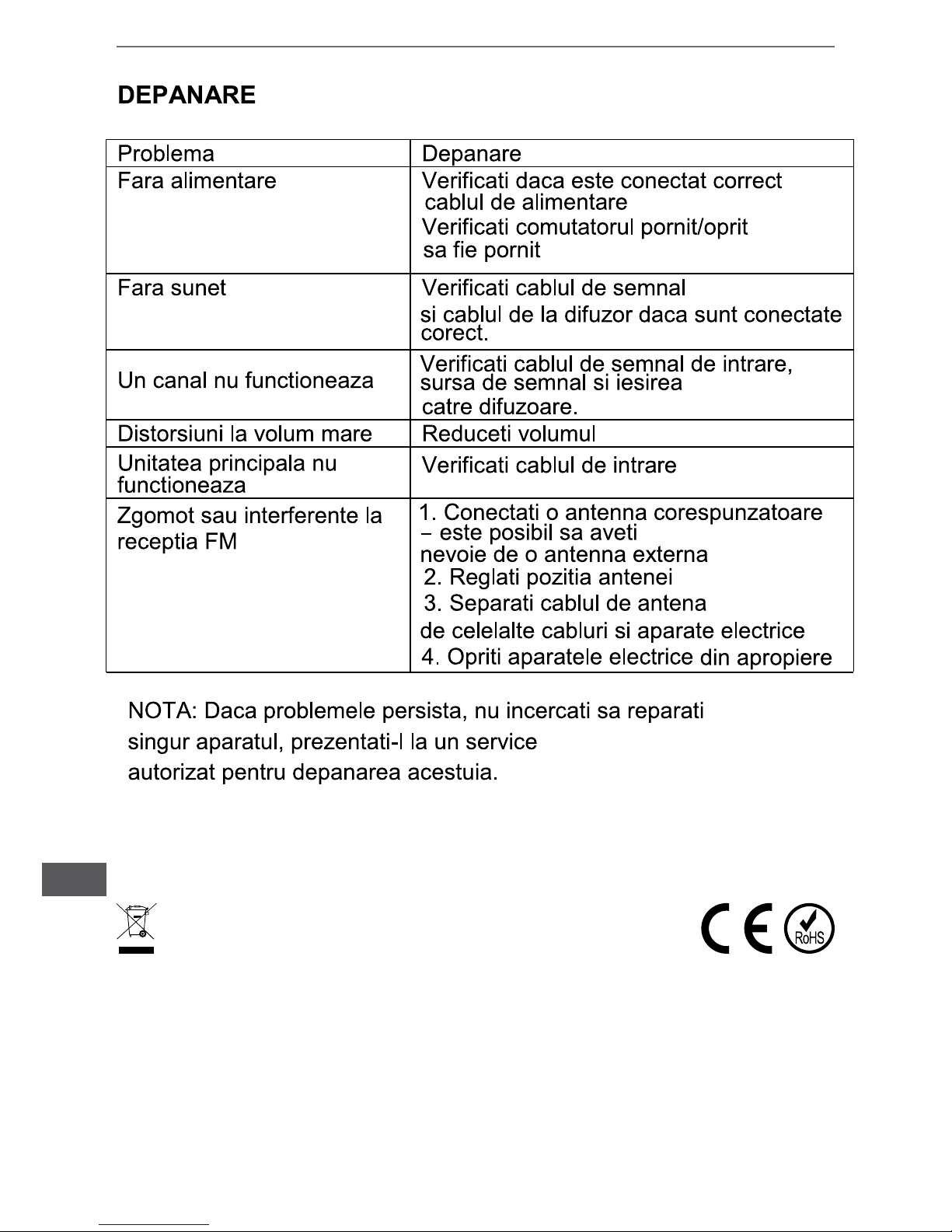
18
Manual de utilizare
RO
Romania
Reciclarea corecta a acestui produs
(reziduuri provenind din aparatura electrica si electronica)
Marcajale de pe acest produs sau mentionate in instructiunile sale de folosire indica faptul ca produsul nu trebuie
aruncat impreuna cu alte reziduuri din gospod arie atunci cand nu mai este in stare de functionare. Pentru a
preveni posibile efecte daunatoare asupra mediului inconjurator sau a san ata tii oamenilor datorate evacuarii
necontrolate a reziduurilor, vă rugăm să separați acest produs de alte tipuri de reziduuri si să-l reciclati in mod
responsabil pentru a promova refolosirea resurselor materiale. Utilizatorii casnici sunt rugati să ia legatura e cu
distribuitorul de la care au achizitionat acest produs, e cu autoritatile locale, pentru a primi informatii cu privire la
locul si modul in care pot depozita acest produs in vederea reciclarii sale ecologice. Utilizatorii institutionali sunt
rugati să ia legatura cu furnizorul și să verice condițiile stipulate in contractul de vanzare. Acest produs nu trebuie
amestecat cu alte reziduuri de natura comerciala.
Distribuit de Lechpol Electronic SRL, Republicii nr. 5, Resita, CS, ROMANIA.
„Compania Lechpol Electronics declară că produsul KOM0654 este în conformitate cu cerinţele esenţiale
şi alte prevederi relevante ale Directivei 2014/53/UE. Declaraţia pentru descărcare este postata pe site-ul
www.lechpol.eu”
Page 19

Page 20

