Page 1

BACnet MS/TP
USER MANUAL
Issue date: 05/2019 r1.3 ENGLISH
Page 2

IntesisTM BACnet IP Server – BACnet MS/TP User Manual r1.3 eng
© HMS Industrial Networks S.L.U - All rights reserved
This information is subject to change without notice
URL https://www.intesis.com
2 / 35
Important User Information
Disclaimer
The information in this document is for informational purposes only. Please inform HMS Industrial Networks of any
inaccuracies or omissions found in this document. HMS Industrial Networks disclaims any responsibility or liability for
any errors that may appear in this document.
HMS Industrial Networks reserves the right to modify its products in line with its policy of continuous product
development. The information in this document shall therefore not be construed as a commitment on the part of
HMS Industrial Networks and is subject to change without notice. HMS Industrial Networks makes no commitment
to update or keep current the information in this document.
The data, examples and illustrations found in this document are included for illustrative purposes and are only
intended to help improve understanding of the functionality and handling of the product. In view of the wide range
of possible applications of the product, and because of the many variables and requirements associated with any
particular implementation, HMS Industrial Networks cannot assume responsibility or liability for actual use based on
the data, examples or illustrations included in this document nor for any damages incurred during installation of the
product. Those responsible for the use of the product must acquire sufficient knowledge in order to ensure that the
product is used correctly in their specific application and that the application meets all performance and safety
requirements including any applicable laws, regulations, codes and standards. Further, HMS Industrial Networks will
under no circumstances assume liability or responsibility for any problems that may arise as a result from the use of
undocumented features or functional side effects found outside the documented scope of the product. The effects
caused by any direct or indirect use of such aspects of the product are undefined and may include e.g. compatibility
issues and stability issues.
Page 3

IntesisTM BACnet IP Server – BACnet MS/TP User Manual r1.3 eng
© HMS Industrial Networks S.L.U - All rights reserved
This information is subject to change without notice
URL https://www.intesis.com
3 / 35
Router for the integration of MS/TP devices into BACnet IP
enabled monitoring and control systems.
ORDER CODE
LEGACY ORDER CODE
INBACRTR0320000
IBBACRTR0320000
Page 4
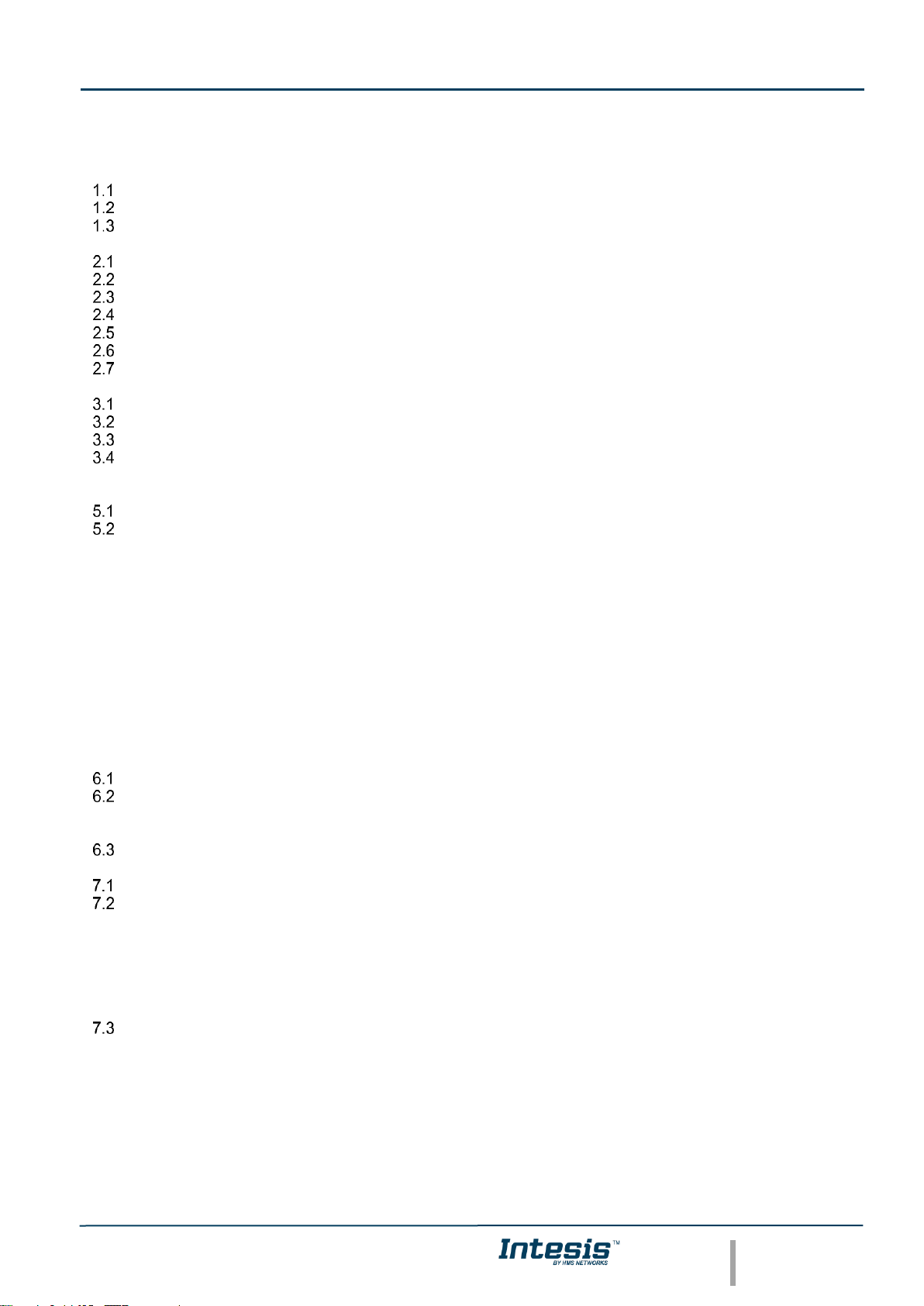
IntesisTM BACnet IP Server – BACnet MS/TP User Manual r1.3 eng
© HMS Industrial Networks S.L.U - All rights reserved
This information is subject to change without notice
URL https://www.intesis.com
4 / 35
INDEX
1 Description ............................................................................................................................................... 5
Introduction ....................................................................................................................................... 5
Functionality ..................................................................................................................................... 6
Router capacity................................................................................................................................. 6
2 Protocol Implementation Conformance Statement .................................................................................. 7
BACnet Standardized Device Profile (Annex L): .............................................................................. 7
Segmentation Capability: ................................................................................................................. 7
Data Link Layer Options: .................................................................................................................. 7
Device Address Binding: .................................................................................................................. 8
Networking Options: ......................................................................................................................... 8
Character Sets Supported ................................................................................................................ 8
Gateway ........................................................................................................................................... 8
3 BACnet Interoperability Building Blocks Supported (BIBBs) ................................................................... 9
Data Sharing BIBBs ......................................................................................................................... 9
Alarm and Event Management BIBBs .............................................................................................. 9
Network Management BIBBs ......................................................................................................... 10
Device Management BIBBs ........................................................................................................... 11
4 Service Types ........................................................................................................................................ 12
5 Objects ................................................................................................................................................... 13
Supported Object Types ................................................................................................................. 13
Objects and properties ................................................................................................................... 14
5.2.1 INBACRTR0320000 (Device Object Type) ............................................................................. 14
5.2.2 BACnet/IP Tx Packets (Analog Input Object Type) ................................................................ 16
5.2.3 BACnet/IP Rx Packets (Analog Input Object Type) ............................................................... 17
5.2.4 BACnet MS/TP Tx Packets (Analog Input Object Type) ........................................................ 18
5.2.5 BACnet MS/TP Rx Packets (Analog Input Object Type) ........................................................ 19
5.2.6 BACnet MS/TP Tx tokens (Analog Input Object Type) .......................................................... 20
5.2.7 BACnet MS/TP Rx tokens (Analog Input Object Type) .......................................................... 21
5.2.8 BACnet MS/TP Tx PFM (Analog Input Object Type) ............................................................. 22
5.2.9 BACnet MS/TP Rx PFM (Analog Input Object Type) ............................................................. 23
5.2.10 BACnet MS/TP CRC Errors (Analog Input Object Type) ....................................................... 24
5.2.11 BACnet/IP Connected (Binary Input Object Type) ................................................................. 25
5.2.12 BACnet/IP Connected (Binary Input Object Type) ................................................................. 26
6 Connections ........................................................................................................................................... 27
Powering the device ....................................................................................................................... 28
Connection to BACnet .................................................................................................................... 28
6.2.1 BACnet IP ............................................................................................................................... 28
6.2.2 BACnet MSTP ........................................................................................................................ 28
Connection to the configuration tool ............................................................................................... 28
7 Set-up process and troubleshooting ...................................................................................................... 29
Pre-requisites ................................................................................................................................. 29
Intesis MAPS. Configuration & monitoring tool for Intesis BACnet series ..................................... 29
7.2.1 Introduction ............................................................................................................................. 29
7.2.2 Connection .............................................................................................................................. 29
7.2.3 Configuration tab .................................................................................................................... 30
7.2.4 Signals .................................................................................................................................... 30
7.2.5 Sending the configuration to Intesis ....................................................................................... 31
7.2.6 Diagnostic ............................................................................................................................... 31
Set-up procedure ............................................................................................................................ 33
8 Electrical & Mechanical Features ........................................................................................................... 34
9 Dimensions ............................................................................................................................................ 35
Page 5

IntesisTM BACnet IP Server – BACnet MS/TP User Manual r1.3 eng
© HMS Industrial Networks S.L.U - All rights reserved
This information is subject to change without notice
URL https://www.intesis.com
5 / 35
1 Description
Introduction
This document describes how to route messages between BACnet MS/TP and BACnet IP networks using the Intesis
BACnet MS/TP to BACnet IP Router.
The aim of this is to make accessible data from devices in a BACnet MS/TP network to a BACnet IP network, and
viceversa, in a transparent way.
Configuration is carried out using the configuration software IntesisTM MAPS.
This document assumes that the user is familiar with BACnet technologies and their technical terms.
Routing between BACnet MS/TP and BACnet IP networks
Page 6
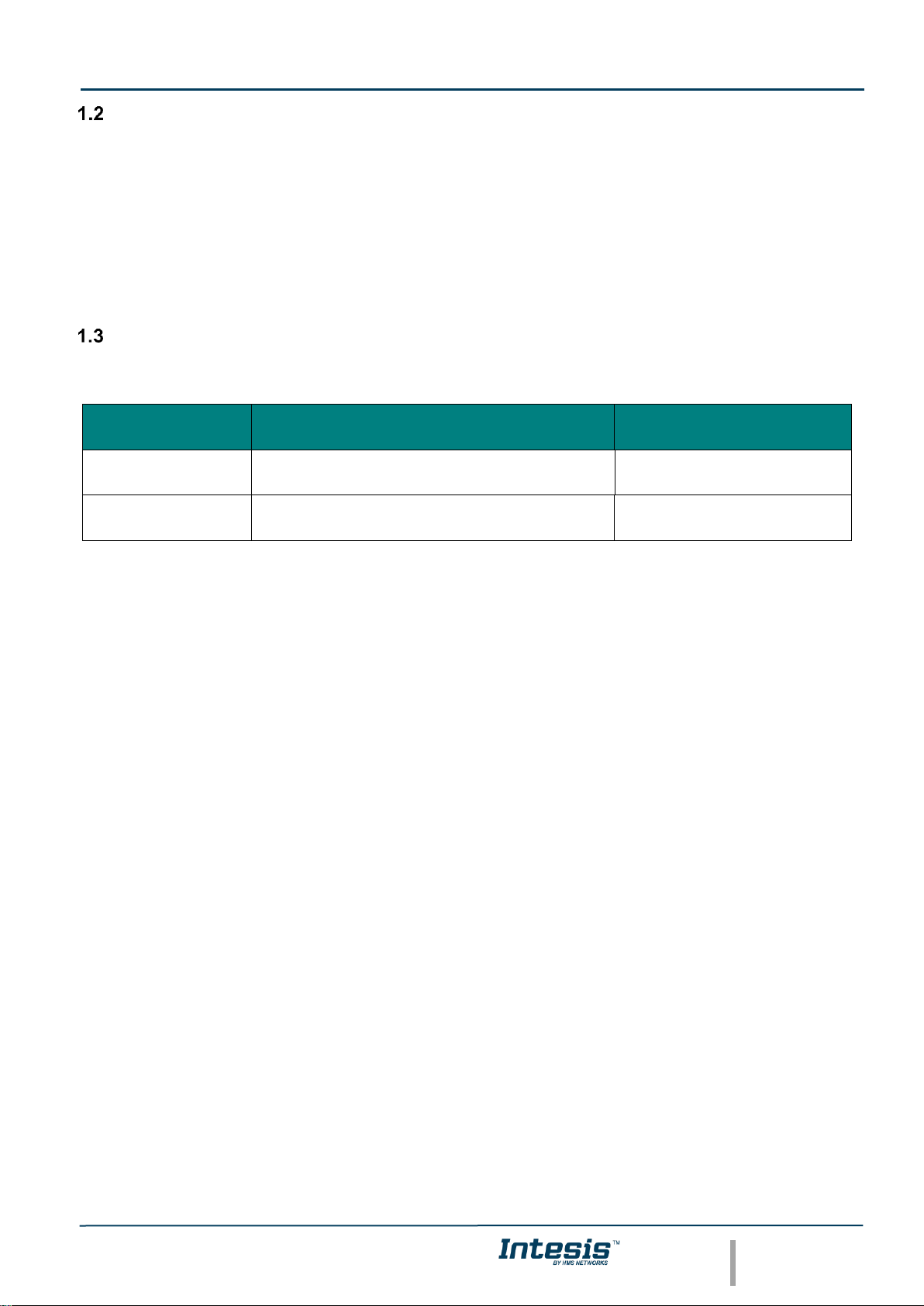
IntesisTM BACnet IP Server – BACnet MS/TP User Manual r1.3 eng
© HMS Industrial Networks S.L.U - All rights reserved
This information is subject to change without notice
URL https://www.intesis.com
6 / 35
Functionality
After the start up process, Intesis helps route BACnet communications from a BACnet IP to BACnet MS/TP network,
allowing BACnet IP devices to communicate with BACnet MS/TP devices present in another network.
It is not necessary to perform any mapping as the data from one side is shown on the other side in a transparent
way.
The router also has diagnostic signals available to check that all the communication from each side is working
properly.
Router capacity
Intesis capacity is listed below:
Element
32 devices
Notes
Type of BACnet
devices
IP / MSTP
Communication with BACnet IP
and MS/TP
Number of BACnet
MS/TP Slave devices
Up to 32 full-load MS/TP devices
Number of BACnet MS/TP
devices supported
Page 7
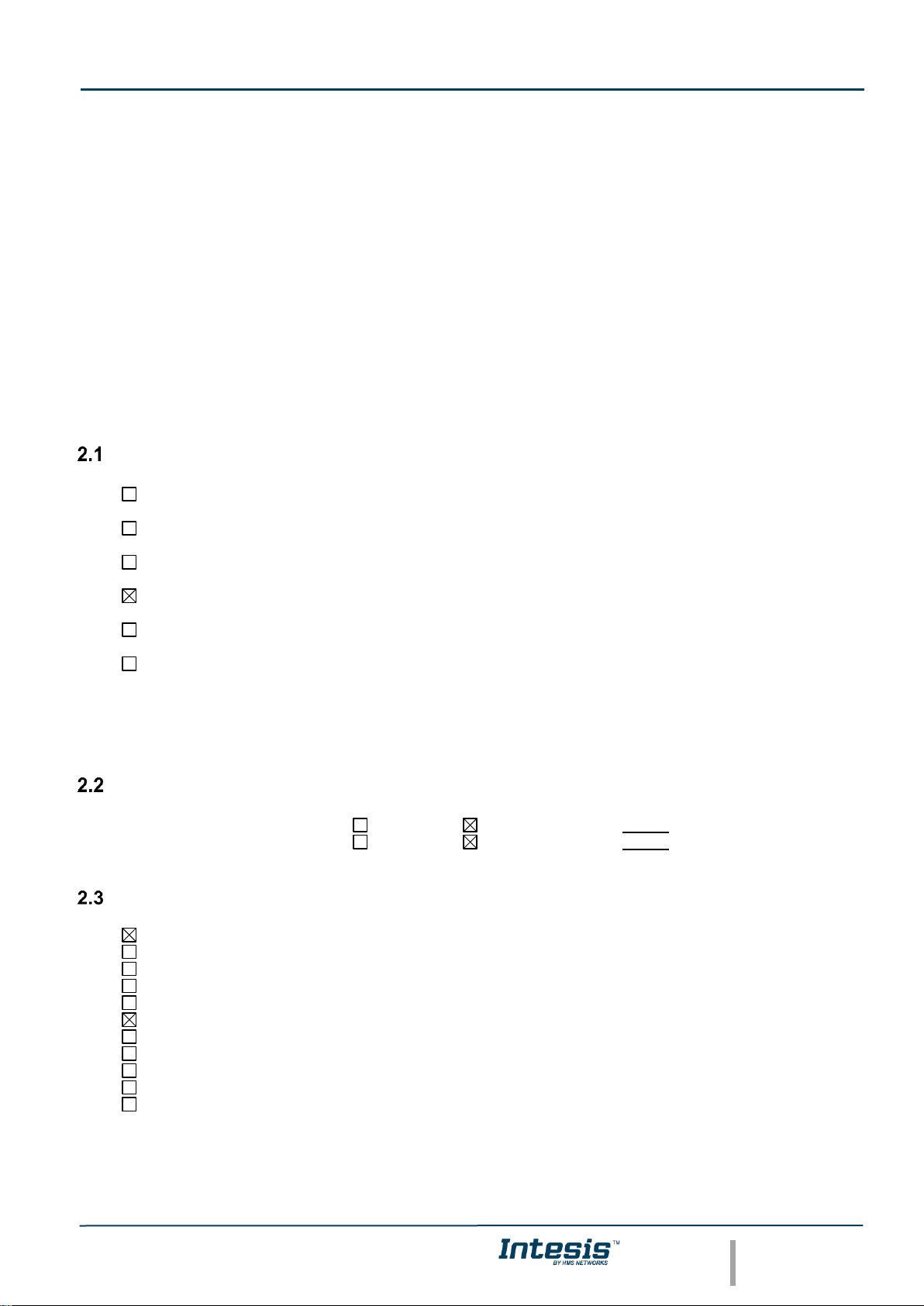
IntesisTM BACnet IP Server – BACnet MS/TP User Manual r1.3 eng
© HMS Industrial Networks S.L.U - All rights reserved
This information is subject to change without notice
URL https://www.intesis.com
7 / 35
2 Protocol Implementation Conformance Statement
BACnet Protocol Implementation Conformance Statement (PICS)
Date: 2019-01-02
Vendor Name: HMS Industrial Networks S.L.U
Product Name: INBACRTR0320000
Product Model Number: INBACRTR0320000
Application Software Version: 1.0
Firmware Revision: 1.0.0.0
BACnet Protocol Revision: 14
Product Description:
BACnet Router
Abstraction BACnet Router Objects.
BACnet Standardized Device Profile (Annex L):
BACnet Operator Workstation (B-OWS)
BACnet Building Controller (B-BC)
BACnet Advanced Application Controller (B-AAC)
BACnet Application Specific Controller (B-ASC)
BACnet Smart Sensor (B-SS)
BACnet Smart Actuator (B-SA)
Additional BACnet Interoperability Building Blocks Supported (Annex K):
Reference of BIBBs List
Segmentation Capability:
Segmented request supported No Yes Window Size · 16 ·
Segmented responses supported No Yes Window Size · 16 ·
Data Link Layer Options:
BACnet IP, (Annex J)
BACnet IP, (Annex J), Foreign Device
ISO 8802-3, Ethernet (Clause 7)
ANSI/ATA 878.1, 2.5 Mb. ARCNET (Clause 8)
ANSI/ATA 878.1, RS-485 ARCNET (Clause 8), baud rate(s) ____
MS/TP master (Clause 9), baud rate(s): 9600, 19200, 38400, 57600, 76800, 115200
MS/TP slave (Clause 9), baud rate(s):
Point-To-Point, EIA 232 (Clause 10), baud rate(s):
Point-To-Point, modem, (Clause 10), baud rate(s):
LonTalk, (Clause 11), medium: _____
Other:
Page 8
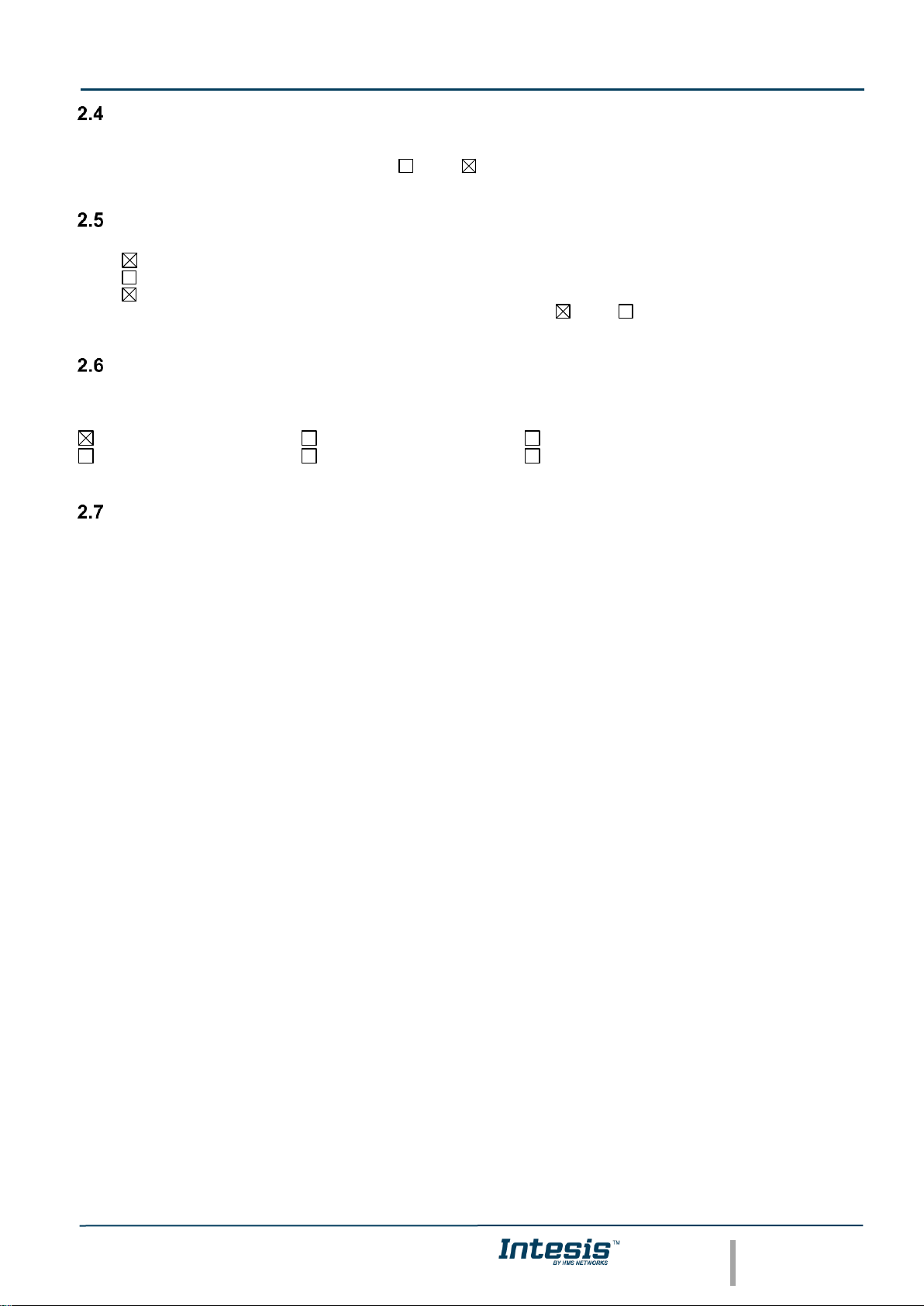
IntesisTM BACnet IP Server – BACnet MS/TP User Manual r1.3 eng
© HMS Industrial Networks S.L.U - All rights reserved
This information is subject to change without notice
URL https://www.intesis.com
8 / 35
Device Address Binding:
Is static device binding supported? (This is currently necessary for two-way communication with
MS/TP slaves and certain other devices.) Yes No
Networking Options:
Router, Clause 6 - List all routing configurations, e.g., ARCNET-Ethernet, Ethernet-MS/TP, etc.
Annex H, BACnet Tunneling Router over IP
BACnet/IP Broadcast Management Device (BBMD)
Does the BBMD support registrations by Foreign Devices? Yes No
Character Sets Supported
Indicating support for multiple character sets does not imply that they can all be supported simultaneously.
ISO 10646 (UTF-8) IBM
/Microsoft DBCS ISO 8859-1
ISO 10646 (UCS-2) ISO 10646 (UCS-4) JIS X 0208
Gateway
If this product is a communication gateway, describe the types of non-BACnet equipment/network(s) that the gateway
supports:
No gateway supports.
Page 9
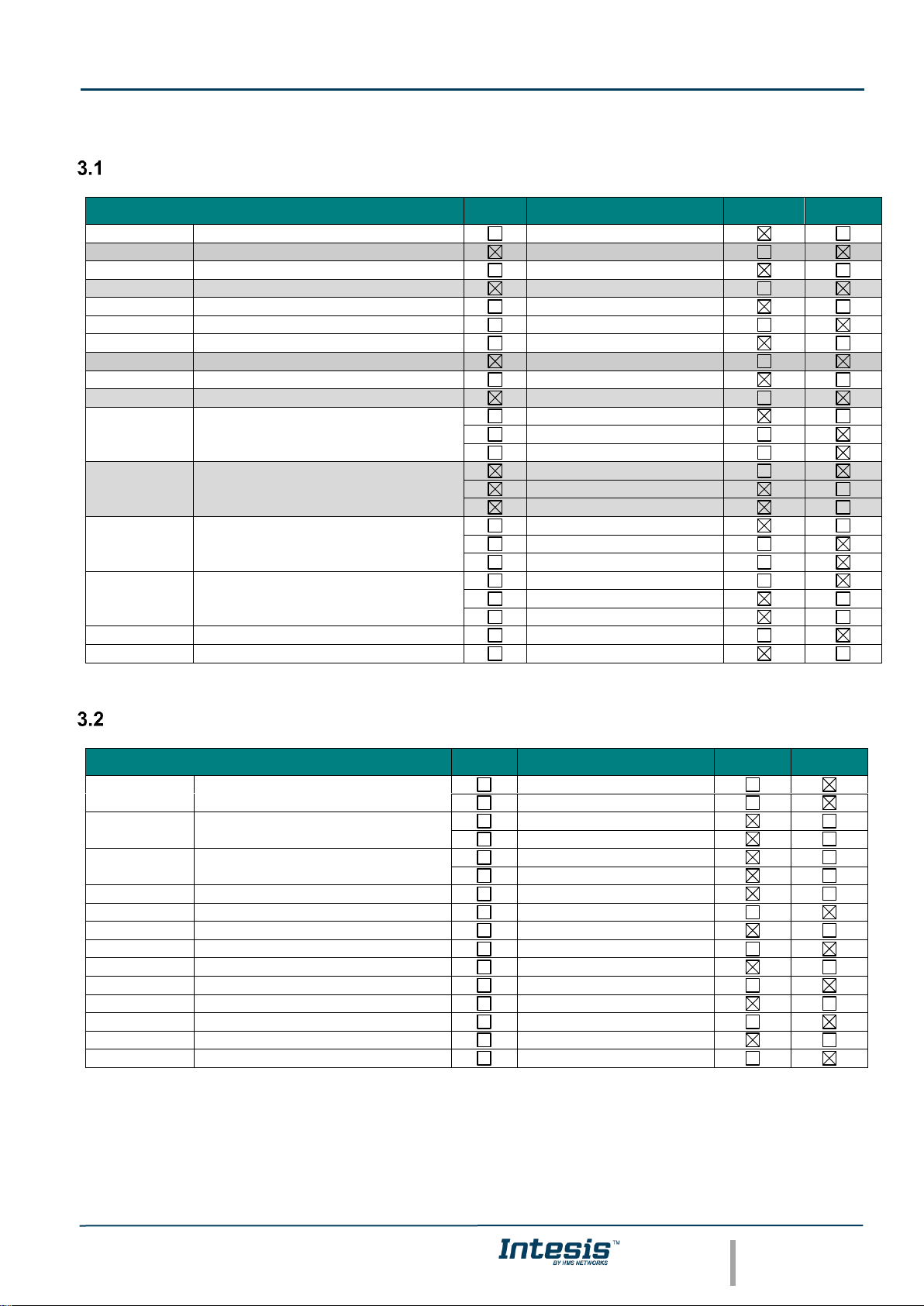
IntesisTM BACnet IP Server – BACnet MS/TP User Manual r1.3 eng
© HMS Industrial Networks S.L.U - All rights reserved
This information is subject to change without notice
URL https://www.intesis.com
9 / 35
3 BACnet Interoperability Building Blocks Supported (BIBBs)
Data Sharing BIBBs
BIBB Type
Active
BACnet Service
Initiate
Execute
DS-RP-A
Data Sharing-ReadProperty–A
ReadProperty
DS-RP-B
Data Sharing-ReadProperty–B
ReadProperty
DS-RPM-A
Data Sharing-ReadPropertyMultiple–A
ReadPropertyMultiple
DS-RPM-B
Data Sharing-ReadPropertyMultiple–B
ReadPropertyMultiple
DS-RPC-A
Data Sharing-ReadPropertyConditiona–A
ReadPropertyConditional
DS-RPC-B
Data Sharing-ReadPropertyConditional–B
ReadPropertyConditional
DS-WP-A
Data Sharing-WriteProperty–A
WriteProperty
DS-WP-B
Data Sharing-WriteProperty–B
WriteProperty
DS-WPM-A
Data Sharing-WritePropertyMultiple–A
WritePropertyMultiple
DS-WPM-B
Data Sharing-WritePropertyMultiple–B
WritePropertyMultiple
DS-COV-A
Data Sharing-COV–A
SubscribeCOV
ConfirmedCOVNotification
UnconfirmedCOVNotification
DS-COV-B
Data Sharing-COV–B
SubscribeCOV
ConfirmedCOVNotification
UnconfirmedCOVNotification
DS-COVP-A
Data Sharing-COVP–A
SubscribeCOVProperty
ConfirmedCOVNotification
UnconfirmedCOVNotification
DS-COVP-B
Data Sharing-COVP–B
SubscribeCOVProperty
ConfirmedCOVNotification
UnconfirmedCOVNotification
DS-COVU-A
Data Sharing-COV-Unsubscribed–A
UnconfirmedCOVNotification
DS-COVU-B
Data Sharing-COV- Unsubscribed -B
UnconfirmedCOVNotification
Alarm and Event Management BIBBs
BIBB Type
Active
BACnet Service
Initiate
Execute
AE-N-A
Alarm and Event-Notification–A
ConfirmedEventNotification
UnconfirmedEventNotification
AE-N-I-B
Alarm and Event-Notification Internal–B
ConfirmedEventNotification
UnconfirmedEventNotification
AE-N-E-B
Alarm and Event-Notification External–B
ConfirmedEventNotification
UnconfirmedEventNotification
AE-ACK-A
Alarm and Event-ACK–A
AcknowledgeAlarm
AE-ACK-B
Alarm and Event-ACK–B
AcknowledgeAlarm
AE-ASUM-A
Alarm and Event-Alarm Summary–A
GetAlarmSummary
AE-ASUM-B
Alarm and Event-Alarm Summary–B
GetAlarmSummary
AE-ESUM-A
Alarm and Event-Enrollment Summary-A
GetEnrollmentSummary
AE-ESUM-B
Alarm and Event-Enrollment Summary-B
GetEnrollmentSummary
AE-INFO-A
Alarm and Event-Information–A
GetEventInformation
AE-INFO-B
Alarm and Event-Information–B
GetEventInformation
AE-LS-A
Alarm and Event-LifeSafety–A
LifeSafetyOperation
AE-LS-B
Alarm and Event-LifeSafety–B
LifeSafetyOperation
Page 10
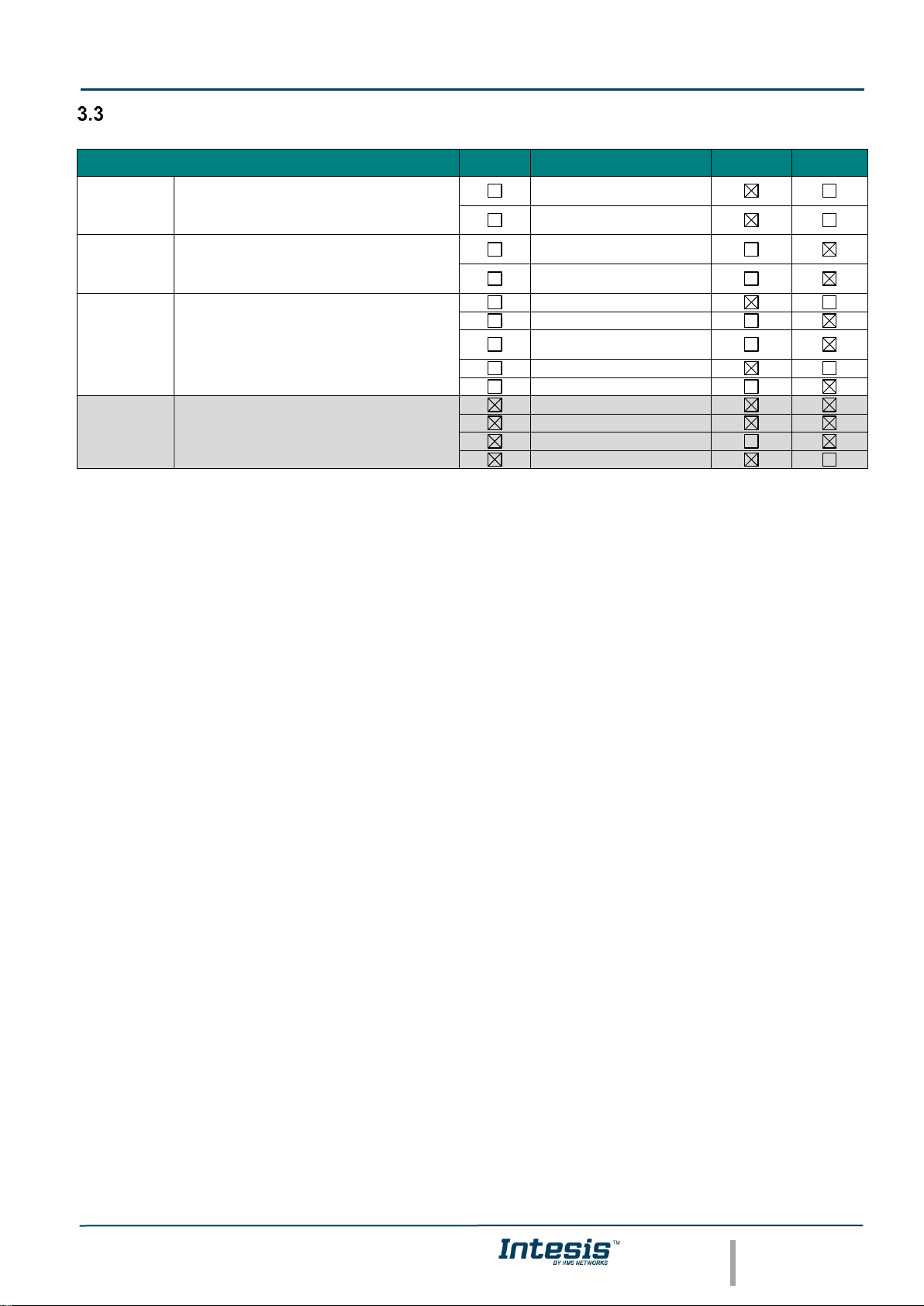
IntesisTM BACnet IP Server – BACnet MS/TP User Manual r1.3 eng
© HMS Industrial Networks S.L.U - All rights reserved
This information is subject to change without notice
URL https://www.intesis.com
10 / 35
Network Management BIBBs
BIBB Type
Active
BACnet Service
Initiate
Execute
NM-CE-A
Network Management - Connection
Establishment–A
Establish-Connection-ToNetwork
Disconnect-Connection-ToNetwork
NM-CE-B
Network Management - Connection
Establishment– B
Establish-Connection-ToNetwork
Disconnect-Connection-ToNetwork
NM-RC-A
Network Management - Router Configuration–A
Who-Is-Router-To-Network
I-Am-Router-To-Network
I-Could-Be-Router-ToNetwork
Initialize-Routing-Table
Initialize-Routing-Table-Ack
NM-RC-B
Network Management - Router Configuration–B
Who-Is-Router-To-Network
I-Am-Router-To-Network
Initialize-Routing-Table
Initialize-Routing-Table-Ack
Page 11
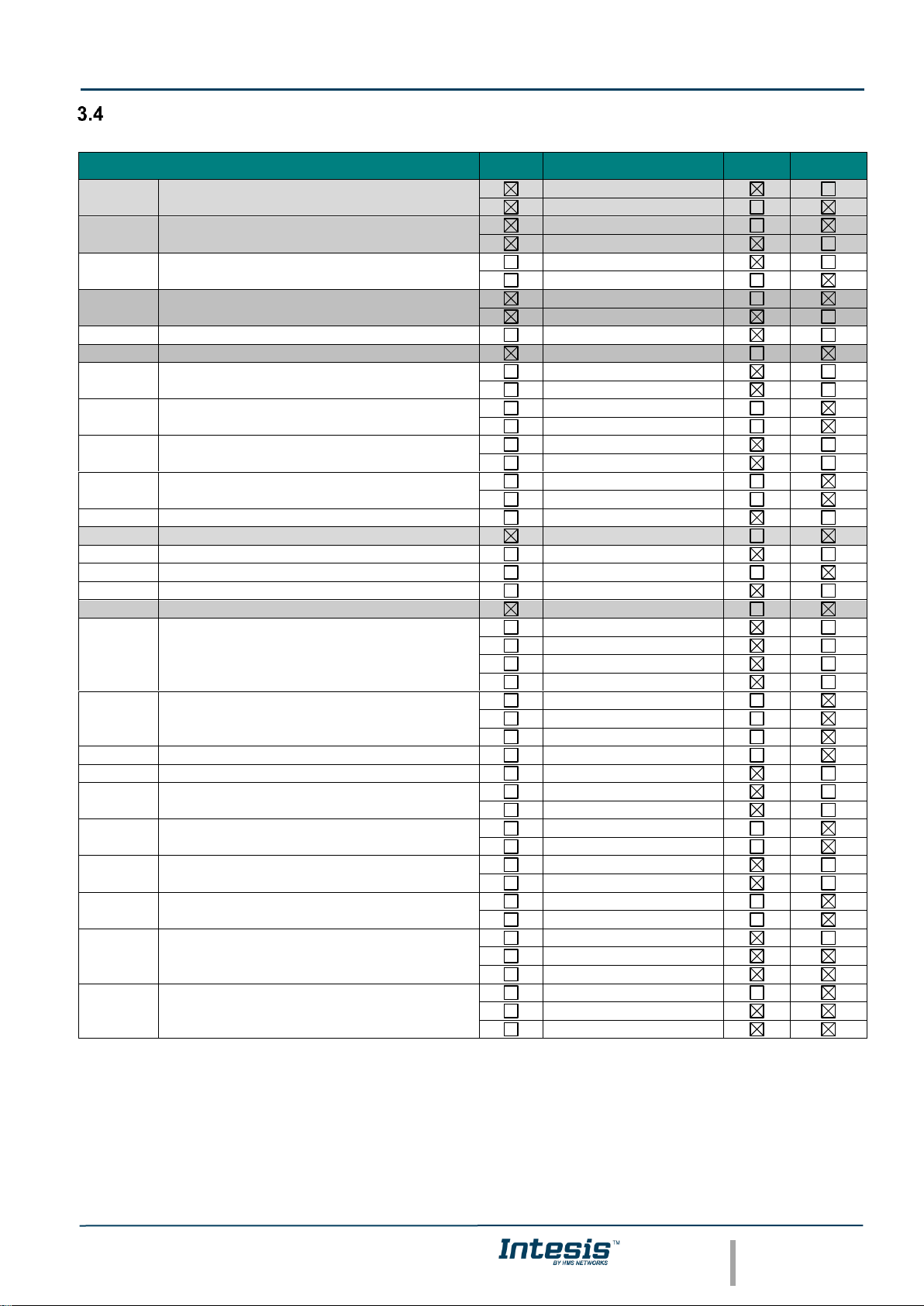
IntesisTM BACnet IP Server – BACnet MS/TP User Manual r1.3 eng
© HMS Industrial Networks S.L.U - All rights reserved
This information is subject to change without notice
URL https://www.intesis.com
11 / 35
Device Management BIBBs
BIBB Type
Active
BACnet Service
Initiate
Execute
DM-DDB-A
Device Management - Dynamic Device Binding–A
Who-Is
I-Am
DM-DDB-B
Device Management - Dynamic Device Binding–B
Who-Is
I-Am
DM-DOB-A
Device Management - Dynamic Object Binding–A
Who-Has
I-Have
DM-DOB-B
Device Management - Dynamic Object Binding–B
Who-Has
I-Have
DM-DCC-A
Device Management - DeviceCommunicationControl–A
DeviceCommunicationControl
DM-DCC-B
Device Management - DeviceCommunicationControl–B
DeviceCommunicationControl
DM-PT-A
Device Management - PrivateTransfer–A
ConfirmedPrivateTransfer
UnconfirmedPrivateTransfer
DM-PT-B
Device Management - PrivateTransfer–B
ConfirmedPrivateTransfer
UnconfirmedPrivateTransfer
DM-TM-A
Device Management - Text Message–A
ConfirmedTextMessage
UnconfirmedTextMessage
DM-TM-B
Device Management - Text Message–B
ConfirmedTextMessage
UnconfirmedTextMessage
DM-TS-A
Device Management - TimeSynchronization–A
TimeSynchronization
DM-TS-B
Device Management - TimeSynchronization–B
TimeSynchronization
DM-UTC-A
Device Management - UTCTimeSynchronization–A
UTCTimeSynchronization
DM-UTC-B
Device Management - UTCTimeSynchronization–B
UTCTimeSynchronization
DM-RD-A
Device Management - ReinitializeDevice–A
ReinitializeDevice
DM-RD-B
Device Management - ReinitializeDevice–B
ReinitializeDevice
DM-BR-A
Device Management - Backup and Restore–A
AtomicReadFile
AtomicWriteFile
CreateObject
ReinitializeDevice
DM-BR-B
Device Management - Backup and Restore–B
AtomicReadFile
AtomicWriteFile
ReinitializeDevice
DM-R-A
Device Management - Restart–A
UnconfimedCOVNotification
DM-R-B
Device Management - Restart–B
UnconfimedCOVNotification
DM-LM-A
Device Management - List Manipulation–A
AddListElement
RemoveListElement
DM-LM-B
Device Management - List Manipulation–B
AddListElement
RemoveListElement
DM-OCD-A
Device Management - Object Creation and Deletion–A
CreateObject
DeleteObject
DM-OCD-B
Device Management - Object Creation and Deletion–B
CreateObject
DeleteObject
DM-VT-A
Device Management - Virtual Terminal–A
VT-Open
VT-Close
VT-Data
DM-VT-B
Device Management - Virtual Terminal–B
VT-Open
VT-Close
VT-Data
Page 12

IntesisTM BACnet IP Server – BACnet MS/TP User Manual r1.3 eng
© HMS Industrial Networks S.L.U - All rights reserved
This information is subject to change without notice
URL https://www.intesis.com
12 / 35
4 Service Types
Service type
Service name
Supported
Remarks
Alarm and Event
Services
AcknowledgeAlarm
ConfirmedCOVNotification
ConfirmedEventNotification
GetAlarmSummary
GetEnrollmentSummary
SubscribeCOV
File Access Services
AtomicReadFile
AtomicWriteFile
Object Access
Services
AddListElement
RemoveListElement
CreateObject
DeleteObject
ReadProperty
ReadPropertyConditional
ReadPropertyMultiple
ReadRange
WriteProperty
WritePropertyMultiple
Remote Device
Management
Services
DeviceComminicationControl
ConfirmedPrivateTransfer
ConfirmedTextMessage
ReinitializeDevice
Virtual Terminal
Services
VtOpen
VtClose
VtData
Security Services
Authenticate
RequestKey
Unconfirmed
Services
I-Am
I-Have
UnconfirmedCOVNotification
UnconfirmedEventNotification
UnconfirmedPrivateTransfer
UnconfirmedTextMessage
TimeSynchronization
UtcTimeSynchronization
Who-Has
Who-Is
LifeSafetyOperation
SubscribeCOVProperty
GetEventInformation
Page 13

IntesisTM BACnet IP Server – BACnet MS/TP User Manual r1.3 eng
© HMS Industrial Networks S.L.U - All rights reserved
This information is subject to change without notice
URL https://www.intesis.com
13 / 35
5 Objects
Supported Object Types
The objects supported are shown in the table below.
Object Type
ID
Supported
Management Point
Analog-Input
0
Analog-Output
1
Analog-Value
2
Averaging
18
Binary-Input
3
Binary-Output
4
Binary-Value
5
Calendar
6
Command
7
Device
8
Event-Enrollment
9
File
10
Group
11
Life-Safety-Point
21
Life-Safety-Zone
22
Loop
12
Multistate-Input
13
Multistate-Output
14
Multistate-Value
19
Notification-Class
15
Program
16
Schedule
17
Trend-Log
20
Trend-Log-Multiple
27
Page 14

IntesisTM BACnet IP Server – BACnet MS/TP User Manual r1.3 eng
© HMS Industrial Networks S.L.U - All rights reserved
This information is subject to change without notice
URL https://www.intesis.com
14 / 35
Objects and properties
5.2.1 INBACRTR0320000 (Device Object Type)
Property Identifier
Property Datatype
Value
ASHRAE
IBOX
Object_Identifier
BACnetObjectIdentifier
(Device, 246000)
R R Object_Name
CharacterString
"INBACRTR0320000"
R R Object_Type
BACnetObjectType
DEVICE (8) (Device Object Type)
R R System_Status
BACnetDeviceStatus
OPERATIONAL (0)
R R Vendor_Name
CharacterString
"HMS Industrial Networks S.L.U"
R R Vendor_Identifier
Unsigned16
246 R R
Model_Name
CharacterString
"INBACRTR0320000 "
R R Firmware_Revision
CharacterString
"1.0.0.0"
R
R
Application_Software_
Version
CharacterString
"1.0.0.0"
R
R
Location
CharacterString
"" O - Description
CharacterString
“BACnet Router"
O -
Protocol_Version
Unsigned
1 R R
Protocol_Revision
Unsigned
14 R R
Protocol_Services_
Supported
BACnetServiceSupported
Refer to section 4 [Service Types]
R
R
Protocol_Object_Types_
Supported
BACnetObjectTypes
Supported
Refer to section 5.1 [Object Types]
R R Object_List
BACnetArray[N] of
BACnetObjectIdentifier
BACnetARRAY[N]
R R Structured_Object_List
BACnetArray[N] of
BACnetObjectIdentifier
- O -
Max_APDU_Length_
Accepted
Unsigned
1476 when BACnet IP - 480 when MS/TP
R
R
Segmentation_Supported
BACnetSegmentation
SEGMENTED-BOTH (0)
R
R
Max_Segments_accepted
Unsigned
16 O R
VT_Classes_Supported
List of BACnetVTClass
- O -
Active_VT_Sessions
List of BACnetVTSession
- O -
Local_Date
Date
Current date
O
R
Local_Time
Time
Current time
O
R
UTC_Offset
INTEGER
-
O - Daylight_Savings_Status
BOOLEAN
- O -
APDU_Segment_Timeout
Unsigned
3000 R R
APDU_Timeout
Unsigned
3000 R R
Number_of_APDU_
Retries
Unsigned
3 R R
List_Of_Session_Keys
List of
BACnetSessionKey
- O -
Page 15

IntesisTM BACnet IP Server – BACnet MS/TP User Manual r1.3 eng
© HMS Industrial Networks S.L.U - All rights reserved
This information is subject to change without notice
URL https://www.intesis.com
15 / 35
Time_Synchronization_
Recipients
List of BACnetRecipient
- O -
Max_Master * **
Unsigned
127 R W
Max_Info_Frames *
Unsigned
1 O R
Device_Address_Binding
List of
BACnetAddressBinding
NULL (empty)
R
R
Database_Revision
Unsigned
0 R R
Configuration_Files
BACnetArray[N] of
BACnetObjectIdentifier
- O -
Last_Restore_Time
BACnetTimeStamp
- O -
Backup_Failure_Timeout
Unsigned16
- O -
Active_COV_
Subscriptions
List of
BACnetCOVSubscription
List of BACnetCOVSubscription
O
R
Slave_Proxy_Enable
BACnetArray[N] of
BOOLEAN
- O -
Manual_Slave_Address_
Binding
List of
BACnetAddressBinding
- O -
Auto_Slave_Discovery
BACnetArray[N] of
BOOLEAN
- O -
Slave_Address_Binding
BACnetAddressBinding
- O -
Last_Restart_Reason
BACnetRestartReason
- O -
Time_Of_Device_Restart
BACnetTimeStamp
- O -
Restart_Notification_
Recipients
List of BACnetRecipient
- O -
UTC_Time_
Synchronization_
Recipients
List of BACnetRecipient
- O -
Time_Synchronization_
Interval
Unsigned
- O -
Align_Intervals
BOOLEAN
- O -
Interval_Offset
Unsigned
- O -
Profile_Name
CharacterString
- O -
* Only available when MSTP is used
** Configurable through the configuration tool.
Page 16
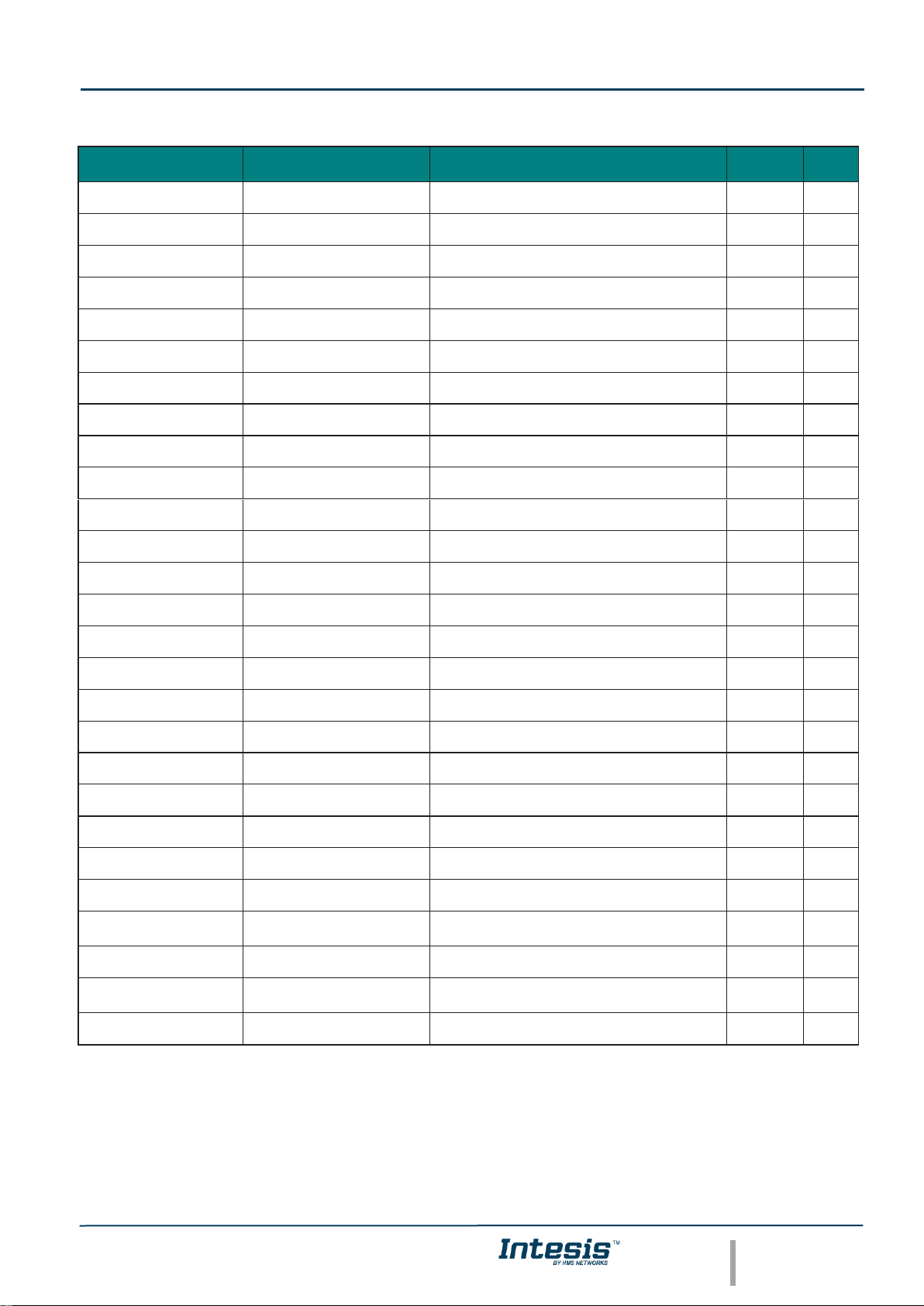
IntesisTM BACnet IP Server – BACnet MS/TP User Manual r1.3 eng
© HMS Industrial Networks S.L.U - All rights reserved
This information is subject to change without notice
URL https://www.intesis.com
16 / 35
5.2.2 BACnet/IP Tx Packets (Analog Input Object Type)
Property Identifier
Property Datatype
Value
ASHRAE
IBOX
Object_Identifier
BACnetObjectIdentifier
(Analog Input, 0)
R
R
Object_Name
CharacterString
BACnet/IP Tx Packets
R
R
Object_Type
BACnetObjectType
ANALOG_INPUT (0)
R
R
Present_Value
REAL
0 - 4294967295
R
R
Description
CharacterString
- O - Device_Type
CharacterString
- O -
Status_Flags
BACnetStatusFlags
{FALSE, FALSE, FALSE, FALSE}
R
R
Event_State
BACnetEventState
STATE_NORMAL (0)
R
R
Reliability
BACnetReliability
NO_FAULT_DETECTED (0)
O
R
Out_Of_Service
BOOLEAN
FALSE
R R
Update_Interval
Unsigned
- O -
Units
BACnetEngineeringUnits
no_units (95)
R
R
Min_Pres_Value
REAL - O
-
Max_Pres_Value
REAL - O
-
Resolution
REAL - O
-
COV_Increment
REAL 1 O R
Time_Delay
Unsigned
- O -
Notification_Class
Unsigned
- O -
High_Limit
REAL - O
-
Low_Limit
REAL - O
-
Deadband
REAL - O
-
Limit_Enable
BACnetLimitEnable
-
O
-
Event_Enable
BACnetEventTransitionBits
-
O
-
Acked_Transitions
BACnetEventTransitionBits
-
O
-
Notify_Type
BACnetNotifyType
-
O
-
Event_Time_Stamps
BACnetArray[N] of
BACnetTimeStamp
- O -
Profile_Name
CharacterString
- O -
Page 17

IntesisTM BACnet IP Server – BACnet MS/TP User Manual r1.3 eng
© HMS Industrial Networks S.L.U - All rights reserved
This information is subject to change without notice
URL https://www.intesis.com
17 / 35
5.2.3 BACnet/IP Rx Packets (Analog Input Object Type)
Property Identifier
Property Datatype
Value
ASHRAE
IBOX
Object_Identifier
BACnetObjectIdentifier
(Analog Input, 1)
R
R
Object_Name
CharacterString
BACnet/IP Rx Packets
R
R
Object_Type
BACnetObjectType
ANALOG_INPUT (0)
R
R
Present_Value
REAL
0 - 4294967295
R
R
Description
CharacterString
- O - Device_Type
CharacterString
- O -
Status_Flags
BACnetStatusFlags
{FALSE, FALSE, FALSE, FALSE}
R
R
Event_State
BACnetEventState
STATE_NORMAL (0)
R
R
Reliability
BACnetReliability
NO_FAULT_DETECTED (0)
O
R
Out_Of_Service
BOOLEAN
FALSE
R R
Update_Interval
Unsigned
- O -
Units
BACnetEngineeringUnits
no_units (95)
R
R
Min_Pres_Value
REAL - O
-
Max_Pres_Value
REAL - O
-
Resolution
REAL - O
-
COV_Increment
REAL 1 O R
Time_Delay
Unsigned
-
O
-
Notification_Class
Unsigned
- O -
High_Limit
REAL - O
-
Low_Limit
REAL - O
-
Deadband
REAL - O
-
Limit_Enable
BACnetLimitEnable
- O -
Event_Enable
BACnetEventTransitionBits
- O -
Acked_Transitions
BACnetEventTransitionBits
-
O
-
Notify_Type
BACnetNotifyType
-
O
-
Event_Time_Stamps
BACnetArray[N] of
BACnetTimeStamp
-
O
-
Profile_Name
CharacterString
-
O
-
Event_Time_Stamps
BACnetArray[N] of
BACnetTimeStamp
- O -
Profile_Name
CharacterString
- O -
Page 18

IntesisTM BACnet IP Server – BACnet MS/TP User Manual r1.3 eng
© HMS Industrial Networks S.L.U - All rights reserved
This information is subject to change without notice
URL https://www.intesis.com
18 / 35
5.2.4 BACnet MS/TP Tx Packets (Analog Input Object Type)
Property Identifier
Property Datatype
Value
ASHRAE
IBOX
Object_Identifier
BACnetObjectIdentifier
(Analog Input, 2)
R
R
Object_Name
CharacterString
BACnet MS/TP Tx Packets
R
R
Object_Type
BACnetObjectType
ANALOG_INPUT (0)
R
R
Present_Value
REAL
0 - 4294967295
R
R
Description
CharacterString
- O - Device_Type
CharacterString
- O -
Status_Flags
BACnetStatusFlags
{FALSE, FALSE, FALSE, FALSE}
R
R
Event_State
BACnetEventState
STATE_NORMAL (0)
R
R
Reliability
BACnetReliability
NO_FAULT_DETECTED (0)
O
R
Out_Of_Service
BOOLEAN
FALSE
R R
Update_Interval
Unsigned
- O -
Units
BACnetEngineeringUnits
no_units (95)
R
R
Min_Pres_Value
REAL - O
-
Max_Pres_Value
REAL - O
-
Resolution
REAL - O
-
COV_Increment
REAL 1 O R
Time_Delay
Unsigned
- O -
Notification_Class
Unsigned
- O -
High_Limit
REAL - O
-
Low_Limit
REAL - O
-
Deadband
REAL - O
-
Limit_Enable
BACnetLimitEnable
-
O
-
Event_Enable
BACnetEventTransitionBits
-
O
-
Acked_Transitions
BACnetEventTransitionBits
-
O
-
Notify_Type
BACnetNotifyType
- O -
Event_Time_Stamps
BACnetArray[N] of
BACnetTimeStamp
- O -
Profile_Name
CharacterString
- O -
Event_Time_Stamps
BACnetArray[N] of
BACnetTimeStamp
- O -
Profile_Name
CharacterString
- O -
Page 19

IntesisTM BACnet IP Server – BACnet MS/TP User Manual r1.3 eng
© HMS Industrial Networks S.L.U - All rights reserved
This information is subject to change without notice
URL https://www.intesis.com
19 / 35
5.2.5 BACnet MS/TP Rx Packets (Analog Input Object Type)
Property Identifier
Property Datatype
Value
ASHRAE
IBOX
Object_Identifier
BACnetObjectIdentifier
(Analog Input, 3)
R
R
Object_Name
CharacterString
BACnet MS/TP Rx Packets
R
R
Object_Type
BACnetObjectType
ANALOG_INPUT (0)
R
R
Present_Value
REAL
0 - 4294967295
R
R
Description
CharacterString
- O - Device_Type
CharacterString
-
O
-
Status_Flags
BACnetStatusFlags
{FALSE, FALSE, FALSE, FALSE}
R
R
Event_State
BACnetEventState
STATE_NORMAL (0)
R
R
Reliability
BACnetReliability
NO_FAULT_DETECTED (0)
O
R
Out_Of_Service
BOOLEAN
FALSE
R R
Update_Interval
Unsigned
- O -
Units
BACnetEngineeringUnits
no_units (95)
R
R
Min_Pres_Value
REAL - O
-
Max_Pres_Value
REAL - O
-
Resolution
REAL - O
-
COV_Increment
REAL 1 O R
Time_Delay
Unsigned
- O -
Notification_Class
Unsigned
- O -
High_Limit
REAL - O
-
Low_Limit
REAL - O
-
Deadband
REAL - O
-
Limit_Enable
BACnetLimitEnable
-
O
-
Event_Enable
BACnetEventTransitionBits
-
O
-
Acked_Transitions
BACnetEventTransitionBits
-
O
-
Notify_Type
BACnetNotifyType
- O -
Event_Time_Stamps
BACnetArray[N] of
BACnetTimeStamp
- O -
Profile_Name
CharacterString
- O -
Event_Time_Stamps
BACnetArray[N] of
BACnetTimeStamp
- O -
Profile_Name
CharacterString
- O -
Page 20

IntesisTM BACnet IP Server – BACnet MS/TP User Manual r1.3 eng
© HMS Industrial Networks S.L.U - All rights reserved
This information is subject to change without notice
URL https://www.intesis.com
20 / 35
5.2.6 BACnet MS/TP Tx tokens (Analog Input Object Type)
Property Identifier
Property Datatype
Value
ASHRAE
IBOX
Object_Identifier
BACnetObjectIdentifier
(Analog Input, 4)
R
R
Object_Name
CharacterString
BACnet MS/TP Tx tokens
R
R
Object_Type
BACnetObjectType
ANALOG_INPUT (0)
R
R
Present_Value
REAL
0 - 4294967295
R
R
Description
CharacterString
- O - Device_Type
CharacterString
- O -
Status_Flags
BACnetStatusFlags
{FALSE, FALSE, FALSE, FALSE}
R
R
Event_State
BACnetEventState
STATE_NORMAL (0)
R
R
Reliability
BACnetReliability
NO_FAULT_DETECTED (0)
O
R
Out_Of_Service
BOOLEAN
FALSE
R R
Update_Interval
Unsigned
- O -
Units
BACnetEngineeringUnits
no_units (95)
R
R
Min_Pres_Value
REAL - O
-
Max_Pres_Value
REAL - O
-
Resolution
REAL - O
-
COV_Increment
REAL 1 O R
Time_Delay
Unsigned
- O -
Notification_Class
Unsigned
- O -
High_Limit
REAL - O
-
Low_Limit
REAL - O
-
Deadband
REAL - O
-
Limit_Enable
BACnetLimitEnable
- O -
Event_Enable
BACnetEventTransitionBits
- O -
Acked_Transitions
BACnetEventTransitionBits
-
O
-
Notify_Type
BACnetNotifyType
- O -
Event_Time_Stamps
BACnetArray[N] of
BACnetTimeStamp
-
O
-
Profile_Name
CharacterString
-
O
-
Event_Time_Stamps
BACnetArray[N] of
BACnetTimeStamp
-
O
-
Profile_Name
CharacterString
- O -
Profile_Name
CharacterString
- O -
Page 21

IntesisTM BACnet IP Server – BACnet MS/TP User Manual r1.3 eng
© HMS Industrial Networks S.L.U - All rights reserved
This information is subject to change without notice
URL https://www.intesis.com
21 / 35
5.2.7 BACnet MS/TP Rx tokens (Analog Input Object Type)
Property Identifier
Property Datatype
Value
ASHRAE
IBOX
Object_Identifier
BACnetObjectIdentifier
(Analog Input, 5)
R
R
Object_Name
CharacterString
BACnet MS/TP Rx tokens
R
R
Object_Type
BACnetObjectType
ANALOG_INPUT (0)
R
R
Present_Value
REAL
0 - 4294967295
R
R
Description
CharacterString
- O -
Device_Type
CharacterString
- O -
Status_Flags
BACnetStatusFlags
{FALSE, FALSE, FALSE, FALSE}
R
R
Event_State
BACnetEventState
STATE_NORMAL (0)
R
R
Reliability
BACnetReliability
NO_FAULT_DETECTED (0)
O
R
Out_Of_Service
BOOLEAN
FALSE
R R
Update_Interval
Unsigned
- O -
Units
BACnetEngineeringUnits
no_units (95)
R
R
Min_Pres_Value
REAL - O
-
Max_Pres_Value
REAL - O
-
Resolution
REAL - O
-
COV_Increment
REAL 1 O R
Time_Delay
Unsigned
- O -
Notification_Class
Unsigned
- O -
High_Limit
REAL - O
-
Low_Limit
REAL - O
-
Deadband
REAL - O
-
Limit_Enable
BACnetLimitEnable
- O -
Event_Enable
BACnetEventTransitionBits
- O -
Acked_Transitions
BACnetEventTransitionBits
-
O
-
Notify_Type
BACnetNotifyType
-
O
-
Event_Time_Stamps
BACnetArray[N] of
BACnetTimeStamp
-
O
-
Profile_Name
CharacterString
- O -
Event_Time_Stamps
BACnetArray[N] of
BACnetTimeStamp
- O -
Profile_Name
CharacterString
- O -
Page 22

IntesisTM BACnet IP Server – BACnet MS/TP User Manual r1.3 eng
© HMS Industrial Networks S.L.U - All rights reserved
This information is subject to change without notice
URL https://www.intesis.com
22 / 35
5.2.8 BACnet MS/TP Tx PFM (Analog Input Object Type)
Property Identifier
Property Datatype
Value
ASHRAE
IBOX
Object_Identifier
BACnetObjectIdentifier
(Analog Input, 6)
R
R
Object_Name
CharacterString
BACnet MS/TP Tx PFM
R
R
Object_Type
BACnetObjectType
ANALOG_INPUT (0)
R
R
Present_Value
REAL
0 - 4294967295
R
R
Description
CharacterString
-
O -
Device_Type
CharacterString
- O -
Status_Flags
BACnetStatusFlags
{FALSE, FALSE, FALSE, FALSE}
R
R
Event_State
BACnetEventState
STATE_NORMAL (0)
R
R
Reliability
BACnetReliability
NO_FAULT_DETECTED (0)
O
R
Out_Of_Service
BOOLEAN
FALSE
R R
Update_Interval
Unsigned
- O -
Units
BACnetEngineeringUnits
no_units (95)
R
R
Min_Pres_Value
REAL - O
-
Max_Pres_Value
REAL - O
-
Resolution
REAL - O
-
COV_Increment
REAL 1 O R
Time_Delay
Unsigned
-
O
-
Notification_Class
Unsigned
-
O
-
High_Limit
REAL - O
-
Low_Limit
REAL
- O -
Deadband
REAL - O
-
Limit_Enable
BACnetLimitEnable
- O -
Event_Enable
BACnetEventTransitionBits
- O -
Acked_Transitions
BACnetEventTransitionBits
-
O
-
Notify_Type
BACnetNotifyType
- O -
Event_Time_Stamps
BACnetArray[N] of
BACnetTimeStamp
- O -
Profile_Name
CharacterString
- O -
Event_Time_Stamps
BACnetArray[N] of
BACnetTimeStamp
- O -
Profile_Name
CharacterString
- O -
Page 23

IntesisTM BACnet IP Server – BACnet MS/TP User Manual r1.3 eng
© HMS Industrial Networks S.L.U - All rights reserved
This information is subject to change without notice
URL https://www.intesis.com
23 / 35
5.2.9 BACnet MS/TP Rx PFM (Analog Input Object Type)
Property Identifier
Property Datatype
Value
ASHRAE
IBOX
Object_Identifier
BACnetObjectIdentifier
(Analog Input, 7)
R
R
Object_Name
CharacterString
BACnet MS/TP Rx PFM
R
R
Object_Type
BACnetObjectType
ANALOG_INPUT (0)
R
R
Present_Value
REAL
0 - 4294967295
R
R
Description
CharacterString
-
O -
Device_Type
CharacterString
- O -
Status_Flags
BACnetStatusFlags
{FALSE, FALSE, FALSE, FALSE}
R
R
Event_State
BACnetEventState
STATE_NORMAL (0)
R
R
Reliability
BACnetReliability
NO_FAULT_DETECTED (0)
O
R
Out_Of_Service
BOOLEAN
FALSE
R R
Update_Interval
Unsigned
- O -
Units
BACnetEngineeringUnits
no_units (95)
R
R
Min_Pres_Value
REAL - O
-
Max_Pres_Value
REAL - O
-
Resolution
REAL - O
-
COV_Increment
REAL 1 O R
Time_Delay
Unsigned
- O -
Notification_Class
Unsigned
- O -
High_Limit
REAL - O
-
Low_Limit
REAL - O
-
Deadband
REAL
- O -
Limit_Enable
BACnetLimitEnable
- O -
Event_Enable
BACnetEventTransitionBits
- O -
Acked_Transitions
BACnetEventTransitionBits
-
O
-
Notify_Type
BACnetNotifyType
- O -
Event_Time_Stamps
BACnetArray[N] of
BACnetTimeStamp
- O -
Profile_Name
CharacterString
- O -
Event_Time_Stamps
BACnetArray[N] of
BACnetTimeStamp
- O -
Profile_Name
CharacterString
- O -
Page 24

IntesisTM BACnet IP Server – BACnet MS/TP User Manual r1.3 eng
© HMS Industrial Networks S.L.U - All rights reserved
This information is subject to change without notice
URL https://www.intesis.com
24 / 35
5.2.10 BACnet MS/TP CRC Errors (Analog Input Object Type)
Property Identifier
Property Datatype
Value
ASHRAE
IBOX
Object_Identifier
BACnetObjectIdentifier
(Analog Input, 8)
R
R
Object_Name
CharacterString
BACnet MS/TP CRC Errors
R
R
Object_Type
BACnetObjectType
ANALOG_INPUT (0)
R
R
Present_Value
REAL
0 - 4294967295
R
R
Description
CharacterString
-
O -
Device_Type
CharacterString
- O -
Status_Flags
BACnetStatusFlags
{FALSE, FALSE, FALSE, FALSE}
R
R
Event_State
BACnetEventState
STATE_NORMAL (0)
R
R
Reliability
BACnetReliability
NO_FAULT_DETECTED (0)
O
R
Out_Of_Service
BOOLEAN
FALSE
R R
Update_Interval
Unsigned
-
O
-
Units
BACnetEngineeringUnits
no_units (95)
R
R
Min_Pres_Value
REAL - O
-
Max_Pres_Value
REAL - O
-
Resolution
REAL - O
-
COV_Increment
REAL 1 O R
Time_Delay
Unsigned
- O -
Notification_Class
Unsigned
- O -
High_Limit
REAL - O
-
Low_Limit
REAL - O
-
Deadband
REAL
- O -
Limit_Enable
BACnetLimitEnable
- O -
Event_Enable
BACnetEventTransitionBits
- O -
Acked_Transitions
BACnetEventTransitionBits
-
O
-
Notify_Type
BACnetNotifyType
- O -
Event_Time_Stamps
BACnetArray[N] of
BACnetTimeStamp
- O -
Profile_Name
CharacterString
- O -
Event_Time_Stamps
BACnetArray[N] of
BACnetTimeStamp
- O -
Profile_Name
CharacterString
- O -
Page 25

IntesisTM BACnet IP Server – BACnet MS/TP User Manual r1.3 eng
© HMS Industrial Networks S.L.U - All rights reserved
This information is subject to change without notice
URL https://www.intesis.com
25 / 35
5.2.11 BACnet/IP Connected (Binary Input Object Type)
Property Identifier
Property Datatype
Value
ASHRAE
IBOX
Object_Identifier
BACnetObjectIdentifier
(Binary Input, 0)
R
R
Object_Name
CharacterString
BACnet/IP Connected
R
R
Object_Type
BACnetObjectType
BINARY_INPUT (3)
R
R
Present_Value
BACnetBinaryPV
INACTIVE (0) / ACTIVE (1)
R
R
Description
CharacterString
- O -
Device_Type
CharacterString
- O -
Status_Flags
BACnetStatusFlags
{FALSE, FALSE, FALSE, FALSE}
R
R
Event_State
BACnetEventState
STATE_NORMAL (0)
R
R
Reliability
BACnetReliability
NO_FAULT_DETECTED (0)
O
R
Out_Of_Service
BOOLEAN
FALSE
R R
Update_Interval
Unsigned
- O -
Units
BACnetEngineeringUnits
-
R
-
Min_Pres_Value
REAL - O
-
Max_Pres_Value
REAL - O
-
Resolution
REAL - O
-
COV_Increment
REAL - O
-
Time_Delay
Unsigned
-
O -
Notification_Class
Unsigned
- O -
High_Limit
REAL - O
-
Low_Limit
REAL - O
-
Deadband
REAL - O
-
Limit_Enable
BACnetLimitEnable
-
O
-
Event_Enable
BACnetEventTransitionBits
- O -
Acked_Transitions
BACnetEventTransitionBits
-
O
-
Notify_Type
BACnetNotifyType
- O -
Event_Time_Stamps
BACnetArray[N] of
BACnetTimeStamp
- O -
Profile_Name
CharacterString
- O -
Event_Time_Stamps
BACnetArray[N] of
BACnetTimeStamp
- O -
Profile_Name
CharacterString
- O -
Page 26

IntesisTM BACnet IP Server – BACnet MS/TP User Manual r1.3 eng
© HMS Industrial Networks S.L.U - All rights reserved
This information is subject to change without notice
URL https://www.intesis.com
26 / 35
5.2.12 BACnet/IP Connected (Binary Input Object Type)
Property Identifier
Property Datatype
Value
ASHRAE
IBOX
Object_Identifier
BACnetObjectIdentifier
(Binary Input, 1)
R
R
Object_Name
CharacterString
BACnet/IP Connected
R
R
Object_Type
BACnetObjectType
BINARY_INPUT (3)
R
R
Present_Value
BACnetBinaryPV
INACTIVE (0) / ACTIVE (1)
R
R
Description
CharacterString
- O -
Device_Type
CharacterString
- O -
Status_Flags
BACnetStatusFlags
{FALSE, FALSE, FALSE, FALSE}
R
R
Event_State
BACnetEventState
STATE_NORMAL (0)
R
R
Reliability
BACnetReliability
NO_FAULT_DETECTED (0)
O
R
Out_Of_Service
BOOLEAN
FALSE
R R
Update_Interval
Unsigned
- O -
Units
BACnetEngineeringUnits
- R -
Min_Pres_Value
REAL - O
-
Max_Pres_Value
REAL - O
-
Resolution
REAL - O
-
COV_Increment
REAL - O
-
Time_Delay
Unsigned
- O -
Notification_Class
Unsigned
- O -
High_Limit
REAL - O
-
Low_Limit
REAL - O
-
Deadband
REAL - O
-
Limit_Enable
BACnetLimitEnable
-
O
-
Event_Enable
BACnetEventTransitionBits
- O -
Acked_Transitions
BACnetEventTransitionBits
-
O
-
Notify_Type
BACnetNotifyType
- O -
Event_Time_Stamps
BACnetArray[N] of
BACnetTimeStamp
- O -
Profile_Name
CharacterString
- O -
Event_Time_Stamps
BACnetArray[N] of
BACnetTimeStamp
- O -
Profile_Name
CharacterString
- O -
Page 27

IntesisTM BACnet IP Server – BACnet MS/TP User Manual r1.3 eng
© HMS Industrial Networks S.L.U - All rights reserved
This information is subject to change without notice
URL https://www.intesis.com
27 / 35
6 Connections
Find below information regarding the Intesis connections available.
Power Supply
Must use NEC Class 2 or Limited Power Source (LPS) and SELV rated power
supply. Respect polarity applied of terminals (+) and (-). Be sure the voltage
applied is within the range admitted (check table below). The power supply can
be connected to earth but only through the negative terminal, never through the
positive terminal.
Ethernet / BACnet IP
Connect the cable coming from the IP network to the connector ETH of the
gateway. Use an Ethernet CAT5 cable. If communicating through the LAN of the
building, contact the network administrator and make sure traffic on the port used
is allowed through all the LAN path (check the gateway user manual for more
information). With factory settings, after powering up the gateway, DHCP will be
enabled for 30 seconds. After that time, if no IP is provided by a DHCP server,
the default IP 192.168.100.246 will be set.
Port BACnet MS/TP
Connect the EIA485 bus to connectors A (B+), B (A-) and SG (SNGD) of
gateway’s Port. Respect the polarity.
Note for MS/TP port; Remember the characteristics of the standard EIA485 bus:
maximum distance of 1200 meters, maximum 32 devices connected to the bus,
and in each end of the bus it must be a termination resistor of 120 Ω.
Ensure proper space for all connectors when mounted (see section 9).
Page 28

IntesisTM BACnet IP Server – BACnet MS/TP User Manual r1.3 eng
© HMS Industrial Networks S.L.U - All rights reserved
This information is subject to change without notice
URL https://www.intesis.com
28 / 35
Powering the device
A power supply working with any of the voltage range allowed is needed (check section 8). Once connected the RUN
led (Figure above) will turn on.
WARNING! In order to avoid earth loops that can damage the gateway and/or any other equipment connected to it,
we strongly recommend:
• The use of DC power supplies, floating or with the negative terminal connected to earth. Never use a
DC power supply with the positive terminal connected to earth.
Connection to BACnet
6.2.1 BACnet IP
Connect the communication cable coming from the network hub or switch to the ETH port (Figure above) of Intesis.
The cable to be used shall be a straight Ethernet UTP/FTP CAT5 cable
In case there is no response from the BACnet devices to the frames sent by Intesis, check that they are operative
and reachable from the network connection used by Intesis. Check the Intesis Ethernet interface sending Pings to its
IP address using a PC connected to the same Ethernet network.
Check as well with the network admin that there are no limitations regarding UDP communication or ports blocked.
6.2.2 BACnet MSTP
Connect the EIA485 bus to connectors A (B+), B (A-) and SG (SNGD) of gateway’s Port. Respect the polarity.
Remember the characteristics of the standard EIA485 bus: maximum distance of 1200 meters, maximum 32 devices
connected to the bus, and in each end of the bus it must be a termination resistor of 120 Ω.
Connection to the configuration tool
This action allows the user to have access to configuration and monitoring of the device (more information can be
found in the configuration tool User Manual). One method to connect to the PC can be used:
• Ethernet: Using the Ethernet port of Intesis.
BACnet IP connection without switch/hub and crossed cable
Ethernet Crossed
BACnet IP connection using switch/hub and straight cable
Ethernet straight
Page 29

IntesisTM BACnet IP Server – BACnet MS/TP User Manual r1.3 eng
© HMS Industrial Networks S.L.U - All rights reserved
This information is subject to change without notice
URL https://www.intesis.com
29 / 35
7 Set-up process and troubleshooting
Pre-requisites
It is necessary to have a BACnet IP client or MSTP device operative and well connected to the corresponding BACnet
port of Intesis.
Connectors, connection cables, PC to use the configuration tool and other auxiliary material, if needed, are not
supplied by HMS Industrial Networks S.L.U for this standard integration.
Items supplied by HMS Networks for this integration are:
• Intesis gateway.
• Link to download the configuration tool.
• Product documentation.
Intesis MAPS. Configuration & monitoring tool for Intesis BACnet series
7.2.1 Introduction
Intesis MAPS is a Windows® compatible software developed specifically to monitor and configure Intesis BACnet
series.
The installation procedure and main functions are explained in the Intesis MAPS User Manual. This document can
be downloaded from the link indicated in the installation sheet supplied with the Intesis device or in the product
website at www.intesis.com
In this section, only the specific case of to BACnet router will be covered.
Please check the Intesis MAPS user manual for specific information about the different parameters and how to
configure them.
7.2.2 Connection
To configure the Intesis connection parameters press on the Connection button in the menu bar.
Figure 7.1 MAPS connection
Page 30

IntesisTM BACnet IP Server – BACnet MS/TP User Manual r1.3 eng
© HMS Industrial Networks S.L.U - All rights reserved
This information is subject to change without notice
URL https://www.intesis.com
30 / 35
7.2.3 Configuration tab
Select the Configuration tab to configure the connection parameters. Two subsets of information are shown in this
window: General (Gateway general parameters) and BACnet Router (BACnet interface configuration).
Figure 7.2 Intesis MAPS configuration tab
7.2.4 Signals
All available objects, Object Instances, are listed in the signals tab. More information on each parameter and how to
configure it can be found in the Intesis MAPS user manual.
Figure 7.3 Intesis MAPS Signals tab
Page 31

IntesisTM BACnet IP Server – BACnet MS/TP User Manual r1.3 eng
© HMS Industrial Networks S.L.U - All rights reserved
This information is subject to change without notice
URL https://www.intesis.com
31 / 35
7.2.5 Sending the configuration to Intesis
When the configuration is finished, follow the next steps.
1.- Click on Save button to save the project to the project folder on your hard disk (more information in Intesis
MAPS User Manual).
2.- You will be prompted to generate the configuration file to be sent to the gateway.
a.- If Yes is selected, the file containing the configuration for the gateway will be generated and saved
also into the project folder.
b.- If NO is selected, remember that the binary file with the project needs to be generated before the
Intesis starts to work as expected.
3.- Press the Send File button to send the binary file to the Intesis device. The process of file transmission
can be monitored in the Intesis Communication Console window. Intesis will reboot automatically once the
new configuration is loaded.
Figure 7.4 Intesis MAPS Receive/Send tab
After any configuration change, do not forget to send the configuration file to the Intesis using button
Send File.
7.2.6 Diagnostic
To help integrators in the commissioning tasks and troubleshooting, the Configuration Tool offers some specific tools
and viewers.
In order to start using the diagnostic tools, connection with the Gateway is required.
The Diagnostic section is composed by two main parts: Tools and Viewers.
• Tools
Use the tools section to check the current hardware status of the box, log communications into
compressed files to be sent to the support, change the Diagnostic panels’ view or send commands
to the gateway.
• Viewers
In order to check the current status, viewer for the Internal and External protocols are available. It is
also available a generic Console viewer for general information about communications and the
gateway status and finally a Signals Viewer to simulate the BMS behavior or to check the current
values in the system.
Page 32

IntesisTM BACnet IP Server – BACnet MS/TP User Manual r1.3 eng
© HMS Industrial Networks S.L.U - All rights reserved
This information is subject to change without notice
URL https://www.intesis.com
32 / 35
Figure 7.5 Diagnostic
More information about the Diagnostic section can be found in the Configuraion Tool manual.
Page 33

IntesisTM BACnet IP Server – BACnet MS/TP User Manual r1.3 eng
© HMS Industrial Networks S.L.U - All rights reserved
This information is subject to change without notice
URL https://www.intesis.com
33 / 35
Set-up procedure
1. Install Intesis MAPS on your laptop, use the setup program supplied for this and follow the instructions given by
the Installation wizard.
2. Install Intesis in the desired installation site. Installation can be on DIN rail or on a stable not vibrating surface
(DIN rail mounted inside a metallic industrial cabinet connected to ground is recommended).
3. If using BACnet IP, connect the communication cable coming from the BACnet IP network to the port marked as
Ethernet on Intesis (More details in section 6).
If using BACnet MSTP, connect the communication cables coming from the BACnet MSTP network to the port
marked as BACnet MSTP on Intesis (More details in section 6).
4. Power up Intesis. The supply voltage can be 9 to 24 Vdc. Take care of the polarity of the supply voltage applied.
WARNING! In order to avoid earth loops that can damage Intesis and/or any other equipment connected to
it, we strongly recommend the use of DC power supplies, floating or with the negative terminal connected to
earth. Never use a DC power supply with the positive terminal connected to earth.
5. If you want to connect using IP, connect the Ethernet cable from the laptop PC to the port marked as ETH of
Intesis (More details in section 6).
6. Open Intesis MAPS, create a new project selecting a copy of the one named INBACRTR0320000.
7. Modify the configuration as desired, save it and download the configuration file to Intesis as explained in the
Intesis MAPS user manual.
8. Visit the Diagnostic section and check that there is communication activity, some TX frames and some other RX
frames. This means that the communication with the two BACnet networks is OK. In case there is no
communication activity between Intesis and the BACnet devices, check that those are operative.
Page 34

IntesisTM BACnet IP Server – BACnet MS/TP User Manual r1.3 eng
© HMS Industrial Networks S.L.U - All rights reserved
This information is subject to change without notice
URL https://www.intesis.com
34 / 35
8 Electrical & Mechanical Features
Enclosure
Plastic, type PC (UL 94 V-0)
Net dimensions (dxwxh): 93x53x58 mm
Recommended space for installation (dxwxh): 100x60x70mm
Color: Light Grey. RAL 7035
Mounting
Wall.
DIN rail EN60715 TH35.
Terminal Wiring
(for power supply and
low-voltage signals)
Per terminal: solid wires or stranded wires (twisted or with
ferrule)
1 core: 0.5mm
2
… 2.5mm
2
2 cores: 0.5mm
2
… 1.5mm
2
3 cores: not permitted
Power
1 x Plug-in screw terminal block (3 poles)
Positive, Negative, Earth
9-36 VDC / 24 VAC / 50-60 Hz / 0.140 A / 1.7 W
Ethernet
1 x Ethernet 10/100 Mbps RJ45
2 x Ethernet LED: port link and activity
Port
1 x Serial EIA485 (Plug-in screw terminal block 3 poles)
A, B, SGND (Reference ground or shield)
1500VDC isolation from other ports
Operation
Temperature
0°C to +60°C
Operational
Humidity
5 to 95%, no condensation
Protection
IP20 (IEC60529)
Page 35

IntesisTM BACnet IP Server – BACnet MS/TP User Manual r1.3 eng
© HMS Industrial Networks S.L.U - All rights reserved
This information is subject to change without notice
URL https://www.intesis.com
35 / 35
9 Dimensions
Recommended available space for its installation into a cabinet (wall or DIN rail mounting), with space enough for
external connections
70 mm (h)
60 mm (w)
100 mm (d)
58 mm (h)
53 mm (w)
93 mm (d)
