Page 1

BACnet Server
Digitally Addressable Lighting Interface (DALI-2)
USER MANUAL
Issue date: 06/2020 r1.1 ENGLISH
Page 2

IntesisTM BACnet Server – DALI User Manual r1.1 EN
© HMS Industrial Networks S.L.U - All rights reserved
This information is subject to change without notice
URL https://www.intesis.com
2 / 172
Important User Information
Disclaimer
The information in this document is for informational purposes only. Please inform HMS Industrial Networks of any
inaccuracies or omissions found in this document. HMS Industrial Networks disclaims any responsibility or liability for
any errors that may appear in this document.
HMS Industrial Networks reserves the right to modify its products in line with its policy of continuous product
development. The information in this document shall therefore not be construed as a commitment on the part of
HMS Industrial Networks and is subject to change without notice. HMS Industrial Networks makes no commitment
to update or keep current the information in this document.
The data, examples and illustrations found in this document are included for illustrative purposes and are only
intended to help improve understanding of the functionality and handling of the product. In view of the wide range
of possible applications of the product, and because of the many variables and requirements associated with any
particular implementation, HMS Industrial Networks cannot assume responsibility or liability for actual use based on
the data, examples or illustrations included in this document nor for any damages incurred during installation of the
product. Those responsible for the use of the product must acquire sufficient knowledge in order to ensure that the
product is used correctly in their specific application and that the application meets all performance and safety
requirements including any applicable laws, regulations, codes and standards. Further, HMS Industrial Networks will
under no circumstances assume liability or responsibility for any problems that may arise as a result from the use of
undocumented features or functional side effects found outside the documented scope of the product. The effects
caused by any direct or indirect use of such aspects of the product are undefined and may include e.g. compatibility
issues and stability issues.
Page 3
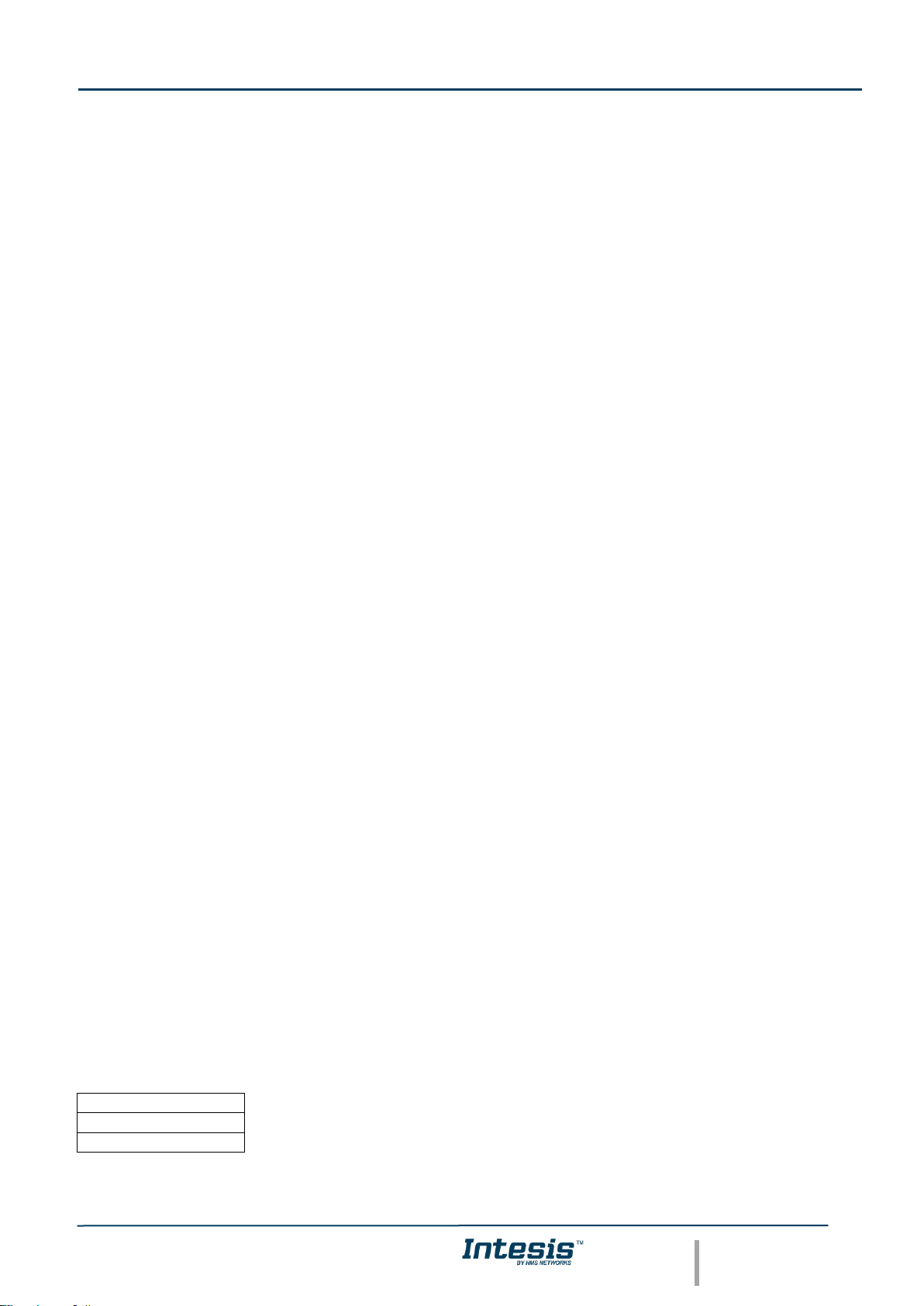
IntesisTM BACnet Server – DALI User Manual r1.1 EN
© HMS Industrial Networks S.L.U - All rights reserved
This information is subject to change without notice
URL https://www.intesis.com
3 / 172
Gateway for the integration of DALI devices into BACnet MSTP
or BACnet IP enabled monitoring and control systems.
ORDER CODE
INBACDAL0640200
INBACDAL1280200
Page 4
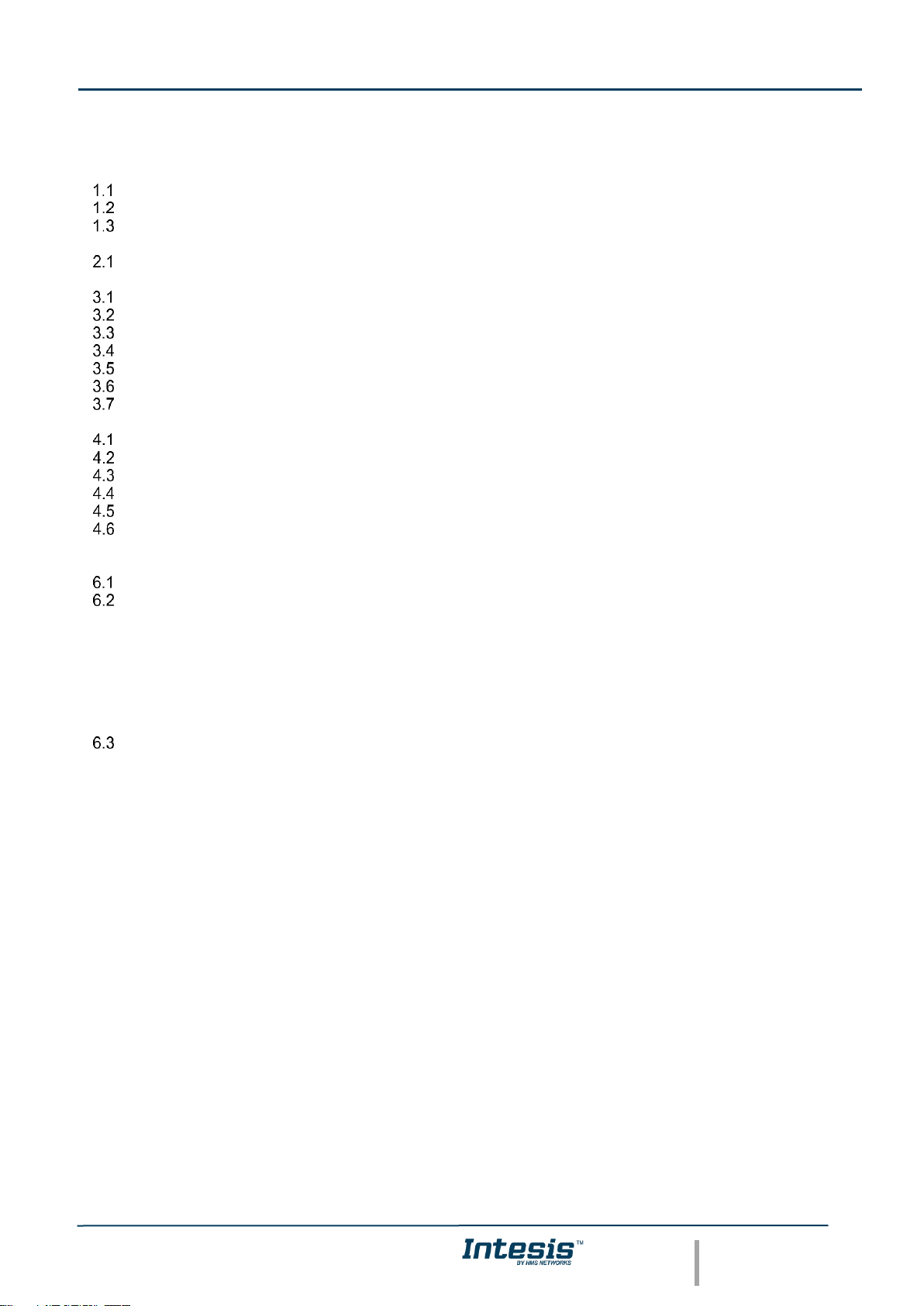
IntesisTM BACnet Server – DALI User Manual r1.1 EN
© HMS Industrial Networks S.L.U - All rights reserved
This information is subject to change without notice
URL https://www.intesis.com
4 / 172
INDEX
1 Description ............................................................................................................................................... 7
Introduction ....................................................................................................................................... 7
Functionality ..................................................................................................................................... 9
Gateway’s capacity .......................................................................................................................... 9
2 DALI Interface ........................................................................................................................................ 10
Caracteristhics ................................................................................................................................ 10
3 Protocol Implementation Conformance Statement ................................................................................ 11
BACnet Standardized Device Profile (Annex L): ............................................................................ 11
Segmentation Capability: ............................................................................................................... 11
Data Link Layer Options: ................................................................................................................ 11
Device Address Binding: ................................................................................................................ 12
Networking Options: ....................................................................................................................... 12
Character Sets Supported .............................................................................................................. 12
Gateway ......................................................................................................................................... 12
4 BACnet Interoperability Building Blocks Supported (BIBBs) ................................................................. 13
Data Sharing BIBBs ....................................................................................................................... 13
Alarm and Event Management BIBBs ............................................................................................ 13
Scheduling BIBBs ........................................................................................................................... 14
Trending BIBBs .............................................................................................................................. 14
Network Management BIBBs ......................................................................................................... 14
Device Management BIBBs ........................................................................................................... 15
5 Service Types ........................................................................................................................................ 16
6 Objects ................................................................................................................................................... 17
Supported Object Types ................................................................................................................. 17
Member objects .............................................................................................................................. 20
6.2.1 Gateway objects ..................................................................................................................... 20
6.2.2 ECG objects – all ballasts ....................................................................................................... 20
6.2.3 ECG objects – Emergency ballasts (type = 1) ........................................................................ 20
6.2.4 ECG objects – LED ballasts (type = 6) ................................................................................... 21
6.2.5 Input Device objects ............................................................................................................... 22
6.2.6 Group objects ......................................................................................................................... 22
6.2.7 Broadcast objects ................................................................................................................... 22
Objects and properties ................................................................................................................... 23
6.3.1 INBACDAL---0000 (Device Object Type)................................................................................ 23
6.3.2 Uyxx_Ballast / Lamp Failure ................................................................................................... 25
6.3.3 Uyxx_Update All ECG Status ................................................................................................. 26
6.3.4 Uyxx_Ballast Status ................................................................................................................ 27
6.3.5 Uyxx_Actual Level .................................................................................................................. 29
6.3.6 Uyxx_Device Type .................................................................................................................. 30
6.3.7 Uyxx_Physical Minimum Level ............................................................................................... 32
6.3.8 Uyxx_Min Level ...................................................................................................................... 34
6.3.9 Uyxx_Max Level ..................................................................................................................... 35
6.3.10 Uyxx_Power On Level ............................................................................................................ 36
6.3.11 Uyxx_System Failure Level .................................................................................................... 37
6.3.12 Uyxx_Fade Time ..................................................................................................................... 38
6.3.13 Uyxx_Fade Rate ..................................................................................................................... 40
6.3.14 Uyxx_Arc Power Level ............................................................................................................ 42
6.3.15 Uyxx_Arc Power Off / On........................................................................................................ 43
6.3.16 Uyxx_Step Down / Up ............................................................................................................. 44
6.3.17 Uyxx_Recall Min Level ........................................................................................................... 45
6.3.18 Uyxx_Recall Max Level .......................................................................................................... 46
6.3.19 Uyxx_Go to Scene .................................................................................................................. 47
6.3.20 Uyxx_Store Current Lvl as Scene .......................................................................................... 48
6.3.21 Uyxx_Clear/Remove Scene.................................................................................................... 49
6.3.22 Uyxx_Add to DALI Group ....................................................................................................... 50
6.3.23 Uyxx_Remove to DALI Group ................................................................................................ 51
6.3.24 Uyxx_Set Fade Time .............................................................................................................. 52
Page 5

IntesisTM BACnet Server – DALI User Manual r1.1 EN
© HMS Industrial Networks S.L.U - All rights reserved
This information is subject to change without notice
URL https://www.intesis.com
5 / 172
6.3.25 Uyxx_Set Fade Rate ............................................................................................................... 54
6.3.26 Uyxx_Min Level ...................................................................................................................... 56
6.3.27 Uyxx_Max Level ..................................................................................................................... 57
6.3.28 Uyxx_Set Power-on Level ...................................................................................................... 58
6.3.29 Uyxx_Set System-failure Level ............................................................................................... 59
6.3.30 Uyxx_Failure Status ................................................................................................................ 60
6.3.31 Uyxx_Emergency Mode.......................................................................................................... 62
6.3.32 Uyxx_Emergency Status ........................................................................................................ 64
6.3.33 Uyxx_Emergency battery charge ........................................................................................... 66
6.3.34 Uyxx_Next Function Test........................................................................................................ 67
6.3.35 Uyxx_Next Duration Test ........................................................................................................ 68
6.3.36 Uyxx_Function Test Interval ................................................................................................... 69
6.3.37 Uyxx_Duration Test Interval ................................................................................................... 70
6.3.38 Uyxx_Test Execution Timeout ................................................................................................ 71
6.3.39 Uyxx_Prolong Time ................................................................................................................ 72
6.3.40 Uyxx_Duration Test Result ..................................................................................................... 73
6.3.41 Uyxx_Lamp Total Operation Time .......................................................................................... 74
6.3.42 Uyxx_Emergency Level .......................................................................................................... 75
6.3.43 Uyxx_Emergency Min Level ................................................................................................... 76
6.3.44 Uyxx_Emergency Max Level .................................................................................................. 77
6.3.45 Uyxx_Rated Duration .............................................................................................................. 78
6.3.46 Uyxx_Features ........................................................................................................................ 79
6.3.47 Uyxx_Lamp Emergency Time ................................................................................................ 81
6.3.48 Uyxx_Rest .............................................................................................................................. 82
6.3.49 Uyxx_Inhibit ............................................................................................................................ 83
6.3.50 Uyxx_Re-Light/Reset Inhibit ................................................................................................... 84
6.3.51 Uyxx_Start Function Test ....................................................................................................... 85
6.3.52 Uyxx_Start Duration Test........................................................................................................ 86
6.3.53 Uyxx_Stop Test ...................................................................................................................... 87
6.3.54 Uyxx_Reset Function T. Done Fl. ........................................................................................... 88
6.3.55 Uyxx_Reset Duration T. Done Fl. ........................................................................................... 89
6.3.56 Uyxx_Reset Lamp Time ......................................................................................................... 90
6.3.57 Uyxx_Store T. Execution Timeout .......................................................................................... 91
6.3.58 Uyxx_Store Prolong Time ....................................................................................................... 92
6.3.59 Uyxx_Store Function T. Interval ............................................................................................. 93
6.3.60 Uyxx_Store Duration T. Interval ............................................................................................. 94
6.3.61 Uyxx_Store Emergency Level ................................................................................................ 95
6.3.62 Uyxx_Failure Status ................................................................................................................ 96
6.3.63 Uyxx_Gear Type ..................................................................................................................... 98
6.3.64 Uyxx_Dimming Curve ............................................................................................................. 99
6.3.65 Uyxx_Possible Operating Modes ......................................................................................... 100
6.3.66 Uyxx_Features ...................................................................................................................... 101
6.3.67 Uyxx_Reference Running ..................................................................................................... 103
6.3.68 Uyxx_Current Protector ........................................................................................................ 104
6.3.69 Uyxx_Operating Mode .......................................................................................................... 105
6.3.70 Uyxx_Fast Fade Time ........................................................................................................... 106
6.3.71 Uyxx_Min Fast Fade Time .................................................................................................... 108
6.3.72 Uyxx_Reference System Power ........................................................................................... 110
6.3.73 Uyxx_Enable/Disable Curr. Prot. .......................................................................................... 111
6.3.74 Uyxx_Select Dimming Curve ................................................................................................ 112
6.3.75 Uyxx_Store Fast Fade Time ................................................................................................. 113
6.3.76 Iyxx_Occupancy InputValue / Iyxx_Light InputValue ........................................................... 115
6.3.77 Gyxx_Arc Power Level ......................................................................................................... 117
6.3.78 Gyxx_Arc Power Off / On ..................................................................................................... 118
6.3.79 Gyxx_Step Down / Up .......................................................................................................... 119
6.3.80 Gyxx_Recall Min Level ......................................................................................................... 120
6.3.81 Gyxx_Recall Max Level ........................................................................................................ 121
6.3.82 Gyxx_Go to Scene ................................................................................................................ 122
6.3.83 Gyxx_Store Current Lvl as Scene ........................................................................................ 123
6.3.84 Gyxx_Clear/Remove Scene ................................................................................................. 124
6.3.85 Gyxx_Set Fade Time ............................................................................................................ 125
Page 6
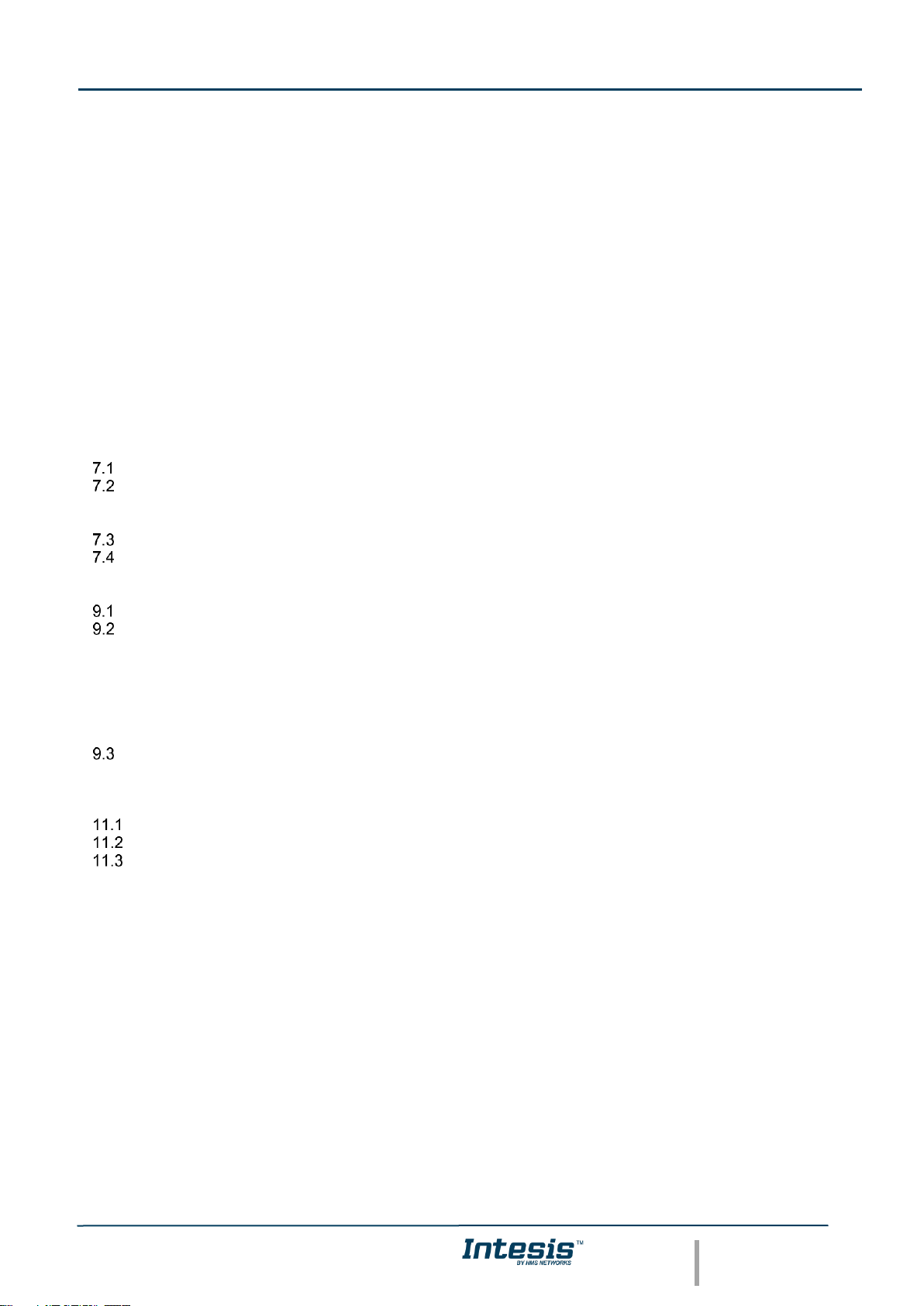
IntesisTM BACnet Server – DALI User Manual r1.1 EN
© HMS Industrial Networks S.L.U - All rights reserved
This information is subject to change without notice
URL https://www.intesis.com
6 / 172
6.3.86 Gyxx_Set Fade Rate ............................................................................................................ 127
6.3.87 Gyxx_Set Min Level .............................................................................................................. 129
6.3.88 Gyxx_Set Max Level ............................................................................................................. 130
6.3.89 Gyxx_Set Power-on Level .................................................................................................... 131
6.3.90 Gyxx_Set System-failure Level ............................................................................................ 132
6.3.91 By_Arc Power Level ............................................................................................................. 133
6.3.92 By_Arc Power Off / On ......................................................................................................... 134
6.3.93 By_Step Up / Down .............................................................................................................. 135
6.3.94 By_Recall Min Level ............................................................................................................. 136
6.3.95 By_Recall Max Level ............................................................................................................ 137
6.3.96 By_Go to Scene .................................................................................................................... 138
6.3.97 By_Store Current Lvl as Scene ............................................................................................ 139
6.3.98 By_Clear/Remove Scene ..................................................................................................... 140
6.3.99 By_Set Fade Time ................................................................................................................ 141
6.3.100 By_Set Fade Rate ................................................................................................................ 143
6.3.101 By_Set Min Level .................................................................................................................. 145
6.3.102 By_Set Max Level ................................................................................................................. 146
6.3.103 By_Set Power-on Level ........................................................................................................ 147
6.3.104 By_Set System-failure Level ................................................................................................ 148
7 Connections ......................................................................................................................................... 149
Powering the device ..................................................................................................................... 150
Connection to BACnet .................................................................................................................. 150
7.2.1 BACnet IP ............................................................................................................................. 150
7.2.2 BACnet MSTP ...................................................................................................................... 150
Connection to DALI channel. ........................................................................................................ 150
Connection to the configuration tool ............................................................................................. 151
8 Status LEDs and push buttons ............................................................................................................ 152
9 Set-up process and troubleshooting .................................................................................................... 154
Pre-requisites ............................................................................................................................... 154
Intesis MAPS. Configuration & monitoring tool for Intesis BACnet series ................................... 154
9.2.1 Introduction ........................................................................................................................... 154
9.2.2 Connection ............................................................................................................................ 154
9.2.3 Configuration tab .................................................................................................................. 156
9.2.4 Signals .................................................................................................................................. 156
9.2.5 Sending the configuration to Intesis ..................................................................................... 157
9.2.6 Diagnostic ............................................................................................................................. 158
Set-up procedure .......................................................................................................................... 160
10 Electrical & Mechanical Features ......................................................................................................... 161
11 Dimensions .......................................................................................................................................... 162
Annex A – Quick setup and commissioning of a DALI network ................................................................ 163
Create project ............................................................................................................................... 164
Device declaration in project ........................................................................................................ 164
Scan and commissioning of devices ............................................................................................ 166
Page 7
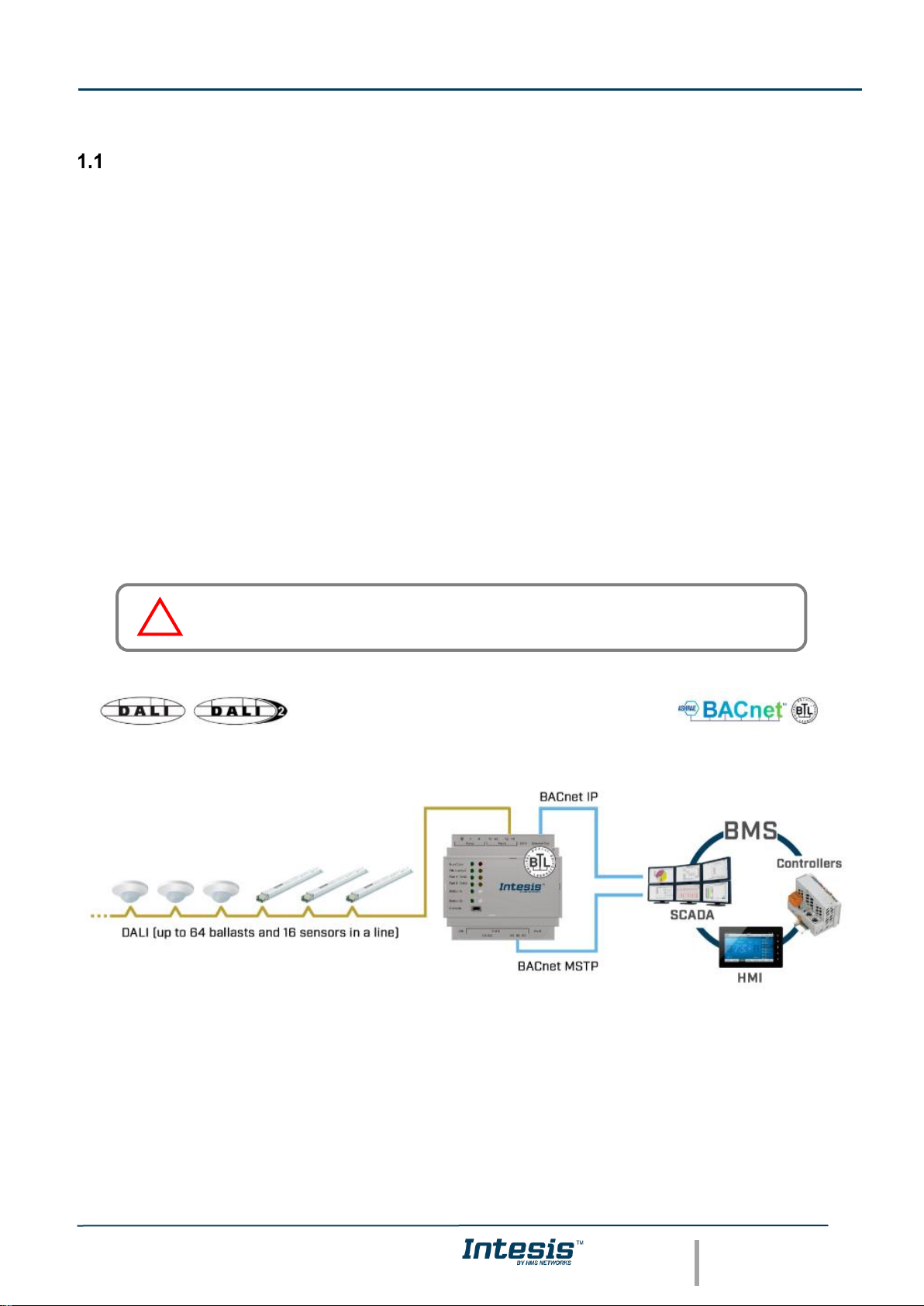
IntesisTM BACnet Server – DALI User Manual r1.1 EN
© HMS Industrial Networks S.L.U - All rights reserved
This information is subject to change without notice
URL https://www.intesis.com
7 / 172
1 Description
Introduction
This document describes the integration of DALI-2 lighting ballasts and sensors with BACnet/IP or BACnet/MSTP
protocol compatible devices or systems using the gateway Intesis BACnet Server - DALI.
The aim of this integration is to monitor and control DALI-2 lighting ballasts and sensors (see section 2 for specific
DALI parts), remotely, for your Control Center using any BACnet based control system or device, as if it was a part
of the own BACnet system and vice-versa.
The gateway acts as a BACnet/IP Server or BACnet MSTP device in its BACnet interface, allowing other BACnet
devices to perform subscription (COV) requests and reads/writes to its internal points.
Up to 64 addresses for DALI lighting devices (ECGs), and another 64 addresses for Sensors can be fitted in a single
DALI channel, and therefore controlled and monitored from Intesis gateway. Depending on the version of the
gateway, 1 line (64 addresses for ECG and 64 addresses for Sensors) or 2 lines (128 addresses for ECG and 128
addresses for Sensors) are supported.
Version supporting 2 DALI channels does not have support for BACnet/MSTP – it’s a BACnet/IP-only device.
Intesis needs to be configured using Intesis MAPS software configuration tool. In the software, BACnet and DALI
lighting device parameters must be configured and downloaded to the Intesis gateway.
This document assumes the user is familiar with BACnet and DALI technologies and technical terms.
Integration of DALI into BACnet IP / BACnet MSTP
control systems (product version supporting 1 DALI channel)
NOTE: Intesis is compatible with Ballasts and sensors implementeing DALI-2 standard
and certified under DiiA guidelines for testing and certification. Use only DALI-2 devices
having the DALI-2 logo with Intesis.
!
Page 8
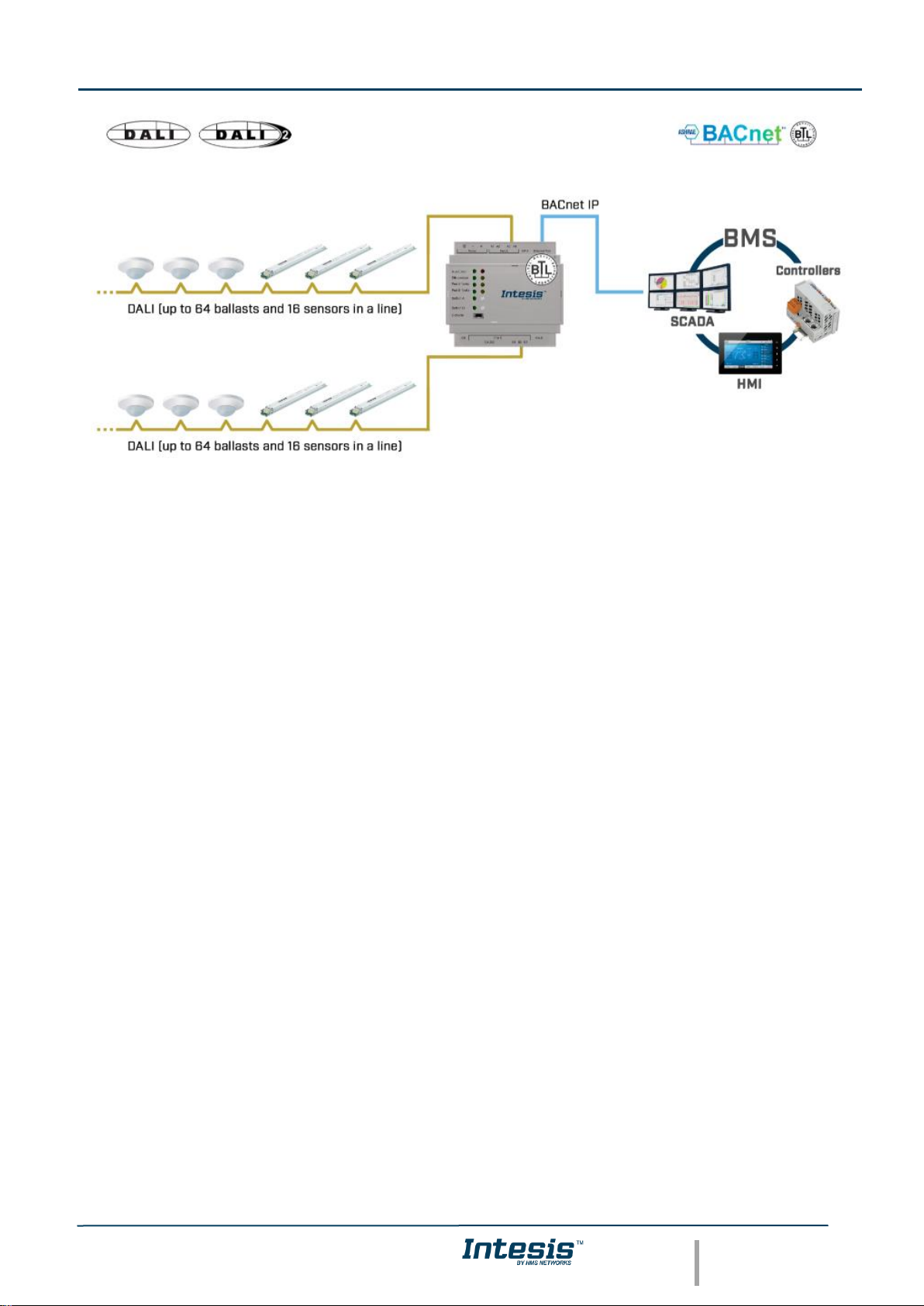
IntesisTM BACnet Server – DALI User Manual r1.1 EN
© HMS Industrial Networks S.L.U - All rights reserved
This information is subject to change without notice
URL https://www.intesis.com
8 / 172
Integration of DALI into BACnet IP / BACnet MSTP
control systems (product version supporting 2 DALI channels)
Page 9
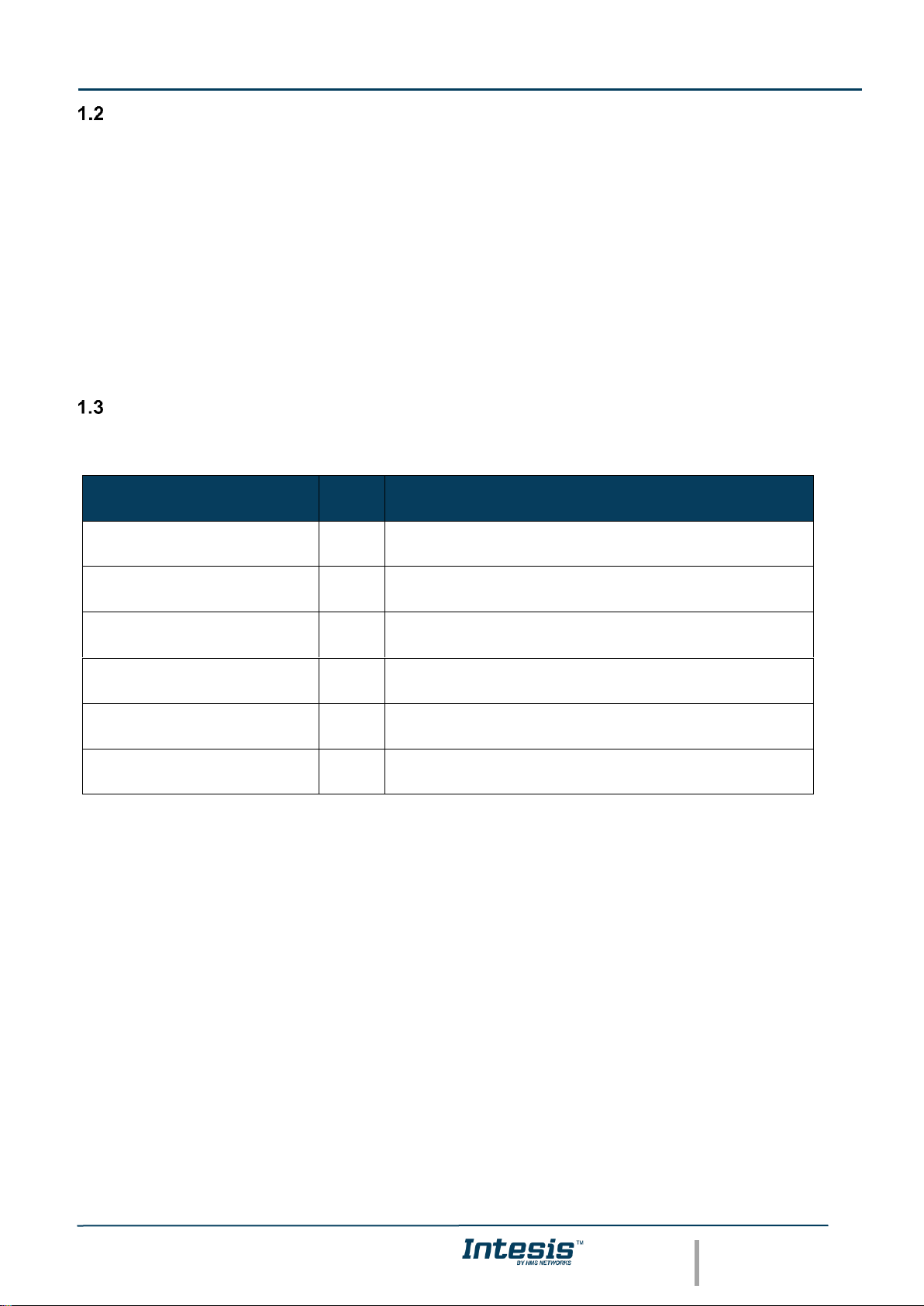
IntesisTM BACnet Server – DALI User Manual r1.1 EN
© HMS Industrial Networks S.L.U - All rights reserved
This information is subject to change without notice
URL https://www.intesis.com
9 / 172
Functionality
IntesisTM continuously polls (reads) all the signals of the DALI ECGs and sensors to obtain updated readings for the
points configured in it (the corresponding points list is explained later in this document). With every read, the new
values received are updated in the gateway's memory and become available in the BACnet side.
When a change in any point configured as output in gateway is detected (this is, written from the BACnet side), the
corresponding action in the DALI device will be performed.
In the continuous polling process of the DALI channel, if there is no answer, it is indicated with a virtual signal of
communication error for this ballast in its line.
From the configuration tool, it is also possible to scan each DALI channel for available ECGs and/or sensors, add
them in configuration, and configure its individual parameters (short address, preset levels, scenes, etc), according
to their device type or instance.
Gateway’s capacity
Intesis capacity is listed below:
Element
Max.
Notes
Number of DALI channels
2
Number of independent DALI channels
Number DALI ECGs
addresses per line
64
64 DALI ECGs addresses are supported per line
Number DALI Sensors
addresses per line
64
64 DALI Sensors addresses are supported per line
The maximin number of devices is limited by the guaranteed power supply of the DALI network. Keep
in mind when dimensioning each DALI channel. See Section 2 for more details.
Max number of BACnet
objects per DALI device
60
Number of available signals will vary according to device
type
Max number of BACnet
objects per DALI group
14
Number of available signals will vary according to device
type
Max number of BACnet
objects per LINE
4078
14 broadcast signals + 14 signals/DALI group + 60
signals/DALI device
There are 2 different models of IntesisTM BACnet Server – DALI with different capacity. The table above shows the
capacity for the top model (with maximum capacity).
The 2 different models allow integrating respectively: 1 or 2 DALI channels.
Their order codes are:
• INBACDAL0640200. Model supporting 1 DALI channel
• INBACDAL1280200. Model supporting 2 DALI channels
Page 10
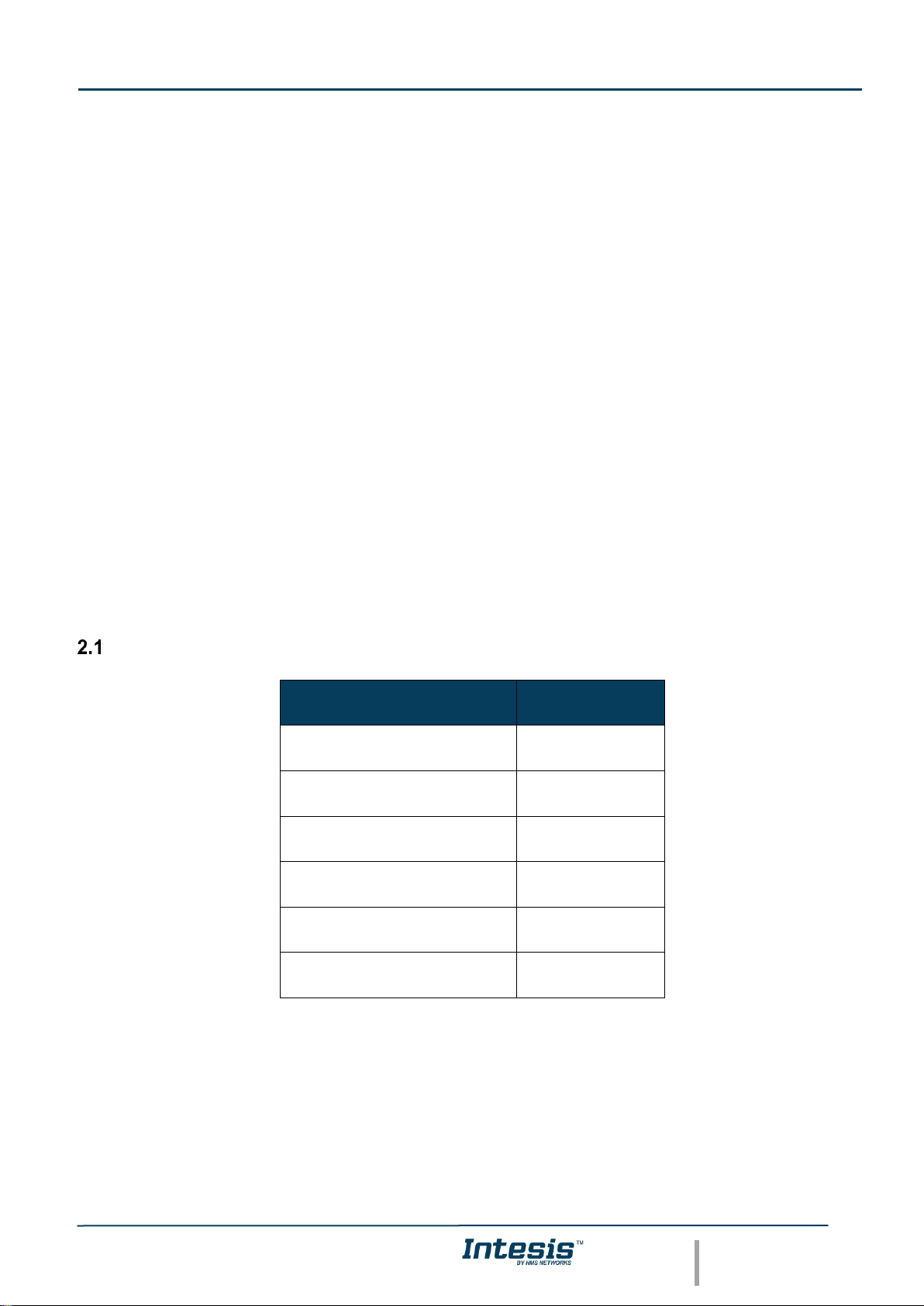
IntesisTM BACnet Server – DALI User Manual r1.1 EN
© HMS Industrial Networks S.L.U - All rights reserved
This information is subject to change without notice
URL https://www.intesis.com
10 / 172
2 DALI Interface
Intesis gateway and its DALI interface complies with the new DALI-2 (IEC62386) standard thanks to its DALI-2
certification.
Intesis gateway enables the conection of up to 64 DALI/DALI-2 ECGs and 64 DALI-2 sensors. In current version of
the device, the following device types are supported:
• General requirements (Part 101)
• Part 201: DALI Fluorescent lamps (DALI type 0)
• Part 202: Self-contained Emergency lighting (DALI type 1)
• Part 207: LED modules (DALI type 6)
• Others (Multiple DALI types)
• Sensors (Part 103):
• Part 303: DALI-2 Occupancy sensors
• Part 304: DALI-2 Light sensors
The maximum number of DALI devices (ECGs and/or input devices) depends on the sum current consumption of the
specific devices. Intesis gateway supplies bus power of 235 mA for power supply of the DALI devices, so if all input
devices (sensors) in the bus consumed 5 mA then we could connect 64 ECGs (standard defines max. consumption
allowed for these devices is 2mA) and 16 sensors.
64 ECGs * 2 mA + 16 sensors * 5 mA = 208 mA < 235 mA * 90%
As the standard recommends, don’t use the guaranteed current to calculate the maximum number of DALI devices,
leave 10% of the current for dynamic processes into account.
Caracteristhics
Element
Values
DALI voltage (V)
14 V – 17 V;
typically, 16V
Guaranteed current (mA)
available per line
235
Maximum Current (mA)
available per line
250
Start-up time (ms)
1500
Shutdown time (sec)
7
Data transfer rate (bauds)
1200
Page 11
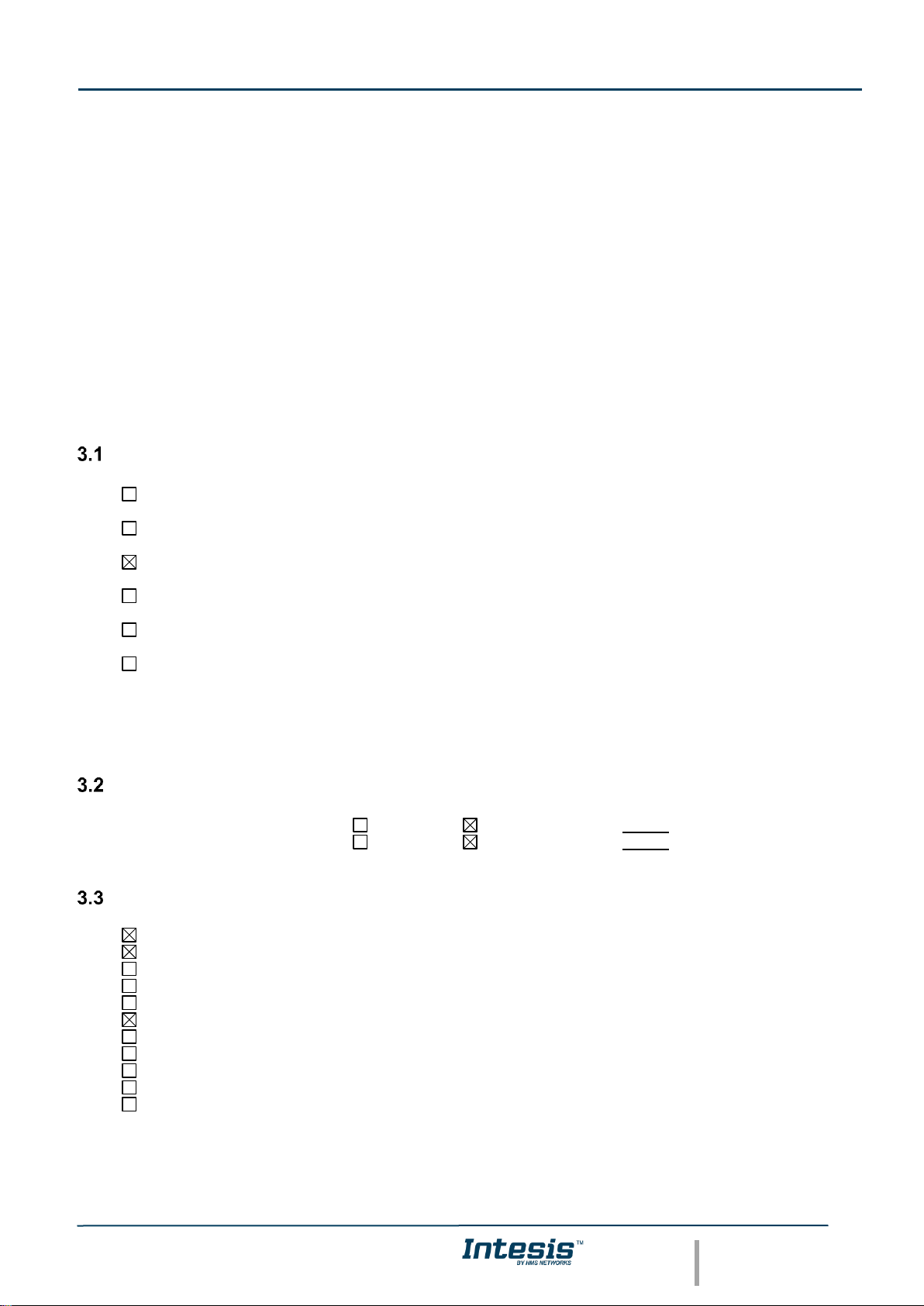
IntesisTM BACnet Server – DALI User Manual r1.1 EN
© HMS Industrial Networks S.L.U - All rights reserved
This information is subject to change without notice
URL https://www.intesis.com
11 / 172
3 Protocol Implementation Conformance Statement
BACnet Protocol Implementation Conformance Statement (PICS)
Date: 2018-05-09
Vendor Name: HMS Industrial Networks S.L.U
Product Name: INBACDAL---0200
Product Model Number: INBACDAL---0000
Application Software Version: 1.0
Firmware Revision: 1.0.0.0
BACnet Protocol Revision: 14
Product Description:
DALI – BACnet MS/TP & BACnet IP Gateway
Abstraction of DALI lighting ballasts registers as BACnet Objects.
BACnet Standardized Device Profile (Annex L):
BACnet Operator Workstation (B-OWS)
BACnet Building Controller (B-BC)
BACnet Advanced Application Controller (B-AAC)
BACnet Application Specific Controller (B-ASC)
BACnet Smart Sensor (B-SS)
BACnet Smart Actuator (B-SA)
Additional BACnet Interoperability Building Blocks Supported (Annex K):
Reference of BIBBs List
Segmentation Capability:
Segmented request supported No Yes Window Size · 16 ·
Segmented responses supported No Yes Window Size · 16 ·
Data Link Layer Options:
BACnet IP, (Annex J)
BACnet IP, (Annex J), Foreign Device
ISO 8802-3, Ethernet (Clause 7)
ANSI/ATA 878.1, 2.5 Mb. ARCNET (Clause 8)
ANSI/ATA 878.1, RS-485 ARCNET (Clause 8), baud rate(s) ____
MS/TP master (Clause 9), baud rate(s): 9600, 19200, 38400, 57600, 76800, 115200
MS/TP slave (Clause 9), baud rate(s):
Point-To-Point, EIA 232 (Clause 10), baud rate(s):
Point-To-Point, modem, (Clause 10), baud rate(s):
LonTalk, (Clause 11), medium: _____
Other:
Page 12
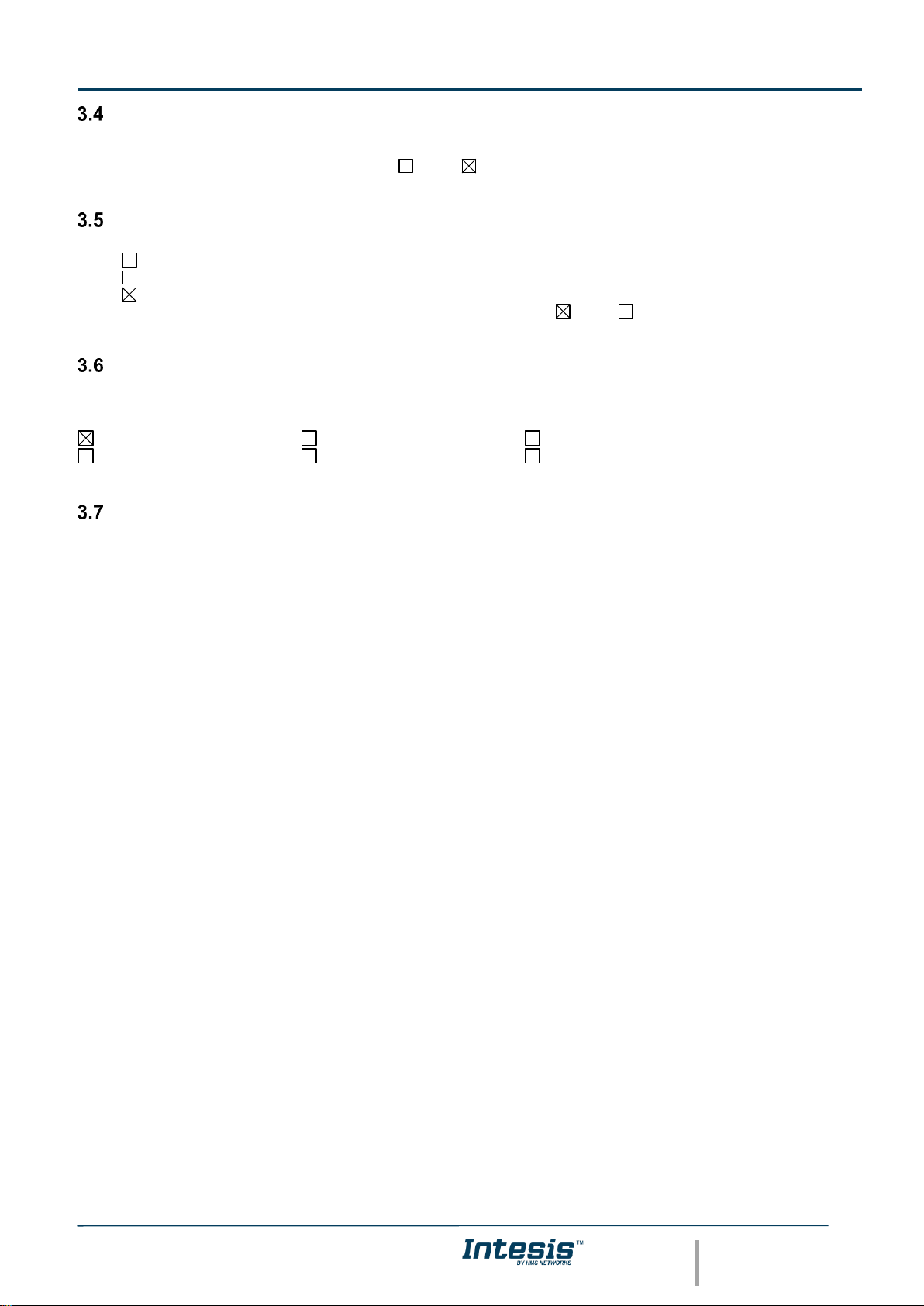
IntesisTM BACnet Server – DALI User Manual r1.1 EN
© HMS Industrial Networks S.L.U - All rights reserved
This information is subject to change without notice
URL https://www.intesis.com
12 / 172
Device Address Binding:
Is static device binding supported? (This is currently necessary for two-way communication with
MS/TP slaves and certain other devices.) Yes No
Networking Options:
Router, Clause 6 - List all routing configurations, e.g., ARCNET-Ethernet, Ethernet-MS/TP, etc.
Annex H, BACnet Tunneling Router over IP
BACnet/IP Broadcast Management Device (BBMD)
Does the BBMD support registrations by Foreign Devices? Yes No
Character Sets Supported
Indicating support for multiple character sets does not imply that they can all be supported simultaneously.
ISO 10646 (UTF-8) IBM
/Microsoft DBCS ISO 8859-1
ISO 10646 (UCS-2) ISO 10646 (UCS-4) JIS X 0208
Gateway
If this product is a communication gateway, describe the types of non-BACnet equipment/network(s) that the gateway
supports:
DALI lighting ballasts.
Page 13
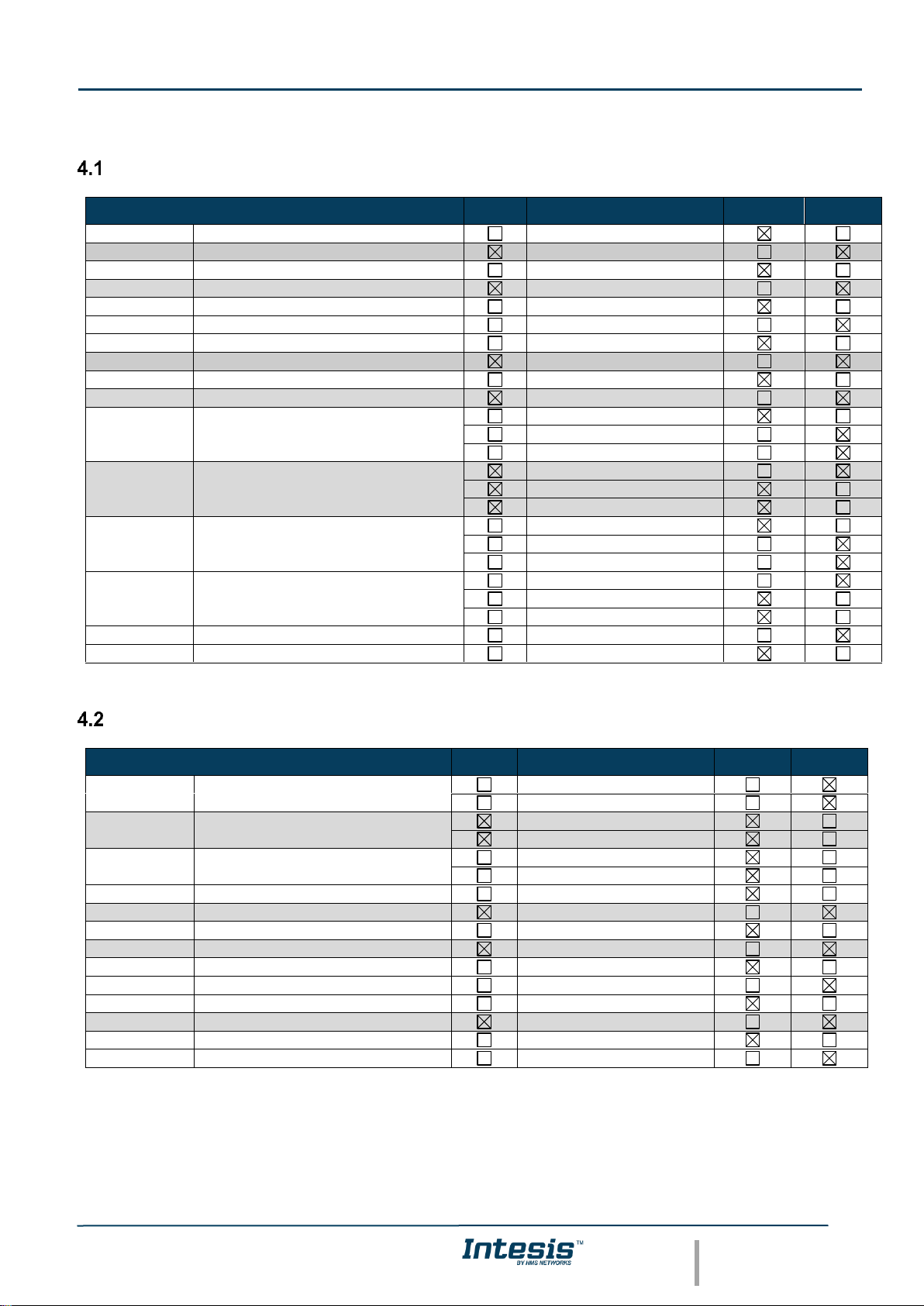
IntesisTM BACnet Server – DALI User Manual r1.1 EN
© HMS Industrial Networks S.L.U - All rights reserved
This information is subject to change without notice
URL https://www.intesis.com
13 / 172
4 BACnet Interoperability Building Blocks Supported (BIBBs)
Data Sharing BIBBs
BIBB Type
Active
BACnet Service
Initiate
Execute
DS-RP-A
Data Sharing-ReadProperty–A
ReadProperty
DS-RP-B
Data Sharing-ReadProperty–B
ReadProperty
DS-RPM-A
Data Sharing-ReadPropertyMultiple–A
ReadPropertyMultiple
DS-RPM-B
Data Sharing-ReadPropertyMultiple–B
ReadPropertyMultiple
DS-RPC-A
Data Sharing-ReadPropertyConditiona–A
ReadPropertyConditional
DS-RPC-B
Data Sharing-ReadPropertyConditional–B
ReadPropertyConditional
DS-WP-A
Data Sharing-WriteProperty–A
WriteProperty
DS-WP-B
Data Sharing-WriteProperty–B
WriteProperty
DS-WPM-A
Data Sharing-WritePropertyMultiple–A
WritePropertyMultiple
DS-WPM-B
Data Sharing-WritePropertyMultiple–B
WritePropertyMultiple
DS-COV-A
Data Sharing-COV–A
SubscribeCOV
ConfirmedCOVNotification
UnconfirmedCOVNotification
DS-COV-B
Data Sharing-COV–B
SubscribeCOV
ConfirmedCOVNotification
UnconfirmedCOVNotification
DS-COVP-A
Data Sharing-COVP–A
SubscribeCOVProperty
ConfirmedCOVNotification
UnconfirmedCOVNotification
DS-COVP-B
Data Sharing-COVP–B
SubscribeCOVProperty
ConfirmedCOVNotification
UnconfirmedCOVNotification
DS-COVU-A
Data Sharing-COV-Unsubscribed–A
UnconfirmedCOVNotification
DS-COVU-B
Data Sharing-COV- Unsubscribed -B
UnconfirmedCOVNotification
Alarm and Event Management BIBBs
BIBB Type
Active
BACnet Service
Initiate
Execute
AE-N-A
Alarm and Event-Notification–A
ConfirmedEventNotification
UnconfirmedEventNotification
AE-N-I-B
Alarm and Event-Notification Internal–B
ConfirmedEventNotification
UnconfirmedEventNotification
AE-N-E-B
Alarm and Event-Notification External–B
ConfirmedEventNotification
UnconfirmedEventNotification
AE-ACK-A
Alarm and Event-ACK–A
AcknowledgeAlarm
AE-ACK-B
Alarm and Event-ACK–B
AcknowledgeAlarm
AE-ASUM-A
Alarm and Event-Alarm Summary–A
GetAlarmSummary
AE-ASUM-B
Alarm and Event-Alarm Summary–B
GetAlarmSummary
AE-ESUM-A
Alarm and Event-Enrollment Summary-A
GetEnrollmentSummary
AE-ESUM-B
Alarm and Event-Enrollment Summary-B
GetEnrollmentSummary
AE-INFO-A
Alarm and Event-Information–A
GetEventInformation
AE-INFO-B
Alarm and Event-Information–B
GetEventInformation
AE-LS-A
Alarm and Event-LifeSafety–A
LifeSafetyOperation
AE-LS-B
Alarm and Event-LifeSafety–B
LifeSafetyOperation
Page 14
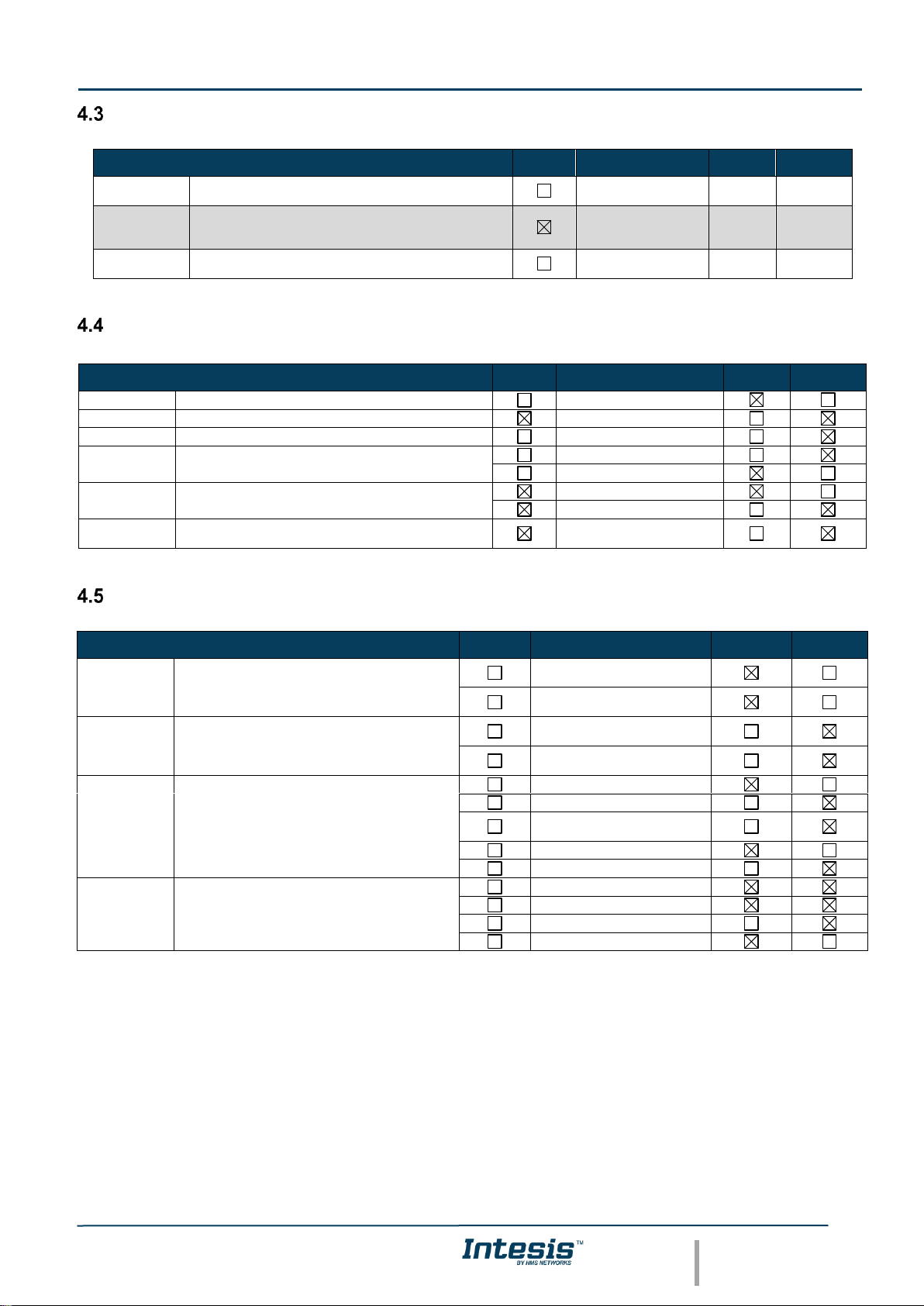
IntesisTM BACnet Server – DALI User Manual r1.1 EN
© HMS Industrial Networks S.L.U - All rights reserved
This information is subject to change without notice
URL https://www.intesis.com
14 / 172
Scheduling BIBBs
Trending BIBBs
Network Management BIBBs
BIBB Type
Active
BACnet Service
Initiate
Execute
SCHED-A
Scheduling–A
(must support DS-RP-A and DS-WP-A)
SCHED-I-B
Scheduling-Internal–B
(shall support DS-RP-B and DS-WP-B)
(shall also support ether DM-TS-B or DS-UTC-B)
SCHED-E-B
Scheduling-External–B
(shall support SCHED-I-B and DS-WP-A)
BIBB Type
Active
BACnet Service
Initiate
Execute
T-VMT-A
Trending - Viewing and Modifying Trends–A
ReadRange
T-VMT-I-B
Trending - Viewing and Modifying Trends Inernal–B
ReadRange
T-VMT-E-B
Trending - Viewing and Modifying Trends External–B
ReadRange
T-ATR-A
Trending - Automated Trend Retrieval–A
ConfirmedEventNotification
ReadRange
T-ATR-B
Trending - Automated Trend Retrieval–B
ConfirmedEventNotification
ReadRange
T-VMMV-I-B
Trending – Viewing and Modifying Multiple Values
Internal–B
ReadRange
BIBB Type
Active
BACnet Service
Initiate
Execute
NM-CE-A
Network Management - Connection
Establishment–A
Establish-Connection-ToNetwork
Disconnect-Connection-ToNetwork
NM-CE-B
Network Management - Connection
Establishment– B
Establish-Connection-ToNetwork
Disconnect-Connection-ToNetwork
NM-RC-A
Network Management - Router Configuration–A
Who-Is-Router-To-Network
I-Am-Router-To-Network
I-Could-Be-Router-ToNetwork
Initialize-Routing-Table
Initialize-Routing-Table-Ack
NM-RC-B
Network Management - Router Configuration–B
Who-Is-Router-To-Network
I-Am-Router-To-Network
Initialize-Routing-Table
Initialize-Routing-Table-Ack
Page 15
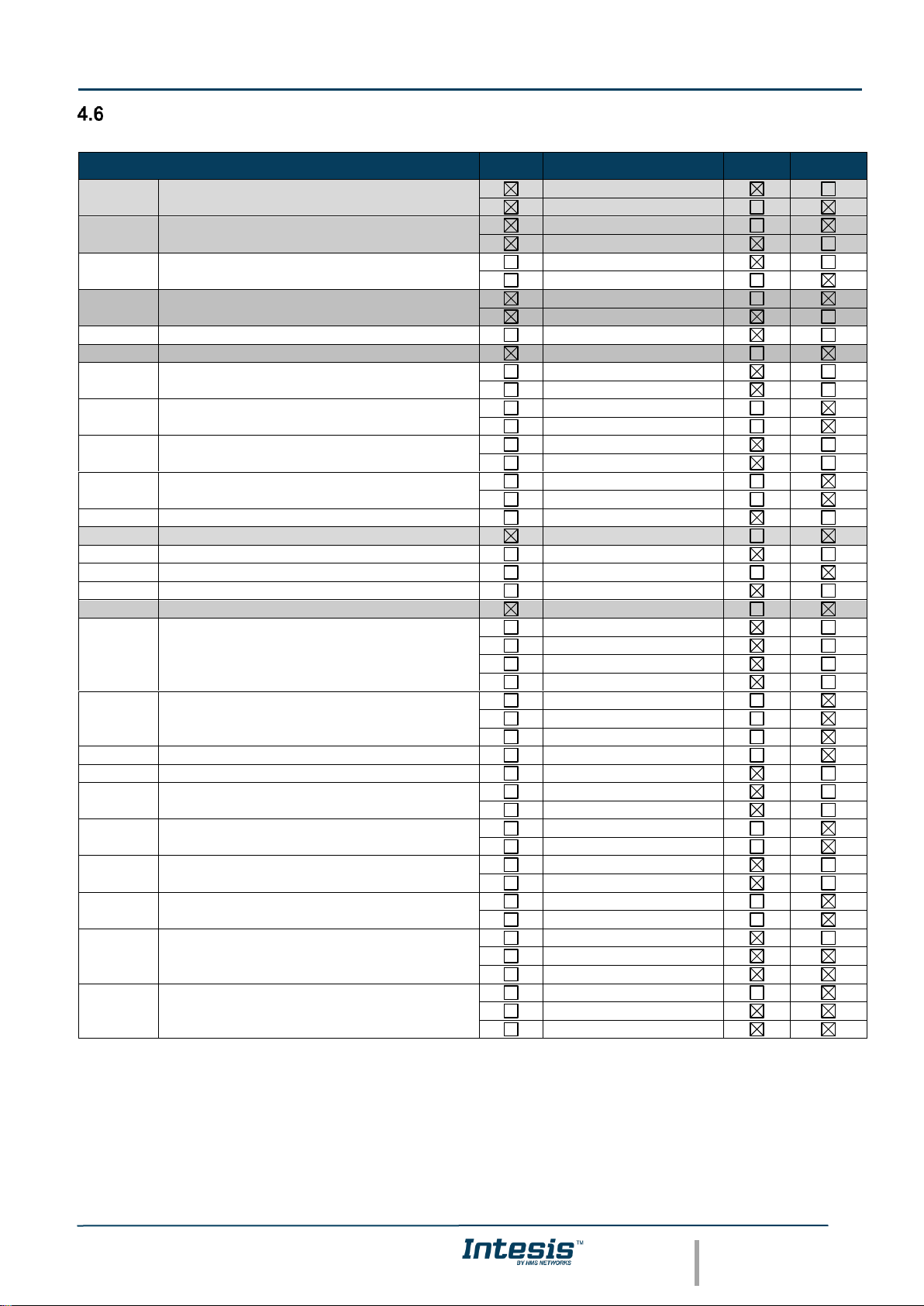
IntesisTM BACnet Server – DALI User Manual r1.1 EN
© HMS Industrial Networks S.L.U - All rights reserved
This information is subject to change without notice
URL https://www.intesis.com
15 / 172
Device Management BIBBs
BIBB Type
Active
BACnet Service
Initiate
Execute
DM-DDB-A
Device Management - Dynamic Device Binding–A
Who-Is
I-Am
DM-DDB-B
Device Management - Dynamic Device Binding–B
Who-Is
I-Am
DM-DOB-A
Device Management - Dynamic Object Binding–A
Who-Has
I-Have
DM-DOB-B
Device Management - Dynamic Object Binding–B
Who-Has
I-Have
DM-DCC-A
Device Management - DeviceCommunicationControl–A
DeviceCommunicationControl
DM-DCC-B
Device Management - DeviceCommunicationControl–B
DeviceCommunicationControl
DM-PT-A
Device Management - PrivateTransfer–A
ConfirmedPrivateTransfer
UnconfirmedPrivateTransfer
DM-PT-B
Device Management - PrivateTransfer–B
ConfirmedPrivateTransfer
UnconfirmedPrivateTransfer
DM-TM-A
Device Management - Text Message–A
ConfirmedTextMessage
UnconfirmedTextMessage
DM-TM-B
Device Management - Text Message–B
ConfirmedTextMessage
UnconfirmedTextMessage
DM-TS-A
Device Management - TimeSynchronization–A
TimeSynchronization
DM-TS-B
Device Management - TimeSynchronization–B
TimeSynchronization
DM-UTC-A
Device Management - UTCTimeSynchronization–A
UTCTimeSynchronization
DM-UTC-B
Device Management - UTCTimeSynchronization–B
UTCTimeSynchronization
DM-RD-A
Device Management - ReinitializeDevice–A
ReinitializeDevice
DM-RD-B
Device Management - ReinitializeDevice–B
ReinitializeDevice
DM-BR-A
Device Management - Backup and Restore–A
AtomicReadFile
AtomicWriteFile
CreateObject
ReinitializeDevice
DM-BR-B
Device Management - Backup and Restore–B
AtomicReadFile
AtomicWriteFile
ReinitializeDevice
DM-R-A
Device Management - Restart–A
UnconfimedCOVNotification
DM-R-B
Device Management - Restart–B
UnconfimedCOVNotification
DM-LM-A
Device Management - List Manipulation–A
AddListElement
RemoveListElement
DM-LM-B
Device Management - List Manipulation–B
AddListElement
RemoveListElement
DM-OCD-A
Device Management - Object Creation and Deletion–A
CreateObject
DeleteObject
DM-OCD-B
Device Management - Object Creation and Deletion–B
CreateObject
DeleteObject
DM-VT-A
Device Management - Virtual Terminal–A
VT-Open
VT-Close
VT-Data
DM-VT-B
Device Management - Virtual Terminal–B
VT-Open
VT-Close
VT-Data
Page 16
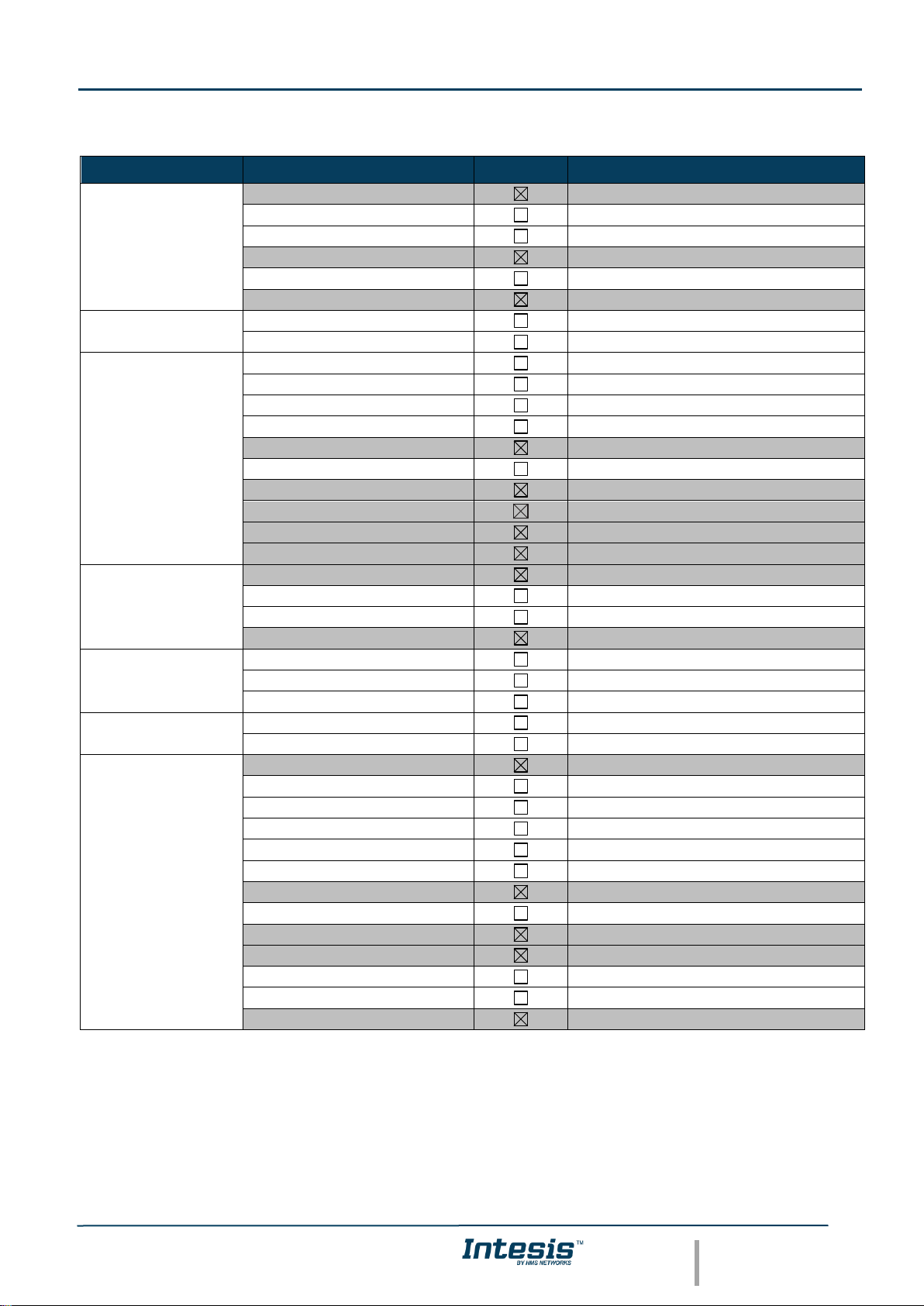
IntesisTM BACnet Server – DALI User Manual r1.1 EN
© HMS Industrial Networks S.L.U - All rights reserved
This information is subject to change without notice
URL https://www.intesis.com
16 / 172
5 Service Types
Service type
Service name
Supported
Remarks
Alarm and Event
Services
AcknowledgeAlarm
ConfirmedCOVNotification
ConfirmedEventNotification
GetAlarmSummary
GetEnrollmentSummary
SubscribeCOV
File Access Services
AtomicReadFile
AtomicWriteFile
Object Access
Services
AddListElement
RemoveListElement
CreateObject
DeleteObject
ReadProperty
ReadPropertyConditional
ReadPropertyMultiple
ReadRange
WriteProperty
WritePropertyMultiple
Remote Device
Management
Services
DeviceComminicationControl
ConfirmedPrivateTransfer
ConfirmedTextMessage
ReinitializeDevice
Virtual Terminal
Services
VtOpen
VtClose
VtData
Security Services
Authenticate
RequestKey
Unconfirmed
Services
I-Am
I-Have
UnconfirmedCOVNotification
UnconfirmedEventNotification
UnconfirmedPrivateTransfer
UnconfirmedTextMessage
TimeSynchronization
UtcTimeSynchronization
Who-Has
Who-Is
LifeSafetyOperation
SubscribeCOVProperty
GetEventInformation
Page 17
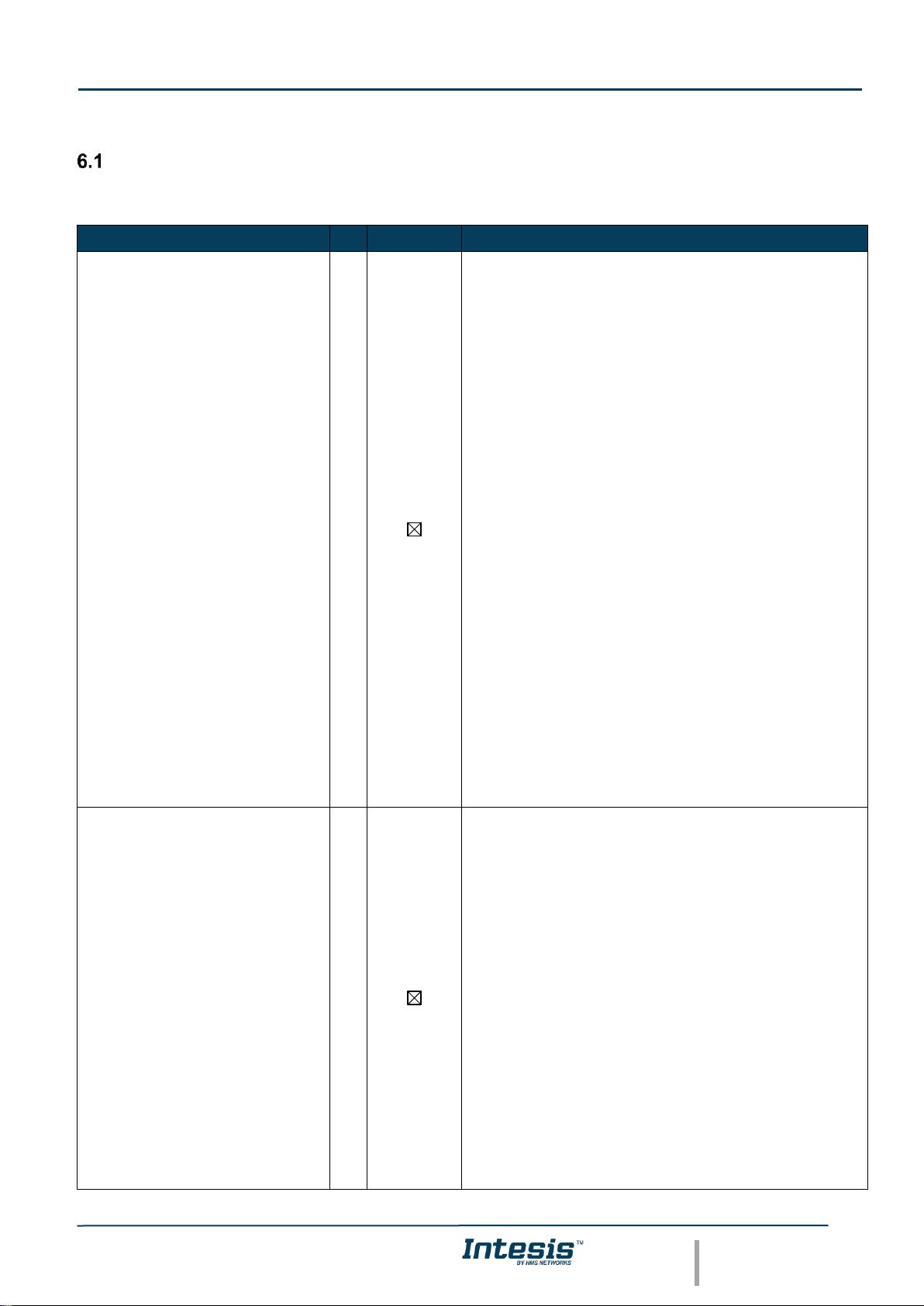
IntesisTM BACnet Server – DALI User Manual r1.1 EN
© HMS Industrial Networks S.L.U - All rights reserved
This information is subject to change without notice
URL https://www.intesis.com
17 / 172
6 Objects
Supported Object Types
The objects supported are shown in the table below.
Object Type
ID
Supported
Management Point
Analog-Input
0
Uyxx_Ballast Status
Uyxx_Actual Level
Uyxx_Device Type
Uyxx_Physical Minimum Level
Uyxx_Min Level
Uyxx_Max Level
Uyxx_Power On Level
Uyxx_System Failure Level
Uyxx_Fade Time
Uyxx_Fade Rate
Uyxx_Failure Status
Uyxx_Emergency Mode
Uyxx_Emergency Status
Uyxx_Emergency Battery Charge
Uyxx_Next Function Test
Uyxx_Next Duration Test
Uyxx_Function Test Interval
Uyxx_Duration Test Interval
Uyxx_Test Execution Timeout
Uyxx_Prolong Time
Uyxx_Duration Test Result
Uyxx_Lamp Total Operation Time
Uyxx_Emergency Level
Uyxx_Emergency Min Level
Uyxx_Emergency Max Level
Uyxx_Rated Duration
Uyxx_Features
Uyxx_Lamp Emergency Time
Uyxx_Failure Status
Uyxx_Gear Type
Uyxx_Possible Operating Modes
Uyxx_Features
Uyxx_Operating Mode
Uyxx_Fast Fade Time
Uyxx_Min Fast Fade Time
Analog-Output
1
Uyxx_Arc Power Level
Uyxx_Go to Scene
Uyxx_Store Current Lvl as Scene
Uyxx_Clear/Remove Scene
Uyxx_Add to DALI Group
Uyxx_Remove from DALI Group
Uyxx_Set Fade Time
Uyxx_Set Fade Rate
Uyxx_Set Min Level
Uyxx_Set Max Level
Uyxx_Set Power-on Level
Uyxx_Set System-failure Level
Uyxx_Store T. Execution Timeout
Uyxx_Store Prolong Time
Uyxx_Store Function T. Interval
Uyxx_Store Duration T. Interval
Uyxx_Store Emergency Level
Uyxx_Store Fast Fade Time
Gyxx_Arc Power Level
Gyxx_Go to Scene
Gyxx_Store Current Lvl as Scene
Gyxx_Clear/Remove Scene
Gyxx_Set Fade Time
Gyxx_Set Fade Rate
Page 18
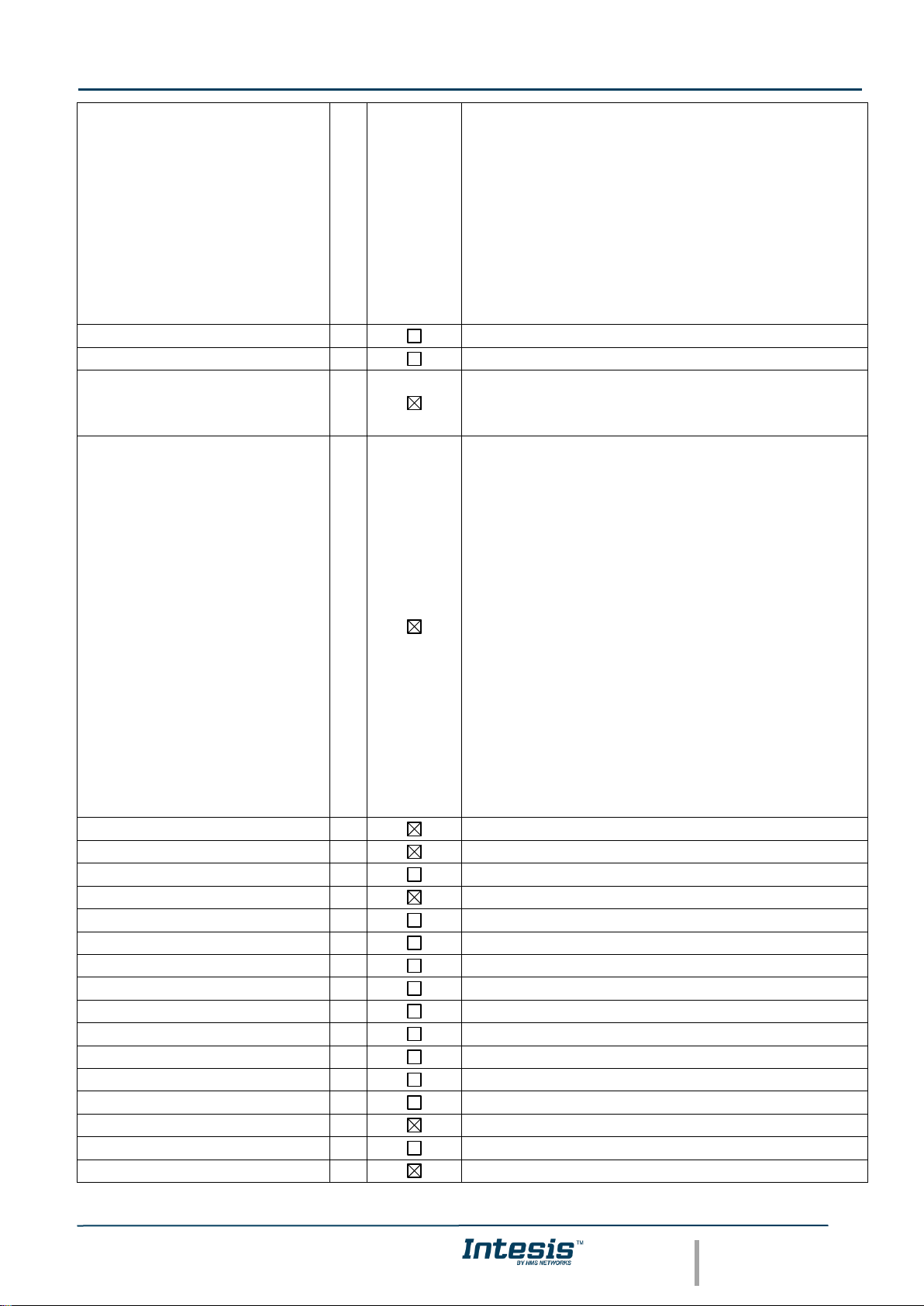
IntesisTM BACnet Server – DALI User Manual r1.1 EN
© HMS Industrial Networks S.L.U - All rights reserved
This information is subject to change without notice
URL https://www.intesis.com
18 / 172
Gyxx_Set Min Level
Gyxx_Set Max Level
Gyxx_Set Power-on Level
Gyxx_Set System-failure Level
By_Arc Power Level
By_Go to Scene
By_Store Current Level as Scene
By_Clear/Remove Scene
By_Set Fade Time
By_Set Fade Rate
By_Set Min Level
By_Set Max Level
By_Set Power-on Level
By_Set System-failure Level
Analog-Value
2
Averaging
18
Binary-Input
3
Uyxx_Ballast / Lamp Failure
Uyxx_Dimming Curve
Uyxx_Reference Running
Uyxx_Current Protector
Binary-Output
4
Uyxx_Arc Power Off / On
Uyxx_Step Down / Up
Uyxx_Recall Min Level
Uyxx_Recall Max Level
Uyxx_Rest
Uyxx_Inhibit
Uyxx_Re-Light/Reset Inhibit
Uyxx_Start Function Test
Uyxx_Start Duration Test
Uyxx_Stop Test
Uyxx_Reset Function T. Done Fl.
Uyxx_Reset Duration T. Done Fl.
Uyxx_Reset Lamp Time
Uyxx_Reference System Power
Uyxx_Enable/Disable Curr. Prot.
Uyxx_Select Dimming Curve
Gyxx_Arc Power Off / On
Gyxx_Step Down / Up
Gyxx_Recall Min Level
Gyxx_Recall Max Level
By_Arc Power Off / On
By_Step Up / Down
By_Recall Min Level
By_Recall Max Level
Binary-Value
5 Uyxx_Update All ECG Status
Calendar
6
Command
7
Device
8 Device INBACDAL---0000
Event-Enrollment
9
File
10
Group
11
Life-Safety-Point
21
Life-Safety-Zone
22
Loop
12
Multistate-Input
13
Multistate-Output
14
Multistate-Value
19
Notification-Class
15
Program
16
Schedule
17
Page 19

IntesisTM BACnet Server – DALI User Manual r1.1 EN
© HMS Industrial Networks S.L.U - All rights reserved
This information is subject to change without notice
URL https://www.intesis.com
19 / 172
Trend-Log
20
Trend-Log-Multiple
27
Page 20
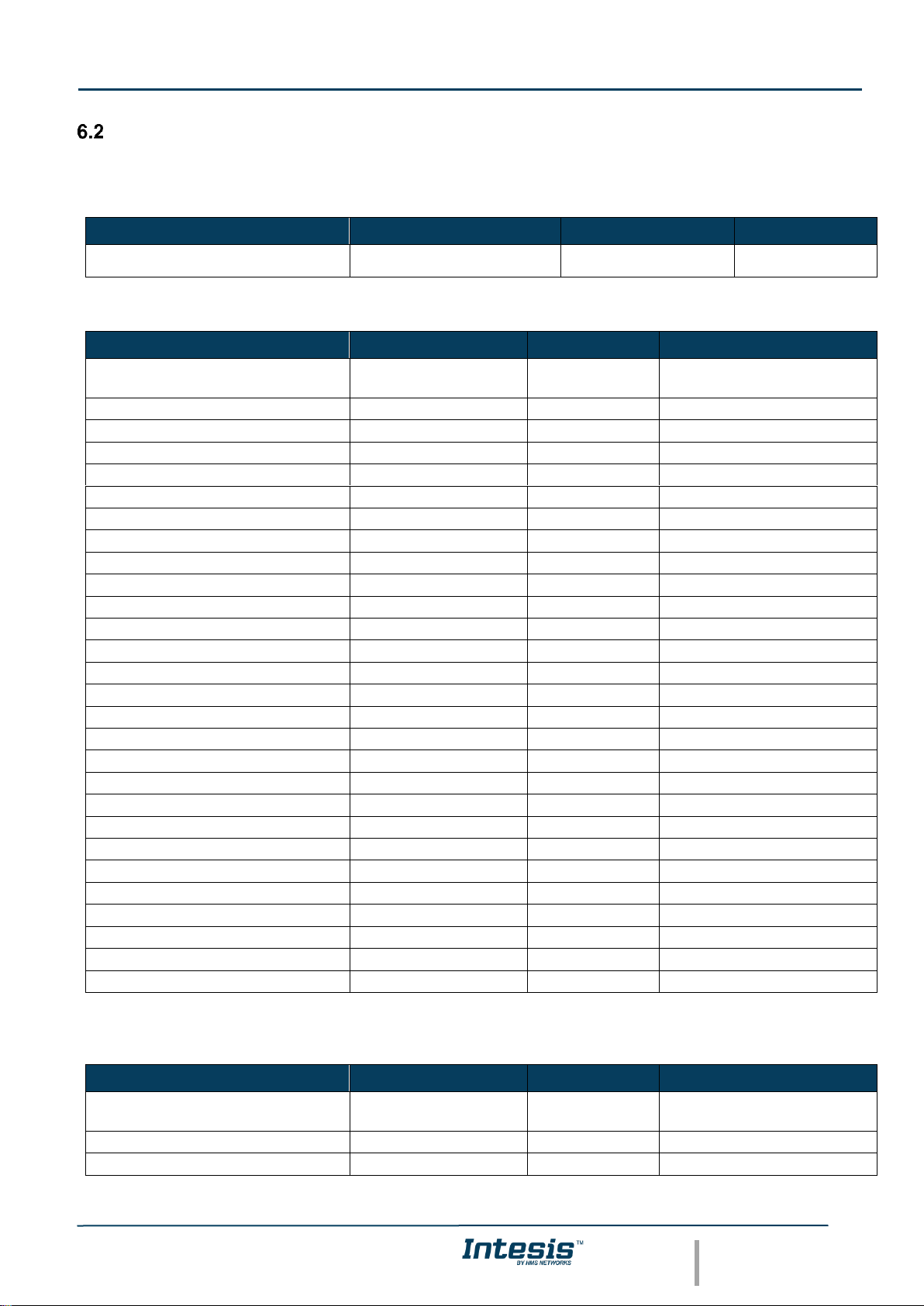
IntesisTM BACnet Server – DALI User Manual r1.1 EN
© HMS Industrial Networks S.L.U - All rights reserved
This information is subject to change without notice
URL https://www.intesis.com
20 / 172
Member objects
6.2.1 Gateway objects
Object-name
Description
Object-type
Object-instance
Device INBACDAL---0200*
*Can be configured in MAPS
DALI to BACnet Gateway
Device
246*
*Can be configured in MAPS
6.2.2 ECG objects – all ballasts
Object-name
Description
Object-type
Object-instance
Uyxx_Ballast / Lamp Failure
y stands for line (A or B)
xx stands for short address, 0 to 63
BI
7000* y + (100 * xx) + 0
y stands for line number (0 or 1)
xx stands for short address, 0 to 63
Uyxx_Update All ECG Status
BV
7000* y + (100 * xx) + 0
Uyxx_Ballast Status
AI
7000* y + (100 * xx) + 0
Uyxx_Actual Level
AI
7000* y + (100 * xx) + 1
Uyxx_Device Type
AI
7000* y + (100 * xx) + 2
Uyxx_Physical Minimum Level
AI
7000* y + (100 * xx) + 3
Uyxx_Min Level
AI
7000* y + (100 * xx) + 4
Uyxx_Max Level
AI
7000* y + (100 * xx) + 5
Uyxx_Power On Level
AI
7000* y + (100 * xx) + 6
Uyxx_System Failure Level
AI
7000* y + (100 * xx) + 7
Uyxx_Fade Time
AI
7000* y + (100 * xx) + 8
Uyxx_Fade Rate
AI
7000* y + (100 * xx) + 9
Uyxx_Arc Power Level
AO
7000* y + (100 * xx) + 0
Uyxx_Arc Power Off / On
BO
7000* y + (100 * xx) + 0
Uyxx_Step Down / Up
BO
7000* y + (100 * xx) + 1
Uyxx_Recall Min Level
BO
7000* y + (100 * xx) + 2
Uyxx_Recall Max Level
BO
7000* y + (100 * xx) + 3
Uyxx_Go to Scene
AO
7000* y + (100 * xx) + 1
Uyxx_Store Current Lvl as Scene
AO
7000* y + (100 * xx) + 2
Uyxx_Clear/Remove Scene
AO
7000* y + (100 * xx) + 3
Uyxx_Add to DALI Group
AO
7000* y + (100 * xx) + 10
Uyxx_Remove from DALI Group
AO
7000* y + (100 * xx) + 11
Uyxx_Set Fade Time
AO
7000* y + (100 * xx) + 4
Uyxx_Set Fade Rate
AO
7000* y + (100 * xx) + 5
Uyxx_Set Min Level
AO
7000* y + (100 * xx) + 6
Uyxx_Set Max Level
AO
7000* y + (100 * xx) + 7
Uyxx_Set Power-on Level
AO
7000* y + (100 * xx) + 8
Uyxx_Set System-failure Level
AO
7000* y + (100 * xx) + 9
6.2.3 ECG objects – Emergency ballasts (type = 1)
Object-name
Description
Object-type
Object-instance
Uyxx_Failure Status
y stands for line (A or B)
xx stands for short address, 0 to 63
AI
7000 * y + (100 * xx) + 15
y stands for line number (0 or 1)
xx stands for short address, 0 to 63
Uyxx_Emergency Mode
AI
7000 * y + (100 * xx) + 16
Uyxx_Emergency Status
AI
7000 * y + (100 * xx) + 17
Page 21
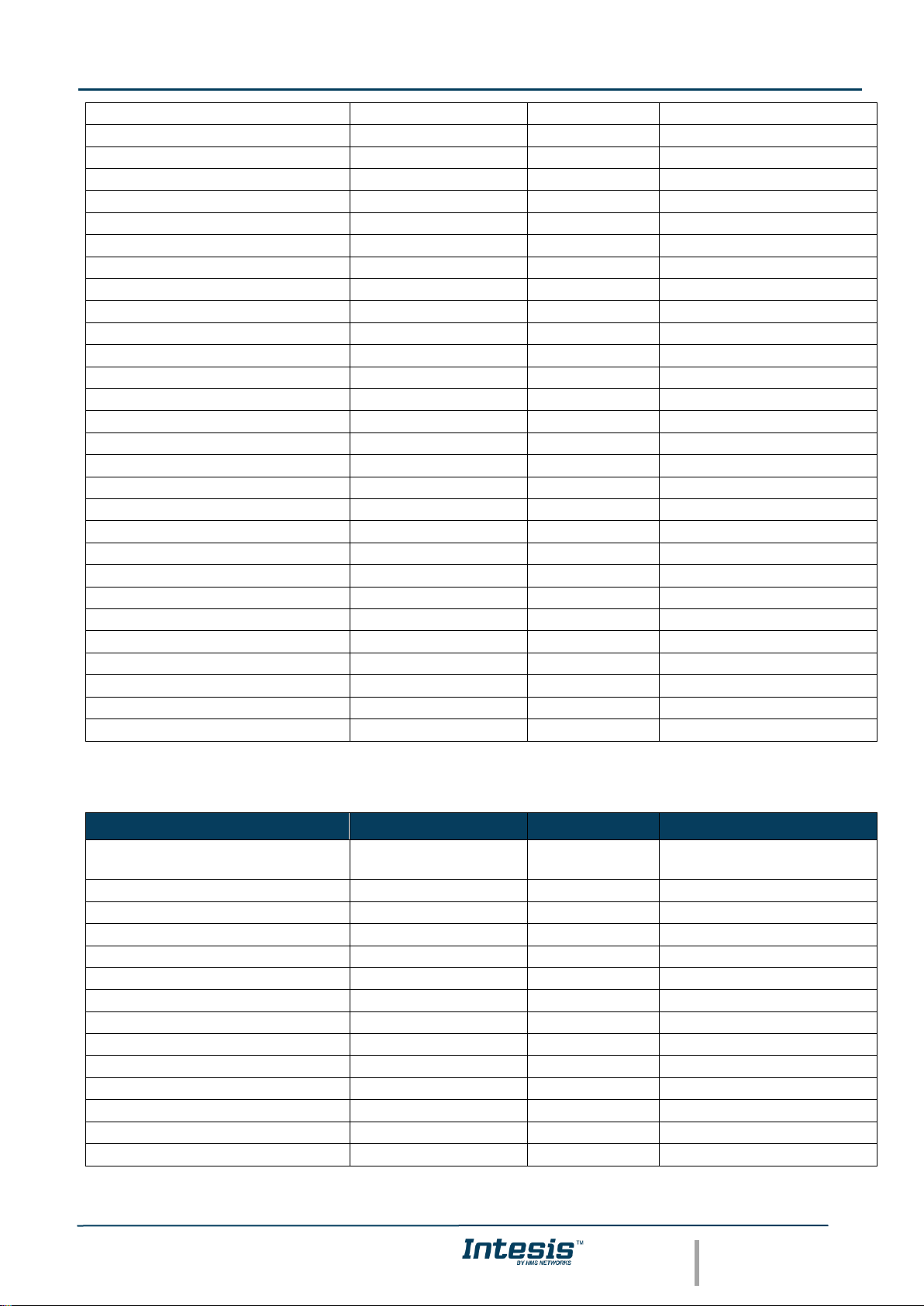
IntesisTM BACnet Server – DALI User Manual r1.1 EN
© HMS Industrial Networks S.L.U - All rights reserved
This information is subject to change without notice
URL https://www.intesis.com
21 / 172
Uyxx_Emergency Battery Charge
AI
7000 * y + (100 * xx) + 18
Uyxx_Next Function Test
AI
7000 * y + (100 * xx) + 19
Uyxx_Next Duration Test
AI
7000 * y + (100 * xx) + 20
Uyxx_Function Test Interval
AI
7000 * y + (100 * xx) + 21
Uyxx_Duration Test Interval
AI
7000 * y + (100 * xx) + 22
Uyxx_Test Execution Timeout
AI
7000 * y + (100 * xx) + 23
Uyxx_Prolong Time
AI
7000 * y + (100 * xx) + 24
Uyxx_Duration Test Result
AI
7000 * y + (100 * xx) + 25
Uyxx_Lamp Total Operation Time
AI
7000 * y + (100 * xx) + 26
Uyxx_Emergency Level
AI
7000 * y + (100 * xx) + 27
Uyxx_Emergency Min Level
AI
7000 * y + (100 * xx) + 28
Uyxx_Emergency Max Level
AI
7000 * y + (100 * xx) + 29
Uyxx_Rated Duration
AI
7000 * y + (100 * xx) + 30
Uyxx_Features
AI
7000 * y + (100 * xx) + 31
Uyxx_Lamp Emergency Time
AI
7000 * y + (100 * xx) + 32
Uyxx_Rest
BO
7000 * y + (100 * xx) + 9
Uyxx_Inhibit
BO
7000 * y + (100 * xx) + 10
Uyxx_Re-Light/Reset Inhibit
BO
7000 * y + (100 * xx) + 11
Uyxx_Start Function Test
BO
7000 * y + (100 * xx) + 12
Uyxx_Start Duration Test
BO
7000 * y + (100 * xx) + 13
Uyxx_Stop Test
BO
7000 * y + (100 * xx) + 14
Uyxx_Reset Function T. Done Fl.
BO
7000 * y + (100 * xx) + 15
Uyxx_Reset Duration T. Done Fl.
BO
7000 * y + (100 * xx) + 16
Uyxx_Reset Lamp Time
BO
7000 * y + (100 * xx) + 17
Uyxx_Store T. Execution Timeout
AO
7000 * y + (100 * xx) + 21
Uyxx_Store Prolong Time
AO
7000 * y + (100 * xx) + 22
Uyxx_Store Function T. Interval
AO
7000 * y + (100 * xx) + 23
Uyxx_Store Duration T. Interval
AO
7000 * y + (100 * xx) + 24
Uyxx_Store Emergency Level
AO
7000 * y + (100 * xx) + 25
6.2.4 ECG objects – LED ballasts (type = 6)
Object-name
Description
Object-type
Object-instance
Uyxx_Failure Status
y stands for line (A or B)
xx stands for short address, 0 to 63
AI
7000 * y + (100 * xx) + 38
y stands for line number (0 or 1)
xx stands for short address, 0 to 63
Uyxx_Gear Type
AI
7000 * y + (100 * xx) + 39
Uyxx_Dimming Curve
BI
7000 * y + (100 * xx) + 1
Uyxx_Possible Operating Modes
AI
7000 * y + (100 * xx) + 40
Uyxx_Features
AI
7000 * y + (100 * xx) + 41
Uyxx_Reference Running
BI
7000 * y + (100 * xx) + 2
Uyxx_Current Protector
BI
7000 * y + (100 * xx) + 3
Uyxx_Operating Mode
AI
7000 * y + (100 * xx) + 42
Uyxx_Fast Fade Time
AI
7000 * y + (100 * xx) + 43
Uyxx_Min Fast Fade Time
AI
7000 * y + (100 * xx) + 44
Uyxx_Reference System Power
BO
7000 * y + (100 * xx) + 23
Uyxx_Enable/Disable Curr. Prot.
BO
7000 * y + (100 * xx) + 24
Uyxx_Select Dimming Curve
BO
7000 * y + (100 * xx) + 25
Uyxx_Store Fast Fade Time
AO
7000 * y + (100 * xx) + 31
Page 22
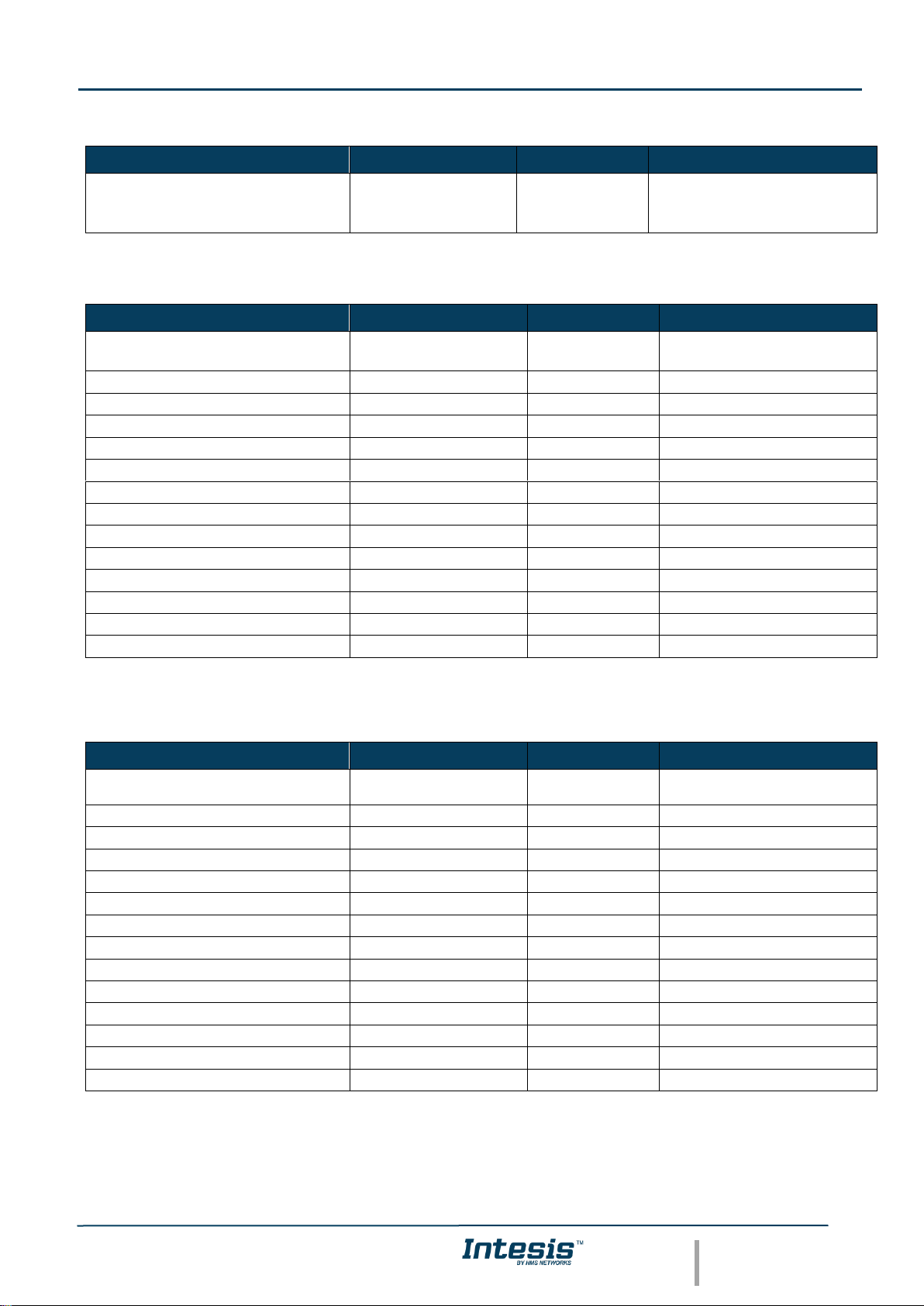
IntesisTM BACnet Server – DALI User Manual r1.1 EN
© HMS Industrial Networks S.L.U - All rights reserved
This information is subject to change without notice
URL https://www.intesis.com
22 / 172
6.2.5 Input Device objects
Object-name
Description
Object-type
Object-instance
Iyxx_Occupancy InputValue /
Iyxx_Light InputValue
y stands for line (A or B)
xx stands for sensor index, 0 to 63
MI / AI
14000 + (640 * y) + (10 * xx) + z
y stands for line number (0 or 1)
xx stands for sensor index, 0 to 63
z stands for instance index, 0 to 9
6.2.6 Group objects
Object-name
Description
Object-type
Object-instance
Gyxx_Arc Power Level
y stands for line (A or B)
xx stands for sensor index, 0 to 63
AO
7000 * y + (20 * xx) + 6400
y stands for line number (0 or 1)
xx stands for group number, 0 to 15
Gyxx_Arc Power Off / On
BO
7000 * y + (20 * xx) + 6400
Gyxx_Step Up / Down
BO
7000 * y + (20 * xx) + 6401
Gyxx_Recall Min Level
BO
7000 * y + (20 * xx) + 6402
Gyxx_Recall Max Level
BO
7000 * y + (20 * xx) + 6403
Gyxx_Go to Scene
AO
7000 * y + (20 * xx) + 6401
Gyxx_Store Current Lvl as Scene
AO
7000 * y + (20 * xx) + 6402
Gyxx_Clear/Remove Scene
AO
7000 * y + (20 * xx) + 6403
Gyxx_Set Fade Time
AO
7000 * y + (20 * xx) + 6404
Gyxx_Set Fade Rate
AO
7000 * y + (20 * xx) + 6405
Gyxx_Set Min Level
AO
7000 * y + (20 * xx) + 6406
Gyxx_Set Max Level
AO
7000 * y + (20 * xx) + 6407
Gyxx_Set Power-on Level
AO
7000 * y + (20 * xx) + 6408
Gyxx_Set System-failure Level
AO
7000 * y + (20 * xx) + 6409
6.2.7 Broadcast objects
Object-name
Description
Object-type
Object-instance
By_Arc Power Level
y stands for line (A or B)
AO
7000 * y + 6800
y stands for line number (0 or 1)
By_Arc Power Off / On
BO
7000 * y + 6800
By_Step Up / Down
BO
7000 * y + 6801
By_Recall Min Level
BO
7000 * y + 6802
By_Recall Max Level
BO
7000 * y + 6803
By_Go to Scene
AO
7000 * y + 6801
By_Store Current Level as Scene
AO
7000 * y + 6802
By_Clear/Remove Scene
AO
7000 * y + 6803
By_Set Fade Time
AO
7000 * y + 6804
By_Set Fade Rate
AO
7000 * y + 6805
By_Set Min Level
AO
7000 * y + 6806
By_Set Max Level
AO
7000 * y + 6807
By_Set Power-on Level
AO
7000 * y + 6808
By_Set System-failure Level
AO
7000 * y + 6809
Page 23
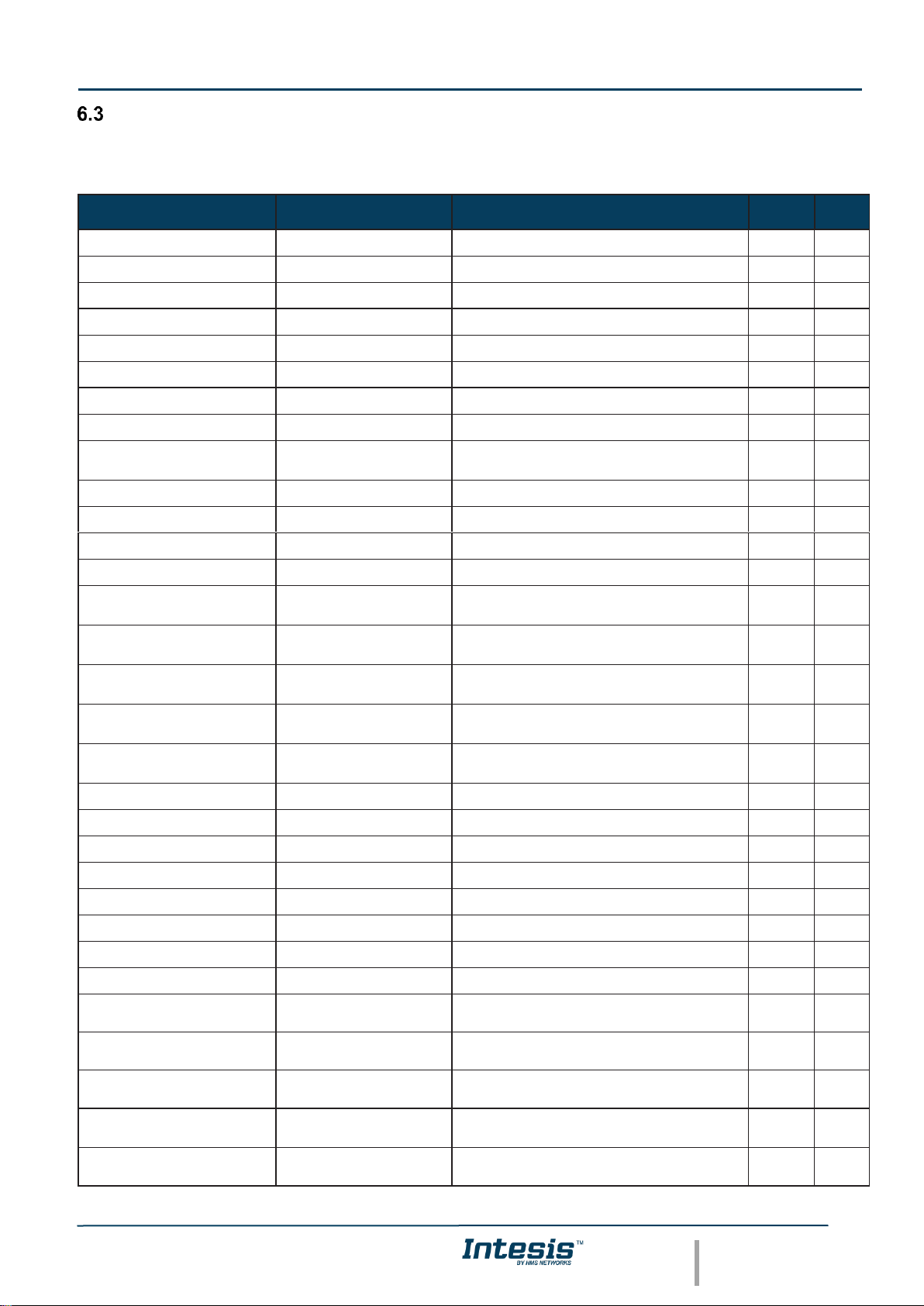
IntesisTM BACnet Server – DALI User Manual r1.1 EN
© HMS Industrial Networks S.L.U - All rights reserved
This information is subject to change without notice
URL https://www.intesis.com
23 / 172
Objects and properties
6.3.1 INBACDAL---0000 (Device Object Type)
Property Identifier
Property Datatype
Value
ASHRAE
IBOX
Object_Identifier
BACnetObjectIdentifier
(Device, 246000)
R
R
Object_Name
CharacterString
"INBACDAL---0000"
R R Object_Type
BACnetObjectType
DEVICE (8) (Device Object Type)
R R System_Status
BACnetDeviceStatus
OPERATIONAL (0)
R R Vendor_Name
CharacterString
"HMS Industrial Networks S.L.U"
R R Vendor_Identifier
Unsigned16
246 R R
Model_Name
CharacterString
"INBACDAL---0000 "
R R Firmware_Revision
CharacterString
"1.0.0.0"
R
R
Application_Software_
Version
CharacterString
"1.0.0.0"
R
R
Location
CharacterString
"" O - Description
CharacterString
“DALI to BACnet Gateway"
O -
Protocol_Version
Unsigned
1 R R
Protocol_Revision
Unsigned
14 R R
Protocol_Services_
Supported
BACnetServiceSupported
Refer to section 5 [Service Types]
R
R
Protocol_Object_Types_
Supported
BACnetObjectTypes
Supported
Refer to section 6.1 [Object Types]
R
R
Object_List
BACnetArray[N] of
BACnetObjectIdentifier
BACnetARRAY[N]
R
R
Structured_Object_List
BACnetArray[N] of
BACnetObjectIdentifier
- O -
Max_APDU_Length_
Accepted
Unsigned
480 when MSTP / 1476 when BACnet/IP
R
R
Segmentation_Supported
BACnetSegmentation
SEGMENTED-BOTH (0)
R
R
Max_Segments_accepted
Unsigned
16 O R
VT_Classes_Supported
List of BACnetVTClass
- O -
Active_VT_Sessions
List of BACnetVTSession
- O -
Local_Date
Date
Current date
O
R
Local_Time
Time
Current time
O
R
UTC_Offset
INTEGER
-
O
-
Daylight_Savings_Status
BOOLEAN
- O -
APDU_Segment_Timeout
Unsigned
3000 R R
APDU_Timeout
Unsigned
3000 R R
Number_of_APDU_
Retries
Unsigned
3 R R
List_Of_Session_Keys
List of
BACnetSessionKey
- O -
Time_Synchronization_
Recipients
List of BACnetRecipient
- O -
Page 24
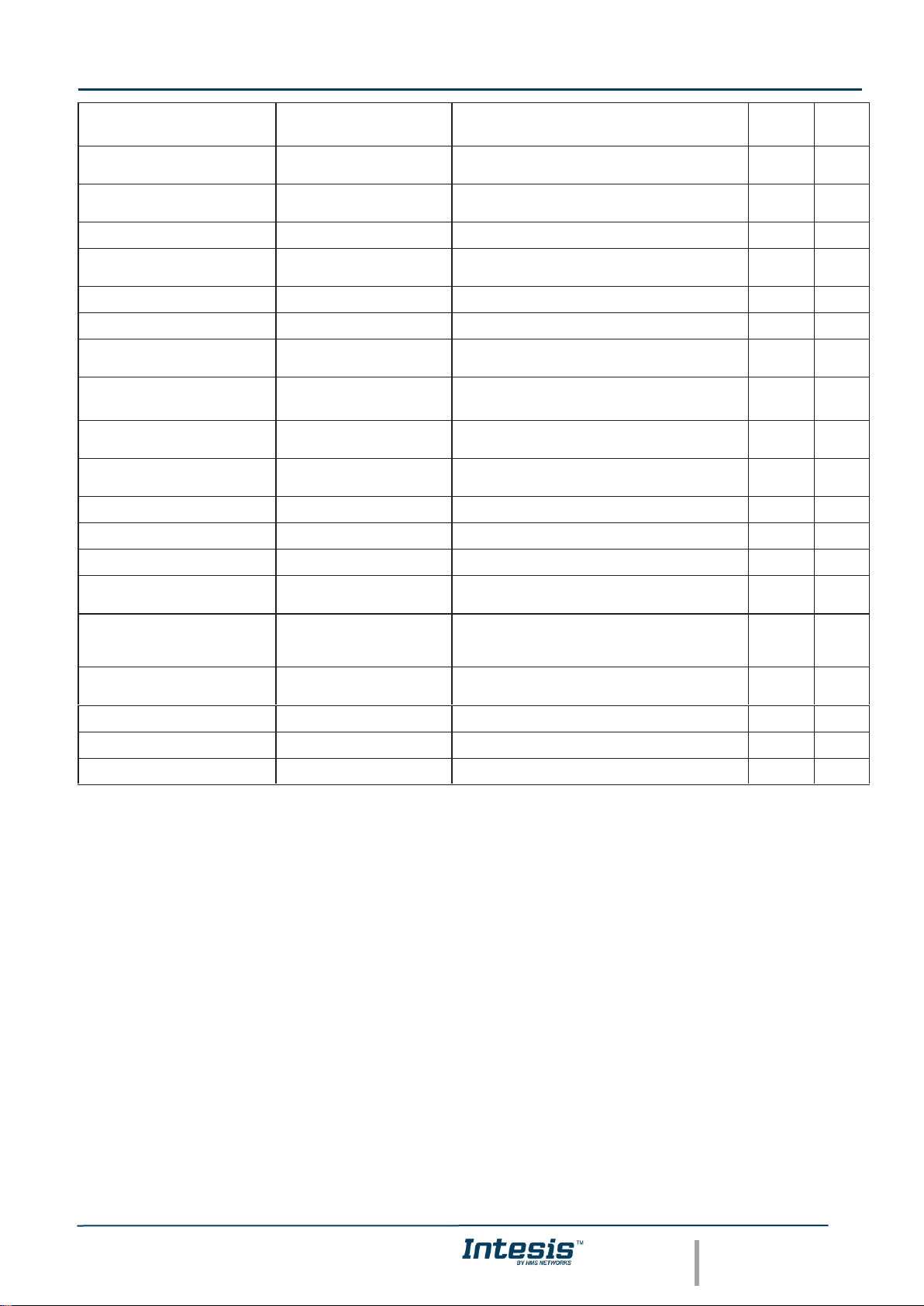
IntesisTM BACnet Server – DALI User Manual r1.1 EN
© HMS Industrial Networks S.L.U - All rights reserved
This information is subject to change without notice
URL https://www.intesis.com
24 / 172
Max_Master * **
Unsigned
127 R W
Max_Info_Frames *
Unsigned
1 O R
Device_Address_Binding
List of
BACnetAddressBinding
NULL (empty)
R
R
Database_Revision
Unsigned
0 R R
Configuration_Files
BACnetArray[N] of
BACnetObjectIdentifier
- O -
Last_Restore_Time
BACnetTimeStamp
- O -
Backup_Failure_Timeout
Unsigned16
- O -
Active_COV_
Subscriptions
List of
BACnetCOVSubscription
List of BACnetCOVSubscription
O
R
Slave_Proxy_Enable
BACnetArray[N] of
BOOLEAN
- O -
Manual_Slave_Address_
Binding
List of
BACnetAddressBinding
- O -
Auto_Slave_Discovery
BACnetArray[N] of
BOOLEAN
- O -
Slave_Address_Binding
BACnetAddressBinding
- O -
Last_Restart_Reason
BACnetRestartReason
- O -
Time_Of_Device_Restart
BACnetTimeStamp
- O -
Restart_Notification_
Recipients
List of BACnetRecipient
- O -
UTC_Time_
Synchronization_
Recipients
List of BACnetRecipient
- O -
Time_Synchronization_
Interval
Unsigned
- O -
Align_Intervals
BOOLEAN
- O -
Interval_Offset
Unsigned
- O -
Profile_Name
CharacterString
- O -
* Only available when MSTP is used
** Configurable through the configuration tool.
Page 25
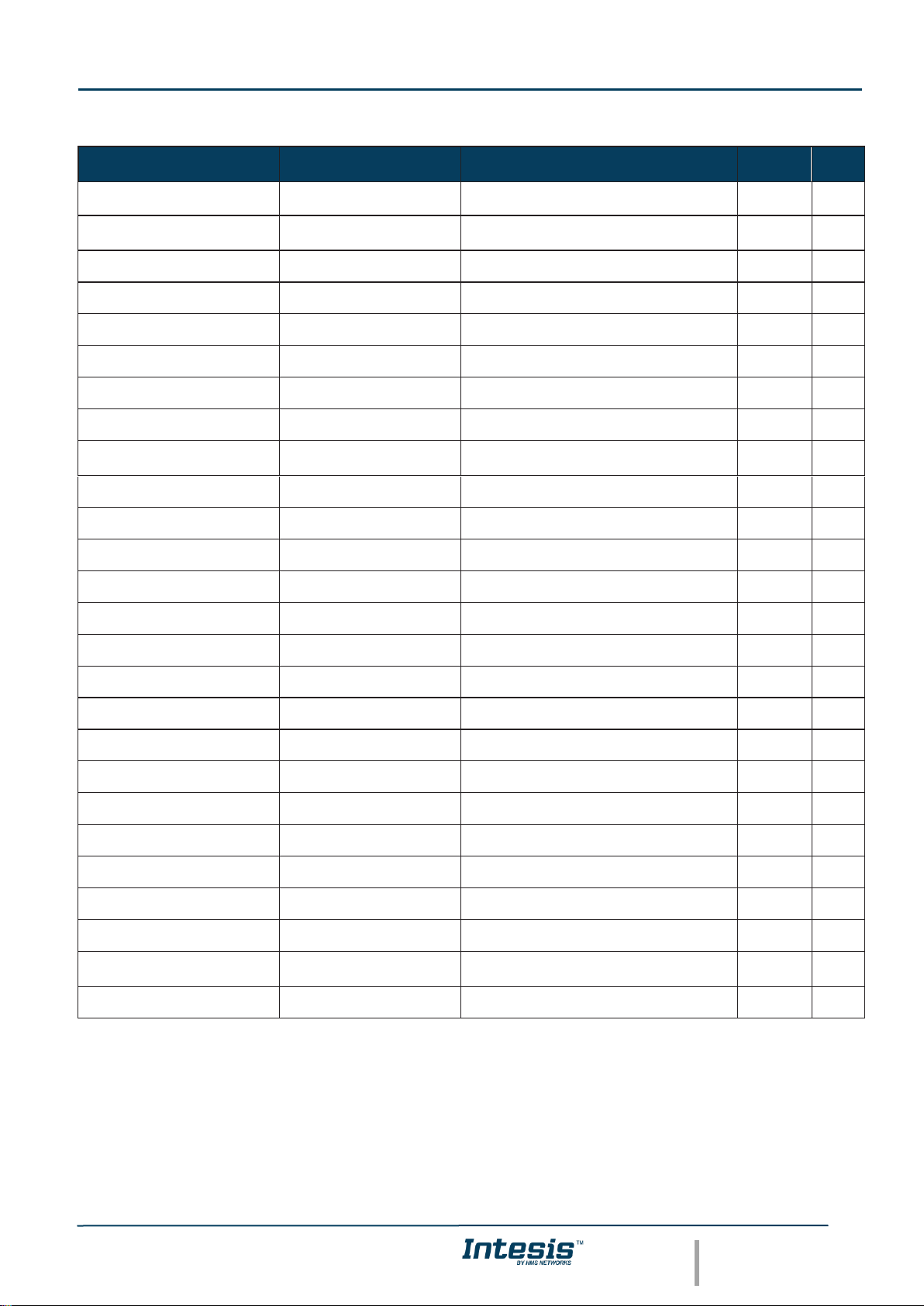
IntesisTM BACnet Server – DALI User Manual r1.1 EN
© HMS Industrial Networks S.L.U - All rights reserved
This information is subject to change without notice
URL https://www.intesis.com
25 / 172
6.3.2 Uyxx_Ballast / Lamp Failure
Property Identifier
Property Datatype
Value
ASHRAE
IBOX
Object_Identifier
BACnetObjectIdentifier
(Binary Input, 7000 * y + (100 * xx) +0)
y stands for line number (0 or 1)
xx stands for short address, 0 to 63
R
R
Object_Name
CharacterString
Uyxx_Ballast / Lamp Failure
y stands for line (A or B)
xx stands for short address, 0 to 63
R
R
Object_Type
BACnetObjectType
BINARY_INPUT (3)
R
R
Present_Value
BACnetBinaryPV
INACTIVE (0) / ACTIVE (1)
R
R
Description
CharacterString
- O -
Device_Type
CharacterString
-
O
-
Status_Flags
BACnetStatusFlags
{FALSE, FALSE/TRUE, FALSE, FALSE}
R
R
Event_State
BACnetEventState
STATE_NORMAL (0)
R
R
Reliability
BACnetReliability
NO_FAULT_DETECTED (0),
UNRELIABLE_OTHER (7)
O
R
Out_Of_Service
BOOLEAN
FALSE
R
R
Polarity
BACnetPolarity
NORMAL (0)
R
R
Inactive_Text
CharacterString
“OK”
O
R
Active_Text
CharacterString
“Ballast / Lamp Failure”
O
R
Change_Of_State_Time
BACnetDatetime
- O R
Change_Of_State_Count
Unsigned
- O R
Time_Of_State_Count_Reset
BACnetDatetime
- O R
Elapsed_Active_Time
Unsigned
- O R Time_Of_Active_Time_Reset
BACnetDatetime
- O R
Time_Delay
Unsigned
- O R*
Notification_Class
Unsigned
- O R*
Alarm_Value
BACnetBinaryPV
- O R*
Event_Enable
BACnetEventTransitionBits
-
O
R*
Acked_Transitions
BACnetEventTransitionBits
-
O
R*
Notify_Type
BACnetNotifyType
- O R*
Event_Time_Stamps
BACnetArray[N] of
BACnetTimeStamp
- O R*
Profile_Name
CharacterString
- O -
* Only available when specific object has a Notification Class configured
Page 26

IntesisTM BACnet Server – DALI User Manual r1.1 EN
© HMS Industrial Networks S.L.U - All rights reserved
This information is subject to change without notice
URL https://www.intesis.com
26 / 172
6.3.3 Uyxx_Update All ECG Status
Property Identifier
Property Datatype
Value
ASHRAE
IBOX
Object_Identifier
BACnetObjectIdentifier
(Binary Value, 7000* y + (100 * xx) + 0)
y stands for line number (0 or 1)
xx stands for short address, 0 to 63
R
R
Object_Name
CharacterString
Uyxx_Update All ECG Status
y stands for line (A or B)
xx stands for short address, 0 to 63
R
R
Object_Type
BACnetObjectType
BINARY_VALUE (5)
R
R
Present_Value
BACnetBinaryPV
INACTIVE (0) / ACTIVE (1)
W W
Description
CharacterString
- O -
Status_Flags
BACnetStatusFlags
{FALSE, FALSE, FALSE, FALSE}
R
R
Event_State
BACnetEventState
STATE_NORMAL (0)
R
R
Reliability
BACnetReliability
NO_FAULT_DETECTED (0)
O
R
Out_Of_Service
BOOLEAN
FALSE
R R
Inactive_Text
CharacterString
“Update Finished”
O
R
Active_Text
CharacterString
“Trigger Update”
O
R
Change_Of_State_Time
BACnetDatetime
- O R
Change_Of_State_Count
Unsigned
- O R
Time_Of_State_Count_Reset
BACnetDatetime
- O R
Elapsed_Active_Time
Unsigned
- O R
Time_Of_Active_Time_Reset
BACnetDatetime
- O R
Minimum_Off_Time
Unsigned32
- O -
Minimum_On_Time
Unsigned32
- O -
Priority_Array
BACnetPriorityArray
BACnetPriorityArray
R
R
Relinquish_Default
BACnetBinaryPV
INACTIVE (0)
R
R
Time_Delay
Unsigned
- O R* Notification_Class
Unsigned
- O R*
Alarm_Value
BACnetBinaryPV
- O R*
Event_Enable
BACnetEventTransition
Bits
-
O R*
Acked_Transitions
BACnetEventTransition
Bits
-
O
R*
Notify_Type
BACnetNotifyType
-
O R*
Event_Time_Stamps
BACnetArray[N] of
BACnetTimeStamp
- O R*
Profile_Name
CharacterString
- O -
* Only available when specific object has a Notification Class configured
Page 27
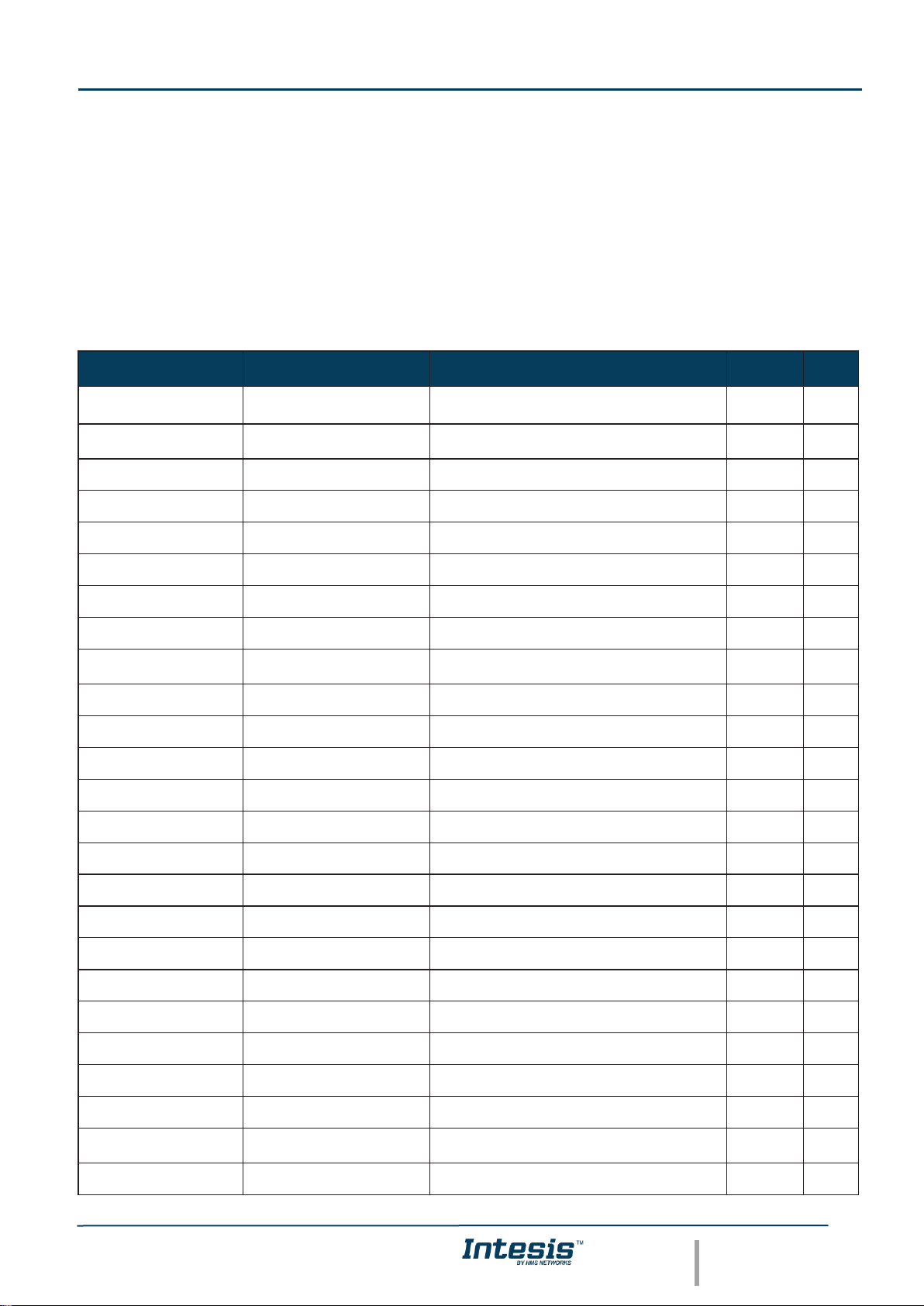
IntesisTM BACnet Server – DALI User Manual r1.1 EN
© HMS Industrial Networks S.L.U - All rights reserved
This information is subject to change without notice
URL https://www.intesis.com
27 / 172
6.3.4 Uyxx_Ballast Status
Present_value is encoded in bitfieds, each with its own meaning:
• b7-PwrCycle
• b6-MissShAdd
• b5-ResetSt
• b4-FadeRun
• b3-BallLimErr
• b2-LampPwrOn
• b1-LampFail
• b0-BallFail
Property Identifier
Property Datatype
Value
ASHRAE
IBOX
Object_Identifier
BACnetObjectIdentifier
(Analog Input, 7000* y + (100 * xx) + 0)
y stands for line number (0 or 1)
xx stands for short address, 0 to 63
R
R
Object_Name
CharacterString
Uyxx_Ballast Status
y stands for line (A or B)
xx stands for short address, 0 to 63
R
R
Object_Type
BACnetObjectType
ANALOG_INPUT (0)
R
R
Present_Value
REAL x R
R
Description
CharacterString
- O -
Device_Type
CharacterString
- O -
Status_Flags
BACnetStatusFlags
{FALSE, FALSE/TRUE, FALSE, FALSE}
R
R
Event_State
BACnetEventState
STATE_NORMAL (0)
R
R
Reliability
BACnetReliability
NO_FAULT_DETECTED (0),
UNRELIABLE_OTHER (7)
O
R
Out_Of_Service
BOOLEAN
FALSE
R R
Update_Interval
Unsigned
- O -
Units
BACnetEngineeringUnits
no_units (95)
R
R
Min_Pres_Value
REAL - O
-
Max_Pres_Value
REAL - O
-
Resolution
REAL - O
-
COV_Increment
REAL 0 O R
Time_Delay
Unsigned
- O R*
Notification_Class
Unsigned
- O R*
High_Limit
REAL - O R*
Low_Limit
REAL - O R*
Deadband
REAL - O R*
Limit_Enable
BACnetLimitEnable
- O R*
Event_Enable
BACnetEventTransitionBits
-
O R*
Acked_Transitions
BACnetEventTransitionBits
-
O
R*
Notify_Type
BACnetNotifyType
-
O R*
Page 28

IntesisTM BACnet Server – DALI User Manual r1.1 EN
© HMS Industrial Networks S.L.U - All rights reserved
This information is subject to change without notice
URL https://www.intesis.com
28 / 172
Event_Time_Stamps
BACnetArray[N] of
BACnetTimeStamp
- O R*
Profile_Name
CharacterString
- O -
* Only available when specific object has a Notification Class configured
Page 29
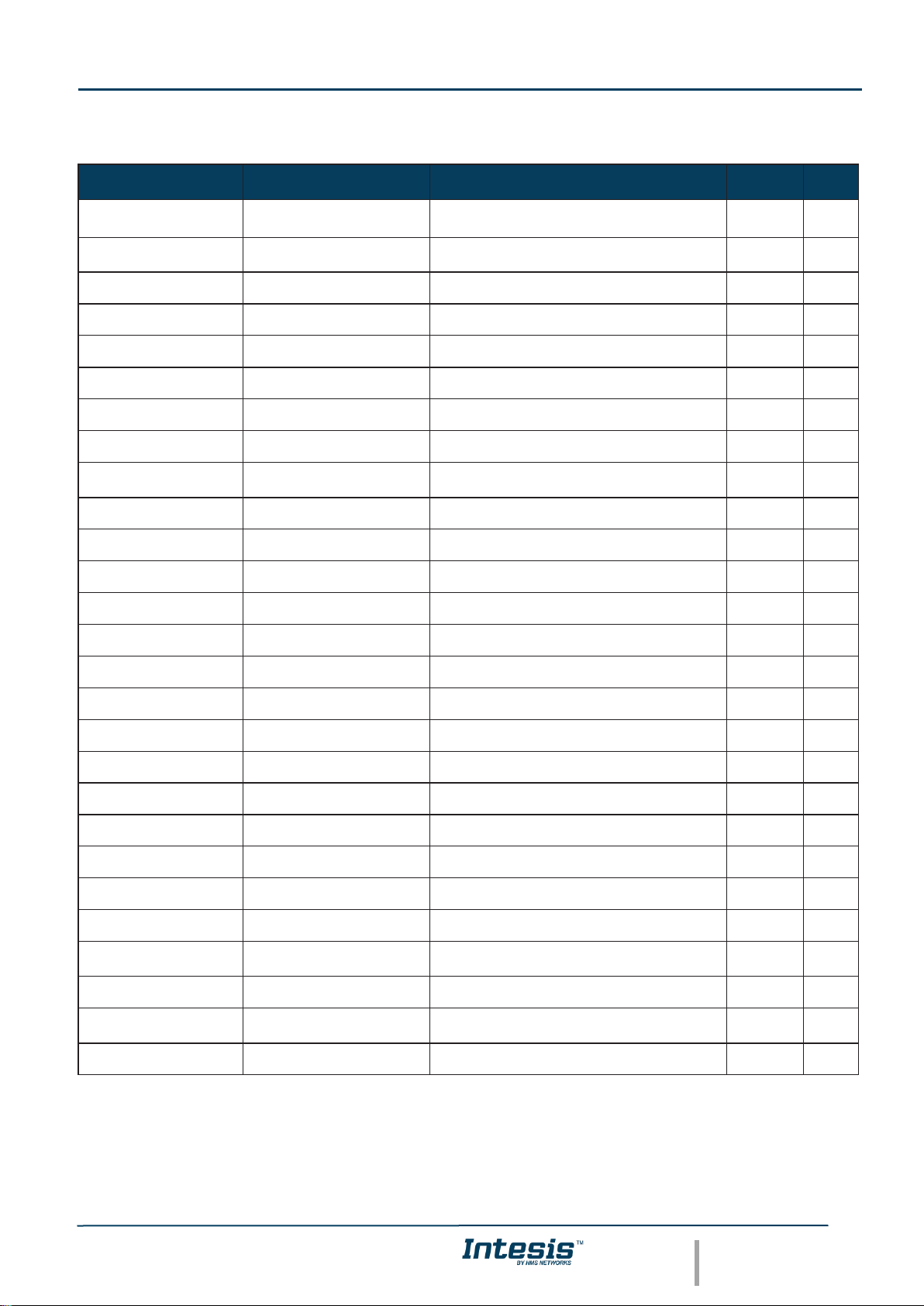
IntesisTM BACnet Server – DALI User Manual r1.1 EN
© HMS Industrial Networks S.L.U - All rights reserved
This information is subject to change without notice
URL https://www.intesis.com
29 / 172
6.3.5 Uyxx_Actual Level
Present_value takes values 0 to 100%
Property Identifier
Property Datatype
Value
ASHRAE
IBOX
Object_Identifier
BACnetObjectIdentifier
(Analog Input, 7000* y + (100 * xx) + 1)
y stands for line number (0 or 1)
xx stands for short address, 0 to 63
R
R
Object_Name
CharacterString
Uyxx_Actual Level
y stands for line (A or B)
xx stands for short address, 0 to 63
R
R
Object_Type
BACnetObjectType
ANALOG_INPUT (0)
R
R
Present_Value
REAL x R
R
Description
CharacterString
- O -
Device_Type
CharacterString
- O -
Status_Flags
BACnetStatusFlags
{FALSE, FALSE/TRUE, FALSE, FALSE}
R
R
Event_State
BACnetEventState
STATE_NORMAL (0)
R
R
Reliability
BACnetReliability
NO_FAULT_DETECTED (0),
UNRELIABLE_OTHER (7)
O
R
Out_Of_Service
BOOLEAN
FALSE
R R
Update_Interval
Unsigned
- O -
Units
BACnetEngineeringUnits
percentage (98)
R
R
Min_Pres_Value
REAL - O
-
Max_Pres_Value
REAL - O
-
Resolution
REAL - O
-
COV_Increment
REAL 0 O R
Time_Delay
Unsigned
- O R* Notification_Class
Unsigned
- O R* High_Limit
REAL - O R*
Low_Limit
REAL - O R*
Deadband
REAL - O R*
Limit_Enable
BACnetLimitEnable
- O R*
Event_Enable
BACnetEventTransitionBits
-
O R*
Acked_Transitions
BACnetEventTransitionBits
-
O
R*
Notify_Type
BACnetNotifyType
-
O R*
Event_Time_Stamps
BACnetArray[N] of
BACnetTimeStamp
- O R*
Profile_Name
CharacterString
- O -
* Only available when specific object has a Notification Class configured
Page 30
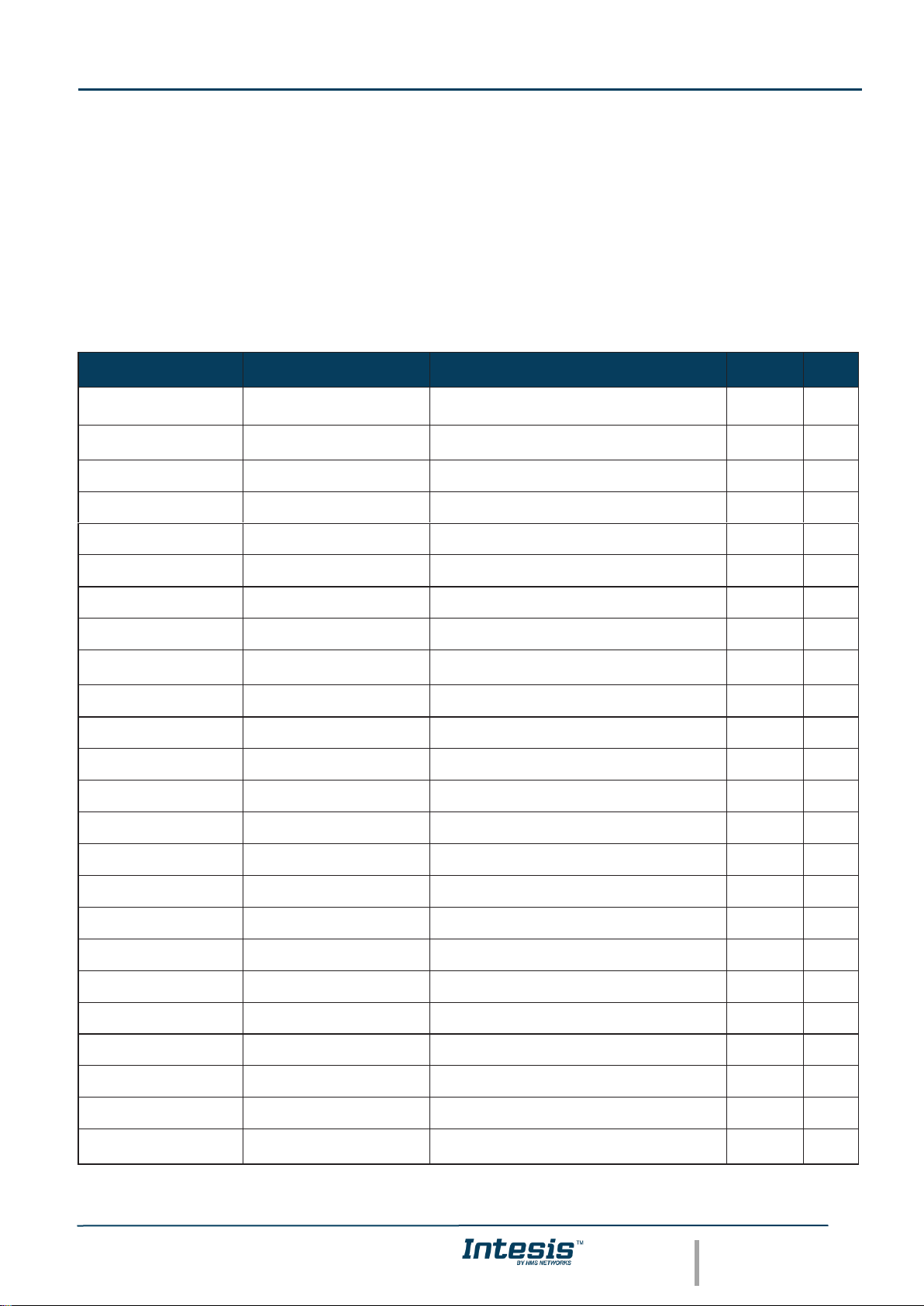
IntesisTM BACnet Server – DALI User Manual r1.1 EN
© HMS Industrial Networks S.L.U - All rights reserved
This information is subject to change without notice
URL https://www.intesis.com
30 / 172
6.3.6 Uyxx_Device Type
Present_value will take values 0 to 8, according to following list:
• 0-Fluorescent
• 1-Emergency
• 2-Discharge
• 3-Halogen
• 4-Incandescent
• 5-Digital signal
• 6-LED
• 7-Switching
• 8-Colour Control
Property Identifier
Property Datatype
Value
ASHRAE
IBOX
Object_Identifier
BACnetObjectIdentifier
(Analog Input, 7000* y + (100 * xx) + 2)
y stands for line number (0 or 1)
xx stands for short address, 0 to 63
R
R
Object_Name
CharacterString
Uyxx_Device Type
y stands for line (A or B)
xx stands for short address, 0 to 63
R
R
Object_Type
BACnetObjectType
ANALOG_INPUT (0)
R
R
Present_Value
REAL x R
R
Description
CharacterString
- O - Device_Type
CharacterString
- O -
Status_Flags
BACnetStatusFlags
{FALSE, FALSE/TRUE, FALSE, FALSE}
R
R
Event_State
BACnetEventState
STATE_NORMAL (0)
R
R
Reliability
BACnetReliability
NO_FAULT_DETECTED (0),
UNRELIABLE_OTHER (7)
O
R
Out_Of_Service
BOOLEAN
FALSE
R R
Update_Interval
Unsigned
- O -
Units
BACnetEngineeringUnits
no_units (95)
R
R
Min_Pres_Value
REAL - O
-
Max_Pres_Value
REAL - O
-
Resolution
REAL - O
-
COV_Increment
REAL 0 O R
Time_Delay
Unsigned
- O R*
Notification_Class
Unsigned
- O R*
High_Limit
REAL - O R*
Low_Limit
REAL - O R*
Deadband
REAL - O R*
Limit_Enable
BACnetLimitEnable
- O R* Event_Enable
BACnetEventTransitionBits
-
O R*
Acked_Transitions
BACnetEventTransitionBits
-
O
R*
Page 31

IntesisTM BACnet Server – DALI User Manual r1.1 EN
© HMS Industrial Networks S.L.U - All rights reserved
This information is subject to change without notice
URL https://www.intesis.com
31 / 172
Notify_Type
BACnetNotifyType
-
O R*
Event_Time_Stamps
BACnetArray[N] of
BACnetTimeStamp
- O R*
Profile_Name
CharacterString
- O -
* Only available when specific object has a Notification Class configured
Page 32

IntesisTM BACnet Server – DALI User Manual r1.1 EN
© HMS Industrial Networks S.L.U - All rights reserved
This information is subject to change without notice
URL https://www.intesis.com
32 / 172
6.3.7 Uyxx_Physical Minimum Level
Present_value will take values 0 to 8, according to following list:
• 0-Fluorescent
• 1-Emergency
• 2-Discharge
• 3-Halogen
• 4-Incandescent
• 5-Digital signal
• 6-LED
• 7-Switching
• 8-Colour Control
Property Identifier
Property Datatype
Value
ASHRAE
IBOX
Object_Identifier
BACnetObjectIdentifier
(Analog Input, 7000* y + (100 * xx) + 3)
y stands for line number (0 or 1)
xx stands for short address, 0 to 63
R
R
Object_Name
CharacterString
Uyxx_Physical Minimum Level
y stands for line (A or B)
xx stands for short address, 0 to 63
R
R
Object_Type
BACnetObjectType
ANALOG_INPUT (0)
R
R
Present_Value
REAL x R
R
Description
CharacterString
- O - Device_Type
CharacterString
- O -
Status_Flags
BACnetStatusFlags
{FALSE, FALSE/TRUE, FALSE, FALSE}
R
R
Event_State
BACnetEventState
STATE_NORMAL (0)
R
R
Reliability
BACnetReliability
NO_FAULT_DETECTED (0),
UNRELIABLE_OTHER (7)
O
R
Out_Of_Service
BOOLEAN
FALSE
R R
Update_Interval
Unsigned
- O -
Units
BACnetEngineeringUnits
no_units (95)
R
R
Min_Pres_Value
REAL - O
-
Max_Pres_Value
REAL - O
-
Resolution
REAL - O
-
COV_Increment
REAL 0 O R
Time_Delay
Unsigned
- O R*
Notification_Class
Unsigned
- O R*
High_Limit
REAL - O R*
Low_Limit
REAL - O R*
Deadband
REAL - O R*
Limit_Enable
BACnetLimitEnable
- O R* Event_Enable
BACnetEventTransitionBits
-
O R*
Acked_Transitions
BACnetEventTransitionBits
-
O
R*
Page 33

IntesisTM BACnet Server – DALI User Manual r1.1 EN
© HMS Industrial Networks S.L.U - All rights reserved
This information is subject to change without notice
URL https://www.intesis.com
33 / 172
Notify_Type
BACnetNotifyType
-
O R*
Event_Time_Stamps
BACnetArray[N] of
BACnetTimeStamp
- O R*
Profile_Name
CharacterString
- O -
* Only available when specific object has a Notification Class configured
Page 34

IntesisTM BACnet Server – DALI User Manual r1.1 EN
© HMS Industrial Networks S.L.U - All rights reserved
This information is subject to change without notice
URL https://www.intesis.com
34 / 172
6.3.8 Uyxx_Min Level
Present_value takes values 0 to 100%
Property Identifier
Property Datatype
Value
ASHRAE
IBOX
Object_Identifier
BACnetObjectIdentifier
(Analog Input, 7000* y + (100 * xx) + 4)
y stands for line number (0 or 1)
xx stands for short address, 0 to 63
R
R
Object_Name
CharacterString
Uyxx_Min Level
y stands for line (A or B)
xx stands for short address, 0 to 63
R
R
Object_Type
BACnetObjectType
ANALOG_INPUT (0)
R
R
Present_Value
REAL x R
R
Description
CharacterString
- O -
Device_Type
CharacterString
- O -
Status_Flags
BACnetStatusFlags
{FALSE, FALSE/TRUE, FALSE, FALSE}
R
R
Event_State
BACnetEventState
STATE_NORMAL (0)
R
R
Reliability
BACnetReliability
NO_FAULT_DETECTED (0),
UNRELIABLE_OTHER (7)
O
R
Out_Of_Service
BOOLEAN
FALSE
R R
Update_Interval
Unsigned
- O -
Units
BACnetEngineeringUnits
percentage (98)
R
R
Min_Pres_Value
REAL - O
-
Max_Pres_Value
REAL - O
-
Resolution
REAL - O
-
COV_Increment
REAL 0 O R
Time_Delay
Unsigned
- O R* Notification_Class
Unsigned
- O R* High_Limit
REAL - O R*
Low_Limit
REAL - O R*
Deadband
REAL - O R*
Limit_Enable
BACnetLimitEnable
- O R*
Event_Enable
BACnetEventTransitionBits
-
O R*
Acked_Transitions
BACnetEventTransitionBits
-
O
R*
Notify_Type
BACnetNotifyType
-
O R*
Event_Time_Stamps
BACnetArray[N] of
BACnetTimeStamp
- O R*
Profile_Name
CharacterString
- O -
* Only available when specific object has a Notification Class configured
Page 35

IntesisTM BACnet Server – DALI User Manual r1.1 EN
© HMS Industrial Networks S.L.U - All rights reserved
This information is subject to change without notice
URL https://www.intesis.com
35 / 172
6.3.9 Uyxx_Max Level
Present_value takes values 0 to 100%
Property Identifier
Property Datatype
Value
ASHRAE
IBOX
Object_Identifier
BACnetObjectIdentifier
(Analog Input, 7000* y + (100 * xx) + 5)
y stands for line number (0 or 1)
xx stands for short address, 0 to 63
R
R
Object_Name
CharacterString
Uyxx_Max Level
y stands for line (A or B)
xx stands for short address, 0 to 63
R
R
Object_Type
BACnetObjectType
ANALOG_INPUT (0)
R
R
Present_Value
REAL x R
R
Description
CharacterString
- O -
Device_Type
CharacterString
- O -
Status_Flags
BACnetStatusFlags
{FALSE, FALSE/TRUE, FALSE, FALSE}
R
R
Event_State
BACnetEventState
STATE_NORMAL (0)
R
R
Reliability
BACnetReliability
NO_FAULT_DETECTED (0),
UNRELIABLE_OTHER (7)
O
R
Out_Of_Service
BOOLEAN
FALSE
R R
Update_Interval
Unsigned
- O -
Units
BACnetEngineeringUnits
percentage (98)
R
R
Min_Pres_Value
REAL - O
-
Max_Pres_Value
REAL - O
-
Resolution
REAL - O
-
COV_Increment
REAL 0 O R
Time_Delay
Unsigned
- O R* Notification_Class
Unsigned
- O R* High_Limit
REAL - O R*
Low_Limit
REAL - O R*
Deadband
REAL - O R*
Limit_Enable
BACnetLimitEnable
- O R*
Event_Enable
BACnetEventTransitionBits
-
O R*
Acked_Transitions
BACnetEventTransitionBits
-
O
R*
Notify_Type
BACnetNotifyType
-
O R*
Event_Time_Stamps
BACnetArray[N] of
BACnetTimeStamp
- O R*
Profile_Name
CharacterString
- O -
* Only available when specific object has a Notification Class configured
Page 36

IntesisTM BACnet Server – DALI User Manual r1.1 EN
© HMS Industrial Networks S.L.U - All rights reserved
This information is subject to change without notice
URL https://www.intesis.com
36 / 172
6.3.10 Uyxx_Power On Level
Present_value takes values 0 to 100%
Property Identifier
Property Datatype
Value
ASHRAE
IBOX
Object_Identifier
BACnetObjectIdentifier
(Analog Input, 7000* y + (100 * xx) + 6)
y stands for line number (0 or 1)
xx stands for short address, 0 to 63
R
R
Object_Name
CharacterString
Uyxx_Power On Level
y stands for line (A or B)
xx stands for short address, 0 to 63
R
R
Object_Type
BACnetObjectType
ANALOG_INPUT (0)
R
R
Present_Value
REAL x R
R
Description
CharacterString
- O -
Device_Type
CharacterString
- O -
Status_Flags
BACnetStatusFlags
{FALSE, FALSE/TRUE, FALSE, FALSE}
R
R
Event_State
BACnetEventState
STATE_NORMAL (0)
R
R
Reliability
BACnetReliability
NO_FAULT_DETECTED (0),
UNRELIABLE_OTHER (7)
O
R
Out_Of_Service
BOOLEAN
FALSE
R R
Update_Interval
Unsigned
- O -
Units
BACnetEngineeringUnits
percentage (98)
R
R
Min_Pres_Value
REAL - O
-
Max_Pres_Value
REAL - O
-
Resolution
REAL - O
-
COV_Increment
REAL 0 O R
Time_Delay
Unsigned
- O R* Notification_Class
Unsigned
- O R* High_Limit
REAL - O R*
Low_Limit
REAL - O R*
Deadband
REAL - O R*
Limit_Enable
BACnetLimitEnable
- O R*
Event_Enable
BACnetEventTransitionBits
-
O R*
Acked_Transitions
BACnetEventTransitionBits
-
O
R*
Notify_Type
BACnetNotifyType
-
O R*
Event_Time_Stamps
BACnetArray[N] of
BACnetTimeStamp
- O R*
Profile_Name
CharacterString
- O -
* Only available when specific object has a Notification Class configured
Page 37

IntesisTM BACnet Server – DALI User Manual r1.1 EN
© HMS Industrial Networks S.L.U - All rights reserved
This information is subject to change without notice
URL https://www.intesis.com
37 / 172
6.3.11 Uyxx_System Failure Level
Present_value takes values 0 to 100%
Property Identifier
Property Datatype
Value
ASHRAE
IBOX
Object_Identifier
BACnetObjectIdentifier
(Analog Input, 7000* y + (100 * xx) + 7)
y stands for line number (0 or 1)
xx stands for short address, 0 to 63
R
R
Object_Name
CharacterString
Uyxx_System Failure Level
y stands for line (A or B)
xx stands for short address, 0 to 63
R
R
Object_Type
BACnetObjectType
ANALOG_INPUT (0)
R
R
Present_Value
REAL x R
R
Description
CharacterString
- O -
Device_Type
CharacterString
- O -
Status_Flags
BACnetStatusFlags
{FALSE, FALSE/TRUE, FALSE, FALSE}
R
R
Event_State
BACnetEventState
STATE_NORMAL (0)
R
R
Reliability
BACnetReliability
NO_FAULT_DETECTED (0),
UNRELIABLE_OTHER (7)
O
R
Out_Of_Service
BOOLEAN
FALSE
R R
Update_Interval
Unsigned
- O -
Units
BACnetEngineeringUnits
percentage (98)
R
R
Min_Pres_Value
REAL - O
-
Max_Pres_Value
REAL - O
-
Resolution
REAL - O
-
COV_Increment
REAL 0 O R
Time_Delay
Unsigned
- O R* Notification_Class
Unsigned
- O R* High_Limit
REAL - O R*
Low_Limit
REAL - O R*
Deadband
REAL - O R*
Limit_Enable
BACnetLimitEnable
- O R*
Event_Enable
BACnetEventTransitionBits
-
O R*
Acked_Transitions
BACnetEventTransitionBits
-
O
R*
Notify_Type
BACnetNotifyType
-
O R*
Event_Time_Stamps
BACnetArray[N] of
BACnetTimeStamp
- O R*
Profile_Name
CharacterString
- O -
* Only available when specific object has a Notification Class configured
Page 38

IntesisTM BACnet Server – DALI User Manual r1.1 EN
© HMS Industrial Networks S.L.U - All rights reserved
This information is subject to change without notice
URL https://www.intesis.com
38 / 172
6.3.12 Uyxx_Fade Time
Present_value takes values 0 to 15, where each value corresponds to:
• 0: Extended fade time (not supported)
• 1: 0,7s
• 2: 1s
• 3: 1,4s
• 4: 2s
• 5: 2,8s
• 6: 4s
• 7: 5,7s
• 8: 8s
• 9: 11,3s
• 10: 16s
• 11: 22,6s
• 12: 32s
• 13: 45,3s
• 14: 64s
• 15: 90,5s
Property Identifier
Property Datatype
Value
ASHRAE
IBOX
Object_Identifier
BACnetObjectIdentifier
(Analog Input, 7000* y + (100 * xx) + 8)
y stands for line number (0 or 1)
xx stands for short address, 0 to 63
R
R
Object_Name
CharacterString
Uyxx_Fade Time
y stands for line (A or B)
xx stands for short address, 0 to 63
R
R
Object_Type
BACnetObjectType
ANALOG_INPUT (0)
R
R
Present_Value
REAL x R
R
Description
CharacterString
- O - Device_Type
CharacterString
- O -
Status_Flags
BACnetStatusFlags
{FALSE, FALSE/TRUE, FALSE, FALSE}
R
R
Event_State
BACnetEventState
STATE_NORMAL (0)
R
R
Reliability
BACnetReliability
NO_FAULT_DETECTED (0),
UNRELIABLE_OTHER (7)
O
R
Out_Of_Service
BOOLEAN
FALSE
R R
Update_Interval
Unsigned
- O -
Units
BACnetEngineeringUnits
no_units (95)
R
R
Min_Pres_Value
REAL - O
-
Max_Pres_Value
REAL - O
-
Resolution
REAL - O
-
COV_Increment
REAL 0 O R
Time_Delay
Unsigned
- O R* Notification_Class
Unsigned
- O R*
High_Limit
REAL - O R*
Low_Limit
REAL - O R*
Page 39

IntesisTM BACnet Server – DALI User Manual r1.1 EN
© HMS Industrial Networks S.L.U - All rights reserved
This information is subject to change without notice
URL https://www.intesis.com
39 / 172
Deadband
REAL - O R*
Limit_Enable
BACnetLimitEnable
- O R* Event_Enable
BACnetEventTransitionBits
-
O R*
Acked_Transitions
BACnetEventTransitionBits
-
O
R*
Notify_Type
BACnetNotifyType
-
O R*
Event_Time_Stamps
BACnetArray[N] of
BACnetTimeStamp
- O R*
Profile_Name
CharacterString
- O -
* Only available when specific object has a Notification Class configured
Page 40

IntesisTM BACnet Server – DALI User Manual r1.1 EN
© HMS Industrial Networks S.L.U - All rights reserved
This information is subject to change without notice
URL https://www.intesis.com
40 / 172
6.3.13 Uyxx_Fade Rate
Present_value takes values 1 to 15, where each value corresponds to:
• 1: 358 steps/s
• 2: 253 steps/s
• 3: 179 steps/s
• 4: 127 steps/s
• 5: 89,4 steps/s
• 6: 63,3 steps/s
• 7: 44,7 steps/s
• 8: 31,6 steps/s
• 9: 22,4 steps/s
• 10: 15,8 steps/s
• 11: 11,2 steps/s
• 12: 7,9 steps/s
• 13: 5,6 steps/s
• 14: 4 steps/s
• 15: 2,8 steps/s
Property Identifier
Property Datatype
Value
ASHRAE
IBOX
Object_Identifier
BACnetObjectIdentifier
(Analog Input, 7000* y + (100 * xx) + 9)
y stands for line number (0 or 1)
xx stands for short address, 0 to 63
R
R
Object_Name
CharacterString
Uyxx_Fade Rate
y stands for line (A or B)
xx stands for short address, 0 to 63
R
R
Object_Type
BACnetObjectType
ANALOG_INPUT (0)
R
R
Present_Value
REAL x R
R
Description
CharacterString
- O -
Device_Type
CharacterString
- O -
Status_Flags
BACnetStatusFlags
{FALSE, FALSE/TRUE, FALSE, FALSE}
R
R
Event_State
BACnetEventState
STATE_NORMAL (0)
R
R
Reliability
BACnetReliability
NO_FAULT_DETECTED (0),
UNRELIABLE_OTHER (7)
O
R
Out_Of_Service
BOOLEAN
FALSE
R R
Update_Interval
Unsigned
- O -
Units
BACnetEngineeringUnits
no_units (95)
R
R
Min_Pres_Value
REAL - O
-
Max_Pres_Value
REAL - O
-
Resolution
REAL - O
-
COV_Increment
REAL 0 O R
Time_Delay
Unsigned
- O R* Notification_Class
Unsigned
- O R* High_Limit
REAL - O R*
Low_Limit
REAL - O R*
Deadband
REAL - O R*
Page 41

IntesisTM BACnet Server – DALI User Manual r1.1 EN
© HMS Industrial Networks S.L.U - All rights reserved
This information is subject to change without notice
URL https://www.intesis.com
41 / 172
Limit_Enable
BACnetLimitEnable
-
O R*
Event_Enable
BACnetEventTransitionBits
-
O R*
Acked_Transitions
BACnetEventTransitionBits
-
O
R*
Notify_Type
BACnetNotifyType
-
O R*
Event_Time_Stamps
BACnetArray[N] of
BACnetTimeStamp
- O R*
Profile_Name
CharacterString
- O -
* Only available when specific object has a Notification Class configured
Page 42

IntesisTM BACnet Server – DALI User Manual r1.1 EN
© HMS Industrial Networks S.L.U - All rights reserved
This information is subject to change without notice
URL https://www.intesis.com
42 / 172
6.3.14 Uyxx_Arc Power Level
Present_value takes values 0 to 100%
Property Identifier
Property Datatype
Value
ASHRAE
IBOX
Object_Identifier
BACnetObjectIdentifier
(Analog Output, 7000* y + (100 * xx) + 0)
y stands for line number (0 or 1)
xx stands for short address, 0 to 63
R
R
Object_Name
CharacterString
Uyxx_Arc Power Level
y stands for line (A or B)
xx stands for short address, 0 to 63
R
R
Object_Type
BACnetObjectType
ANALOG_OUTPUT (1)
R
R
Present_Value
REAL x W
W
Description
CharacterString
- O -
Device_Type
CharacterString
- O -
Status_Flags
BACnetStatusFlags
{FALSE, FALSE, FALSE, FALSE}
R
R
Event_State
BACnetEventState
STATE_NORMAL (0)
R
R
Reliability
BACnetReliability
NO_FAULT_DETECTED (0)
O
R
Out_Of_Service
BOOLEAN
FALSE
R
R
Update_Interval
Unsigned
- O -
Units
BACnetEngineeringUnits
percentage (98)
R
R
Min_Pres_Value
REAL - O
-
Max_Pres_Value
REAL - O
-
Resolution
REAL - O
-
COV_Increment
REAL 0 O
R
Priority_Array
BACnetPriorityArray
BACnetPriorityArray
R
R
Relinquish_Default
Unsigned
Configurable through BACnet and Config Tool
R
R
Time_Delay
Unsigned
- O R* Notification_Class
Unsigned
- O R* High_Limit
REAL - O R*
Low_Limit
REAL - O R*
Deadband
REAL - O R*
Limit_Enable
BACnetLimitEnable
- O R*
Event_Enable
BACnetEventTransitionBits
-
O R*
Acked_Transitions
BACnetEventTransitionBits
-
O
R*
Notify_Type
BACnetNotifyType
-
O R*
Event_Time_Stamps
BACnetArray[N] of
BACnetTimeStamp
- O R*
Profile_Name
CharacterString
- O -
* Only available when specific object has a Notification Class configured
Page 43

IntesisTM BACnet Server – DALI User Manual r1.1 EN
© HMS Industrial Networks S.L.U - All rights reserved
This information is subject to change without notice
URL https://www.intesis.com
43 / 172
6.3.15 Uyxx_Arc Power Off / On
Property Identifier
Property Datatype
Value
ASHRAE
IBOX
Object_Identifier
BACnetObjectIdentifier
(Binary Input, 7000* y + (100 * xx) + 0)
y stands for line number (0 or 1)
xx stands for short address, 0 to 63
R
R
Object_Name
CharacterString
Uyxx_Arc Power Off / On
y stands for line (A or B)
xx stands for short address, 0 to 63
R
R
Object_Type
BACnetObjectType
BINARY_INPUT (3)
R
R
Present_Value
BACnetBinaryPV
INACTIVE (0) / ACTIVE (1)
R
R
Description
CharacterString
- O -
Device_Type
CharacterString
-
O
-
Status_Flags
BACnetStatusFlags
{FALSE, FALSE/TRUE, FALSE, FALSE}
R
R
Event_State
BACnetEventState
STATE_NORMAL (0)
R
R
Reliability
BACnetReliability
NO_FAULT_DETECTED (0),
UNRELIABLE_OTHER (7)
O
R
Out_Of_Service
BOOLEAN
FALSE
R
R
Polarity
BACnetPolarity
NORMAL (0)
R
R
Inactive_Text
CharacterString
“Off”
O
R
Active_Text
CharacterString
“On”
O
R
Change_Of_State_Time
BACnetDatetime
- O R
Change_Of_State_Count
Unsigned
- O R
Time_Of_State_Count_Reset
BACnetDatetime
- O R
Elapsed_Active_Time
Unsigned
- O R Time_Of_Active_Time_Reset
BACnetDatetime
- O R
Time_Delay
Unsigned
- O R*
Notification_Class
Unsigned
- O R*
Alarm_Value
BACnetBinaryPV
- O R*
Event_Enable
BACnetEventTransitionBits
-
O
R*
Acked_Transitions
BACnetEventTransitionBits
-
O
R*
Notify_Type
BACnetNotifyType
- O R*
Event_Time_Stamps
BACnetArray[N] of
BACnetTimeStamp
- O R*
Profile_Name
CharacterString
- O -
* Only available when specific object has a Notification Class configured
Page 44

IntesisTM BACnet Server – DALI User Manual r1.1 EN
© HMS Industrial Networks S.L.U - All rights reserved
This information is subject to change without notice
URL https://www.intesis.com
44 / 172
6.3.16 Uyxx_Step Down / Up
Property Identifier
Property Datatype
Value
ASHRAE
IBOX
Object_Identifier
BACnetObjectIdentifier
(Binary Input, 7000* y + (100 * xx) + 1)
y stands for line number (0 or 1)
xx stands for short address, 0 to 63
R
R
Object_Name
CharacterString
Uyxx_Step Down / Up
y stands for line (A or B)
xx stands for short address, 0 to 63
R
R
Object_Type
BACnetObjectType
BINARY_INPUT (3)
R
R
Present_Value
BACnetBinaryPV
INACTIVE (0) / ACTIVE (1)
R
R
Description
CharacterString
- O -
Device_Type
CharacterString
-
O
-
Status_Flags
BACnetStatusFlags
{FALSE, FALSE/TRUE, FALSE, FALSE}
R
R
Event_State
BACnetEventState
STATE_NORMAL (0)
R
R
Reliability
BACnetReliability
NO_FAULT_DETECTED (0),
UNRELIABLE_OTHER (7)
O
R
Out_Of_Service
BOOLEAN
FALSE
R
R
Polarity
BACnetPolarity
NORMAL (0)
R
R
Inactive_Text
CharacterString
“Step Down”
O
R
Active_Text
CharacterString
“Step Up”
O
R
Change_Of_State_Time
BACnetDatetime
- O R
Change_Of_State_Count
Unsigned
- O R
Time_Of_State_Count_Reset
BACnetDatetime
- O R
Elapsed_Active_Time
Unsigned
- O R Time_Of_Active_Time_Reset
BACnetDatetime
- O R
Time_Delay
Unsigned
- O R*
Notification_Class
Unsigned
- O R*
Alarm_Value
BACnetBinaryPV
- O R*
Event_Enable
BACnetEventTransitionBits
-
O
R*
Acked_Transitions
BACnetEventTransitionBits
-
O
R*
Notify_Type
BACnetNotifyType
- O R*
Event_Time_Stamps
BACnetArray[N] of
BACnetTimeStamp
- O R*
Profile_Name
CharacterString
- O -
* Only available when specific object has a Notification Class configured
Page 45

IntesisTM BACnet Server – DALI User Manual r1.1 EN
© HMS Industrial Networks S.L.U - All rights reserved
This information is subject to change without notice
URL https://www.intesis.com
45 / 172
6.3.17 Uyxx_Recall Min Level
Property Identifier
Property Datatype
Value
ASHRAE
IBOX
Object_Identifier
BACnetObjectIdentifier
(Binary Input, 7000* y + (100 * xx) + 2)
y stands for line number (0 or 1)
xx stands for short address, 0 to 63
R
R
Object_Name
CharacterString
Uyxx_Recall Min Level
y stands for line (A or B)
xx stands for short address, 0 to 63
R
R
Object_Type
BACnetObjectType
BINARY_INPUT (3)
R
R
Present_Value
BACnetBinaryPV
INACTIVE (0) / ACTIVE (1)
R
R
Description
CharacterString
- O -
Device_Type
CharacterString
-
O
-
Status_Flags
BACnetStatusFlags
{FALSE, FALSE/TRUE, FALSE, FALSE}
R
R
Event_State
BACnetEventState
STATE_NORMAL (0)
R
R
Reliability
BACnetReliability
NO_FAULT_DETECTED (0),
UNRELIABLE_OTHER (7)
O
R
Out_Of_Service
BOOLEAN
FALSE
R
R
Polarity
BACnetPolarity
NORMAL (0)
R
R
Inactive_Text
CharacterString
“”
O
R
Active_Text
CharacterString
“Recall Min Level”
O
R
Change_Of_State_Time
BACnetDatetime
- O R
Change_Of_State_Count
Unsigned
- O R
Time_Of_State_Count_Reset
BACnetDatetime
- O R
Elapsed_Active_Time
Unsigned
- O R Time_Of_Active_Time_Reset
BACnetDatetime
- O R
Time_Delay
Unsigned
- O R*
Notification_Class
Unsigned
- O R*
Alarm_Value
BACnetBinaryPV
- O R*
Event_Enable
BACnetEventTransitionBits
-
O
R*
Acked_Transitions
BACnetEventTransitionBits
-
O
R*
Notify_Type
BACnetNotifyType
- O R*
Event_Time_Stamps
BACnetArray[N] of
BACnetTimeStamp
- O R*
Profile_Name
CharacterString
- O -
* Only available when specific object has a Notification Class configured
Page 46

IntesisTM BACnet Server – DALI User Manual r1.1 EN
© HMS Industrial Networks S.L.U - All rights reserved
This information is subject to change without notice
URL https://www.intesis.com
46 / 172
6.3.18 Uyxx_Recall Max Level
Property Identifier
Property Datatype
Value
ASHRAE
IBOX
Object_Identifier
BACnetObjectIdentifier
(Binary Input, 7000* y + (100 * xx) + 3)
y stands for line number (0 or 1)
xx stands for short address, 0 to 63
R
R
Object_Name
CharacterString
Uyxx_Recall Max Level
y stands for line (A or B)
xx stands for short address, 0 to 63
R
R
Object_Type
BACnetObjectType
BINARY_INPUT (3)
R
R
Present_Value
BACnetBinaryPV
INACTIVE (0) / ACTIVE (1)
R
R
Description
CharacterString
- O -
Device_Type
CharacterString
-
O
-
Status_Flags
BACnetStatusFlags
{FALSE, FALSE/TRUE, FALSE, FALSE}
R
R
Event_State
BACnetEventState
STATE_NORMAL (0)
R
R
Reliability
BACnetReliability
NO_FAULT_DETECTED (0),
UNRELIABLE_OTHER (7)
O
R
Out_Of_Service
BOOLEAN
FALSE
R
R
Polarity
BACnetPolarity
NORMAL (0)
R
R
Inactive_Text
CharacterString
“”
O
R
Active_Text
CharacterString
“Recall Max Level”
O
R
Change_Of_State_Time
BACnetDatetime
- O R
Change_Of_State_Count
Unsigned
- O R
Time_Of_State_Count_Reset
BACnetDatetime
- O R
Elapsed_Active_Time
Unsigned
- O R Time_Of_Active_Time_Reset
BACnetDatetime
- O R
Time_Delay
Unsigned
- O R*
Notification_Class
Unsigned
- O R*
Alarm_Value
BACnetBinaryPV
- O R*
Event_Enable
BACnetEventTransitionBits
-
O
R*
Acked_Transitions
BACnetEventTransitionBits
-
O
R*
Notify_Type
BACnetNotifyType
- O R*
Event_Time_Stamps
BACnetArray[N] of
BACnetTimeStamp
- O R*
Profile_Name
CharacterString
- O -
* Only available when specific object has a Notification Class configured
Page 47

IntesisTM BACnet Server – DALI User Manual r1.1 EN
© HMS Industrial Networks S.L.U - All rights reserved
This information is subject to change without notice
URL https://www.intesis.com
47 / 172
6.3.19 Uyxx_Go to Scene
Present_value takes values 0 to 15 (scene number)
Property Identifier
Property Datatype
Value
ASHRAE
IBOX
Object_Identifier
BACnetObjectIdentifier
(Analog Output, 7000* y + (100 * xx) + 1)
y stands for line number (0 or 1)
xx stands for short address, 0 to 63
R
R
Object_Name
CharacterString
Uyxx_Go to Scene
y stands for line (A or B)
xx stands for short address, 0 to 63
R
R
Object_Type
BACnetObjectType
ANALOG_OUTPUT (1)
R
R
Present_Value
REAL x W
W
Description
CharacterString
- O -
Device_Type
CharacterString
- O -
Status_Flags
BACnetStatusFlags
{FALSE, FALSE, FALSE, FALSE}
R
R
Event_State
BACnetEventState
STATE_NORMAL (0)
R
R
Reliability
BACnetReliability
NO_FAULT_DETECTED (0)
O
R
Out_Of_Service
BOOLEAN
FALSE
R
R
Update_Interval
Unsigned
- O -
Units
BACnetEngineeringUnits
no_units (95)
R
R
Min_Pres_Value
REAL - O
-
Max_Pres_Value
REAL - O
-
Resolution
REAL - O
-
COV_Increment
REAL 0 O
R
Priority_Array
BACnetPriorityArray
BACnetPriorityArray
R
R
Relinquish_Default
Unsigned
Configurable through BACnet and Config Tool
R
R
Time_Delay
Unsigned
- O R* Notification_Class
Unsigned
- O R* High_Limit
REAL - O R*
Low_Limit
REAL - O R*
Deadband
REAL - O R*
Limit_Enable
BACnetLimitEnable
- O R*
Event_Enable
BACnetEventTransitionBits
-
O R*
Acked_Transitions
BACnetEventTransitionBits
-
O
R*
Notify_Type
BACnetNotifyType
-
O R*
Event_Time_Stamps
BACnetArray[N] of
BACnetTimeStamp
- O R*
Profile_Name
CharacterString
- O -
* Only available when specific object has a Notification Class configured
Page 48

IntesisTM BACnet Server – DALI User Manual r1.1 EN
© HMS Industrial Networks S.L.U - All rights reserved
This information is subject to change without notice
URL https://www.intesis.com
48 / 172
6.3.20 Uyxx_Store Current Lvl as Scene
Present_value takes values 0 to 15 (scene number)
Property Identifier
Property Datatype
Value
ASHRAE
IBOX
Object_Identifier
BACnetObjectIdentifier
(Analog Output, 7000* y + (100 * xx) + 2)
y stands for line number (0 or 1)
xx stands for short address, 0 to 63
R
R
Object_Name
CharacterString
Uyxx_Store Current Lvl as Scene
y stands for line (A or B)
xx stands for short address, 0 to 63
R
R
Object_Type
BACnetObjectType
ANALOG_OUTPUT (1)
R
R
Present_Value
REAL x W
W
Description
CharacterString
- O -
Device_Type
CharacterString
- O -
Status_Flags
BACnetStatusFlags
{FALSE, FALSE, FALSE, FALSE}
R
R
Event_State
BACnetEventState
STATE_NORMAL (0)
R
R
Reliability
BACnetReliability
NO_FAULT_DETECTED (0)
O
R
Out_Of_Service
BOOLEAN
FALSE
R
R
Update_Interval
Unsigned
- O -
Units
BACnetEngineeringUnits
no_units (95)
R
R
Min_Pres_Value
REAL - O
-
Max_Pres_Value
REAL - O
-
Resolution
REAL - O
-
COV_Increment
REAL 0 O
R
Priority_Array
BACnetPriorityArray
BACnetPriorityArray
R
R
Relinquish_Default
Unsigned
Configurable through BACnet and Config Tool
R
R
Time_Delay
Unsigned
- O R* Notification_Class
Unsigned
- O R* High_Limit
REAL - O R*
Low_Limit
REAL - O R*
Deadband
REAL - O R*
Limit_Enable
BACnetLimitEnable
- O R*
Event_Enable
BACnetEventTransitionBits
-
O R*
Acked_Transitions
BACnetEventTransitionBits
-
O
R*
Notify_Type
BACnetNotifyType
-
O R*
Event_Time_Stamps
BACnetArray[N] of
BACnetTimeStamp
- O R*
Profile_Name
CharacterString
- O -
* Only available when specific object has a Notification Class configured
Page 49

IntesisTM BACnet Server – DALI User Manual r1.1 EN
© HMS Industrial Networks S.L.U - All rights reserved
This information is subject to change without notice
URL https://www.intesis.com
49 / 172
6.3.21 Uyxx_Clear/Remove Scene
Present_value takes values 0 to 15 (scene number)
Property Identifier
Property Datatype
Value
ASHRAE
IBOX
Object_Identifier
BACnetObjectIdentifier
(Analog Output, 7000* y + (100 * xx) + 3)
y stands for line number (0 or 1)
xx stands for short address, 0 to 63
R
R
Object_Name
CharacterString
Uyxx_Store Current Lvl as Scene
y stands for line (A or B)
xx stands for short address, 0 to 63
R
R
Object_Type
BACnetObjectType
ANALOG_OUTPUT (1)
R
R
Present_Value
REAL x W
W
Description
CharacterString
- O -
Device_Type
CharacterString
- O -
Status_Flags
BACnetStatusFlags
{FALSE, FALSE, FALSE, FALSE}
R
R
Event_State
BACnetEventState
STATE_NORMAL (0)
R
R
Reliability
BACnetReliability
NO_FAULT_DETECTED (0)
O
R
Out_Of_Service
BOOLEAN
FALSE
R
R
Update_Interval
Unsigned
- O -
Units
BACnetEngineeringUnits
no_units (95)
R
R
Min_Pres_Value
REAL - O
-
Max_Pres_Value
REAL - O
-
Resolution
REAL - O
-
COV_Increment
REAL 0 O
R
Priority_Array
BACnetPriorityArray
BACnetPriorityArray
R
R
Relinquish_Default
Unsigned
Configurable through BACnet and Config Tool
R
R
Time_Delay
Unsigned
- O R* Notification_Class
Unsigned
- O R* High_Limit
REAL - O R*
Low_Limit
REAL - O R*
Deadband
REAL - O R*
Limit_Enable
BACnetLimitEnable
- O R*
Event_Enable
BACnetEventTransitionBits
-
O R*
Acked_Transitions
BACnetEventTransitionBits
-
O
R*
Notify_Type
BACnetNotifyType
-
O R*
Event_Time_Stamps
BACnetArray[N] of
BACnetTimeStamp
- O R*
Profile_Name
CharacterString
- O -
* Only available when specific object has a Notification Class configured
Page 50

IntesisTM BACnet Server – DALI User Manual r1.1 EN
© HMS Industrial Networks S.L.U - All rights reserved
This information is subject to change without notice
URL https://www.intesis.com
50 / 172
6.3.22 Uyxx_Add to DALI Group
Present_value takes values 0 to 15 (group number)
Property Identifier
Property Datatype
Value
ASHRAE
IBOX
Object_Identifier
BACnetObjectIdentifier
(Analog Output, 7000* y + (100 * xx) + 10)
y stands for line number (0 or 1)
xx stands for short address, 0 to 63
R
R
Object_Name
CharacterString
Uyxx_Add to DALI Group
y stands for line (A or B)
xx stands for short address, 0 to 63
R
R
Object_Type
BACnetObjectType
ANALOG_OUTPUT (1)
R
R
Present_Value
REAL x W
W
Description
CharacterString
- O -
Device_Type
CharacterString
- O -
Status_Flags
BACnetStatusFlags
{FALSE, FALSE, FALSE, FALSE}
R
R
Event_State
BACnetEventState
STATE_NORMAL (0)
R
R
Reliability
BACnetReliability
NO_FAULT_DETECTED (0)
O
R
Out_Of_Service
BOOLEAN
FALSE
R
R
Update_Interval
Unsigned
- O -
Units
BACnetEngineeringUnits
no_units (95)
R
R
Min_Pres_Value
REAL - O
-
Max_Pres_Value
REAL - O
-
Resolution
REAL - O
-
COV_Increment
REAL 0 O
R
Priority_Array
BACnetPriorityArray
BACnetPriorityArray
R
R
Relinquish_Default
Unsigned
Configurable through BACnet and Config Tool
R
R
Time_Delay
Unsigned
- O R* Notification_Class
Unsigned
- O R* High_Limit
REAL - O R*
Low_Limit
REAL - O R*
Deadband
REAL - O R*
Limit_Enable
BACnetLimitEnable
- O R*
Event_Enable
BACnetEventTransitionBits
-
O R*
Acked_Transitions
BACnetEventTransitionBits
-
O
R*
Notify_Type
BACnetNotifyType
-
O R*
Event_Time_Stamps
BACnetArray[N] of
BACnetTimeStamp
- O R*
Profile_Name
CharacterString
- O -
* Only available when specific object has a Notification Class configured
Page 51

IntesisTM BACnet Server – DALI User Manual r1.1 EN
© HMS Industrial Networks S.L.U - All rights reserved
This information is subject to change without notice
URL https://www.intesis.com
51 / 172
6.3.23 Uyxx_Remove to DALI Group
Present_value takes values 0 to 15 (group number)
Property Identifier
Property Datatype
Value
ASHRAE
IBOX
Object_Identifier
BACnetObjectIdentifier
(Analog Output, 7000* y + (100 * xx) + 11)
y stands for line number (0 or 1)
xx stands for short address, 0 to 63
R
R
Object_Name
CharacterString
Uyxx_Remove from DALI Group
y stands for line (A or B)
xx stands for short address, 0 to 63
R
R
Object_Type
BACnetObjectType
ANALOG_OUTPUT (1)
R
R
Present_Value
REAL x W
W
Description
CharacterString
- O -
Device_Type
CharacterString
- O -
Status_Flags
BACnetStatusFlags
{FALSE, FALSE, FALSE, FALSE}
R
R
Event_State
BACnetEventState
STATE_NORMAL (0)
R
R
Reliability
BACnetReliability
NO_FAULT_DETECTED (0)
O
R
Out_Of_Service
BOOLEAN
FALSE
R
R
Update_Interval
Unsigned
- O -
Units
BACnetEngineeringUnits
no_units (95)
R
R
Min_Pres_Value
REAL - O
-
Max_Pres_Value
REAL - O
-
Resolution
REAL - O
-
COV_Increment
REAL 0 O
R
Priority_Array
BACnetPriorityArray
BACnetPriorityArray
R
R
Relinquish_Default
Unsigned
Configurable through BACnet and Config Tool
R
R
Time_Delay
Unsigned
- O R* Notification_Class
Unsigned
- O R* High_Limit
REAL - O R*
Low_Limit
REAL - O R*
Deadband
REAL - O R*
Limit_Enable
BACnetLimitEnable
- O R*
Event_Enable
BACnetEventTransitionBits
-
O R*
Acked_Transitions
BACnetEventTransitionBits
-
O
R*
Notify_Type
BACnetNotifyType
-
O R*
Event_Time_Stamps
BACnetArray[N] of
BACnetTimeStamp
- O R*
Profile_Name
CharacterString
- O -
* Only available when specific object has a Notification Class configured
Page 52

IntesisTM BACnet Server – DALI User Manual r1.1 EN
© HMS Industrial Networks S.L.U - All rights reserved
This information is subject to change without notice
URL https://www.intesis.com
52 / 172
6.3.24 Uyxx_Set Fade Time
Present_value takes values 0 to 15, where each value corresponds to:
• 0: Extended fade time (not supported)
• 1: 0,7s
• 2: 1s
• 3: 1,4s
• 4: 2s
• 5: 2,8s
• 6: 4s
• 7: 5,7s
• 8: 8s
• 9: 11,3s
• 10: 16s
• 11: 22,6s
• 12: 32s
• 13: 45,3s
• 14: 64s
• 15: 90,5s
Property Identifier
Property Datatype
Value
ASHRAE
IBOX
Object_Identifier
BACnetObjectIdentifier
(Analog Output, 7000* y + (100 * xx) + 4)
y stands for line number (0 or 1)
xx stands for short address, 0 to 63
R
R
Object_Name
CharacterString
Uyxx_Set Fade Time
y stands for line (A or B)
xx stands for short address, 0 to 63
R
R
Object_Type
BACnetObjectType
ANALOG_OUTPUT (1)
R
R
Present_Value
REAL x W
W
Description
CharacterString
- O - Device_Type
CharacterString
- O -
Status_Flags
BACnetStatusFlags
{FALSE, FALSE, FALSE, FALSE}
R
R
Event_State
BACnetEventState
STATE_NORMAL (0)
R
R
Reliability
BACnetReliability
NO_FAULT_DETECTED (0)
O
R
Out_Of_Service
BOOLEAN
FALSE
R
R
Update_Interval
Unsigned
- O -
Units
BACnetEngineeringUnits
no_units (95)
R
R
Min_Pres_Value
REAL - O
-
Max_Pres_Value
REAL - O
-
Resolution
REAL - O
-
COV_Increment
REAL 0 O
R
Priority_Array
BACnetPriorityArray
BACnetPriorityArray
R
R
Relinquish_Default
Unsigned
Configurable through BACnet and Config Tool
R
R
Time_Delay
Unsigned
- O R*
Notification_Class
Unsigned
- O R*
Page 53

IntesisTM BACnet Server – DALI User Manual r1.1 EN
© HMS Industrial Networks S.L.U - All rights reserved
This information is subject to change without notice
URL https://www.intesis.com
53 / 172
High_Limit
REAL - O R*
Low_Limit
REAL - O R*
Deadband
REAL - O R*
Limit_Enable
BACnetLimitEnable
- O R* Event_Enable
BACnetEventTransitionBits
-
O R*
Acked_Transitions
BACnetEventTransitionBits
-
O
R*
Notify_Type
BACnetNotifyType
-
O R*
Event_Time_Stamps
BACnetArray[N] of
BACnetTimeStamp
- O R*
Profile_Name
CharacterString
- O -
* Only available when specific object has a Notification Class configured
Page 54

IntesisTM BACnet Server – DALI User Manual r1.1 EN
© HMS Industrial Networks S.L.U - All rights reserved
This information is subject to change without notice
URL https://www.intesis.com
54 / 172
6.3.25 Uyxx_Set Fade Rate
Present_value takes values 1 to 15, where each value corresponds to:
• 1: 358 steps/s
• 2: 253 steps/s
• 3: 179 steps/s
• 4: 127 steps/s
• 5: 89,4 steps/s
• 6: 63,3 steps/s
• 7: 44,7 steps/s
• 8: 31,6 steps/s
• 9: 22,4 steps/s
• 10: 15,8 steps/s
• 11: 11,2 steps/s
• 12: 7,9 steps/s
• 13: 5,6 steps/s
• 14: 4 steps/s
• 15: 2,8 steps/s
Property Identifier
Property Datatype
Value
ASHRAE
IBOX
Object_Identifier
BACnetObjectIdentifier
(Analog Output, 7000* y + (100 * xx) + 5)
y stands for line number (0 or 1)
xx stands for short address, 0 to 63
R
R
Object_Name
CharacterString
Uyxx_Set Fade Rate
y stands for line (A or B)
xx stands for short address, 0 to 63
R
R
Object_Type
BACnetObjectType
ANALOG_OUTPUT (1)
R
R
Present_Value
REAL x W
W
Description
CharacterString
- O - Device_Type
CharacterString
- O -
Status_Flags
BACnetStatusFlags
{FALSE, FALSE, FALSE, FALSE}
R
R
Event_State
BACnetEventState
STATE_NORMAL (0)
R
R
Reliability
BACnetReliability
NO_FAULT_DETECTED (0)
O
R
Out_Of_Service
BOOLEAN
FALSE
R
R
Update_Interval
Unsigned
- O -
Units
BACnetEngineeringUnits
no_units (95)
R
R
Min_Pres_Value
REAL - O
-
Max_Pres_Value
REAL - O
-
Resolution
REAL - O
-
COV_Increment
REAL 0 O
R
Priority_Array
BACnetPriorityArray
BACnetPriorityArray
R
R
Relinquish_Default
Unsigned
Configurable through BACnet and Config Tool
R
R
Time_Delay
Unsigned
- O R*
Notification_Class
Unsigned
- O R*
Page 55

IntesisTM BACnet Server – DALI User Manual r1.1 EN
© HMS Industrial Networks S.L.U - All rights reserved
This information is subject to change without notice
URL https://www.intesis.com
55 / 172
High_Limit
REAL - O R*
Low_Limit
REAL - O R*
Deadband
REAL - O R*
Limit_Enable
BACnetLimitEnable
- O R* Event_Enable
BACnetEventTransitionBits
-
O R*
Acked_Transitions
BACnetEventTransitionBits
-
O
R*
Notify_Type
BACnetNotifyType
-
O R*
Event_Time_Stamps
BACnetArray[N] of
BACnetTimeStamp
- O R*
Profile_Name
CharacterString
- O -
* Only available when specific object has a Notification Class configured
Page 56

IntesisTM BACnet Server – DALI User Manual r1.1 EN
© HMS Industrial Networks S.L.U - All rights reserved
This information is subject to change without notice
URL https://www.intesis.com
56 / 172
6.3.26 Uyxx_Min Level
Present_value takes values 0 to 100%
Property Identifier
Property Datatype
Value
ASHRAE
IBOX
Object_Identifier
BACnetObjectIdentifier
(Analog Output, 7000* y + (100 * xx) + 6)
y stands for line number (0 or 1)
xx stands for short address, 0 to 63
R
R
Object_Name
CharacterString
Uyxx_Min Level
y stands for line (A or B)
xx stands for short address, 0 to 63
R
R
Object_Type
BACnetObjectType
ANALOG_OUTPUT (1)
R
R
Present_Value
REAL x W
W
Description
CharacterString
- O -
Device_Type
CharacterString
- O -
Status_Flags
BACnetStatusFlags
{FALSE, FALSE, FALSE, FALSE}
R
R
Event_State
BACnetEventState
STATE_NORMAL (0)
R
R
Reliability
BACnetReliability
NO_FAULT_DETECTED (0)
O
R
Out_Of_Service
BOOLEAN
FALSE
R
R
Update_Interval
Unsigned
- O -
Units
BACnetEngineeringUnits
percentage (98)
R
R
Min_Pres_Value
REAL - O
-
Max_Pres_Value
REAL - O
-
Resolution
REAL - O
-
COV_Increment
REAL 0 O
R
Priority_Array
BACnetPriorityArray
BACnetPriorityArray
R
R
Relinquish_Default
Unsigned
Configurable through BACnet and Config Tool
R
R
Time_Delay
Unsigned
- O R* Notification_Class
Unsigned
- O R* High_Limit
REAL - O R*
Low_Limit
REAL - O R*
Deadband
REAL - O R*
Limit_Enable
BACnetLimitEnable
- O R*
Event_Enable
BACnetEventTransitionBits
-
O R*
Acked_Transitions
BACnetEventTransitionBits
-
O
R*
Notify_Type
BACnetNotifyType
-
O R*
Event_Time_Stamps
BACnetArray[N] of
BACnetTimeStamp
- O R*
Profile_Name
CharacterString
- O -
* Only available when specific object has a Notification Class configured
Page 57

IntesisTM BACnet Server – DALI User Manual r1.1 EN
© HMS Industrial Networks S.L.U - All rights reserved
This information is subject to change without notice
URL https://www.intesis.com
57 / 172
6.3.27 Uyxx_Max Level
Present_value takes values 0 to 100%
Property Identifier
Property Datatype
Value
ASHRAE
IBOX
Object_Identifier
BACnetObjectIdentifier
(Analog Output, 7000* y + (100 * xx) + 7)
y stands for line number (0 or 1)
xx stands for short address, 0 to 63
R
R
Object_Name
CharacterString
Uyxx_Max Level
y stands for line (A or B)
xx stands for short address, 0 to 63
R
R
Object_Type
BACnetObjectType
ANALOG_OUTPUT (1)
R
R
Present_Value
REAL x W
W
Description
CharacterString
- O -
Device_Type
CharacterString
- O -
Status_Flags
BACnetStatusFlags
{FALSE, FALSE, FALSE, FALSE}
R
R
Event_State
BACnetEventState
STATE_NORMAL (0)
R
R
Reliability
BACnetReliability
NO_FAULT_DETECTED (0)
O
R
Out_Of_Service
BOOLEAN
FALSE
R
R
Update_Interval
Unsigned
- O -
Units
BACnetEngineeringUnits
percentage (98)
R
R
Min_Pres_Value
REAL - O
-
Max_Pres_Value
REAL - O
-
Resolution
REAL - O
-
COV_Increment
REAL 0 O
R
Priority_Array
BACnetPriorityArray
BACnetPriorityArray
R
R
Relinquish_Default
Unsigned
Configurable through BACnet and Config Tool
R
R
Time_Delay
Unsigned
- O R* Notification_Class
Unsigned
- O R* High_Limit
REAL - O R*
Low_Limit
REAL - O R*
Deadband
REAL - O R*
Limit_Enable
BACnetLimitEnable
- O R*
Event_Enable
BACnetEventTransitionBits
-
O R*
Acked_Transitions
BACnetEventTransitionBits
-
O
R*
Notify_Type
BACnetNotifyType
-
O R*
Event_Time_Stamps
BACnetArray[N] of
BACnetTimeStamp
- O R*
Profile_Name
CharacterString
- O -
* Only available when specific object has a Notification Class configured
Page 58

IntesisTM BACnet Server – DALI User Manual r1.1 EN
© HMS Industrial Networks S.L.U - All rights reserved
This information is subject to change without notice
URL https://www.intesis.com
58 / 172
6.3.28 Uyxx_Set Power-on Level
Present_value takes values 0 to 100%
Property Identifier
Property Datatype
Value
ASHRAE
IBOX
Object_Identifier
BACnetObjectIdentifier
(Analog Output, 7000* y + (100 * xx) + 8)
y stands for line number (0 or 1)
xx stands for short address, 0 to 63
R
R
Object_Name
CharacterString
Uyxx_Power-on Level
y stands for line (A or B)
xx stands for short address, 0 to 63
R
R
Object_Type
BACnetObjectType
ANALOG_OUTPUT (1)
R
R
Present_Value
REAL x W
W
Description
CharacterString
- O -
Device_Type
CharacterString
- O -
Status_Flags
BACnetStatusFlags
{FALSE, FALSE, FALSE, FALSE}
R
R
Event_State
BACnetEventState
STATE_NORMAL (0)
R
R
Reliability
BACnetReliability
NO_FAULT_DETECTED (0)
O
R
Out_Of_Service
BOOLEAN
FALSE
R
R
Update_Interval
Unsigned
- O -
Units
BACnetEngineeringUnits
percentage (98)
R
R
Min_Pres_Value
REAL - O
-
Max_Pres_Value
REAL - O
-
Resolution
REAL - O
-
COV_Increment
REAL 0 O
R
Priority_Array
BACnetPriorityArray
BACnetPriorityArray
R
R
Relinquish_Default
Unsigned
Configurable through BACnet and Config Tool
R
R
Time_Delay
Unsigned
- O R* Notification_Class
Unsigned
- O R* High_Limit
REAL - O R*
Low_Limit
REAL - O R*
Deadband
REAL - O R*
Limit_Enable
BACnetLimitEnable
- O R*
Event_Enable
BACnetEventTransitionBits
-
O R*
Acked_Transitions
BACnetEventTransitionBits
-
O
R*
Notify_Type
BACnetNotifyType
-
O R*
Event_Time_Stamps
BACnetArray[N] of
BACnetTimeStamp
- O R*
Profile_Name
CharacterString
- O -
* Only available when specific object has a Notification Class configured
Page 59

IntesisTM BACnet Server – DALI User Manual r1.1 EN
© HMS Industrial Networks S.L.U - All rights reserved
This information is subject to change without notice
URL https://www.intesis.com
59 / 172
6.3.29 Uyxx_Set System-failure Level
Present_value takes values 0 to 100%
Property Identifier
Property Datatype
Value
ASHRAE
IBOX
Object_Identifier
BACnetObjectIdentifier
(Analog Output, 7000* y + (100 * xx) + 9)
y stands for line number (0 or 1)
xx stands for short address, 0 to 63
R
R
Object_Name
CharacterString
Uyxx_Set System-failure level
y stands for line (A or B)
xx stands for short address, 0 to 63
R
R
Object_Type
BACnetObjectType
ANALOG_OUTPUT (1)
R
R
Present_Value
REAL x W
W
Description
CharacterString
- O -
Device_Type
CharacterString
- O -
Status_Flags
BACnetStatusFlags
{FALSE, FALSE, FALSE, FALSE}
R
R
Event_State
BACnetEventState
STATE_NORMAL (0)
R
R
Reliability
BACnetReliability
NO_FAULT_DETECTED (0)
O
R
Out_Of_Service
BOOLEAN
FALSE
R
R
Update_Interval
Unsigned
- O -
Units
BACnetEngineeringUnits
percentage (98)
R
R
Min_Pres_Value
REAL - O
-
Max_Pres_Value
REAL - O
-
Resolution
REAL - O
-
COV_Increment
REAL 0 O
R
Priority_Array
BACnetPriorityArray
BACnetPriorityArray
R
R
Relinquish_Default
Unsigned
Configurable through BACnet and Config Tool
R
R
Time_Delay
Unsigned
- O R* Notification_Class
Unsigned
- O R* High_Limit
REAL - O R*
Low_Limit
REAL - O R*
Deadband
REAL - O R*
Limit_Enable
BACnetLimitEnable
- O R*
Event_Enable
BACnetEventTransitionBits
-
O R*
Acked_Transitions
BACnetEventTransitionBits
-
O
R*
Notify_Type
BACnetNotifyType
-
O R*
Event_Time_Stamps
BACnetArray[N] of
BACnetTimeStamp
- O R*
Profile_Name
CharacterString
- O -
* Only available when specific object has a Notification Class configured
Page 60

IntesisTM BACnet Server – DALI User Manual r1.1 EN
© HMS Industrial Networks S.L.U - All rights reserved
This information is subject to change without notice
URL https://www.intesis.com
60 / 172
6.3.30 Uyxx_Failure Status
Present_value is encoded in bitfieds, each with its own meaning:
• b7-FunctFail
• b6-DurFail
• b5-DurTestDelay
• b4-FunctTestDelay
• b3-EmLampFail
• b2-BattFail
• b1-BattDurFail
• b0-CircFail
Property Identifier
Property Datatype
Value
ASHRAE
IBOX
Object_Identifier
BACnetObjectIdentifier
(Analog Input, 7000* y + (100 * xx) + 15)
y stands for line number (0 or 1)
xx stands for short address, 0 to 63
R
R
Object_Name
CharacterString
Uyxx_Failure Status
y stands for line (A or B)
xx stands for short address, 0 to 63
R
R
Object_Type
BACnetObjectType
ANALOG_INPUT (0)
R
R
Present_Value
REAL x R
R
Description
CharacterString
- O - Device_Type
CharacterString
- O -
Status_Flags
BACnetStatusFlags
{FALSE, FALSE/TRUE, FALSE, FALSE}
R
R
Event_State
BACnetEventState
STATE_NORMAL (0)
R
R
Reliability
BACnetReliability
NO_FAULT_DETECTED (0),
UNRELIABLE_OTHER (7)
O
R
Out_Of_Service
BOOLEAN
FALSE
R R
Update_Interval
Unsigned
- O -
Units
BACnetEngineeringUnits
no_units (95)
R
R
Min_Pres_Value
REAL - O
-
Max_Pres_Value
REAL - O
-
Resolution
REAL - O
-
COV_Increment
REAL 0 O R
Time_Delay
Unsigned
- O R*
Notification_Class
Unsigned
- O R*
High_Limit
REAL - O R*
Low_Limit
REAL - O R*
Deadband
REAL - O R*
Limit_Enable
BACnetLimitEnable
-
O R*
Event_Enable
BACnetEventTransitionBits
-
O R*
Acked_Transitions
BACnetEventTransitionBits
-
O
R*
Notify_Type
BACnetNotifyType
-
O R*
Page 61

IntesisTM BACnet Server – DALI User Manual r1.1 EN
© HMS Industrial Networks S.L.U - All rights reserved
This information is subject to change without notice
URL https://www.intesis.com
61 / 172
Event_Time_Stamps
BACnetArray[N] of
BACnetTimeStamp
- O R*
Profile_Name
CharacterString
- O -
* Only available when specific object has a Notification Class configured
Page 62

IntesisTM BACnet Server – DALI User Manual r1.1 EN
© HMS Industrial Networks S.L.U - All rights reserved
This information is subject to change without notice
URL https://www.intesis.com
62 / 172
6.3.31 Uyxx_Emergency Mode
Present_value is encoded in bitfieds, each with its own meaning:
• b7-HardSwOn
• b6-HardInhibit
• b5-DurTestProg
• b4-FunctTestProg
• b3-ExtdEmMode
• b2-EmMode
• b1-NormMode
• b0-RestMode
Property Identifier
Property Datatype
Value
ASHRAE
IBOX
Object_Identifier
BACnetObjectIdentifier
(Analog Input, 7000* y + (100 * xx) + 16)
y stands for line number (0 or 1)
xx stands for short address, 0 to 63
R
R
Object_Name
CharacterString
Uyxx_Emergency Mode
y stands for line (A or B)
xx stands for short address, 0 to 63
R
R
Object_Type
BACnetObjectType
ANALOG_INPUT (0)
R
R
Present_Value
REAL x R
R
Description
CharacterString
- O - Device_Type
CharacterString
- O -
Status_Flags
BACnetStatusFlags
{FALSE, FALSE/TRUE, FALSE, FALSE}
R
R
Event_State
BACnetEventState
STATE_NORMAL (0)
R
R
Reliability
BACnetReliability
NO_FAULT_DETECTED (0),
UNRELIABLE_OTHER (7)
O
R
Out_Of_Service
BOOLEAN
FALSE
R R
Update_Interval
Unsigned
- O -
Units
BACnetEngineeringUnits
no_units (95)
R
R
Min_Pres_Value
REAL - O
-
Max_Pres_Value
REAL - O
-
Resolution
REAL - O
-
COV_Increment
REAL 0 O R
Time_Delay
Unsigned
- O R*
Notification_Class
Unsigned
- O R*
High_Limit
REAL - O R*
Low_Limit
REAL - O R*
Deadband
REAL - O R*
Limit_Enable
BACnetLimitEnable
-
O R*
Event_Enable
BACnetEventTransitionBits
-
O R*
Acked_Transitions
BACnetEventTransitionBits
-
O
R*
Notify_Type
BACnetNotifyType
-
O R*
Page 63

IntesisTM BACnet Server – DALI User Manual r1.1 EN
© HMS Industrial Networks S.L.U - All rights reserved
This information is subject to change without notice
URL https://www.intesis.com
63 / 172
Event_Time_Stamps
BACnetArray[N] of
BACnetTimeStamp
- O R*
Profile_Name
CharacterString
- O -
* Only available when specific object has a Notification Class configured
Page 64

IntesisTM BACnet Server – DALI User Manual r1.1 EN
© HMS Industrial Networks S.L.U - All rights reserved
This information is subject to change without notice
URL https://www.intesis.com
64 / 172
6.3.32 Uyxx_Emergency Status
Present_value is encoded in bitfieds, each with its own meaning:
• b7-PhysicSel
• b6-Ident
• b5-DurTestPend
• b4-FunctTestPend
• b3-BattFull
• b2-DurTestDone
• b1-FunctTestDone
• b0-InhibitMode
Property Identifier
Property Datatype
Value
ASHRAE
IBOX
Object_Identifier
BACnetObjectIdentifier
(Analog Input, 7000* y + (100 * xx) + 17)
y stands for line number (0 or 1)
xx stands for short address, 0 to 63
R
R
Object_Name
CharacterString
Uyxx_Emergency Status
y stands for line (A or B)
xx stands for short address, 0 to 63
R
R
Object_Type
BACnetObjectType
ANALOG_INPUT (0)
R
R
Present_Value
REAL x R
R
Description
CharacterString
- O - Device_Type
CharacterString
- O -
Status_Flags
BACnetStatusFlags
{FALSE, FALSE/TRUE, FALSE, FALSE}
R
R
Event_State
BACnetEventState
STATE_NORMAL (0)
R
R
Reliability
BACnetReliability
NO_FAULT_DETECTED (0),
UNRELIABLE_OTHER (7)
O
R
Out_Of_Service
BOOLEAN
FALSE
R R
Update_Interval
Unsigned
- O -
Units
BACnetEngineeringUnits
no_units (95)
R
R
Min_Pres_Value
REAL - O
-
Max_Pres_Value
REAL - O
-
Resolution
REAL - O
-
COV_Increment
REAL 0 O R
Time_Delay
Unsigned
- O R*
Notification_Class
Unsigned
- O R*
High_Limit
REAL - O R*
Low_Limit
REAL - O R*
Deadband
REAL - O R*
Limit_Enable
BACnetLimitEnable
-
O R*
Event_Enable
BACnetEventTransitionBits
-
O R*
Acked_Transitions
BACnetEventTransitionBits
-
O
R*
Notify_Type
BACnetNotifyType
-
O R*
Page 65

IntesisTM BACnet Server – DALI User Manual r1.1 EN
© HMS Industrial Networks S.L.U - All rights reserved
This information is subject to change without notice
URL https://www.intesis.com
65 / 172
Event_Time_Stamps
BACnetArray[N] of
BACnetTimeStamp
- O R*
Profile_Name
CharacterString
- O -
* Only available when specific object has a Notification Class configured
Page 66

IntesisTM BACnet Server – DALI User Manual r1.1 EN
© HMS Industrial Networks S.L.U - All rights reserved
This information is subject to change without notice
URL https://www.intesis.com
66 / 172
6.3.33 Uyxx_Emergency battery charge
Present_value takes values 0 to 100%
Property Identifier
Property Datatype
Value
ASHRAE
IBOX
Object_Identifier
BACnetObjectIdentifier
(Analog Input, 7000* y + (100 * xx) + 18)
y stands for line number (0 or 1)
xx stands for short address, 0 to 63
R
R
Object_Name
CharacterString
Uyxx_Emergency Status
y stands for line (A or B)
xx stands for short address, 0 to 63
R
R
Object_Type
BACnetObjectType
ANALOG_INPUT (0)
R
R
Present_Value
REAL x R
R
Description
CharacterString
- O -
Device_Type
CharacterString
- O -
Status_Flags
BACnetStatusFlags
{FALSE, FALSE/TRUE, FALSE, FALSE}
R
R
Event_State
BACnetEventState
STATE_NORMAL (0)
R
R
Reliability
BACnetReliability
NO_FAULT_DETECTED (0),
UNRELIABLE_OTHER (7)
O
R
Out_Of_Service
BOOLEAN
FALSE
R R
Update_Interval
Unsigned
- O -
Units
BACnetEngineeringUnits
percentage (98)
R
R
Min_Pres_Value
REAL - O
-
Max_Pres_Value
REAL - O
-
Resolution
REAL - O
-
COV_Increment
REAL 0 O R
Time_Delay
Unsigned
- O R* Notification_Class
Unsigned
- O R* High_Limit
REAL - O R*
Low_Limit
REAL - O R*
Deadband
REAL - O R*
Limit_Enable
BACnetLimitEnable
- O R*
Event_Enable
BACnetEventTransitionBits
-
O R*
Acked_Transitions
BACnetEventTransitionBits
-
O
R*
Notify_Type
BACnetNotifyType
-
O R*
Event_Time_Stamps
BACnetArray[N] of
BACnetTimeStamp
- O R*
Profile_Name
CharacterString
- O -
* Only available when specific object has a Notification Class configured
Page 67

IntesisTM BACnet Server – DALI User Manual r1.1 EN
© HMS Industrial Networks S.L.U - All rights reserved
This information is subject to change without notice
URL https://www.intesis.com
67 / 172
6.3.34 Uyxx_Next Function Test
Present_value takes values 0 to 16384 hours
Property Identifier
Property Datatype
Value
ASHRAE
IBOX
Object_Identifier
BACnetObjectIdentifier
(Analog Input, 7000* y + (100 * xx) + 19)
y stands for line number (0 or 1)
xx stands for short address, 0 to 63
R
R
Object_Name
CharacterString
Uyxx_Next Function Test
y stands for line (A or B)
xx stands for short address, 0 to 63
R
R
Object_Type
BACnetObjectType
ANALOG_INPUT (0)
R
R
Present_Value
REAL x R
R
Description
CharacterString
- O -
Device_Type
CharacterString
- O -
Status_Flags
BACnetStatusFlags
{FALSE, FALSE/TRUE, FALSE, FALSE}
R
R
Event_State
BACnetEventState
STATE_NORMAL (0)
R
R
Reliability
BACnetReliability
NO_FAULT_DETECTED (0),
UNRELIABLE_OTHER (7)
O
R
Out_Of_Service
BOOLEAN
FALSE
R R
Update_Interval
Unsigned
- O -
Units
BACnetEngineeringUnits
hours (71)
R
R
Min_Pres_Value
REAL - O
-
Max_Pres_Value
REAL - O
-
Resolution
REAL - O
-
COV_Increment
REAL 0 O R
Time_Delay
Unsigned
- O R* Notification_Class
Unsigned
- O R* High_Limit
REAL - O R*
Low_Limit
REAL - O R*
Deadband
REAL - O R*
Limit_Enable
BACnetLimitEnable
- O R*
Event_Enable
BACnetEventTransitionBits
-
O R*
Acked_Transitions
BACnetEventTransitionBits
-
O
R*
Notify_Type
BACnetNotifyType
-
O R*
Event_Time_Stamps
BACnetArray[N] of
BACnetTimeStamp
- O R*
Profile_Name
CharacterString
- O -
* Only available when specific object has a Notification Class configured
Page 68

IntesisTM BACnet Server – DALI User Manual r1.1 EN
© HMS Industrial Networks S.L.U - All rights reserved
This information is subject to change without notice
URL https://www.intesis.com
68 / 172
6.3.35 Uyxx_Next Duration Test
Present_value takes values 0 to 16384 hours
Property Identifier
Property Datatype
Value
ASHRAE
IBOX
Object_Identifier
BACnetObjectIdentifier
(Analog Input, 7000* y + (100 * xx) + 20)
y stands for line number (0 or 1)
xx stands for short address, 0 to 63
R
R
Object_Name
CharacterString
Uyxx_Next Function Test
y stands for line (A or B)
xx stands for short address, 0 to 63
R
R
Object_Type
BACnetObjectType
ANALOG_INPUT (0)
R
R
Present_Value
REAL x R
R
Description
CharacterString
- O -
Device_Type
CharacterString
- O -
Status_Flags
BACnetStatusFlags
{FALSE, FALSE/TRUE, FALSE, FALSE}
R
R
Event_State
BACnetEventState
STATE_NORMAL (0)
R
R
Reliability
BACnetReliability
NO_FAULT_DETECTED (0),
UNRELIABLE_OTHER (7)
O
R
Out_Of_Service
BOOLEAN
FALSE
R R
Update_Interval
Unsigned
- O -
Units
BACnetEngineeringUnits
hours (71)
R
R
Min_Pres_Value
REAL - O
-
Max_Pres_Value
REAL - O
-
Resolution
REAL - O
-
COV_Increment
REAL 0 O R
Time_Delay
Unsigned
- O R* Notification_Class
Unsigned
- O R* High_Limit
REAL - O R*
Low_Limit
REAL - O R*
Deadband
REAL - O R*
Limit_Enable
BACnetLimitEnable
- O R*
Event_Enable
BACnetEventTransitionBits
-
O R*
Acked_Transitions
BACnetEventTransitionBits
-
O
R*
Notify_Type
BACnetNotifyType
-
O R*
Event_Time_Stamps
BACnetArray[N] of
BACnetTimeStamp
- O R*
Profile_Name
CharacterString
- O -
* Only available when specific object has a Notification Class configured
Page 69

IntesisTM BACnet Server – DALI User Manual r1.1 EN
© HMS Industrial Networks S.L.U - All rights reserved
This information is subject to change without notice
URL https://www.intesis.com
69 / 172
6.3.36 Uyxx_Function Test Interval
Present_value takes values 0 (disabled) and 1 to 255 days
Property Identifier
Property Datatype
Value
ASHRAE
IBOX
Object_Identifier
BACnetObjectIdentifier
(Analog Input, 7000* y + (100 * xx) + 21)
y stands for line number (0 or 1)
xx stands for short address, 0 to 63
R
R
Object_Name
CharacterString
Uyxx_Function Test Interval
y stands for line (A or B)
xx stands for short address, 0 to 63
R
R
Object_Type
BACnetObjectType
ANALOG_INPUT (0)
R
R
Present_Value
REAL x R
R
Description
CharacterString
- O -
Device_Type
CharacterString
- O -
Status_Flags
BACnetStatusFlags
{FALSE, FALSE/TRUE, FALSE, FALSE}
R
R
Event_State
BACnetEventState
STATE_NORMAL (0)
R
R
Reliability
BACnetReliability
NO_FAULT_DETECTED (0),
UNRELIABLE_OTHER (7)
O
R
Out_Of_Service
BOOLEAN
FALSE
R R
Update_Interval
Unsigned
- O -
Units
BACnetEngineeringUnits
days (70)
R
R
Min_Pres_Value
REAL - O
-
Max_Pres_Value
REAL - O
-
Resolution
REAL - O
-
COV_Increment
REAL 0 O R
Time_Delay
Unsigned
- O R* Notification_Class
Unsigned
- O R* High_Limit
REAL - O R*
Low_Limit
REAL - O R*
Deadband
REAL - O R*
Limit_Enable
BACnetLimitEnable
- O R*
Event_Enable
BACnetEventTransitionBits
-
O R*
Acked_Transitions
BACnetEventTransitionBits
-
O
R*
Notify_Type
BACnetNotifyType
-
O R*
Event_Time_Stamps
BACnetArray[N] of
BACnetTimeStamp
- O R*
Profile_Name
CharacterString
- O -
* Only available when specific object has a Notification Class configured
Page 70

IntesisTM BACnet Server – DALI User Manual r1.1 EN
© HMS Industrial Networks S.L.U - All rights reserved
This information is subject to change without notice
URL https://www.intesis.com
70 / 172
6.3.37 Uyxx_Duration Test Interval
Present_value takes values 0 (disabled) and 1 to 97 weeks
Property Identifier
Property Datatype
Value
ASHRAE
IBOX
Object_Identifier
BACnetObjectIdentifier
(Analog Input, 7000* y + (100 * xx) + 22)
y stands for line number (0 or 1)
xx stands for short address, 0 to 63
R
R
Object_Name
CharacterString
Uyxx_Duration Test Interval
y stands for line (A or B)
xx stands for short address, 0 to 63
R
R
Object_Type
BACnetObjectType
ANALOG_INPUT (0)
R
R
Present_Value
REAL x R
R
Description
CharacterString
- O -
Device_Type
CharacterString
- O -
Status_Flags
BACnetStatusFlags
{FALSE, FALSE/TRUE, FALSE, FALSE}
R
R
Event_State
BACnetEventState
STATE_NORMAL (0)
R
R
Reliability
BACnetReliability
NO_FAULT_DETECTED (0),
UNRELIABLE_OTHER (7)
O
R
Out_Of_Service
BOOLEAN
FALSE
R R
Update_Interval
Unsigned
- O -
Units
BACnetEngineeringUnits
weeks (69)
R
R
Min_Pres_Value
REAL - O
-
Max_Pres_Value
REAL - O
-
Resolution
REAL - O
-
COV_Increment
REAL 0 O R
Time_Delay
Unsigned
- O R* Notification_Class
Unsigned
- O R* High_Limit
REAL - O R*
Low_Limit
REAL - O R*
Deadband
REAL - O R*
Limit_Enable
BACnetLimitEnable
- O R*
Event_Enable
BACnetEventTransitionBits
-
O R*
Acked_Transitions
BACnetEventTransitionBits
-
O
R*
Notify_Type
BACnetNotifyType
-
O R*
Event_Time_Stamps
BACnetArray[N] of
BACnetTimeStamp
- O R*
Profile_Name
CharacterString
- O -
* Only available when specific object has a Notification Class configured
Page 71

IntesisTM BACnet Server – DALI User Manual r1.1 EN
© HMS Industrial Networks S.L.U - All rights reserved
This information is subject to change without notice
URL https://www.intesis.com
71 / 172
6.3.38 Uyxx_Test Execution Timeout
Present_value takes values 0 to 255 days
Property Identifier
Property Datatype
Value
ASHRAE
IBOX
Object_Identifier
BACnetObjectIdentifier
(Analog Input, 7000* y + (100 * xx) + 23)
y stands for line number (0 or 1)
xx stands for short address, 0 to 63
R
R
Object_Name
CharacterString
Uyxx_Test Execution Timeout
y stands for line (A or B)
xx stands for short address, 0 to 63
R
R
Object_Type
BACnetObjectType
ANALOG_INPUT (0)
R
R
Present_Value
REAL x R
R
Description
CharacterString
- O -
Device_Type
CharacterString
- O -
Status_Flags
BACnetStatusFlags
{FALSE, FALSE/TRUE, FALSE, FALSE}
R
R
Event_State
BACnetEventState
STATE_NORMAL (0)
R
R
Reliability
BACnetReliability
NO_FAULT_DETECTED (0),
UNRELIABLE_OTHER (7)
O
R
Out_Of_Service
BOOLEAN
FALSE
R R
Update_Interval
Unsigned
- O -
Units
BACnetEngineeringUnits
days (70)
R
R
Min_Pres_Value
REAL - O
-
Max_Pres_Value
REAL - O
-
Resolution
REAL - O
-
COV_Increment
REAL 0 O R
Time_Delay
Unsigned
- O R* Notification_Class
Unsigned
- O R* High_Limit
REAL - O R*
Low_Limit
REAL - O R*
Deadband
REAL - O R*
Limit_Enable
BACnetLimitEnable
- O R*
Event_Enable
BACnetEventTransitionBits
-
O R*
Acked_Transitions
BACnetEventTransitionBits
-
O
R*
Notify_Type
BACnetNotifyType
-
O R*
Event_Time_Stamps
BACnetArray[N] of
BACnetTimeStamp
- O R*
Profile_Name
CharacterString
- O -
* Only available when specific object has a Notification Class configured
Page 72

IntesisTM BACnet Server – DALI User Manual r1.1 EN
© HMS Industrial Networks S.L.U - All rights reserved
This information is subject to change without notice
URL https://www.intesis.com
72 / 172
6.3.39 Uyxx_Prolong Time
Present_value takes values 0 to 127.5 minutes
Property Identifier
Property Datatype
Value
ASHRAE
IBOX
Object_Identifier
BACnetObjectIdentifier
(Analog Input, 7000* y + (100 * xx) + 24)
y stands for line number (0 or 1)
xx stands for short address, 0 to 63
R
R
Object_Name
CharacterString
Uyxx_Prolong Time
y stands for line (A or B)
xx stands for short address, 0 to 63
R
R
Object_Type
BACnetObjectType
ANALOG_INPUT (0)
R
R
Present_Value
REAL x R
R
Description
CharacterString
- O -
Device_Type
CharacterString
- O -
Status_Flags
BACnetStatusFlags
{FALSE, FALSE/TRUE, FALSE, FALSE}
R
R
Event_State
BACnetEventState
STATE_NORMAL (0)
R
R
Reliability
BACnetReliability
NO_FAULT_DETECTED (0),
UNRELIABLE_OTHER (7)
O
R
Out_Of_Service
BOOLEAN
FALSE
R R
Update_Interval
Unsigned
- O -
Units
BACnetEngineeringUnits
minutes (72)
R
R
Min_Pres_Value
REAL - O
-
Max_Pres_Value
REAL - O
-
Resolution
REAL - O
-
COV_Increment
REAL 0 O R
Time_Delay
Unsigned
- O R* Notification_Class
Unsigned
- O R* High_Limit
REAL - O R*
Low_Limit
REAL - O R*
Deadband
REAL - O R*
Limit_Enable
BACnetLimitEnable
- O R*
Event_Enable
BACnetEventTransitionBits
-
O R*
Acked_Transitions
BACnetEventTransitionBits
-
O
R*
Notify_Type
BACnetNotifyType
-
O R*
Event_Time_Stamps
BACnetArray[N] of
BACnetTimeStamp
- O R*
Profile_Name
CharacterString
- O -
* Only available when specific object has a Notification Class configured
Page 73

IntesisTM BACnet Server – DALI User Manual r1.1 EN
© HMS Industrial Networks S.L.U - All rights reserved
This information is subject to change without notice
URL https://www.intesis.com
73 / 172
6.3.40 Uyxx_Duration Test Result
Present_value takes values 0 to 510 minutes
Property Identifier
Property Datatype
Value
ASHRAE
IBOX
Object_Identifier
BACnetObjectIdentifier
(Analog Input, 7000* y + (100 * xx) + 25)
y stands for line number (0 or 1)
xx stands for short address, 0 to 63
R
R
Object_Name
CharacterString
Uyxx_Duration Test Result
y stands for line (A or B)
xx stands for short address, 0 to 63
R
R
Object_Type
BACnetObjectType
ANALOG_INPUT (0)
R
R
Present_Value
REAL x R
R
Description
CharacterString
- O -
Device_Type
CharacterString
- O -
Status_Flags
BACnetStatusFlags
{FALSE, FALSE/TRUE, FALSE, FALSE}
R
R
Event_State
BACnetEventState
STATE_NORMAL (0)
R
R
Reliability
BACnetReliability
NO_FAULT_DETECTED (0),
UNRELIABLE_OTHER (7)
O
R
Out_Of_Service
BOOLEAN
FALSE
R R
Update_Interval
Unsigned
- O -
Units
BACnetEngineeringUnits
minutes (72)
R
R
Min_Pres_Value
REAL - O
-
Max_Pres_Value
REAL - O
-
Resolution
REAL - O
-
COV_Increment
REAL 0 O R
Time_Delay
Unsigned
- O R* Notification_Class
Unsigned
- O R* High_Limit
REAL - O R*
Low_Limit
REAL - O R*
Deadband
REAL - O R*
Limit_Enable
BACnetLimitEnable
- O R*
Event_Enable
BACnetEventTransitionBits
-
O R*
Acked_Transitions
BACnetEventTransitionBits
-
O
R*
Notify_Type
BACnetNotifyType
-
O R*
Event_Time_Stamps
BACnetArray[N] of
BACnetTimeStamp
- O R*
Profile_Name
CharacterString
- O -
* Only available when specific object has a Notification Class configured
Page 74

IntesisTM BACnet Server – DALI User Manual r1.1 EN
© HMS Industrial Networks S.L.U - All rights reserved
This information is subject to change without notice
URL https://www.intesis.com
74 / 172
6.3.41 Uyxx_Lamp Total Operation Time
Present_value takes values 0 to 1016 hours
Property Identifier
Property Datatype
Value
ASHRAE
IBOX
Object_Identifier
BACnetObjectIdentifier
(Analog Input, 7000* y + (100 * xx) + 26)
y stands for line number (0 or 1)
xx stands for short address, 0 to 63
R
R
Object_Name
CharacterString
Uyxx_Lamp Total Operation Time
y stands for line (A or B)
xx stands for short address, 0 to 63
R
R
Object_Type
BACnetObjectType
ANALOG_INPUT (0)
R
R
Present_Value
REAL x R
R
Description
CharacterString
- O -
Device_Type
CharacterString
- O -
Status_Flags
BACnetStatusFlags
{FALSE, FALSE/TRUE, FALSE, FALSE}
R
R
Event_State
BACnetEventState
STATE_NORMAL (0)
R
R
Reliability
BACnetReliability
NO_FAULT_DETECTED (0),
UNRELIABLE_OTHER (7)
O
R
Out_Of_Service
BOOLEAN
FALSE
R R
Update_Interval
Unsigned
- O -
Units
BACnetEngineeringUnits
hours (71)
R
R
Min_Pres_Value
REAL - O
-
Max_Pres_Value
REAL - O
-
Resolution
REAL - O
-
COV_Increment
REAL 0 O R
Time_Delay
Unsigned
- O R* Notification_Class
Unsigned
- O R* High_Limit
REAL - O R*
Low_Limit
REAL - O R*
Deadband
REAL - O R*
Limit_Enable
BACnetLimitEnable
- O R*
Event_Enable
BACnetEventTransitionBits
-
O R*
Acked_Transitions
BACnetEventTransitionBits
-
O
R*
Notify_Type
BACnetNotifyType
-
O R*
Event_Time_Stamps
BACnetArray[N] of
BACnetTimeStamp
- O R*
Profile_Name
CharacterString
- O -
* Only available when specific object has a Notification Class configured
Page 75

IntesisTM BACnet Server – DALI User Manual r1.1 EN
© HMS Industrial Networks S.L.U - All rights reserved
This information is subject to change without notice
URL https://www.intesis.com
75 / 172
6.3.42 Uyxx_Emergency Level
Present_value takes values 0 to 100%
Property Identifier
Property Datatype
Value
ASHRAE
IBOX
Object_Identifier
BACnetObjectIdentifier
(Analog Input, 7000* y + (100 * xx) + 27)
y stands for line number (0 or 1)
xx stands for short address, 0 to 63
R
R
Object_Name
CharacterString
Uyxx_Emergency Level
y stands for line (A or B)
xx stands for short address, 0 to 63
R
R
Object_Type
BACnetObjectType
ANALOG_INPUT (0)
R
R
Present_Value
REAL x R
R
Description
CharacterString
- O -
Device_Type
CharacterString
- O -
Status_Flags
BACnetStatusFlags
{FALSE, FALSE/TRUE, FALSE, FALSE}
R
R
Event_State
BACnetEventState
STATE_NORMAL (0)
R
R
Reliability
BACnetReliability
NO_FAULT_DETECTED (0),
UNRELIABLE_OTHER (7)
O
R
Out_Of_Service
BOOLEAN
FALSE
R R
Update_Interval
Unsigned
- O -
Units
BACnetEngineeringUnits
percentage (98)
R
R
Min_Pres_Value
REAL - O
-
Max_Pres_Value
REAL - O
-
Resolution
REAL - O
-
COV_Increment
REAL 0 O R
Time_Delay
Unsigned
- O R* Notification_Class
Unsigned
- O R* High_Limit
REAL - O R*
Low_Limit
REAL - O R*
Deadband
REAL - O R*
Limit_Enable
BACnetLimitEnable
- O R*
Event_Enable
BACnetEventTransitionBits
-
O R*
Acked_Transitions
BACnetEventTransitionBits
-
O
R*
Notify_Type
BACnetNotifyType
-
O R*
Event_Time_Stamps
BACnetArray[N] of
BACnetTimeStamp
- O R*
Profile_Name
CharacterString
- O -
* Only available when specific object has a Notification Class configured
Page 76

IntesisTM BACnet Server – DALI User Manual r1.1 EN
© HMS Industrial Networks S.L.U - All rights reserved
This information is subject to change without notice
URL https://www.intesis.com
76 / 172
6.3.43 Uyxx_Emergency Min Level
Present_value takes values 0 to 100%
Property Identifier
Property Datatype
Value
ASHRAE
IBOX
Object_Identifier
BACnetObjectIdentifier
(Analog Input, 7000* y + (100 * xx) + 28)
y stands for line number (0 or 1)
xx stands for short address, 0 to 63
R
R
Object_Name
CharacterString
Uyxx_Emergency Min Level
y stands for line (A or B)
xx stands for short address, 0 to 63
R
R
Object_Type
BACnetObjectType
ANALOG_INPUT (0)
R
R
Present_Value
REAL x R
R
Description
CharacterString
- O -
Device_Type
CharacterString
- O -
Status_Flags
BACnetStatusFlags
{FALSE, FALSE/TRUE, FALSE, FALSE}
R
R
Event_State
BACnetEventState
STATE_NORMAL (0)
R
R
Reliability
BACnetReliability
NO_FAULT_DETECTED (0),
UNRELIABLE_OTHER (7)
O
R
Out_Of_Service
BOOLEAN
FALSE
R R
Update_Interval
Unsigned
- O -
Units
BACnetEngineeringUnits
percentage (98)
R
R
Min_Pres_Value
REAL - O
-
Max_Pres_Value
REAL - O
-
Resolution
REAL - O
-
COV_Increment
REAL 0 O R
Time_Delay
Unsigned
- O R* Notification_Class
Unsigned
- O R* High_Limit
REAL - O R*
Low_Limit
REAL - O R*
Deadband
REAL - O R*
Limit_Enable
BACnetLimitEnable
- O R*
Event_Enable
BACnetEventTransitionBits
-
O R*
Acked_Transitions
BACnetEventTransitionBits
-
O
R*
Notify_Type
BACnetNotifyType
-
O R*
Event_Time_Stamps
BACnetArray[N] of
BACnetTimeStamp
- O R*
Profile_Name
CharacterString
- O -
* Only available when specific object has a Notification Class configured
Page 77

IntesisTM BACnet Server – DALI User Manual r1.1 EN
© HMS Industrial Networks S.L.U - All rights reserved
This information is subject to change without notice
URL https://www.intesis.com
77 / 172
6.3.44 Uyxx_Emergency Max Level
Present_value takes values 0 to 100%
Property Identifier
Property Datatype
Value
ASHRAE
IBOX
Object_Identifier
BACnetObjectIdentifier
(Analog Input, 7000* y + (100 * xx) + 29)
y stands for line number (0 or 1)
xx stands for short address, 0 to 63
R
R
Object_Name
CharacterString
Uyxx_Emergency Max Level
y stands for line (A or B)
xx stands for short address, 0 to 63
R
R
Object_Type
BACnetObjectType
ANALOG_INPUT (0)
R
R
Present_Value
REAL x R
R
Description
CharacterString
- O -
Device_Type
CharacterString
- O -
Status_Flags
BACnetStatusFlags
{FALSE, FALSE/TRUE, FALSE, FALSE}
R
R
Event_State
BACnetEventState
STATE_NORMAL (0)
R
R
Reliability
BACnetReliability
NO_FAULT_DETECTED (0),
UNRELIABLE_OTHER (7)
O
R
Out_Of_Service
BOOLEAN
FALSE
R R
Update_Interval
Unsigned
- O -
Units
BACnetEngineeringUnits
percentage (98)
R
R
Min_Pres_Value
REAL - O
-
Max_Pres_Value
REAL - O
-
Resolution
REAL - O
-
COV_Increment
REAL 0 O R
Time_Delay
Unsigned
- O R* Notification_Class
Unsigned
- O R* High_Limit
REAL - O R*
Low_Limit
REAL - O R*
Deadband
REAL - O R*
Limit_Enable
BACnetLimitEnable
- O R*
Event_Enable
BACnetEventTransitionBits
-
O R*
Acked_Transitions
BACnetEventTransitionBits
-
O
R*
Notify_Type
BACnetNotifyType
-
O R*
Event_Time_Stamps
BACnetArray[N] of
BACnetTimeStamp
- O R*
Profile_Name
CharacterString
- O -
* Only available when specific object has a Notification Class configured
Page 78

IntesisTM BACnet Server – DALI User Manual r1.1 EN
© HMS Industrial Networks S.L.U - All rights reserved
This information is subject to change without notice
URL https://www.intesis.com
78 / 172
6.3.45 Uyxx_Rated Duration
Present_value takes values 0 to 510 minutes.
Property Identifier
Property Datatype
Value
ASHRAE
IBOX
Object_Identifier
BACnetObjectIdentifier
(Analog Input, 7000* y + (100 * xx) + 30)
y stands for line number (0 or 1)
xx stands for short address, 0 to 63
R
R
Object_Name
CharacterString
Uyxx_Rated Duration
y stands for line (A or B)
xx stands for short address, 0 to 63
R
R
Object_Type
BACnetObjectType
ANALOG_INPUT (0)
R
R
Present_Value
REAL x R
R
Description
CharacterString
- O -
Device_Type
CharacterString
- O -
Status_Flags
BACnetStatusFlags
{FALSE, FALSE/TRUE, FALSE, FALSE}
R
R
Event_State
BACnetEventState
STATE_NORMAL (0)
R
R
Reliability
BACnetReliability
NO_FAULT_DETECTED (0),
UNRELIABLE_OTHER (7)
O
R
Out_Of_Service
BOOLEAN
FALSE
R R
Update_Interval
Unsigned
- O -
Units
BACnetEngineeringUnits
minutes (72)
R
R
Min_Pres_Value
REAL - O
-
Max_Pres_Value
REAL - O
-
Resolution
REAL - O
-
COV_Increment
REAL 0 O R
Time_Delay
Unsigned
- O R* Notification_Class
Unsigned
- O R* High_Limit
REAL - O R*
Low_Limit
REAL - O R*
Deadband
REAL - O R*
Limit_Enable
BACnetLimitEnable
- O R*
Event_Enable
BACnetEventTransitionBits
-
O R*
Acked_Transitions
BACnetEventTransitionBits
-
O
R*
Notify_Type
BACnetNotifyType
-
O R*
Event_Time_Stamps
BACnetArray[N] of
BACnetTimeStamp
- O R*
Profile_Name
CharacterString
- O -
* Only available when specific object has a Notification Class configured
Page 79

IntesisTM BACnet Server – DALI User Manual r1.1 EN
© HMS Industrial Networks S.L.U - All rights reserved
This information is subject to change without notice
URL https://www.intesis.com
79 / 172
6.3.46 Uyxx_Features
Present_value is encoded in bitfieds, each with its own meaning:
• b7-RelightRestSup
• b6-PhysicSelSup
• b5-HardInSup
• b4-AdjsEmLvl
• b3-AutoTestCap
• b2-SwitchMainCG
• b1-MainCG
• b0-IntegralEmCG
Property Identifier
Property Datatype
Value
ASHRAE
IBOX
Object_Identifier
BACnetObjectIdentifier
(Analog Input, 7000* y + (100 * xx) + 31)
y stands for line number (0 or 1)
xx stands for short address, 0 to 63
R
R
Object_Name
CharacterString
Uyxx_Features
y stands for line (A or B)
xx stands for short address, 0 to 63
R
R
Object_Type
BACnetObjectType
ANALOG_INPUT (0)
R
R
Present_Value
REAL x R
R
Description
CharacterString
- O - Device_Type
CharacterString
- O -
Status_Flags
BACnetStatusFlags
{FALSE, FALSE/TRUE, FALSE, FALSE}
R
R
Event_State
BACnetEventState
STATE_NORMAL (0)
R
R
Reliability
BACnetReliability
NO_FAULT_DETECTED (0),
UNRELIABLE_OTHER (7)
O
R
Out_Of_Service
BOOLEAN
FALSE
R R
Update_Interval
Unsigned
- O -
Units
BACnetEngineeringUnits
no_units (95)
R
R
Min_Pres_Value
REAL - O
-
Max_Pres_Value
REAL - O
-
Resolution
REAL - O
-
COV_Increment
REAL 0 O R
Time_Delay
Unsigned
- O R*
Notification_Class
Unsigned
- O R*
High_Limit
REAL - O R*
Low_Limit
REAL - O R*
Deadband
REAL - O R*
Limit_Enable
BACnetLimitEnable
-
O R*
Event_Enable
BACnetEventTransitionBits
-
O R*
Acked_Transitions
BACnetEventTransitionBits
-
O
R*
Notify_Type
BACnetNotifyType
-
O R*
Page 80

IntesisTM BACnet Server – DALI User Manual r1.1 EN
© HMS Industrial Networks S.L.U - All rights reserved
This information is subject to change without notice
URL https://www.intesis.com
80 / 172
Event_Time_Stamps
BACnetArray[N] of
BACnetTimeStamp
- O R*
Profile_Name
CharacterString
- O -
* Only available when specific object has a Notification Class configured
Page 81

IntesisTM BACnet Server – DALI User Manual r1.1 EN
© HMS Industrial Networks S.L.U - All rights reserved
This information is subject to change without notice
URL https://www.intesis.com
81 / 172
6.3.47 Uyxx_Lamp Emergency Time
Present_value takes values 0 to 254 hours
Property Identifier
Property Datatype
Value
ASHRAE
IBOX
Object_Identifier
BACnetObjectIdentifier
(Analog Input, 7000* y + (100 * xx) + 32)
y stands for line number (0 or 1)
xx stands for short address, 0 to 63
R
R
Object_Name
CharacterString
Uyxx_Lamp Emergency Time
y stands for line (A or B)
xx stands for short address, 0 to 63
R
R
Object_Type
BACnetObjectType
ANALOG_INPUT (0)
R
R
Present_Value
REAL x R
R
Description
CharacterString
- O -
Device_Type
CharacterString
- O -
Status_Flags
BACnetStatusFlags
{FALSE, FALSE/TRUE, FALSE, FALSE}
R
R
Event_State
BACnetEventState
STATE_NORMAL (0)
R
R
Reliability
BACnetReliability
NO_FAULT_DETECTED (0),
UNRELIABLE_OTHER (7)
O
R
Out_Of_Service
BOOLEAN
FALSE
R R
Update_Interval
Unsigned
- O -
Units
BACnetEngineeringUnits
hours (72)
R
R
Min_Pres_Value
REAL - O
-
Max_Pres_Value
REAL - O
-
Resolution
REAL - O
-
COV_Increment
REAL 0 O R
Time_Delay
Unsigned
- O R* Notification_Class
Unsigned
- O R* High_Limit
REAL - O R*
Low_Limit
REAL - O R*
Deadband
REAL - O R*
Limit_Enable
BACnetLimitEnable
- O R*
Event_Enable
BACnetEventTransitionBits
-
O R*
Acked_Transitions
BACnetEventTransitionBits
-
O
R*
Notify_Type
BACnetNotifyType
-
O R*
Event_Time_Stamps
BACnetArray[N] of
BACnetTimeStamp
- O R*
Profile_Name
CharacterString
- O -
* Only available when specific object has a Notification Class configured
Page 82

IntesisTM BACnet Server – DALI User Manual r1.1 EN
© HMS Industrial Networks S.L.U - All rights reserved
This information is subject to change without notice
URL https://www.intesis.com
82 / 172
6.3.48 Uyxx_Rest
Property Identifier
Property Datatype
Value
ASHRAE
IBOX
Object_Identifier
BACnetObjectIdentifier
(Analog Output, 7000* y + (100 * xx) + 9)
y stands for line number (0 or 1)
xx stands for short address, 0 to 63
R
R
Object_Name
CharacterString
Uyxx_Rest
y stands for line (A or B)
xx stands for short address, 0 to 63
R
R
Object_Type
BACnetObjectType
BINARY_OUTPUT (4)
R
R
Present_Value
BACnetBinaryPV
INACTIVE (0) / ACTIVE (1)
W
W
Description
CharacterString
- O -
Device_Type
CharacterString
- O -
Status_Flags
BACnetStatusFlags
{FALSE, FALSE, FALSE, FALSE}
R
R
Event_State
BACnetEventState
STATE_NORMAL (0)
R
R
Reliability
BACnetReliability
NO_FAULT_DETECTED (0)
O
R
Out_Of_Service
BOOLEAN
FALSE
R R
Polarity
BACnetPolarity
NORMAL (0)
R
R
Inactive_Text
CharacterString
“”
O
R
Active_Text
CharacterString
“Extinguish Lamp”
O
R
Change_Of_State_Time
BACnetDatetime
- O R
Change_Of_State_Count
Unsigned
- O R
Time_Of_State_Count_Reset
BACnetDatetime
- O R
Elapsed_Active_Time
Unsigned
- O R
Time_Of_Active_Time_Reset
BACnetDatetime
- O R
Minimum_Off_Time
Unsigned32
- O -
Minimum_On_Time
Unsigned32
- O -
Priority_Array
BACnetPriorityArray
BACnetPriorityArray
R
R
Relinquish_Default
BACnetBinaryPV
INACTIVE (0)
R R
Time_Delay
Unsigned
- O R*
Notification_Class
Unsigned
- O R*
Feedback_Value
BACnetBinaryPV
- O W
Event_Enable
BACnetEventTransitionBit
s
-
O R*
Acked_Transitions
BACnetEventTransitionBit
s
-
O
R*
Notify_Type
BACnetNotifyType
-
O R*
Event_Time_Stamps
BACnetArray[N] of
BACnetTimeStamp
- O R*
Profile_Name
CharacterString
- O -
* Only available when specific object has a Notification Class configured
Page 83

IntesisTM BACnet Server – DALI User Manual r1.1 EN
© HMS Industrial Networks S.L.U - All rights reserved
This information is subject to change without notice
URL https://www.intesis.com
83 / 172
6.3.49 Uyxx_Inhibit
Property Identifier
Property Datatype
Value
ASHRAE
IBOX
Object_Identifier
BACnetObjectIdentifier
(Analog Output, 7000* y + (100 * xx) + 10)
y stands for line number (0 or 1)
xx stands for short address, 0 to 63
R
R
Object_Name
CharacterString
Uyxx_Inhibit
y stands for line (A or B)
xx stands for short address, 0 to 63
R
R
Object_Type
BACnetObjectType
BINARY_OUTPUT (4)
R
R
Present_Value
BACnetBinaryPV
INACTIVE (0) / ACTIVE (1)
W
W
Description
CharacterString
- O -
Device_Type
CharacterString
- O -
Status_Flags
BACnetStatusFlags
{FALSE, FALSE, FALSE, FALSE}
R
R
Event_State
BACnetEventState
STATE_NORMAL (0)
R
R
Reliability
BACnetReliability
NO_FAULT_DETECTED (0)
O
R
Out_Of_Service
BOOLEAN
FALSE
R R
Polarity
BACnetPolarity
NORMAL (0)
R
R
Inactive_Text
CharacterString
“”
O
R
Active_Text
CharacterString
“Start Inhibit Mode”
O
R
Change_Of_State_Time
BACnetDatetime
- O R
Change_Of_State_Count
Unsigned
- O R
Time_Of_State_Count_Reset
BACnetDatetime
- O R
Elapsed_Active_Time
Unsigned
- O R
Time_Of_Active_Time_Reset
BACnetDatetime
- O R
Minimum_Off_Time
Unsigned32
- O -
Minimum_On_Time
Unsigned32
- O -
Priority_Array
BACnetPriorityArray
BACnetPriorityArray
R
R
Relinquish_Default
BACnetBinaryPV
INACTIVE (0)
R R
Time_Delay
Unsigned
- O R*
Notification_Class
Unsigned
- O R*
Feedback_Value
BACnetBinaryPV
- O W
Event_Enable
BACnetEventTransitionBit
s
-
O R*
Acked_Transitions
BACnetEventTransitionBit
s
-
O
R*
Notify_Type
BACnetNotifyType
-
O R*
Event_Time_Stamps
BACnetArray[N] of
BACnetTimeStamp
- O R*
Profile_Name
CharacterString
- O -
* Only available when specific object has a Notification Class configured
Page 84

IntesisTM BACnet Server – DALI User Manual r1.1 EN
© HMS Industrial Networks S.L.U - All rights reserved
This information is subject to change without notice
URL https://www.intesis.com
84 / 172
6.3.50 Uyxx_Re-Light/Reset Inhibit
Property Identifier
Property Datatype
Value
ASHRAE
IBOX
Object_Identifier
BACnetObjectIdentifier
(Analog Output, 7000* y + (100 * xx) + 11)
y stands for line number (0 or 1)
xx stands for short address, 0 to 63
R
R
Object_Name
CharacterString
Uyxx_Re-Light/Reset Inhibit
y stands for line (A or B)
xx stands for short address, 0 to 63
R
R
Object_Type
BACnetObjectType
BINARY_OUTPUT (4)
R
R
Present_Value
BACnetBinaryPV
INACTIVE (0) / ACTIVE (1)
W
W
Description
CharacterString
- O -
Device_Type
CharacterString
- O -
Status_Flags
BACnetStatusFlags
{FALSE, FALSE, FALSE, FALSE}
R
R
Event_State
BACnetEventState
STATE_NORMAL (0)
R
R
Reliability
BACnetReliability
NO_FAULT_DETECTED (0)
O
R
Out_Of_Service
BOOLEAN
FALSE
R R
Polarity
BACnetPolarity
NORMAL (0)
R
R
Inactive_Text
CharacterString
“”
O
R
Active_Text
CharacterString
“Cancel Inhibit Mode”
O
R
Change_Of_State_Time
BACnetDatetime
- O R
Change_Of_State_Count
Unsigned
- O R
Time_Of_State_Count_Reset
BACnetDatetime
- O R
Elapsed_Active_Time
Unsigned
- O R
Time_Of_Active_Time_Reset
BACnetDatetime
- O R
Minimum_Off_Time
Unsigned32
- O -
Minimum_On_Time
Unsigned32
- O -
Priority_Array
BACnetPriorityArray
BACnetPriorityArray
R
R
Relinquish_Default
BACnetBinaryPV
INACTIVE (0)
R R
Time_Delay
Unsigned
- O R*
Notification_Class
Unsigned
- O R*
Feedback_Value
BACnetBinaryPV
- O W
Event_Enable
BACnetEventTransitionBit
s
-
O R*
Acked_Transitions
BACnetEventTransitionBit
s
-
O
R*
Notify_Type
BACnetNotifyType
-
O R*
Event_Time_Stamps
BACnetArray[N] of
BACnetTimeStamp
- O R*
Profile_Name
CharacterString
- O -
* Only available when specific object has a Notification Class configured
Page 85

IntesisTM BACnet Server – DALI User Manual r1.1 EN
© HMS Industrial Networks S.L.U - All rights reserved
This information is subject to change without notice
URL https://www.intesis.com
85 / 172
6.3.51 Uyxx_Start Function Test
Property Identifier
Property Datatype
Value
ASHRAE
IBOX
Object_Identifier
BACnetObjectIdentifier
(Analog Output, 7000* y + (100 * xx) + 12)
y stands for line number (0 or 1)
xx stands for short address, 0 to 63
R
R
Object_Name
CharacterString
Uyxx_Start Function Test
y stands for line (A or B)
xx stands for short address, 0 to 63
R
R
Object_Type
BACnetObjectType
BINARY_OUTPUT (4)
R
R
Present_Value
BACnetBinaryPV
INACTIVE (0) / ACTIVE (1)
W
W
Description
CharacterString
- O -
Device_Type
CharacterString
- O -
Status_Flags
BACnetStatusFlags
{FALSE, FALSE, FALSE, FALSE}
R
R
Event_State
BACnetEventState
STATE_NORMAL (0)
R
R
Reliability
BACnetReliability
NO_FAULT_DETECTED (0)
O
R
Out_Of_Service
BOOLEAN
FALSE
R R
Polarity
BACnetPolarity
NORMAL (0)
R
R
Inactive_Text
CharacterString
“”
O
R
Active_Text
CharacterString
“Start Function Test”
O
R
Change_Of_State_Time
BACnetDatetime
- O R
Change_Of_State_Count
Unsigned
- O R
Time_Of_State_Count_Reset
BACnetDatetime
- O R
Elapsed_Active_Time
Unsigned
- O R
Time_Of_Active_Time_Reset
BACnetDatetime
- O R
Minimum_Off_Time
Unsigned32
- O -
Minimum_On_Time
Unsigned32
- O -
Priority_Array
BACnetPriorityArray
BACnetPriorityArray
R
R
Relinquish_Default
BACnetBinaryPV
INACTIVE (0)
R R
Time_Delay
Unsigned
- O R*
Notification_Class
Unsigned
- O R*
Feedback_Value
BACnetBinaryPV
- O W
Event_Enable
BACnetEventTransitionBit
s
-
O R*
Acked_Transitions
BACnetEventTransitionBit
s
-
O
R*
Notify_Type
BACnetNotifyType
-
O R*
Event_Time_Stamps
BACnetArray[N] of
BACnetTimeStamp
- O R*
Profile_Name
CharacterString
- O -
* Only available when specific object has a Notification Class configured
Page 86

IntesisTM BACnet Server – DALI User Manual r1.1 EN
© HMS Industrial Networks S.L.U - All rights reserved
This information is subject to change without notice
URL https://www.intesis.com
86 / 172
6.3.52 Uyxx_Start Duration Test
Property Identifier
Property Datatype
Value
ASHRAE
IBOX
Object_Identifier
BACnetObjectIdentifier
(Analog Output, 7000* y + (100 * xx) + 13)
y stands for line number (0 or 1)
xx stands for short address, 0 to 63
R
R
Object_Name
CharacterString
Uyxx_Start Duration Test
y stands for line (A or B)
xx stands for short address, 0 to 63
R
R
Object_Type
BACnetObjectType
BINARY_OUTPUT (4)
R
R
Present_Value
BACnetBinaryPV
INACTIVE (0) / ACTIVE (1)
W
W
Description
CharacterString
- O -
Device_Type
CharacterString
- O -
Status_Flags
BACnetStatusFlags
{FALSE, FALSE, FALSE, FALSE}
R
R
Event_State
BACnetEventState
STATE_NORMAL (0)
R
R
Reliability
BACnetReliability
NO_FAULT_DETECTED (0)
O
R
Out_Of_Service
BOOLEAN
FALSE
R R
Polarity
BACnetPolarity
NORMAL (0)
R
R
Inactive_Text
CharacterString
“”
O
R
Active_Text
CharacterString
“Start Duration Test”
O
R
Change_Of_State_Time
BACnetDatetime
- O R
Change_Of_State_Count
Unsigned
- O R
Time_Of_State_Count_Reset
BACnetDatetime
- O R
Elapsed_Active_Time
Unsigned
- O R
Time_Of_Active_Time_Reset
BACnetDatetime
- O R
Minimum_Off_Time
Unsigned32
- O -
Minimum_On_Time
Unsigned32
- O -
Priority_Array
BACnetPriorityArray
BACnetPriorityArray
R
R
Relinquish_Default
BACnetBinaryPV
INACTIVE (0)
R R
Time_Delay
Unsigned
- O R*
Notification_Class
Unsigned
- O R*
Feedback_Value
BACnetBinaryPV
- O W
Event_Enable
BACnetEventTransitionBit
s
-
O R*
Acked_Transitions
BACnetEventTransitionBit
s
-
O
R*
Notify_Type
BACnetNotifyType
-
O R*
Event_Time_Stamps
BACnetArray[N] of
BACnetTimeStamp
- O R*
Profile_Name
CharacterString
- O -
* Only available when specific object has a Notification Class configured
Page 87

IntesisTM BACnet Server – DALI User Manual r1.1 EN
© HMS Industrial Networks S.L.U - All rights reserved
This information is subject to change without notice
URL https://www.intesis.com
87 / 172
6.3.53 Uyxx_Stop Test
Property Identifier
Property Datatype
Value
ASHRAE
IBOX
Object_Identifier
BACnetObjectIdentifier
(Analog Output, 7000* y + (100 * xx) + 14)
y stands for line number (0 or 1)
xx stands for short address, 0 to 63
R
R
Object_Name
CharacterString
Uyxx_Stop Test
y stands for line (A or B)
xx stands for short address, 0 to 63
R
R
Object_Type
BACnetObjectType
BINARY_OUTPUT (4)
R
R
Present_Value
BACnetBinaryPV
INACTIVE (0) / ACTIVE (1)
W
W
Description
CharacterString
- O -
Device_Type
CharacterString
- O -
Status_Flags
BACnetStatusFlags
{FALSE, FALSE, FALSE, FALSE}
R
R
Event_State
BACnetEventState
STATE_NORMAL (0)
R
R
Reliability
BACnetReliability
NO_FAULT_DETECTED (0)
O
R
Out_Of_Service
BOOLEAN
FALSE
R R
Polarity
BACnetPolarity
NORMAL (0)
R
R
Inactive_Text
CharacterString
“”
O
R
Active_Text
CharacterString
“Start Duration Test”
O
R
Change_Of_State_Time
BACnetDatetime
- O R
Change_Of_State_Count
Unsigned
- O R
Time_Of_State_Count_Reset
BACnetDatetime
- O R
Elapsed_Active_Time
Unsigned
- O R
Time_Of_Active_Time_Reset
BACnetDatetime
- O R
Minimum_Off_Time
Unsigned32
- O -
Minimum_On_Time
Unsigned32
- O -
Priority_Array
BACnetPriorityArray
BACnetPriorityArray
R
R
Relinquish_Default
BACnetBinaryPV
INACTIVE (0)
R R
Time_Delay
Unsigned
- O R*
Notification_Class
Unsigned
- O R*
Feedback_Value
BACnetBinaryPV
- O W
Event_Enable
BACnetEventTransitionBit
s
-
O R*
Acked_Transitions
BACnetEventTransitionBit
s
-
O
R*
Notify_Type
BACnetNotifyType
-
O R*
Event_Time_Stamps
BACnetArray[N] of
BACnetTimeStamp
- O R*
Profile_Name
CharacterString
- O -
* Only available when specific object has a Notification Class configured
Page 88

IntesisTM BACnet Server – DALI User Manual r1.1 EN
© HMS Industrial Networks S.L.U - All rights reserved
This information is subject to change without notice
URL https://www.intesis.com
88 / 172
6.3.54 Uyxx_Reset Function T. Done Fl.
Property Identifier
Property Datatype
Value
ASHRAE
IBOX
Object_Identifier
BACnetObjectIdentifier
(Analog Output, 7000* y + (100 * xx) + 15)
y stands for line number (0 or 1)
xx stands for short address, 0 to 63
R
R
Object_Name
CharacterString
Uyxx_Reset Function T. Done Fl.
y stands for line (A or B)
xx stands for short address, 0 to 63
R
R
Object_Type
BACnetObjectType
BINARY_OUTPUT (4)
R
R
Present_Value
BACnetBinaryPV
INACTIVE (0) / ACTIVE (1)
W
W
Description
CharacterString
- O -
Device_Type
CharacterString
- O -
Status_Flags
BACnetStatusFlags
{FALSE, FALSE, FALSE, FALSE}
R
R
Event_State
BACnetEventState
STATE_NORMAL (0)
R
R
Reliability
BACnetReliability
NO_FAULT_DETECTED (0)
O
R
Out_Of_Service
BOOLEAN
FALSE
R R
Polarity
BACnetPolarity
NORMAL (0)
R
R
Inactive_Text
CharacterString
“”
O
R
Active_Text
CharacterString
“Reset Function Flag”
O
R
Change_Of_State_Time
BACnetDatetime
- O R
Change_Of_State_Count
Unsigned
- O R
Time_Of_State_Count_Reset
BACnetDatetime
- O R
Elapsed_Active_Time
Unsigned
- O R
Time_Of_Active_Time_Reset
BACnetDatetime
- O R
Minimum_Off_Time
Unsigned32
- O -
Minimum_On_Time
Unsigned32
- O -
Priority_Array
BACnetPriorityArray
BACnetPriorityArray
R
R
Relinquish_Default
BACnetBinaryPV
INACTIVE (0)
R R
Time_Delay
Unsigned
- O R*
Notification_Class
Unsigned
- O R*
Feedback_Value
BACnetBinaryPV
- O W
Event_Enable
BACnetEventTransitionBit
s
-
O R*
Acked_Transitions
BACnetEventTransitionBit
s
-
O
R*
Notify_Type
BACnetNotifyType
-
O R*
Event_Time_Stamps
BACnetArray[N] of
BACnetTimeStamp
- O R*
Profile_Name
CharacterString
- O -
* Only available when specific object has a Notification Class configured
Page 89

IntesisTM BACnet Server – DALI User Manual r1.1 EN
© HMS Industrial Networks S.L.U - All rights reserved
This information is subject to change without notice
URL https://www.intesis.com
89 / 172
6.3.55 Uyxx_Reset Duration T. Done Fl.
Property Identifier
Property Datatype
Value
ASHRAE
IBOX
Object_Identifier
BACnetObjectIdentifier
(Analog Output, 7000* y + (100 * xx) + 15)
y stands for line number (0 or 1)
xx stands for short address, 0 to 63
R
R
Object_Name
CharacterString
Uyxx_Reset Duration T. Done Fl.
y stands for line (A or B)
xx stands for short address, 0 to 63
R
R
Object_Type
BACnetObjectType
BINARY_OUTPUT (4)
R
R
Present_Value
BACnetBinaryPV
INACTIVE (0) / ACTIVE (1)
W
W
Description
CharacterString
- O -
Device_Type
CharacterString
- O -
Status_Flags
BACnetStatusFlags
{FALSE, FALSE, FALSE, FALSE}
R
R
Event_State
BACnetEventState
STATE_NORMAL (0)
R
R
Reliability
BACnetReliability
NO_FAULT_DETECTED (0)
O
R
Out_Of_Service
BOOLEAN
FALSE
R R
Polarity
BACnetPolarity
NORMAL (0)
R
R
Inactive_Text
CharacterString
“”
O
R
Active_Text
CharacterString
“Reset Duration Flag”
O
R
Change_Of_State_Time
BACnetDatetime
- O R
Change_Of_State_Count
Unsigned
- O R
Time_Of_State_Count_Reset
BACnetDatetime
- O R
Elapsed_Active_Time
Unsigned
- O R
Time_Of_Active_Time_Reset
BACnetDatetime
- O R
Minimum_Off_Time
Unsigned32
- O -
Minimum_On_Time
Unsigned32
- O -
Priority_Array
BACnetPriorityArray
BACnetPriorityArray
R
R
Relinquish_Default
BACnetBinaryPV
INACTIVE (0)
R R
Time_Delay
Unsigned
- O R*
Notification_Class
Unsigned
- O R*
Feedback_Value
BACnetBinaryPV
- O W
Event_Enable
BACnetEventTransitionBit
s
-
O R*
Acked_Transitions
BACnetEventTransitionBit
s
-
O
R*
Notify_Type
BACnetNotifyType
-
O R*
Event_Time_Stamps
BACnetArray[N] of
BACnetTimeStamp
- O R*
Profile_Name
CharacterString
- O -
* Only available when specific object has a Notification Class configured
Page 90

IntesisTM BACnet Server – DALI User Manual r1.1 EN
© HMS Industrial Networks S.L.U - All rights reserved
This information is subject to change without notice
URL https://www.intesis.com
90 / 172
6.3.56 Uyxx_Reset Lamp Time
Property Identifier
Property Datatype
Value
ASHRAE
IBOX
Object_Identifier
BACnetObjectIdentifier
(Analog Output, 7000* y + (100 * xx) + 17)
y stands for line number (0 or 1)
xx stands for short address, 0 to 63
R
R
Object_Name
CharacterString
Uyxx_Reset Lamp Time
y stands for line (A or B)
xx stands for short address, 0 to 63
R
R
Object_Type
BACnetObjectType
BINARY_OUTPUT (4)
R
R
Present_Value
BACnetBinaryPV
INACTIVE (0) / ACTIVE (1)
W
W
Description
CharacterString
- O -
Device_Type
CharacterString
- O -
Status_Flags
BACnetStatusFlags
{FALSE, FALSE, FALSE, FALSE}
R
R
Event_State
BACnetEventState
STATE_NORMAL (0)
R
R
Reliability
BACnetReliability
NO_FAULT_DETECTED (0)
O
R
Out_Of_Service
BOOLEAN
FALSE
R R
Polarity
BACnetPolarity
NORMAL (0)
R
R
Inactive_Text
CharacterString
“”
O
R
Active_Text
CharacterString
“Lamp Emg Time Reset”
O
R
Change_Of_State_Time
BACnetDatetime
- O R
Change_Of_State_Count
Unsigned
- O R
Time_Of_State_Count_Reset
BACnetDatetime
- O R
Elapsed_Active_Time
Unsigned
- O R
Time_Of_Active_Time_Reset
BACnetDatetime
- O R
Minimum_Off_Time
Unsigned32
- O -
Minimum_On_Time
Unsigned32
- O -
Priority_Array
BACnetPriorityArray
BACnetPriorityArray
R
R
Relinquish_Default
BACnetBinaryPV
INACTIVE (0)
R R
Time_Delay
Unsigned
- O R*
Notification_Class
Unsigned
- O R*
Feedback_Value
BACnetBinaryPV
- O W
Event_Enable
BACnetEventTransitionBit
s
-
O R*
Acked_Transitions
BACnetEventTransitionBit
s
-
O
R*
Notify_Type
BACnetNotifyType
-
O R*
Event_Time_Stamps
BACnetArray[N] of
BACnetTimeStamp
- O R*
Profile_Name
CharacterString
- O -
* Only available when specific object has a Notification Class configured
Page 91

IntesisTM BACnet Server – DALI User Manual r1.1 EN
© HMS Industrial Networks S.L.U - All rights reserved
This information is subject to change without notice
URL https://www.intesis.com
91 / 172
6.3.57 Uyxx_Store T. Execution Timeout
Present_value takes value 0 to 255 days
Property Identifier
Property Datatype
Value
ASHRAE
IBOX
Object_Identifier
BACnetObjectIdentifier
(Analog Output, 7000* y + (100 * xx) + 21)
y stands for line number (0 or 1)
xx stands for short address, 0 to 63
R
R
Object_Name
CharacterString
Uyxx_Store T. Execution Timeout
y stands for line (A or B)
xx stands for short address, 0 to 63
R
R
Object_Type
BACnetObjectType
ANALOG_OUTPUT (1)
R
R
Present_Value
REAL x W
W
Description
CharacterString
- O -
Device_Type
CharacterString
- O -
Status_Flags
BACnetStatusFlags
{FALSE, FALSE, FALSE, FALSE}
R
R
Event_State
BACnetEventState
STATE_NORMAL (0)
R
R
Reliability
BACnetReliability
NO_FAULT_DETECTED (0)
O
R
Out_Of_Service
BOOLEAN
FALSE
R
R
Update_Interval
Unsigned
- O -
Units
BACnetEngineeringUnits
days (70)
R
R
Min_Pres_Value
REAL - O
-
Max_Pres_Value
REAL - O
-
Resolution
REAL - O
-
COV_Increment
REAL 0 O
R
Priority_Array
BACnetPriorityArray
BACnetPriorityArray
R
R
Relinquish_Default
Unsigned
Configurable through BACnet and Config Tool
R
R
Time_Delay
Unsigned
- O R* Notification_Class
Unsigned
- O R* High_Limit
REAL - O R*
Low_Limit
REAL - O R*
Deadband
REAL - O R*
Limit_Enable
BACnetLimitEnable
- O R*
Event_Enable
BACnetEventTransitionBits
-
O R*
Acked_Transitions
BACnetEventTransitionBits
-
O
R*
Notify_Type
BACnetNotifyType
-
O R*
Event_Time_Stamps
BACnetArray[N] of
BACnetTimeStamp
- O R*
Profile_Name
CharacterString
- O -
* Only available when specific object has a Notification Class configured
Page 92

IntesisTM BACnet Server – DALI User Manual r1.1 EN
© HMS Industrial Networks S.L.U - All rights reserved
This information is subject to change without notice
URL https://www.intesis.com
92 / 172
6.3.58 Uyxx_Store Prolong Time
Present_value takes value 0 to 127.5 minutes
Property Identifier
Property Datatype
Value
ASHRAE
IBOX
Object_Identifier
BACnetObjectIdentifier
(Analog Output, 7000* y + (100 * xx) + 22)
y stands for line number (0 or 1)
xx stands for short address, 0 to 63
R
R
Object_Name
CharacterString
Uyxx_Store Prolong Time
y stands for line (A or B)
xx stands for short address, 0 to 63
R
R
Object_Type
BACnetObjectType
ANALOG_OUTPUT (1)
R
R
Present_Value
REAL x W
W
Description
CharacterString
- O -
Device_Type
CharacterString
- O -
Status_Flags
BACnetStatusFlags
{FALSE, FALSE, FALSE, FALSE}
R
R
Event_State
BACnetEventState
STATE_NORMAL (0)
R
R
Reliability
BACnetReliability
NO_FAULT_DETECTED (0)
O
R
Out_Of_Service
BOOLEAN
FALSE
R
R
Update_Interval
Unsigned
- O -
Units
BACnetEngineeringUnits
minutes (72)
R
R
Min_Pres_Value
REAL - O
-
Max_Pres_Value
REAL - O
-
Resolution
REAL - O
-
COV_Increment
REAL 0 O
R
Priority_Array
BACnetPriorityArray
BACnetPriorityArray
R
R
Relinquish_Default
Unsigned
Configurable through BACnet and Config Tool
R
R
Time_Delay
Unsigned
- O R* Notification_Class
Unsigned
- O R* High_Limit
REAL - O R*
Low_Limit
REAL - O R*
Deadband
REAL - O R*
Limit_Enable
BACnetLimitEnable
- O R*
Event_Enable
BACnetEventTransitionBits
-
O R*
Acked_Transitions
BACnetEventTransitionBits
-
O
R*
Notify_Type
BACnetNotifyType
-
O R*
Event_Time_Stamps
BACnetArray[N] of
BACnetTimeStamp
- O R*
Profile_Name
CharacterString
- O -
* Only available when specific object has a Notification Class configured
Page 93

IntesisTM BACnet Server – DALI User Manual r1.1 EN
© HMS Industrial Networks S.L.U - All rights reserved
This information is subject to change without notice
URL https://www.intesis.com
93 / 172
6.3.59 Uyxx_Store Function T. Interval
Present_value takes value 0 (disabled), 1 to 255 days
Property Identifier
Property Datatype
Value
ASHRAE
IBOX
Object_Identifier
BACnetObjectIdentifier
(Analog Output, 7000* y + (100 * xx) + 23)
y stands for line number (0 or 1)
xx stands for short address, 0 to 63
R
R
Object_Name
CharacterString
Uyxx_Store Function T. Interval
y stands for line (A or B)
xx stands for short address, 0 to 63
R
R
Object_Type
BACnetObjectType
ANALOG_OUTPUT (1)
R
R
Present_Value
REAL x W
W
Description
CharacterString
- O -
Device_Type
CharacterString
- O -
Status_Flags
BACnetStatusFlags
{FALSE, FALSE, FALSE, FALSE}
R
R
Event_State
BACnetEventState
STATE_NORMAL (0)
R
R
Reliability
BACnetReliability
NO_FAULT_DETECTED (0)
O
R
Out_Of_Service
BOOLEAN
FALSE
R
R
Update_Interval
Unsigned
- O -
Units
BACnetEngineeringUnits
days (70)
R
R
Min_Pres_Value
REAL - O
-
Max_Pres_Value
REAL - O
-
Resolution
REAL - O
-
COV_Increment
REAL 0 O
R
Priority_Array
BACnetPriorityArray
BACnetPriorityArray
R
R
Relinquish_Default
Unsigned
Configurable through BACnet and Config Tool
R
R
Time_Delay
Unsigned
- O R* Notification_Class
Unsigned
- O R* High_Limit
REAL - O R*
Low_Limit
REAL - O R*
Deadband
REAL - O R*
Limit_Enable
BACnetLimitEnable
- O R*
Event_Enable
BACnetEventTransitionBits
-
O R*
Acked_Transitions
BACnetEventTransitionBits
-
O
R*
Notify_Type
BACnetNotifyType
-
O R*
Event_Time_Stamps
BACnetArray[N] of
BACnetTimeStamp
- O R*
Profile_Name
CharacterString
- O -
* Only available when specific object has a Notification Class configured
Page 94

IntesisTM BACnet Server – DALI User Manual r1.1 EN
© HMS Industrial Networks S.L.U - All rights reserved
This information is subject to change without notice
URL https://www.intesis.com
94 / 172
6.3.60 Uyxx_Store Duration T. Interval
Present_value takes value 0 (disabled), 1 to 97 weeks
Property Identifier
Property Datatype
Value
ASHRAE
IBOX
Object_Identifier
BACnetObjectIdentifier
(Analog Output, 7000* y + (100 * xx) + 24)
y stands for line number (0 or 1)
xx stands for short address, 0 to 63
R
R
Object_Name
CharacterString
Uyxx_Store Duration T. Interval
y stands for line (A or B)
xx stands for short address, 0 to 63
R
R
Object_Type
BACnetObjectType
ANALOG_OUTPUT (1)
R
R
Present_Value
REAL x W
W
Description
CharacterString
- O -
Device_Type
CharacterString
- O -
Status_Flags
BACnetStatusFlags
{FALSE, FALSE, FALSE, FALSE}
R
R
Event_State
BACnetEventState
STATE_NORMAL (0)
R
R
Reliability
BACnetReliability
NO_FAULT_DETECTED (0)
O
R
Out_Of_Service
BOOLEAN
FALSE
R
R
Update_Interval
Unsigned
- O -
Units
BACnetEngineeringUnits
weeks (69)
R
R
Min_Pres_Value
REAL - O
-
Max_Pres_Value
REAL - O
-
Resolution
REAL - O
-
COV_Increment
REAL 0 O
R
Priority_Array
BACnetPriorityArray
BACnetPriorityArray
R
R
Relinquish_Default
Unsigned
Configurable through BACnet and Config Tool
R
R
Time_Delay
Unsigned
- O R* Notification_Class
Unsigned
- O R* High_Limit
REAL - O R*
Low_Limit
REAL - O R*
Deadband
REAL - O R*
Limit_Enable
BACnetLimitEnable
- O R*
Event_Enable
BACnetEventTransitionBits
-
O R*
Acked_Transitions
BACnetEventTransitionBits
-
O
R*
Notify_Type
BACnetNotifyType
-
O R*
Event_Time_Stamps
BACnetArray[N] of
BACnetTimeStamp
- O R*
Profile_Name
CharacterString
- O -
* Only available when specific object has a Notification Class configured
Page 95

IntesisTM BACnet Server – DALI User Manual r1.1 EN
© HMS Industrial Networks S.L.U - All rights reserved
This information is subject to change without notice
URL https://www.intesis.com
95 / 172
6.3.61 Uyxx_Store Emergency Level
Present_value takes values 0 to 100%
Property Identifier
Property Datatype
Value
ASHRAE
IBOX
Object_Identifier
BACnetObjectIdentifier
(Analog Output, 7000* y + (100 * xx) + 25)
y stands for line number (0 or 1)
xx stands for short address, 0 to 63
R
R
Object_Name
CharacterString
Uyxx_Store Emergency Level
y stands for line (A or B)
xx stands for short address, 0 to 63
R
R
Object_Type
BACnetObjectType
ANALOG_OUTPUT (1)
R
R
Present_Value
REAL x W
W
Description
CharacterString
- O -
Device_Type
CharacterString
- O -
Status_Flags
BACnetStatusFlags
{FALSE, FALSE, FALSE, FALSE}
R
R
Event_State
BACnetEventState
STATE_NORMAL (0)
R
R
Reliability
BACnetReliability
NO_FAULT_DETECTED (0)
O
R
Out_Of_Service
BOOLEAN
FALSE
R
R
Update_Interval
Unsigned
- O -
Units
BACnetEngineeringUnits
percent (98)
R
R
Min_Pres_Value
REAL - O
-
Max_Pres_Value
REAL - O
-
Resolution
REAL - O
-
COV_Increment
REAL 0 O
R
Priority_Array
BACnetPriorityArray
BACnetPriorityArray
R
R
Relinquish_Default
Unsigned
Configurable through BACnet and Config Tool
R
R
Time_Delay
Unsigned
- O R* Notification_Class
Unsigned
- O R* High_Limit
REAL - O R*
Low_Limit
REAL - O R*
Deadband
REAL - O R*
Limit_Enable
BACnetLimitEnable
- O R*
Event_Enable
BACnetEventTransitionBits
-
O R*
Acked_Transitions
BACnetEventTransitionBits
-
O
R*
Notify_Type
BACnetNotifyType
-
O R*
Event_Time_Stamps
BACnetArray[N] of
BACnetTimeStamp
- O R*
Profile_Name
CharacterString
- O -
* Only available when specific object has a Notification Class configured
Page 96

IntesisTM BACnet Server – DALI User Manual r1.1 EN
© HMS Industrial Networks S.L.U - All rights reserved
This information is subject to change without notice
URL https://www.intesis.com
96 / 172
6.3.62 Uyxx_Failure Status
Present_value is encoded in bitfieds, each with its own meaning:
• b7-RefMeasurFail
• b6-ThermLightLvl
• b5-ThermShut
• b4-CurrProtAct
• b3-LoadInc
• b2-LoadDec
• b1-OpenC
• b0-ShortC
Property Identifier
Property Datatype
Value
ASHRAE
IBOX
Object_Identifier
BACnetObjectIdentifier
(Analog Input, 7000* y + (100 * xx) + 38)
y stands for line number (0 or 1)
xx stands for short address, 0 to 63
R
R
Object_Name
CharacterString
Uyxx_Failure Status
y stands for line (A or B)
xx stands for short address, 0 to 63
R
R
Object_Type
BACnetObjectType
ANALOG_INPUT (0)
R
R
Present_Value
REAL x R
R
Description
CharacterString
- O -
Device_Type
CharacterString
- O -
Status_Flags
BACnetStatusFlags
{FALSE, FALSE/TRUE, FALSE, FALSE}
R
R
Event_State
BACnetEventState
STATE_NORMAL (0)
R
R
Reliability
BACnetReliability
NO_FAULT_DETECTED (0),
UNRELIABLE_OTHER (7)
O
R
Out_Of_Service
BOOLEAN
FALSE
R R
Update_Interval
Unsigned
- O -
Units
BACnetEngineeringUnits
no_units (95)
R
R
Min_Pres_Value
REAL - O
-
Max_Pres_Value
REAL - O
-
Resolution
REAL - O
-
COV_Increment
REAL 0 O R
Time_Delay
Unsigned
- O R*
Notification_Class
Unsigned
- O R* High_Limit
REAL - O R*
Low_Limit
REAL - O R*
Deadband
REAL - O R*
Limit_Enable
BACnetLimitEnable
-
O R*
Event_Enable
BACnetEventTransitionBits
-
O R*
Acked_Transitions
BACnetEventTransitionBits
-
O
R*
Notify_Type
BACnetNotifyType
-
O R*
Event_Time_Stamps
BACnetArray[N] of
BACnetTimeStamp
- O R*
Page 97

IntesisTM BACnet Server – DALI User Manual r1.1 EN
© HMS Industrial Networks S.L.U - All rights reserved
This information is subject to change without notice
URL https://www.intesis.com
97 / 172
Profile_Name
CharacterString
- O -
* Only available when specific object has a Notification Class configured
Page 98

IntesisTM BACnet Server – DALI User Manual r1.1 EN
© HMS Industrial Networks S.L.U - All rights reserved
This information is subject to change without notice
URL https://www.intesis.com
98 / 172
6.3.63 Uyxx_Gear Type
Present_value is encoded in bitfieds, each with its own meaning:
• b3-dcSuppPoss
• b2-acSuppPoss
• b1-LEDModInt
• b0-LEDPowerSInt
Property Identifier
Property Datatype
Value
ASHRAE
IBOX
Object_Identifier
BACnetObjectIdentifier
(Analog Input, 7000* y + (100 * xx) + 39)
y stands for line number (0 or 1)
xx stands for short address, 0 to 63
R
R
Object_Name
CharacterString
Uyxx_Gear Type
y stands for line (A or B)
xx stands for short address, 0 to 63
R
R
Object_Type
BACnetObjectType
ANALOG_INPUT (0)
R
R
Present_Value
REAL x R
R
Description
CharacterString
- O -
Device_Type
CharacterString
- O -
Status_Flags
BACnetStatusFlags
{FALSE, FALSE/TRUE, FALSE, FALSE}
R
R
Event_State
BACnetEventState
STATE_NORMAL (0)
R
R
Reliability
BACnetReliability
NO_FAULT_DETECTED (0),
UNRELIABLE_OTHER (7)
O
R
Out_Of_Service
BOOLEAN
FALSE
R R
Update_Interval
Unsigned
- O -
Units
BACnetEngineeringUnits
no_units (95)
R
R
Min_Pres_Value
REAL - O
-
Max_Pres_Value
REAL - O
-
Resolution
REAL - O
-
COV_Increment
REAL 0 O R
Time_Delay
Unsigned
- O R*
Notification_Class
Unsigned
- O R* High_Limit
REAL - O R*
Low_Limit
REAL - O R*
Deadband
REAL - O R*
Limit_Enable
BACnetLimitEnable
-
O R*
Event_Enable
BACnetEventTransitionBits
-
O R*
Acked_Transitions
BACnetEventTransitionBits
-
O
R*
Notify_Type
BACnetNotifyType
-
O R*
Event_Time_Stamps
BACnetArray[N] of
BACnetTimeStamp
- O R*
Profile_Name
CharacterString
- O -
* Only available when specific object has a Notification Class configured
Page 99

IntesisTM BACnet Server – DALI User Manual r1.1 EN
© HMS Industrial Networks S.L.U - All rights reserved
This information is subject to change without notice
URL https://www.intesis.com
99 / 172
6.3.64 Uyxx_Dimming Curve
Property Identifier
Property Datatype
Value
ASHRAE
IBOX
Object_Identifier
BACnetObjectIdentifier
(Binary Input, 7000 * y + (100 * xx) +1)
y stands for line number (0 or 1)
xx stands for short address, 0 to 63
R
R
Object_Name
CharacterString
Uyxx_Dimming Curve
y stands for line (A or B)
xx stands for short address, 0 to 63
R
R
Object_Type
BACnetObjectType
BINARY_INPUT (3)
R
R
Present_Value
BACnetBinaryPV
INACTIVE (0) / ACTIVE (1)
R
R
Description
CharacterString
- O -
Device_Type
CharacterString
-
O
-
Status_Flags
BACnetStatusFlags
{FALSE, FALSE/TRUE, FALSE, FALSE}
R
R
Event_State
BACnetEventState
STATE_NORMAL (0)
R
R
Reliability
BACnetReliability
NO_FAULT_DETECTED (0),
UNRELIABLE_OTHER (7)
O
R
Out_Of_Service
BOOLEAN
FALSE
R
R
Polarity
BACnetPolarity
NORMAL (0)
R
R
Inactive_Text
CharacterString
“Std Log Dim Curve”
O
R
Active_Text
CharacterString
“Linear Dim Curve”
O
R
Change_Of_State_Time
BACnetDatetime
- O R
Change_Of_State_Count
Unsigned
- O R
Time_Of_State_Count_Reset
BACnetDatetime
- O R
Elapsed_Active_Time
Unsigned
- O R Time_Of_Active_Time_Reset
BACnetDatetime
- O R
Time_Delay
Unsigned
- O R*
Notification_Class
Unsigned
- O R*
Alarm_Value
BACnetBinaryPV
- O R*
Event_Enable
BACnetEventTransitionBits
-
O
R*
Acked_Transitions
BACnetEventTransitionBits
-
O
R*
Notify_Type
BACnetNotifyType
- O R*
Event_Time_Stamps
BACnetArray[N] of
BACnetTimeStamp
- O R*
Profile_Name
CharacterString
- O -
* Only available when specific object has a Notification Class configured
Page 100

IntesisTM BACnet Server – DALI User Manual r1.1 EN
© HMS Industrial Networks S.L.U - All rights reserved
This information is subject to change without notice
URL https://www.intesis.com
100 / 172
6.3.65 Uyxx_Possible Operating Modes
Present_value is encoded in bitfieds, each with its own meaning:
• b3-HighCurrPulMod
• b2-OutCurrContr
• b1-AMModePoss
• b0-PWMModePoss
Property Identifier
Property Datatype
Value
ASHRAE
IBOX
Object_Identifier
BACnetObjectIdentifier
(Analog Input, 7000* y + (100 * xx) + 40)
y stands for line number (0 or 1)
xx stands for short address, 0 to 63
R
R
Object_Name
CharacterString
Uyxx_Possible Operating Modes
y stands for line (A or B)
xx stands for short address, 0 to 63
R
R
Object_Type
BACnetObjectType
ANALOG_INPUT (0)
R
R
Present_Value
REAL x R
R
Description
CharacterString
- O -
Device_Type
CharacterString
- O -
Status_Flags
BACnetStatusFlags
{FALSE, FALSE/TRUE, FALSE, FALSE}
R
R
Event_State
BACnetEventState
STATE_NORMAL (0)
R
R
Reliability
BACnetReliability
NO_FAULT_DETECTED (0),
UNRELIABLE_OTHER (7)
O
R
Out_Of_Service
BOOLEAN
FALSE
R R
Update_Interval
Unsigned
- O -
Units
BACnetEngineeringUnits
no_units (95)
R
R
Min_Pres_Value
REAL - O
-
Max_Pres_Value
REAL - O
-
Resolution
REAL - O
-
COV_Increment
REAL 0 O R
Time_Delay
Unsigned
- O R*
Notification_Class
Unsigned
- O R* High_Limit
REAL - O R*
Low_Limit
REAL - O R*
Deadband
REAL - O R*
Limit_Enable
BACnetLimitEnable
-
O R*
Event_Enable
BACnetEventTransitionBits
-
O R*
Acked_Transitions
BACnetEventTransitionBits
-
O
R*
Notify_Type
BACnetNotifyType
-
O R*
Event_Time_Stamps
BACnetArray[N] of
BACnetTimeStamp
- O R*
Profile_Name
CharacterString
- O -
* Only available when specific object has a Notification Class configured
