Inteset PC-IRS5-01 Installation Instructions Manual

PC-IRS5-01 Installation Instructions
Page 1
Please read these instructions and watch the Installation Video before you proceed with the
installation of the PC-IRS5-01. Installation Video: http://youtu.be/oS98E32VhB4
The PC-IRS5-01 Infrared Receiver (IRS5) is a custom designed and manufactured device that
provides the Computer User or Builder with the following unique features:
It will function on any motherboard running Windows or Linux operating systems with
native eHome drivers. No driver downloads are needed.
It will start up and shutdown the computer from the Off, Hibernate or Sleep states
It controls such applications as Media Center and XBMC with any RC6 Remote
It mounts inside the computer case and can be used in a line-of-sight application or an
IR extender can be added to allow the computer case to be located anywhere and still
allow complete user control.
Description of the IRS5 components
The basic product comes with the IRS5 control board, 3 internal cables, 1 external cable with a
5 volt adapter and a mounting bracket with hardware.
This is the PC IRS5-01 control Board. I will refer to it as the IRS5 for simplicity. It has 4 rear
connectors to which 3 internal cables connect. The 4th connector is used for the optional IR
extender which is sold separately.
IR Receiver Eye Remote must see this
EXT USB MB 5V
From the back of the IRS5, starting on the right, the connectors are:
The 2-wire 5V power cable labeled 5VP CN3.
The 4-wire MB Header Cable labeled MB CN4.
The 4-wire USB Cable labeled USB CN1.
Optional IR Extender. It is a 3-wire IR Extender Cable labeled EXT CN2.
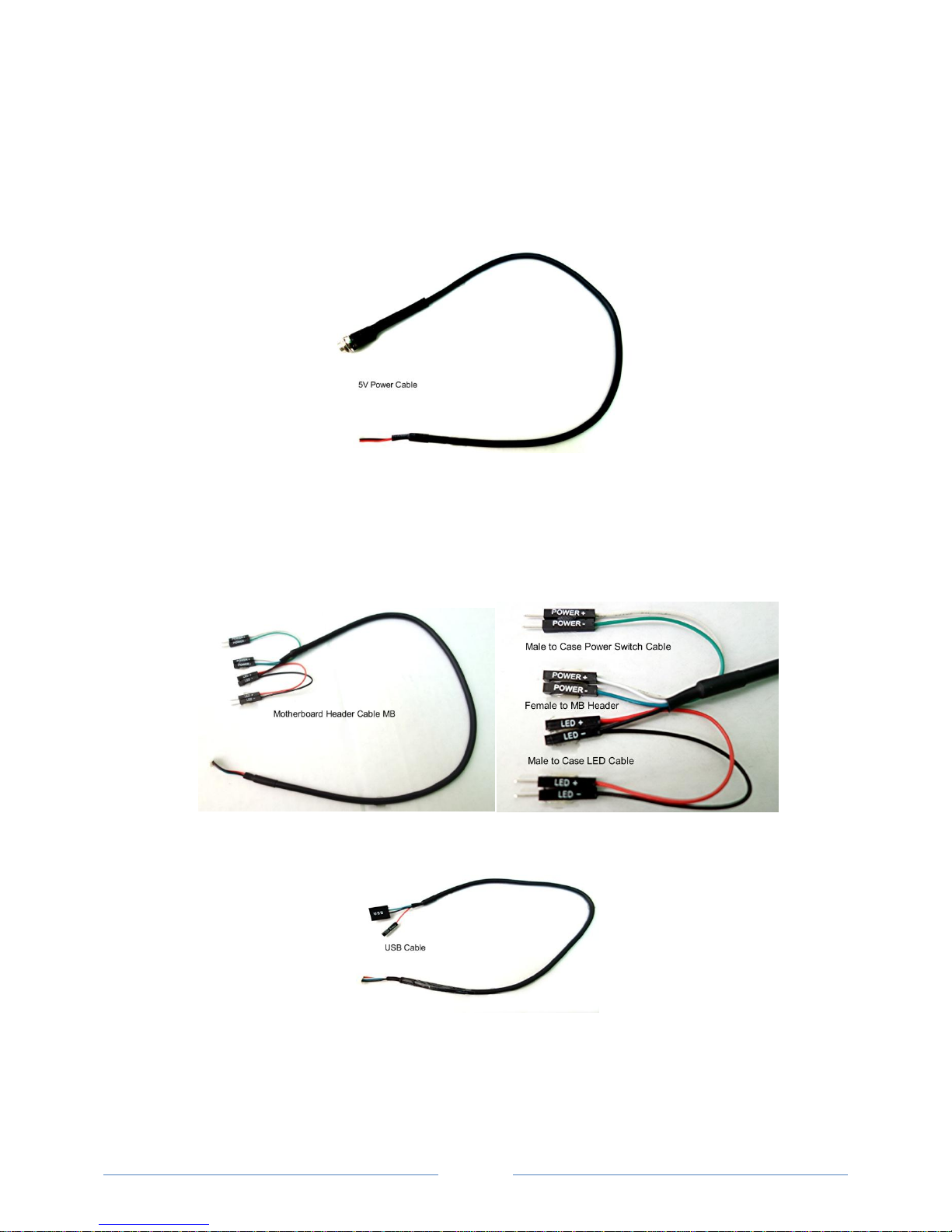
PC-IRS5-01 Installation Instructions
Page 2
The first 3 connectors are for installing the 3 internal cables described below:
a. The 5V Power cable attaches at 5V CN3. It is then run to the back of your case or
somewhere in the case where you can mount this connector. Mounting the
connector will require a hole in the case that is 3/8” in diameter. This cable is 20”
long so keep that in mind when locating the IRS5 in the case.
b. The Motherboard Front Panel Power/LED header control cable attaches to the MB
FP Header. This has a number of small wires that are color coded and labeled. It
connects the Front Panel header Power Switch and LED cables to the IRS5 while still
allowing the cases power button and power LED to continue to function.
c. The last of the standard cables is the USB cable that attaches at USB and to the
motherboard internal USB 2.0 header.
Finally, the optional IR Extender cable installation is similar to the 5V Power cable. It is
mounted somewhere inside the case. It requires a hole that is ¼” or 7mm in diameter. If
your case is a standard size with I/O plates for video and audio cards etc, you could use a
blank I/O plate and drill the holes needed for mounting the cables. This cable is 20” long.

PC-IRS5-01 Installation Instructions
Page 3
Installation of the IRS5 control Board
If you are going to mount the IRS5 in your computer case and control it without the
extender cable, you will need to mount the board in your case so that the little black IR
Receiver module (Eye) shown has a line of sight to your remote. Here is where the
mounting bracket comes in. Install the IRS5 onto the bracket by placing the two small
cylindrical spacers between the IRS5 and the bracket under the holes in the board and inline with the 2 outer holes on the bracket, then place the nylon washers on the top of the
IRS5 above the holes and screw the two fasteners through the board and into the bracket.
Gently tighten the 2 screws. Be sure that the IRS5 is on the bracket as pictured below with
the little Black IR Receiver Eye facing the right angle portion of the bracket.
You can mount the bracket in your case with double stick tape or you can use (2) 4-40
machine screws to mount the bracket through the threaded holes on the front of the
bracket. When you find the spot where you are going to mount the bracket mark the spot
where you will be drilling a hole for the little bump (Eye) on the Black IR Receiver module to
look out and be seen by your remote. You could then drill the hole (about 1/8”) and mount
the bracket. You can drill a larger hole and cover it from the inside with a small piece of
Plexiglas which we can supply. The cables easily connect to the IRS5 so that should not be a
problem if you mount the bracket now. By the way, as you can see in the picture, our 1U
computer case has the window and bracket built-in if you are looking for a great small case.
If you purchase our IR Extender cable and external module that comes in the optional kit,
you can mount the IRS5 anywhere in the case with double stick tape as long as you have
