Page 1

GETTING STARTED
for Windows and the Mac
Interwrite DualBoard
TM
Page 2
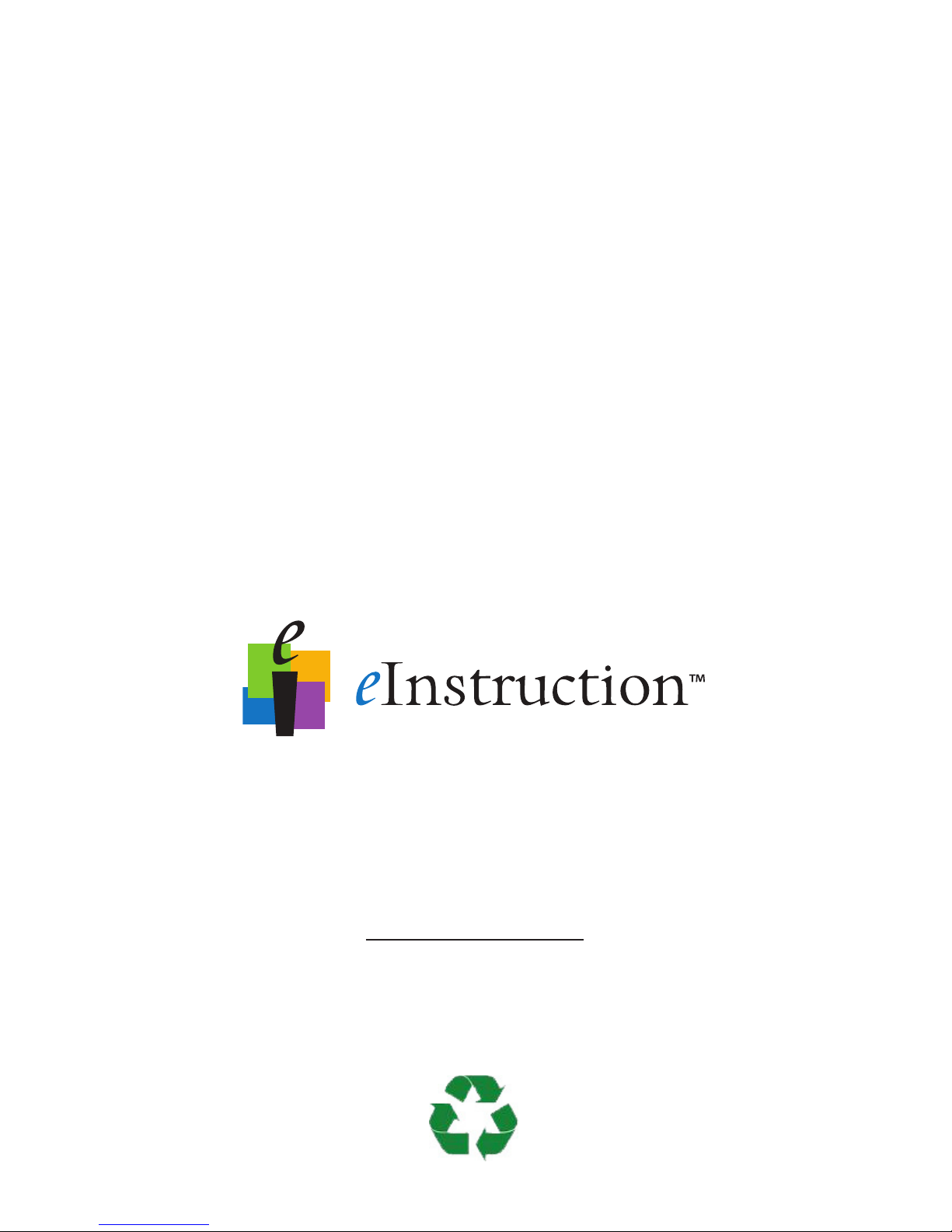
We at eInstruction are proud of our family of Interwrite
products. We strive to continue to bring you the best the
technology has to offer. We urge you to visit our Web site,
where we will post the latest information regarding any
updates and changes we have made that would impact the
instructions in this Getting Started document.
Click on any of the Interwrite products to access product
information, software downloads, documentation, and training information.
Please recycle
www.einstruction.com
Page 3

Table of Contents
Interwrite DualBoard – Overview
Installation Overview 2
1. Unpack Your Interwrite DualBoard 2
2. Mount Your Interwrite DualBoard 4
3. Install the Interwrite Workspace Software 5
4. Connect Your Interwrite DualBoard 5
5. Connect the Video Projector 5
6. Prepare the Electronic Interwrite Pens and
Install the Pen Charging Station 5
7. Calibrate Your Interwrite DualBoard 5
Mount Your Interwrite DualBoard
Mounting the Interwrite DualBoard on the Wall 6
Attaching Floor Stand Mounting Brackets to
the Interwrite DualBoard 8
Mounting the Interwrite DualBoard on the Floor Stand 9
Install the Interwrite Workspace Software
Installing the Interwrite Workspace Software on Windows 10
Installing the Interwrite Workspace Software on the Mac 11
Connect Your Interwrite DualBoard
Cable Installation 12
RFCOM and RF Hub Wireless Installation 14
Viewing Device Manager 15
Using the Device Manager Main Window 16
Connect the Video Projector
Connect the Video Projector 17
Calibrate Your Interwrite DualBoard
Calibrating the Interwrite DualBoard 19
Page 4

Getting Started with Interwrite Workspace
Workspace Modes 20
Begin an Interwrite Workspace Session 21
The Interwrite Workspace Toolbars 22
Using the Pen Tool 23
Presentation Files 24
Building the Presentation File 24
Distributing Presentation Files 25
Additional eInstruction Resources 25
What are Response and CPS? 25
Interwrite Accessories
RFCOM and RF Hub Communications Kit 26
The Interwrite MobiTM with KWIK Screen 26
The Rechargeable Interactive Pen and
Pen Charging Station 27
Using the Rechargeable Interactive Pen 28
The Interwrite Dual Mode Pen 29
The Interwrite Interactive Pen 29
Installing the Mounting Clips on the
Interwrite DualBoard and Wall 30
Attaching the Pen Tray to the Interwrite DualBoard 31
The Interwrite DualBoard Floor Stand 32
The Floor Stand Accessory Shelf 32
Assembling the Floor Stand 32
Assembling the Legs 33
Attaching the Crossbars to the Leg Assemblies 33
The Adjustit Wall Mount and Adjustit Floor Stand 34
International Warnings and Warranty
International Interwrite DualBoard Warnings 36
Warranty 38
Page 5

1
Getting Started Interwrite DualBoard
TM
Interwrite DualBoard
TM
Overview
The Interwrite DualBoard is central to the Interactive Classroom. Students
can work side-by-side at the DualBoard, solving problems, writing sentences,
or drawing pictures. Imagine the fun you can have creating competitions
that will engage all your students. And, the Interwrite DualBoard can take it;
this durable electronic whiteboard features eInstruction’s patented electromagnetic technology. When you combine your Interwrite DualBoard with
Interwrite Pads, or the new Interwrite Mobi™, you have created an interactive, collaborative learning environment that is unsurpassed.
You will see in this Getting Started guide how versatile your Interwrite DualBoard installation can be, accommodating every type of presentation environment. Every step of the setup and installation process for each possible
configuration is described in these pages. In addition, a variety of accessories
are described. Some of the Interwrite DualBoard accessories, such as an
electronic pen, are required; others are optional. In any case, we will show
how they can be used to uniquely tailor your interactive environment to
your requirements.
Once set up, your Interwrite DualBoard must be able to communicate
with your computer, either by means of a cable connection (serial or USB),
or wirelessly, using the RFCOM and Workspace RF Hub. The eInstruction
Device Manager, installed during the Workspace installation, manages the
communication link between your Interwrite DualBoard, Interwrite Pads and
Interwrite Mobi, controls their operation, and provides a robust set of tools
to achieve the interactive experience.
You will use Workspace tools to calibrate your Interwrite DualBoard. Calibration ensures that the cursor on the projected image is properly aligned with
the tip of the electronic Interwrite Pen on the whiteboard’s surface.
The Workspace software provides a diversity of tools and operational modes
that enhance the interactive experience. Mouse Mode allows you to use
your Interwrite Pen as a mouse to run applications and access the Internet.
Annotate Over Desktop Mode makes it possible to run videos, movies,
TV shows and Flash applications and annotate them while they run. Lesson
Mode makes the full set of Workspace tools available to create lessons and
presentations and annotate the pages of those lessons and presentations.
When you are presenting a PowerPoint slide show, a Word document, or an
Excel spreadsheet, you can switch into Office Mode and save your annotations in the native file.
Page 6

2
Interwrite DualBoardTM Getting Started
• IfyouaregoingtoconnectyourInterwriteDualBoardusingacable, only
one cable, either Serial or USB, can be used.
• Ifyouaregoingwireless,neithercableshouldbeused.
• IfyourPower Supply shipped with a set of adapters, the instructions for
ttingthecorrectadapterontheplugaredescribedonpage13.
• IfyouareconnectingyourInterwriteDualBoardusingaUSBcable,the
Power Supply is not needed.
• Ifyouareusingaserialconnection,attachingtheRFCOMmoduletothe
board for wireless communication, or connecting the Interactive Pen
Charging Station to the board’s controller, the Power Supply is required.
Installation Overview
This section describes what you will be doing and the order in which you will
be doing it, to facilitate the installation of your Interwrite DualBoard and its
preparation for use.
1. Unpack Your Interwrite DualBoard
Open the shipping box and remove the Accessory Box. Leave the Interwrite
DualBoard in the box until you are ready to mount it.
In the Accessories section of this guide, you will see that a variety of Interwrite DualBoard accessories are available to help you create the interactive
environment that best suits your requirements. Following is a basic list of the
Interwrite accessories likely to be included with your Interwrite DualBoard:
Interwrite Workspace CD
This Interwrite DualBoard
Getting Started Guide
Power Supply Adapters
Mounting Clips
Wall Mounting Bracket
Power Supply
Cable Guides
Interwrite Pens
Serial Cable
USB Cable
RFCOM and
Workspace RF Hub
Page 7

3
Getting Started Interwrite DualBoard
TM
The Cable Guides are used to manage and guide dangling cables. The
optional Mounting Clips will be used only when you are mounting your
Interwrite DualBoard on the wall. Their installation is described in the Acces-
sories section on page 30.
Your Interwrite DualBoard ships with one Wall Mounting Bracket. The
Mounting Bracket is installed on the wall. The DualBoard’s frame is designed
to interlock with and hang from the Wall Mounting Bracket.
You will need an electronic Interwrite Pen to use with your Interwrite DualBoard. You can choose from between the Interactive Pen and the rechargeable Interactive Pen. The optional Interwrite Interactive Pen Charging
Station plugs into the board and attaches to its frame to keep the recharged
Interactive Pens close at hand. It can alternatively be mounted on the wall,
although it should be close enough to the Interwrite DualBoard’s controller
so it can be plugged into the Power Connector on the top of the controller
housing. (The Pen Charging Station can be plugged directly into a wall socket or power strip. The power cable with a standard power plug for such an
installation is sold separately.) If you are mounting your Interwrite DualBoard
on the wall and you are using a Pen Charging Station, you should attach it to
the Interwrite DualBoard before you mount the board.
The Interwrite Workspace CD contains the Workspace software. Interwrite
Workspace must be installed on your computer before you can complete
the installation of your Interwrite DualBoard.
Page 8

4
Interwrite DualBoardTM Getting Started
2. Mount Your Interwrite DualBoard
Will this be a wall mount, or a floor stand mount? If you are mounting your
Interwrite DualBoard on a floor stand, you need to assemble the floor stand
first. The instructions for assembling your floor stand are included in the floor
stand shipping box. In addition, instructions for assembling your floor stand
can be found on page 32 in this guide.
The type of mount will also determine which Mounting Brackets, if any, you
will attach to the back of the Interwrite DualBoard. For a floor stand mount,
two Mounting Brackets are attached to the back of the Interwrite DualBoard
with supplied Phillips screws. These Mounting Brackets ship with the floor
stand.
For a wall mount, the Interwrite DualBoard requires only one Mounting
Bracket, which is attached to the wall. The frame of the Interwrite DualBoard
is designed to overlap the Mounting Bracket on the wall. The hardware for
attaching the Mounting Bracket to the wall is not included. You will supply
the hardware that is appropriate to the type of wall on which the Interwrite
DualBoard is being mounted.
WALL MOUNT
If you purchased the Interactive Pen Charging Station and/or the optional
Pen Tray accessory, install them before you hang the Interwrite DualBoard
on the Wall Mounting Bracket. If you plan to use the optional Mounting
Clips (page 30) to stabilize your wall-mounted board, install them after you
have mounted your Interwrite DualBoard on the wall.
FLOOR STAND MOUNT
After you assemble the floor stand, you will attach the two Mounting Brackets to the back of the Interwrite DualBoard using the Phillips screws provided. It requires two people, one at each end of the Interwrite DualBoard,
to mount it on the floor stand. It is attached using the Knob Screws provided.
You can attach the optional Pen Tray accessory and/or the Pen Charging Station after the Interwrite DualBoard is mounted on the floor stand.
Page 9

5
Getting Started Interwrite DualBoard
TM
3. Install the Interwrite Workspace Software
4. Connect Your Interwrite DualBoard
Your Interwrite DualBoard must be able to communicate with the Interwrite
Workspace software just installed on your computer. This communication
link is established either by means of a physical cable (USB or serial) connection, or wirelessly between the two RF communication modules—one
connected to the Interwrite DualBoard (RFCOM) and one connected to the
computer (Workspace RF Hub). The computer will automatically find the
Interwrite DualBoard, whether it is connected to it by a cable, or wirelessly
using the RFCOM and RF Hub.
5. Connect the Video Projector
6. Prepare the Electronic Interwrite Pens and
Install the Pen Charging Station
The Interactive Pen comes with its battery installed, so it is ready to use. Instructions for replacing the battery in the Interactive Pen is on page 29. After
the optional Pen Charging Station is installed on the Interwrite DualBoard,
the rechargeable Interactive Pens must be charged before they can be used.
Instructions for attaching the Pen Charging Station to the Interwrite DualBoard are on page 27.
7. Calibrate Your Interwrite DualBoard
Before you begin using it, your Interwrite DualBoard needs to be calibrated
to ensure that the tip of the electronic Interwrite Pen is aligned with the
cursor on the projected image. Any time the Interwrite DualBoard or video
projector is moved, the Interwrite DualBoard must be re-calibrated.
Page 10
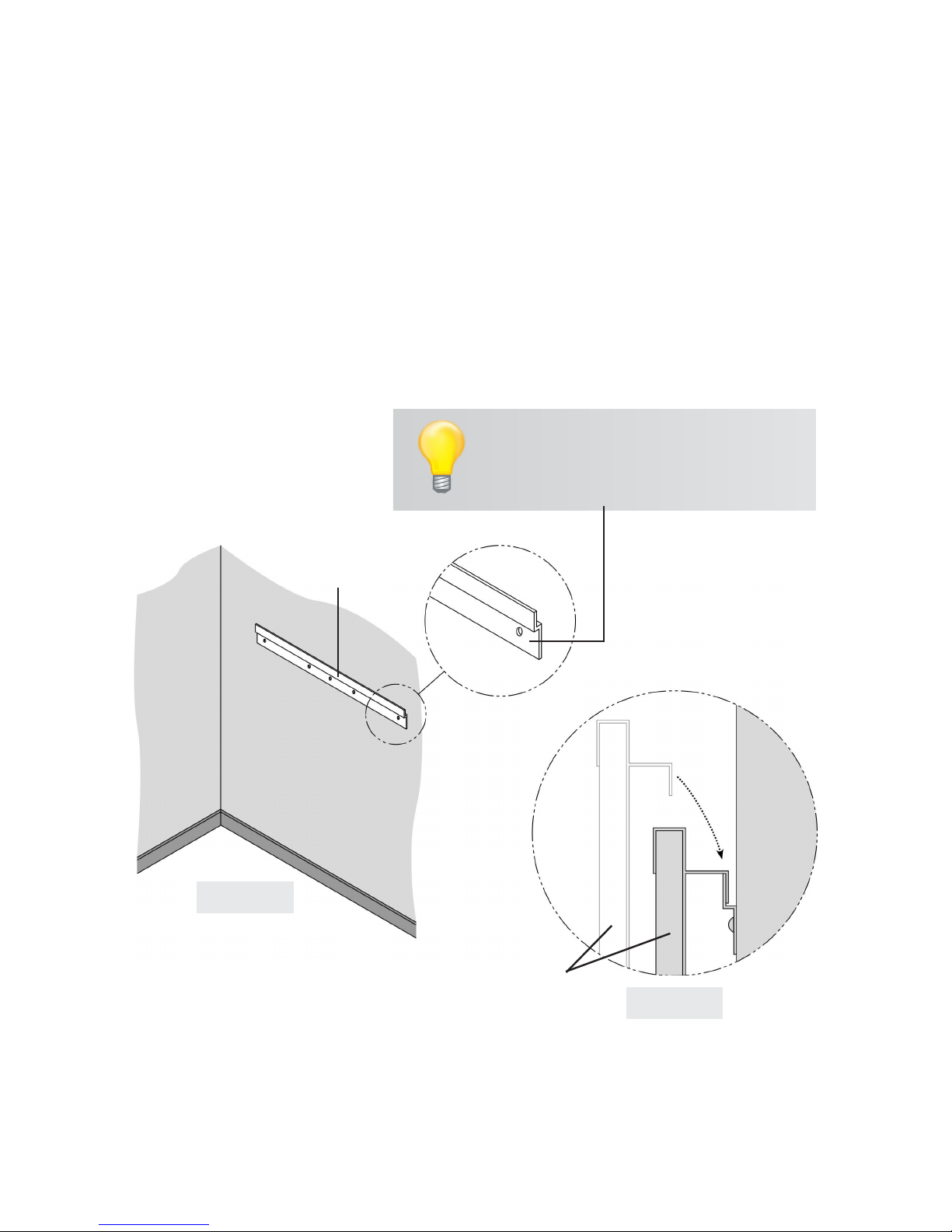
6
Interwrite DualBoardTM Getting Started
Mounting the Interwrite DualBoard
on the Wall
The Interwrite DualBoard Wall Mounting Bracket, found in the Accessory
Box, is mounted on the wall. The Interwrite DualBoard frame overlaps the
Wall Mounting Bracket’s lip.
Wall Mounting
Bracket
Interwrite DualBoard
Wall
Hang the Interwrite DualBoard
frame on the Wall Mounting
Bracket, as shown above.
Figure 2
Figure 1
The hardware for attaching the Mounting Bracket to the wall is not included.
The hole spacing on the bracket matches 16” and 24” wall stud spacing.
Page 11

7
Getting Started Interwrite DualBoard
TM
1 Attach the Wall Mounting Bracket to the wall (Figure 1), using
hardware appropriate for the wall structure. (This hardware is not
included.)
2 Hang the Interwrite DualBoard by interlocking the Wall Mounting
Bracket with the rear edge of the top part of the Interwrite
DualBoard frame, shown in Figure 2.
Two people should mount the Interwrite DualBoard on
the wall to avoid injury, or damage to the DualBoard.
If you are planning to use the Mounting Clips, described on page
30, in conjunction with the wall mount, install them on the back of
the board and attach them to the wall after you hang the Interwrite
DualBoard.
Page 12
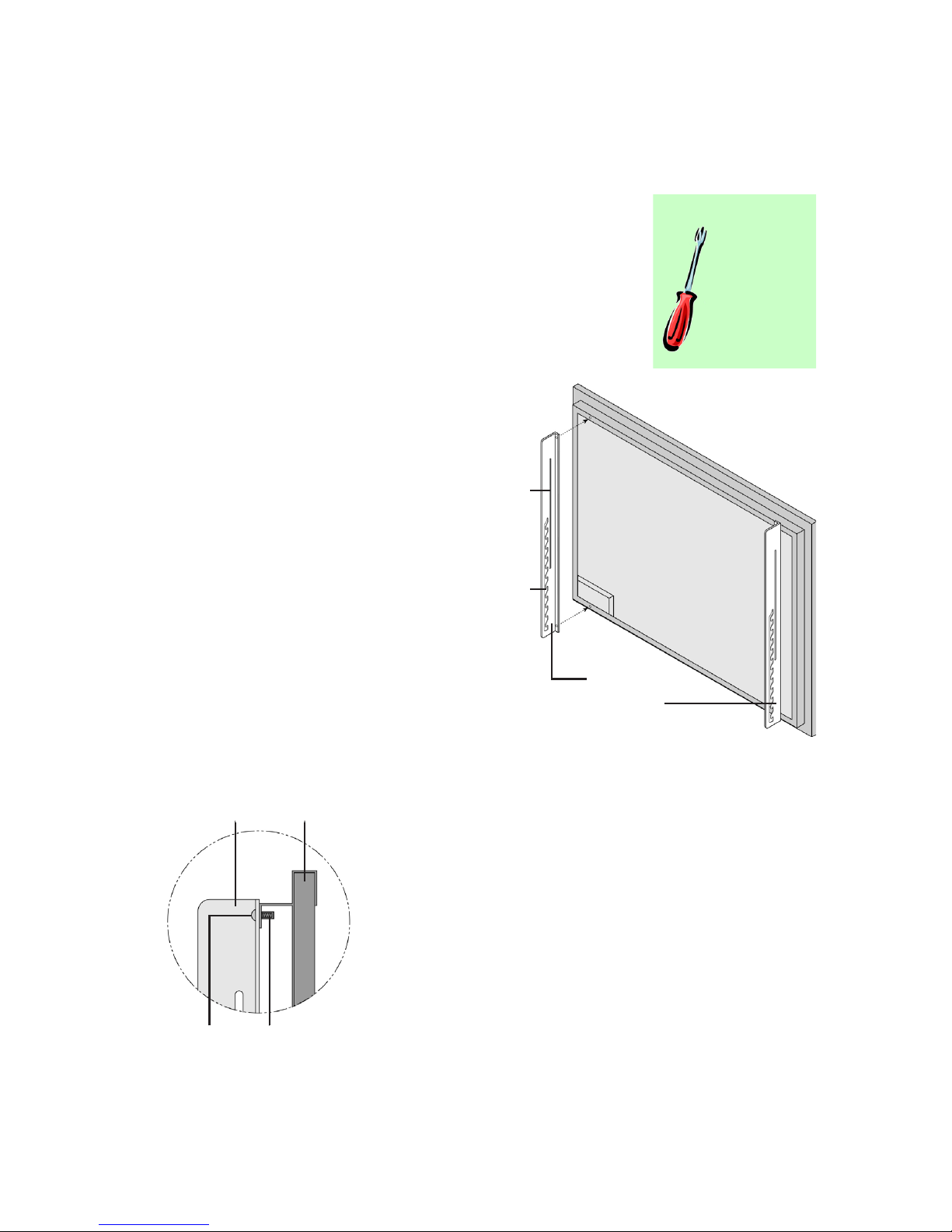
8
Interwrite DualBoardTM Getting Started
Attaching the Floor Stand Mounting
Brackets to the Interwrite DualBoard
After you have assembled the floor
stand (instructions on page 32), you
will attach the Mounting Brackets
that came with the floor stand to the
back of the Interwrite DualBoard.
1 Attach the Mounting
Brackets to the back of
the Interwrite DualBoard
frame. The Slide Slot is
oriented toward the top of
the Interwrite DualBoard,
the Ratchet Slots are toward
the bottom, and the short
side of each bracket points
inward toward the center of
the board.
2 Line up the holes in the bracket
with the Brass Inserts on the frame.
Use the two small screws provided
to attach the bracket.
Slide
Slot
Ratchet
Slot
Mounting
Brackets
Tools Required:
Phillips
screwdriver
Interwrite
DualBoard
Brass Insert
Mounting
Bracket
Small
Screw
Page 13
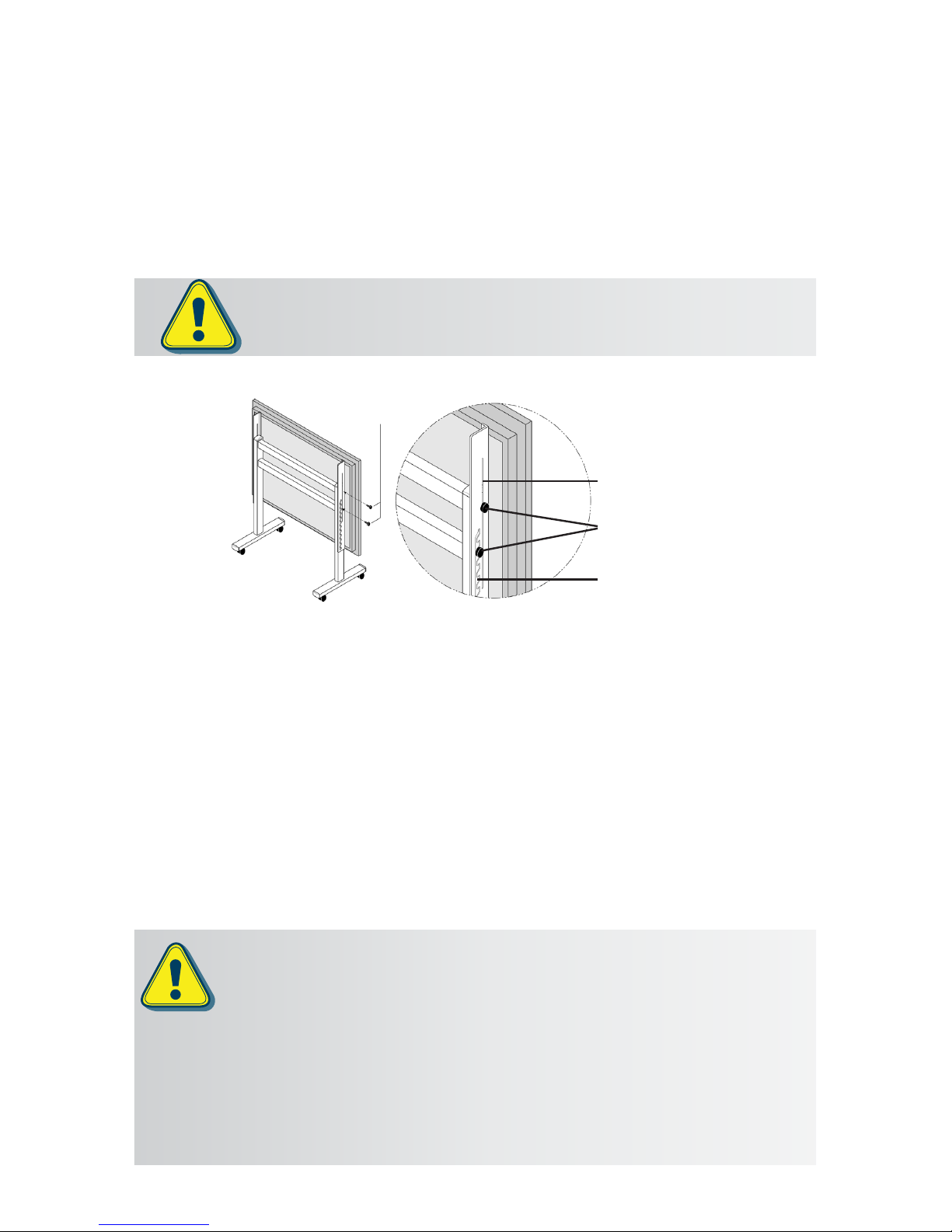
9
Getting Started Interwrite DualBoard
TM
Mounting the Interwrite DualBoard
on the Floor Stand
The Interwrite DualBoard is attached to the floor stand with the provided
Knob screws—two on each side of the board.
3 With one person at each end of the Interwrite DualBoard, position the
Mounting Brackets on either side of the Floor Stand Legs. Thread the top
Knob screw through the Slide Slot in the Mounting Bracket and into the
hole closest to the front edge of the Floor Stand. Screw the second Knob
screw through one of the Ratchet Slots in the Mounting Bracket and into
the screw hole positioned in the middle of the second, lower set of four
Crossbar screws.
The position of the Interwrite DualBoard on the floor stand can be adjusted
by standing in front of the Interwrite DualBoard, grasping the bottom of the
board with both hands, and sliding it up or down, coming to rest on one of
the Ratchet Slots in the Mounting Brackets.
Slide Slot
Ratchet Slot
Knob
screws
Floor Stand
Knob screws
Two people should mount the Interwrite DualBoard on the oor
stand to avoid injury, or damage to the Interwrite DualBoard.
One person can adjust the position of the Interwrite DualBoard up or
down, but be sure to stabilize the oor stand before you attempt to
reposition the board. Lock down the thumb tabs on the Casters, or push
the oor stand against a wall to prevent it from rolling, or put one of
your feet on the Floor Stand Foot to hold it in place as you adjust the
Interwrite DualBoard’s position.
Position the oor stand on a level surface to avoid tipping.
Lower the Interwrite DualBoard to the lowest position on the oor
stand before moving the stand.
Do not hang objects on the Interwrite DualBoard.
Page 14

10
Interwrite DualBoardTM Getting Started
1 Log in as Administrator.
2 Insert the Interwrite Workspace CD into the CD drive on your
PC. The Installer will autoload. If it doesn’t, click on the Start
button on the Windows Task Bar and select Run from the
menu. Type X:\setup.exe (X represents the CD drive letter).
3 Select the Install Interwrite Workspace Software menu option.
4 Follow the onscreen instructions for the software installation.
Installing the Interwrite Workspace
Software on Windows
You will know Interwrite Workspace has installed successfully by the appearance of the
eInstruction icon in the System Tray on
the Windows Task Bar. (If the icon does not
appear, restart your computer.) When this
icon appears, it indicates that the eInstruction
Device Manager is now running in the background on your PC. The eInstruction Device
Manager provides access to the eInstruction
Interactive Classroom applications and manages the Interactive Classroom hardware devices. Click on the icon to display the Device
Manager menu.
The Interwrite Workspace software must be installed on Windows by
a user with Administrator privileges. Interwrite Workspace is compatible with Windows 2000, XP, and Vista.
Page 15

11
Getting Started Interwrite DualBoard
TM
Installing the Interwrite Workspace
Software on the Mac
The Interwrite Workspace software must be installed on the Mac by
a user with Admin privileges. Interwrite Workspace is compatible
with Mac OS X version 10.4 or higher.
1 Log in as Admin.
2 Insert the Interwrite Workspace CD into the CD-ROM drive on
your Mac. An Interwrite Workspace CD icon will appear on
your desktop.
3 Double-click on the Interwrite icon on the desktop to display
the CD’s contents. Double-click on the Install Interwrite
icon.
4 Follow the onscreen instructions for the software installation.
The appearance of the eInstruction icon on
the Menu bar indicates that the eInstruction
Device Manager is now running on your Mac.
It will load and run in the background every
time you start up your Mac. The eInstruction Device Manager provides access to the
eInstruction Interactive Classroom applications and manages the Interactive Classroom
hardware devices. Click on the icon to display
the Device Manager menu.
Page 16

12
Interwrite DualBoardTM Getting Started
Connect Your Interwrite DualBoard:
Cable Installation
The Interwrite DualBoard is connected to the computer either via a cable,
or wirelessly. If you are not using the RF wireless communication system
described next, you can connect your Interwrite DualBoard to the computer
using either the supplied USB cable, or serial cable. Do not use both cables.
Choose one or the other to connect the PC and the Interwrite DualBoard.
The Mac can be connected to the Interwrite DualBoard only with the USB
cable.
The connectors and switches on the Interwrite DualBoard Controller are
shown in the graphic below. Note that the Controller on your Interwrite DualBoard has two power connectors, one on the top of the Controller and one
on the side. Plug the Power Supply into the Power Connector on the side of
the Controller. The Power Supply is not necessary if you are using a USB connection. However, if you are using a serial connection, attaching an RFCOM
module for wireless communication, or attaching the optional Pen Charging
Station, you must connect the Power Supply. The Pen Charging Station, if you
have one, is plugged into the Power Connector on the top of the Controller.
Controller
Power Switch
Power Connector
Serial Connector
USB Connector
Pen Prox LED
Power LED
2nd Power Connector
RFCOM Port
(or legacy RJ12 BTCOM2 Port)
Use either a Serial or a USB connection, never both.
There is only one Connector for USB. It is on the side of the Controller,
as shown in the photo. The Connector located on the top of the Controller with the Power Connector is the RJ12 Connector for the RFCOM
module.
Page 17

13
Getting Started Interwrite DualBoard
TM
1 Shut down and turn off the computer.
2 Connect the cable to the DualBoard. If you are using the USB cable, plug
the square USB B connector end into the USB Connector on the Interwrite
DualBoard. Or, if you are using a PC and using the serial cable, attach one
end of the serial cable to the Serial Connector on the board’s Controller.
3 PlugtheatUSBAconnectorintoanavailableUSBport on your
computer or USB hub, or the serial cable into the serial port on the PC.
4 If necessary, attach the appropriate power plug adapter to the Power
Supply plug, following these simple instructions:
a Remove and discard the Shipping
Collar Insert.
b Note that each plug adapter has a
lipthattsintotherecess at the top
of the plug housing. Locate the lip
on the plug adapter you selected and
tilt it into the recess.
c Snap the lower edge of the plug
adapter into the adapter well. If
necessary, slide the thumb grip away
from the well as you push the plug
down into the well.
5 Plug the cylindrical metal end of the
power cord into the Power Connector on
the side of the Controller and plug the
plug into a power socket.*
6 Use the supplied cable guides to manage
dangling cables. Remove the protective
covering to expose the adhesive surface
and stick them where you want to guide
the cable and power cord.
7 Toggle the Power Switch to turn on the
Interwrite DualBoard. It will beep four
times and the Power LED will light up to
indicate the board has power.
8 Turnonthecomputer.Itwillautomaticallyndthecable-connected
Interwrite DualBoard.
9 The Pen Prox LED will light up and stay lit as long as the electronic
Interwrite Pen is in prox of or touching the Interwrite DualBoard surface.
* The Power Supply is not necessary if you are using only the USB connection. However, if you are using a serial connection, attaching an RFCOM
module for wireless communication, or attaching the Pen Charging Station,
you must connect the Power Supply.
6 Lip
3 Recess
4 Adapter Well
1 Plug Housing
2 Shipping Collar Insert
5 Thumb Grip
7 Plug Adapter
Page 18

14
Interwrite DualBoardTM Getting Started
Connect Your Interwrite DualBoard:
RFCOM and RF Hub Wireless Installation
The Workspace RF Hub plugs into a USB port on your computer or USB
Hub. The RFCOM is connected to the board via the RFCOM Port on the top
of the DualBoard controller. The RFCOM device sits in the RFCOM holster
that slips over the frame at the top of the board.
RFCOM
1 Plug the RJ12 connector on the RFCOM cable into
the RJ12 COM Port on the top of the Interwrite
DualBoard controller box on the back of the board.
RFCOM
Holster
2 Slide the RFCOM holster over the board’s frame at
the top of the board.
RFCOM
seated in
Holster
3 Seat the RFCOM in the holster.
Workspace
RF Hub
4 Plug the Workspace RF Hub into a USB port on
your computer or USB hub. You should be aware
that the RF Hub works best when it is not plugged
into a computer that is under a podium or a desk.
If necessary, use a USB extension cable to get your
RF Hub out from under furniture that may shield the
RF signal.
Activation
Button
Activation
Button
Page 19

15
Getting Started Interwrite DualBoard
TM
Viewing Device Manager
If changing the preferences is required for the Interwrite Mobi, use the
eInstruction Device Manager. Make sure the Mobi is powered on.
Complete the following steps to view the Device Manager.
1 Click the eInstruction icon in the System Tray
on the Windows Task Bar to display the Device
Manager menu.
2 Select eInstruction Device Manager. The
eInstruction Device Manager window opens.
3 Use the icons or Options menu to view or
change the preferences on the Mobi.
Your computer will automatically detect the USB devices. The blue LED on
the Workspace RF Hub will light up when it is plugged in.
5 Press the lighted Activation button on the RF Hub. The blue light will
start blinking.
6 You have two minutes to press the lighted Activation button on the
RFCOM attached to the DualBoard.
When the two RF devices have successfully paired, the blue button on the
RF Hub will stop blinking and remain a solid blue until either the computer
or the board is turned off. Pairing the RF devices is a one-time operation.
They will recognize each other when the computer and the Interwrite DualBoard are turned on.
Click on the to display the eInstruction Device Manager menu. Select the
eInstruction Device Manager option to display the Device Manager, where
you can manage your Interwrite Workspace devices.
Page 20

16
Interwrite DualBoardTM Getting Started
Using the Device Manager Main Window
Once Device Manager is selected from the menu, the Device Manager main
window opens. From this window, you can connect devices, view properties, identify connected devices, lock or unlock pads, and perform other
management functions.
The following table identifies the icons associated with the Device Manager
main window.
Icon Name Used To
Add Bluetooth Locate and connect Bluetooth devices to the Workspace
software.
Connect or
Disconnect Device
Disconnect the device or devices from communicating
with Workspace.
Remove Device Deletes Device from Device Manager.
Beep Identify a specific Interwrite Device. Click Beep to make
the device beep.
Calibrate Board Align the Interwrite Pen position relative to the projected
image on the Interwrite DualBoard’s surface. Use the
Interwrite Pen to tap each white calibration point as it
appears on the blue screen.
Recalibration is required when either the Interwrite
DualBoard or the video projector has been moved.
Lock or Unlock
Device
Prevents all connected devices from inputting to the
current session. Locked Pads remain connected unless
they are powered off.
Select or Deselect
Presenter
Allows for a specific device to control the interaction of
Workspace and has control over the other connected
Interwrite Devices in a session.
Autoconnect Device Connects pre-selected devices when Device Manager is
activated.
Properties Opens the Properties window for the selected Interwrite
Device.
Page 21

17
Getting Started Interwrite DualBoard
TM
Connect the Video Projector
The Interwrite DualBoard is connected to the computer, either wirelessly
or wired, so it can communicate with the computer as an input device. The
communication between the two is governed by the Interwrite Workspace
software. In order to project what is happening on the computer onto the
DualBoard where everyone can see it, you must have a video projector attached to the computer.
1 Turn off the computer and Interwrite DualBoard.
2 Connect a video cable between the computer and the video projector.
3 Power on the Interwrite DualBoard—it will beep four times to indicate it
has power and then beep once to indicate it has recognized the RFCOM
module, if one is connected for wireless communication.
4 Turn on the computer. The Interwrite DualBoard will beep once when the
connection between the Interwrite DualBoard and the computer has been
established, assuming that the AutoConnect setting is checked.
5 Turn on the video projector.
Interwrite DualBoard
Video Cable
Computer
Video Projector
Page 22

18
Interwrite DualBoardTM Getting Started
Calibrate Your Interwrite DualBoard
Your Interwrite DualBoard must
be calibrated to align the pen
tip with the cursor or tool being
used on the projected image
on the DualBoard. After the
hardware—computer, Interwrite
DualBoard, electronic Interwrite
Pen, and video projector—has
been set up and communication between the Interwrite
DualBoard and the computer
has been established, calibration
is the final step in the Getting
Started process before you can
actually use the Interwrite Workspace system.
An Interwrite DualBoard Fea-
tures Menu, like the one shown
here, is located on each side
of the Interwrite DualBoard. It
offers a variety of Interwrite options, including the Calibration
tool discussed here, that can be
easily accessed no matter which
side of the Interwrite DualBoard
you are positioned at. For your
convenience, there is also a
Calibration tool in Workspace
that operates the same as the
Calibration icon on the board’s
Features Menu.
Start Workspace in
Whiteboard Mode
Program SoftKeys to:
a) perform an Interwrite
function,
b) launch an application,
c) run a macro, or
d) open an Internet Web site
Display Keyboard
Start Workspace
Clear all annotations
from current page
(Click twice to clear)
Calibrate
Interwrite DualBoard
Silence (Lock) all
Connected Pads
Activate (Unlock) all
Connected Pads
Save all pages
(with annotations)
Select Mouse Mode
Select Pen Tool
Select Highlighter Tool
Select Eraser Tool
Create Blank Page
Move to Previous Page
Move to Next Page
Page 23

19
Getting Started Interwrite DualBoard
TM
Calibrating the Interwrite DualBoard
1 Aim the projector at the Interwrite DualBoard’s writing area, and size
theprojecteddesktopimagetotwithinthewritingarea.Makesure
the image is properly projected on the Interwrite DualBoard before
continuing.
2 Using your electronic Interwrite Pen, click on the Calibrate icon
located on either of the Interwrite DualBoard Menus.
When calibration is complete, you are ready to begin using Interwrite Workspace to annotate captured screens and presentation pages on your Interwrite DualBoard. The next section of this Getting Started guide gives you an
overview of the Interwrite Workspace software.
A blue calibration screen with a Calibra-
tion Point in the upper left corner will
display on the projected image on the
Interwrite DualBoard.
3 Using an electronic Interwrite Pen,
click on each of the Calibration Points
as they appear on the Interwrite
DualBoard. A bell tone will accompany
each successful click. Click the left
mouse button on the Pen (Windows
only) to repeat a point. Click the
right mouse button (Windows only),
or type the Esc key on the computer
(both Windows and Mac), to abort the
calibration.
Calibration Screen
Calibration Point
If an error occurs during calibration, simply abort the operation and
start over.
Recalibrate the Interwrite DualBoard whenever the projector or the
Interwrite DualBoard has been moved.
Page 24

20
Interwrite DualBoardTM Getting Started
Getting Started with Interwrite
Workspace
The purpose of this document is to give you a feel for the Interwrite system
by showing you how to select and use a tool in Interactive Mode. The Annotation Tools of Interactive Mode consist of freehand tools, text tools and
drawing tools. Of the freehand tools, the Pen tool is the most frequently
used Interwrite Workspace Tool. The following pages describe how to select
and configure the Pen tool.
The Interwrite system is at the heart of a successful interactive collaboration,
whether it is in a classroom of fourth graders studying world geography, or in
a boardroom of corporate executives brainstorming a new product launch.
All the tools you will need to stimulate inspiration, connection and participation can be found in the Interwrite Workspace software. Here’s a quick look
at the Workspace basics to get you started.
Workspace Modes
Interwrite Workspace is run in one of two operational modes, Lesson Mode
or Office Mode (Windows only).
Workspace Tools have been categorized as Annotation Tools, Editing Tools,
Page Tools, Presentation Tools, Multimedia Tools, Navigation Tools, File
Management Tools, and Setup Tools. The Interwrite Workspace Help file
describes all these tools in detail and can be accessed from the Workspace
Menu.
Ofce
Office Mode makes it possible to interact directly with the native files of the
Microsoft Office suite of products, PowerPoint, Word and Excel.
Lesson
Lesson Mode allows you to open and run applications while in Mouse
Mode, using the tip of your electronic Interwrite Pen on the Interwrite Panel
screen to move the cursor. In Lesson Mode, you use the Interwrite Pen to
select Interwrite Workspace Tools from the Toolbar.
Page 25

21
Getting Started Interwrite DualBoard
TM
1 When you are ready to begin an Interwrite Workspace session,
turn on your Interwrite DualBoard. The DualBoard must be
active and connected. You can verify this in Device Manager.
2 You can start Workspace in one of the following ways:
• UseyourInterwriteInteractivePentoclickonthe
Interactive Mode icon on either of the Interwrite
DualBoard’s Features Menus.
• UseyourInterwritePenontheInterwriteDualBoard’s
surface to guide the mouse cursor on the projected image
to the Interwrite Workspace icon on the Windows Task
Bar or on the Mac’s Menubar. Click the icon to display the
Device Manager Menu. Select Interwrite Workspace from
the menu.
• SelectStart>All Programs>eInstruction>Interwrite
Workspace in Windows to start Workspace.
The Workspace Toolbar displays on the screen.
When you start up Interwrite Workspace in Lesson Mode, the
Toolbar displays, along the right side of the projected desktop image, At that time, Workspace is in Mouse Mode.
Use your Interwrite Pen to select the Pen tool from the Toolbar.
Select a capture option from the Capture dialog, click on the window, or click and drag to capture a portion of the screen.
Your capture is displayed in the Lesson Window. Or, you can start
up Annotation Mode by selecting one of the Page Creation Tools.
The page type you select is displayed in the Annotation Window
and the Pen tool is automatically selected.
Once the Lesson Window is open, you can begin writing or drawing on the page.
By default, the Intermediate Toolbar is
shown here. A more advanced toobar can
be selected in the Customize Toolbar Pref-
erences option.
Begin an Interwrite Workspace Session
Page 26

22
Interwrite DualBoardTM Getting Started
The Interwrite Workspace Toolbars
Workspace Menu
Mouse Mode tool
Pen tool
Shape tool
Highlighter tool
Eraser tool
Selection tool
Create Blank Page
Annotate Over Desktop
Gallery tool
Save
Page Sorter tool
Toolbox
SRS tool
Exit
Line tool
Minimize Toolbar
Type Text tool
Undo Previous Action
Clear
Create Grid Page
Previous Page
Next Page
Lesson Mode
Ofce Mode
Lesson Mode
Ofce Mode
Workspace Menu
Mouse Mode tool
Selection tool
Annotate Over Desktop
Minimize Toolbar
Lesson Mode
Ofce Mode
Previous Page
Next Page
Pen tool
Highlighter tool
Line tool
Eraser tool
Freehand Text tool
Type Text tool
Stamper
Launch Microsoft Word
Launch Microsoft Excel
Launch Microsoft PowerPoint
Insert Annotations
Insert Selected Annotations
Add Blank Slide
Insert Slide in PowerPoint
Clear
SRS tool
Exit
Page 27

23
Getting Started Interwrite DualBoard
TM
Using the Pen Tool
The attributes of the Pen tool can be changed by selecting different options from the Properties Bar at the bottom of the Annotation Window.
Select the Pen tool’s Down Arrow to display its Tool Settings Menu.
Properties Bar
The Pen tool Properties Bar provides options to change line color,
width, transparency, and line ends and line styles. Each attribute change
is displayed in the Preview Box.
Change the Pen tool’s line color and width to determine how it will affect the look of your annotations. The best way to familiarize yourself
with all the different Interwrite Workspace tools and how they can be
used to enhance your presentations is to experiment with them.
Line transparency
Properties Bar
Line color
Change line color
Line width
Line ends
Dash styles
Preview box
Page Functions
Workspace also provides the ability to move within pages within the
window. Select the functions at the bottom of the screen to pan a page,
move between pages, use the Student Response System (SRS) tool
(optional), or discard annotations.
Pan page
Next
Current location
Previous
Insert question
Trash
Page 28

24
Interwrite DualBoardTM Getting Started
Presentation Files
The presentation file is made up of your annotated pages. The Page Creation and Capture tools are used to create the pages in the presentation
file and the Annotation Tools are used to create the annotations. The presentation file is automatically saved as a .GWB file.
As soon as you select an Annotation Tool, an untitled presentation file is
created. Unless you give the file a name, it is automatically saved using
today’s date as the filename. (Multiple files created today have 01, 02,
03, etc., appended to the date name.)
An existing presentation file can be opened, its pages can be sorted,
annotations can be added to the existing pages, and new pages can be
added to the file. Your presentation will determine how each presentation file evolves. For example, you can prepare a presentation file with
blank maps for a geography lesson. Or, you can capture and annotate
each of the monthly earnings spreadsheets as you review the past fiscal
year during a budget meeting. Or, you can run a PowerPoint Slide Show
in Office Mode (Windows only), where annotations added to the slides
are saved in the native file.
Building the Presentation File
You can build your presentation file during your presentation, or you can
pre-build it, including the screen captures, images, graphs and text pages
you want to present. However you choose to do it, the process is the
same.
To capture a screen or window, click on the Mouse Mode tool with your
Interactive Pen and arrange the desktop for capture. Select an Annotation Tool, the Pen, for example, indicate your capture preference (by
clicking on either the Partial, Window, or Screen option in the dialog),
and annotate the captured image.
Use the Page Creation Tools to add a blank, gridded, or background image page. By default, Interwrite Workspace is in Autosave mode, so your
annotated pages are automatically saved as you build your presentation
file.
Click the Save tool to save the file using the default filename (today’s
date), or a name you type on the pop-up Onscreen Keyboard.
Page 29

25
Getting Started Interwrite DualBoard
TM
Distributing Presentation Files
The Interwrite Workspace presentation files you create can be printed for
local distribution, or emailed to anyone, anywhere.
Use the Page Sorter tool to review the presentation file. The pages in the
presentation file can be sorted, moved, duplicated, merged, and deleted
using the Page Sorter tool. When the file pages have been arranged to your
satisfaction, you can use Page Sorter’s export option to export it to one of
a number of file formats, or you can close Page Sorter and select an option
from the Workspace File Menu.
The native file format of saved presentation files has the .GWB extension.
GWB files can be read on any computer on which Interwrite Workspace is
installed. For general distribution, we recommend exporting the presentation
file to the PDF format using the Export PDF File tool located in the Toolbox,
or by selecting the the Export PDF File option from the Workspace File
Menu.
Now everyone can stay in the information loop, whether they were able to
attend the presentation or not.
Additional eInstruction Resources
We invite you to visit the eInstruction Web site at
www.einstruction.com
where we have provided a variety of resources to help make your Interwrite
Workspace experience more rewarding. We especially encourage you to
visit
www.einstruction.com/support_interwrite.htm
and
www.einstruction.com/erc/index.htm.
What are Response and CPS?
Interwrite Response and the Classroom Performance System (CPS) are
Audience Response Systems, comprehensive response systems for electronically testing, polling, and surveying a group of people. They can be used
in conjunction with Interwrite Workspace to take a survey of the audience
response to the presentation, or to test the level of comprehension after a
lesson presentation, for example. Learn more about Response and CPS by
visiting our Web site.
Page 30

26
Interwrite DualBoardTM Getting Started
The Interwrite Mobi adds another dimension to your
Interwrite interactive experience. It can be used from anywhere in the room, allowing students to participate in the
presentation and instructors to control the presentation. All
the interactive functions you can perform at the Interwrite
DualBoard can be done using an Interwrite Mobi.
Interwrite Accessories
RFCOM and RF Hub Communications Kit
The RFCOM and Workspace RF Hub Communications Kit outfits your Interwrite system for RF
(radio frequency) wireless communication. The
RFCOM module is connected to your Interwrite
DualBoard and the RF Hub is installed on your
computer. The Interwrite Mobi has an RFCOM
module built into it, which communicates with the
same RF Hub on the computer. When you have
wireless communication between your Interwrite
devices and your computer, you have a lot more
flexibility setting up your classroom than you do
when the Interwrite DualBoard and computer
are cabled together.
RFCOM
Workspace
RF Hub
The Interwrite MobiTM with KWIK Screen
Page 31

27
Getting Started Interwrite DualBoard
TM
Positioning the Pens in the Pen
Charging Station
1 Each Pen snaps into one of the charging slots.
2 Position the Pen so that the Pen Tether Loop is
pointing out, away from the charging slot.
3 The LED Light below each slot turns on when the Pen
is positioned in the slot. The light stays on while the
Pen is charging and turns off when the Pen is fully
charged. Periodically, the Pen will slowly draw current
to maintain a full charge. This is known as trickle
charging and, when the Pen is trickle charging, the
light remains off. The rechargeable Interactive Pen will not over-charge.
Installing the Pen Charging
Station
1 Unscrew the Thumb Screws and position
the Pen Charging Station on the Interwrite
Board frame.
2 Tighten the Thumb Screws to lock the Pen
Charging Station into place.
3 Plug the Power Plug into the Power
Connector on the top of the board’s
Controller.
When the Pen Charging Station is plugged into the Interwrite DualBoard, it will have
power as long as the Interwrite DualBoard is powered by the power supply.
The optional Pen Charging Station is designed to attach to the frame of the Interwrite DualBoard just above the controller housing, so it can plug into the Power
Connector on the top of the controller. It can also be hung on the wall, using the
Wall Mount Hangers shown below.
The Rechargeable Interactive Pen
and Pen Charging Station
When the Pen Charging Station is plugged into either the wall socket or the Interwrite DualBoard (which must be powered on), snap each of your rechargeable
Interactive Pens into a slot to charge them. It’s a good idea to keep the Pens in the
Charger when they are not being used. It’s the ideal place to store them, and you
don’t have to worry about overcharging them. They will not charge beyond their
capacity.
Thumb
Screws
Power
Plug
Wall
Mount
Hangers
Charger LED Lights
Your Pen Charging Station can be ordered with a Power Cord if you
don’t want to connect it to the Interwrite DualBoard and have it powered by the board’s power supply.
Page 32

28
Interwrite DualBoardTM Getting Started
Using the Rechargeable Interactive Pen
The rechargeable Interactive Pen is used to write and draw and functions as
a mouse. It requires no assembly. You can attach a tether to the Pen, if desired. We recommend placing the rechargeable Interactive Pen in one of the
Pen Slots on the Pen Charging Station when it is not being used. The photo
below identifies the parts of the rechargeable Interactive Pen and describes
their function.
The Pen Tip is used to apply virtual ink to the page in the Annotation Window. To use the Pen Tip as an eraser on-the-fly, without selecting the Eraser
tool, hold down the bottom button and touch the pen to the Interwrite DualBoard’s surface. On the Mac, with the Pen Tip on the board’s surface, press
the bottom button and hold it while erasing.
Tether
Loop
Pen Tip – Up or Down
Same as Left Mouse Button on Windows and Mac
Rocker
Button
Bottom – Double-Click Mouse Button with Pen
Up Windows and Mac
Top – Right Mouse Button (Windows)
Ctrl-Click (Mac)
The rechargeable Interactive Pen goes into Sleep Mode after about
two minutes of inactivity to conserve power. Stash the Pen in a slot
in the Pen Charging Station when it is not being used.
Page 33

29
Getting Started Interwrite DualBoard
TM
Battery Cover
LED
The Interwrite Interactive Pen
The buttons and Pen Tip of the Interwrite Interactive Pen work the same as
those on the rechargeable Interactive Pen. Following are the instructions for
installing or replacing the battery.
1 Push in the clip on the battery cover to remove it.
2 Insert the supplied AAA battery into the battery compartment, positioning
it properly for the correct polarity. As soon as the battery makes a
connection, the LEDwillashfourtimes,indicatingthepenisactive.
3 Replace the Battery Cover.
The Interwrite Interactive Pen goes into Sleep Mode after about 10
seconds of inactivity to conserve power. The LED will ash continuously
when the battery needs to be replaced.
The Interwrite Dual Mode Pen
The rechargeable Interwrite Dual Mode Pen is the second pen in the Pen
Charging Station. It is identified by its blue Rocker Button and blue pen cap.
Its primary use is as the second pen when two people are writing on the
DualBoard. It can also be used when only one person is writing on the DualBoard, typically when the primary Interactive Pen is recharging.
Page 34

30
Interwrite DualBoardTM Getting Started
Installing the Mounting Clips
on the DualBoard and Wall
The two Mounting Clips, found in the Accessory Kit that
shipped with your Interwrite DualBoard, can be used in
conjunction with a wall mount installation of the board. They
fasten the bottom of the Interwrite DualBoard to the wall to
prevent it from being jostled loose from the Wall Mounting
Bracket. Install the Mounting Clips after the Interwrite DualBoard is hung from the Wall Mounting Bracket. The hardware for attaching
the Mounting Clips to the wall is not included, as the type of wall on which
they will be mounted varies from installation to installation.
If you are using a ceiling mount projector, be sure the Interwrite
DualBoard is aligned to the projector image before you install the
Mounting Clips to avoid having to reposition the board.
Front of the
Interwrite
DualBoard
Mounting Clip
Back of the
Interwrite DualBoard
Mounting
Clip
Interwrite
DualBoard Frame
1 Hook the Mounting Clip over the lip of
the Interwrite DualBoard frame on the
back of the board. Position a Mounting
Clip in each corner at the bottom of the
board.
2 Mark the location of the holes in each
Mounting Clip on the wall.
3 Install suitable anchors into the wall.
4 Install screws to secure the Mounting
Clips to the wall. Use two screws per
Clip. The recommended screw size is
number 8 or M4.
Page 35

31
Getting Started Interwrite DualBoard
TM
1 Locate the pre-drilled screw holes for the Pen Tray in the frame of the
Interwrite DualBoard.
2 Attach the Pen Tray to the Interwrite DualBoard using the small Phillips
screws provided, one for each hole in the Pen Tray.
3 Slide the rubber bumpers, if they came with your Pen Tray, onto each end,
ttingthecontoursofthebumpertothoseonthetray.
Attaching the Pen Tray to the DualBoard
If your Interwrite DualBoard is going to be mounted on the wall, attach the
optional Pen Tray before you mount the board. If the Interwrite DualBoard is
going to be mounted on a floor stand, the Pen Tray can be easily attached at
any time. The Interwrite DualBoard Pen Tray attaches to the frame. Use one
of the provided Phillips screws for each attachment hole in the Pen Tray.
To avoid damage to the Interwrite DualBoard controller located on
the back of the board near the corner, do not rest the Interwrite
DualBoard on the controller housing. When handling and maneuvering your Interwrite DualBoard, be careful not to scratch or damage the Interwrite DualBoard’s writing surface.
Never nail or drill the Interwrite DualBoard. Doing so will damage
the unit and void your warranty.
Pen Tray
Interwrite DualBoard
Phillips screws
Tools Required:
Phillips
screwdriver
Page 36

32
Interwrite DualBoardTM Getting Started
The Floor Stand Accessory Shelf
The Floor Stand Accessory Shelf provides convenient storage space for the equipment that moves
with the Interwrite DualBoard. The Accessory Shelf
comes in black or gray.
The Interwrite DualBoard Floor Stand
If your Interwrite DualBoard is shared, the Floor Stand
gives your Interwrite DualBoard the mobility necessary
to move it easily from room to room. The Floor Stands
are model-specific, so be sure to specify your Interwrite
DualBoard model number when ordering your Floor
Stand.
Assembling the Floor Stand
End Cap
End Cap
End Cap
Leg
Foot
Leg
Foot
Caster
Foot
Caster
Caster
Lockwasher
Crossbar
Holes
1/4-20x2”
at head screw
(use 4 per Foot)
Leg Assembly
Tools Required:
Phillips
screwdriver
Wrench
Page 37

33
Getting Started Interwrite DualBoard
TM
5 Attach both Crossbars to one Leg assembly using 8 of the supplied at
head screws – 4 screws for each Crossbar. The screws will slide through
the 4 outermost holes in each group of holes on the Leg assembly. Attach
the other Leg assembly to the Crossbars in the same way.
Assembling the Legs
1 Usingfourofthesuppliedatheadscrews,attachaFoot to the bottom
end—the end without the Crossbar Holes—of one of the Legs.
2 Place a Lockwasher over the Caster screw and screw the Caster into the
hole on the underside of the Foot – one at each end. Tighten with the
wrench.
3 If they are not already in place, insert three End Caps (two on each end of
the Foot and one at the top of the Leg).
4 Repeat Steps 1 through 3 for the other Foot and Leg.
Attaching the Crossbars to the Leg Assemblies
Crossbar
Crossbars
Leg Assembly
Leg Assembly
(The side with more than 8 holes
faces away from the crossbar.)
1/4-20x2”
at head screw
(use 4 per Crossbar end)
Examine the assembled Floor Stand Legs. One side of each Leg
assembly has 8 holes (2 groups of 4), and the other side has more
than 8 holes. In this step, the sides with just the 8 holes must face
inward toward the Crossbars.
Foot
Page 38

34
Interwrite DualBoardTM Getting Started
The Adjustit Wall Mount and
Adjustit Floor Stand
The Adjustit Wall Mount and the Adjustit Floor Stand (shown below) are notable accessories for your Interwrite DualBoard because they have a built-in
arm for a short-throw video projector.
Page 39

35
Getting Started Interwrite DualBoard
TM
This page was intentionally left blank.
Page 40

36
Interwrite DualBoardTM Getting Started
International Interwrite DualBoard
Warnings
WARNING
• TwopeopleshouldmounttheInterwriteDualBoardonthewallorFloor
Stand to avoid injury, or damage to the Interwrite DualBoard.
• OnepersoncanadjustthepositionoftheInterwriteDualBoardupor
down, but be sure to stabilize the Floor Stand before you attempt to
reposition the board. Lock down the thumb tabs on the Casters, or push
the Floor Stand against a wall to prevent it from rolling, or put one of your
feet on the Floor Stand Foot to hold it in place as you adjust the Interwrite
DualBoard’s position.
• PositiontheInterwriteDualBoardFloorStandonalevelsurfacetoavoid
tipping.
• LowertheInterwriteDualBoardtothelowestpositionontheFloorStand
before moving the stand.
• DonothangobjectsontheInterwriteDualBoard.
WARNUNG
• ZumBefestigendesInterwriteDualBoardanderWandoderam
Ständer sind zwei Personen erforderlich, um Personenverletzung oder
Beschädigungen des Interwrite DualBoard zu vermeiden.
• DieHöhedesInterwriteDualBoardkannauchvoneinerPersonallein
verstellt werden, dazu muss jedoch sichergestellt sein, dass der Ständer
des Boards sicher steht und nicht umfallen kann. Dazu entweder die
Laufrollen arretieren, den Ständer gegen eine Wand rollen oder einen Fuß
auf den Ständer stellen, damit das Interwrite DualBoard beim Verstellen
derHöhenichtwegrollenkann.
• StellenSiedenInterwriteDualBoard-Ständeraufeinenebenen
Untergrund, damit er nicht umfallen kann.
• StellenSiedasInterwriteDualBoardvordemTransportindieniedrigste
Position.
• HängenSiekeineGegenständeandasInterwriteDualBoard.
ATTENTION
• Ilfautdeuxpersonnespourxerletableaublancsurlemurousurlepied
desoland’évitertoutendommagementoublessure.
• Uneseulepersonnepeutajusterlapositiondutableaublanc(versle
haut ou le bas) mais assurez-vous que le pied de sol est bien stable avant
de repositionner le tableau. Abaissez les languettes de verrouillage des
Page 41

37
Getting Started Interwrite DualBoard
TM
ADVERTENCIA
• Dossonlaspersonasrecomendadasparainstalarlapizarraenlaparedo
enlabasedepieconelndeevitarqueseproduzcanheridaspersonales
o se dañe la pizarra.
• Unapersonapuedeajustarlaposicióndelapizarrahaciaarribaohacia
abajo pero asegurándose de que la base de pie haya quedado estable
antes de intentar colocar el tablero. Fije el bloqueo manual de las
ruedecillas o coloque la base de pie contra la pared para evitar que se
mueva,tambiénpuedeponerunodesuspiesenlabaseparasujetarla
cuandoajustelaposicióndelapizarra.
• Coloquelabasedepiedelapizarraenunasupercieniveladaparaevitar
que vuelque.
• Bajelapizarrahastalaposiciónmásbajadelabasedepieantesde
transladar esta última.
• Nocuelgueobjetosenlapizarra.
AVVERTENZA
• DuepersonedevonomontarelaLavagnasullapareteosuuncavalletto
per evitare lesioni o danni alla Lavagna.
• UnapersonapuòregolarelaposizionedellaLavagnaversol’altooil
basso, ma assicurarsi di stabilizzare il cavalletto prima di tentare di
riposizionare la lavagna. Bloccare verso il basso le linguette di bloccaggio
sulle rotelle o spingere il cavalletto contro una parete per impedirne il
rotolamento, oppure appoggiare il proprio piede sul piede del cavalletto
per tenerlo fermo mentre si regola la posizione della Lavagna.
• PosizionareilcavallettodellaLavagnasuunasuperciepianaperevitarne
il rovesciamento.
• AbbassarelaLavagnaallaposizionepiùbassasulcavallettoprimadi
spostare il supporto.
• NonappendereoggettisullaLavagna.
roulettesaveclepouce,poussezlepieddesolcontreunmurpouréviter
qu’il ne roule ou placez l’un de vos pieds sur le pied de sol pour maintenir
celui-ci en place pendant que vous ajustez sa position.
• Positionnezlepieddesoldutableausurunesurfaceplaneand’éviter
tout basculement.
• Descendezletableaublancjusqu’àlapositionlaplusbassedupieddesol
avantdeledéplacer.
Page 42

38
Interwrite DualBoardTM Getting Started
Limited Warranty for the Interwrite DualBoard
eInstruction warrants these products to be free from defects in material and workmanship under the
following terms. Complete and return the enclosed warranty registration card to ensure that your
products are covered by this warranty.
Coverage
Parts and labor are warranted for three (3) years from the date of the first consumer purchase for the
Interwrite DualBoard, controller, electronic Pens, electronic erasers, power supply, cables and accessories.
This warranty applies to the original consumer purchaser only.
Within the European Union, the warranty period is two (2) years. Contact your local dealer or distributor
for additional warranty information.
Warranty is valid only if original consumer’s purchase or lease date is less than or equal to six months
from the original eInstruction sale date. This information will be captured by the system serial number
and confirmed by the reseller’s purchase order.
A nominal Warranty Handling Fee will be charged after the first 90 days of use and calculated from
the date of original consumer purchase. This payment may be made by Visa, MasterCard, or American
Express. A copy of the sales receipt or invoice will be required for warranty verification.
Conditions
Except as specified below, this warranty covers all defects in material or workmanship in the products.
The following are not covered by the warranty:
1. Any product on which the serial number has been defaced, modified, or removed (if applicable).
2. Damage, deterioration, or malfunction resulting from:
a. Accident, misuse, abuse, neglect, fire, water, lightening, or other acts of nature, unauthorized
product modification for any purpose, or failure to follow instructions supplied with the
product.
b. Repair, or attempted repair, by anyone not authorized by eInstruction.
c. Any damage in shipment of the product (claims must be presented to the carrier).
d. Any other cause which does not relate to a manufacturing defect.
3. Any product not sold or leased to a consumer within six months of eInstruction’s original sale
date.
4. Consumable parts, e.g., batteries, dry-erase markers, eraser felt.
eInstruction will pay all labor and material expenses for covered items, but will not pay for the following:
1. Removal or installation charges.
2. Costs for initial technical adjustments (set up), including adjustments of user controls.
3. Certain shipping charges. (Payment of shipping charges is discussed in the next section of this
warranty.)
4. Packaging costs. (Customers should keep their boxes.)
Warranty Service Procedures
1. To obtain service on your eInstruction product, contact the Technical Support Department to
receive a Return Material Authorization Number (RMA#) and shipping instructions by calling:
In United States: (480) 443-2214 (MST)
In Europe: +33 1.58.31.10.60 (CET)
2. Ship the product to eInstruction with the RMA# marked clearly on the outside of the box.
eInstruction reserves the right to refuse the shipment, if not properly marked.
Page 43

39
Getting Started Interwrite DualBoard
TM
3. Although the consumer must pay any shipping charges to ship the product to eInstruction for
warranty service, eInstruction will pay the return shipping charges for ground shipment. Other
shipping options are available at an additional fee.
4. Whenever warranty service is required, the original dated sales invoice (or a copy) must be
presented as proof of warranty coverage, and should be included in shipment of the product. In
addition, please include your name, address, telephone number, fax number, email address, and a
description of the problem.
5. If eInstruction determines that the unit is not defective within the terms of the warranty, the
consumer shall pay the cost of all freight charges, as well as any repair charges.
Technical Support
Web-based Technical Support is available free of charge at: www.einstruction.com, where current driver
releases, as well as comprehensive technical support, troubleshooting, Technical Bulletins and FAQs can
be found.
Telephone Technical Support is available free of charge to the original consumer for a period of 90 days
from the date of purchase of the product. Please contact our Technical Support Department:
In United States: (480) 443-2214 (MST)
In Europe: +33 1.58.31.10.60 (CET)
You can also fax your request to:
In United States: (480) 948-5508 (MST)
In Europe: +33 1.58.31.10.69 (CET)
Our toll-free number in the U.S. is: 800-856-0732 (MST)
Disclaimer of Unstated Warranties
The warranty printed above is the only warranty applicable to this purchase. ALL OTHER WARRANTIES,
EXPRESSED OR IMPLIED, INCLUDING, BUT NOT LIMITED TO, THE IMPLIED WARRANTIES OF
MERCHANTABILITY AND FITNESS FOR A PARTICULAR PURPOSE ARE DISCLAIMED. Assuming the
warranty above stated is otherwise applicable, it is expressly understood and agreed that eInstruction’s
sole liability, whether in contract, tort, under any warranty, in negligence, or otherwise, shall be for
the repair or replacement of the defective parts, and under no circumstances shall eInstruction be
liable for special, indirect, or consequential damages. The price stated and paid for the equipment is a
consideration in limiting eInstruction’s liability.
Notice
Some states and provinces do not allow the exclusion or limitation of incidental or consequential
damages, so the above exclusion may not apply to you. This warranty gives you specific legal rights, and
you may have other rights, which vary from state to state, or province to province.
To obtain service on your eInstruction product, call our Technical Support Department at
(480) 443-2214 (MST), or fax us at (480) 948-5508 (MST);
in Europe call +33 1.58.31.10.60 (CET), or fax us at +33 1.58.31.10.69 (CET).
We can also be contacted through our Web site at www.einstruction.com or www.interwritelearning.com
(in US), at EUOffice@gtcocalcomp.com (in Germany), or at infos@calcomp.fr (in France).
Important! All products returned to eInstruction for service must have prior approval in the form of a
Return Merchandise Authorization Number (RMA#), which can be obtained by calling the Technical
Support Department.
Page 44

Copyright© 2008 eInstruction
Interwrite is a registered trademark and Workspace is a trademark of
eInstruction Corp.
All other products and company names are the trademarks or registered
trademarks of their respective owners.
The information contained in this document is subject to change without notice.
eInstruction assumes no responsibility for technical, or editorial errors, or omissions that
may appear in this document, or for the use of this material. Nor does eInstruction make
any commitment to update the information contained in this document. This document
contains proprietary information which is protected by copyright. All rights reserved. No
part of this document can be photocopied or reproduced in any form without the prior,
written consent of eInstruction.
www.einstruction.com/support
37-01278-01 Rev. A
Corporate Headquarters
308 N Carroll Blvd
Denton, TX 76201
Tel: 888.707.6819
Fax: 940.565.0959
Western Office
8224 East Evans Road
Scottsdale, Arizona 85260
Tel: 480.948.6540
Support: 480.443.2214
Fax: 480.948.5508
European Headquarters
Centre Education Europe
26/36 rue Alfred Nobel
93600 Aulnay Sous Bois
France
TEL: +33 1.58.31.10.60
FAX: +33 1.58.31.10.69
www.interwritelearning.fr
Support: 480.443.2214
www.interwritelearning.com/support
