intervolt PSR Series, PSR24150, PSR12150 Installation & Operation Manual
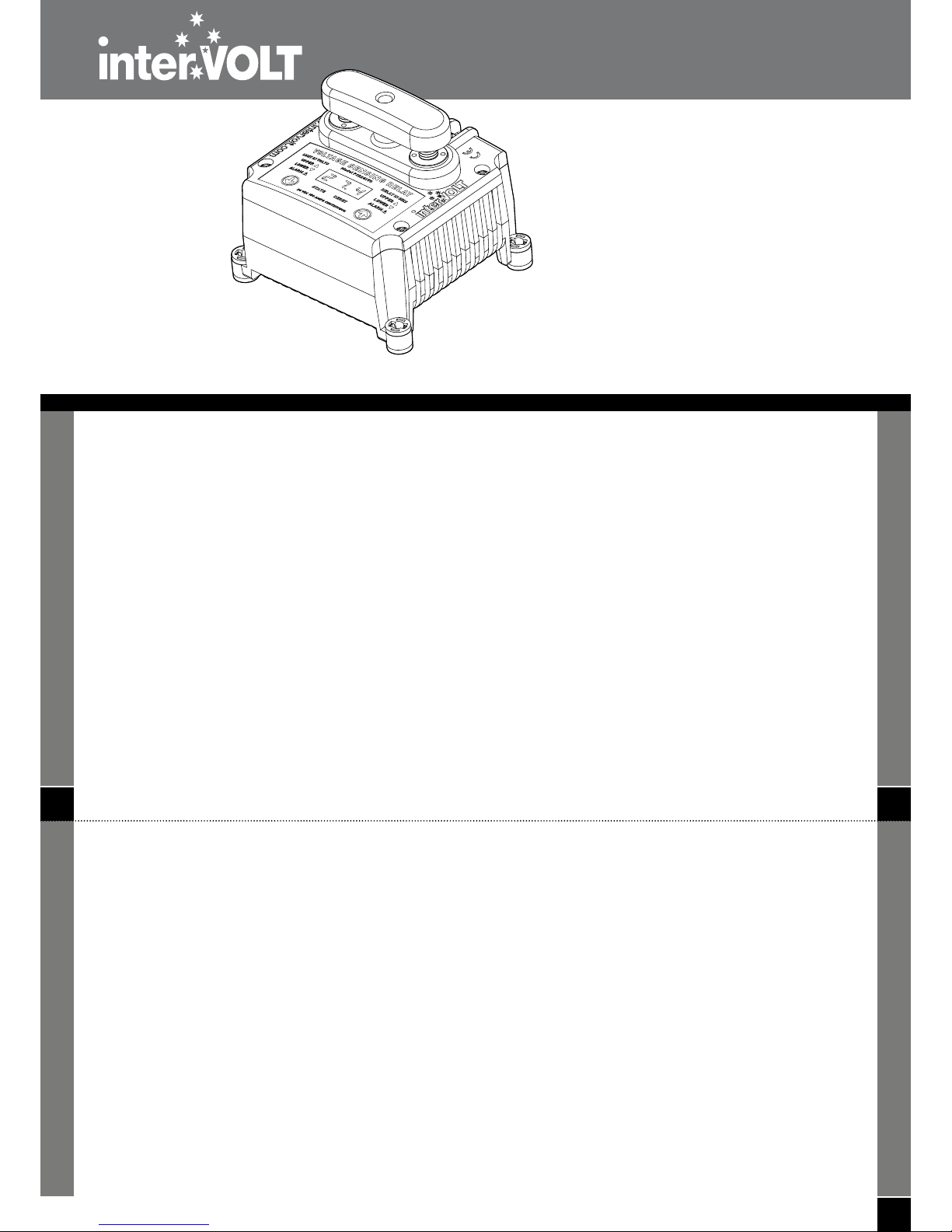
2
WELCOME
Thank you for choosing an interVOLT product ...
interVOLT is a trademarked brand of specialised electronic power conversion
products produced by Amelec Australia Pty Ltd. Commencing in 2000 and
establishing our fi rst product in the market in 2001, interVOLT are renowned
for our high quality voltage converters, power conditioners and battery
equalizers.
We are now pleased to introduce a truly unique and innovative product, our
new PSR Programmable Sensing Relay. The PSR is a fi rst in many ways and
more details of this can be found on the OVERVIE W pages in this manual.
In short the PSR is a solid state electronic relay, fully programmable by the
user or installer and suitable for a myriad of applications. The solid state
construction is achieved by using Hi-Rel Mosfet technology now becoming
increasingly popular in automotive electronic engineering design.
This cutting edge technology allows interVOLT’s PSR to replace similar
electro-mechanical devices which have moving parts and therefore subject
to wear and tear, resulting in short life and premature failure. As mentioned,
the PSR provides the installer or user with the ability to program various
settings and functions. This is a feature previously unseen in similar voltage
sensing relays and sets interVOLT well and truly apart from the competition.
As with all interVOLT products the PSR is designed for demanding
applications in marine, coach, bus, RV, mining, agricultural and alternative
energy applications just to name a few. The applications include but are not
limited to combining, isolation and emergency paralleling of batteries,
low or high voltage disconnecting of heavy loads.
2
INTRODUCTION
PSR PROGRAMMABLE SENSING RELAY
The new interVOLT PSR is as unique as it is attractive. It incorporates
a myriad of features and benefi ts not previously available in similar
electro-mechanical devices, several of which are highlighted as follows:
– Completely solid state, no moving parts to wear or fail
– Available in 12 or 24 VDC at 150 Amps continuous rating
– Fully programmable interface for voltage and time delay
– User confi gurable for normally open or closed switching
– Load contacts are bi-directional and not polarity conscious
– Switched circuit cannot backfeed due to isolated design
– Complete DC-DC isolation between control and load circuits
– Clear LED display and indicators for ease of operation
– Alarm output for remote monitoring of voltage condition
– Electronics are enclosed in dust and water proof housing
– Compact design can be mounted in any position to suit
– Over temperature protected with thermal shutdown
– High quality assembly featuring marine grade hardware
– Conformally coated circuit boards for additional protection
– Separate connection for emergency override or control
– 24 months warranty (subject to specifi c terms and conditions)
This manual contains comprehensive information on the installation,
set-up and use of the all new PSR Programmable Sensing Relay and is
applicable to this model only. Whilst every care has been taken in the
preparation of this manual, Amelec Australia Pty Ltd offers no guarantee,
express or implied, and accepts no liability for any inaccuracies, errors or
omissions in its content. Specifi cations are subject to change without notice.
1
CONTENTS
INTRODUCTION ................................................... 2
APPLICATIONS .................................................... 3
QUICK REFERENCE GUIDE ....................................... 4
OVERVIEW ......................................................... 5
Primary Functions ................................................ 5
Other Functions ................................................... 7
Layout ............................................................. 8
INSTALL ATI ON ................................................... 10
Notice ............................................................ 10
Wiring ............................................................ 11
PROGRAMMING .................................................. 13
CONNECTION ..................................................... 16
Battery Combiner for Charging .................................. 16
Low Voltage Disconnect .........................................20
Automatic Paralleling of Batteries ..............................24
Automatic Load Switching .......................................28
Conventional Heavy Duty Relay ..................................32
SPECIFICATIONS .................................................34
DIMENSIONS .....................................................35
WARRANTY POLICY ............................................. 36
3
The interVOLT PSR is primarily developed for the safe and reliable switching
of heavy loads (up to 150 Amps continuous) in any 12 or 24VDC application
(model dependent). When applied and installed correctly, the solid state
design will ensure years of reliable service. The advantage of being able to
program the voltage and time delay limits along with the state (normally
open or closed) of the switching terminals allows the PSR to be used for a
multitude of applications including but not limited to those listed below.
This manual outlines the most common applications for the PSR including
wiring diagrams in each instance. Listed below are a number of examples
where the PSR can be utilised. Each example is accompanied by an
explanation and circuit diagram on the appropriate page.
•
Combining of battery banks for charging from a single source.
Page 16
•
A low voltage disconnect for loads up to 150 Amps continuous.
Page 20
•
Automatic paralleling of batteries for emergency supply.
Page 24
•
Automatic load switching using the control terminals for sensing.
Page 28
•
As a heavy duty relay for switching loads up to 150 Amps.
Page 32
Please see the Installation section for the correct location and mounting
procedure prior to commencing any wiring.
APPLICATIONS
PSR SERIES
Programmable
Voltage Sensing Relay
INSTALLATION
& OPERATION
MANUAL

4
This manual provides detailed information on the application, installation and
operation of the new interVOLT PSR Series Voltage Sensing Relays. We have
summarised the key reference pages below.
1. Selection: The PSR’s are voltage specifi c and are available in two versions
for 12VDC or 24VDC applications. See page 34 for specifi cations.
2. Overview: Review the layout of the PSR before attempting any wiring
connections. The operator interface is activated after the control (sense) wires
are connected and the PSR is powered up. The load terminals need not be
connected for the operator interface to function. Refer to pages 5-9 for details.
3. Operation: Familiarise yourself with the various functions of the PSR on
pages 5-7 as follows:
a. Relay STATE – normally open or normally closed depending on application;
b. Voltage limit settings – for controlling UPPER, LOWER and ALARM
setpoints;
c. Time delay settings – for controlling UPPER, LOWER and ALARM setpoints;
d. RESET mode – for reloading all factory default settings.
e. Manual override control – activate or deactivate the circuit in an
emergency by manually bypassing the programmed settings.
4. Installation: Prior to mounting the PSR, assess the environmental conditions
and determine the best location. Refer to page 10 for further information.
5. Wiring: Check the load rating of the application and consider voltage drop.
Ensure correct fuses and wire conductor sizes are utilised. Refer to pages
10-12 for detailed instructions.
6. Programming: If you wish to change the factory default settings, you will
need to follow the set-up procedures detailed on pages 13-15.
QUICK REFERENCE GUIDE
6
OVERVIEW
DELAY. The contacts of the PSR are switched at user pre-set (or factory
default) voltage limits. In addition timing can be introduced to delay the
switching once the pre-set voltage limits have been reached. The delay is
displayed in seconds and can be adjusted in 1 second increments up to 250
seconds. The TIME DELAY functions can be defi ned as follows:
•
UPPER TIME DELAY – this is the delay in seconds between the actual
upper voltage limit being reached and activated. This is useful to prevent
cyclic switching when the voltage reaches the switching cusp. For
example, when used as a battery combiner a time delay can be used to
prevent constant switching of the contacts when the voltage is hovering
at the limit.
•
LOWER TIME DELAY – this is the delay in seconds between the actual
lower voltage limit being reached and activated. This is useful to prevent
cyclic switching when the voltage reaches the switching threshold.
For example, when used as a battery combiner a time delay can be used
to prevent constant switching of the contacts when the voltage is hovering
at the limit.
•
ALARM TIME DELAY – this is the delay in seconds between the actual
alarm voltage limit being reached and activated. This is useful to prevent
nuisance switching when the voltage reaches the switching threshold.
For example, when used as a battery combiner a time delay can be used to
prevent nuisance switching of the alarm when the engine is cranking and
the voltage dips momentarily below the alarm setpoint.
STATE. This function enables the installer to change the relay contact state
(load switching terminals) from normally open (N/O) to normally closed
(N/C). The default state is normally open and is the most common state.
8
OVERVIEW
Layout
Load Terminals. These are the two large terminals (studs) which are
switching the heavy load connected to the PSR. They are unidirectional (not
line or load conscious) but must be the same polarity. These contacts can be
normally open or normally closed by choice. They are fi tted with M8 nuts and
spring washers and must be correctly terminated. An example of the correct
method of termination is depicted on page 12.
Control Terminals. These are the four small terminals located behind the
contact terminals. They are fi tted with M3 x 6mm cross recessed screws.
The terminals are marked as follows:
+ Positive input for voltage sensing
– Negative input for voltage sensing
A Positive output for alarm trigger
R Positive input for remote override
Please observe polarity when connecting the control terminals. Failure to
observe correct polarity will result in damage to the control circuit of the
PSR and will void warranty. These terminals must be correctly terminated.
An example of the correct method of termination is depicted on page 12.
Operator Interface. The operator interface consists of the switches and
displays used to control and monitor the PSR functions. The control consists
of two buttons marked with up and down arrows. They are used for scroll,
adjust and save operations. The 3 digit LED display is used in conjunction with
the control buttons to adjust the voltage, delay, state and reset functions of
the PSR. These functions are also displayed as text icons and are illuminated
when scrolling through the program settings. See over for illustration.
5
OVERVIEW
Primary Functions
The interVOLT PSR is a user programmable voltage sense relay. The relay
is programmable in terms of voltage sensing, time delay and contact state
which are defi ned below.
VOLTAGE. The PSR can be programmed to activate the load switching
terminals at a desired voltage. An alarm voltage can also be set to output
a separate signal to trigger a remote audio/visual warning device. The
voltage is sensed by the control terminals (marked + and – on the terminal
strip). The control terminals are accurately measuring the input voltage
independent of the switching terminals for more precise sensing. The voltage
is displayed to one decimal place with an accuracy of ± 1%. The VOLTAGE
LIMIT functions can be defi ned as follows:
•
UPPER VOLTAGE LIMIT – this is the higher of any two voltages that the
PSR can be set to activate the load switching terminals when the voltage is
reached. For example, when used as a battery combiner this would be the
‘combine’ voltage which closes the contacts.
• LOWER VOLTAGE LIMIT – this is the lower of any two voltages that the
PSR can be set to activate the load switching terminals when the voltage is
reached. For example, when used as a battery combiner this would be the
‘release’ voltage which opens the contacts.
• AL ARM VOLTAGE LIMIT – this is a setting for any desired voltage which
will trigger the alarm signal and activate any audio/visual warning device
(of maximum 200mA). For example when used as a battery combiner this
would be the minimum voltage considered suitable to enable starting an
engine from the sense batter y.
7
Normally closed state can be used under certain conditions, such as failsafe
switching when used as a load switching relay for example. The state is
displayed as either
or depending on the selection.
RESET. The PSR is factory programmed with defaults for the
aforementioned settings (refer to page 14-15 for details ). Should it be
necessary to reinstate the factory default setpoints it is a simple process to
do so. Please refer to page 14 for details on using the RESET function.
Other Functions
Manual Override Control. In addition to the aforementioned the PSR has
an override function which, when wired to a separate control switch, allows
the operator to remotely override the relay in an emergency. For example,
if the PSR is being used to combine batteries, the remote function can be
used in an emergency to override all the programmed settings and bring the
secondary battery online in the event the primar y battery is drained and/or
fails.
Automatic Status Display. The PSR will automatically display the status
when the setpoints are activated. In the factory default state of normally open
(
) the PSR will display the symbol when the Upper Voltage Limit
is reached and the symbol
when the Lower Voltage Limit is reached.
In normally closed state (
) these will be reversed.
Manual Status Display. At any time the status can be manually checked
by momentarily pushing either up or down control button. This will display
either the
or symbol depending on the condition.
OVERVIEW
9
OVERVIEW
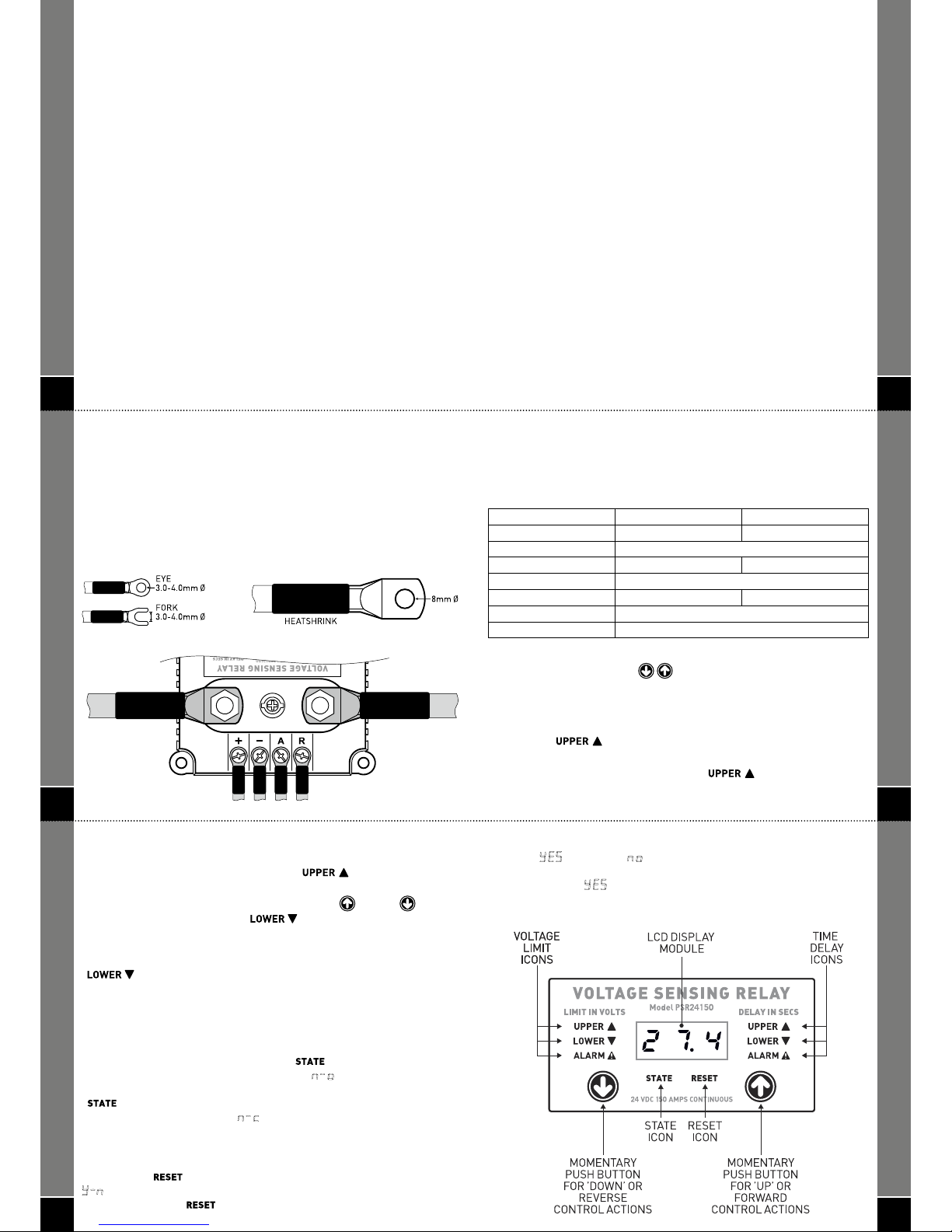
10
NOTICE!
The PSR must be properly installed in order to comply with environmental
operating considerations and the manufacturer’s warranty terms and
conditions.
The PSR is constructed from marine grade materials and the electronics
are enclosed in a sealed housing (IP67) however it should, wherever
possible, be installed in a protected environment. Due to the external
termination the PSR is NOT designed to be installed in a location where
water can ‘shor t’ between the terminals.
LOCATION
Select a suitable location where the PSR can be mounted. Ensure there is
adequate ventilation to the heatsink ribs and that the location is free from
excessive vibration and heat. Although sealed for protection from the ingress
of dust and moisture the PSR should not be mounted in a wet environment.
ORIENTATION
The PSR can be mounted in any position vertically or horizontally due to the
solid state design. The PSR should be installed on a hard fl at surface – do
not install on an upholstered or insulated surface. Ensure at least 50mm of
clearance all around from other equipment.
MOUNTING
The PSR should be installed with appropriate fasteners ensuring all
anchor holes are utilised. The mounting hole diameter is 5mm and it is
recommended that a fastener with a diameter (major thread) of no less
than 3.5mm be used. Do not overtighten.
INSTALLATION
12
INSTALLATION
The load switching terminals (M8 stud) and pin drive nut are tin plated copper
for excellent conductivity. The pin-drive nut should NEVER be removed.
It is recommended that proper tinned drawn-copper cable lugs are used for
termination.
All cable lugs must be properly terminated using appropriate tooling in
order to prevent poor contact which can result in overheating of the stud.
An example of the correct method of termination is depicted below.
COPPER LUG
FOR LOAD TERMINATION
CRIMP TERMINALS FOR
CONTROL TERMINATION
VOLTAGE SENSING RELAY
Model PSR12150
12 VDC 150 AMPS CONTINUOUS
14
PROGRAMMING
can again be pressed to save the setting ( if you do not push the two control
buttons to save the setting, it will be saved automatically after 10 seconds at
which point the display will disappear). The [
] will stop fl ashing and
remain steady. The new setting has now been saved.
To move through to the next icon press either the up or down control
button and scroll to the next icon
[ ] which will illuminate and
concurrently show the factory default setting (voltage or time) in the LED
display. Again, if you wish to change the factor y default press the two control
buttons
on the operator interface simultaneously and the selected icon
[
] will begin to fl ash. Use either the up or down control button
to adjust the fi gure to the desired setpoint. Again, press the two buttons
simultaneously to save the setting or just leave and it will save automatically
after 10 seconds. Repeat the aforementioned step for each voltage or time
setting you wish to program.
To change the contact state of the relay use the up
or down control buttons
to scroll through the various settings until
[ ] is illuminated. The LED
display will show the factory default setting of
for normally open.
Press the two control buttons on the operator interface simultaneously and
[ ] will begin to fl ash. Once fl ashing use either the up or down control
button to change the display to
for normally closed. Again, press the
two buttons simultaneously to save the setting or just leave and it will save
automatically after 10 seconds.
If you wish to reset the factory defaults at any time scroll through the various
settings until
[ ] is illuminated. The LED display will show a default of
. Press the two control buttons on the operator interface simultaneously
and the RESET icon
[ ] will begin to fl ash.
11
INSTALLATION
WIRING
In order to ensure safety, good performance and long life the PSR should be
wired according to the method detailed overleaf. Please refer pages 16-33 for
schematics of the various wiring circuits available.
IMPORTANT! Ensure adequately rated cables are used for the maximum
load connected to the PSR. If uncertain, consult your cable supplier quoting
the continuous rating of the load and the length of cable on both input and
output switching terminals. There is a voltage drop and cable size calculator
on the interVOLT website at www.inter volt.com. Undersizing the cable will
result in poor performance, over heating, a reduction in longevity and may
jeopardise your warranty in the event of a failure.
Disconnect the battery supply at the source before attempting any
connection to the control or switching terminals of the PSR.
Install an appropriately rated circuit breaker or fuse as the load protection
for the supply cable to the PSR. The circuit breaker or fuse should be rated
according to the load and should be no greater than the cross sectional
rating of the cable being used. The maximum fuse rating should not exceed
150 Amps.
Connect all wiring to the PSR control (M3 screw) terminals ensuring correct
polarity. Failure to observe correct polarity will result in damage to the
control circuit of the PSR. In the event the PSR is incorrectly reverse polarity
connected, the unit must be returned to vendor for servicing.
13
Set Up
Once the control (sense) wires are connected the PSR is ready to be
programmed if necessar y. Keep in mind the factory default settings may
suit your application and there may be no requirement to adjust them.
The factor y default settings are as follows:
PSR12150 for 12VDC PSR2 4150 for 24VDC
Upper Voltage Limit 13.7 Volts 27.4 Volts
Upper Time Delay 5 Seconds
Lower Voltage Limit 12.8 Volts 25.6 Volts
Lower Time Delay 5 Seconds
Alarm Voltage Limit 12.0 Volts 24.0 Volts
Alarm Time Delay 10 Seconds
State of Contacts Normally Open (n-o)
If you wish to adjust the settings please use the following procedure:
Press the two control buttons
on the operator interface
simultaneously. The LED display will indicate a series of scrolling bar
segments for a few seconds as it initialises (performing internal system
check). Once initialised the display will show the factory default Upper
Voltage Limit of 13.7 for a 12VDC system or 27.4 for a 24VDC system and the
UPPER icon [
] will be illuminated.
If you wish to change the default setting, press the two control buttons
again simultaneously and release after the [
] starts to fl ash.
Once fl ashing use either the up or down control button to adjust the setting
in 0.1V increments to reach the desired setpoint. Once selected both buttons
PROGRAMMING
15
PROGRAMMING
Once fl ashing use either the up or down control button to change the
display to
(to reset) or (not to reset). Again, press the two buttons
simultaneously to save the setting or just leave and it will save automatically
after 10 seconds. If
is selected all factory default settings will be
instituted.
