Page 1
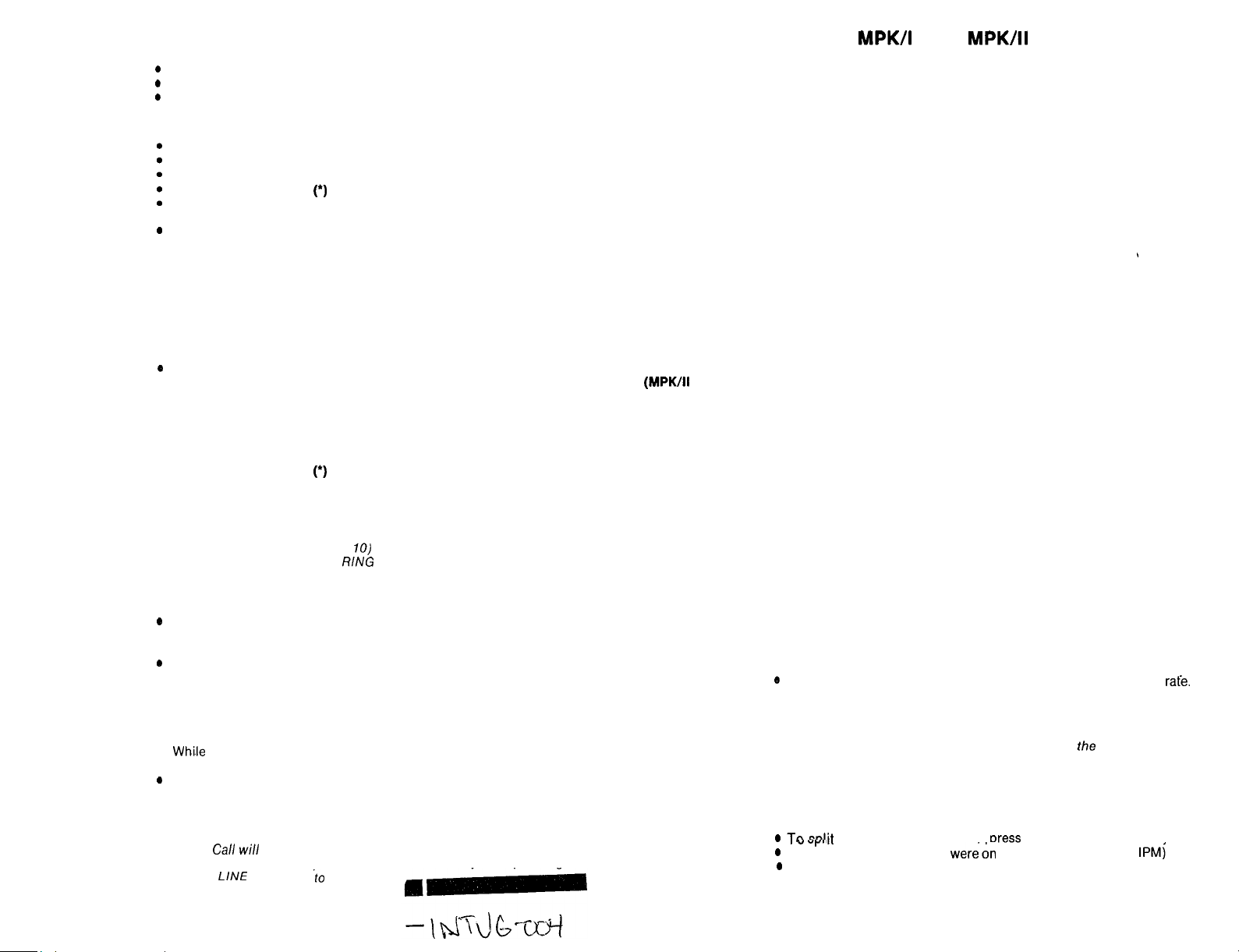
LAST NUMBER SPEED DIAL
To Speed Dial the
Last Number Dialed
(Used to re-dial the
last number dialed
before hanging up)
To Speed Dial the
Last Number Dialed
(Used to re-dial
the last number
dialed after
hanging up).
When reaching a busy outside number,
Depress the RE-DIAL key.
The system will automatically re-seizedial tone and re-dial your number.
Lift the’handset.
Depress any available LINE KEY.
Depress the RE-DIAL key.
Depress the ASTERISK
The system will automatically re-dial the last telephone number you
dialed.
Hang up when the call is completed.
CALL FORWARDING
To Forward Your
Calls to Another
Telephone
To Release Your
Telephone from
Call Forward
l Lift the handset.
l Depress the HOLD/FORWARD key.
l Dial the extension to which your calls are to be forwarded.
l The lamp in the HOLD/FORWARD key will flash at a medium rate.
l Lift the handset.
Depress the HOLD/FORWARD key.
l Hang up.
DO NOT DISTURB
To Place Your l
Telephone in
the Do Not
Disturb Mode
To Release the l
Do Not
Disturb Mode
Lift the handset.
.
Depress the HOLD/FORWARD key.
.
Depress the ASTERISK
.
Hang up when completed.
.
The lamp in the HOLD/FORWARD KEY will flash at a medium rate.
Lift the handset.
.
Depress the HOLD/FORWARD key.
NOTE: When the operator (Ext.
will be in the NIGHT
DIRECTED CALL PICKUP
To Execute the
Directed Call
Pickup
Dial the extension where the call is on I-Hold or ringing.
l Depress the l-HOLD/CONFERENCE key.
l The call will appear at your telephone on hold.
To reestablish the connection, depress the LINE KEY which is flashing
at a medium rate.
CALL TRANSFER
To Transfer an
outside call to
an extension
within your
system
SUBJECT TO CHANGE WITHOUT NOTICE
5 81 100
l
l The Lamp in the LINE KEY will flash at a medium (60 IPM) rate.
on an outside call, depress the l-HOLD/CONFERENCE key.
Dial extension to which the call is to be transferred.
l If desired, voice announce the call.
l Replace the handset in the cradle; this will complete the transfer.
l The transferred call will appear on the called telephone at the fast (120
IPM flash rate)
NOTE:
be transferred even if the dialed extension is busy.
The transfer sequence may be cancelled by re-depressing
KEY prior
key.
key.
is in DO NOT DISTURB, the system
mode of operation.
hanging up.
the
THE
AND
TELEPHONE OPERATING PROCEDURES
FUNCTION KEY
Hold/Forward
Re-Dial l Used to re-dial the last number dialed.
On/Off*
I Hold/Conference l Used to place an outside call on Exclusive or “I-HOLD.”
Line
Special
only)
*When equipped with optional speaker.
OUTSIDE CALLS
To Place an
Outside Call
To Receive an
Outside Call l
CALL HOLDING
To Place an
Outside Call
On System Hold
To Place an
Outside Call on
I Hold
To Take an
Outslde Call
Off Hold
OUTSIDE CALL WAITING SIGNAL
To Acknowledge
An Outside Call
Waiting Signal
To Return to
Your Original Call
USE
l Used to place an outside call on Hold.
l Used to place your telephone in the Call Forward and Do Not Disturb
mode.
l Used to indicate a call waiting signal.
l Used to store frequently dialed numbers.
l Used to dial a stored number automatically.
l Used to notify you of a message waiting.
l Used to set another station message waiting lamp flashing.
l Used to turn your optional External Speaker ON or OFF.
l Used to set up conference calls when the conference feature is installed.
l Used to gain access to an outside line.
l Used to All Page.
.
Lift the Handset.
.
Press any line key that is available to your telephone.
.
The lamp in the line key will flash at a continuous double flash rate.
.
Dial the desired telephone number.
l
You will hear continuous long bursts of tone.
Lift the Handset.
.
Press the LINE KEY that is flashing at the slow (30 IPM) rate.
.
While on an outside call, press the HOLD/FORWARD key.
.
The lamp in the line key you are on will begin to flash at a medium (60
IPM) rate.
.
Replace the handset in the cradle.
.
While on an outside call, press the I HOLD/CONFERENCE key.
The lamp in the line key you are on will begin to flash at a medium
.
Replace the handset in the cradle.
.
Press the medium flashing LINE KEY.
CAUTION: Pressing the line key twice when taking a call off hold will
disconnect the outside party and recall
l While on an outside call, if you hear a single beep tone every 15 seconds
outside dial tone.
and thelampinoneoftheline keys beginstoflashatafast (1201PM) rate,
proceed as follows:
to the other outside call.
The lamp in the line key you
the HOLD/FORWARD kev.
will flash atamedium (60
Now press the LINE KEY that is flashing at a fast rate.
.
Press the LINE KEY that is flashing at a medium (60 IPM) rate. (This will
automatically terminate the other call.)
rate.
Page 2
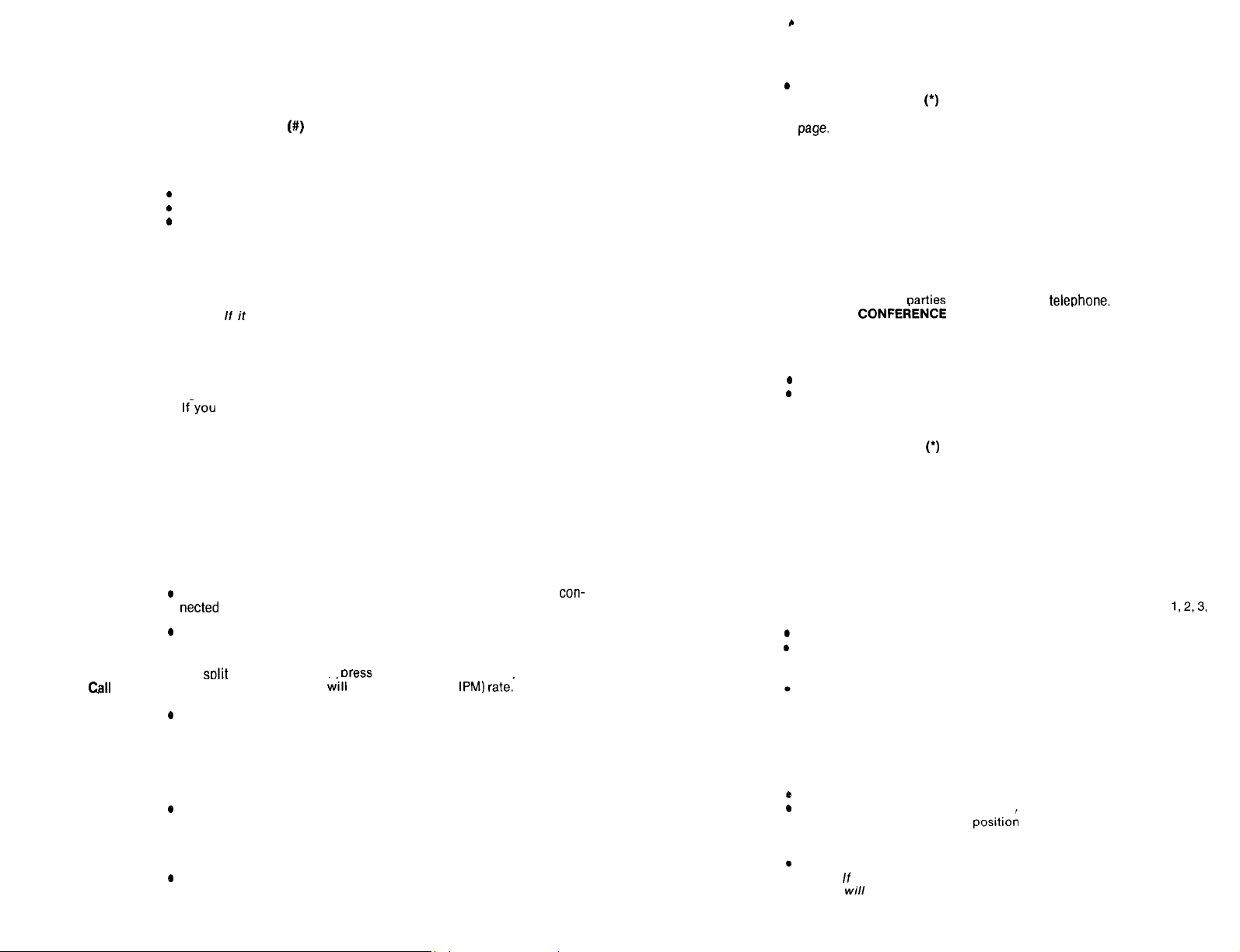
OUTSIDE CALL QUEUING
.
To initiate the
Call Queuing l
Feature on a Busy l
Outside Line l
Lift the handset.
Press the LINE KEY that is desired and available to your telephone.
A busy tone will be heard.
Press the POUND
.
Replace the handset in the cradle.
.
Your telephone will notify you with continuous long bursts of tone and
the line key you desire will begin to flash ataslow (30 IPM) rate when the
line becomes available.
Lift the handset.
Press the LINE KEY flashing at the slow (30 IPM) rate.
Dial the desired telephone number.
INTERCOM CALLS
To Place an
intercom Call
To Receive a
Handsfree
intercom Call l
To Receive a
Private
intercom Call
l Lift the handset.
l Dial the desired extension number.
l Hang up when the call is completed.
NOTE:
l You will hear a double beep tone and the lamp in the ON/OFF key will
light.
want to accept the call, respond by saying “yes.”
l The calling party will terminate the call when it is completed.
NOTE: You may terminate the call by pressing any key on your tele-
l You will hear continuous double beep tones.
l Lift the handset.
l Hang up when the call is completed.
key.
is desired to speak to the called party private/y, press the
POUND (#) key after the extension has been dialed. This will
signal the called party that there is a private intercom call on
his telephone.
phone.
PAGING
To Place an
individual Zone
Page or
Ail Page
Ail Page
MPK ii
Only
Lift the handset.
l Press the ASTERISK
l Press the code (1 through 5) assigned to the area in which you wish to
l Wait for the double tone.
l Make your announcement in a normal voice.
l Lift the handset.
l Press the special key.
l Wait for the double tone.
l Make your announcement in a normal voice.
key.
CONFERENCE CALLS (Used to establish a three-way conversation).
To Place a l With both outside
Conference Call l
Press the
With One inside and
Two Outside Parties
.
To Place a
Conference Call
With One Outside
and Two inside l
Parties
To End the
Conference Call l
While on an outside call,
Press the CONFERENCE key,
Dial the extension number of the inside party.
Instruct the party to lift the handset.
.
Press the CONFERENCE key.
.
Press the ASTERISK
Replace the handset in the cradle.
NOTE: To eliminate only yourself from the conference call, hang up.
The outside party will be sent to the remaining inside telephone.
on hold on vour
key.
.
key.
INTERCOM CALL WAITING SIGNAL
To Acknowledge
An intercom Call
Waiting Signal
While on an
intercom Call
To Acknowledge
An intercom Call
Waiting Signal
While on an
Outside
l When you hear a single beep during an intercom conversation and the
lamp in your HOLD/FORWARD key begins to flash at a fast rate (120
IPM) there is a call waiting for you.
When you hang up, the call which is waiting will automatically be
to your telephone.
While on an outside call, if you hear a single beep tone and the lamp in
the HOLD/FORWARD key flashes at a fast rate, there is an intercom call
waiting for you.
l To
l The lamp in the line key
l You will now be connected to the intercom call.
the intercom call.
When the intercom call is completed, press the slow flashing line key.
l You will now be connected to the outside line.
INTERCOM CALLING QUEUING
To initiate the
Call Queuing l Dial the desired extension.
Feature on a
Busy Extension
l Lift the handset.
A busy tone will be heard.
l Press the POUND (#) key immediately.
l Replace the handset in the cradle.
l You will hear continuous double beep tones when the extension you
called becomes available.
Lift the handset.
l The system will automatically dial the extension you called.
the HOLD/FORWARD kev.
flash at a slow (30
NUMBER STORAGE
To Store a
Telephone Number l
in Memory
.
While on -hook,
Press the RE-DIAL key.
.
Press an available memory position number on the dial pad, digit
4, 5, 6, 7, 8, 9 or 0.
Enter the desired telephone number.
To enter any remaining telephone numbers, press the RE-DIAL key and
a memory position number that has not been assigned before entering
the telephone number.
When all the desired telephone numbers have been placed in storage,
press the ON/OFF key.
SPEED DIALING (Used to dial stored telephone numbers).
To Speed Dial a l Lift the handset.
Frequently Called
Number Stored in
Your Telephone l Depress the key pad memory
Depress any available line key.
Depress the RE-DIAL key.
number that corresponds to the
desired telephone number.
l The system will automatically dial the number for you.
Hang up when the call is completed.
NOTE:
you do not depress an available line key, the stored number
be erased.
