Page 1

Cueing and Presentation Control Specialists
MasterCue V6
User Manual
Page 2

2
Contents:
Introduction 3
MasterCue Range Features 3
Safety Instructions 4
Conformity 6
Operating Instructions 10
Programming Handsets to Receiver 12
Programming the ‘Click’ Relay 12
Programming Special Cues 12
Special Requirements 13
RF System 14
Troubleshooting 14
System Protection Features 15
Equipment Supplied 15
Technical Support Contact 15
Page 3

3
Introduction
MasterCue V6 is the latest in over 12 years of Cueing systems from Interspace Industries.
Building on its breeding from the previous systems and listening to you, the users, of these
systems.
Reliability is still at the forefront of our systems. Our remote RF receiver still ensures reliable
positioning away from the Technician and the amassed electronics ( laptops, Screens Video
etc..) that may cause interference. We have kept the wired button as standard for
guaranteed cueing, but it is now possible to “Y” split the handsets with a Splixler (1xWired
handset supplied as standard).
Confidence Lamp as standard, this is now included to run out in front of the Presenter for
enhanced confidence that the system is working (Using Splixler more can be used—see
later).
3xUSB ports with independent enable/disable control for up to 3 computers as well as a
Cue4 Output for addition drive if required. For PowerPoint™ Keynote™ or Impress™
presentation software packages.
The visual and audible cues are easy to understand and designed to clearly indicate which
button has been pushed and what cue action is required.
If a production intercom system is being used, the audible cues can be injected into the
operators headset using the Comms Loop-through feature on either 4-pin or 5-pin Headsets
(mono or Stereo).
Rack Ears can be purchased to make the MasterCue V6 rack mount
MasterCue - when a missed cue is
simply NOT an option!
We hope MasterCue V6 exceeds your expectations and welcome any feedback that you
have about this or any of our products.
Thank you.
The Interspace Industries Team
www.interspaceind.com
Page 4
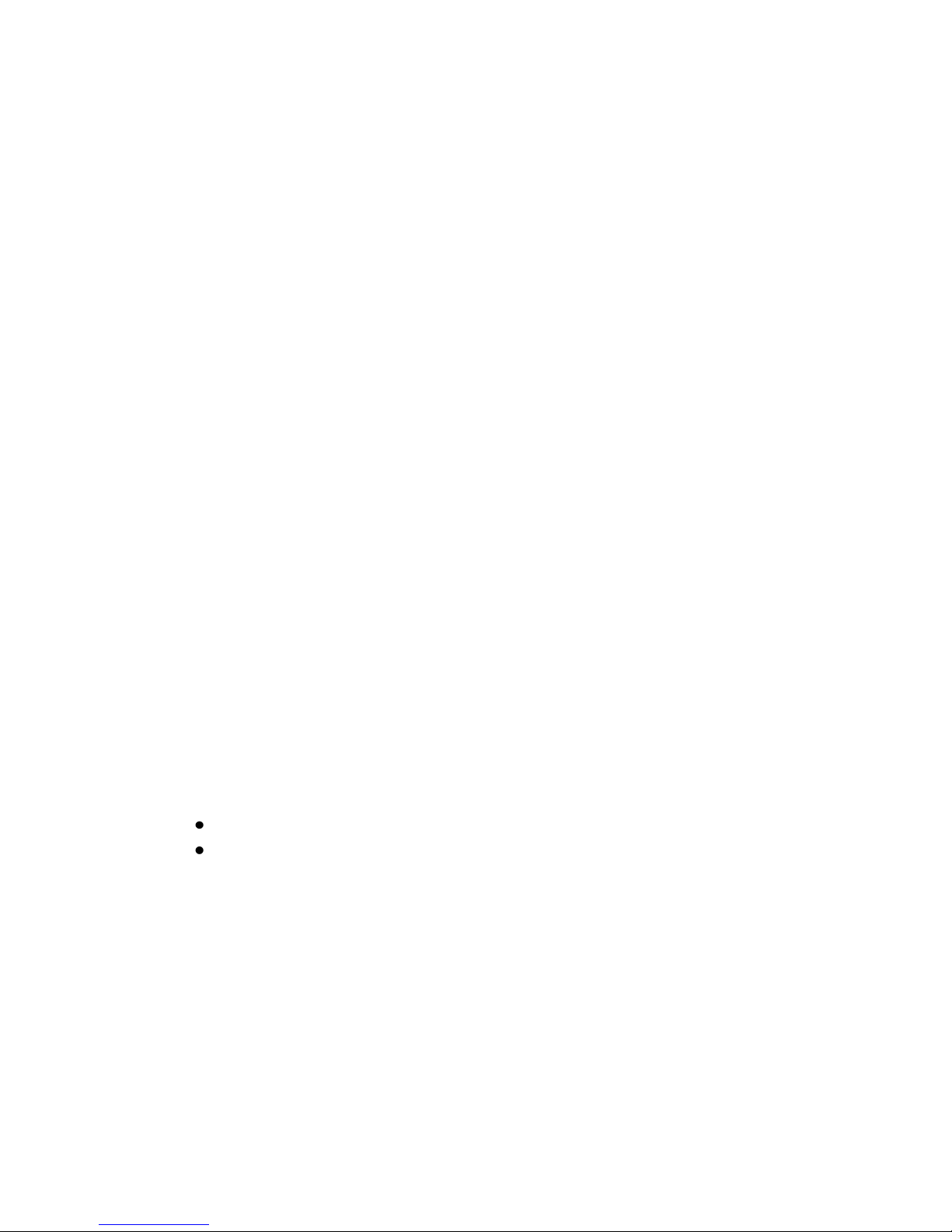
4
Safety Instructions
All safety and operating instructions should be read before this product is operated and
should be retained for further reference. Please adhere to all the warnings on this product
and in these operating instructions. Please follow these instructions carefully.
Power. Only use the power source indicated on the device. Devices equipped with a
grounded plug should only be used with a grounded type outlet. In no way should this
grounding be disconnected, modified or suppressed.
Power Supply Lead. To unplug the device always pull by the plug itself, not the power
supply lead. The power source outlet should always be near the MasterCue main unit and
easily accessible. Ensure the power supply lead cannot be walked on or damaged by items
placed on or against it. Do not use if the power supply lead is damaged. Using the device
with a damaged power supply lead may expose you to electric shock or other hazards.
Check the condition of the power supply lead regularly. Contact your dealer or service centre
immediately for a replacement if damaged.
Keep Away From Harmful Substances
To prevent the risk of electric shock and fire, do not expose this device to rain, humidity or
intense heat sources (such as radiators or direct sunlight). Avoid using this equipment in
environments where there is excessive heat, dust, moisture, chemicals, vibration or
mechanical shocks.
Slots and Openings. These are designed into the device for ventilation and to avoid
overheating. Always ensure these openings remain clear. Do not attempt to insert
anything into these openings under any circumstances. If liquids have been spilled on,
or objects have fallen into the product it must be checked by a qualified technician before reusing.
Connections. All inputs and outputs (except for power input) are TBTS defined under
EN60950.
DO NOT OPEN SYSTEM DUE TO HIGH VOLTAGE.
DO NOT IMMERSE IN WATER.
If you have any queries regarding these safety instructions or how to maintain the unit please
do not hesitate to contact us on:
+44 (0) 1462 600101
Servicing. Do not attempt to service this product yourself. Should an unauthorised person
attempt to either open the covers or service our products, it may invalidate your Limited
Factory Warranty. In addition, opening or removing covers and screws may expose you to
electric shocks or other hazards. Refer all servicing to qualified service personnel.
Page 5
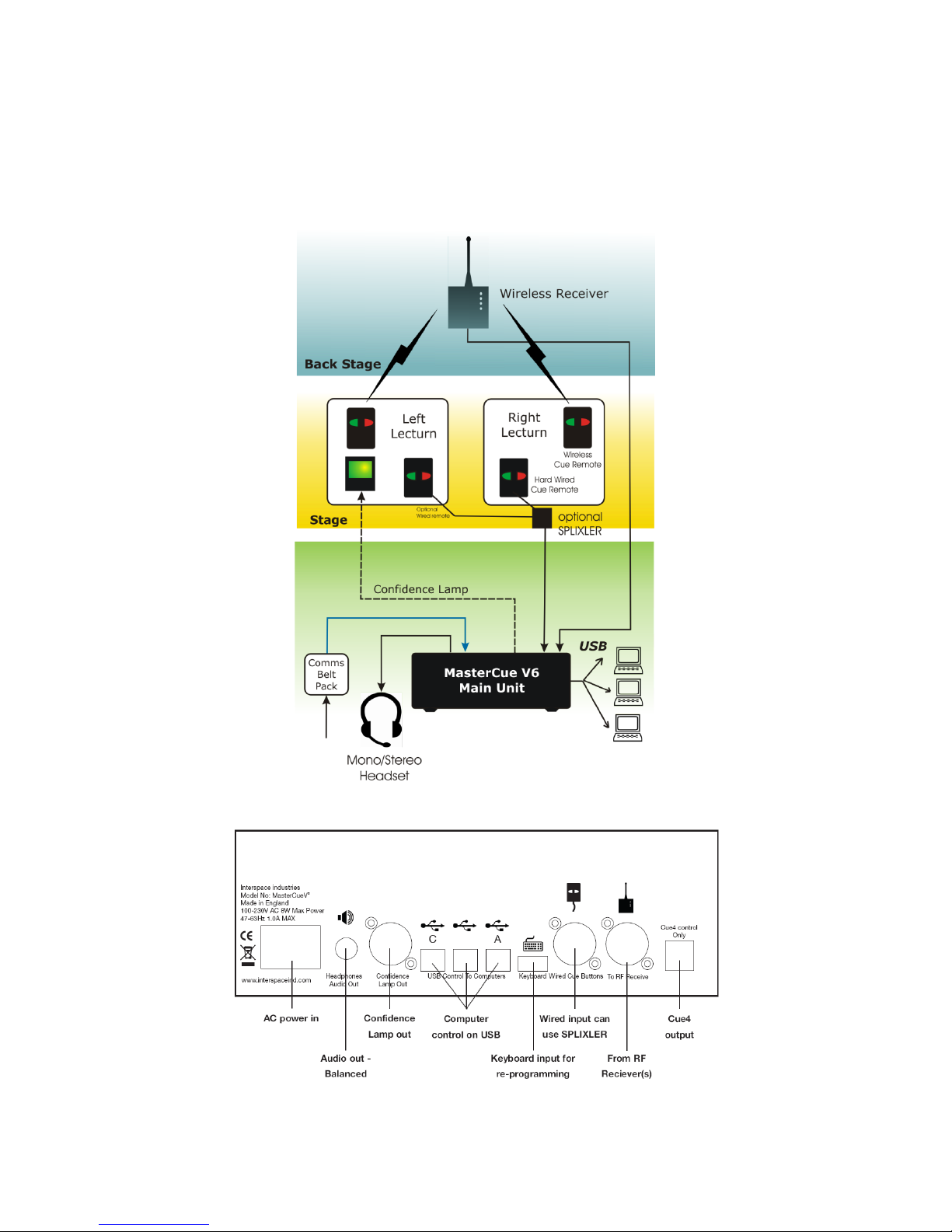
5
Diagrams
Figure 1: MasterCue V
6
Connections Diagram
Figure 2: MasterCue V6
Rear Panel
B
Page 6

6
Interspace Industries
MasterCue Range of Products
Made In UK.
This device complies with Part 15 of the FCC Rules. Operation is subject to the
following two conditions:
(1) This device may not cause harmful interference, and (2) this device must accept
any interference received, including interference that may cause undesired operation.
Interspace Industries
Unit 1A, 126 Great North Road
Hatfield, Hertfordshire
AL9 5JN
United Kingdom
+44 (0) 1462 600101 : Out of hours +44 (0) 7976 385 046
Warning ! Any modification or changes made to this device, unless explicitly approved by
Company name, will invalidate the authorisation of this device. Operation of an unauthorised device is prohibited under Section 302 of the Communications Act of 1934, as
amended, and Subpart I of Part 2 of Chapter 47 of the Code of Federal Regulations.
NOTE: This equipment has been tested and found to comply with the limits for a Class B
digital device, pursuant to Part 15 of the FCC Rules. These limits are designed to provide
reasonable protection against harmful interference in a residential installation. This equipment generates, uses and can radiate radio frequency energy and, if not installed and
used in accordance with the instructions, may cause harmful interference to radio communications. However, there is no guarantee that interference will not occur in a particular
installation. If this equipment does cause harmful interference to radio or television reception, which can be determined by turning the equipment off and on, the user is encouraged
to try to correct the interference by one or more of the following measures:
-- Reorient or relocate the receiving antenna.
-- Increase the separation between the equipment and receiver.
-- Connect the equipment into an outlet on a circuit different from that to which the receiver
is connected.
-- Consult the dealer or an experienced radio/TV technician for help.
FCC STATEMENTS
Page 7

7
FCC COMPLIANCE INFORMATION STATEMENT
DECLARATION OF CONFORMITY
This device complies with Part 15 of the FCC Rules. Operation is subject to the following two
conditions: (1) this device may not cause harmful interference, and (2) this device must
accept any interference received, including interference that may cause undesired operation.
We, Interspace Industries, have determined that the above named equipment has been
shown to comply with the applicable technical standards. Furthermore, we warrant that each
unit of equipment marketed is identical to the unit tested and found acceptable with the
standards. The records maintained continue to reflect the equipment being produced within
the variation that can be expected due to quantity production and testing on a statistical
basis.
David J Humphrys, Managing Director
Interspace Industries
Unit 1A, 126 Great North Road
Hatfield, Hertfordshire
AL9 5JN
United Kingdom
May 2011
Manufacturer: Interspace Industries
Responsible Party in the
USA:
Interspace Industries
4650 South Butterfield Drive
Tucson AZ, 85714
Tel Office: 520 689 4237
Product: MasterCue Range of Products
Authorisation Procedure: Declaration of Conformity
Page 8

8
EC DECLARATION OF CONFORMITY TO
R&TTE DIRECTIVE 1995/5/EC
Reference standards used for presumption of conformity:
Article 3.1a EN 60950-1:2006/A1:2010
Article 3.1b EN 301 489-3 v1.4.1.
Article 3.2 EN 300 220-3 v1.1.1.
Declaration
We, Interspace Industries, declare under our sole responsibility that the essential radio test
suites have been carried out and that the above product to which this declaration relates is in
conformity with all the applicable essential requirements of EU Directive 1995/5/EC
David J Humphrys, Managing Director May 2011
Interspace Industries
Unit 1A, 126 Great North Road
Hatfield, Hertfordshire
AL9 5JN
United Kingdom
EC DECLARATION OF CONFORMITY TO
R&TTE DIRECTIVE 1995/5/EC
Manufacturer: Interspace Industries
Product: MasterCue Range of Products
Conformity
Assessment:
Annex III; Internal production control plus specific
apparatus tests
English Hereby, Interspace Industries, declares that this “MasterCue” is in compliance
with the essential requirements and other relevant provisions of Directive
1999/5/EC.
Finnish Interspace Industries vakuuttaa täten että “MasterCue” tyyppinen laite on direk-
tiivin 1999/5/EY oleellisten vaatimusten ja sitä koskevien direktiivin muiden
ehtojen mukainen.
Swedish Härmed intygar Interspace Industries att denna “MasterCue” står I över-
ensstämmelse med de väsentliga egenskapskrav och övriga relevanta bestämmelser som framgår av direktiv 1999/5/EG.
Page 9

9
Danish Undertegnede Interspace industries erklærer herved, at følgende udstyr
“MasterCue” overholder de væsentlige krav og øvrige relevante krav i
direktiv 1999/5/EF
Dutch Hierbij verklaart Interspace industries dat het toestel “MasterCue” in over-
eenstemming is met de essentiële eisen en de andere relevante bepalingen van richtlijn 1999/5/EG
Bij deze verklaart Interspace industries dat deze “MasterCue” voldoet aan
de essentiële eisen en aan de overige relevante bepalingen van Richtlijn
1999/5/EC.
French Par la présente Interspace Industries déclare que l'appareil “MasterCue”
est conforme aux exigences essentielles et aux autres dispositions
pertinentes de la directive 1999/5/CE
Par la présente, Interspace Industries déclare que ce “MasterCue” est
conforme aux exigences essentielles et aux autres dispositions de la
directive 1999/5/CE qui lui sont applicables
Hiermit erklärt Interspace Industries, dass sich dieser/diese/dieses
“MasterCue” in Übereinstimmung mit den grundlegenden Anforderungen
und den anderen relevanten Vorschriften der Richtlinie 1999/5/EG befindet". (BMWi)
German
Hiermit erklärt Interspace Industries die Übereinstimmung des Gerätes
“MasterCue” mit den grundlegenden Anforderungen und den anderen
relevanten Festlegungen der Richtlinie 1999/5/EG. (Wien)
Greek ΜΕ ΤΗΝ ΠΑΡΟΥΣΑ Interspace Industries ΔΗΛΩΝΕΙ ΟΤΙ “MasterCue”
ΣΥΜΜΟΡΦΩΝΕΤΑΙ ΠΡΟΣ ΤΙΣ ΟΥΣΙΩΔΕΙΣ ΑΠΑΙΤΗΣΕΙΣ ΚΑΙ ΤΙΣ ΛΟΙΠΕΣ
ΣΧΕΤΙΚΕΣ ΔΙΑΤΑΞΕΙΣ ΤΗΣ ΟΔΗΓΙΑΣ 1999/5/ΕΚ
Italian Con la presente Interspace Industries dichiara che questo “MasterCue” è
conforme ai requisiti essenziali ed alle altre disposizioni pertinenti stabilite
dalla direttiva 1999/5/CE.
Spanish Por medio de la presente Interspace Industries declara que el
“MasterCue” cumple con los requisitos esenciales y cualesquiera otras
disposiciones aplicables o exigibles de la Directiva 1999/5/CE
Portuguese Interspace Industries declara que este “MasterCue” está conforme com os
requisitos essenciais e outras disposições da Directiva 1999/5/CE.
Page 10

10
Environmental
WEEE and RoHS Compliance. The MasterCue range and all associated accessories have
been manufactured and sold in accordance with the requirements of the EC WEEE and
RoHS directives. Please return all end-of-life items to your supplier, or Interspace Industries
directly, for appropriate disposal.
Packaging Materials:
Cardboard box: Grade 150 K/T ‘B’ (Single Walled Corrugated - Brown Kraft)
Protective Foam: Grade HLB 22 Grey Foam (High Load Bearing)
Electrical
CE Mark. The MasterCue range and all associated accessories have been designed, manufactured and certified to comply with all requirements of the European CE standard.
Operating Instructions
Unpacking and Connections. Unpack the main unit and place on a flat surface within easy
access for the operator. Refer to fig 2 for connector locations. If using the keyboard for special cue programming, please see this separate section also.
Main Unit, Receiver Unit and Handsets. (Refer Fig 1) Place the RF receiver unit behind
the stage in close proximity to the wireless handsets being used (not closer than 2 metres as
signal overloading may occur). Ensure the antenna is vertical. Connect this to the ‘RF
Receiver’ input on the MasterCue V6 main unit using a standard 3-pin XLR cable. Connect
the wired handset to the ‘Wired Cue Button’ input on the MasterCue V6 main unit also using
standard 3-pin XLR cables.
It is important to ensure the 3-pin XLR cables do not have phase reverse. The cables must
be wired pin to pin. Standard connections are:
1. Common ground and power return
2. Signal and DC Power
3. Signal and DC Power.
Comms Loop-through. 4-Pin and 5-Pin—Use only one type.
If the operator wants to hear the audible cue tones through their intercom headset, the
operator’s intercom system belt pack should be positioned near the MasterCue V6 main unit.
The two Comms Loop-through connectors on the main unit are bi-directional, so simply
unplug the headset from the belt pack and then plug it into the matching ‘Comms Loopthrough’ connection on the main unit. Connect one end of the blue Comms adaptor lead
(supplied with MasterCue V6) into the now vacant 4 or 5 pin connector on the belt pack.
Insert the other end into the remaining 4 or 5 pin ‘Comms Loop-through’ connector on the
MasterCue V6 main unit. This system is designed to work with most available intercom
systems that have 4 and 5 pin XLR connectors on the headset. Use the Left /Right switch on
stereo headsets to select which ear to hear the tones in.
Page 11

11
Power. Insert the power IEC socket into the rear of the main unit and the power plug into a
suitable power outlet. Turn on the power source.
Start-up. The system will do a short test, during which the display on the main unit will show
that it is working correctly. Check the system by pressing any of the handset buttons to give
a cue. The display on the main unit will show that a cue has been received.
Resetting the Main Unit. To reset the main unit to all the factory default settings, disconnect the power from the main unit, wait 20 seconds and then press and hold the down arrow
button beside the main display on the main unit while reconnecting the power. The unit will
attempt to start and pause when the main display shows the volume level at maximum.
Release the down arrow button and the system will then re-start and restore all factory defaults.
Internal Speaker. Normal reset setting of the internal speaker function is off. The speaker
can be turned on and off using the button on the front panel of the main unit. This does not
affect the audio output via the 1/4 inch jack or the Comms Loop-through system
Tone & Volume. Normal reset mode for this is volume mode (on). When the Tone and
Volume button is on, the arrow buttons beside the main display will control the level of the
audible cue tones. A relative level will be shown on the display. When the Tone and Volume
button is off, the arrow buttons will now control the tone selection and the display changes
with each tone option.
USB Devices. Before using the computer for a presentation the USB device must be com-
municating with the computer. Check for this by listening for the familiar ‘ding dong’ tone
emitting from the computer speakers when the USB is connected. Alternatively check device
manager. Failure to do so will render the MasterCue V6 unusable.
USB Ports Enable. (A, B, C) Normal reset mode for this is Operator Control mode (on).
This function switches between direct control of the computer running the presentation
(Presenter Control), and indirect control where the operator has to control the presentation
upon receiving the visual and audio cues from the presenter (Operator Control). This is
connected to the computer USB port via a USB series A-B lead (provided). Once this has
been selected for Presenter Control mode the unit will communicate directly with the PC and
control the PowerPoint presentation.
USB Ports Enhanced mode. At power-up the USB enable buttons will flash once for normal use or twice for enhanced mode. If a computer has been connected before in normal
mode it will not work in enhanced mode, until it has been deleted from the device manager
and then re-discovered. Or reset the port to normal mode by holding in the Port button at
power-up so it only flashes once.
NOTE: It is recommended that you always fully test Presenter Control mode with the
computer thoroughly during rehearsals!
Page 12

12
Programming Handset Transmitters to Receiver
1. To program a transmitter (wireless handheld) to the receiver, using a suitable sized
tool, insert into the ‘Learn’ aperture on the receiver module and press the internal
button once so the LED glows red
2. While the ’Learn’ LED is illuminated on the receiver, press any button on the transmit-
ter (wireless handheld) and the LED will go out. The transmitter code is now programmed into the receiver
3. Repeat steps 1-2 for each additional transmitter required to work with this receiver
module
4. To clear the RF system programmed memory, using a suitable sized tool, insert into
the ‘Learn’ button aperture on the receiver module. Press and hold the internal button
down for 15 seconds until the red LED goes out. All transmitter codes will then be
erased.
Diversity RF Receivers (Pseudo)
With these RF receivers it is possible to parallel 2 RF receivers via an XLR splitter (Splixler)
to one MasterCue main unit. This has the possibility of a greater range over a given area or
noisy environments.
Programming the ‘Click’ Relay
At start-up MasterCue is programmed to use an internal relay to make an audible ‘click’
sound each time any cue is received. This click sound can be programmed to work for either
‘NEXT’ or ‘BACK’ cues only, or not at all if complete silence is required.
With the main unit connected to the power and turned on, press and hold the Tone/Volume
button until it and the Speaker on/of flash alternately.
By momentarily pressing the ▲button next to the visual display on the front panel of the
main unit, the system will disable the click for any ‘NEXT’ cues only and then reset out of
programming mode, ready to operate. To disable the click for ‘BACK’ cues also, put the
system into programming mode again as above, then press the ▼button.
Repeating either of these two proceedures can re-enable the click sounds. A main unit reset
(as described on p11) will also re-enable the click sounds as well as resetting all options to
the factory default settings of course.
Programming Special Cues
Presentations can be controlled in numerous ways. For example by pressing ‘B’ on the
keyboard when in PowerPoint slide-show mode, the screen will be taken to Black, ‘W’ will
take the screen to White, `12 ’ will advance to slide number 12 and ‘1 ’ will take the
presentation back to the beginning of the presentation. The green ‘NEXT’ and red ‘BACK’
handset buttons can be programmed to perform special cues such as these instead of the
default “NEXT’ and ‘BACK’ commands.
Page 13

13
With the main unit connected to the power and turned on, connect the external keyboard
(USB) to the keyboard input on the rear of the MasterCue main unit. Check that the computer can be controlled from the keyboard which is now connected to the MasterCue main
unit (please note that some special keys will not work; Ctrl, Fn, ALT etc ). The one keyboard
will drive all three Computers—great for Editing.
Press and hold the tone/volume button MasterCue main unit until the Tone/Volume button
and the Speaker on/off button flash alternately. This will put the system into programming
mode. The unit can now record keystrokes made on the keyboard (up to a maximum of 4
keystrokes).
Press the keys on the keyboard which will perform the special cue you require (e.g. ’B’ to go
to black or ‘1 ’ to reset to the beginning of the slideshow), then press either the ‘Next’ or
‘Back’ buttons on any of the handsets. The MasterCue will then return to normal mode and
whenever the handset button you programmed is pressed during a presentation, this keystroke sequence will be simulated. To program the second button, MasterCue will need to
be put into program mode again.
Special Cues can be erased by either re-programming the standard ‘Next’ and ‘Back’ key-
strokes using the cursor right (→) and cursor left (←) keystrokes, or by resetting the system
as previously described.
Special Requirements
Cables. Optimum performance of the MasterCue system can be assured when using cable
lengths up to 200m between the handsets and the main unit, and between the RF Receiver
and the main unit.. This is dependant on the quality of the cable used of course and high
quality microphone cable (screened pair) is recommended for optimum performance.
Cable DC Rating. DC power is nominal 100mA at 12V DC. This is to provide power to the
external devices and also carries the signal data between these and the main unit..
Wireless Performance. The wireless RF system is designed to operate reliably in an open
field environment up to 75m. This can be reduced when operating in an enclosed AV venue.
To ensure optimum performance, please observe the following guidelines:
Ensure the RF receiver aerial is vertically orientated
Position the RF receiver within line-of-sight of the handsets, without large metallic
objects in between, as much as possible
Avoid electrical/electronic interference by positioning the RF receiver away from
equipment as much as possible.
USB Interface. Suitable only for systems running a WINDOWS XP, Vista, Windows 7,
Apple and Linux or later, operating system. To ensure optimum performance, we can only
recommend using the USB A-B type cable supplied.
Page 14

14
Comms Loop-through. The blue cables provided have been designed to work with most
common 4-pin and 5-pin XLR Intercom systems. We do not recommend extending or
substituting this cable. Please let us know if you discover any systems which do not work
with this configuration by visiting www.interspaceind.com or by calling us on +44 870 770
8088.
Radio Frequency System
The MasterCue range uses a proven RF system for all wireless applications.
Operating frequency: 434.075MHz (UK, Europe & USA)
Transmission method: FM (Pure FSK)
Maximum transmit power: 10mW (EU) 11mV/m @3m (USA)
This frequency is open and licence exempt for UK, Europe and USA. Other countries should
consult their respective authorities.
The system used is a coded transmission whereby the receivers are programmed to the
transmitters which each have individual and unique codes. Nominal range of the transmitters
is typically 75M in an enclosed venue.
Trouble Shooting
Wireless Handhelds
After checking the correct programming of the handheld to the receiver, if the main unit does
not signal a cue when either button on the wireless handheld is pressed, check the following:
Does the LED on the handheld illuminate when any button is pushed?
- If not then the handheld battery may need replacing.
Does the green LED signal strength meter on the front of the receiver show any
signal when a cue button is pressed on the handheld transmitter?
- If no, reposition the receiver to obtain better RF reception.
- If yes, then check the Cue LED on the front of the receiver module. This
normally glows amber and turns green if the green button is pushed on the
handheld transmitter and red if the red button is pushed.
If the Cue LED is working correctly, then the receiver is communicating correctly
with the transmitter and the problem is likely to be with the cable connection to the
main unit.
If it is not illuminated at all then the cable connection to the main unit may also be
faulty as no power is getting to the receiver unit.
Wired Handhelds
If no cue is signalled by the main unit when either button is pushed, check the cabling
between the hard wired handheld and the main unit.
Page 15

15
System Protection Features
Receiver DC Volts Protection - Beeper
In case Comms ring DC volts are accidentally connected to the receiver module (possible
when using a multicore/stagebox), a beeper within the receiver module will sound and the
red cue light on the receiver module will glow continuously. In this state no cues can be
sent to the main unit. Reconnecting the receiver to the main unit as per the operating
instructions will restore the system to working order.
Main Unit DC Volts Protection
In case Comms ring DC volts are accidentally connected to either of the hard-wired remotes
inputs or the RF Receiver input on the main unit (possible when using a multicore/stagebox),
the system will not receive cues from the input/s affected until the correct connection has
been made as per the operating instructions.
Wireless Transmitter Protection
To comply with Radio Frequency regulations, the wireless transmitters are designed to stop
transmitting whenever either cue button is held down for 5 seconds or more. Extended
periods where the buttons remain depressed will nevertheless, severely shorten the battery
life. Always ensure these are packaged so the buttons cannot be accidentally held down
during transit.
Equipment Supplied
1 x MasterCue Main Unit
1x RF Receiver Unit
1 x Dual button wired handset
2 x Dual button RF transmitters (each including a standard 9V
battery)
1 x Confidence Lamp
1 x IEC Power Lead
3 x USB cables, A-B
1 each, Blue 4 & 5-pin XLR coms loop–through cables
For Technical Support or Sales Enquiries:
Interspace Industries Head Office:
+44 (0) 1462 600101
Emergency Technical Support Hot Line:
+44 (0) 7976 385 046
Website:
www.interspaceind.com
Page 16

16
Unit 1A
126 Great North Road
Hatfield, Hertfordshire
AL9 5JN
United Kingdom
Tel: +44 (0) 1462 600101
Email: moreinfo@interspaceind.com
www.interspaceind.com
